Shopify App : Geosaur
Show personalised content based on your customers' location!
About Geosaur
Location based content : Show relevant content to your customers based on their location, e.g. redirect buttons, regional offers and more.
Set up in minutes : Save time and select locations from your shop's shipping zones or manually add countries. Use pre-built templates or design your own content
Connect multiple stores : Manage multiple stores from one dashboard, and publish custom content on all stores for any location
What is Geosaur?
Geosaur allows you to create and display location-based popups on your shop to redirect customers to their local store, show relevant offers and information, and improve customer engagement.
Geosaur enables you to create unlimited popups with custom content, and show these to customers based on their geographical location.
Prompt customers to shop from their local website
Show customers country-specific URLs for their local store
Display location-relevant content
Show customers personalised offers, featured content and contact information based on their country
Create unlimited popups on multiple sites
Create multiple sections to show relevant content for multiple countries, and publish them all to the same theme
Fully customizable content and styling
Style your content through Geosaur’s simple interface, or add your own HTML/CSS
Remember customers’ choice to hide popup
Prevent popup from reappearing for a set period once its closed
Save time when managing multiple stores
Connect multiple stores and publish sections to all stores through one dashboard
Powerful analytics
Monitor usage statistics for all sections and locations, and optimise your store with location-relevant content
How Geosaur Works
- Select the store on which to publish a Geosaur content section
- Select countries from your store's shipping zones where the section should be shown
- Select the theme/s on which to publish the content
- Choose to Edit a template or design your own
- Customise text, images, buttons and more
- Save and publish the section
Coming Soon
- Hyper-local targeting for states and cities
- Embed location-based content within pages, collections and product pages
- Add time delay before displaying popup
- Location-relevant form signups for email marketing services (e.g. Mailchimp)
To manage multiple stores from the Geosaur dashboard, all stores must have the same Store Contact Email (Settings > General > Store Contact Email).
Install the app to all stores, go to the "Stores" tab to add the primary domain for another store (your-store-name.myshopify.com), and start creating content for multiple stores through the Geosaur dashboard.
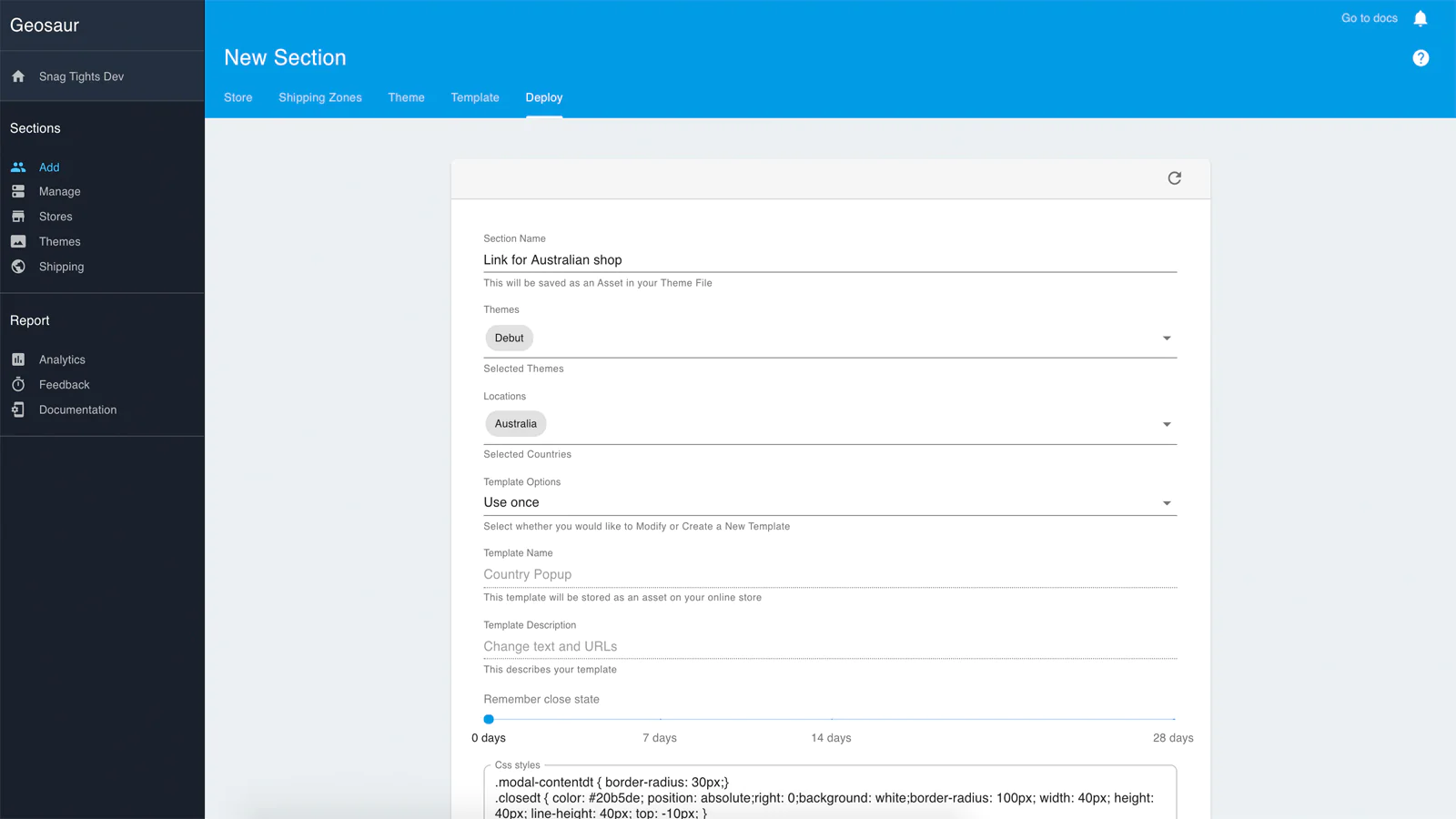
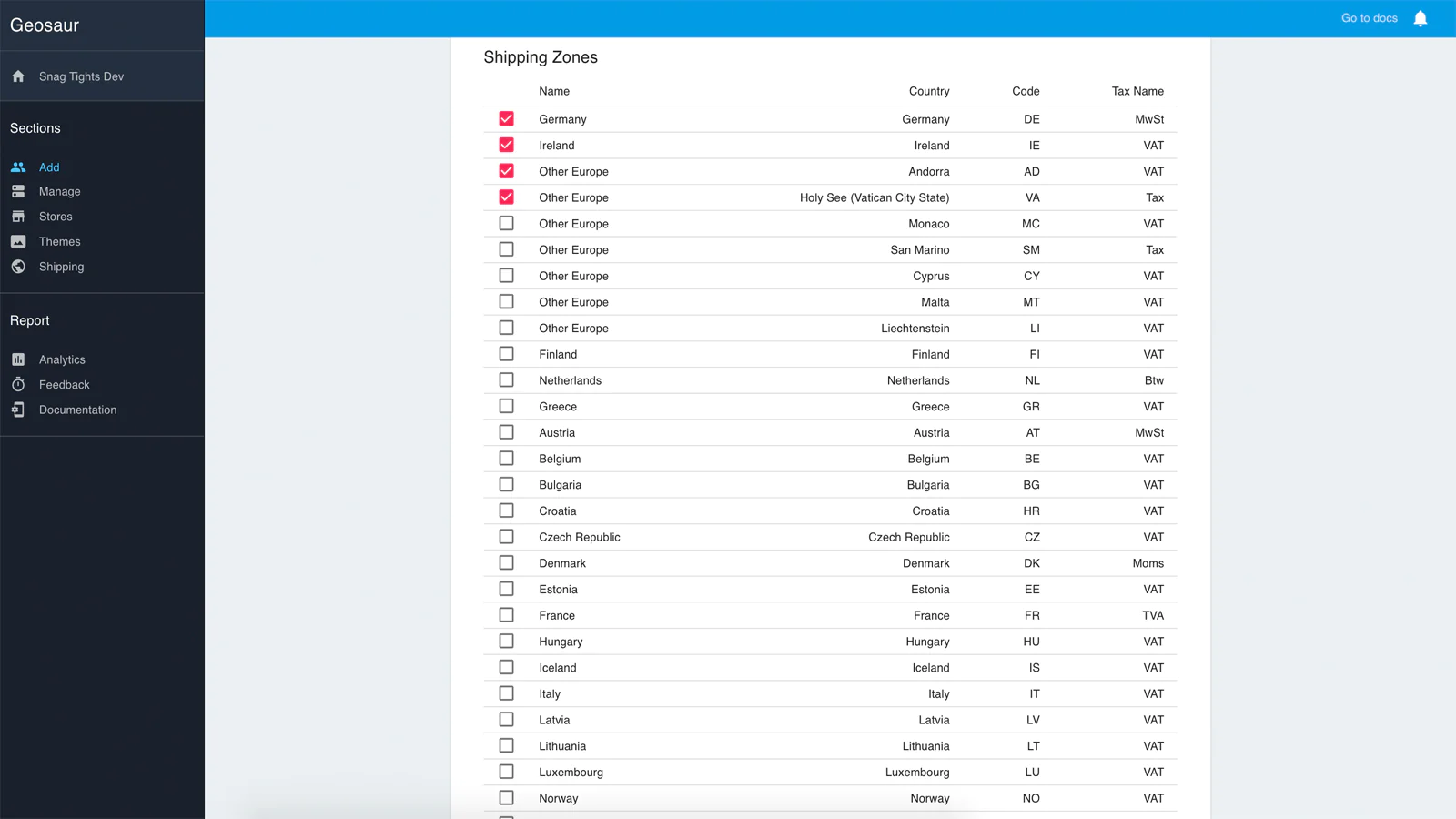
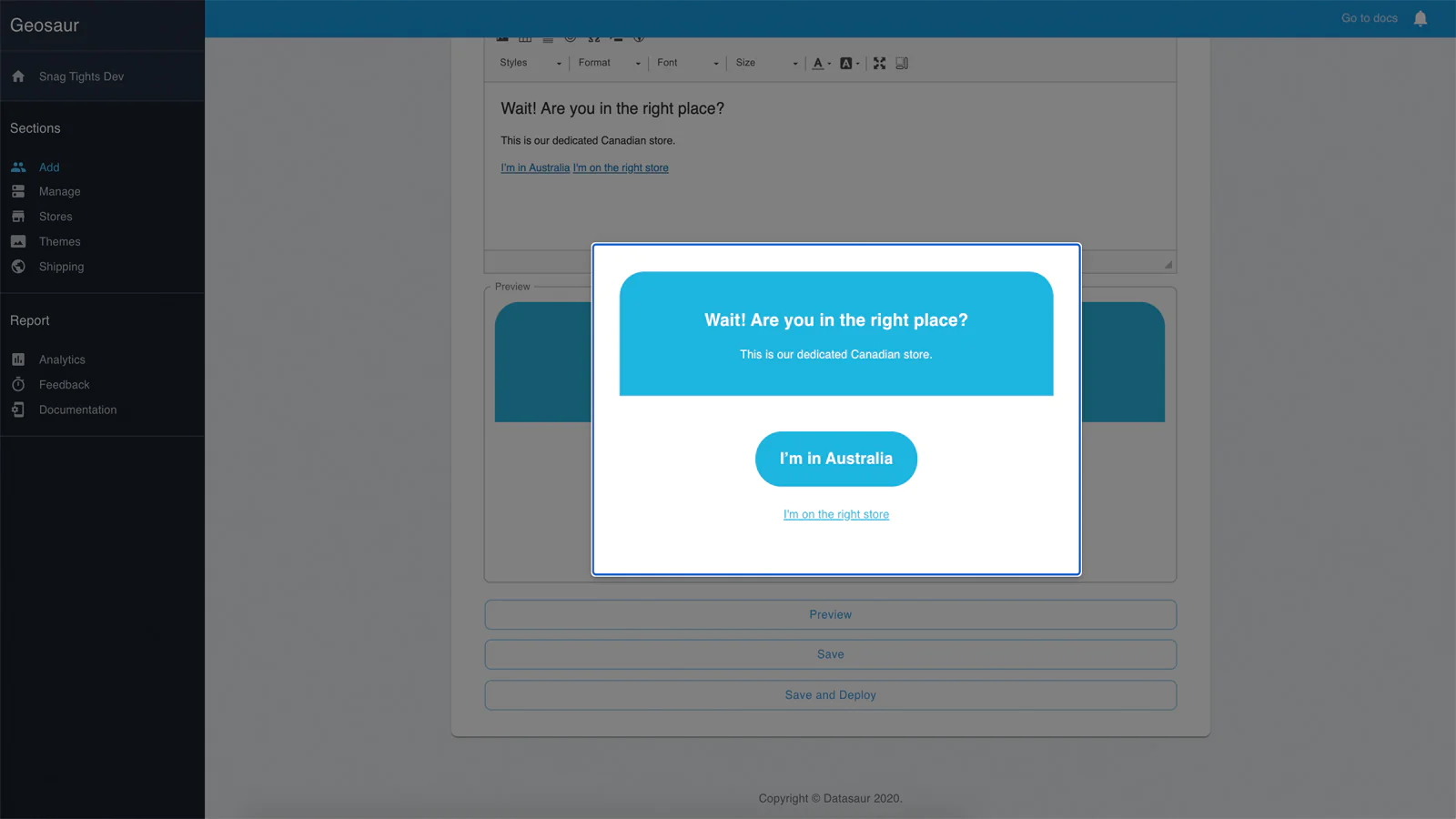
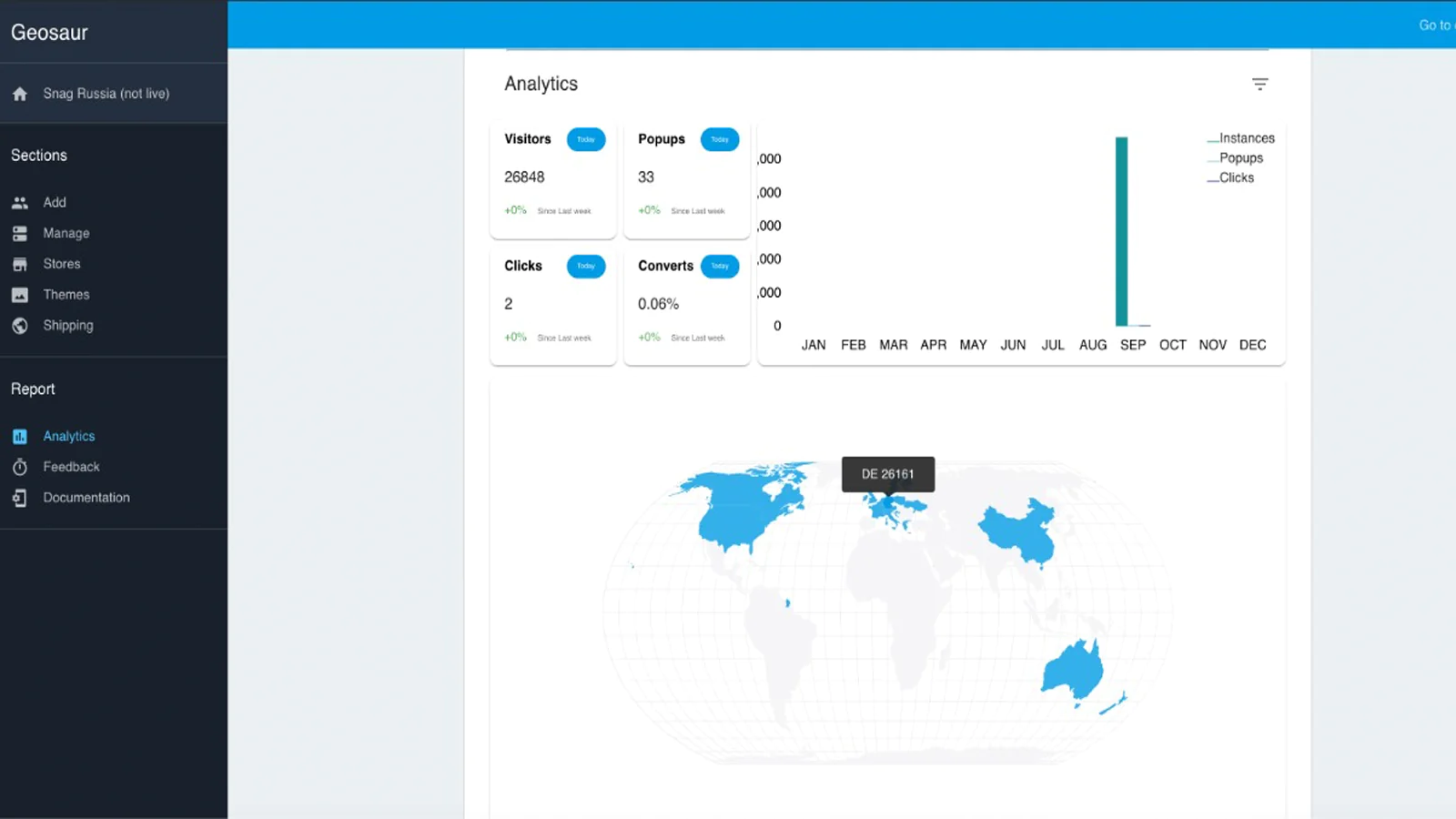
Seamless workflow: use directly in Shopify admin
About the Author
Matej Kontros is an E-Commerce expert and app developer with over a decade of professional experience in IT.
Matej has worked for organisations of all types and sizes, including global players, startups, and agencies. He designed, developed, and maintained complex projects.
Matej's expertise includes e-commerce, software engineering, web development, systems administration, internet security, managing projects, and building teams.
Visit his website at [ Web Linkedin ] or contact him at [email protected].