Shopify App : GemFind Stuller
Stuller Showcase Add To Cart with 7 days free trial. No Refund
About GemFind Stuller
Install Stuller Showcase : You will need to have an account, the Stuller Showcase installed on website in order to utilize GemFind's Stuller Showcase Add to Cart App.
Install and Configure App : Click the Add App button above and follow our simple installation guide to complete the integration.
Start Selling : Once app installation has been completed, customers will be able to add products from the Stuller Showcase to your Shopify store checkout.
This app will allow jewelry sellers to tap into Stuller iFrame Showcase. Access to Stuller data has to be granted in order for the module to work on your Shopify Store. Contact Stuller or GemFind for more information.
- Never miss another sale.
- Seamless Configuration
- You collect the funds and then order the items from Stuller, Stuller will fulfill your order
- Easily expand jewelry inventory
- Leverage an expanding inventory of 140,000+ products
- Live dynamic pricing, no more calculators, no price haggling.
- A known issue occurring on iPhone Add to Cart and Stuller is working on it.
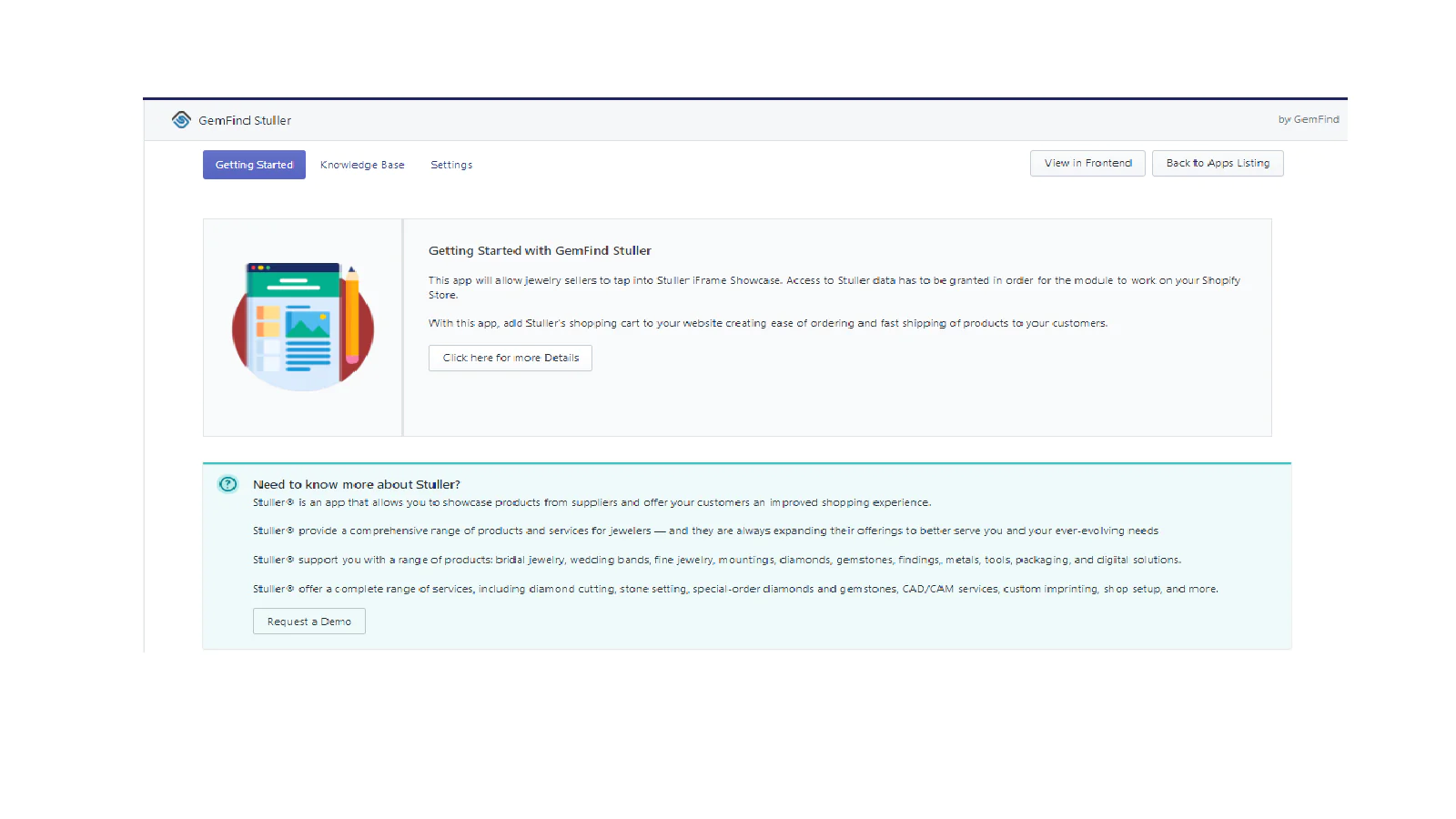
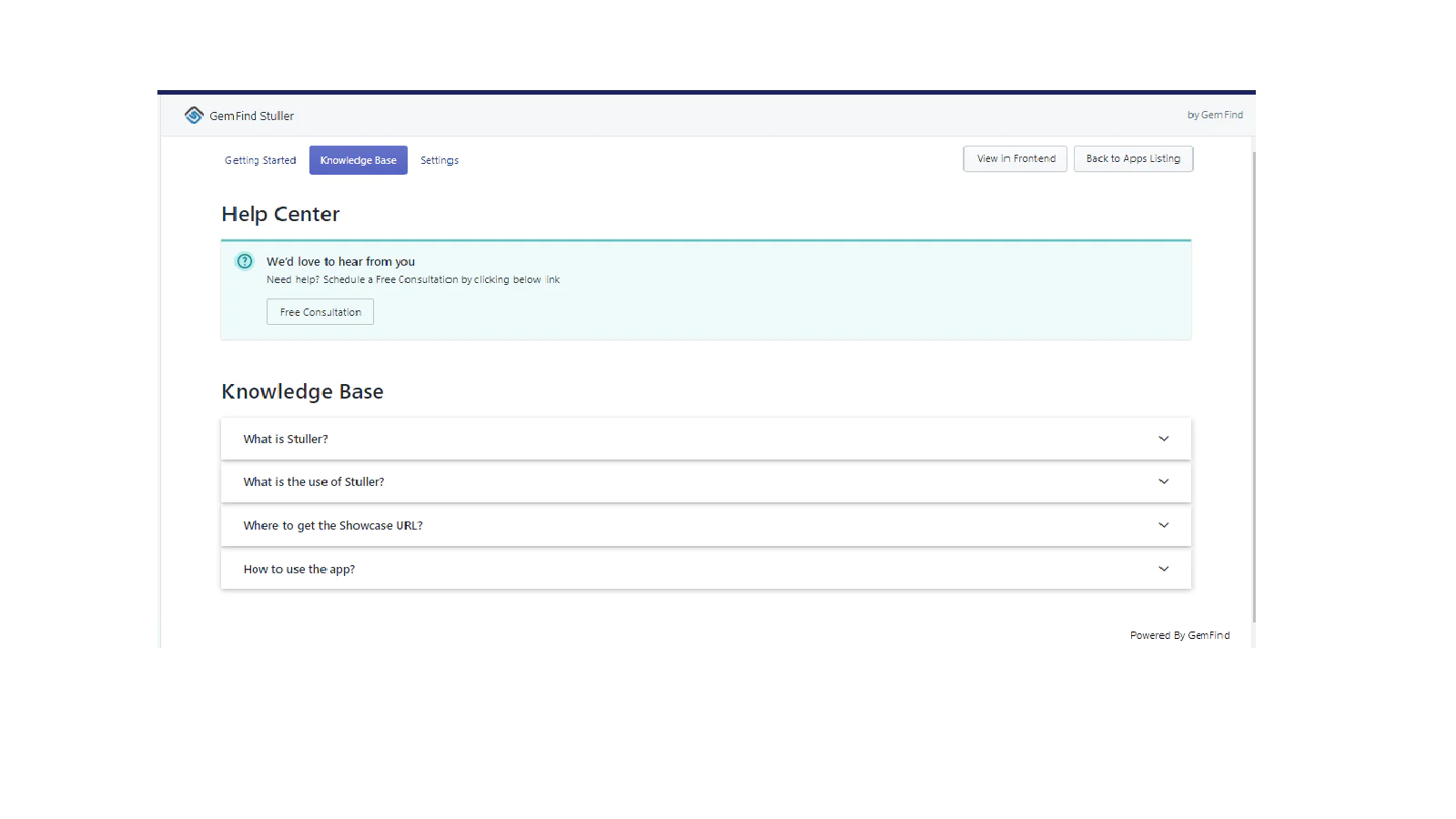
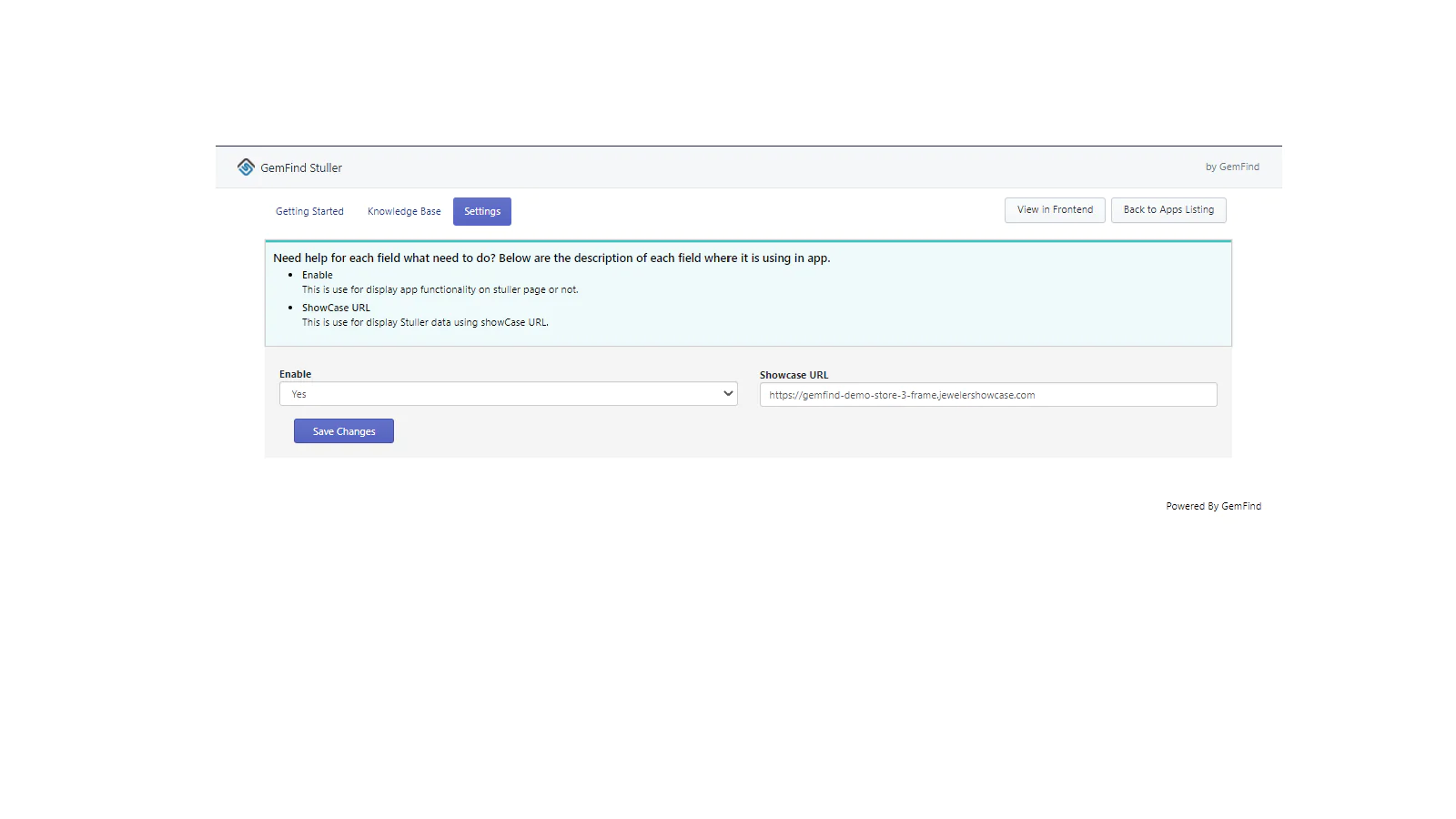
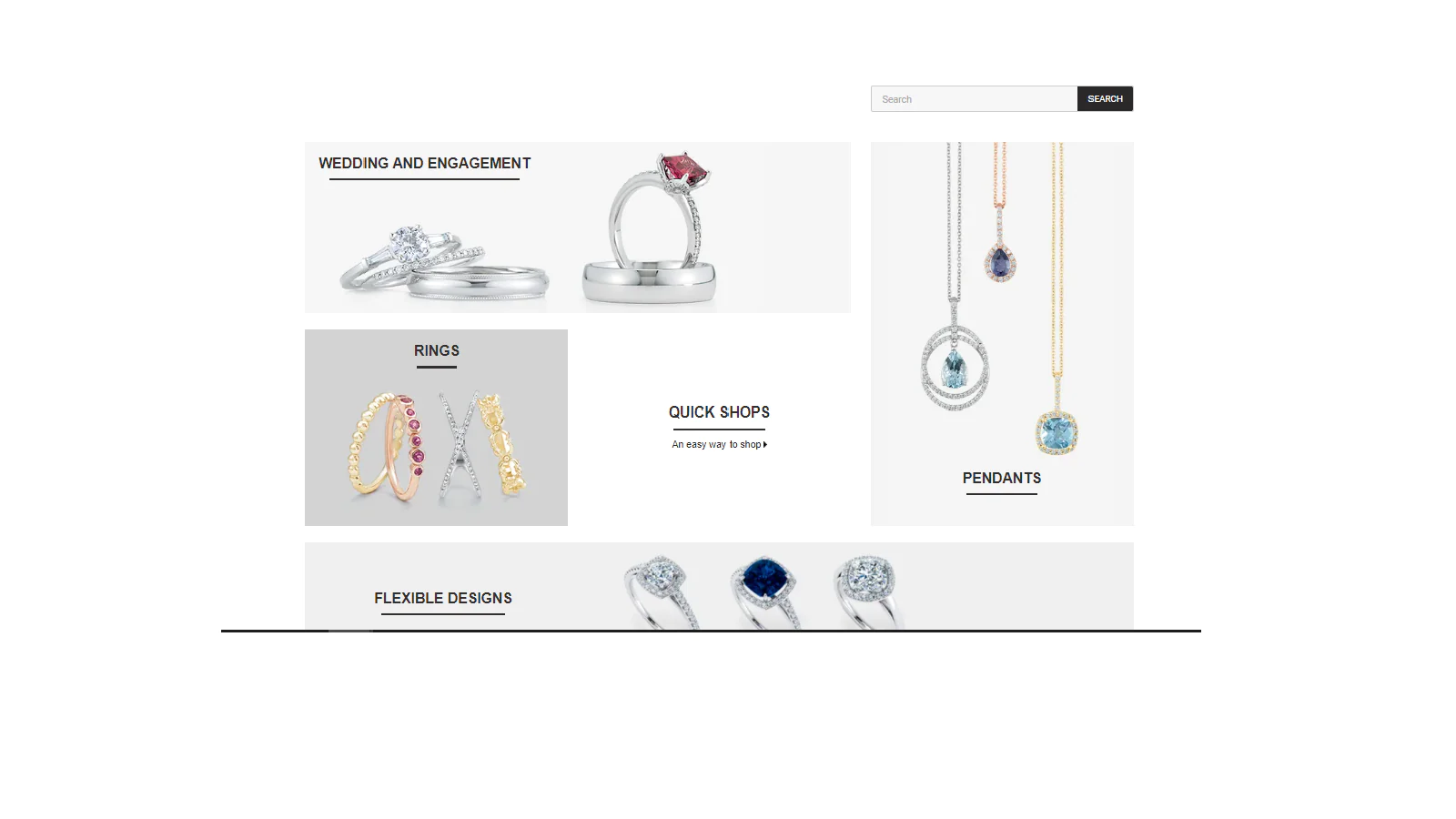
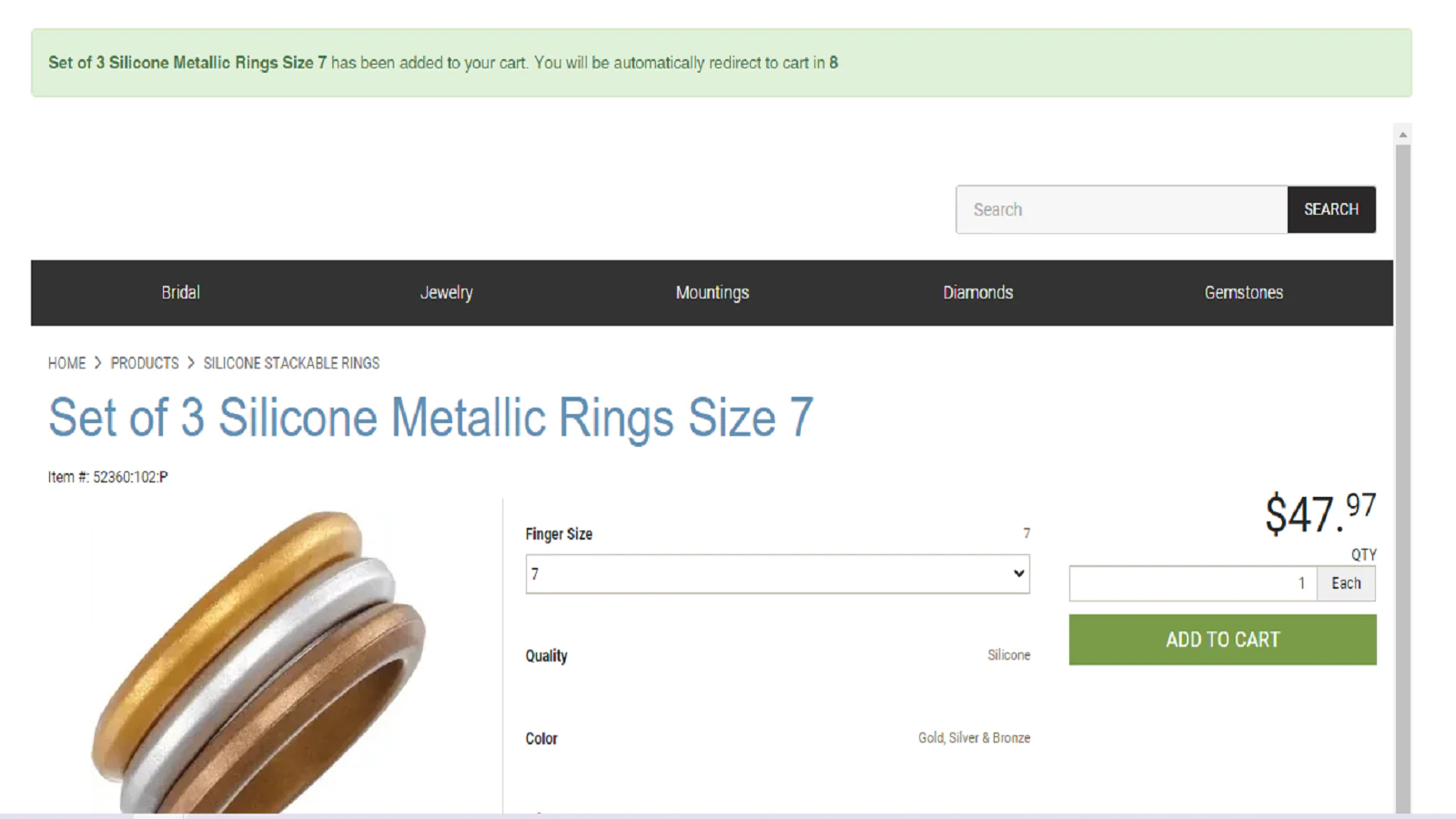
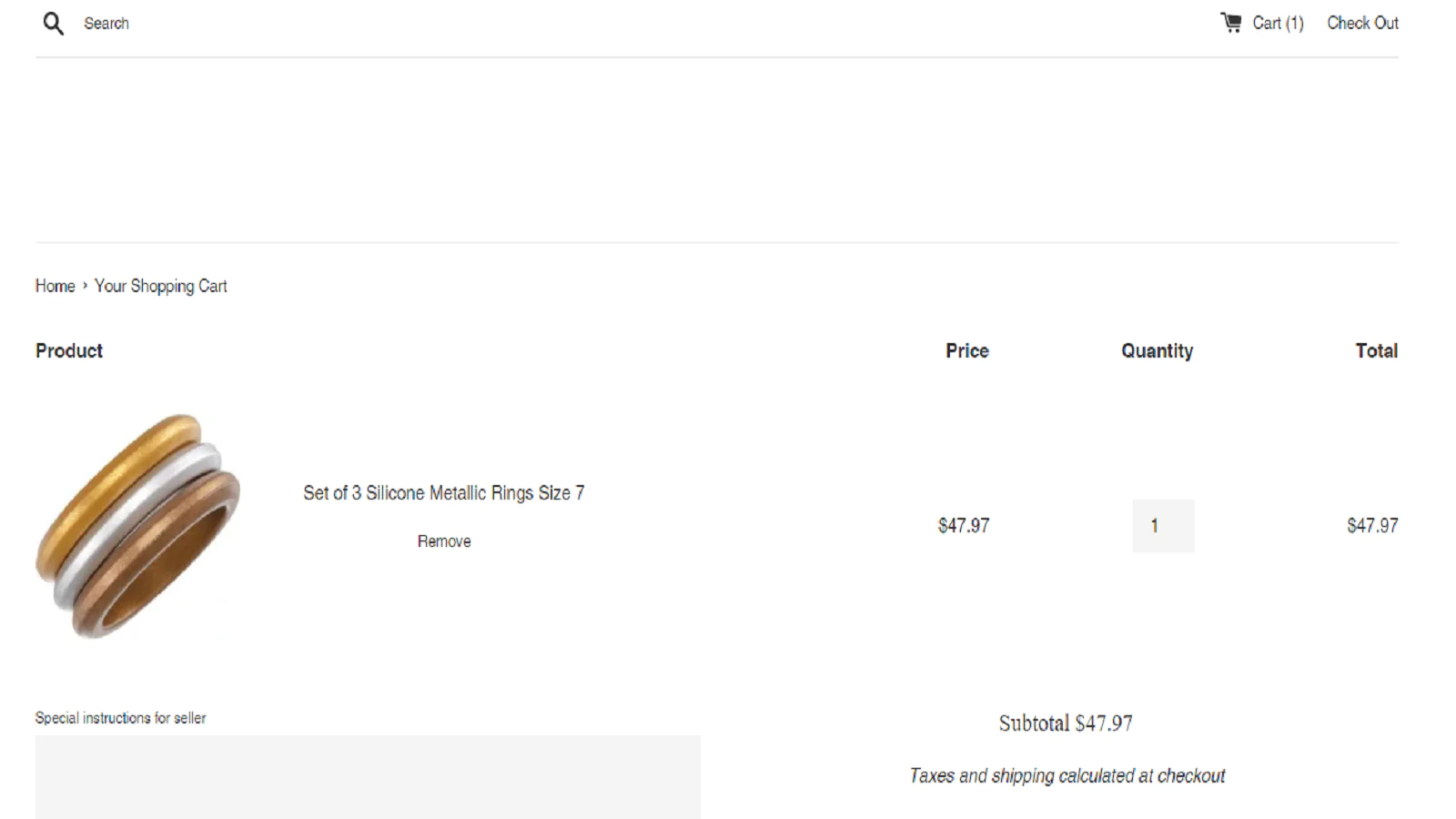
Seamless workflow: use directly in Shopify admin
About the Author
Matej Kontros is an E-Commerce expert and app developer with over a decade of professional experience in IT.
Matej has worked for organisations of all types and sizes, including global players, startups, and agencies. He designed, developed, and maintained complex projects.
Matej's expertise includes e-commerce, software engineering, web development, systems administration, internet security, managing projects, and building teams.
Visit his website at [ Web Linkedin ] or contact him at [email protected].