Shopify App : FulfillSync: Auto Mark Orders
Auto Fulfillment & order tracking via FTP/SFTP, spreadsheet
About FulfillSync: Auto Mark Orders
PayPal order fulfillment : Auto match order number and fulfill order with tracking details available in the fulfillment log. Sync tracking info to PayPal.
Support multiple source types : Fetch order files from any type of source such as email, upload, direct link or FTP/SFTP, Google Sheet connection.
Reads CSV, XLS, XLSX and XML : Automatically match order and update order tracking code. Fits any 3PL courier fulfillment
Automatically mark orders as fulfilled and update tracking info.
New Feature: FulfillSync able to sync tracking info to PayPal.
It is used by stores to update their order tracking code and mark orders as fulfilled and manage to ship process.
With FulfillSync, you no longer need to update the tracking code manually and handle the shipment. It automates fulfill order tracking from shipping files from vendors, suppliers, drop shippers, shipping services, or warehouses. Read the order number from the file and find matching orders to update fulfillment status and tracking info. It doesn't need to edit the raw file given by 3PL couriers.
Features
- Automatically mark orders as fulfilled and update tracking info via FTP/SFTP, email, or Google Sheet hourly or daily.
- Supports multiple connection methods such as FTP, SFTP, FTP with TLS, Direct Link, Upload file, Google Sheet, and Email.
- Multiple fulfillment locations support.
- Supports various formats like CSV, XLS, XLSX, and XML.
- Each updated tracking number will trigger Shopify's default email notification to your customers.
- Allows partial fulfillment by specifying item SKU and quantity.
- Filter orders with paid status, so you do not have to update all orders.
- Update order tracking info after fulfillment created.
- Updates financial status to paid.
- Fulfill multiple files from FTP/SFTP
How easy to use FulfillSync:
- Choose your connection method
- Map your order with your order shipping file
- Add filters (optional)
- Start fulfilling your orders
Not sure if you are doing it correctly? Our support team is on standby and ready to help.
Shopify does not support your shipping company? Use FulfillSync and start fulfilling now
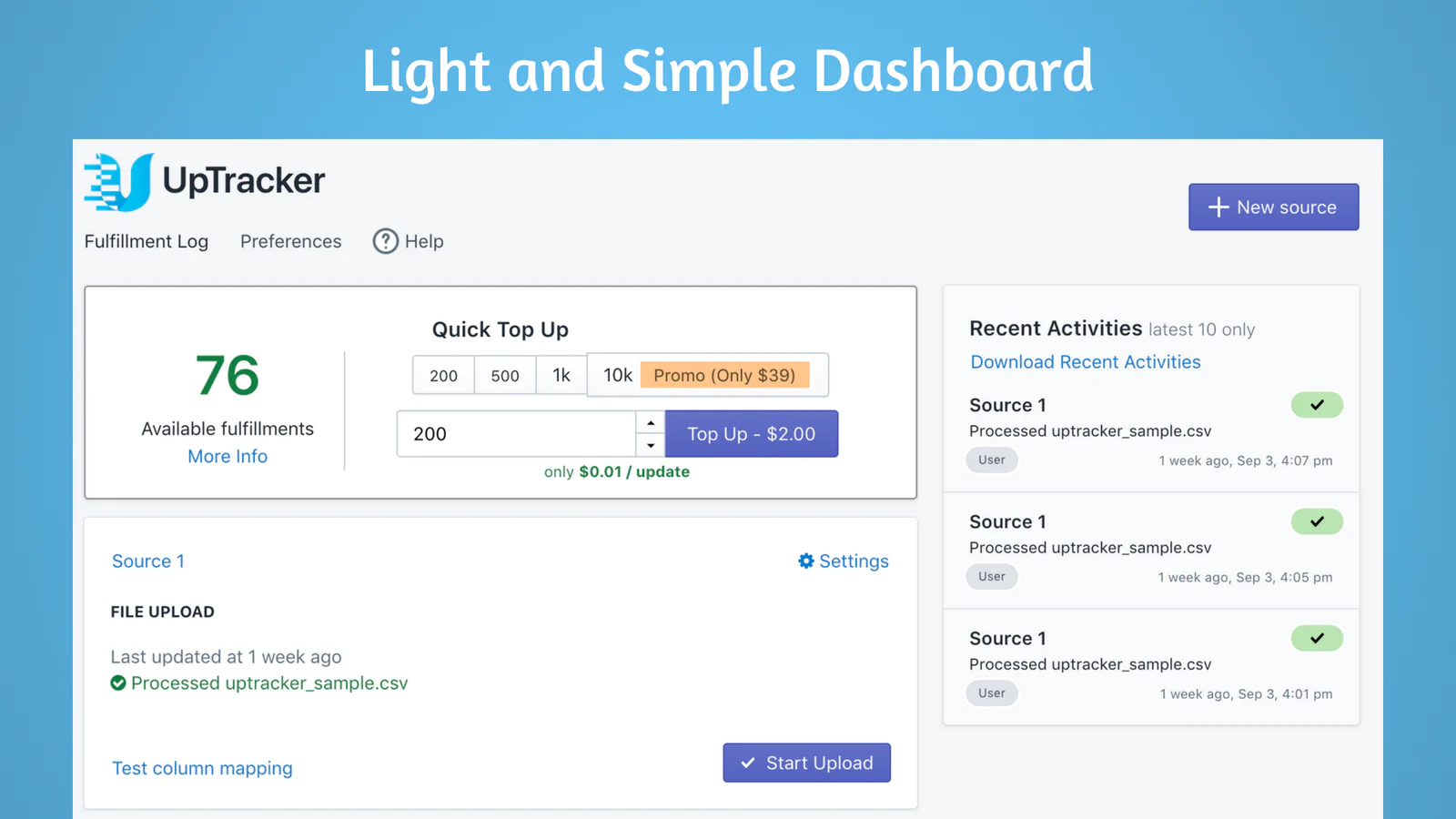
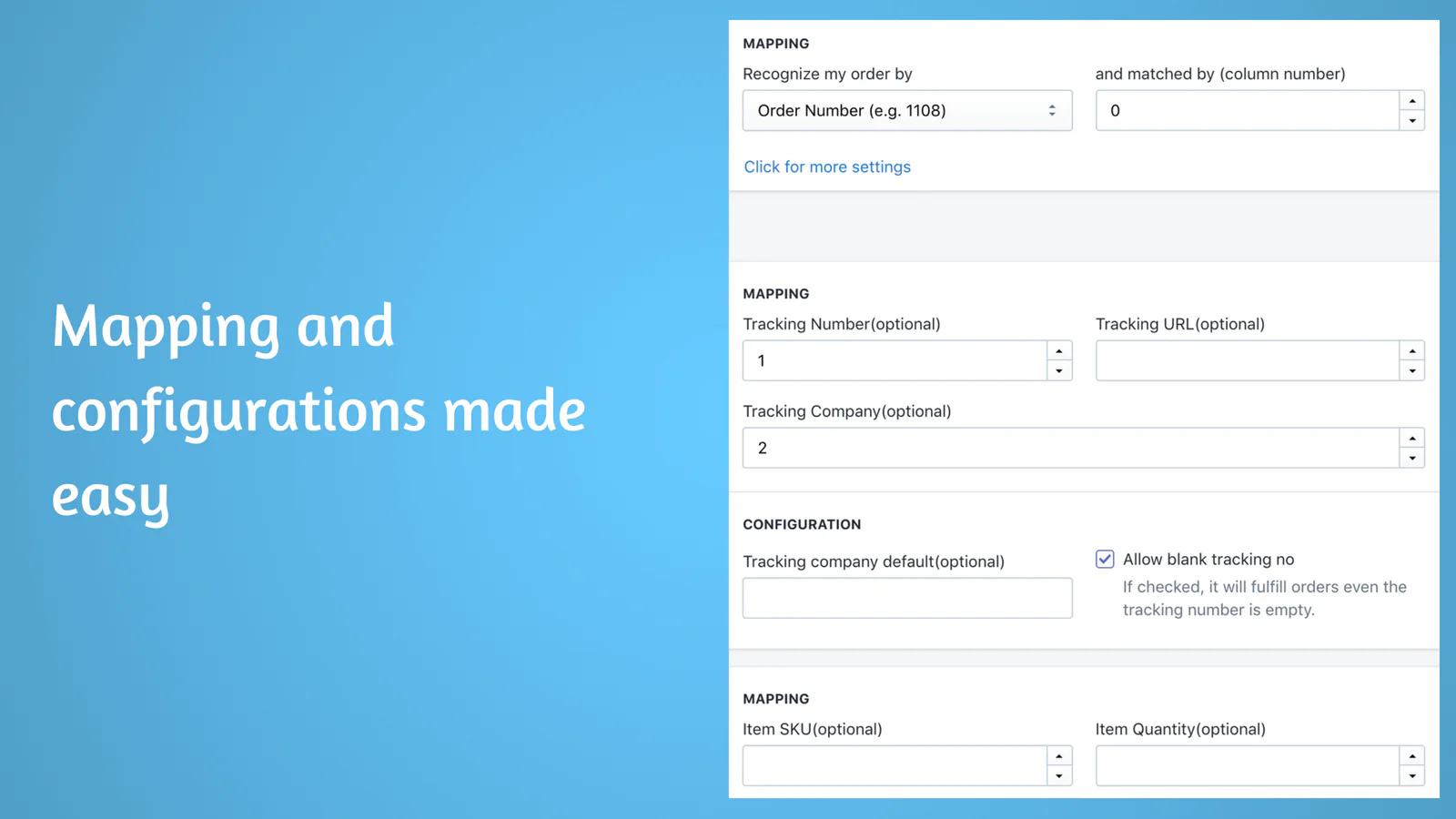
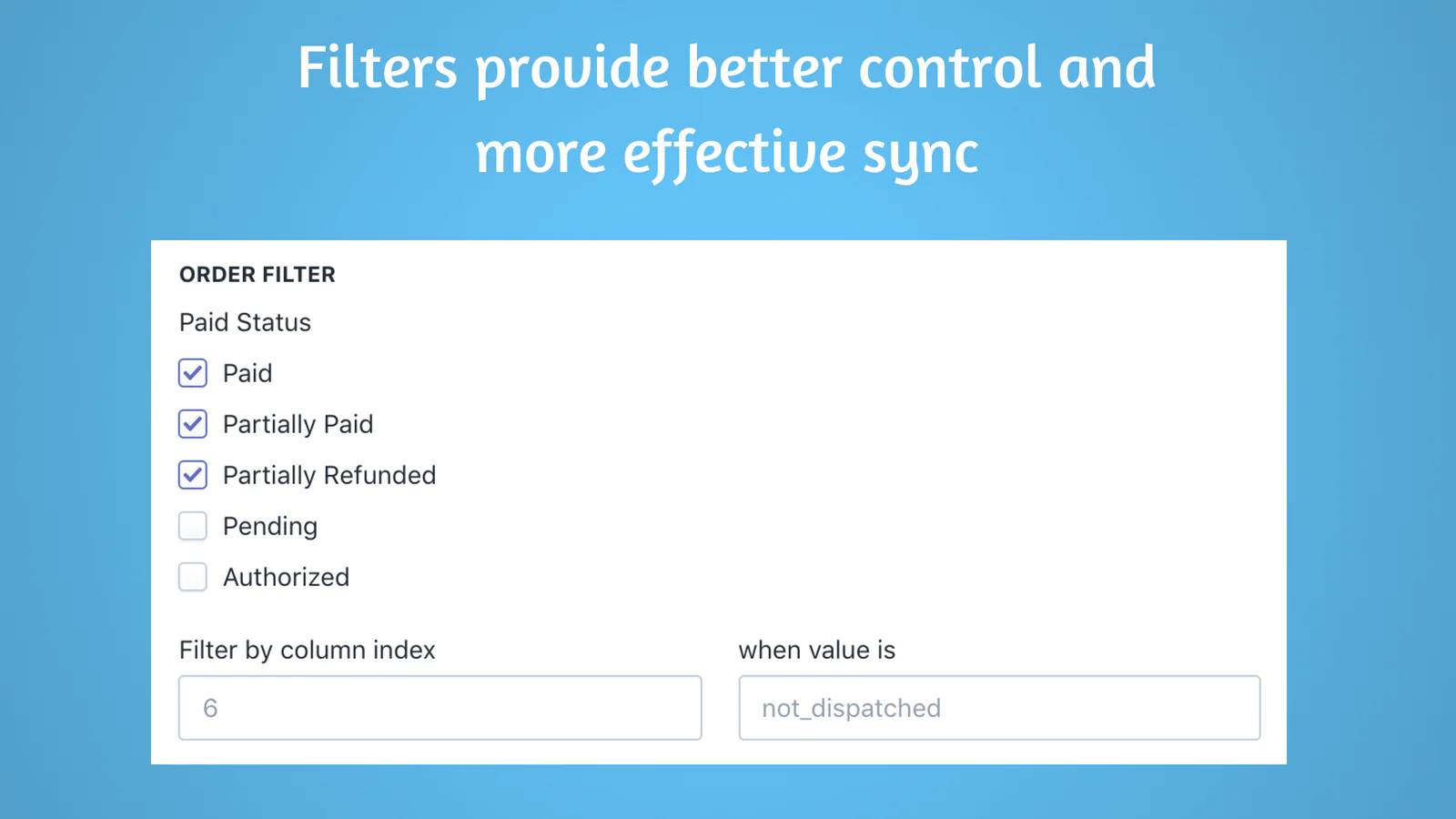
Speed tested: no impact to your online store
About the Author
Matej Kontros is an E-Commerce expert and app developer with over a decade of professional experience in IT.
Matej has worked for organisations of all types and sizes, including global players, startups, and agencies. He designed, developed, and maintained complex projects.
Matej's expertise includes e-commerce, software engineering, web development, systems administration, internet security, managing projects, and building teams.
Visit his website at [ Web Linkedin ] or contact him at [email protected].