Shopify App : Forti
Sell your products to a community through events
About Forti
Easy to setup : Choose the products you'd like to feature and setup your event in two clicks!
Support a charity : Bring your fans and members together for a common cause
Go Live : Sell live during an event
- Associate products: conveniently associate products to an event by going to the associate table. All your products are listed there. Enter an Event ID and click enter to associate to that event. New products you add are automatically added to the table for convenient access.
- Feature a product: after associating product, you will be able to select which product is featured in one event. This means that the product will be at the top of the list, and the first product users will see when they land on your event. To feature a product, just click on the star and it will feature this product. Any product that was previously featured will now not be featured.
- Filtering: the associate table allows to filter by Associated, Unassociated or Featured products. Need to find which products you've associated? That's easy, just add a filter and you will have a clear view of which products are currently associated with an event.
- Search: you can search for products based on Product Name, Event Name, or Event ID. This allows merchants to easily find products and check their associated status, inventory, featured status.
- Curated experience: you can only associate up to 3 products to any event.
- Unassociate a product: In the associate table, you will easily be able to un-associate a product at any time.
- Minimum inventory: you need to have a minimum of 5 items in stock to be able to sell during events.
- Managing inventory: you can see which products are low on inventory in the associate table.
- Event calendar: check which events you have enrolled in and which products have been associated to which event. This is useful to get an overview of your upcoming calendar and keep track of the products you are marketing to users. It is also convenient to see your past events and associated products.
- Event expiry time: keep track of event dates, by checking when the event expires. This way you can make sure to have enough inventory by that date.
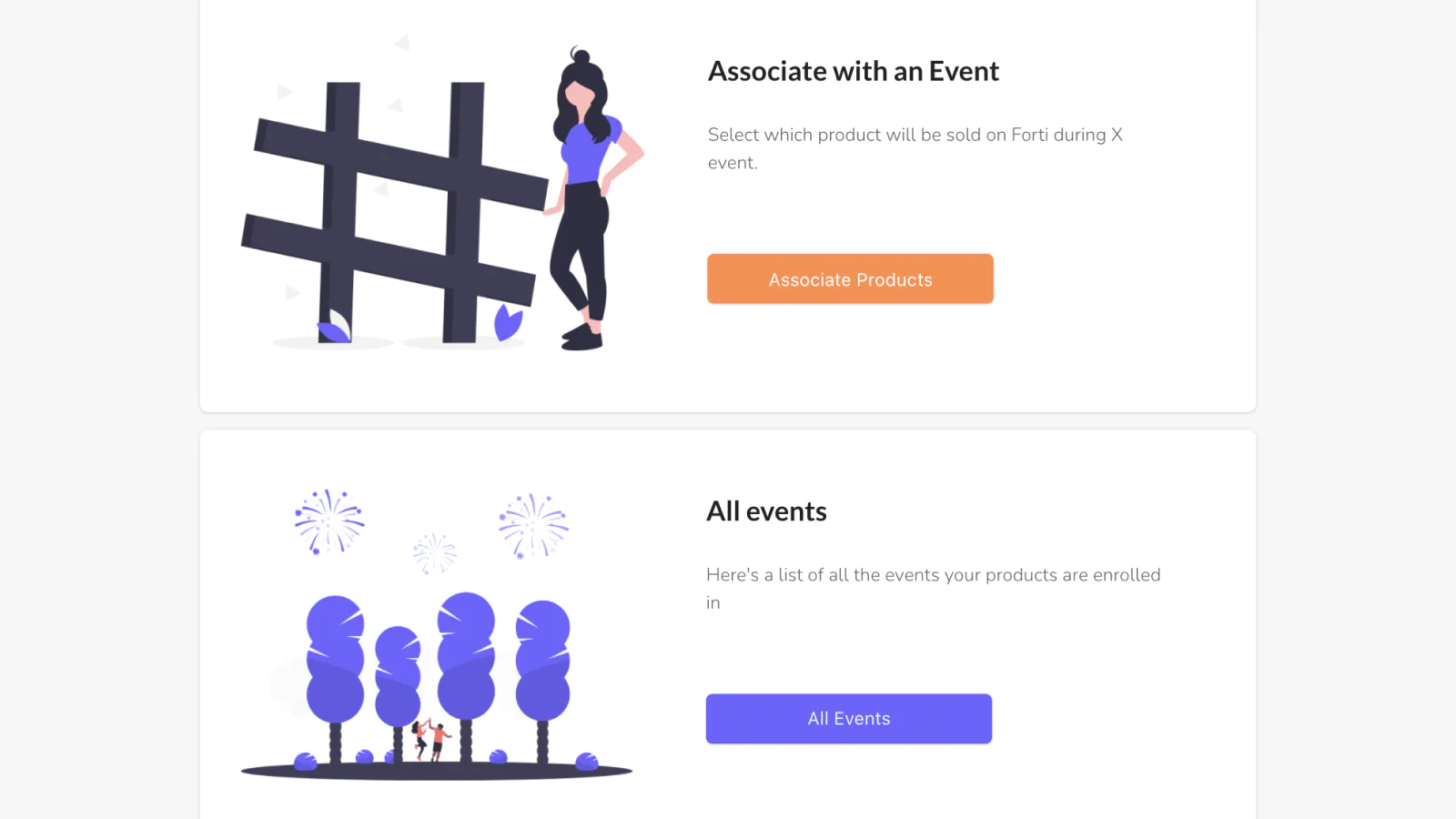
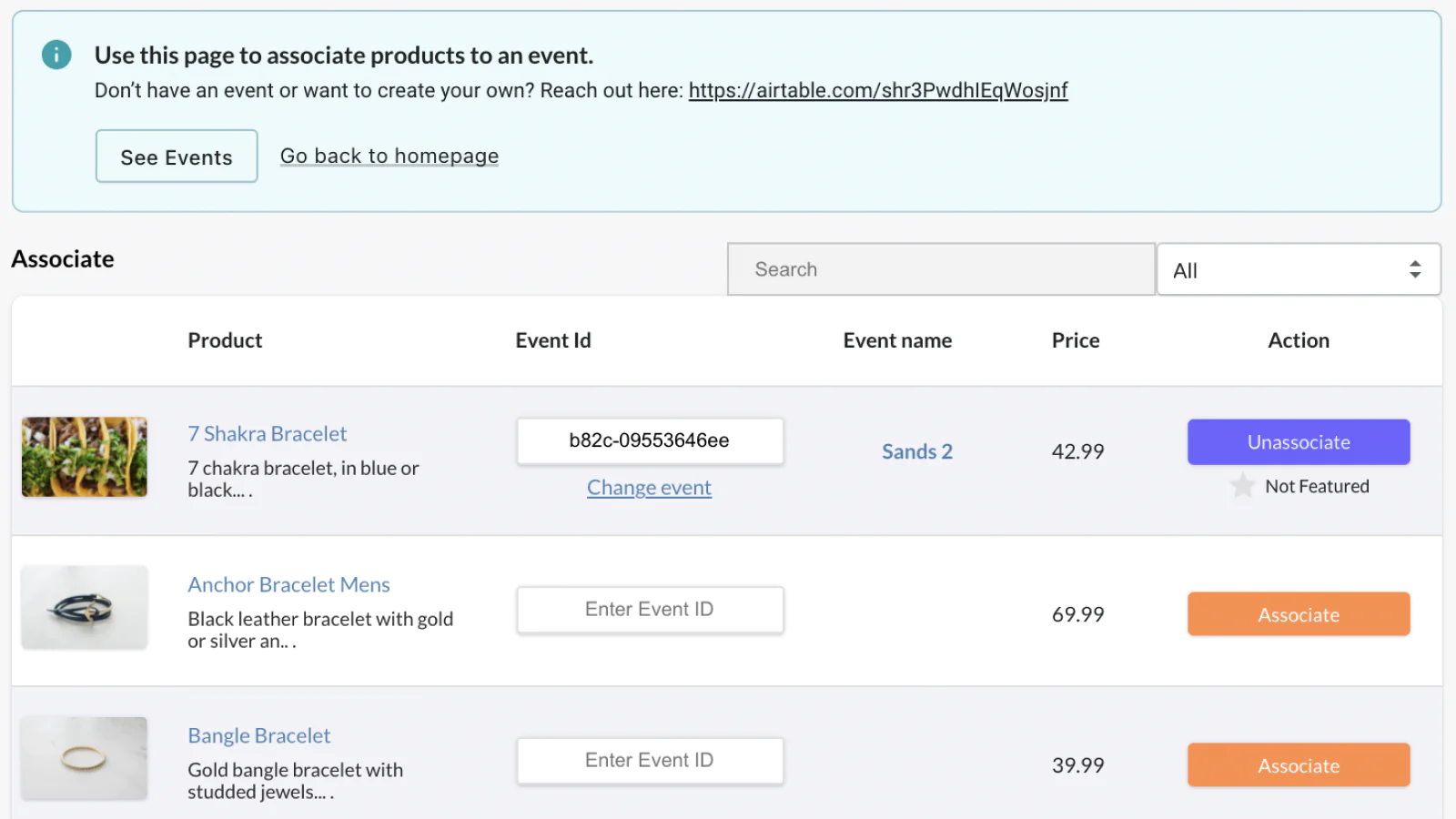
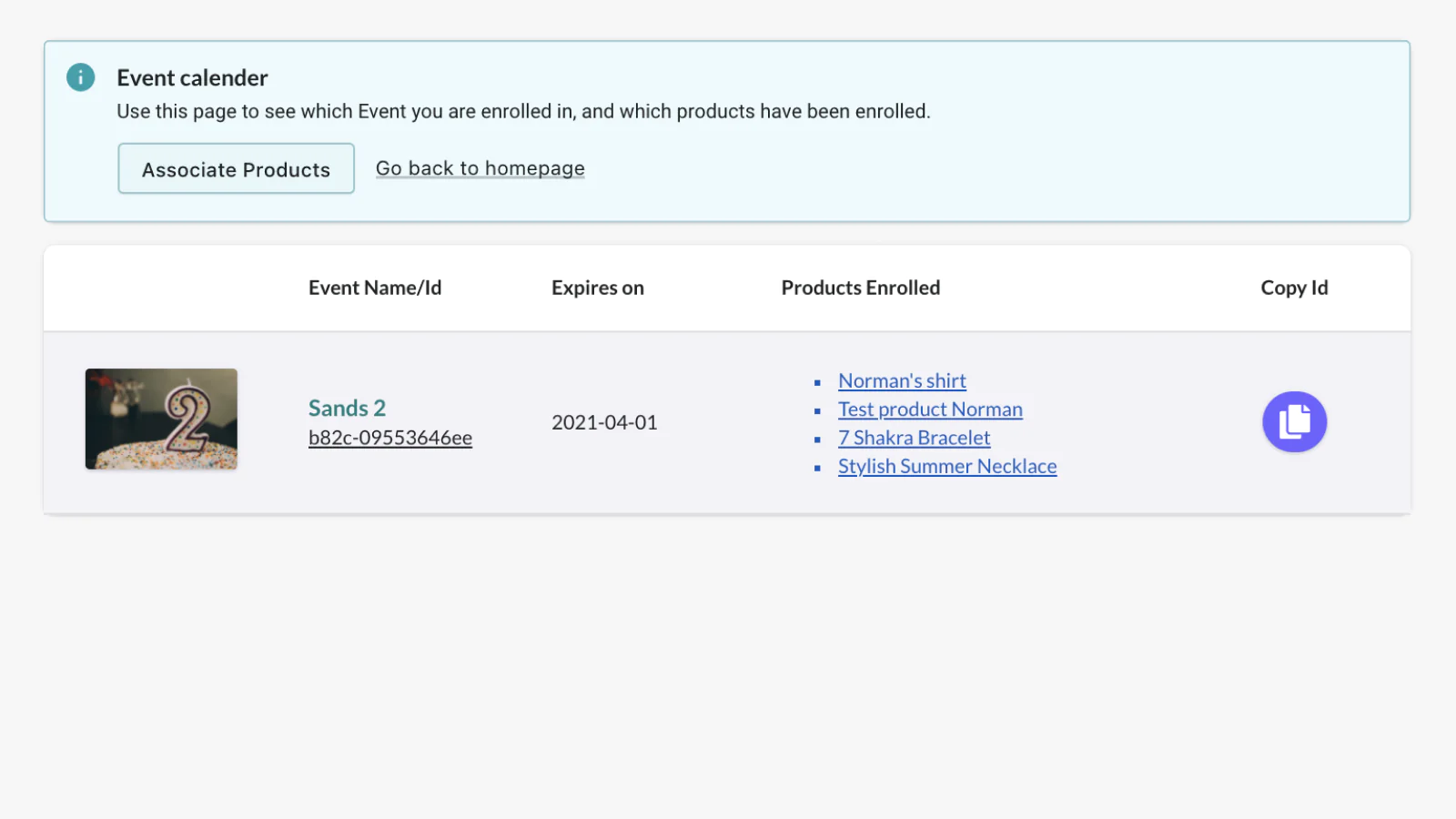
Seamless workflow: use directly in Shopify admin
About the Author
Matej Kontros is an E-Commerce expert and app developer with over a decade of professional experience in IT.
Matej has worked for organisations of all types and sizes, including global players, startups, and agencies. He designed, developed, and maintained complex projects.
Matej's expertise includes e-commerce, software engineering, web development, systems administration, internet security, managing projects, and building teams.
Visit his website at [ Web Linkedin ] or contact him at [email protected].