Shopify App : Form Builder ‑ Contact Form
Form Builder + Contact Us Form + Survey Form + Feedback Form
About Form Builder ‑ Contact Form
Form builder to add any forms : Create handy and simple fill-in forms with any structure to effectively collect with Shopify Form Builder
Boost leads with Contact form : Form builder to grow the number of leads keeping users engaged till the last step of filling with friendly Contact form on your website
Contact form to save money : Spend less time and money with universal Form Builder that allows creating all necessary types of forms especially Contact form easily

Form Builder will help you to option a single instrument to create diverse data-collecting formats and get more insights from your audience on the website. Сollect more data from your potential customers through a user-friendly form with manageable steps.
Creating all types of forms with ease
We offer a universal tool that has everything to allow you to create a wide range of forms to collect data from your clients. Elements include text fields, selects, dropdown, and various ratings. Whatever type of form you need - Contact, Feedback form, Survey, Booking form, Job application - be sure that it is supported by our app.
Practical and effective layouts
We have designed three well-thought-out layouts for your: Default and Boxed with adjustable width, that helps to place your widget in content areas; and Floating that has a form icon, following visitors’ scroll and expandable on a click, which can be set on several pages at once. And whatever layout you choose, you are free to break your text into up to three columns.
Seamless integration with website design
Our Form Builder app features five ready-to-use style variants and custom painting of the interface. Paint the active elements to your taste, and the rest will be automatically painted in the most contrasting color. Customizable Header can be shown or hid, and has editable title and text, and you can also add an icon from our library.
Handy submission tools
All data entered by users are saved even after page refreshing thanks to Save progress tool. Your forms and mailbox are safeguarded against spam and bots with reCAPTCHA. And you can the scenario after submission: showing a Thank you message, redirecting user to another page, or hiding the form.
And many more:
- Create classic and step-by-step forms uniting elements into groups
- 18 types of fields to fulfill almost any data-collecting task
- Each form element has an editable label that is displayed above the field
- Each field can be made required for filling with asterisk (*) symbol to indicate this
- Option of spreading fields into several columns
- Assign any email address and form filling results will be automatically sent there
- Choose the scenario after the form submission: Thank you message, redirect to another page, or form concealing
- Editable texts of Thank you message and the button for a repeated form filling
- Set any URL where a user will be redirected after the form filling
Haven't tried the widget live yet? Let’s go right now on Contact Form Builder app Shopify page!
Support
Support Team and they will respond with well-qualified help very soon. Expect our response Mon – Fri from 10 am to 7 pm CET. We do our best for our users and intend to come in handy!
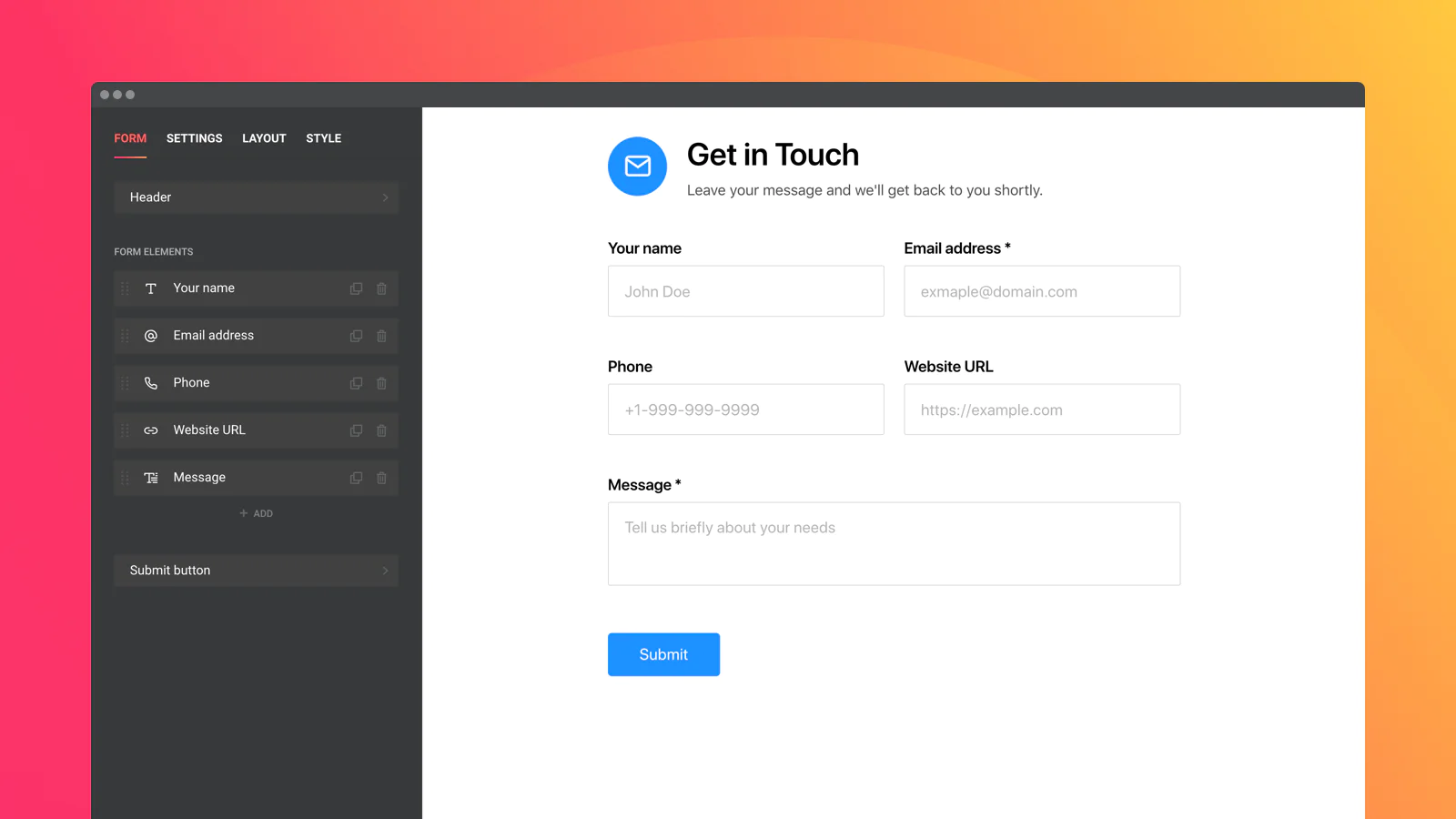
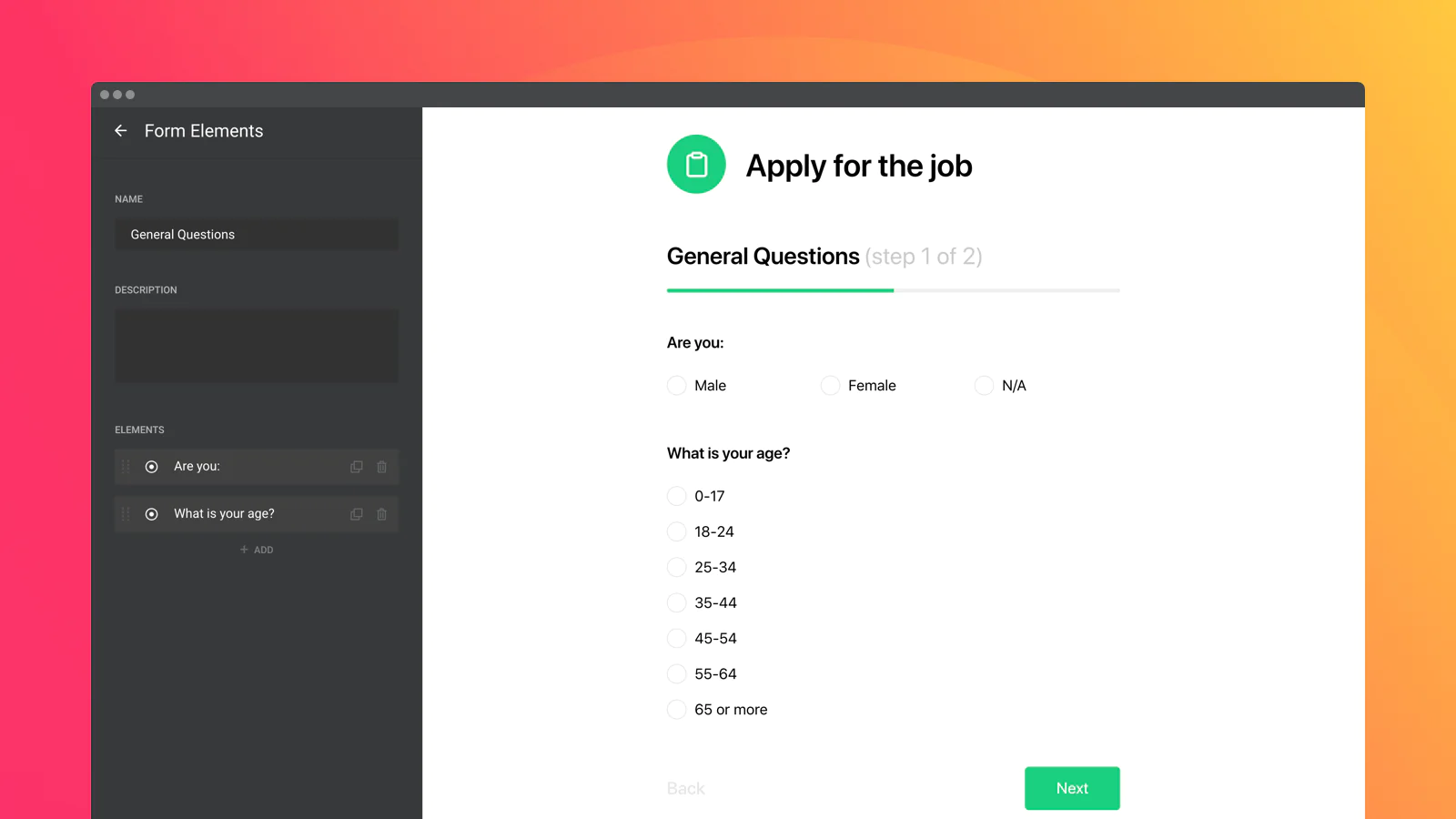
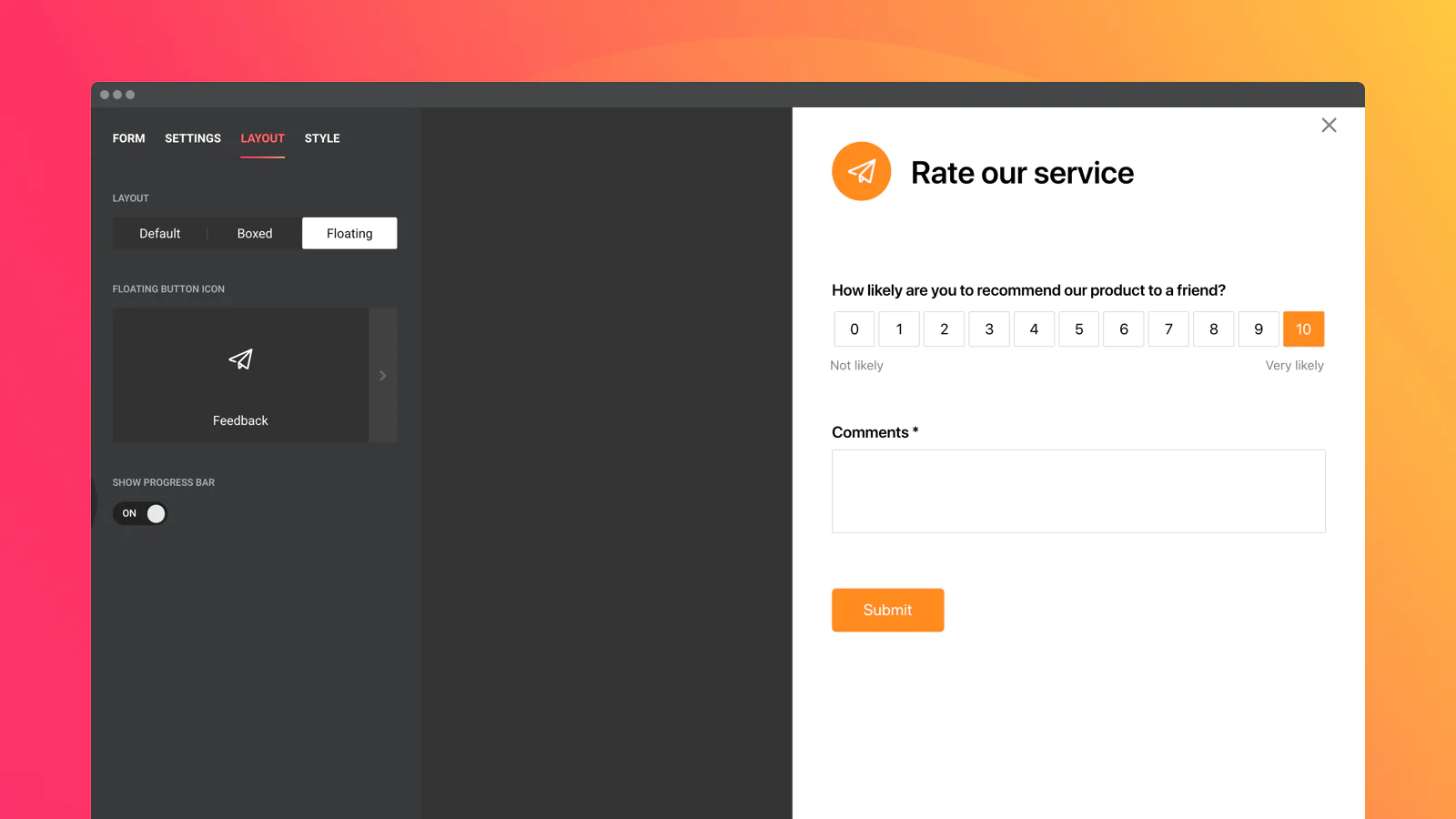
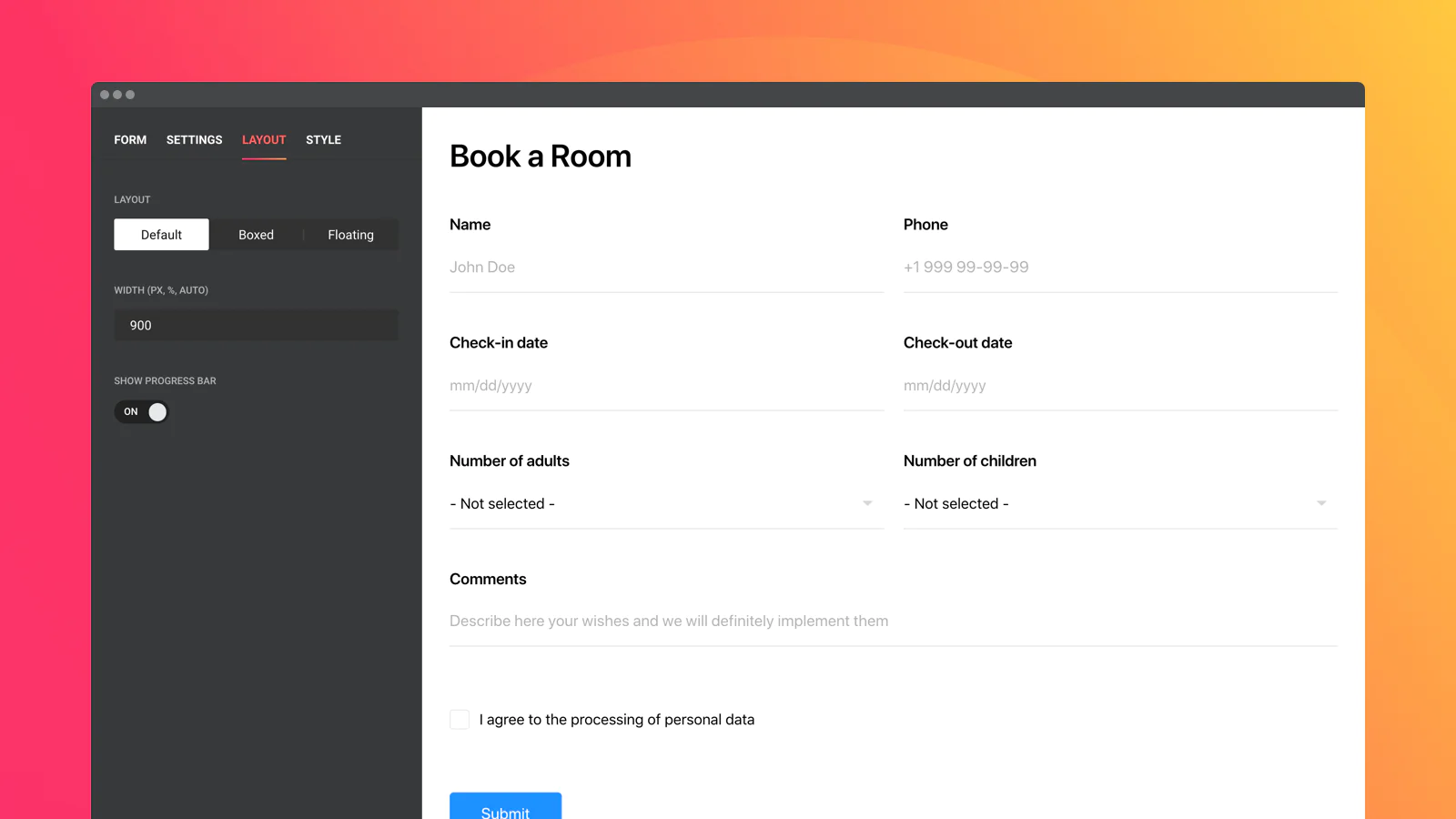
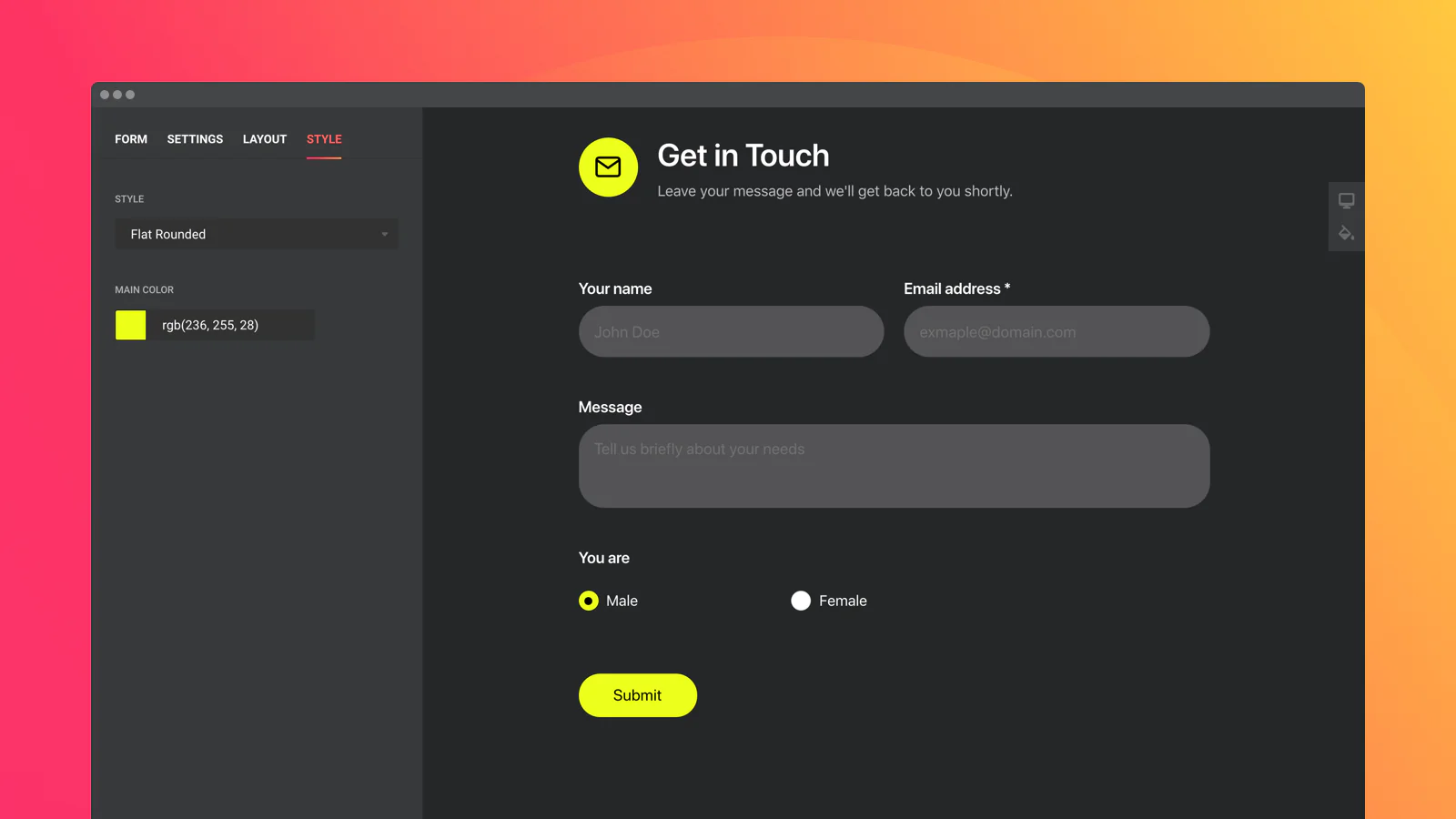
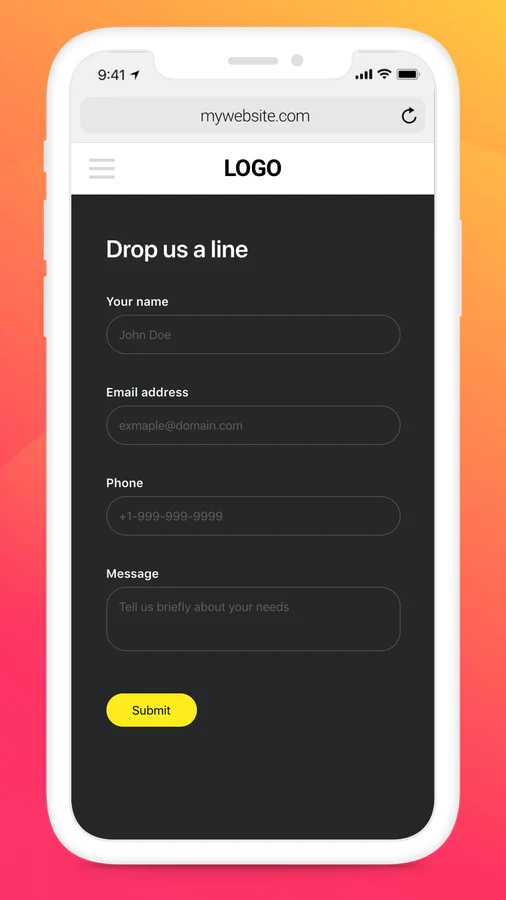
Seamless workflow: use directly in Shopify admin
About the Author
Matej Kontros is an E-Commerce expert and app developer with over a decade of professional experience in IT.
Matej has worked for organisations of all types and sizes, including global players, startups, and agencies. He designed, developed, and maintained complex projects.
Matej's expertise includes e-commerce, software engineering, web development, systems administration, internet security, managing projects, and building teams.
Visit his website at [ Web Linkedin ] or contact him at [email protected].