Shopify App : Foodlify
Create & Show different food menu pages
About Foodlify
Time Saver : Faster way to order food and save your customers valuable time
Flexible Order : On the same page, shoppers are able to order food items and see the total cost
Design Your Catalog : Front-end design panel is customizable so decorate your catalog and food menu!
Installation
The app does not require any theme code changes. You just need to create food menu pages from the app admin section and add menu link to the pages for your store front, that's all! Please go to our FAQ document for more information
App does not work after installation?
If you find that app does not work as expected after installation then contact us and our team will take necessary steps.
Features
- Easier and faster way to order in the online shop for the customers.
- Great app for wholesale buyers.
- Accordion view.
- Add to cart multi products in one single page with nice effect.
- Show Name, Image, Price, Quantity and Description.
- Product image preview available with description. # Admin Features
- Options for customizing app front end design
- Multi collections select option with menu title and tag. Menu tag will be created automatically.
- Shop owner can create multiple food menus in a store by creating different pages. Just insert page title, menus and page slug.
- Page title color, menu title color, menu title background color, menu title alignment can be set in app's admin panel.
- Accordion border size, border color, header background color, header background hover color, accordion body color and accordion text color can be customized.
- Hide or show product image.
- Upload option for mini cart icon and mini cart text color can be changed.
- In “Product Appearance” section, shop owner can customize variant dropdown background color, variant dropdown background hover color, quantity background color, quantity background hover color, quantity spinner background color, quantity spinner background hover color, "Add to cart" button background color and "Add to cart" button background hover color.
- Advanced user can use custom CSS (cascading style sheet). # WE ALSO HAVE THE FOLLOWING AMAZING APPS FOR YOUR STORE
- MailChimp Custom Popup
- GetResponse Custom Popup
- AWeber Custom Popup
- ConstantContact Custom Popup
- Product Options and Customizer
- Quick Order # Need Custom Shopify Development or Design? We Can Help! Our services include setup, development, design, illustration, custom apps. We've worked with hundreds of stores. You can check our expert profile on Shopify Experts site by Searching SolverCircle there. Contact us for any kind of support or service.
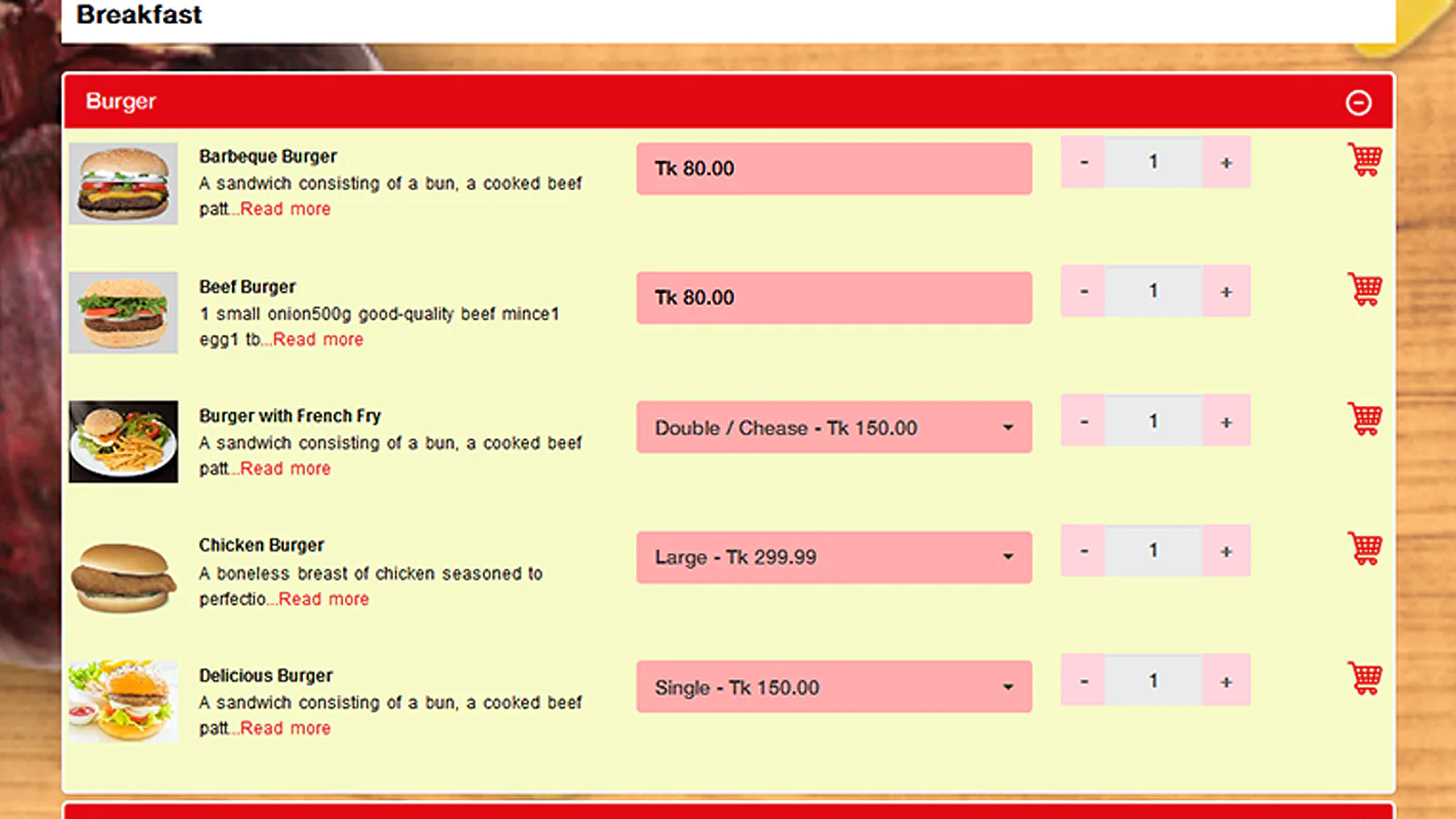
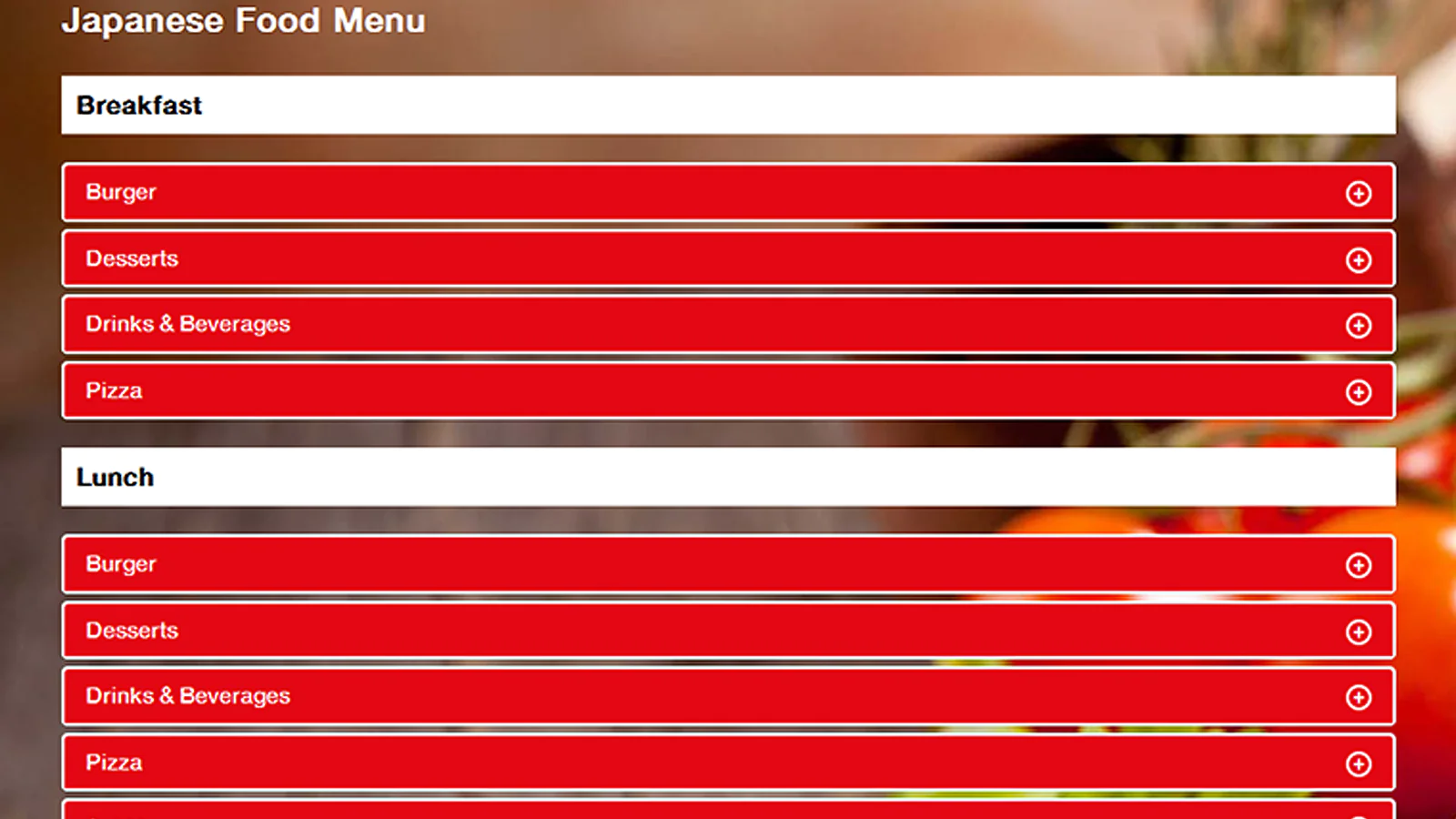
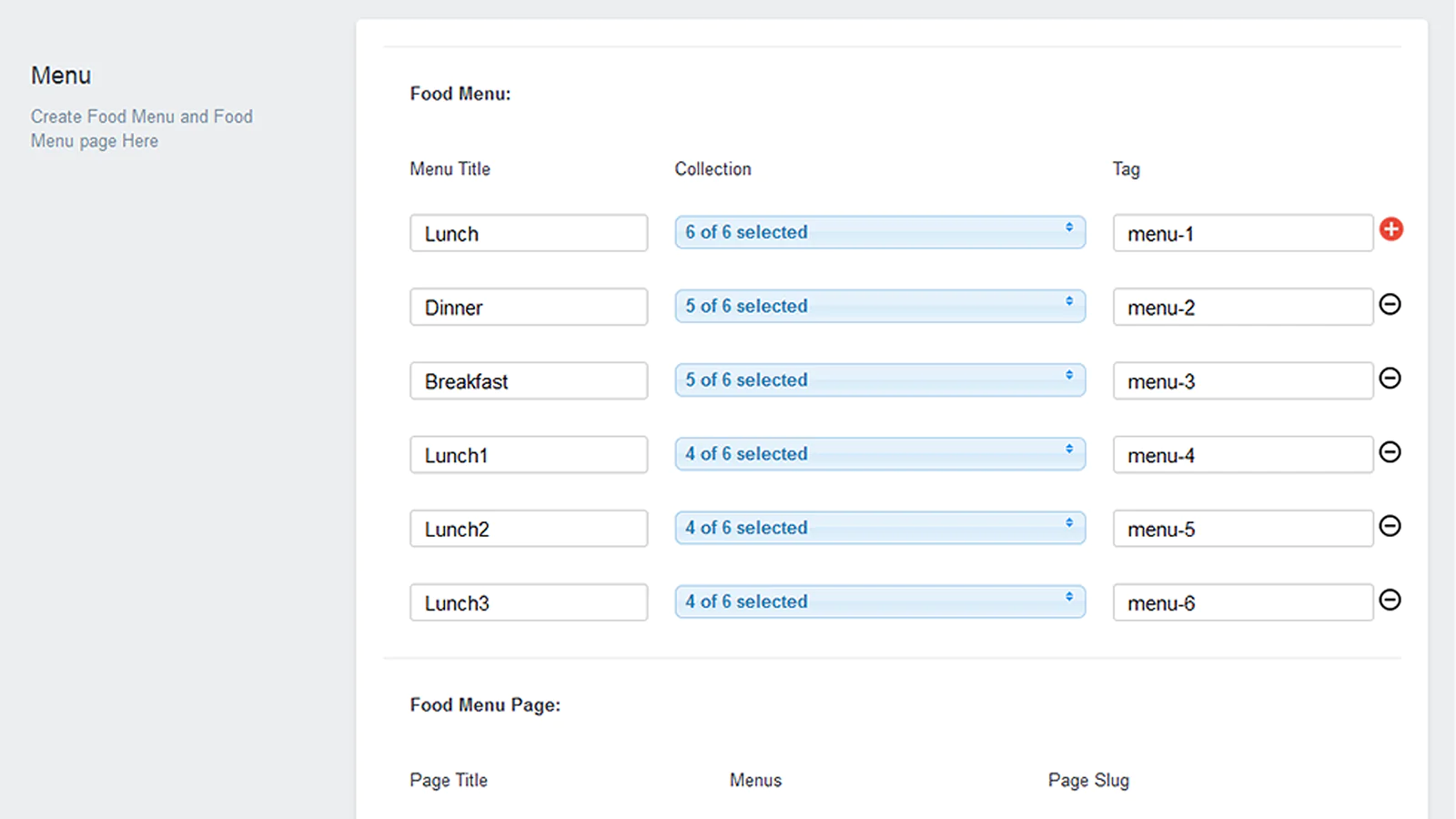
Seamless workflow: use directly in Shopify admin
Up-to-date tech: works with the latest themes
About the Author
Matej Kontros is an E-Commerce expert and app developer with over a decade of professional experience in IT.
Matej has worked for organisations of all types and sizes, including global players, startups, and agencies. He designed, developed, and maintained complex projects.
Matej's expertise includes e-commerce, software engineering, web development, systems administration, internet security, managing projects, and building teams.
Visit his website at [ Web Linkedin ] or contact him at [email protected].