Shopify App : Foodee
An order dashboard for restaurants
About Foodee
See order items : See what's in each order so that you can stay on top of what needs doing!
Manage incoming orders : See new orders as they come in, and track your open orders through our delightfully clear interface
Open and close your store : Prevent customers from placing orders outside of opening hours, by opening and closing your store at the press of a button
Getting set up for online orders
Foodee sets you and your store up to start managing online food orders for pickup or delivery.
Foodee's onboarding will help make sure your store is configured properly – based on your delivery methods (in store pickup or local delivery) – mitigating the risk that a customer places an order that you can't deliver.
Manage your orders
Foodee's dashboard highlights incoming orders and presents a clear list of current orders (including their items) for you and your staff to work through. This helps to ensure that you're on top of what needs doing!
Open and close your store
Foodee also allows you to OPEN and CLOSE your store through a click of a button.
When you're finishing up for the evening, simply hit the "Close store" button in Foodee and we'll take care of the rest, making sure customers know that your store is closed, and preventing them from accidentally placing orders when you're unavailable.
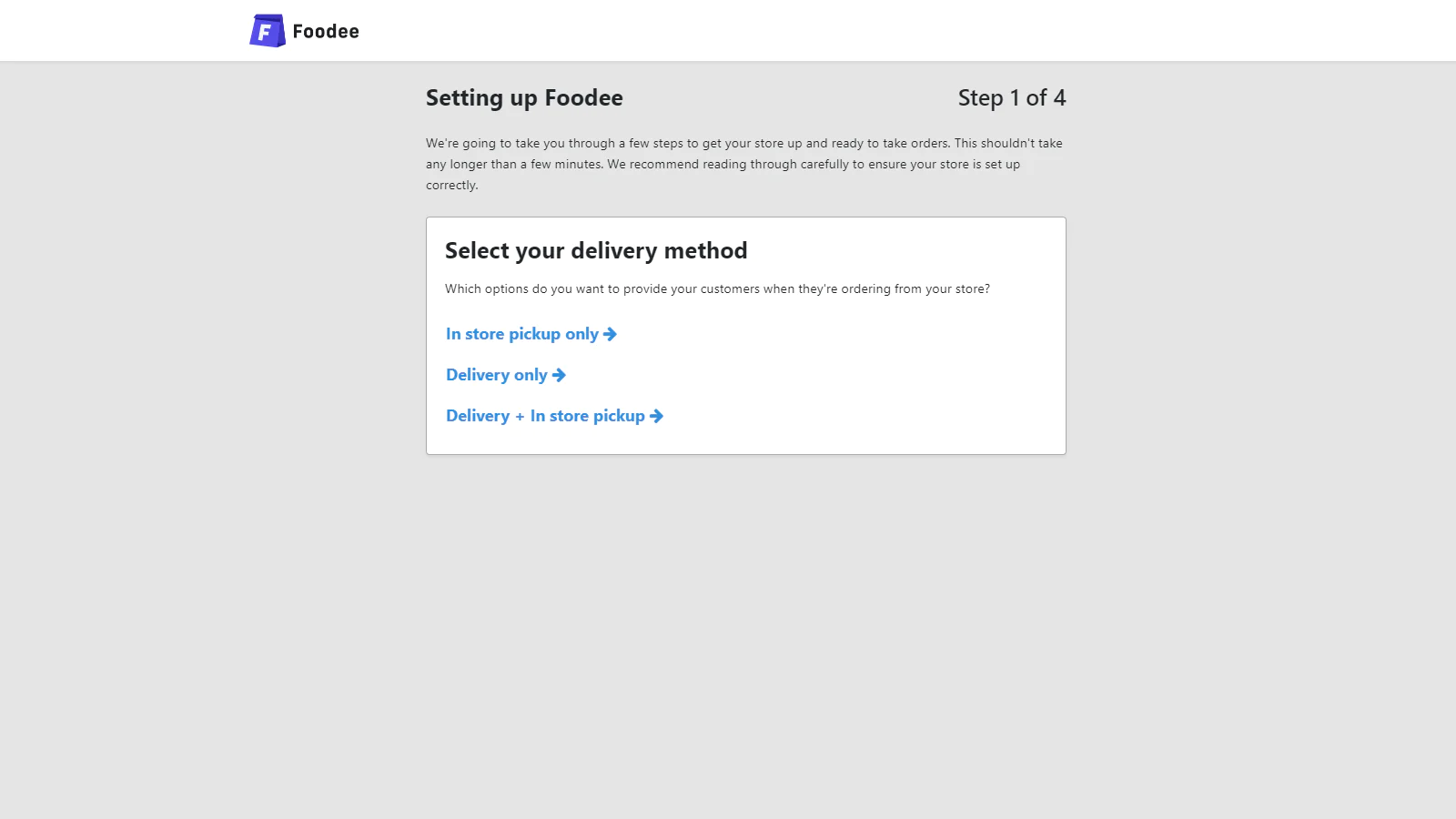
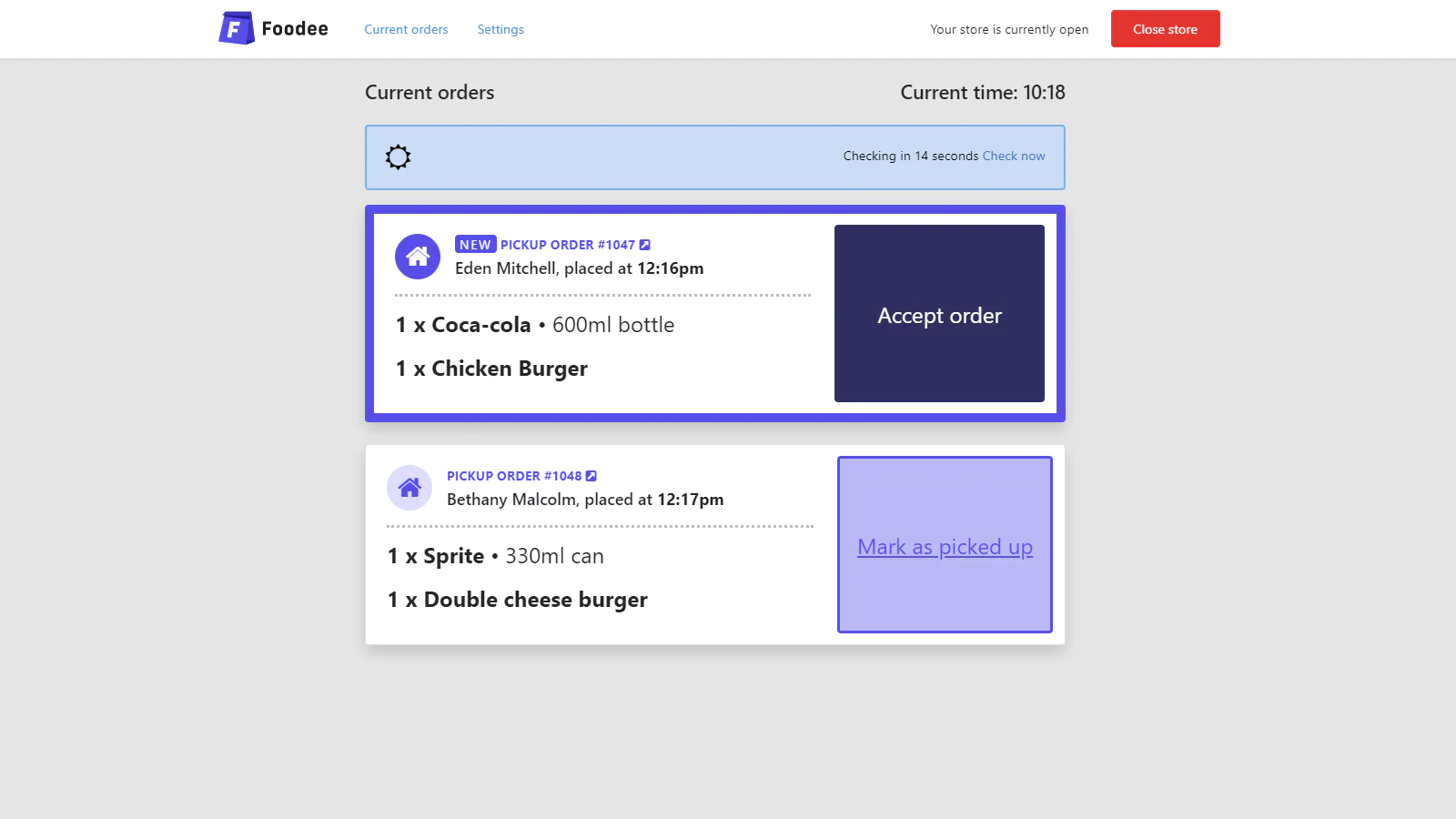
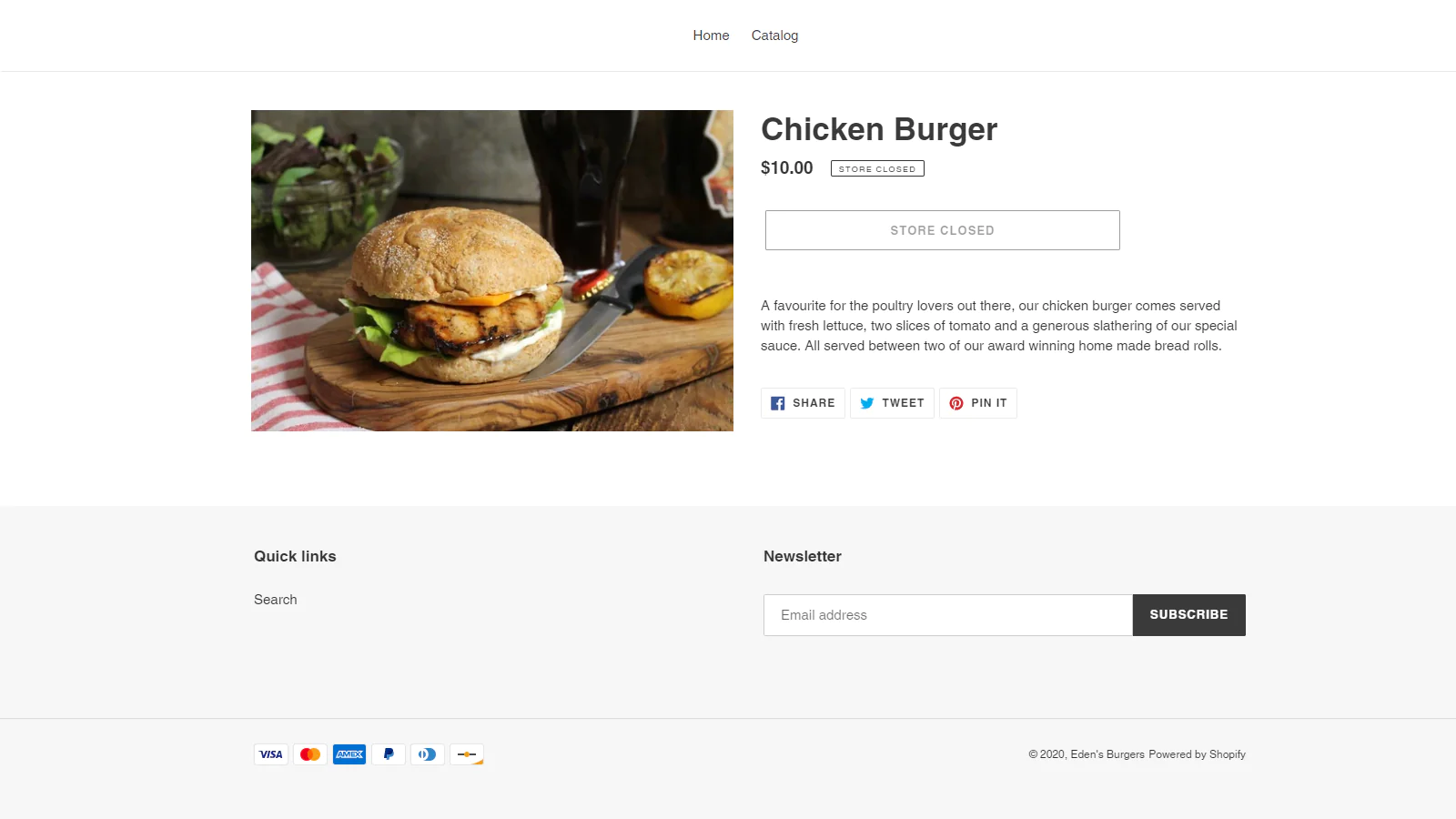
Seamless workflow: use directly in Shopify admin
Speed tested: low impact to your online store
About the Author
Matej Kontros is an E-Commerce expert and app developer with over a decade of professional experience in IT.
Matej has worked for organisations of all types and sizes, including global players, startups, and agencies. He designed, developed, and maintained complex projects.
Matej's expertise includes e-commerce, software engineering, web development, systems administration, internet security, managing projects, and building teams.
Visit his website at [ Web Linkedin ] or contact him at [email protected].