Shopify App : Uploadly ‑ File Upload
Let customers upload images & files - linked to orders.
About Uploadly ‑ File Upload
Upload field customization : Simply create powerful file uploads for products which you can customize according to your wishes. Design, position, behavior, and language.
Upload all file types / sizes : Customers can easily upload files from their computer or mobile. All file types and sizes. Add a textbox to upload. New feature: NFT upload.
Uploaded files linked to order : Uploaded files are linked to the customer's order. Download the file with a link inside the order and use it for your needs.

Uploadly – File Upload is your kit to add powerful upload fields to your product pages. Let customers choose photos, images and files from their computer or mobile device! All files are linked to the respective order and can be downloaded easily.
POWERFUL UPLOAD FIELD FOR ALL FILE TYPES
Let your customers upload all file types or decide which file types your customers can upload and in which quality.
STYLE YOUR UPLOAD FIELD
You can style your upload field to match your theme or corporate identity using the built-in button configurator.
EASY PRODUCT TARGETING - ADD MULTIPLE UPLOAD FIELDS TO YOUR PRODUCT PAGES
You can add unlimited upload fields and add them to specific products, collections and variants, or automatically display them based on product or collection name.
PRODUCT PERSONALIZER, IMAGE EDITING MADE EASY
Let customers edit images before uploading. You can also configure predefined image crop ratios.
MAKE YOUR UPLOAD FIELD MANDATORY
You can decide if your upload button should be a mandatory field or just a optional field. With one click you can enable or disable the function.
RESTRICT WHAT YOUR CUSTOMERS CAN UPLOAD
Our upload fields supporting uploading a single file, a set number of files, or unlimited files. Decide what fits your business best.
SHOW A TEXT BOX FOR EACH UPLOADED FILE
With this additional function you have the possibility to get notes to each uploaded file. Organized and clean order flow.
DIFFERENT UPLOAD SOURCES AVAILABLE
You can decide from where your customer can choose and upload files. Choose between local files, webcam, url, Facebook, Instagram, Google Drive, Google Photos, Dropbox, NFT, Evernote, Flickr, OneDrive, Box, VK and Huddle.
NFT FUNCTION
Your customer can add the owner adresse to upload a NFT.
FEATURE - SUMMARY
- All file types and images
- All file sizes
- 31 dialog languages
- Make your upload field 'required'
- Set minimum image pixel sizes
- Choose to accept only certain file types
- Preview uploaded images before adding products to the cart
- Allow customers to upload a single file per upload button, a set number of files, or let customers upload unlimited files
- Beautiful image preview when clicking thumbnails on Upload Pop-Up and cart page
- Cropping (free, square & circle)
- Image editing options (sharpen, greyscale, mirror and more)
- Customize button colors, shapes, position, button text, dialog language
- The upload Pop-Up styling will appear in button color
- Instant setup, no coding required
- Display different upload fields on different products and variants
- Supports files in any format
- Upload progress bar
- Text box function
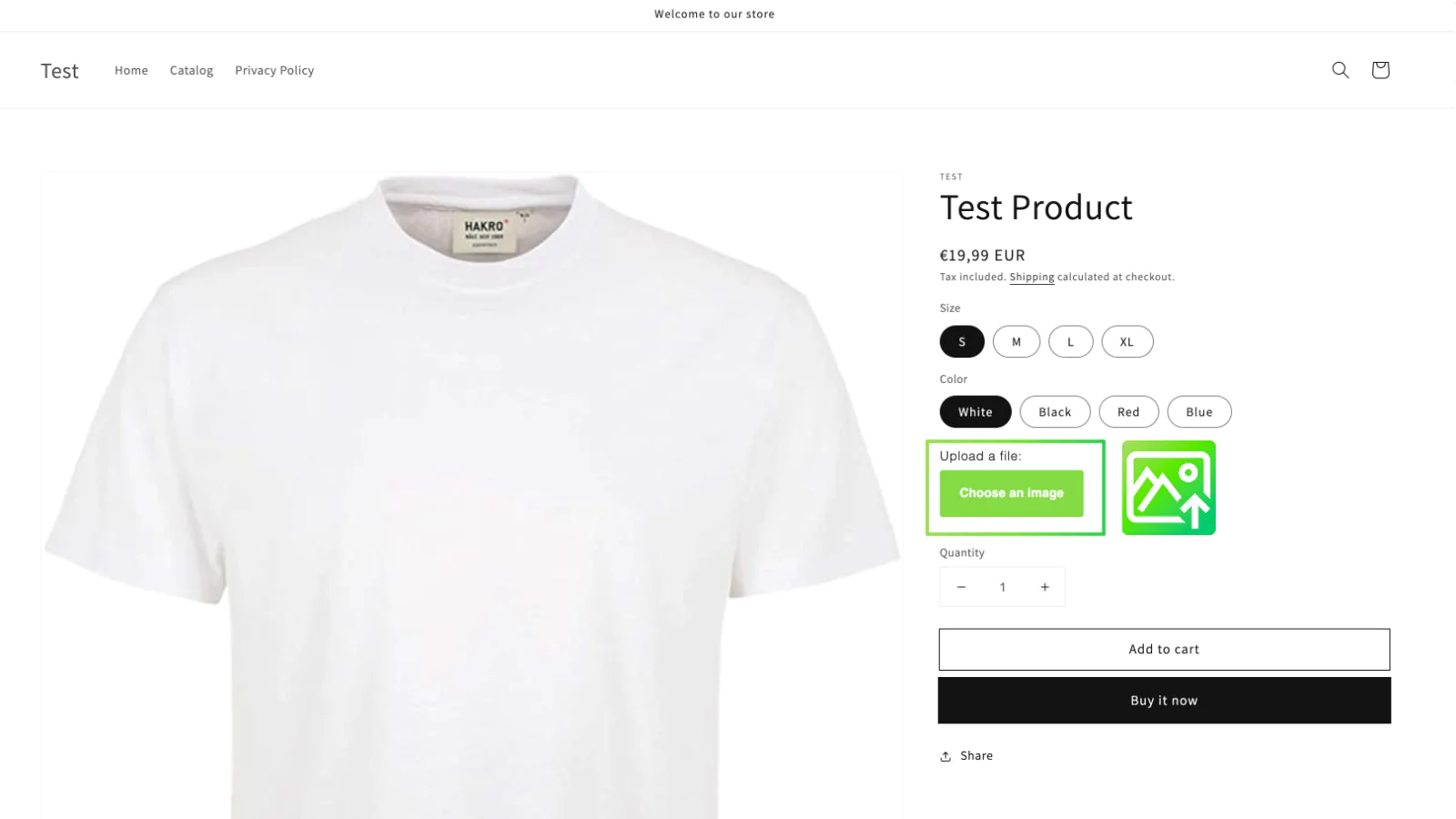
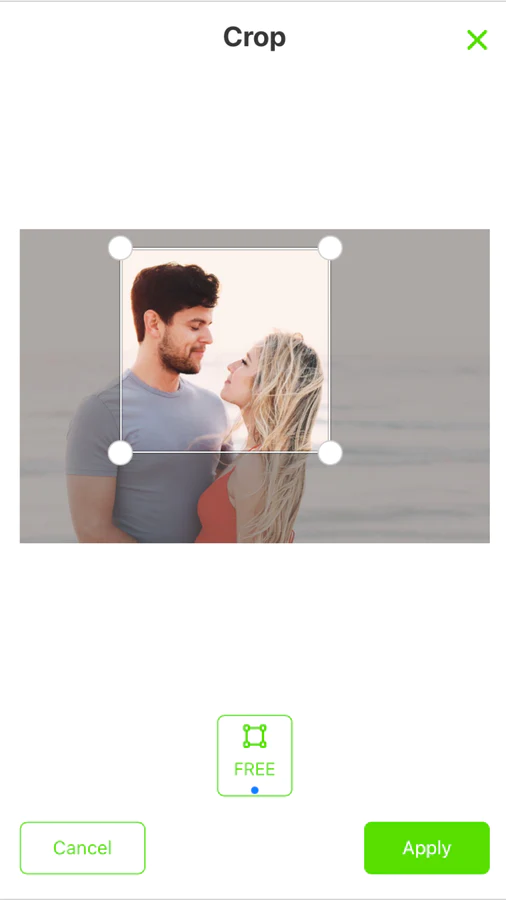
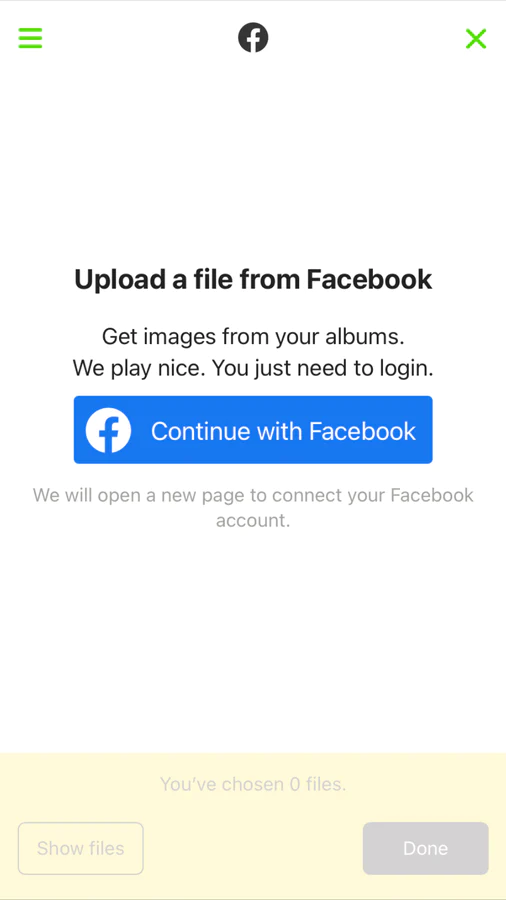
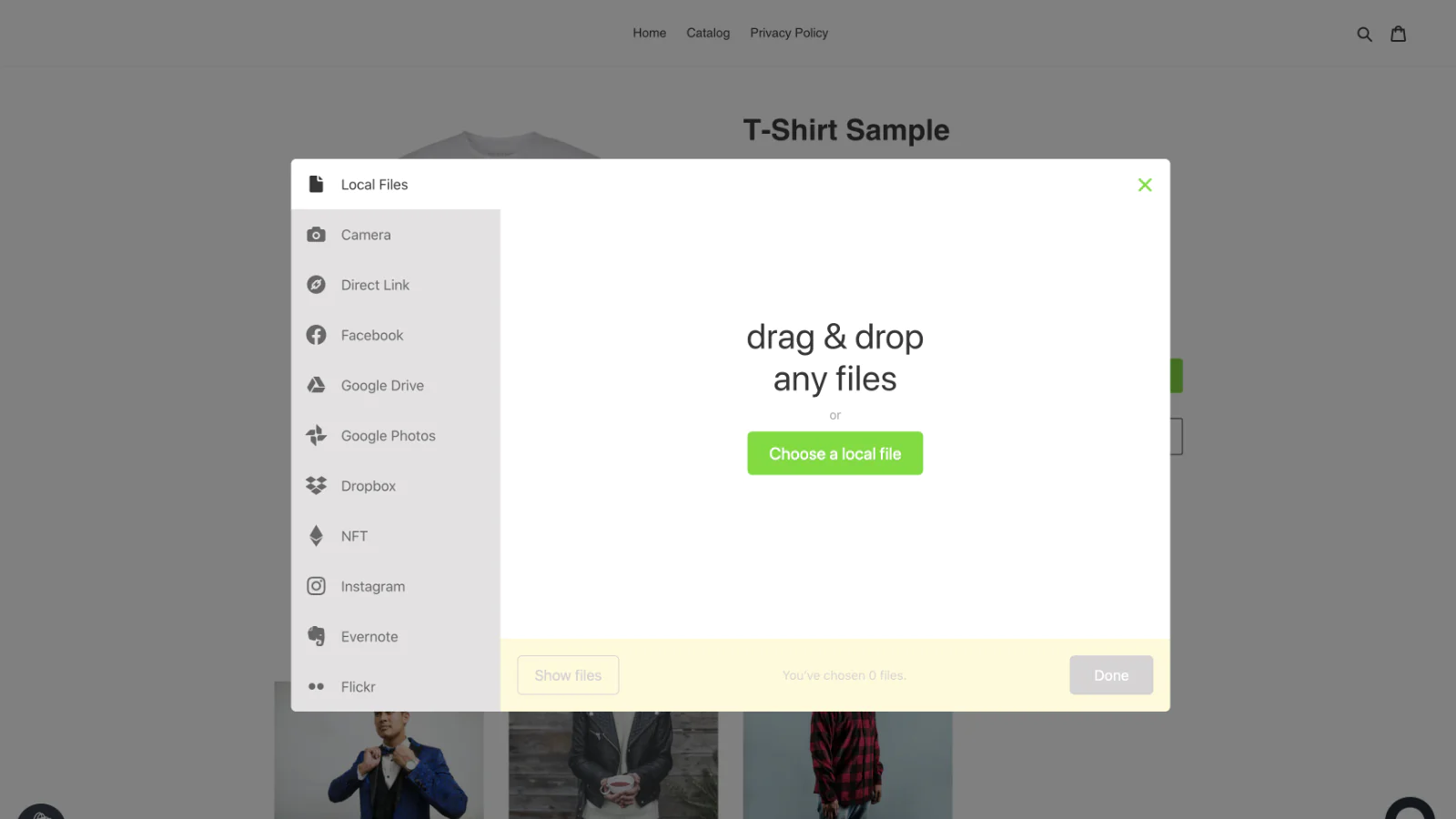
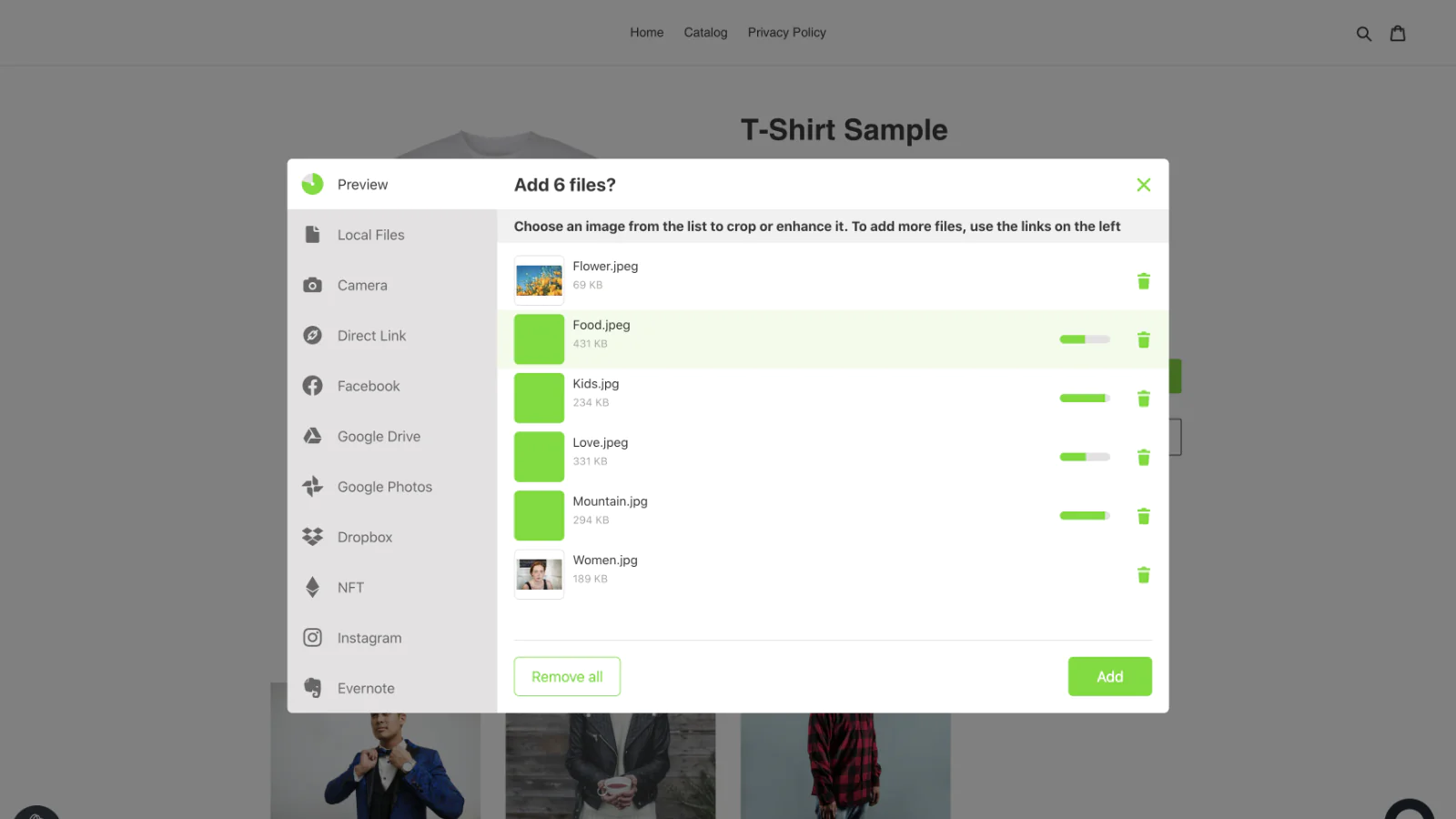
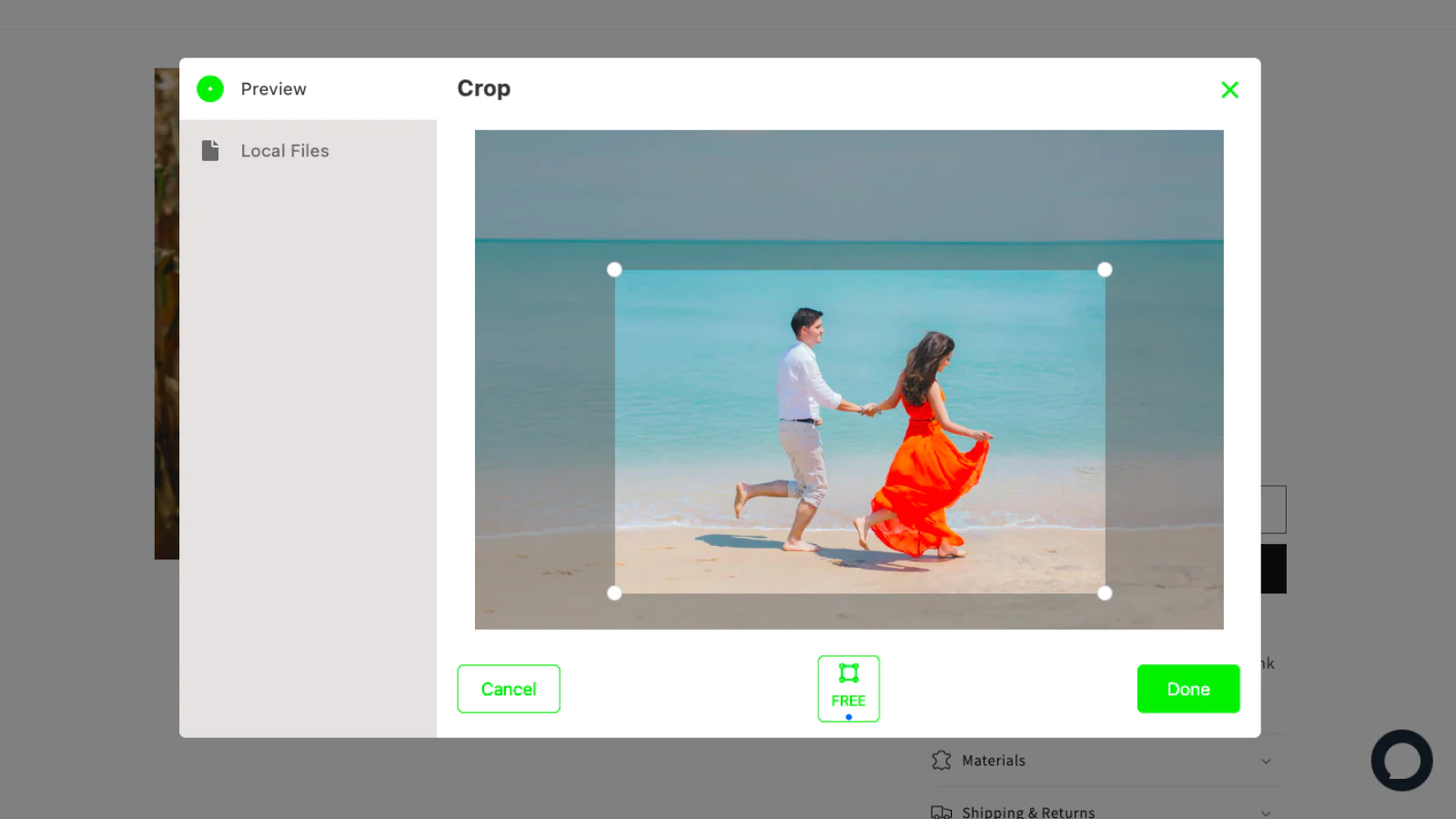
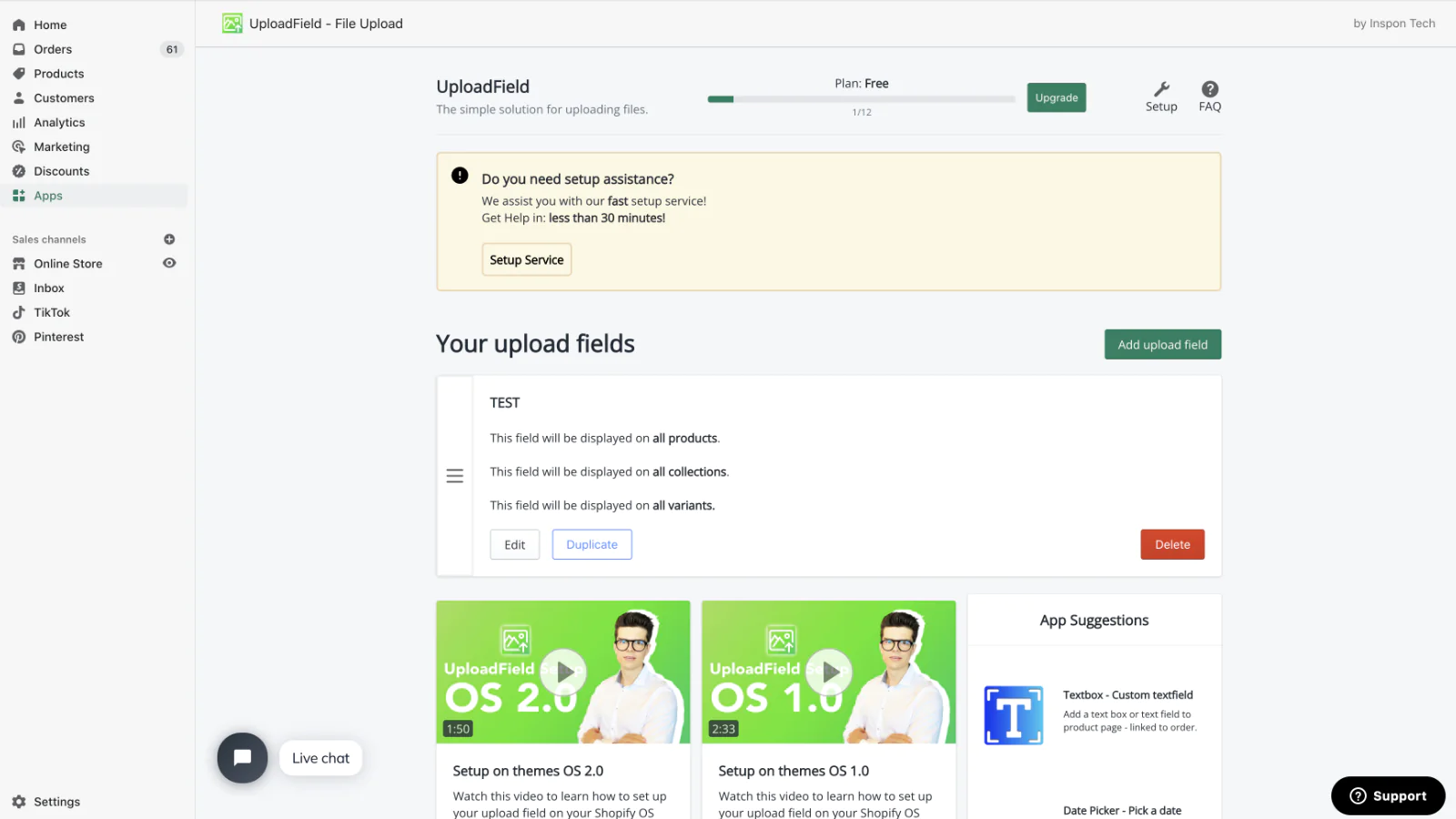
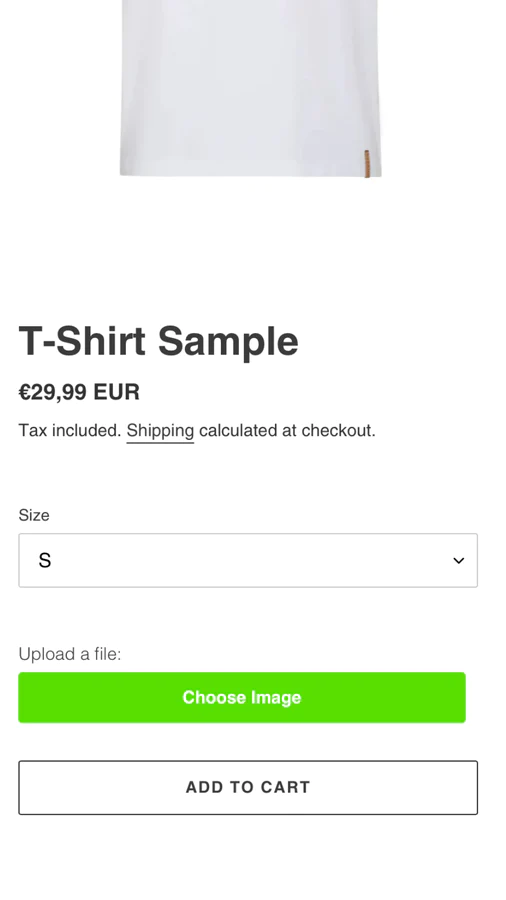
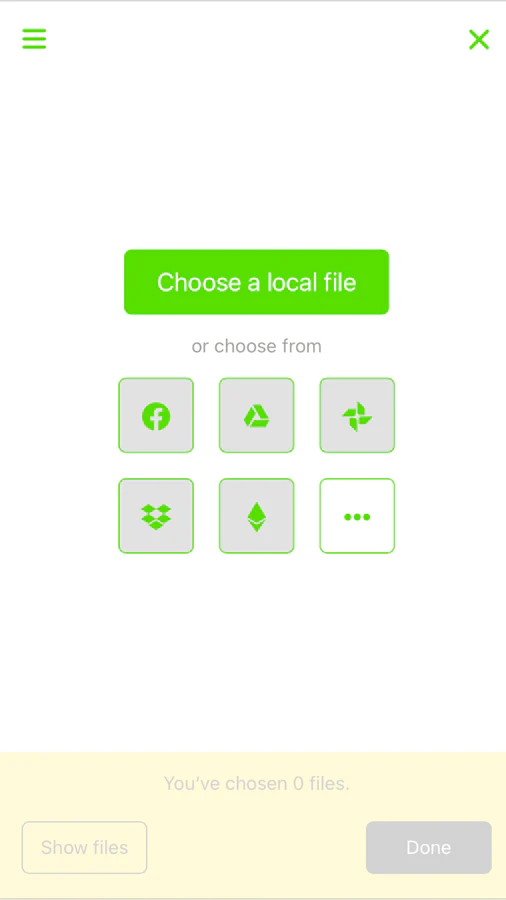
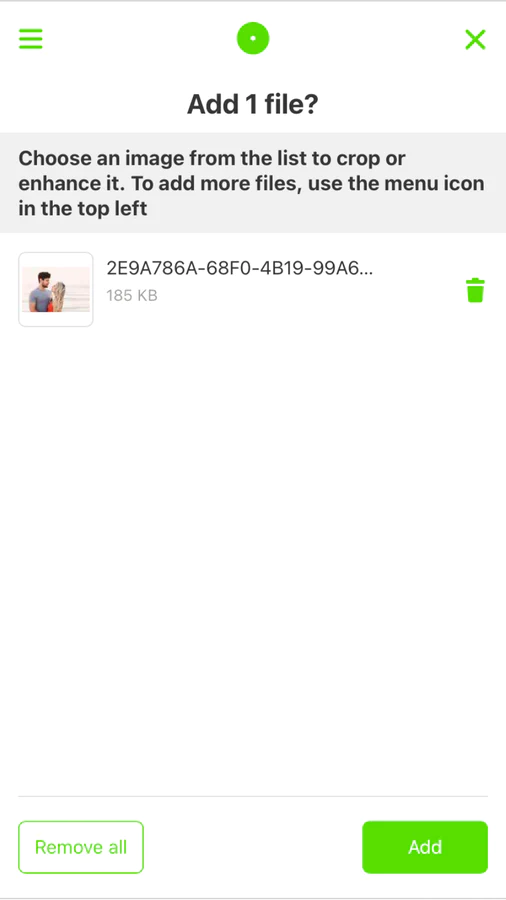
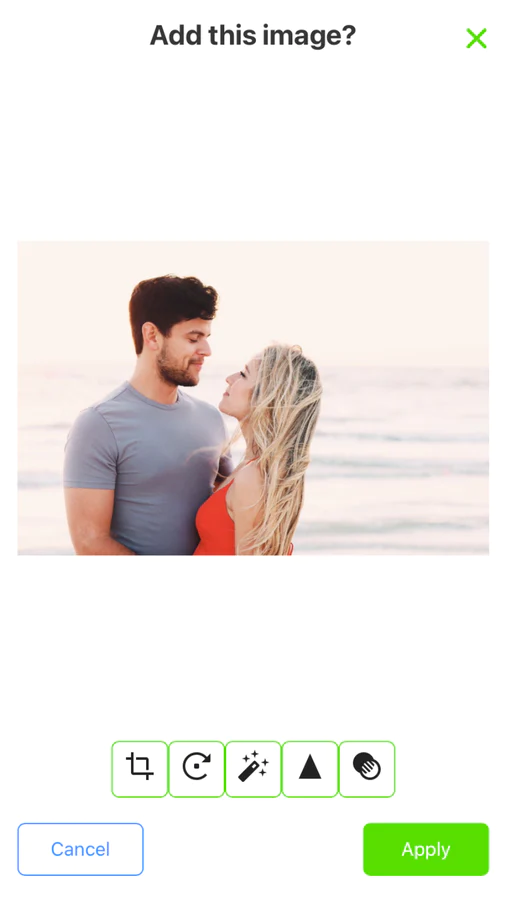
Seamless workflow: use directly in Shopify admin
Up-to-date tech: works with the latest themes
Webdesign für Heiner & Darmstädter
[2022/08/12 09:26:01]
Online durchstarten mit der Inspon GmbH Die Firma Inspon GmbH aus Darmstadt ist eine Full-Service Agentur mit dem Fokus auf Software- und Webentwicklung. Während der Corona-Krise […] The post Webdesign für Heiner & Darmstädter appeared first on Home.
Shopify Sepa Lastschrift
[2022/07/11 11:31:34]
Shopify ist eine beliebte Plattform für die Erstellung von Onlineshops. Ein wesentlicher Bestandteil eines erfolgreichen Onlineshops ist ein einfaches und sicheres Zahlungssystem. Die Wahl der richtigen […] The post Shopify Sepa Lastschrift appeared first on Home.
Was macht ein Softwareentwickler?
[2022/07/07 02:45:09]
Was macht ein Softwareentwickler? Als Softwareentwickler konzipiert, entwickelt, testet und dokumentiert man Computerprogramme. Die Aufgaben eines Softwareentwicklers sind unter anderem folgende: Anforderungsanalyse: Analysieren von Kundenwünschen. Wie […] The post Was macht ein Softwareentwickler? appeared first on Home.
Shopify Versandkosten einstellen
[2022/07/06 06:59:31]
Es gibt viele E-Commerce-Plattformen auf dem Markt, aber Shopify ist eine der beliebtesten. Die Plattform ist einfach zu bedienen und bietet eine Vielzahl von Funktionen für […] The post Shopify Versandkosten einstellen appeared first on Home.
Shopify Produkte importieren
[2022/07/06 06:27:18]
Shopify ist eine beliebte E-Commerce-Plattform, die es Unternehmen ermöglicht, online zu verkaufen. Eines der wichtigsten Dinge beim Aufbau eines Online-Shops ist das Hinzufügen von Produkten. Wenn […] The post Shopify Produkte importieren appeared first on Home.
Wo liegt Darmstadt?
[2022/07/01 06:42:25]
Darmstadt ist eine kreisfreie Stadt in Hessen und die größte Stadt des Landkreises Darmstadt-Dieburg. Die Stadt ist eine Industriestadt und ein wichtiges Zentrum für forschungsintensive Industrien […] The post Wo liegt Darmstadt? appeared first on Home.
Shopify Störung
[2022/07/01 06:10:41]
Shopify ist ein einfaches, benutzerfreundliches und zuverlässiges E-Commerce-System, das es Unternehmern ermöglicht, online zu verkaufen. Allerdings kann es auch vereinzelt zu Störungen oder Ausfällen kommen, die […] The post Shopify Störung appeared first on Home.
Shopify mit Domain verbinden
[2022/06/30 05:27:26]
1. Domain über Shopify erwerben.2. Drittanbieter Domain automatisch mit Shopify verbinden.3. Drittanbieter Domain über CNAME & A-Eintrag verbinden.4. Was ist eine Primäre Domain?5. Muss ich mich […] The post Shopify mit Domain verbinden appeared first on Home.
Shopify Kündigen
[2022/06/29 08:21:15]
1. Was muss ich vor der Shopify Kündigung beachten?2. Kunden und Shop-Daten exportieren3. Shopify Apps kündigen4. Domain kündigen5. Alternativen zur Kündigung6. 3 Schritte bis zur Shopify […] The post Shopify Kündigen appeared first on Home.
Was ist der Unterschied zwischen Hardware und Software?
[2022/06/29 06:42:56]
Software Ursprünge des Namens Revolution Hardware Software Software ist Notwendig für den Betrieb von Computern. Dabei spielt es keine Rolle ob es sich um einen Desktop […] The post Was ist der Unterschied zwischen Hardware und Software? appeared first on Home.
About the Author
Matej Kontros is an E-Commerce expert and app developer with over a decade of professional experience in IT.
Matej has worked for organisations of all types and sizes, including global players, startups, and agencies. He designed, developed, and maintained complex projects.
Matej's expertise includes e-commerce, software engineering, web development, systems administration, internet security, managing projects, and building teams.
Visit his website at [ Web Linkedin ] or contact him at [email protected].