Shopify App : Feeds Bridge
Multi Vendors Management System with template based validation
About Feeds Bridge
File Mapping : Onboard products from various files. All you need to do is map catalog files fields and products will be synchronized to your store.
Vendors Portal : Provide vendors ability to track their catalog and fulfill their orders as well as track status of orders payments.
Control your pricing : Managing Your pricing was never so easy, just define rules based on product type and price range.
Feeds Bridge is what you need if you want to import products from multiple vendors. With Feeds bridge you will be able to:
- Synchronize catalogs from multiple vendors - Feeds Bridge allows you to process Excel, CSV, TAB delimited, PIPE delimited files. Each vendor file has it's own file map, meaning you can import products from many vendors at the same time.
- Synchronize catalogs from different types of servers - FTP, SFTP, HTTP or set up local files (local files will be removed after each import job).
- Set up daily update - Update your catalog on daily basis, very convenient if your vendors store their catalogs on servers.
- You can assign as many images and attributes to your products as you wish. Attributes will be created as products tags where attribute name and value will be separated by underscore "_", like following "Color_Black". Also "Specifications" section will be generated on product description, All the attributes will be added into table which you will be able to see at the bottom of product description.
- Attributes validation can be enabled by turning on template validation, when enabled only defined attributes and their values will be accepted during catalog export from Feeds Bridge to Shopify.
- Set up pricing - you can enable rules based pricing management - Define rules based pricing for each vendor, you can define selling price margin and compare at price multiplier based on products cost price and product type, multiple rules can be defined.
- Set up Template - Template allows you normalize data which is coming from different sources. For example if you only want to unify all bottom clothings into one products type called "Bottoms", you can define "Bottoms" product type and creale product type aliases which means that all alliases will be linked to "Bottoms" during products export. Template allows you to validate products types and products attributes.
- Template attributes which is set as "Enable Enrichment" will be added into enrichment queue, which means that your shopify catalog will be scaned and all products which doesn't have those attributes will be added under "Enrichment" tab and content manager will be able to enrich those products will template attribute values. Enrichment can be done to all of you shopify products, regardless if those were onboarded on Feeds Bridge or not, you can always define template and set up your catalog tags based on it. This is very convenient if you want to set up proper filters on your Products Listings and Search Pages.
- Grant vendor access so they can review their catalog. Also allow them to fulfill their orders and track payments status.
In short feeds bridge works as a suppliers portal, which allows you to source products from different feeds and keep them up to date.
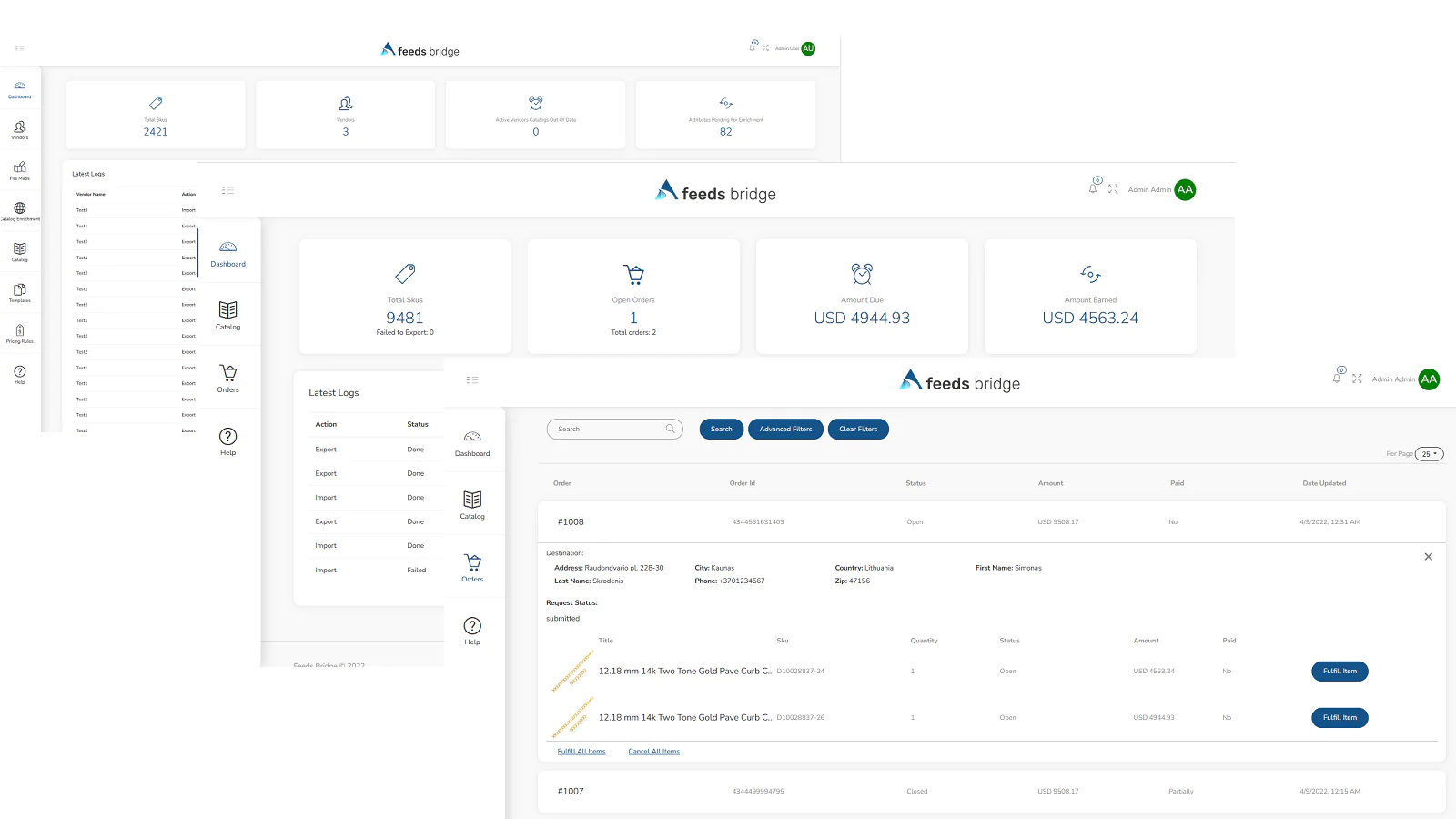
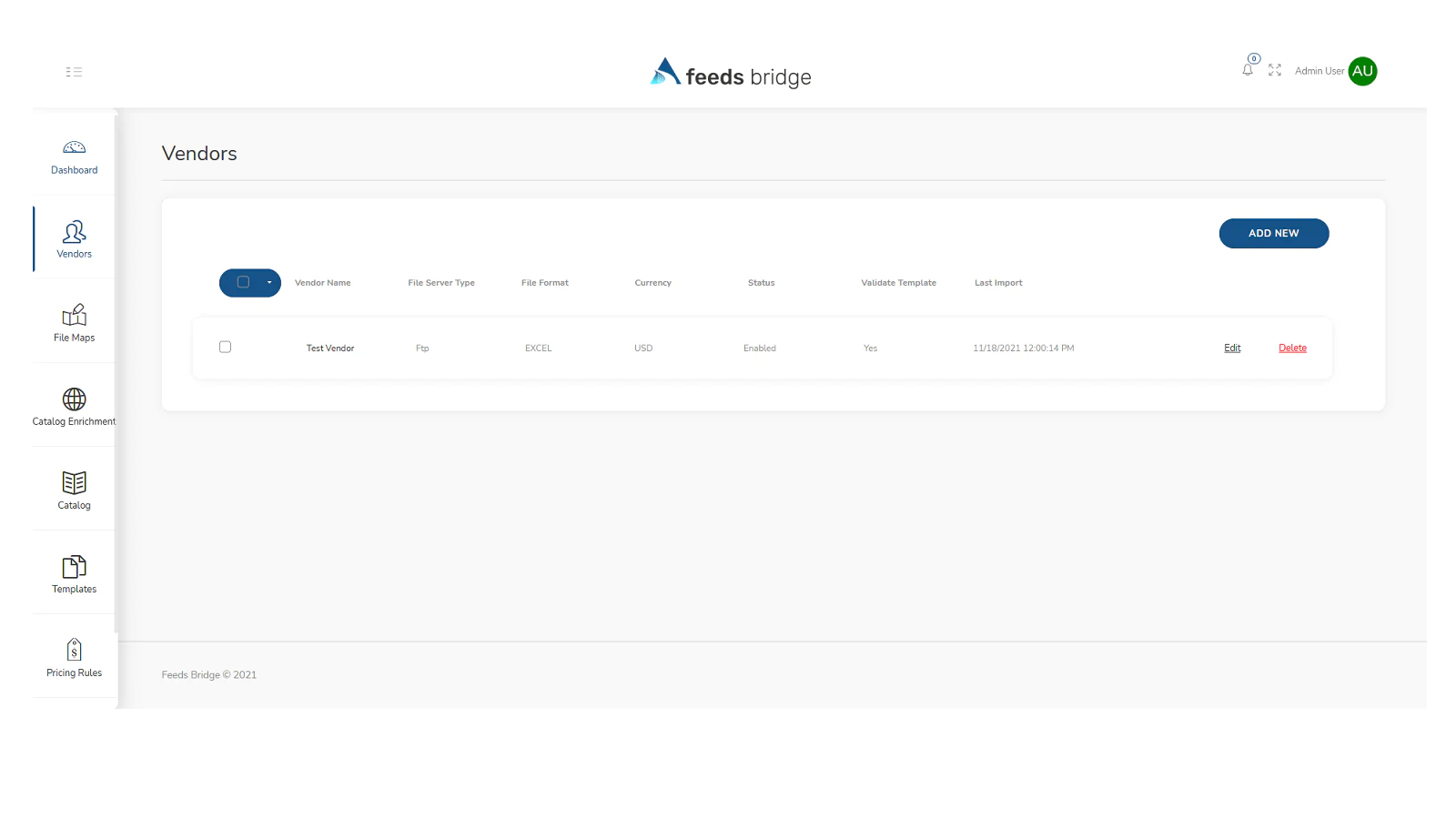
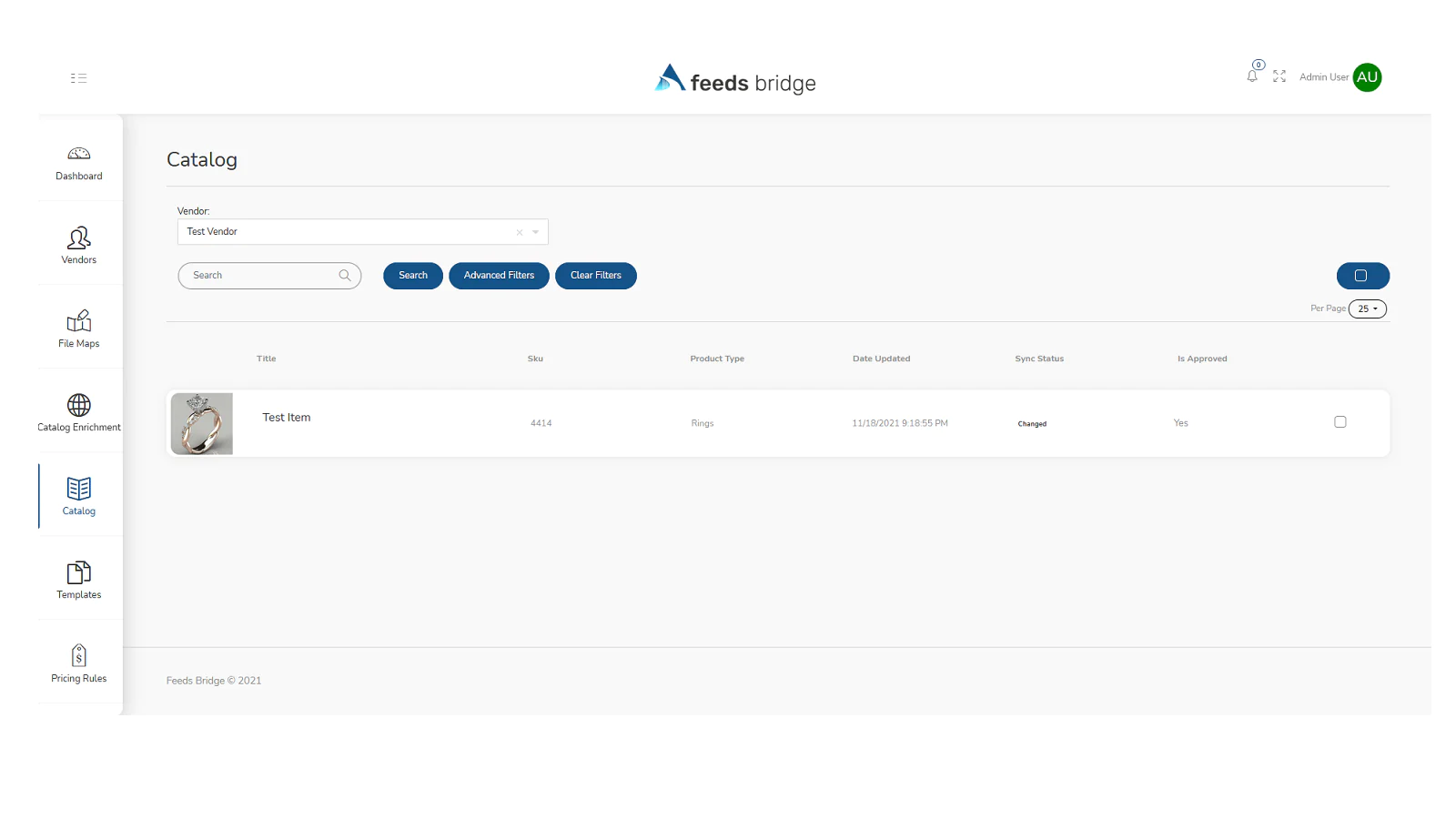
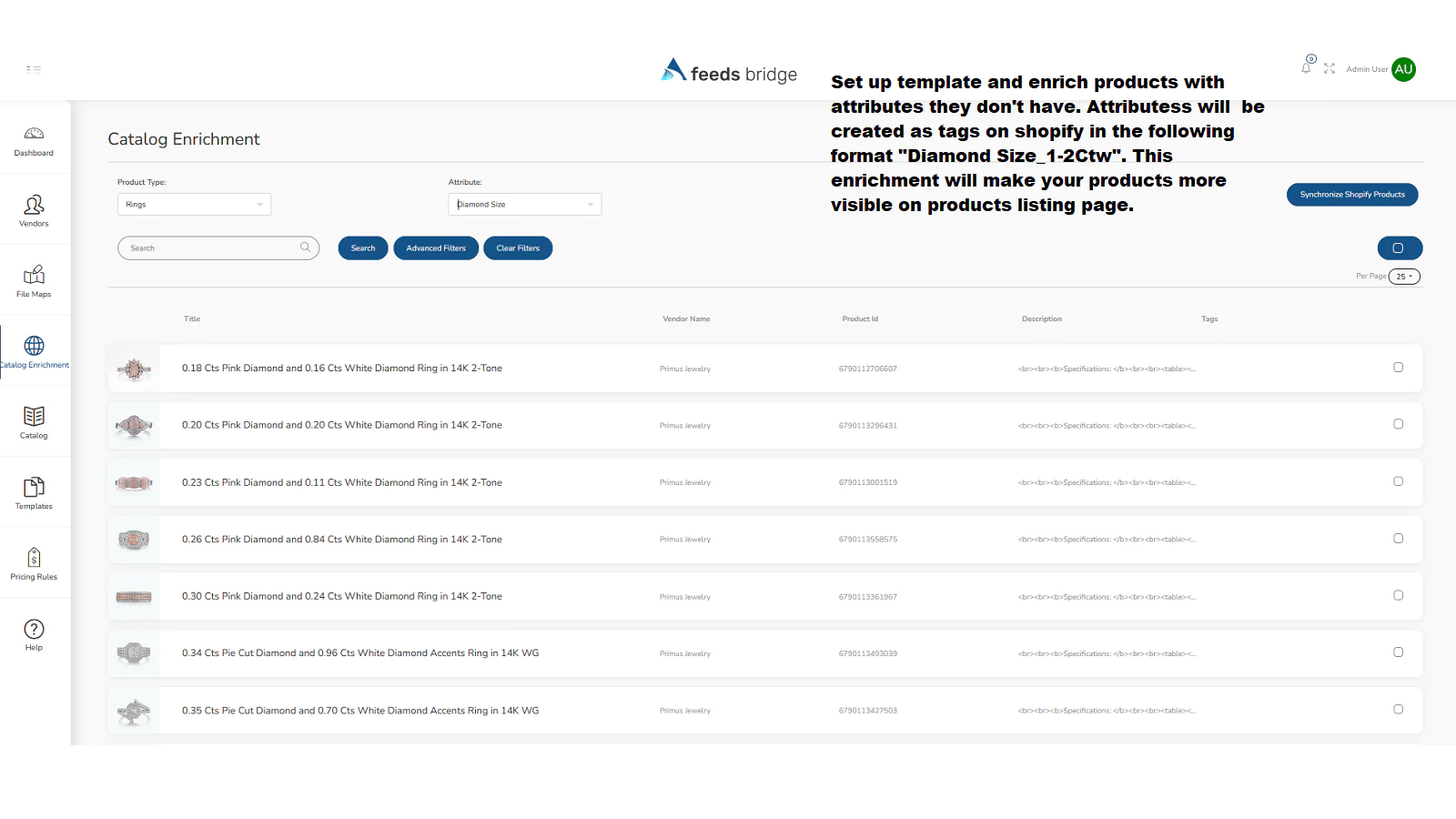
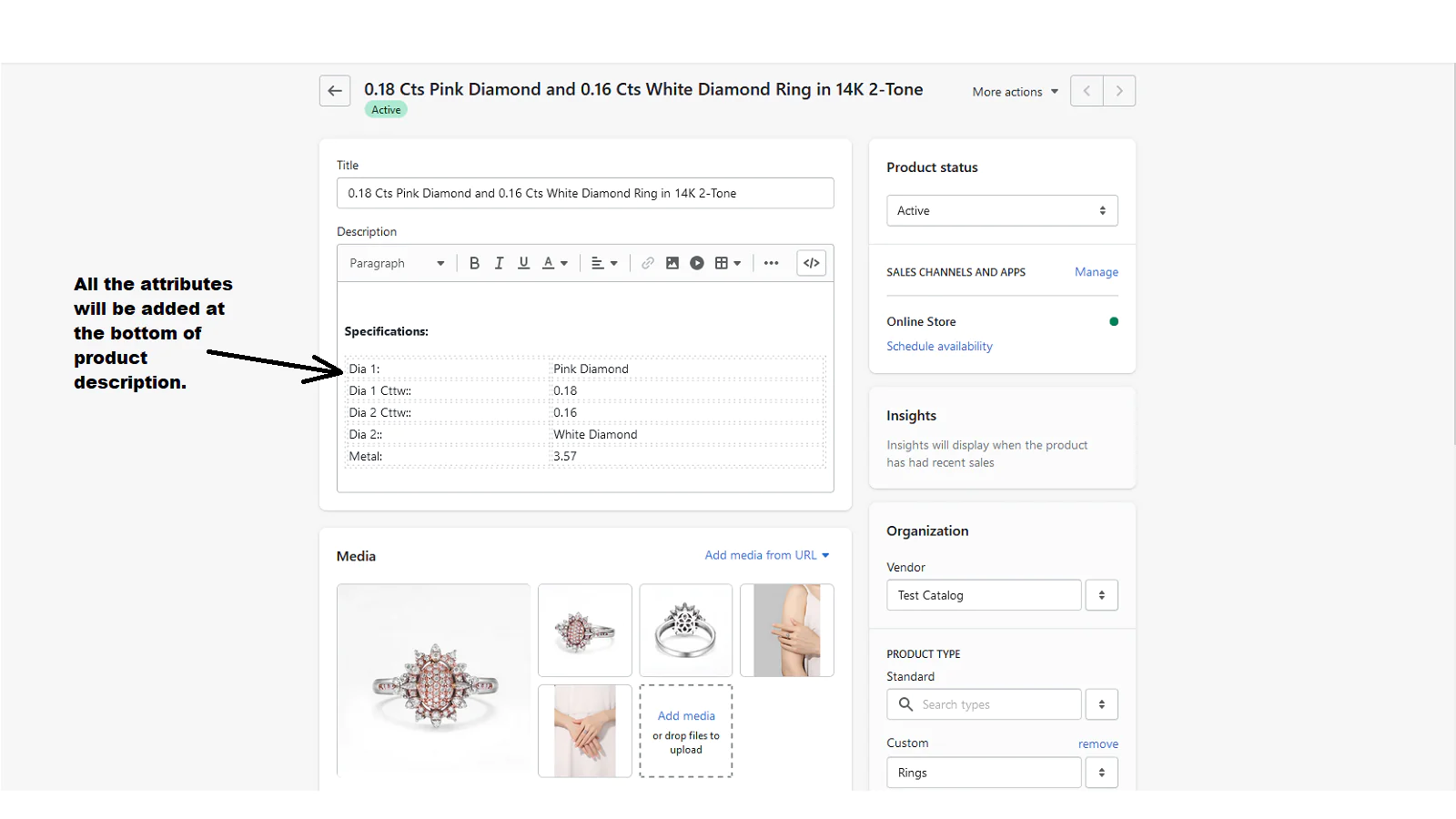
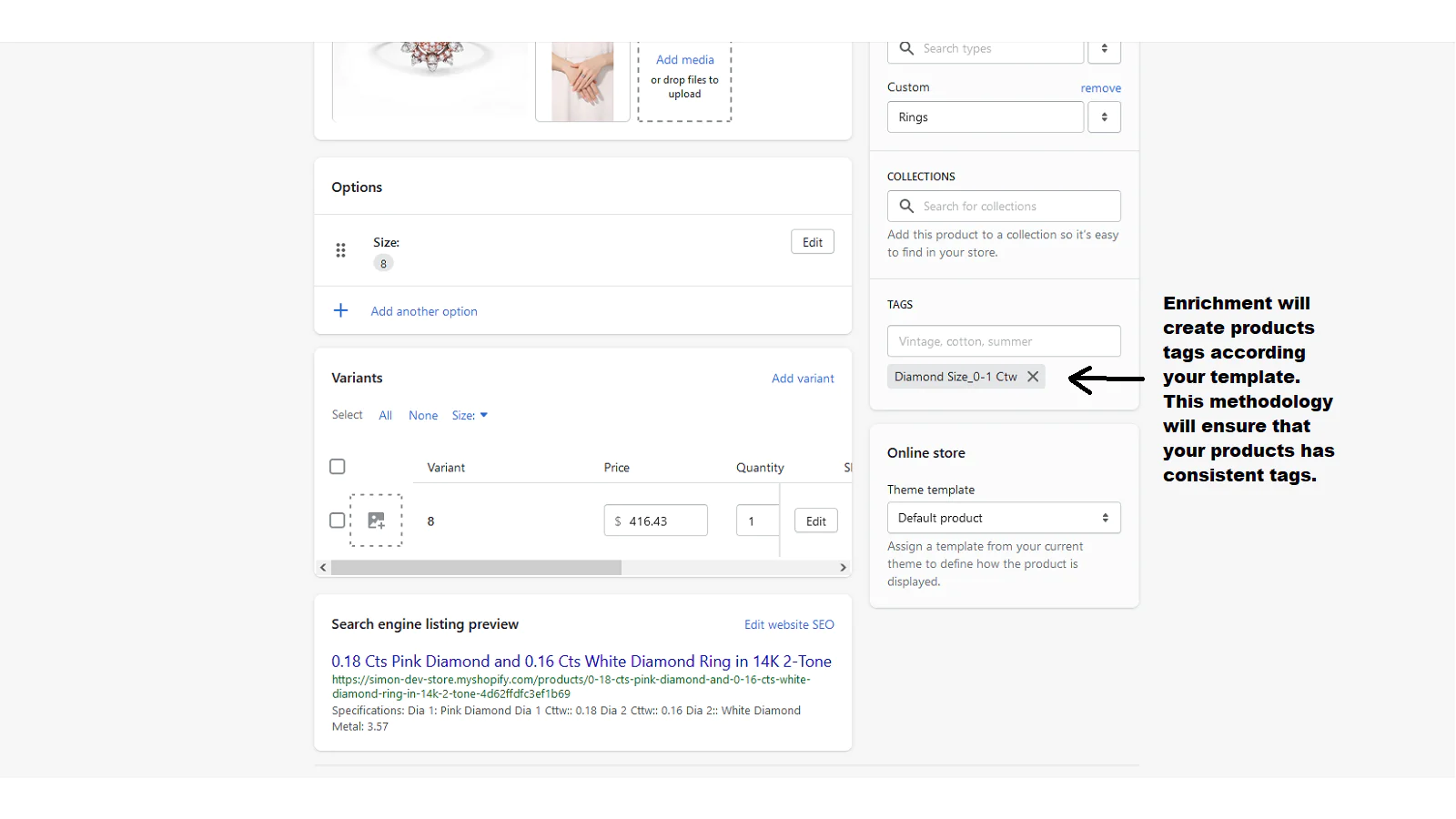
About the Author
Matej Kontros is an E-Commerce expert and app developer with over a decade of professional experience in IT.
Matej has worked for organisations of all types and sizes, including global players, startups, and agencies. He designed, developed, and maintained complex projects.
Matej's expertise includes e-commerce, software engineering, web development, systems administration, internet security, managing projects, and building teams.
Visit his website at [ Web Linkedin ] or contact him at [email protected].