Shopify App : Facebook Ads Autopilot
Optimize & Scale Your Facebook Ads Automatically
About Facebook Ads Autopilot
Hands-Free Optimization : Save time on optimization and let Scalify's powerful algorithm boost your sales without increasing your costs.
Maximize Scaling Profits : Activate Facebook ad scaling strategies that spend your budget on ads with guaranteed results only.
Eliminate Ad Spend Waste : Stop unprofitable Facebook ads that are secretly causing budget loss that hurt your business finances.
Automate ad optimization to increase ROAS at scale without increasing your CPR. It's like having a team of seasoned media buyers optimizing your ads, without the hefty price tag.
Easily Optimize Your Ads: Pre-built Automation Strategies
Activate ready-to-launch Facebook ad optimization strategies instantly. Automatically turn off wasteful ads, re-activating ads with scaling potential, and scale steadily by shifting your budget to winning ads.
Build Custom Automations: Dynamic Automation Builder
Create automation in minutes and optimize your ads, ad sets, and campaigns. Set a schedule for your automation to run, define the conditions that should be met before executing an action, and get updates straight to your inbox.
Stop Unnecessary Ad spend Loss: Budget Protection Strategies
Decrease monetary loss significantly by automatically turning off expensive ads, ad sets, and campaigns with low results.
Performance-Based Scaling to Increase Profit: Scaling Strategies
Employ smart scaling strategies that duplicate winning ads to expand your reach and maximize results. Automatically increase ad spend for top-performing ads based on ROAS or customer acquisition costs (CAC) to maintain the lowest cost per result possible.
Spot & Activate Scalable Ads: Awaken Strategies
Leverage existing ad campaigns by identifying scaling potential on the spot. Automatically turn on recent ads, ad sets, and campaigns based on good ROAS and customer acquisition costs reports.
Optimize Your Ads Every 15 minutes: Scheduling
Set your automation to run anywhere from every 15 minutes to every 72 hours, depending on how aggressively you want to optimize and scale your ads.
Track Automation Actions: Logs
Keep up with all your automations' performance history to know when conditions were met with actions and what time optimization took place.
Receive Reports: Email & Slack Notifications
Get updated via email or Slack channel whenever your automation takes action on your ads. Adjust the notification schedule and report details to fit your business needs.
Analyze Performance: 3-in-1 Analytics
Use the Analyze section to get performance data from your Shopify store, Google Analytics account, and your Facebook Business account in one place!
Track KPIs in an easy-to-understand dashboard, analyze/compare campaign metrics, and make the right decision, every time.
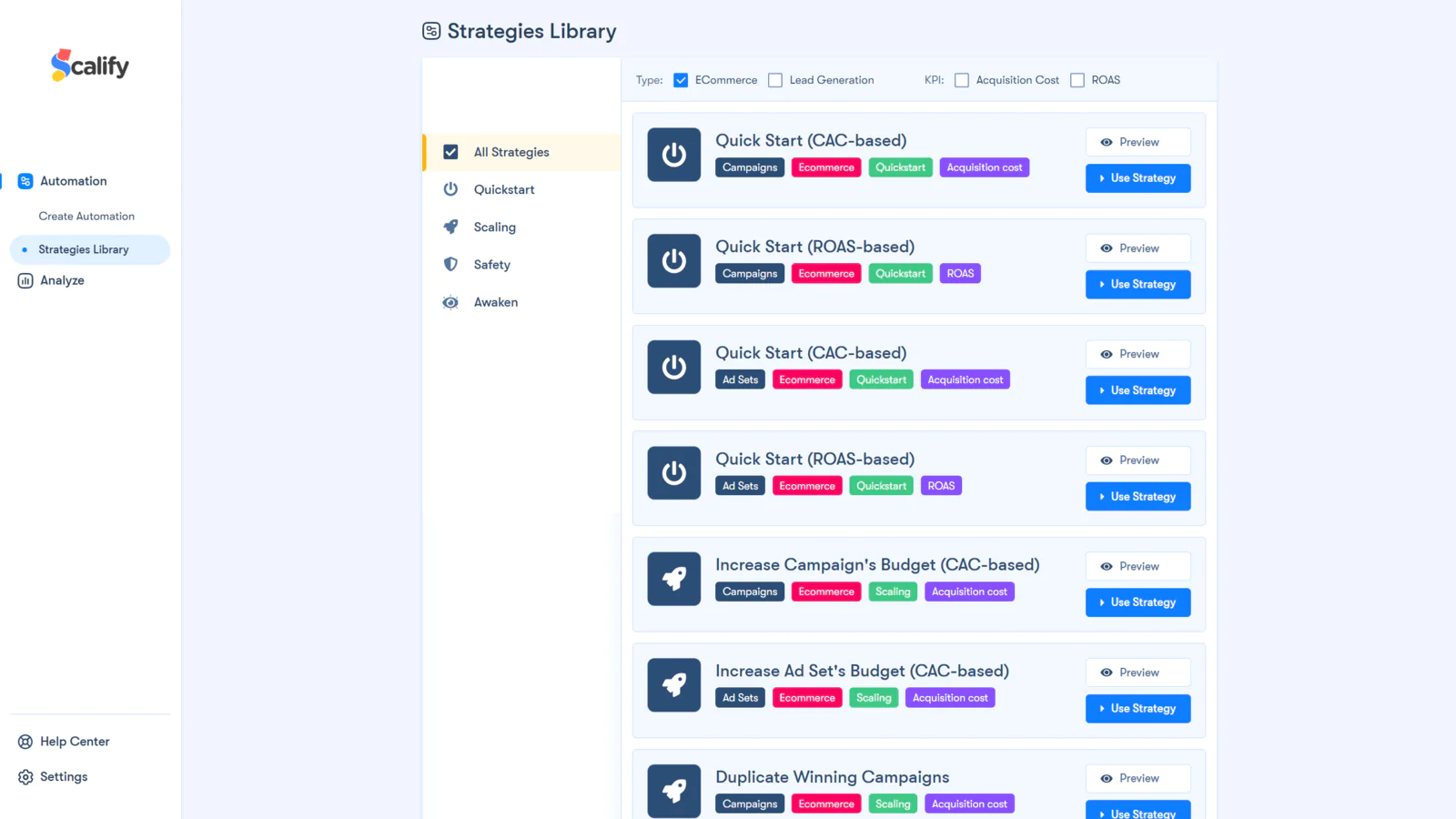
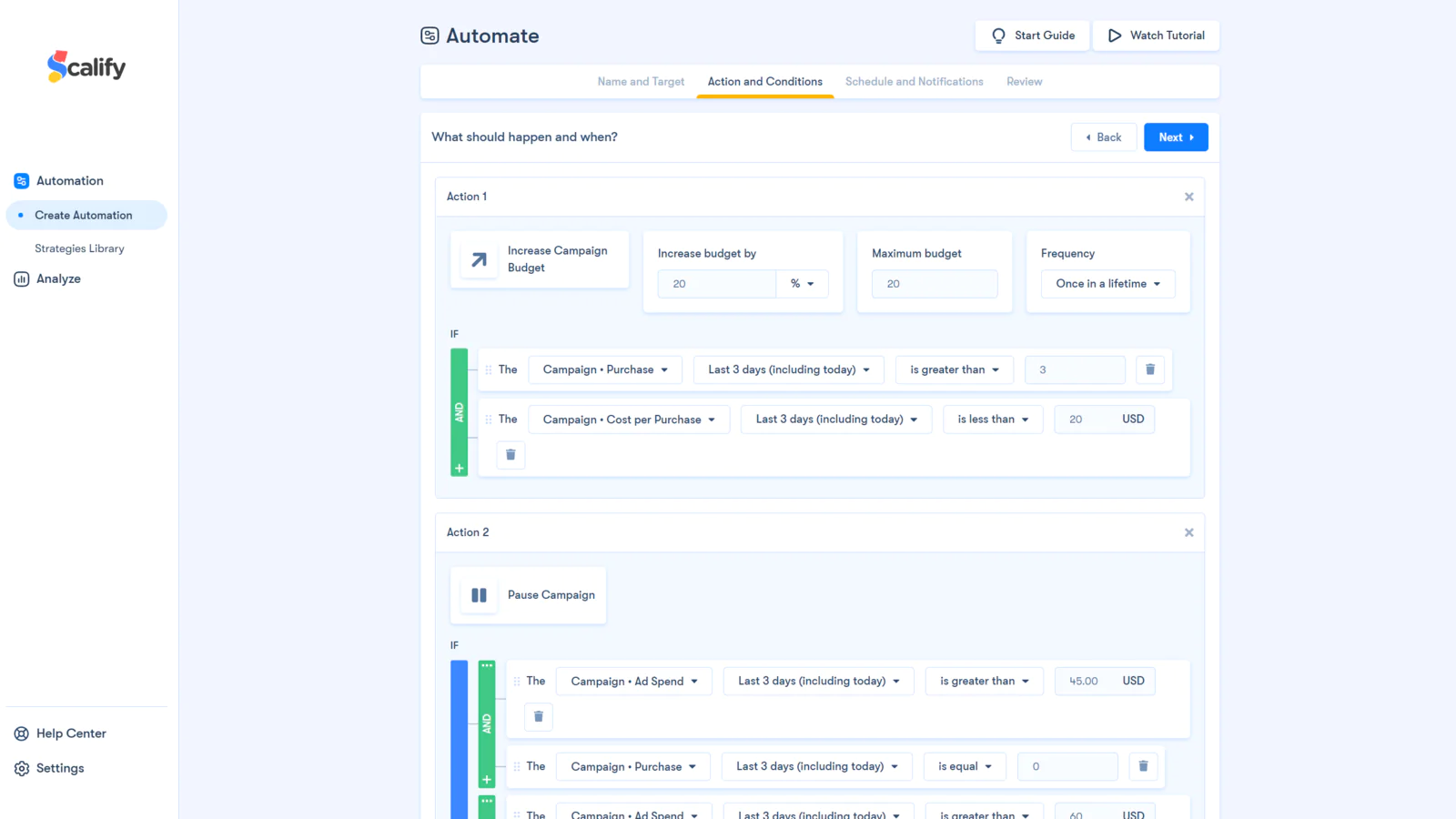
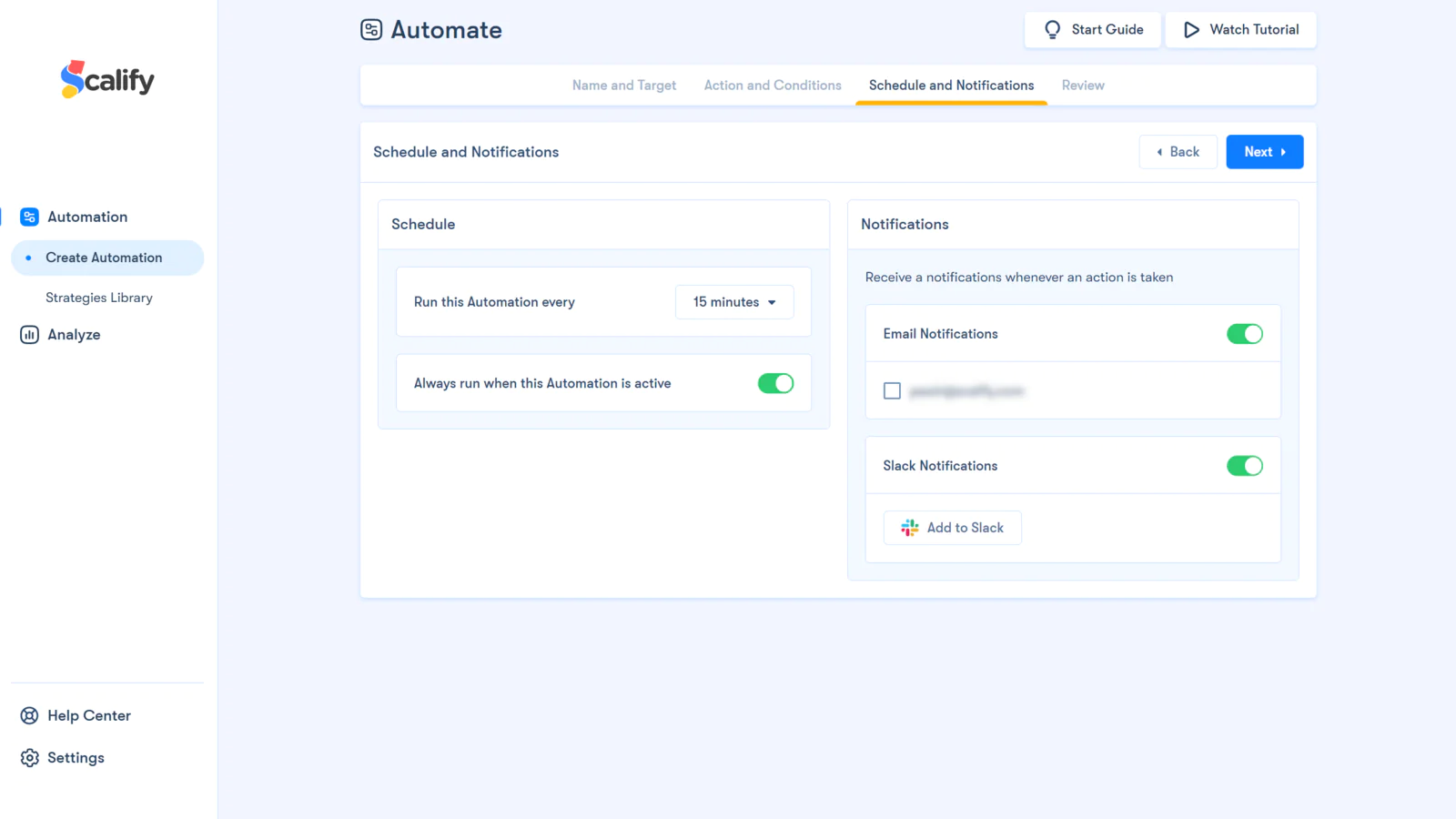
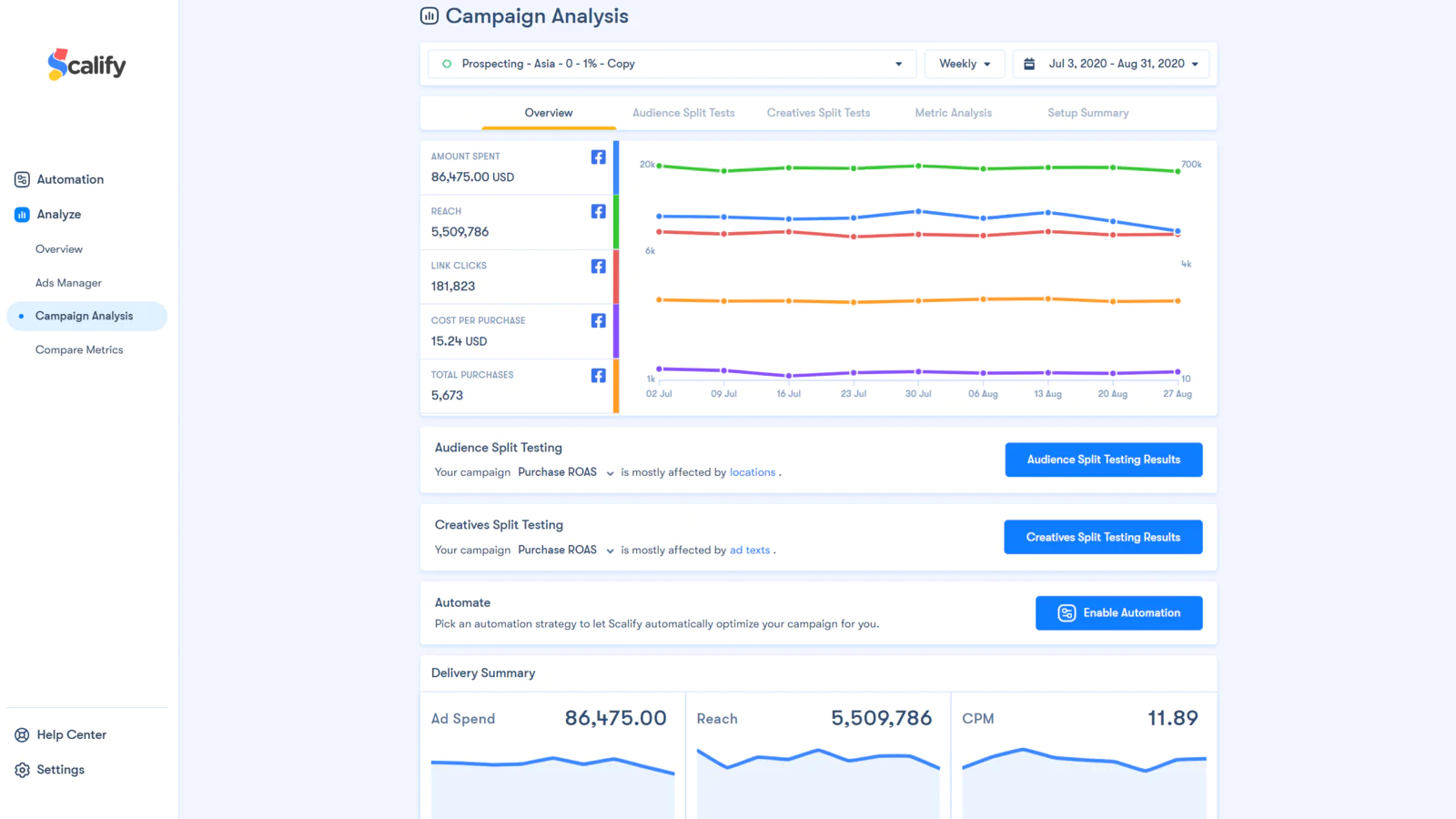
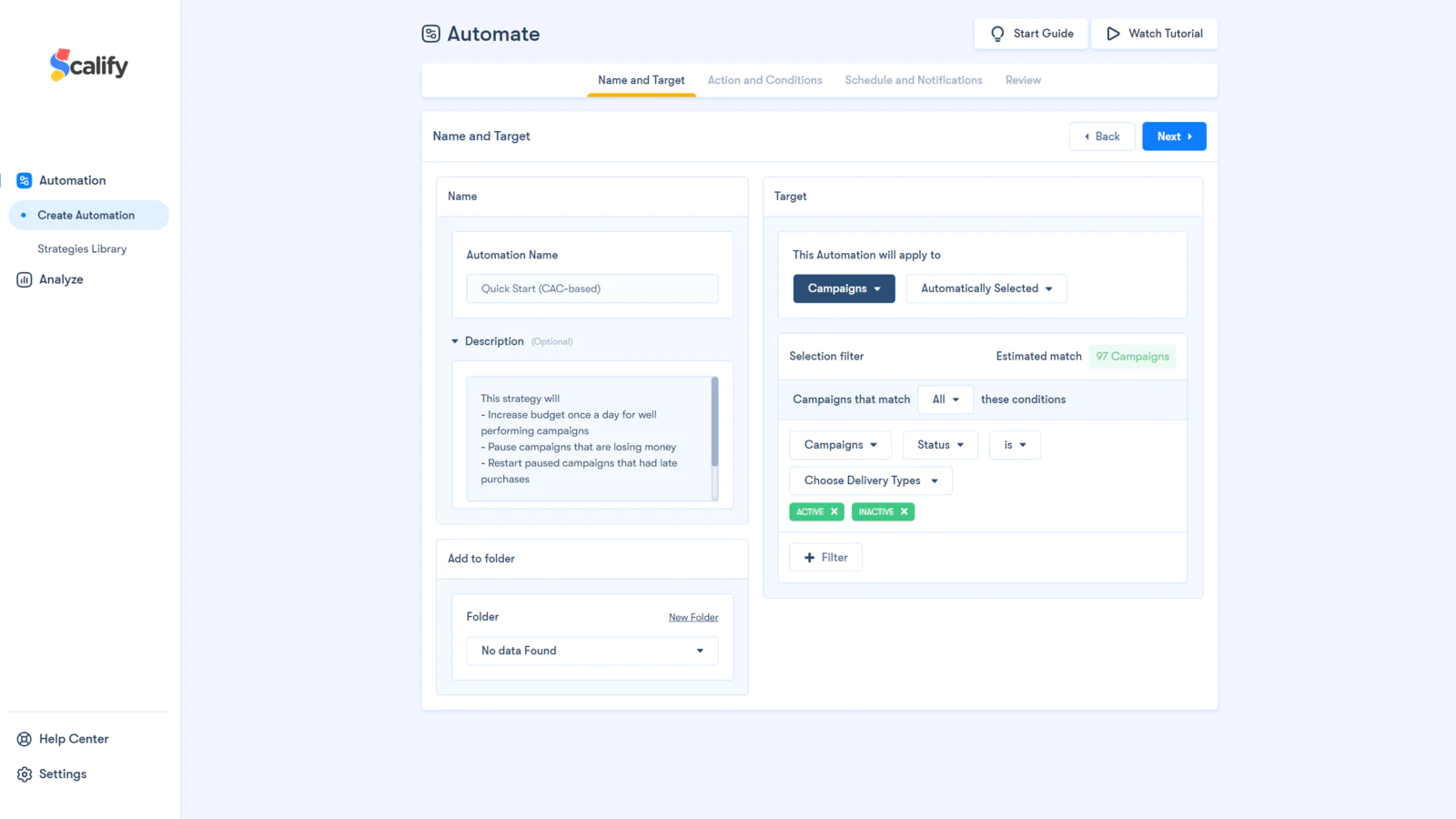
Seamless workflow: use directly in Shopify admin
About the Author
Matej Kontros is an E-Commerce expert and app developer with over a decade of professional experience in IT.
Matej has worked for organisations of all types and sizes, including global players, startups, and agencies. He designed, developed, and maintained complex projects.
Matej's expertise includes e-commerce, software engineering, web development, systems administration, internet security, managing projects, and building teams.
Visit his website at [ Web Linkedin ] or contact him at [email protected].