Shopify App : Ez FAQ
Create a custom FAQ page for your whole site
About Ez FAQ
Automatically creates FAQ page : The app creates a new Shopify Page in your store complete with your FAQ details.
Update questions and answers : WYSIWYG form in the admin to add and update questions. Change the font size, add links and images.
Works with your theme : Complete CSS control to change the look and feel of your FAQ page.
THIS APP IS NO LONGER ACTIVE AND WAS DISCONTINUED IN 2021
Ez FAQ - Create an FAQ Page for your Entire Store
Easily create an FAQ page for your entire web store. If you need a site-wide FAQ page, then Ez FAQ will help you get started right away! Create global questions and answers that will help your customers learn more about your store, products or more!
The Ez FAQ app automatically creates a "Page" in your Shopify store. The Page will inherit the look-and-feel of your current theme. The Page is available directly from your header, footer or any navigation link.
Create, update and edit your FAQs right from your Shopify admin. The WYSIWYG text editor lets you quickly add text, link to images, create lists and change your font sizes.
Custom CSS classes allow you to further customize the look of your FAQ page. Change colors, add borders, change backgrounds, update fonts and anything else using standard CSS.
Features Include
- FAQ page automatically created in your Store
- Change the look and feel using CSS
- Create FAQ categories for your questions
- WYSISWG text editor for rich-text answers
- Show optional date stamps for timely answers
- Drag to sort the category order
- Automatic anchor-tags for FAQ categories
- Free Trial for 5 days
Support and Help
Online support page explains each aspect of the App. If you need more help, email and phone support are available during normal business hours: 9-5pm Pacific M-F.
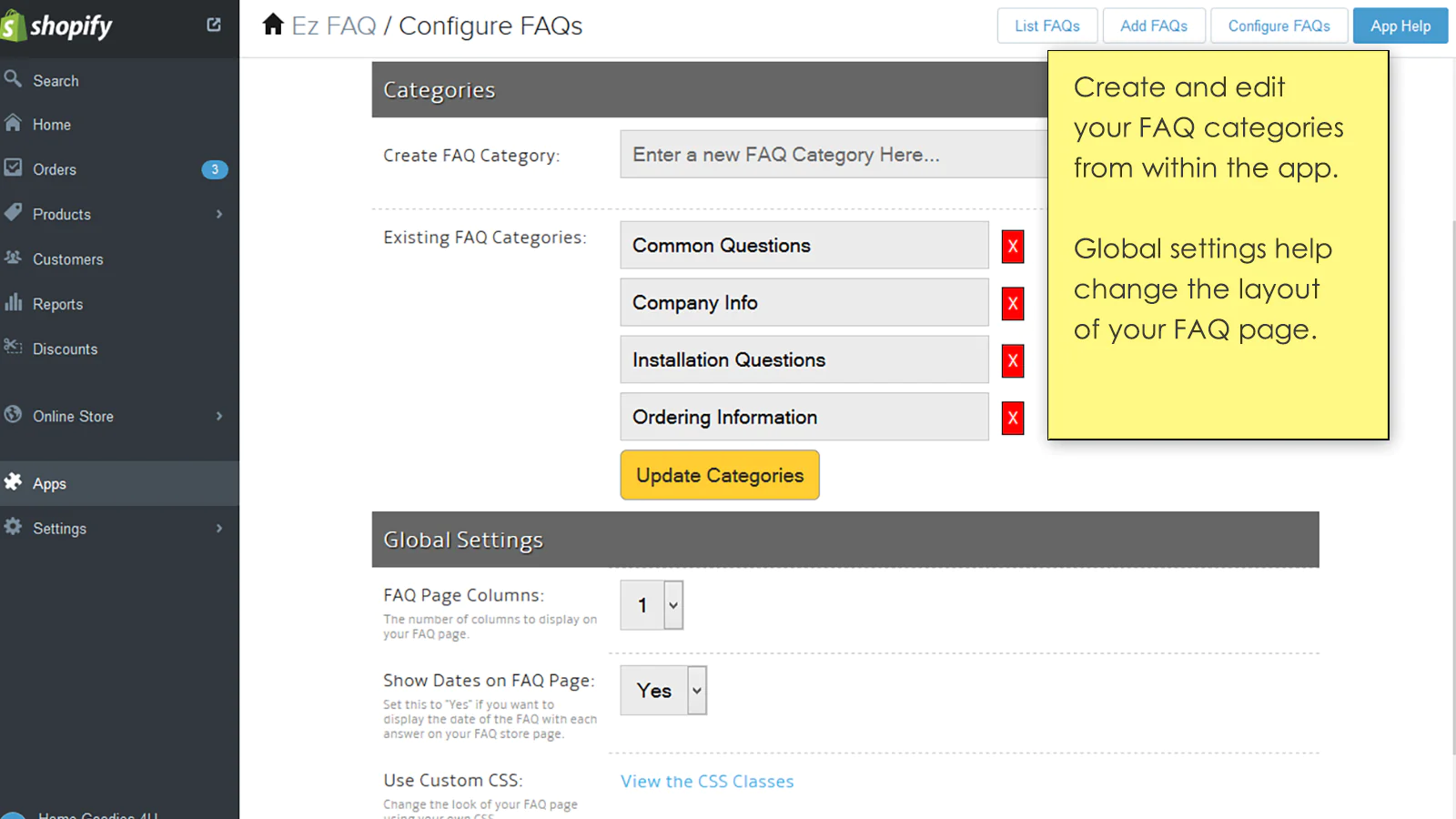
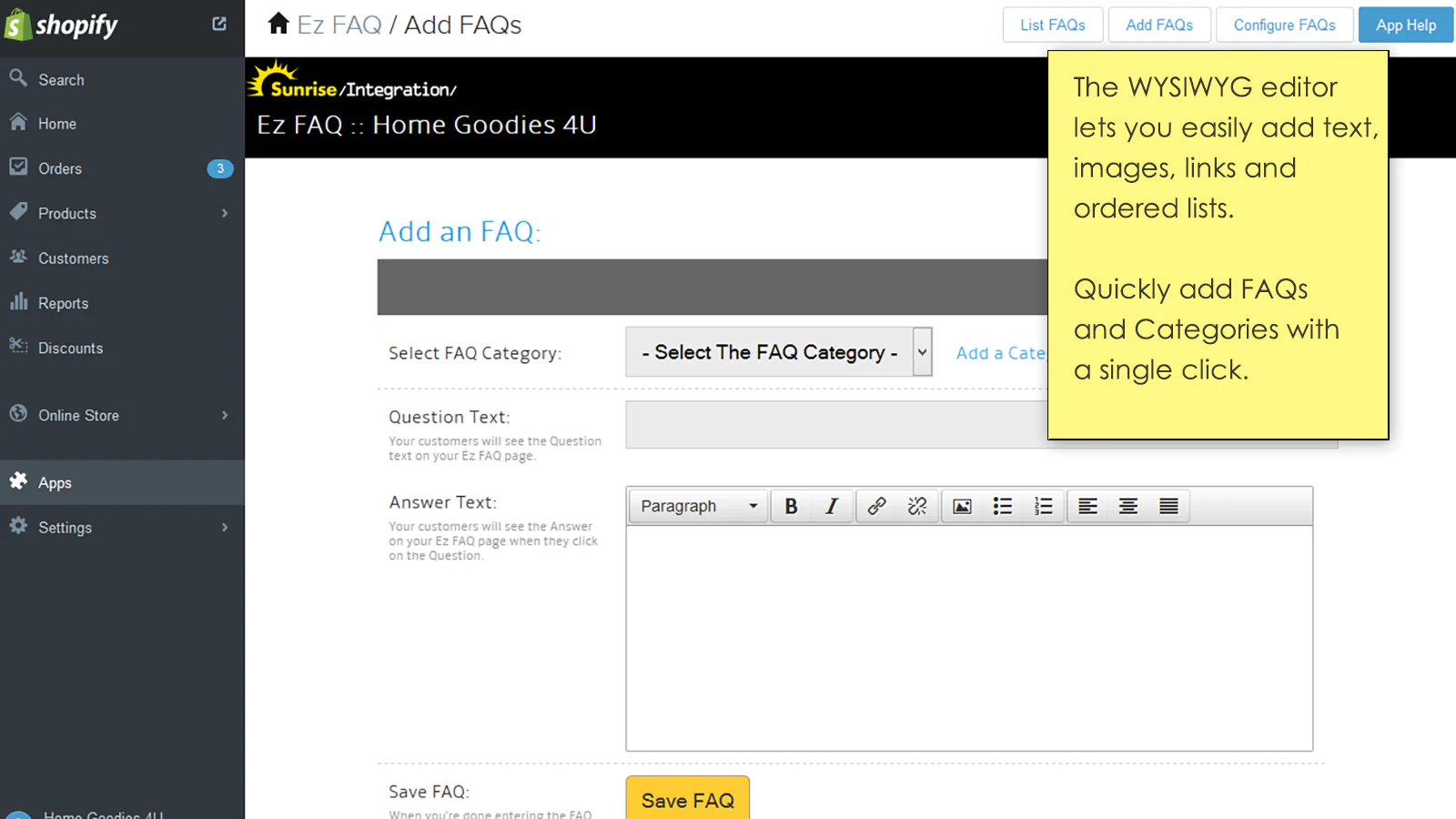
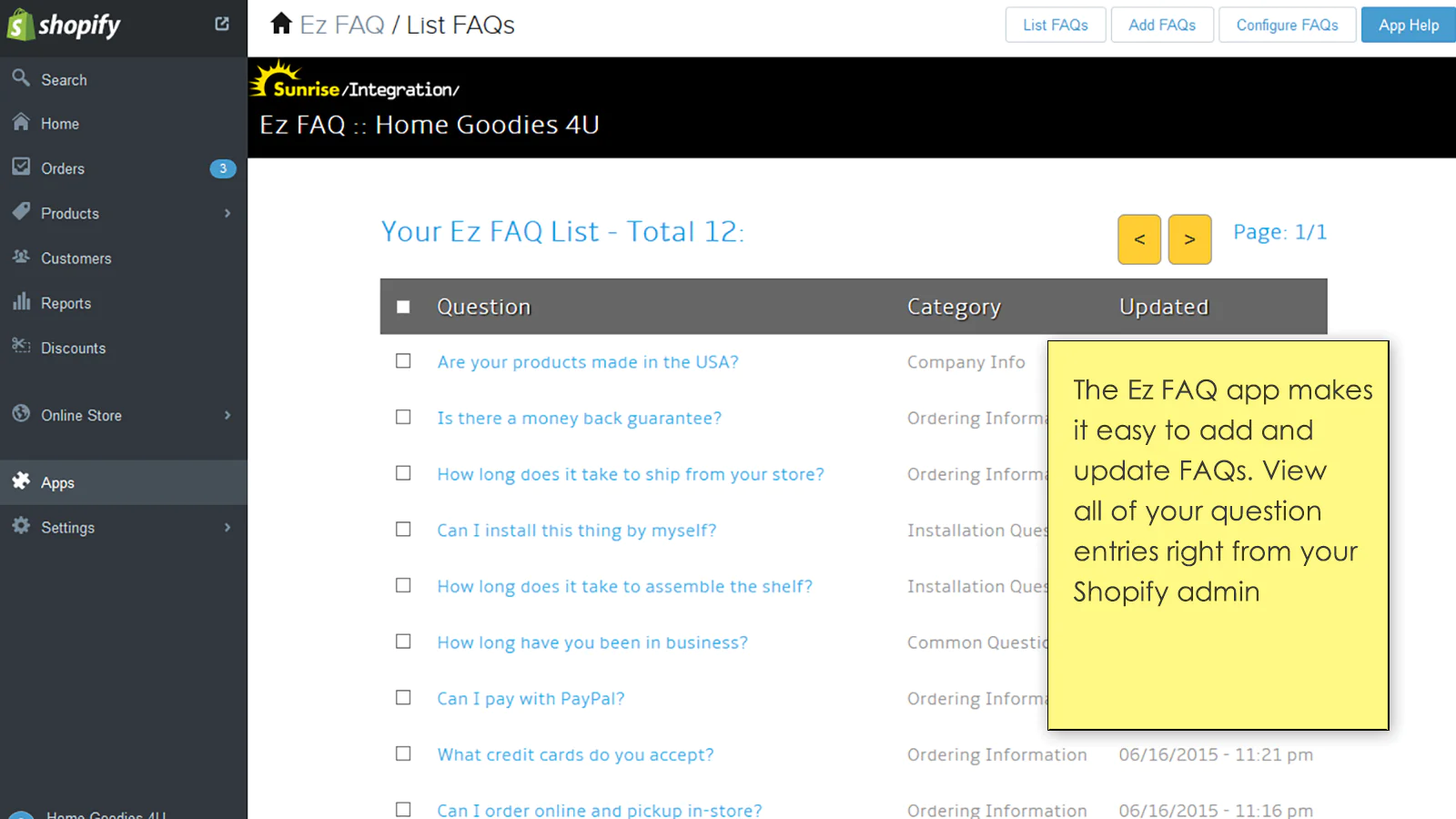
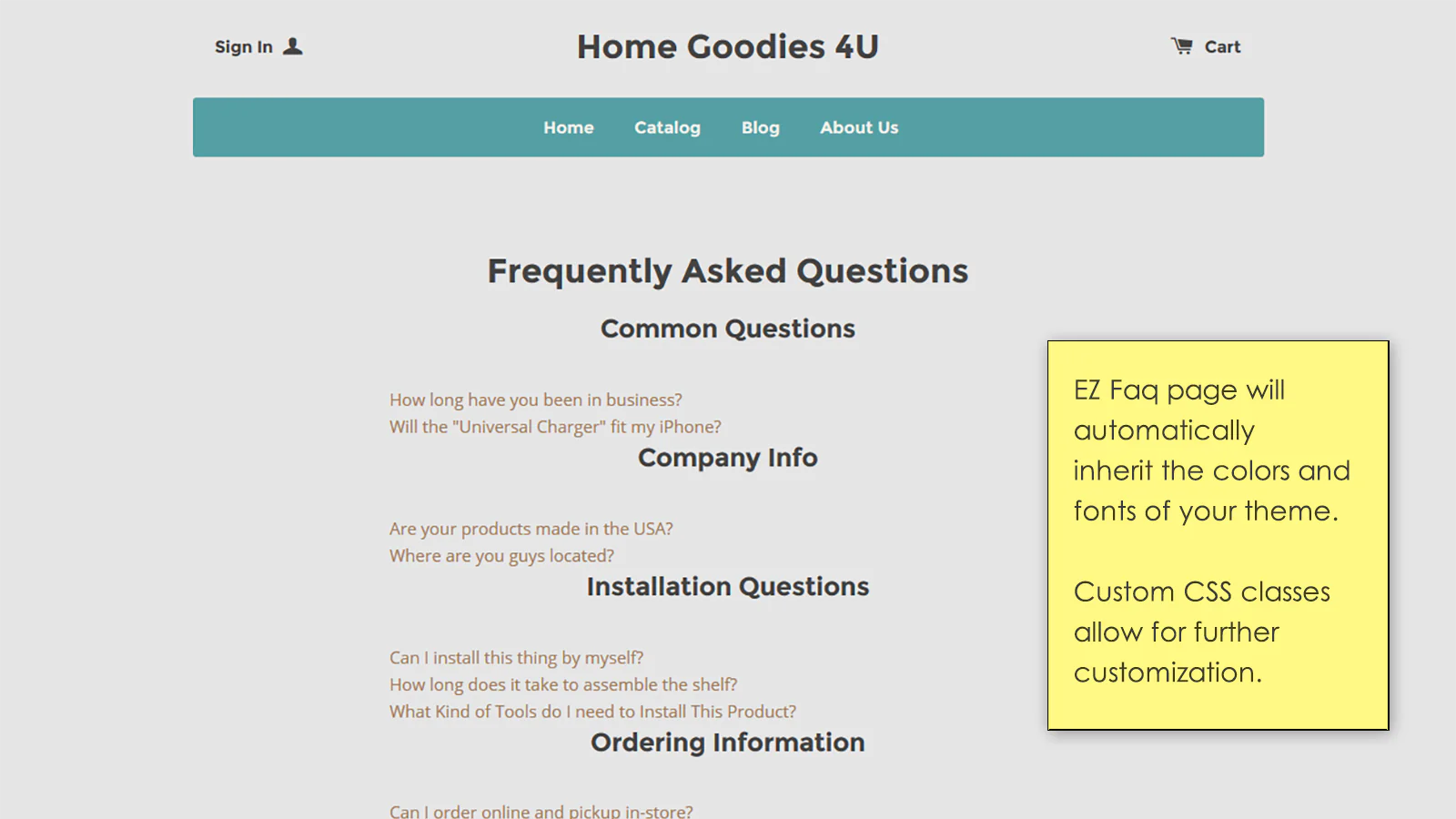
Seamless workflow: use directly in Shopify admin
About the Author
Matej Kontros is an E-Commerce expert and app developer with over a decade of professional experience in IT.
Matej has worked for organisations of all types and sizes, including global players, startups, and agencies. He designed, developed, and maintained complex projects.
Matej's expertise includes e-commerce, software engineering, web development, systems administration, internet security, managing projects, and building teams.
Visit his website at [ Web Linkedin ] or contact him at [email protected].