Shopify App : Exportly‑Quickbooks Xero Sync
Automated Order/Refunds/Bills Export to Quickbooks and Xero
About Exportly‑Quickbooks Xero Sync
Reduce Cost : No more manual keying of Orders and Bills into Quick Books Online or Xero
Quick transfer : Instantaneous transfer of orders into QBO or Xero. Bills are transferred on average in less than 2 hours
Eliminate errors : Auto creation of products and customers on transfer of orders
Exportly will instantly create a Quickbooks Online Sales receipt/Invoice or Xero Invoice for every order placed on your store. Additionally, Exportly will create a QBO bill by automatically extracting key fields from your vendor's bill/invoice
How does Exportly work?
First, you easily connect your Shopify Store to your Quickbooks Online Company or your Xero Organization
Next, complete Exportly and Quickbooks Online Company or Xero settings for Customers, Products, and Shipping to begin exporting orders.
When an order is created, Exportly will take the order data and create a Quickbooks Online Salesreceipt or Xero Invoice. You can also export older orders manually.
Exportly will create an Quickbooks Online Salesreceipt or Xero Invoice using customer info, product info, shipping cost, discounts, sales tax, and Shopify Gateway payouts.
If you have Bundles in Quickbooks, Exportly will map the Shopify Product to QBO Bundle and handle the export.
If you have Product Returns or Order Adjustments, Exportly can create a Quickbooks Online Refund Receipt.
If you are interested in Bills feature, please email one bill from each of your vendor (if vendor has multiple bill templates, please email one example of each) to [email protected]. We will inform you once the bills are configured. You can then setup auto forwarding of your vendor bills and we will do the rest! Please note, Bills feature is currently available only for Quickbooks online
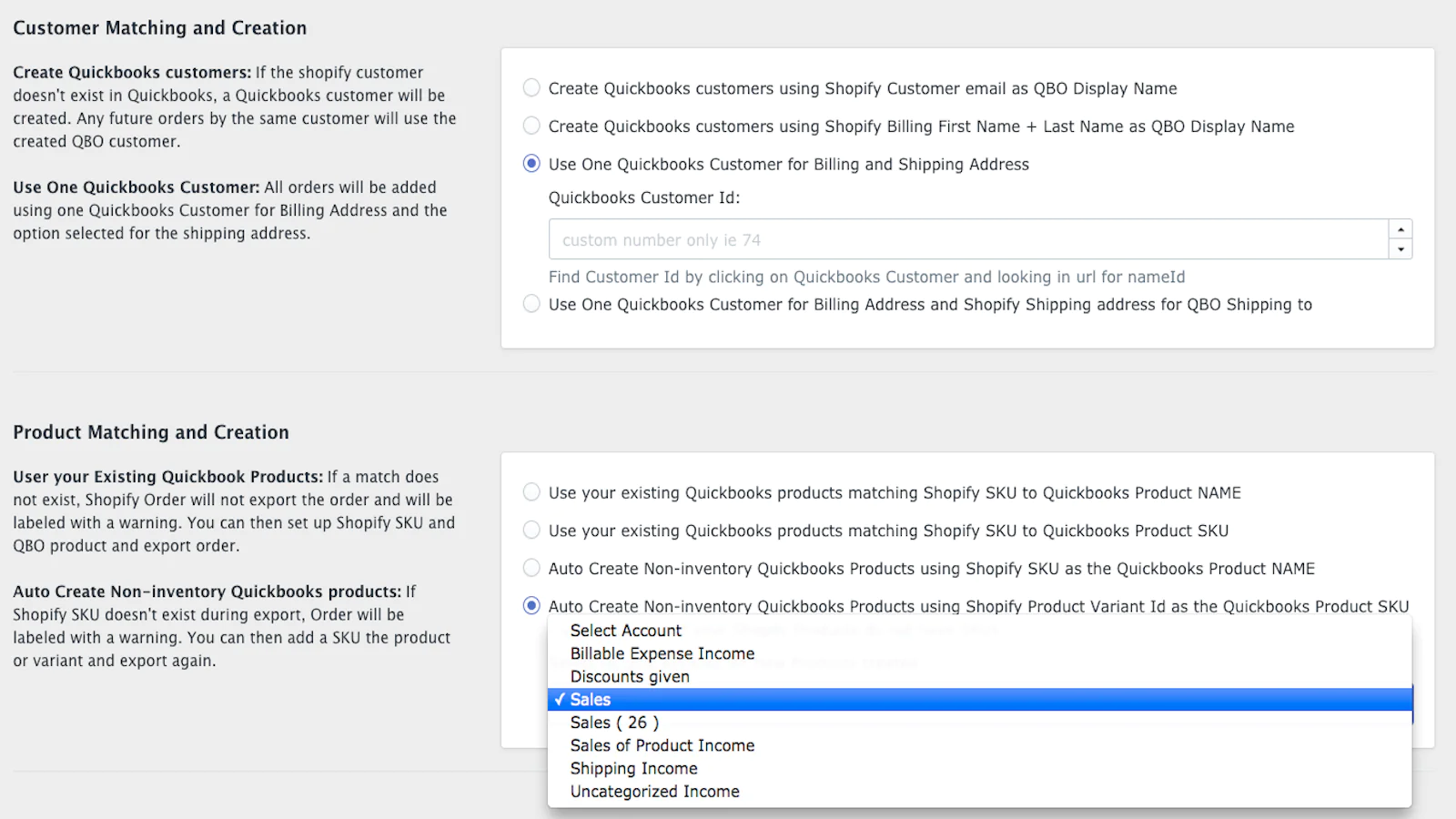
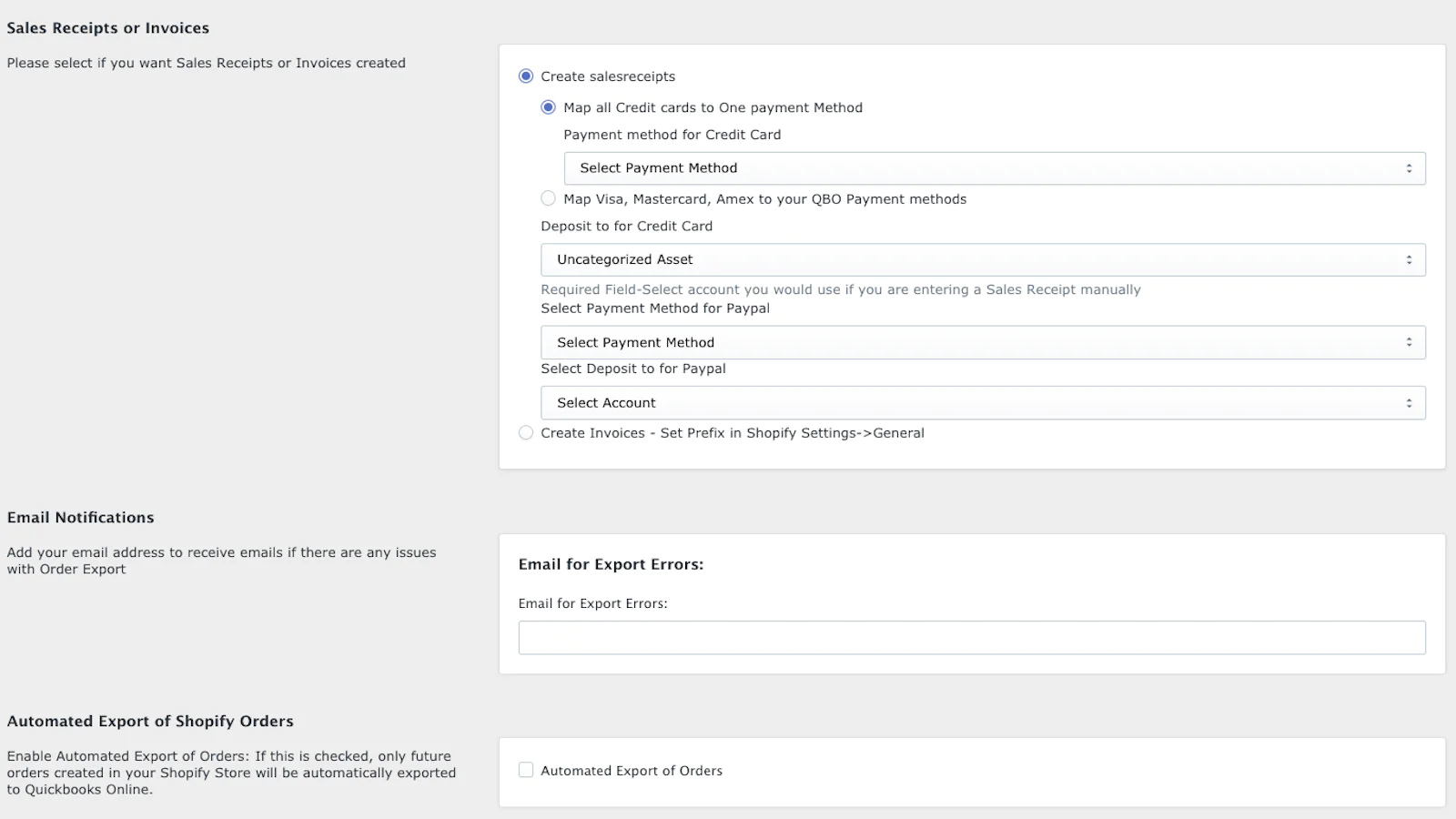
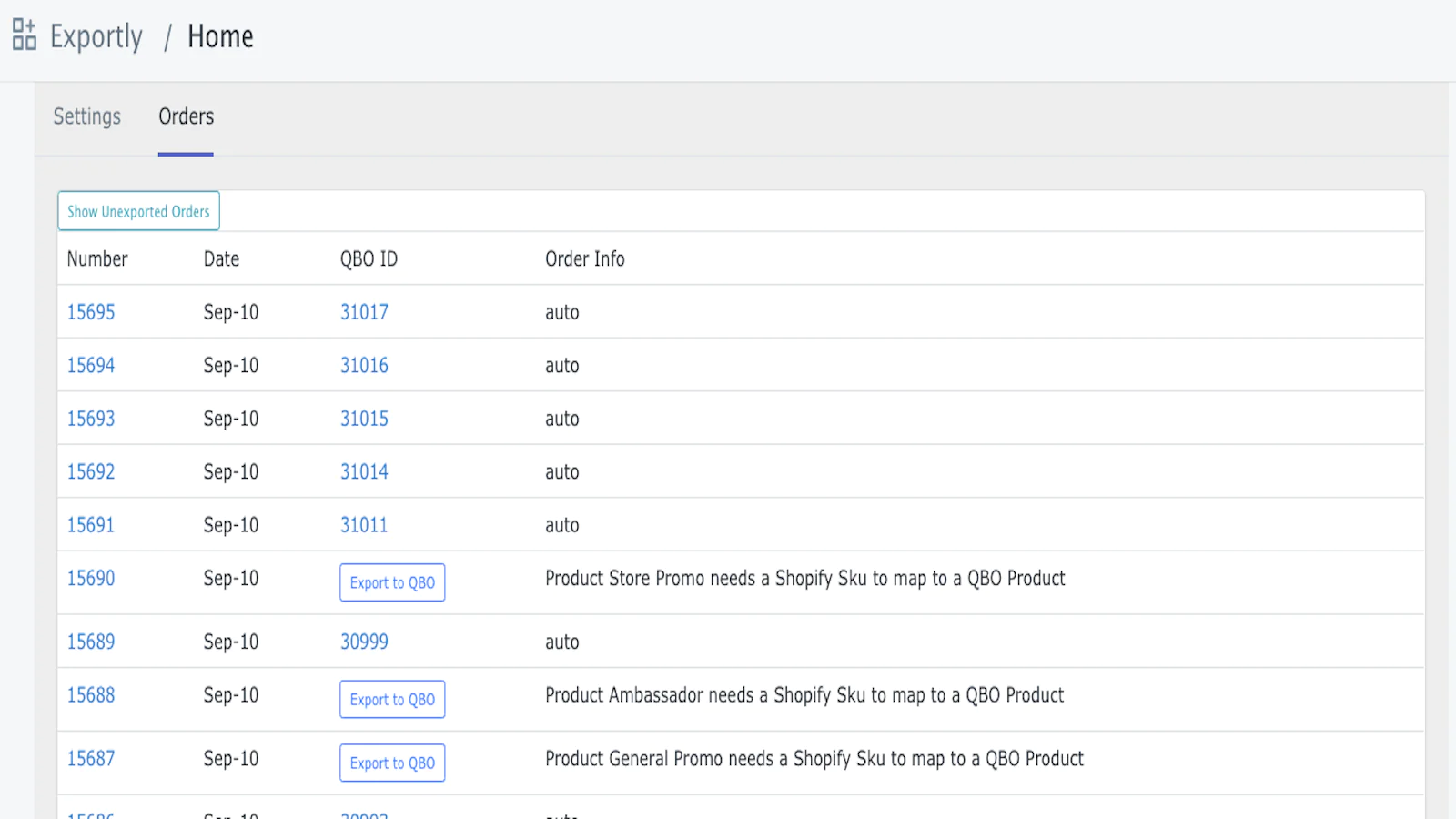
Seamless workflow: use directly in Shopify admin
Speed tested: no impact to your online store
About the Author
Matej Kontros is an E-Commerce expert and app developer with over a decade of professional experience in IT.
Matej has worked for organisations of all types and sizes, including global players, startups, and agencies. He designed, developed, and maintained complex projects.
Matej's expertise includes e-commerce, software engineering, web development, systems administration, internet security, managing projects, and building teams.
Visit his website at [ Web Linkedin ] or contact him at [email protected].