Shopify App : ExIm ‑ Export Import pages
export, import, pages, blogs, blog articles, theme settings
About ExIm ‑ Export Import pages
One Click : Bulk, fast, one-click method to bulk export / import pages, blogs and theme settings.
Clone Pages and Blogs : Export blogs, pages and theme settings from existing store. Import into new store.
Pre-sets : Generate pre-set configurations for you customers. Useful for web developers.

Export / Import online store data
- Pages
- Blogs
- Theme settings
Simple interface
No configuration is required. Install the app and you are ready to export/import your data.
Usage cases
- Clone store. Export blogs, pages, and theme settings from the existing stores. Import into the new store.
- Backup. Create a backup copy of your pages or blog.
- Pre-sets. Create pre-set demo data for your customers. Useful for web developers. If your Shopify theme has 10+ demos this app will save you hundreds of hours.
- Bulk edit. Edit JSON file for bulk changes.
Format
Zip with JSON file(s) inside
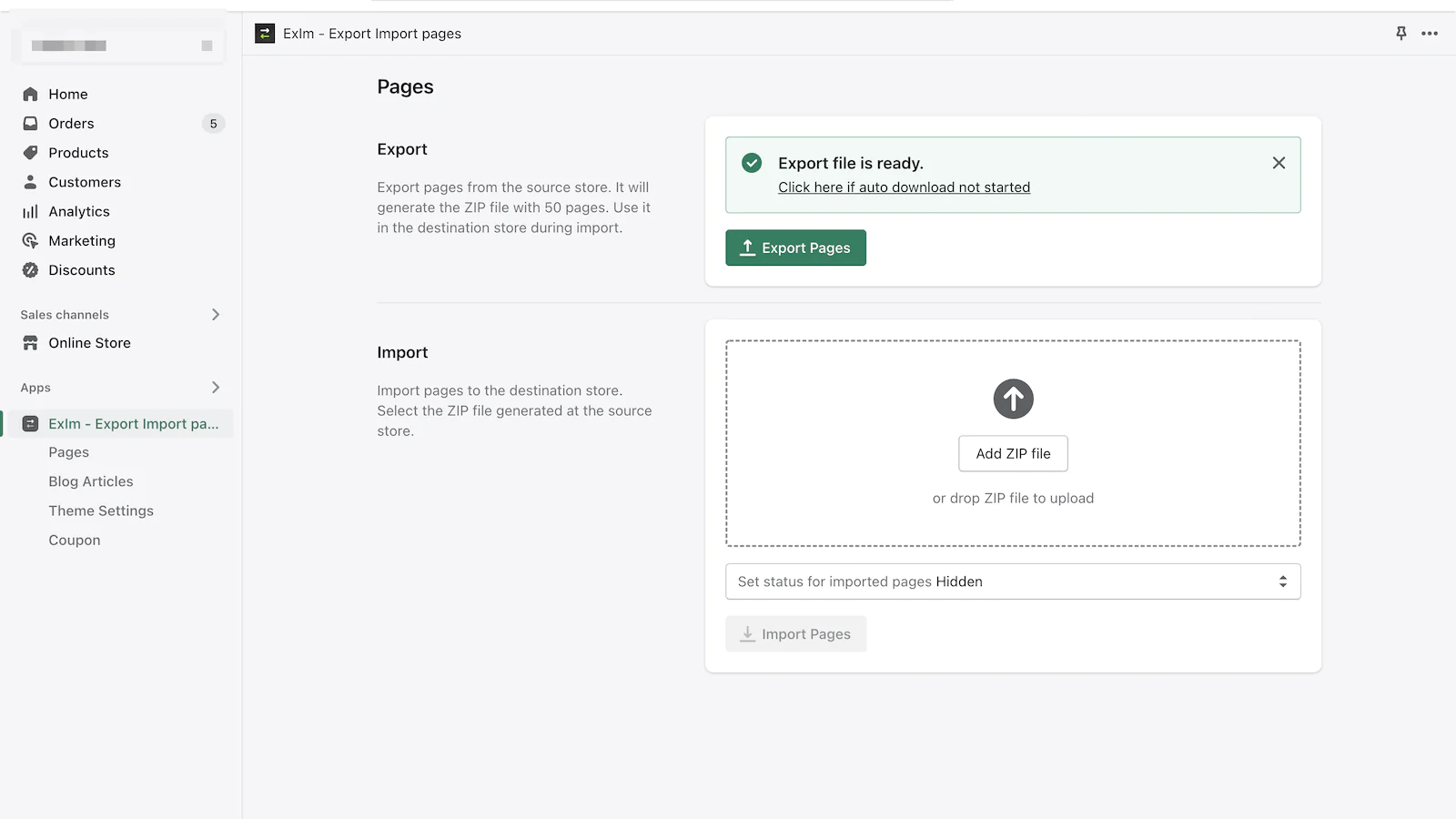
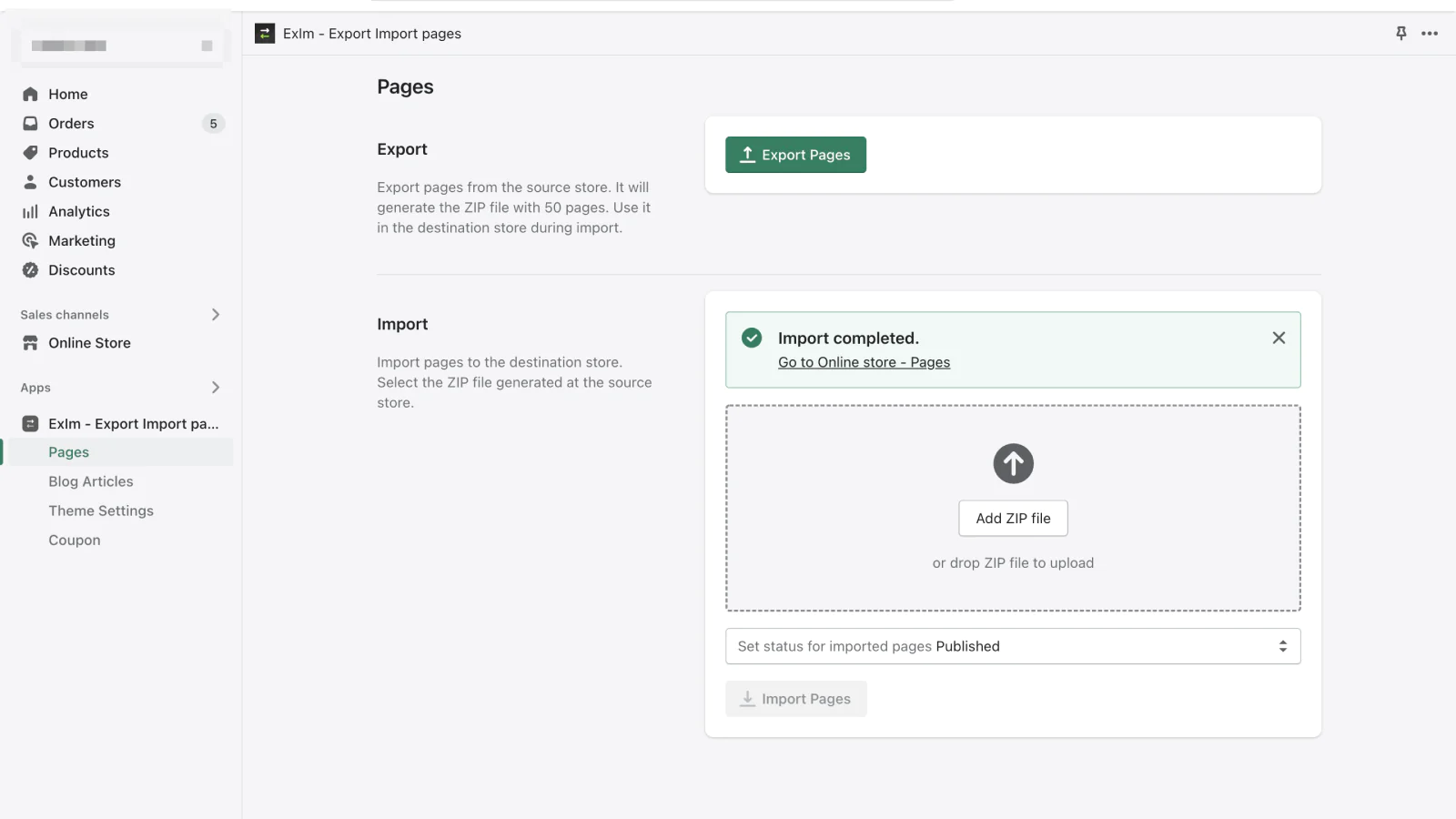
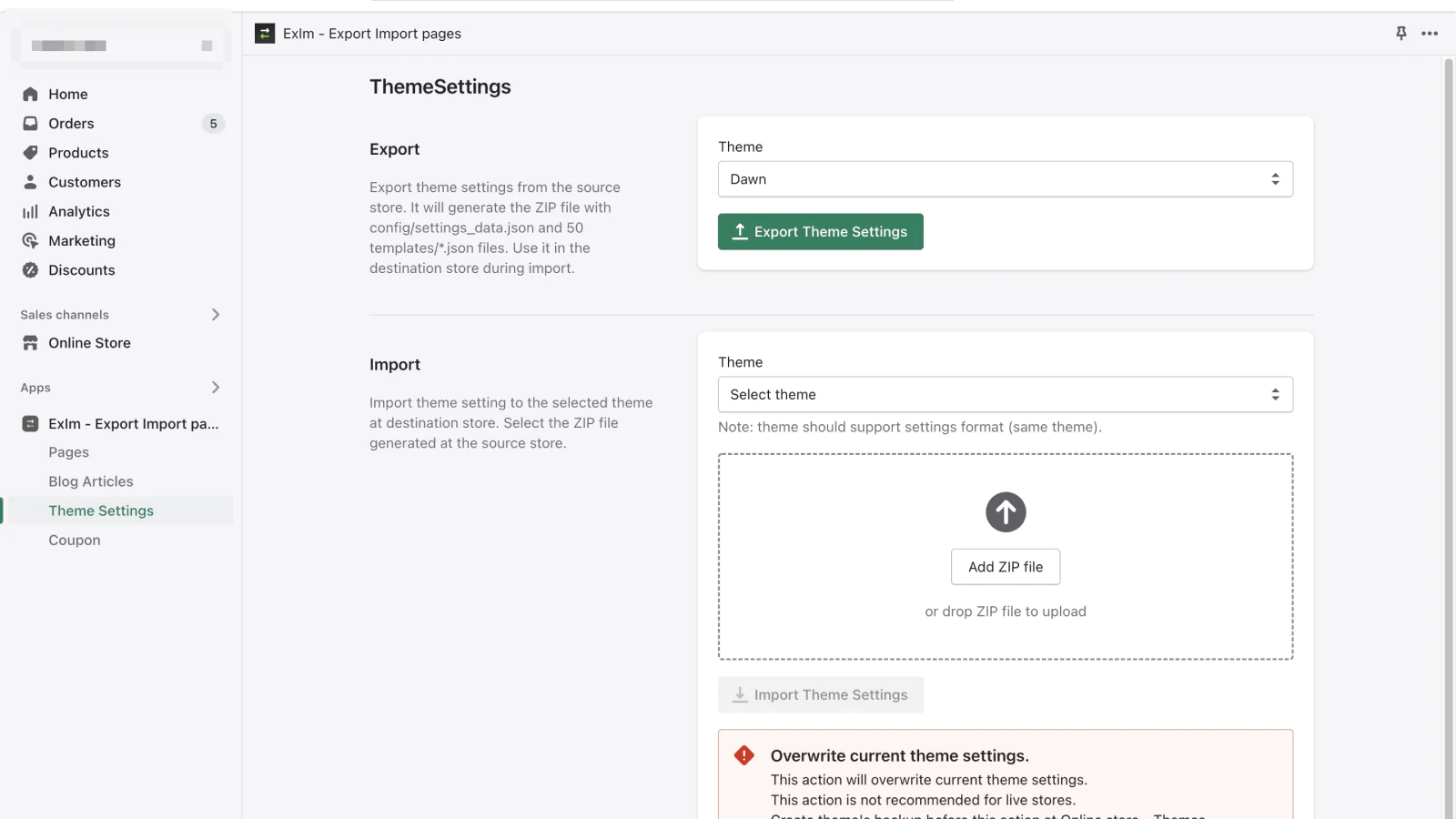
Seamless workflow: use directly in Shopify admin
Speed tested: low impact to your online store
About the Author
Matej Kontros is an E-Commerce expert and app developer with over a decade of professional experience in IT.
Matej has worked for organisations of all types and sizes, including global players, startups, and agencies. He designed, developed, and maintained complex projects.
Matej's expertise includes e-commerce, software engineering, web development, systems administration, internet security, managing projects, and building teams.
Visit his website at [ Web Linkedin ] or contact him at [email protected].