Shopify App : Lookbook ‑ Shoppable Galleries
Create photo gallery to shop the look + slider, collage & grid
About Lookbook ‑ Shoppable Galleries
Create Shoppable Galleries : You can create Shoppable galleries by tagging products on the images & show it in grid, slideshow, image slider & collage mode.
Tag Products on the Images : Make it easy for shoppers to purchase products from your Lookbooks or catalog images. Tag or link products on the images as hotspots.
Direct Add to Cart from Images : Allow users to add products to cart directly from product gallery images. Enhance shopping experience by interactive galleries.

Create Unlimited Shoppable Lookbooks to help your customers discover more products. Let them shop the complete look with a single click by tagging products on images.
Create a Shoppable Lookbook
Tag your products on the lookbook image gallery. With easy-to-spot shoppable hotspots, let users click to view more product details and add them to their cart directly.
Increase sales by helping shoppers visualize products better and shop curated looks that they love in just a few clicks with the product tagging system!
Make shopping easy with Direct Add to Cart
The hotspots on your lookbook images let shoppers simply click the ‘shop now’ button and add products to the cart. The cart window comes up immediately, avoiding that extra step of having to navigate to a product page from your lookbook!
Fully customizable Lookbook layouts
Customize your image gallery layout and design to suit your store’s branding and colors. No coding required. If you want to add your own CSS, we have a custom CSS option too!
- Collage view [Most Beautiful & Professional Layout]
- Masonry Display Mode
- Slideshow / Slider Display Mode
- Grid view
- List view
100% mobile responsive galleries
All layouts are fully responsive and work perfectly on all mobile and Ipad devices.
Bulk Image Upload in 1 Click
Upload multiple product images to your gallery in minutes with a single click.
Dedicated Support Team
Our customer success team will assist you in setting up the app on your store or any page of the store by live chat, phone call or a screenshare as well.
Sort images to highlight products
Simply drag and drop images to rearrange your Lookbook. Highlight products you want to sell more by adding them first in the image gallery and add product tags to let shoppers buy them easily.
Create unlimited image galleries
Easily create as many Lookbook galleries as you want. Showcase them on your home page, product page, blog or absolutely anywhere on your site!
Never lose a chance to sell more with interactive and shoppable Lookbook galleries.
Why do you need a Lookbook gallery?
In times when visuals are what consumers interact with the most, Lookbook galleries give you a chance to display your products in a new way.
Go beyond product images to create exclusive looks with your products. Help shoppers visualize their purchases better and increase conversions in no time!
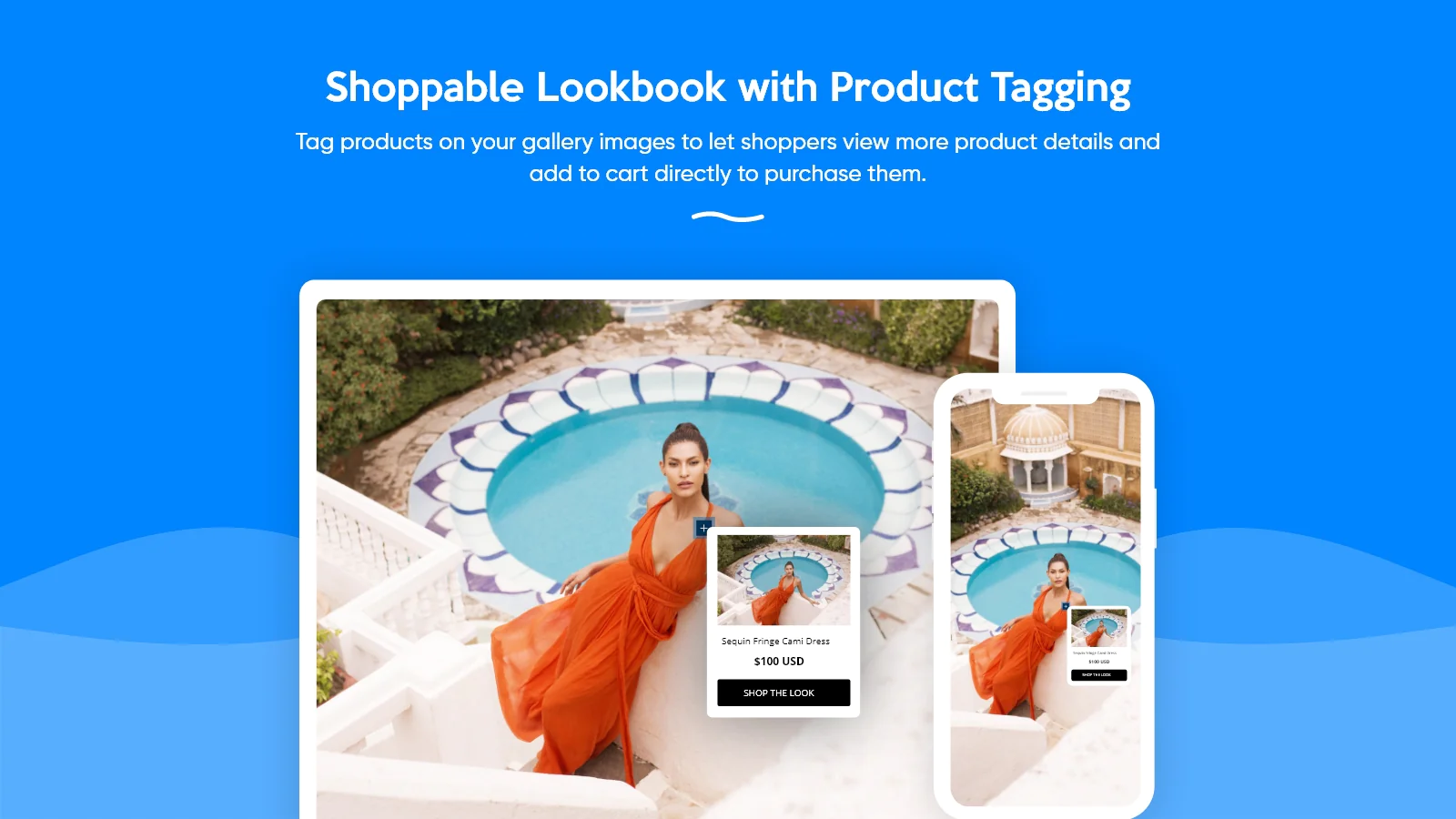

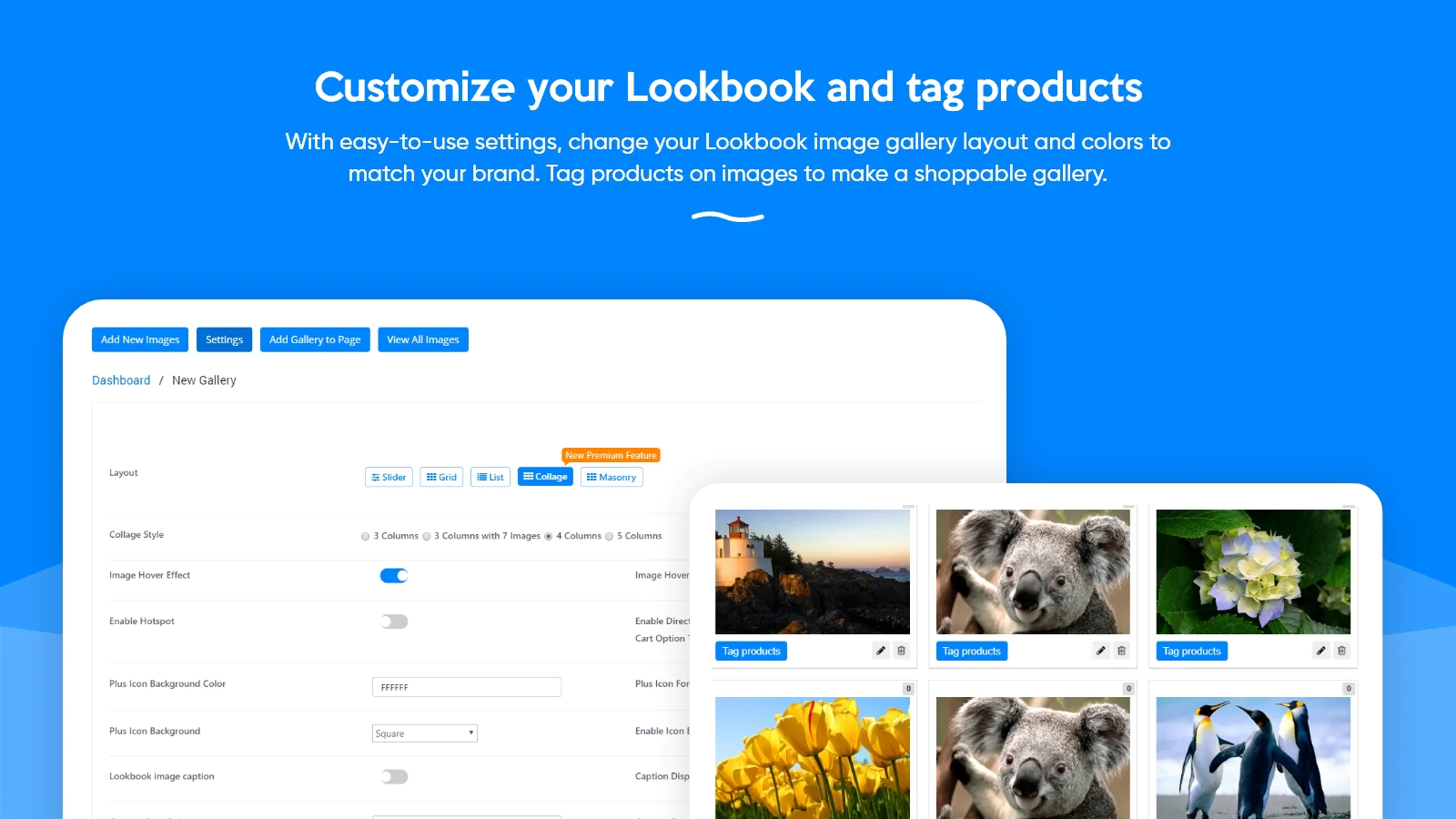
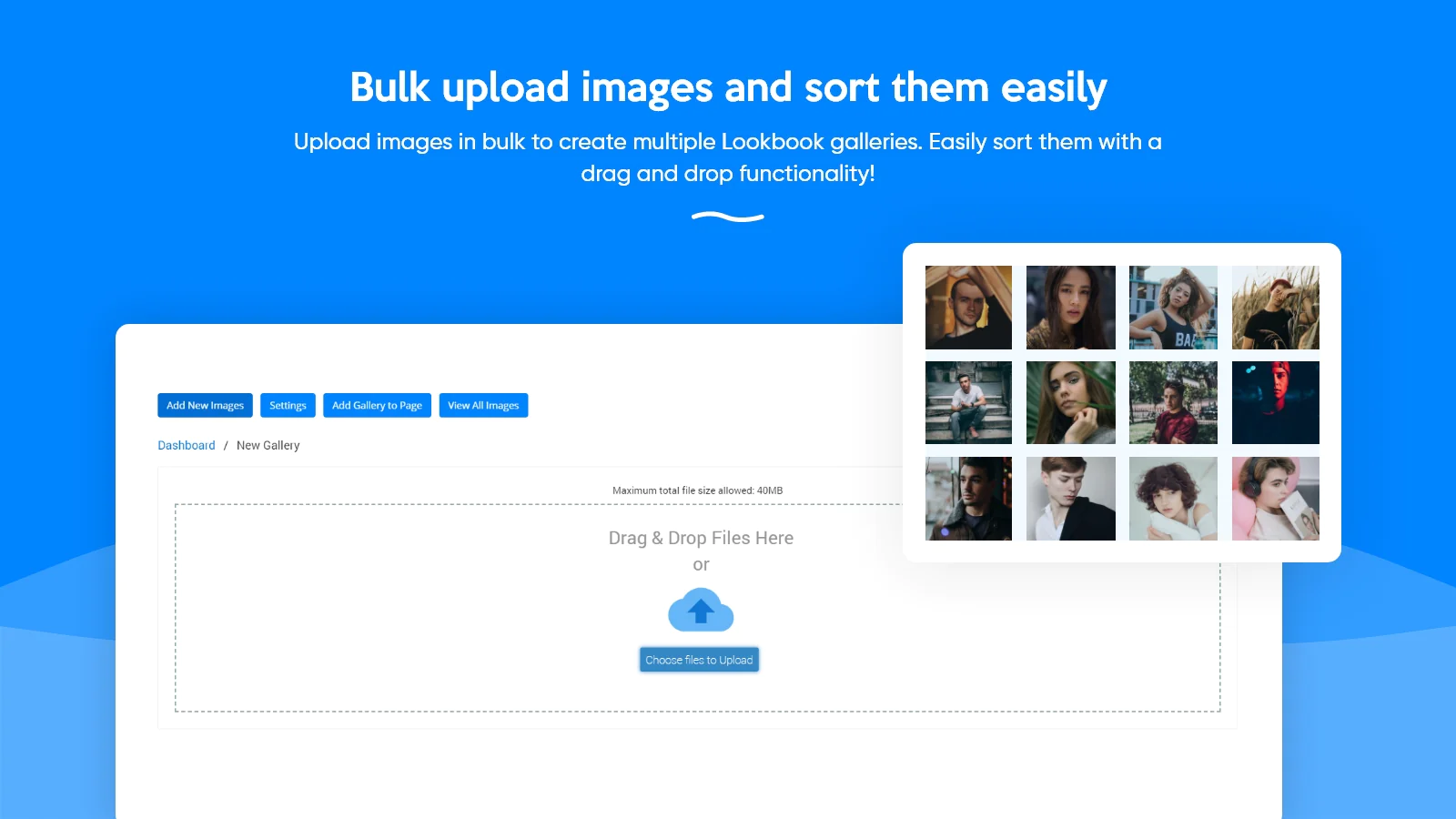
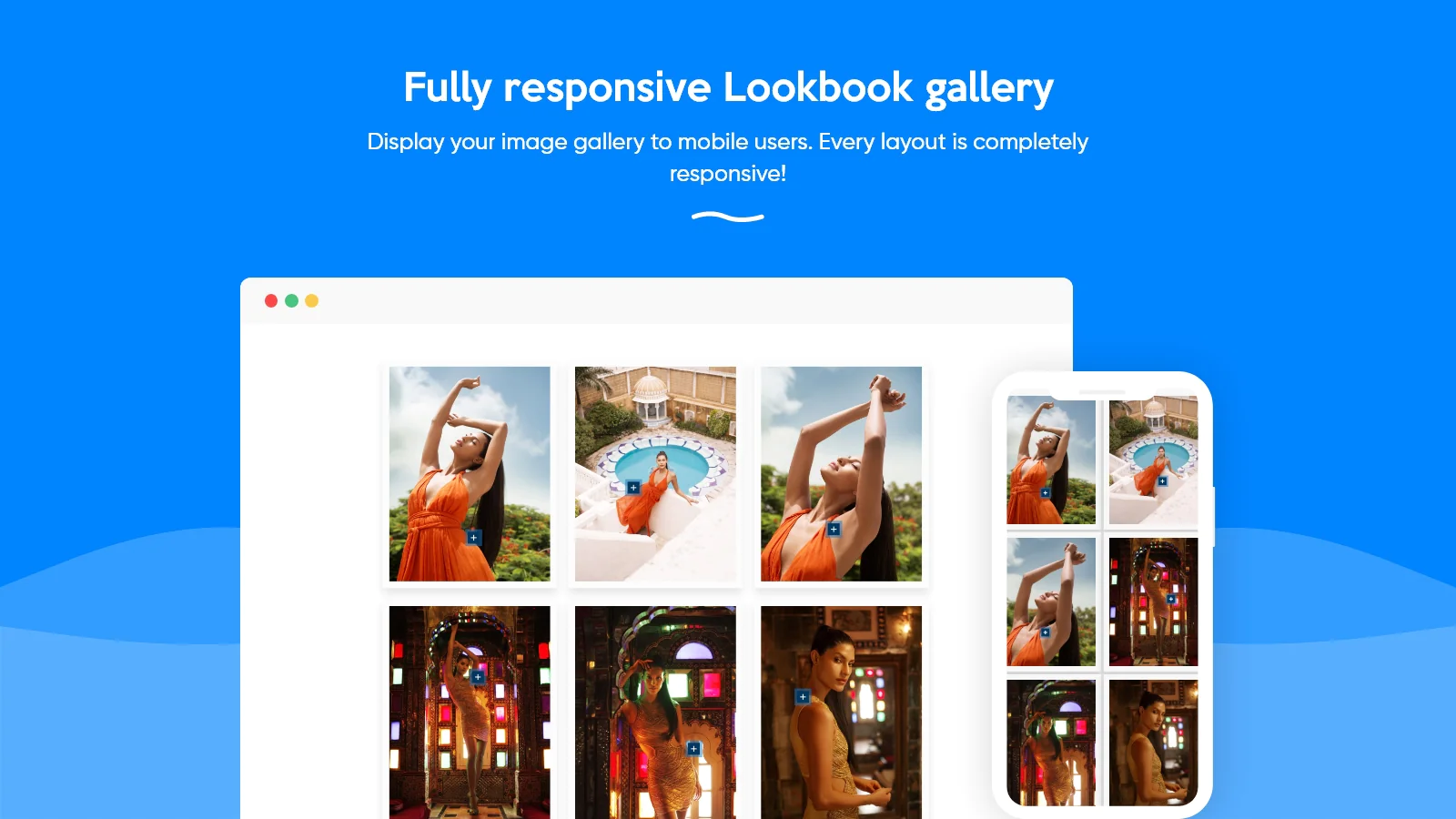
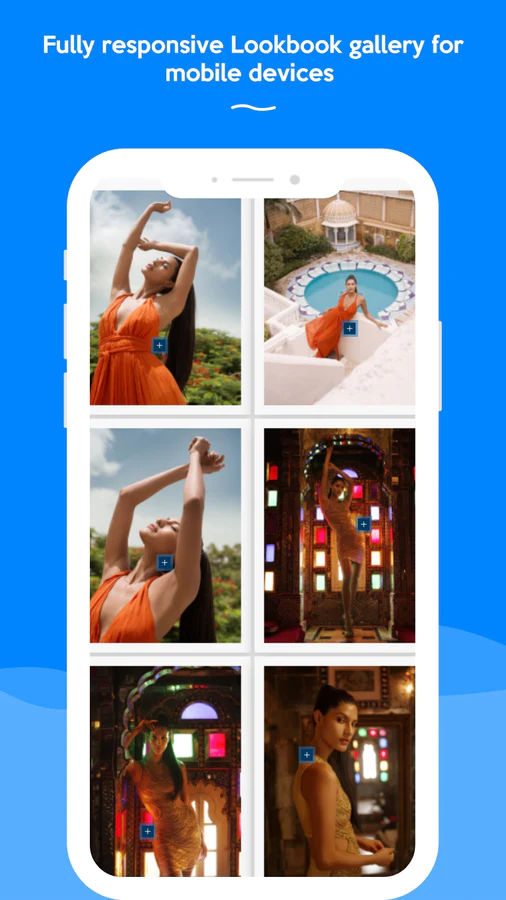
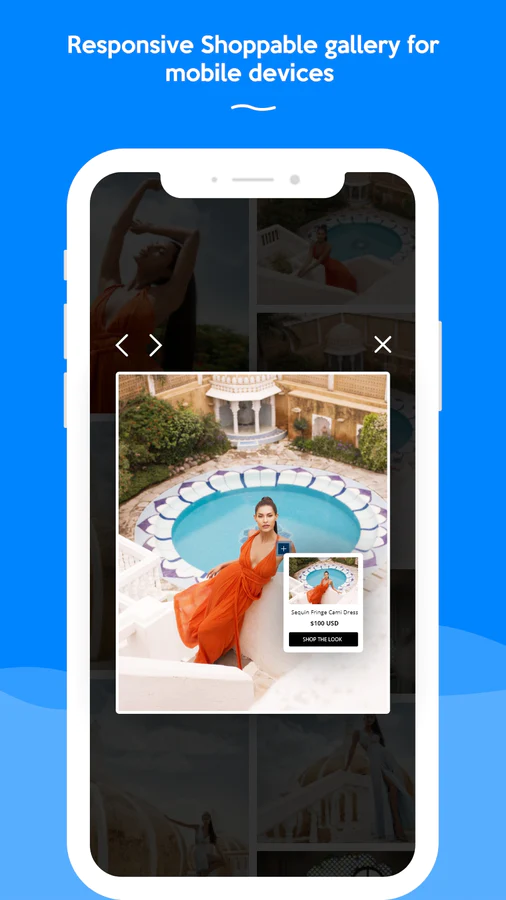
Seamless workflow: use directly in Shopify admin
Up-to-date tech: works with the latest themes
Speed tested: low impact to your online store
About the Author
Matej Kontros is an E-Commerce expert and app developer with over a decade of professional experience in IT.
Matej has worked for organisations of all types and sizes, including global players, startups, and agencies. He designed, developed, and maintained complex projects.
Matej's expertise includes e-commerce, software engineering, web development, systems administration, internet security, managing projects, and building teams.
Visit his website at [ Web Linkedin ] or contact him at [email protected].