Shopify App : EasyScan: SKU and Barcode
Create & Fulfill Orders, Scan Inventory, Print Barcodes & SKUs
About EasyScan: SKU and Barcode
Create and Fulfill Orders 📦 : Create and fulfill orders by scanning items with a barcode scanner or smart device, prevent errors. Packing slips, picklists & bin locations
Assign and Print Barcodes 🏷️ : Assign new or existing Barcodes and SKUs to your products. Easily print custom barcode labels. Compatible with all scanners
Check and Update Inventory 🛒 : Check your product stock by scanning the barcode or SKU. Quickly increase, decrease, or set inventory levels at any of your locations
What can EasyScan do?
- Create and Fulfill Orders using a barcode scanner, tablet, or smartphone
- Print Picklists and customized Packing slips to aid your fulfillment process
- Generate Barcodes or SKUs for your products
- Print custom Barcode labels
- Check and Update inventory using a barcode scanner
- Assign Bin locations to your products
- Manage inventory across all of your locations
Perfect for In-Person Sales and Warehouse Operations
A much faster way to create and fulfill orders. Scan the SKU or barcode with a scanner or smartphone and instantly add the product to your order.
Pick & Pack Orders with a Barcode Scanner
Use a barcode scanner to pack orders quickly and efficiently. Prevent angry customers and reduce shipping errors by checking each product as it is added to an order.
Generate and Print Barcodes
Automatically assign barcodes to all of your products. Create custom barcodes if your products don’t come with one from the manufacturer or use the SKU. Easily print or download barcode labels either individually or in bulk.
Use Any Barcode Scanner
Compatible with all scanners, USB, or Bluetooth. Connect the scanner to your computer, and the app will instantly and automatically connect with your hardware. Alternatively, you can use your smart device and scan using its camera.
Create Orders by SKU or Barcode
Create orders by scanning the items into an Order and selecting a customer. Add discounts, payment, and other information once the items are added. The perfect solution for in-person sales or at events.
Avoid Costly Fulfillment Mistakes
Prevent fulfillment mistakes by scanning out every item in an Order before fulfilling it. EasyScan displays what products should be in the Order, and tracks when they are scanned out. You can quickly mark the order as fulfilled and add tracking information within EasyScan.
Check Inventory
Conduct inventory checks quickly for any location. Scan all your products, and print a report on how many items were scanned versus how many items are in Shopify's database.
Simple and Quick Inventory Updates
Scan in Barcodes or SKUs to quickly increase, decrease, or set the stock levels. Perfect for physical or online stores, or merchants who manage their own inventory.
Unlimited Inputs and Multi-Location
Input an unlimited number of items from all of your locations. Quick and easy inventory counts, updates, and order creation.
Fast and Efficient
The app is designed to be fast and snappy. Your speed and efficiency won't be limited by our software as we integrate directly with Shopify.
Expert Customer Support
We're available within 48 hours Monday to Friday for any problems you have.
Speed up your inventory management and order processes today!
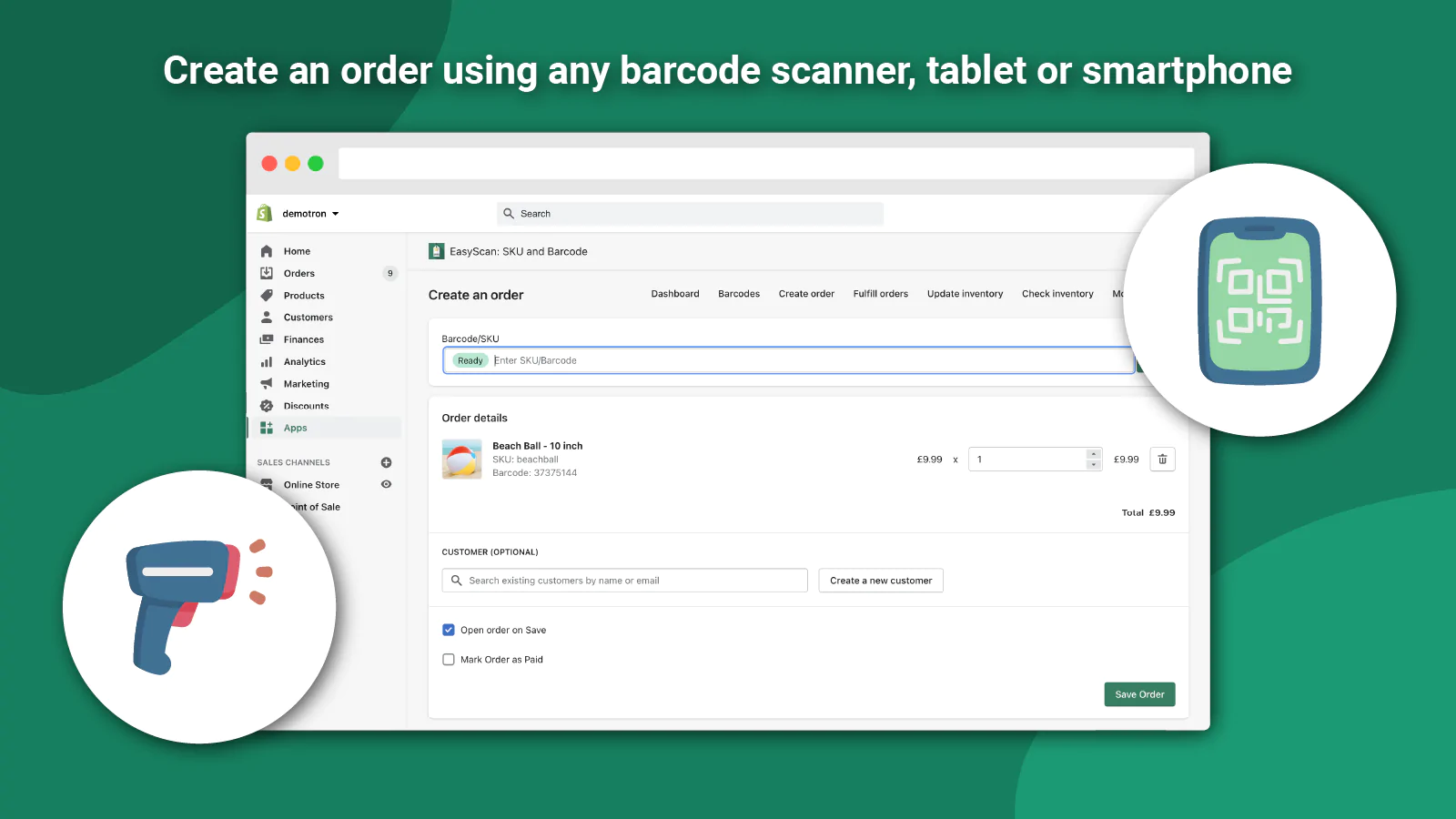
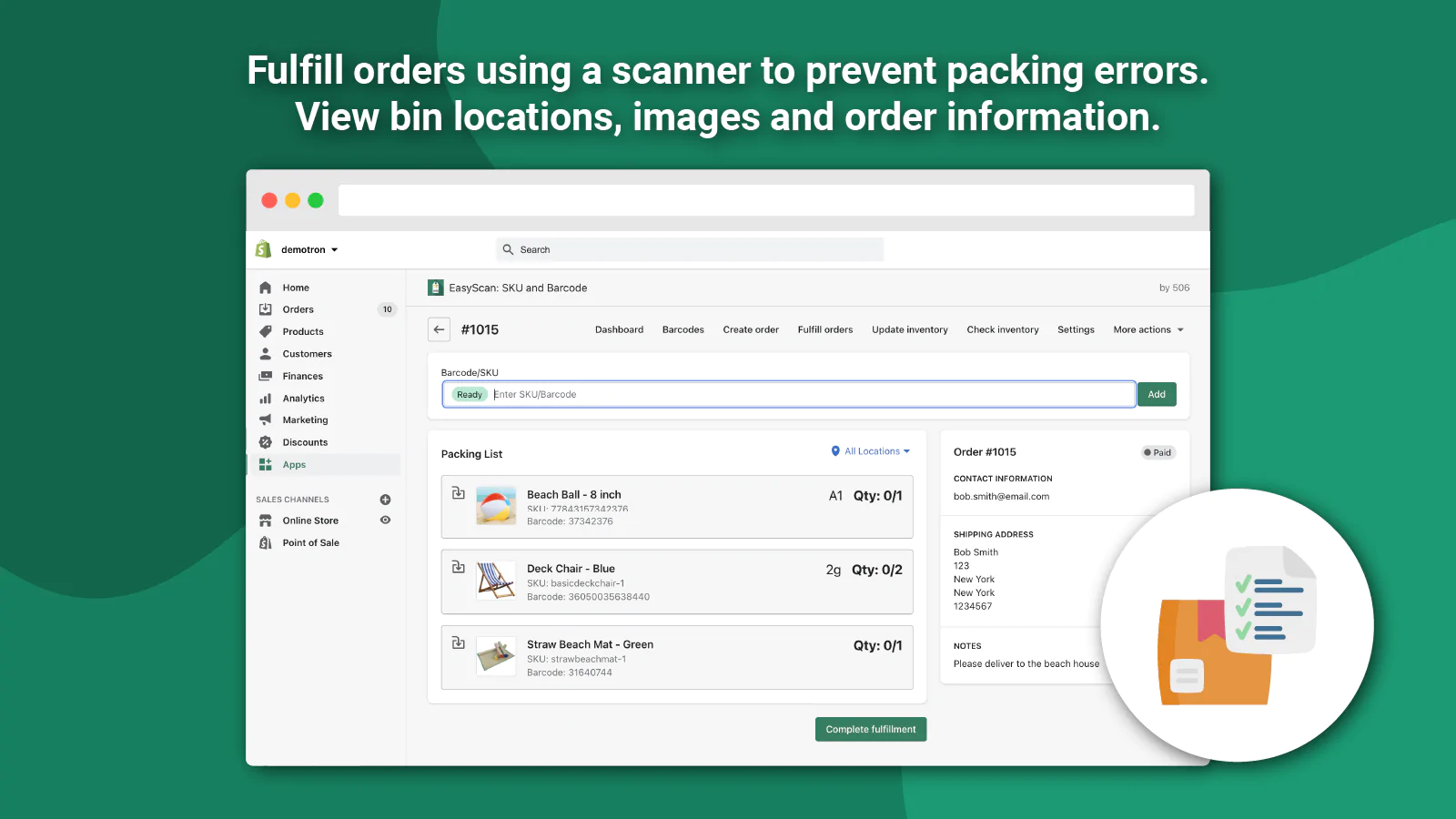
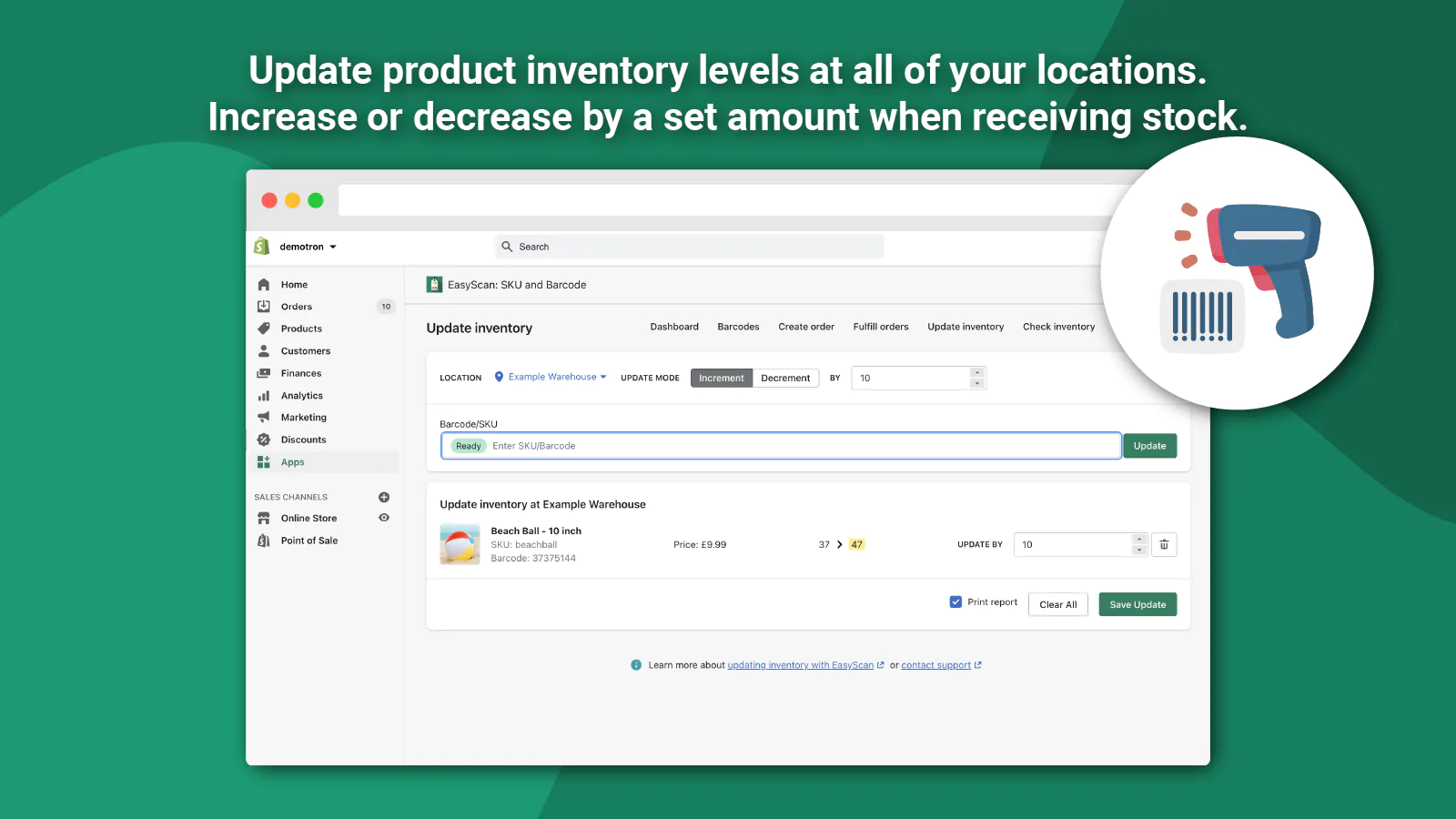
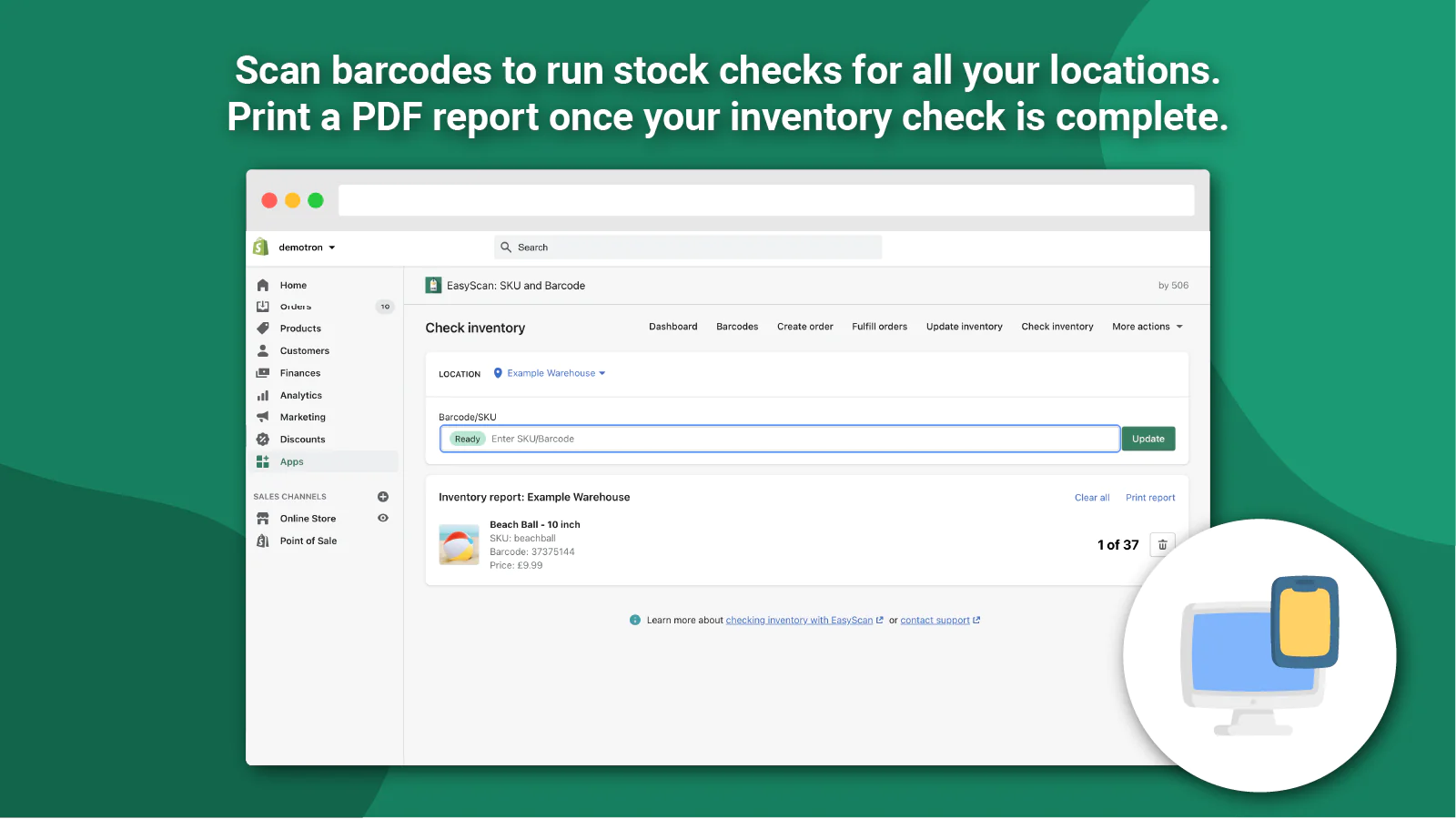
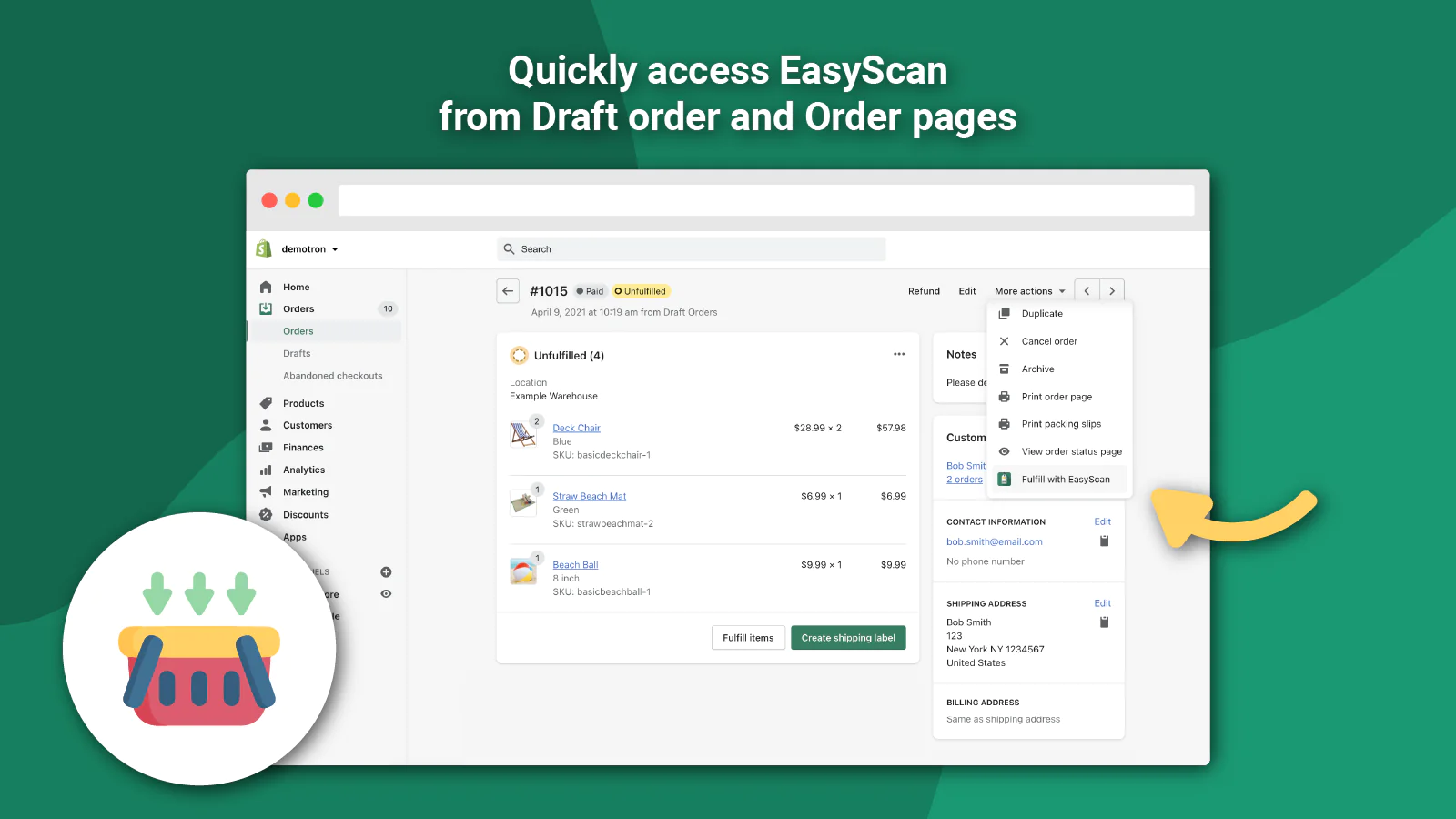
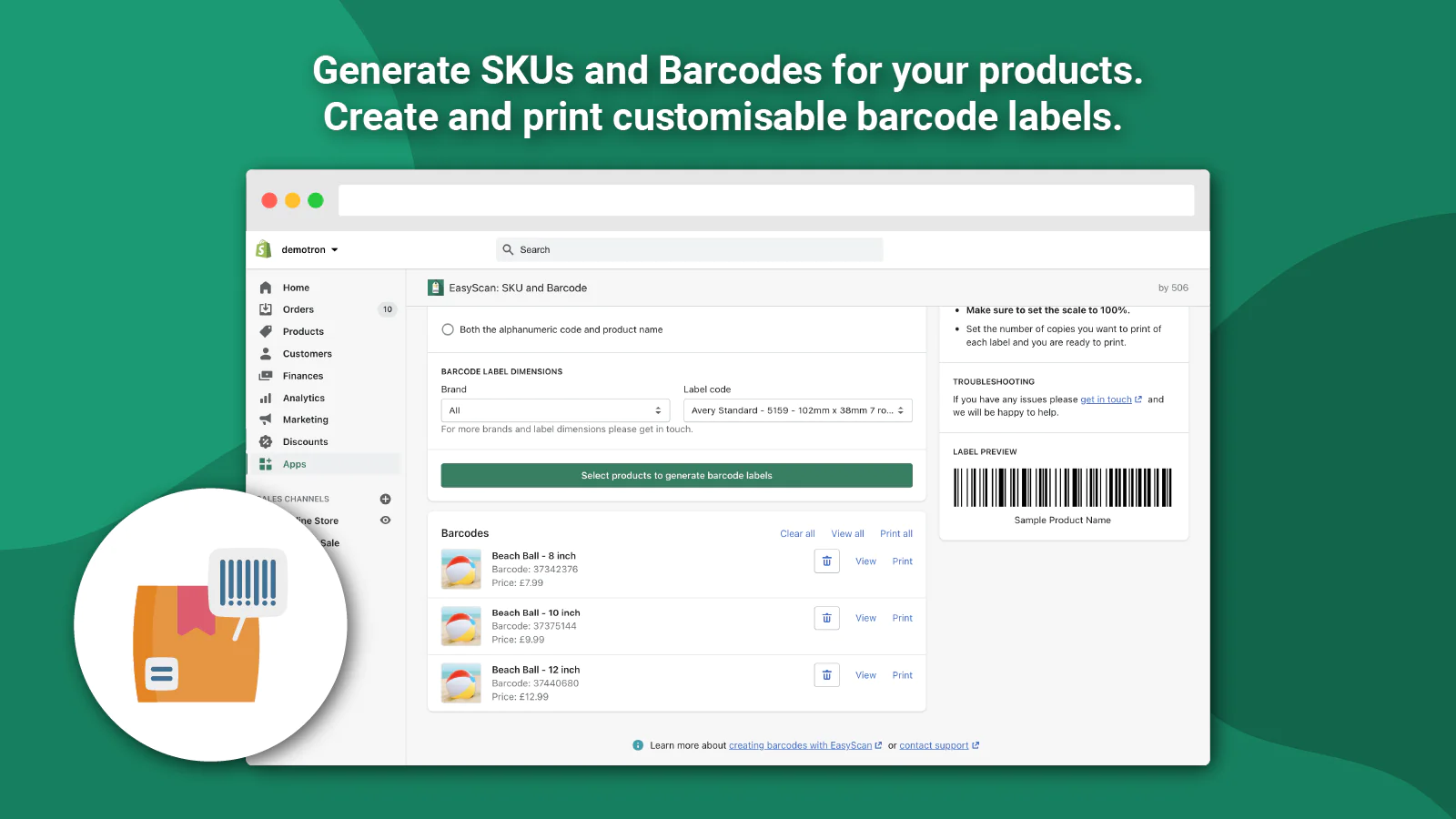
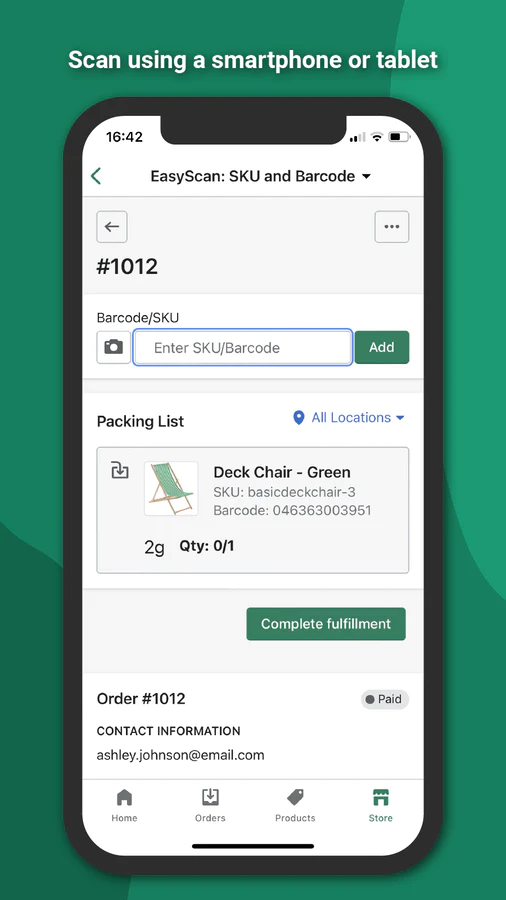
Seamless workflow: use directly in Shopify admin
Speed tested: no impact to your online store
About the Author
Matej Kontros is an E-Commerce expert and app developer with over a decade of professional experience in IT.
Matej has worked for organisations of all types and sizes, including global players, startups, and agencies. He designed, developed, and maintained complex projects.
Matej's expertise includes e-commerce, software engineering, web development, systems administration, internet security, managing projects, and building teams.
Visit his website at [ Web Linkedin ] or contact him at [email protected].