Shopify App : Easy Sync
Sync & Update Products from Supplier's Inventory & Data Feed
About Easy Sync
Automate Inventory Sync : Connect to supplier source & set conditions like pre-set profit margins and quantity limits. Sync only products that exist in your store
Update & Sync Products : Update Products & Sync Products price, quantity & more. Supports multiple feed formats - XML, JSON, REST, CSV, Dropbox and more
Affordable cost & Free setup : No coding required. Our support team will help connect to your supplier's data. We work 24 hours and 5 days a week.
Are you a Reseller or Dropship seller manually updating product and inventory feeds?
- Set your product updates on Auto-Pilot
- Easy Sync saves time, money and increases revenue
- No Server delays while Syncing!! Can seamlessly accommodate 1000's of products from Small to Large Shopify stores
Easy Sync is for you:
- If you are a seller who receives regular product feeds from your supplier or vendor
- If you want to save time and money by automating the product feed’s update/sync to your Shopify Store
Used by hundreds of Resellers and Dropship sellers to automate inventory updates!
What does Easy Sync do?
Easy Sync will update products from your supplier’s or vendor’s source file to your Shopify store.
How do I link my supplier/vendor daily Inventory file or data source to my Shopify store?
Easy sync will connect to your supplier's inventory/product file or data source. After connection, it will auto-fetch and update your Shopify store.
Easy Sync works with supplier file formats like CSV, TXT, Excel XLSX or Excel XLS.
Your supplier can also send the file by email or upload the file through FTP, Download link, Dropbox or Google Drive.
Easy Sync can also connect & auto-fetch product data from your supplier source if they use XML, JSON or REST API formats.
Easy Sync features:
- Auto-update Products from supplier source file to Shopify
- Preset profit margins & Inventory quantity rules
- File formats like TXT, CSV, XLS, XLSX, XML, JSON
- Connect to data sources through URL downloadable Link, Secure URL Link, REST API, FTP, SFTP, Google Drive, Dropbox or Email
- Free setup by our support team to set up and connect to custom data sources
- Inventory sync and Product sync of Supplier data feed
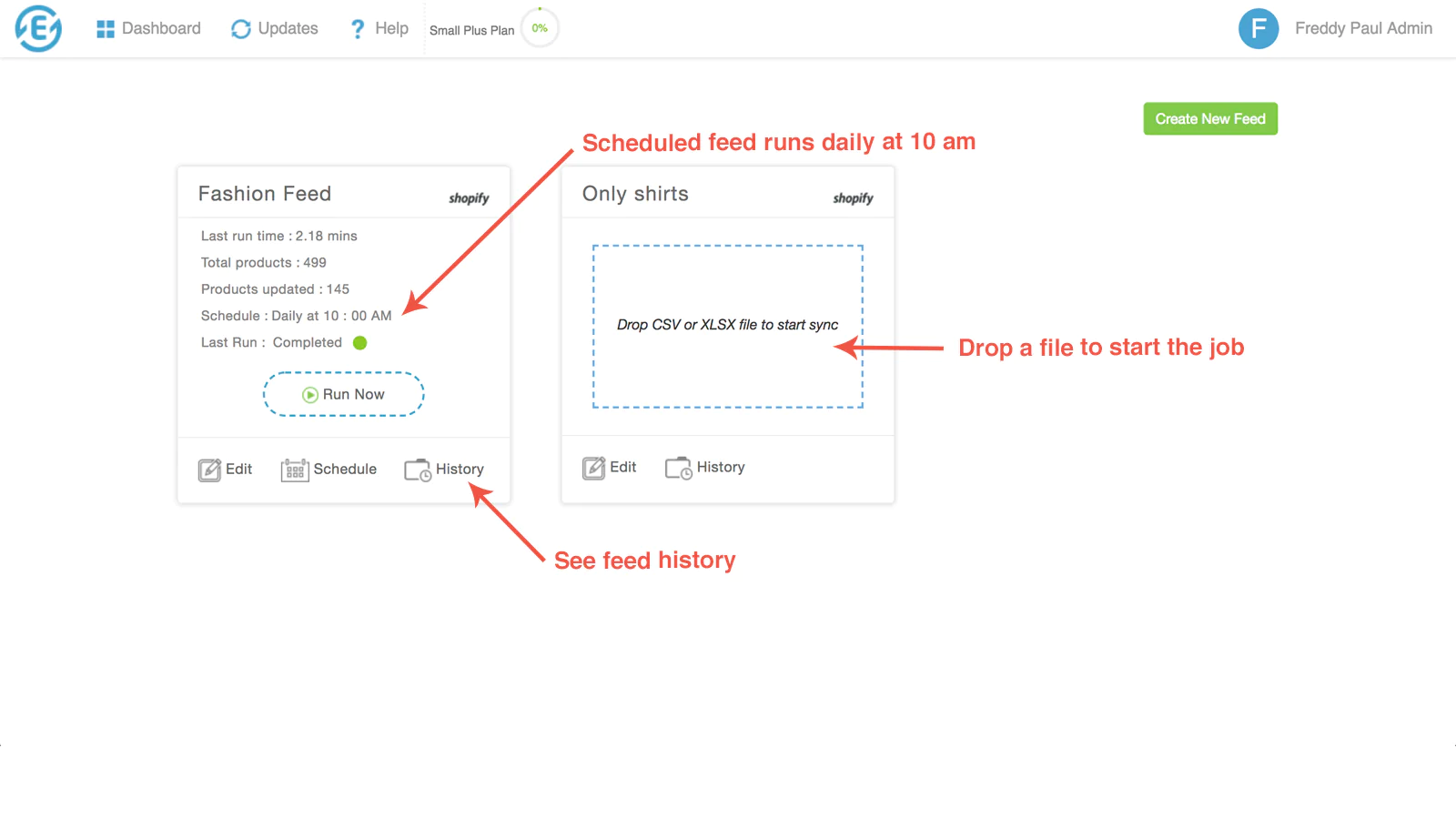
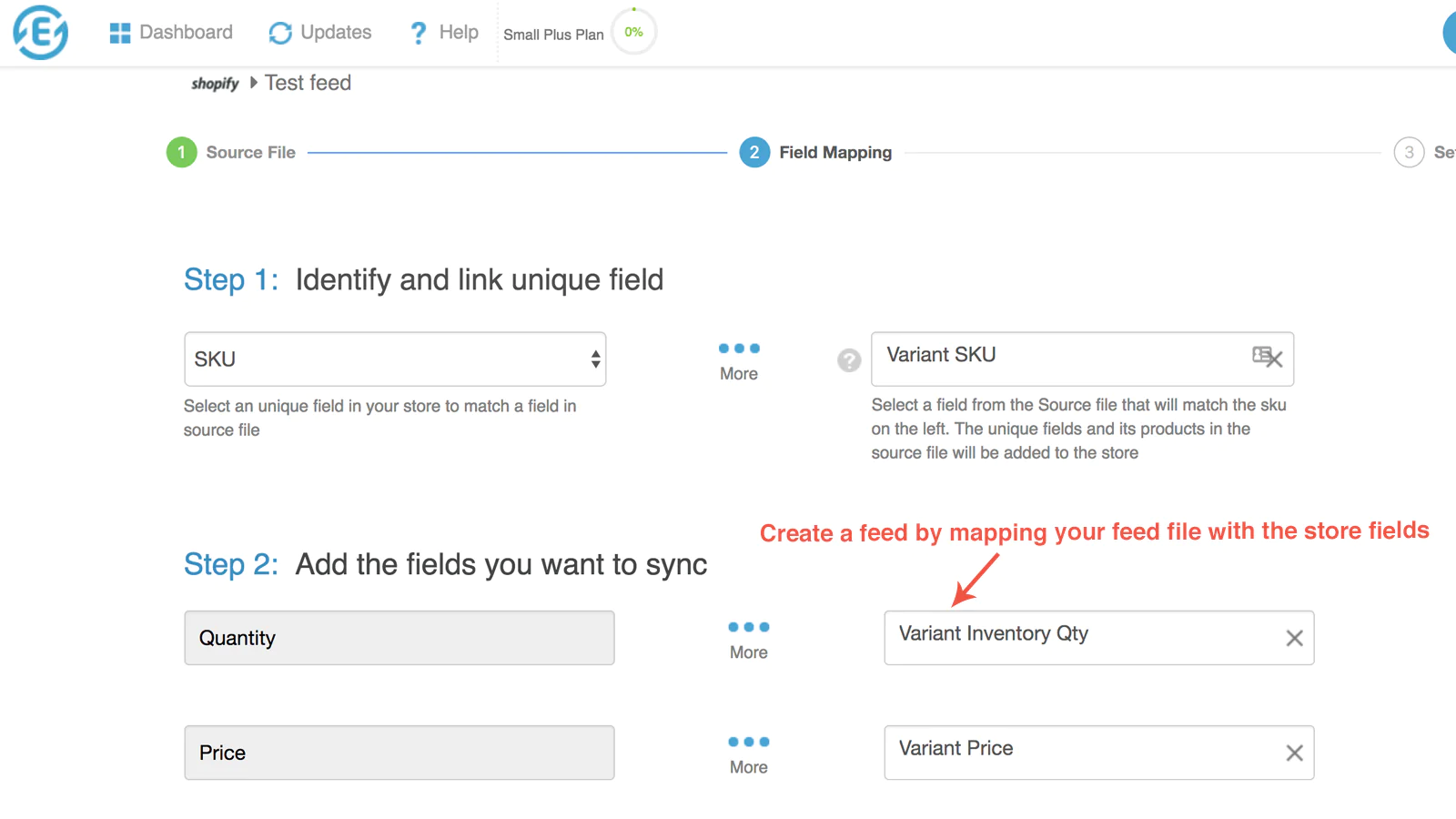
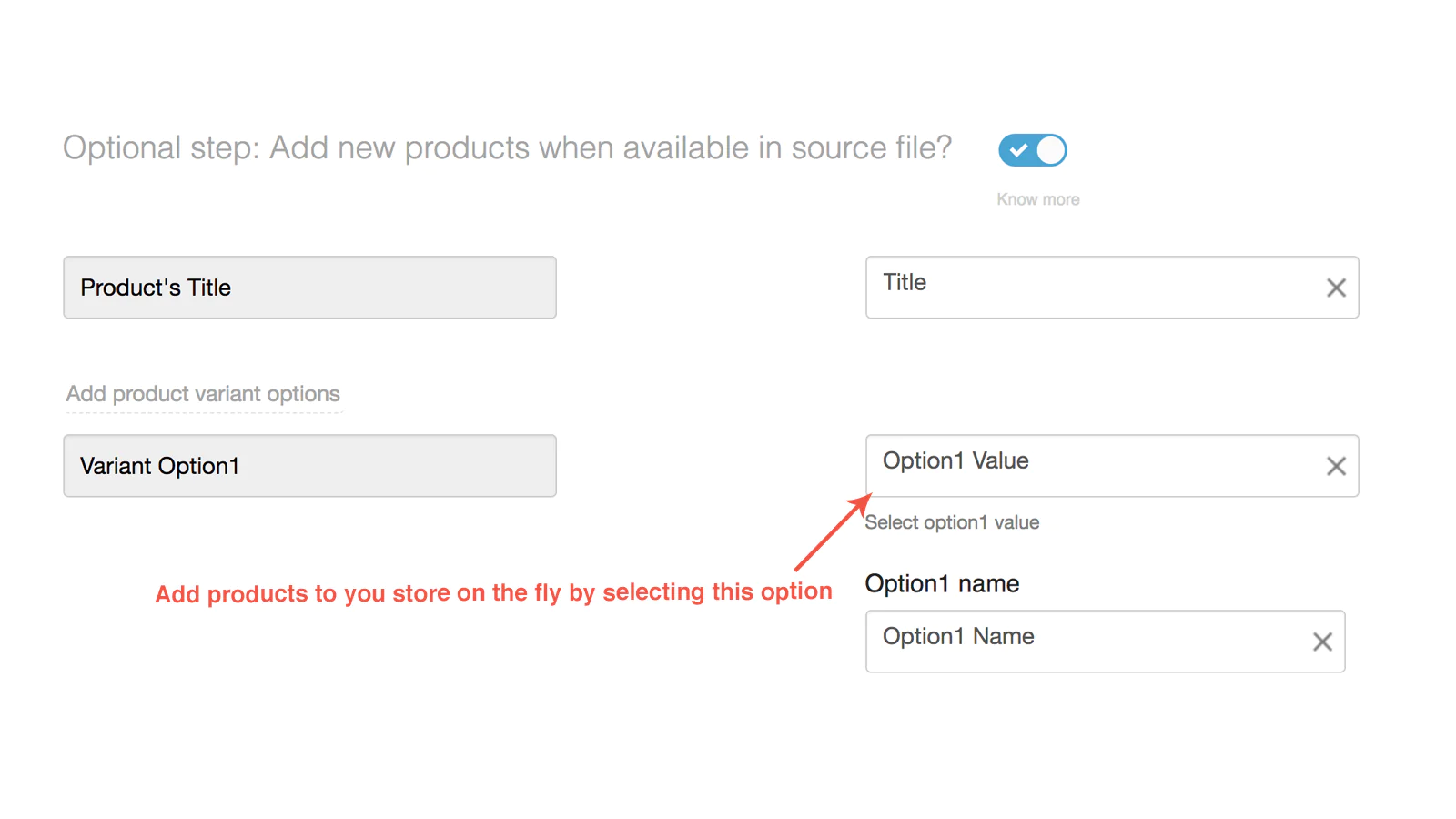
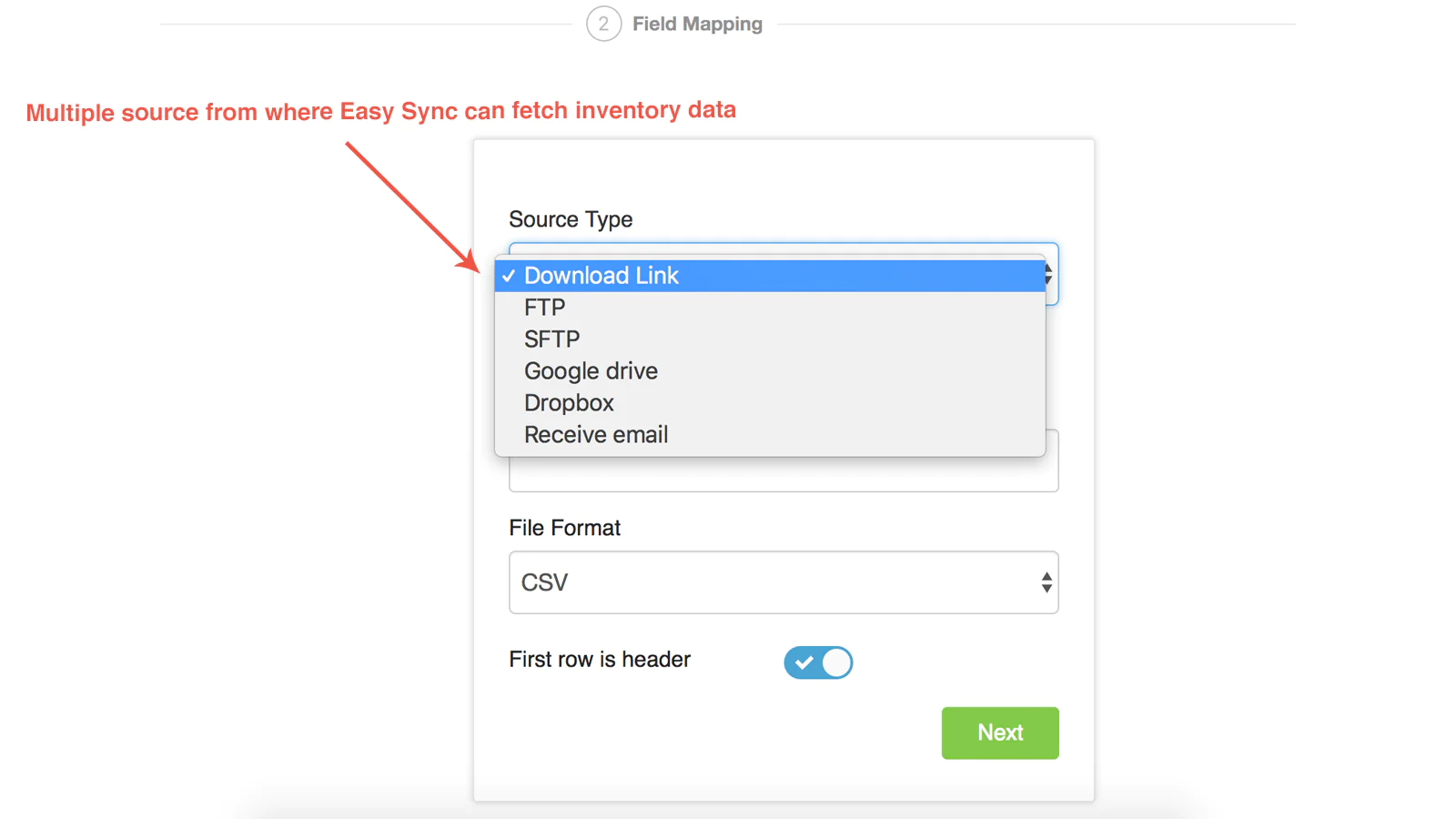
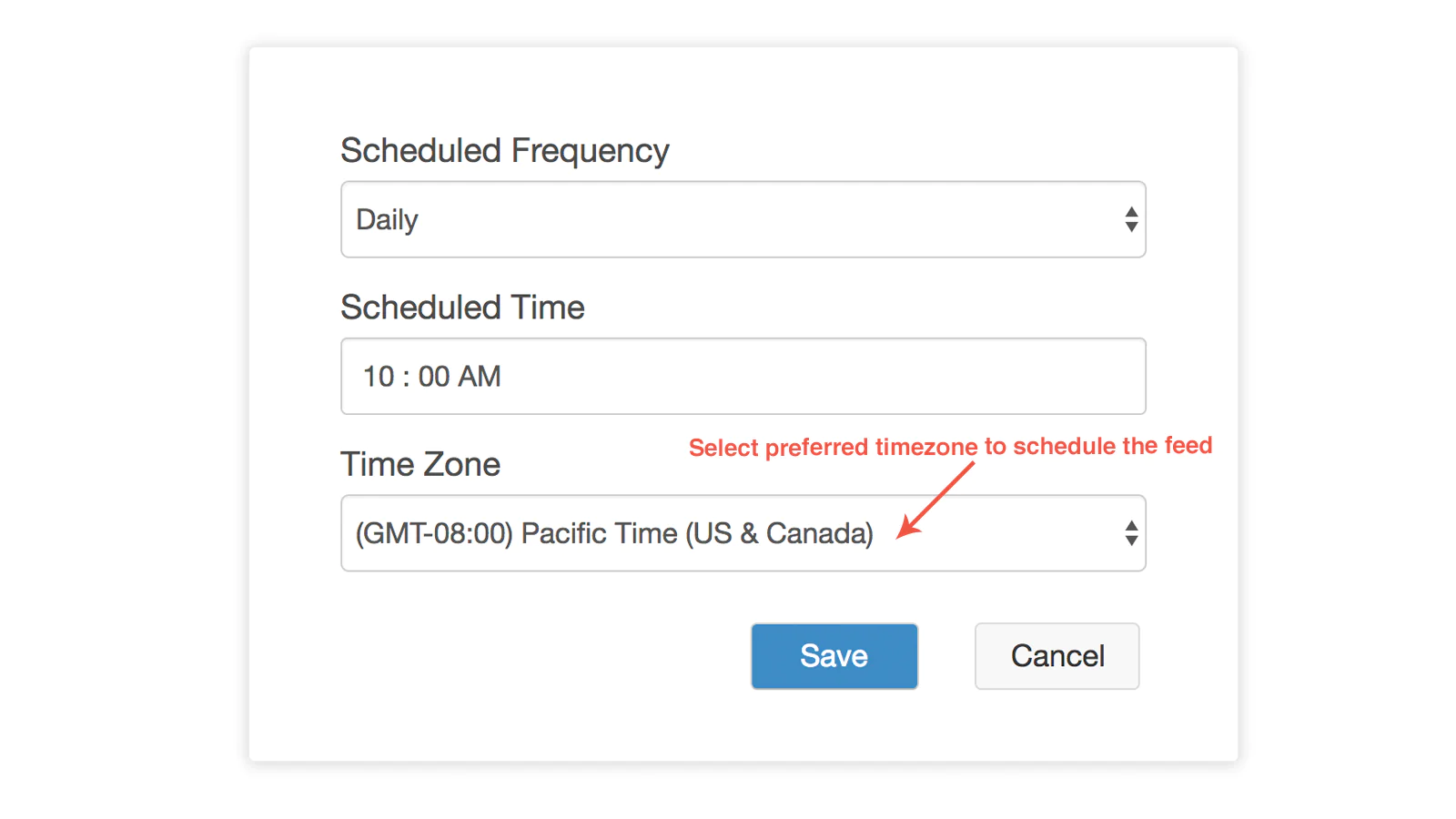
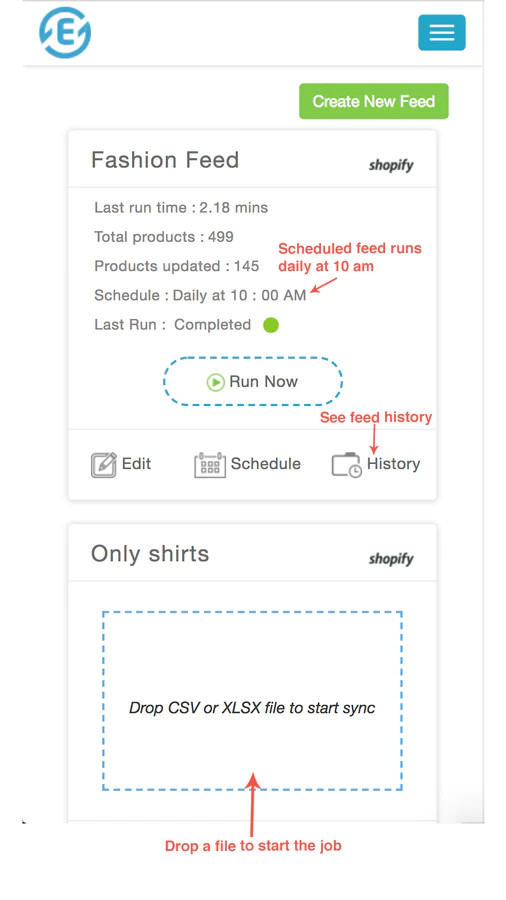
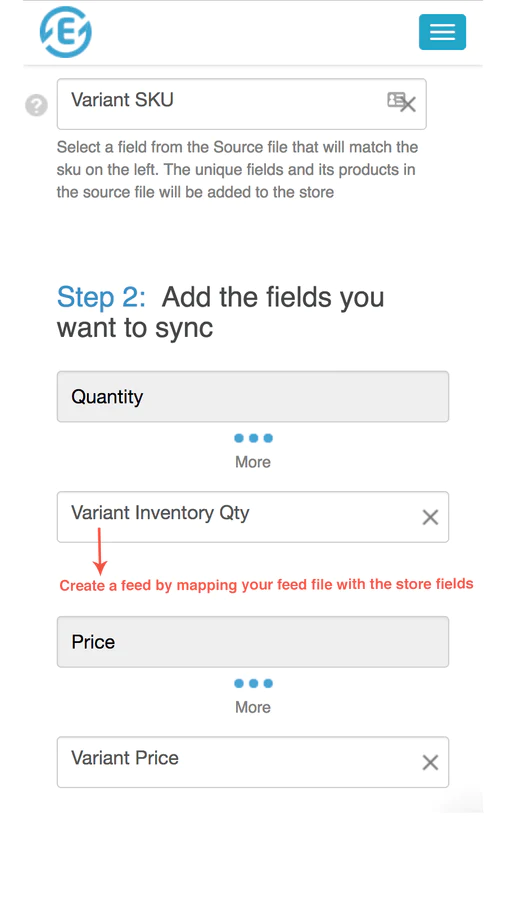
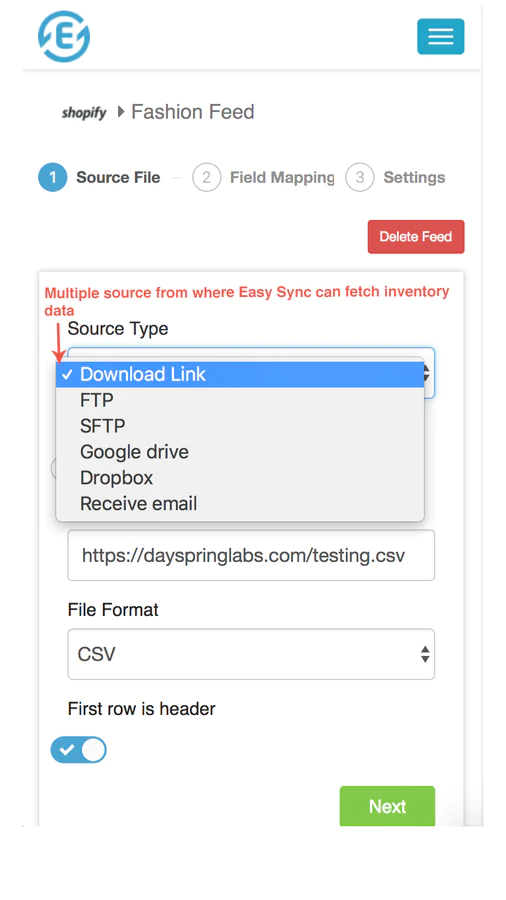
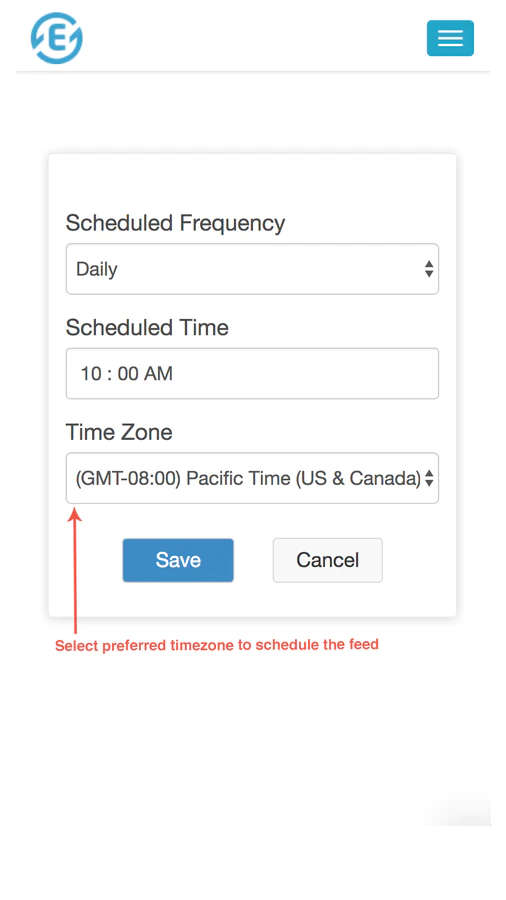
About the Author
Matej Kontros is an E-Commerce expert and app developer with over a decade of professional experience in IT.
Matej has worked for organisations of all types and sizes, including global players, startups, and agencies. He designed, developed, and maintained complex projects.
Matej's expertise includes e-commerce, software engineering, web development, systems administration, internet security, managing projects, and building teams.
Visit his website at [ Web Linkedin ] or contact him at [email protected].