Shopify App : Easy:Stock Product Labels
Show inventory counter: left in stock, low stock product badge
About Easy:Stock Product Labels
Show product demand : Use High Stock badge, Low Stock counter, Limited Quantity or Preorder Only stock level product badges with powerful call-to-action titles
Create urgency to force sales : Encourage clients who want a product to order it right away with low inventory counter / inventory display widgets
Display inventory count levels : Define stock level thresholds: use “Out of stock”, "Limited Quantity", “Low Stock”, “Only left” product badges to highlight products

Easy Stock is an app designed to show customers the availability of your products. By using the app’s attractive inventory widgets on your product and collections pages, you can emphasize scarcity and high demand. Inventory display widgets make your online buyers act impulsively and quickly.
Want to generate more revenues and higher conversion rates? Install this app now!
Easy Stock helps sellers show how many products they have in stock alerts at any given time, whether it’s low stock, limited stock or sold out (solde). Effective call-to-action titles, bright colors, and relevant stock levels displayed on widgets can increase sales!
- “High stock”, “Low Stock”, “Limited quantity” and “Out of Stock” inventory counter widgets will improve your customers’ shopping experience and drastically decrease the number of lost clients.
- “Low stock”, and “Only left” product badge create a sense of urgency and encourage buyers to complete their orders, fast!
- The “In stock” & “High Stock” quantity counter widgets show suggest that products might be delivered more quickly than lower-stock or out of stock items.
- “Out of Stock” & “Pre-order” widgets alert customers about possible supply and delivery delays.
These widgets not only show inventory count / stock levels for predefined thresholds; they also let shoppers know that some items are available in limited quantities remaining and might run out quickly. That pushes buyers to place their orders immediately, instead of delaying the final buying decision. It saves them precious time and forces your sales.
Start using Easy Stock right now! Here’s why:
Adding visually appealing inventory counter or stock counter widgets to product pages shows the inventory level of each product and variant separately
“Low Stock” and “Only a few left in stock” low inventory stock bar create a sense of urgency in customers and compels them to complete their orders faster
You can add text or badge quantity remaining widgets to product or collection pages, specify their on-page position, and determine exclusions for each one
You can adjust the pre-designed stock badges / product labels to fit your storefront
Set up powerful call-to-action text titles for different widget types to catch your visitors’ attention and boost sales
You can use the live preview option to see how the stock bar / stock badge will appear on your storefront.
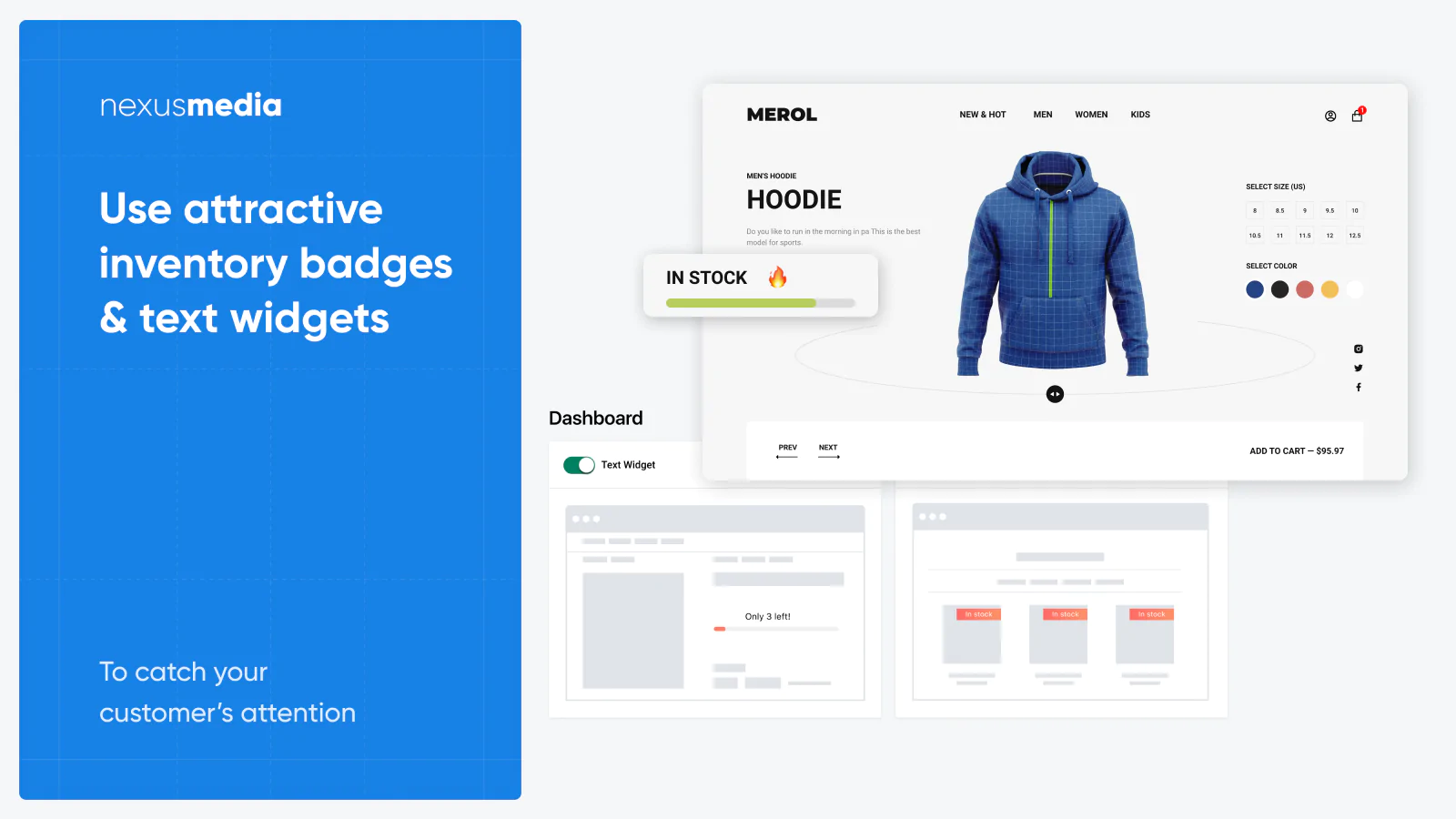
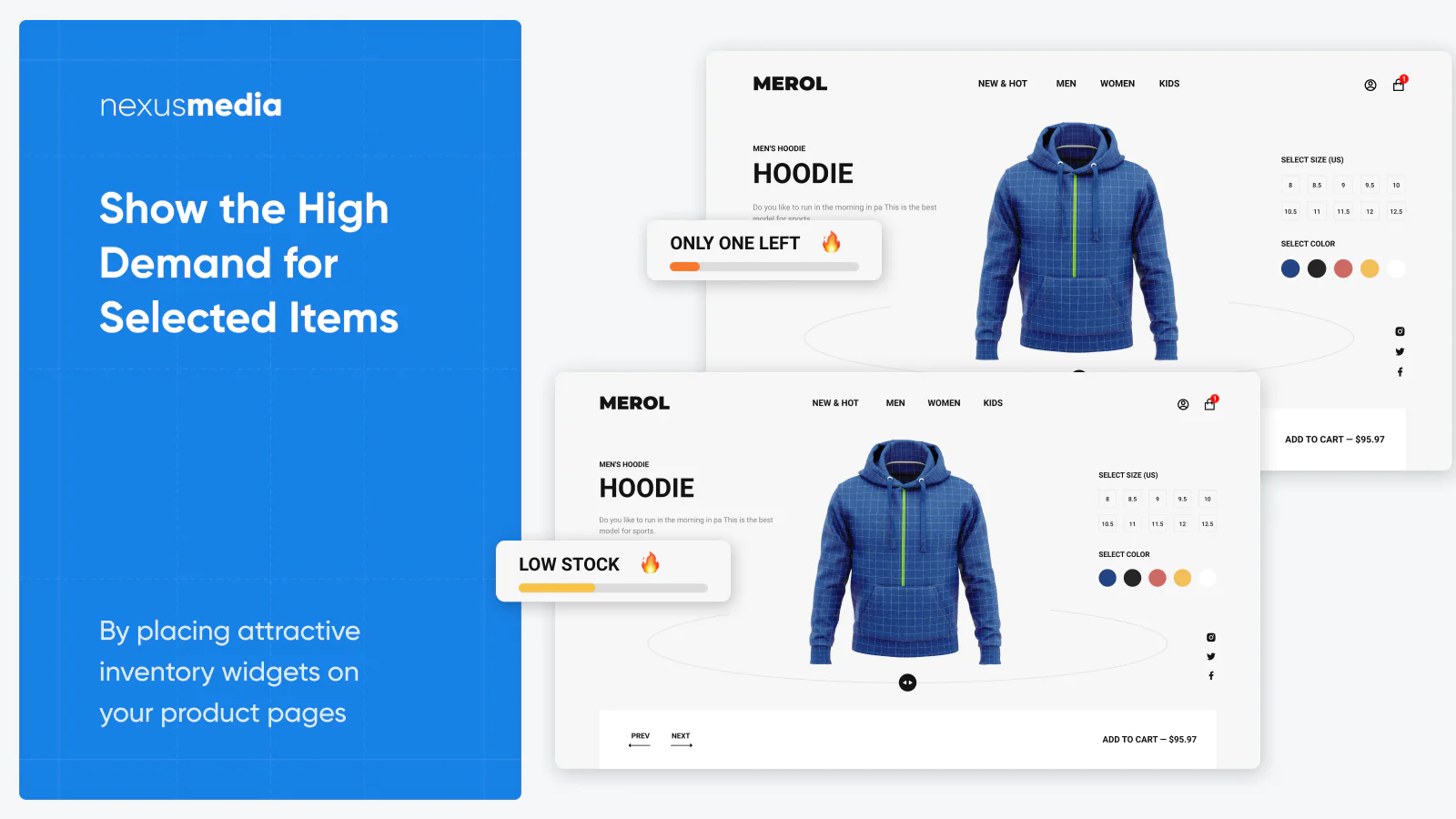
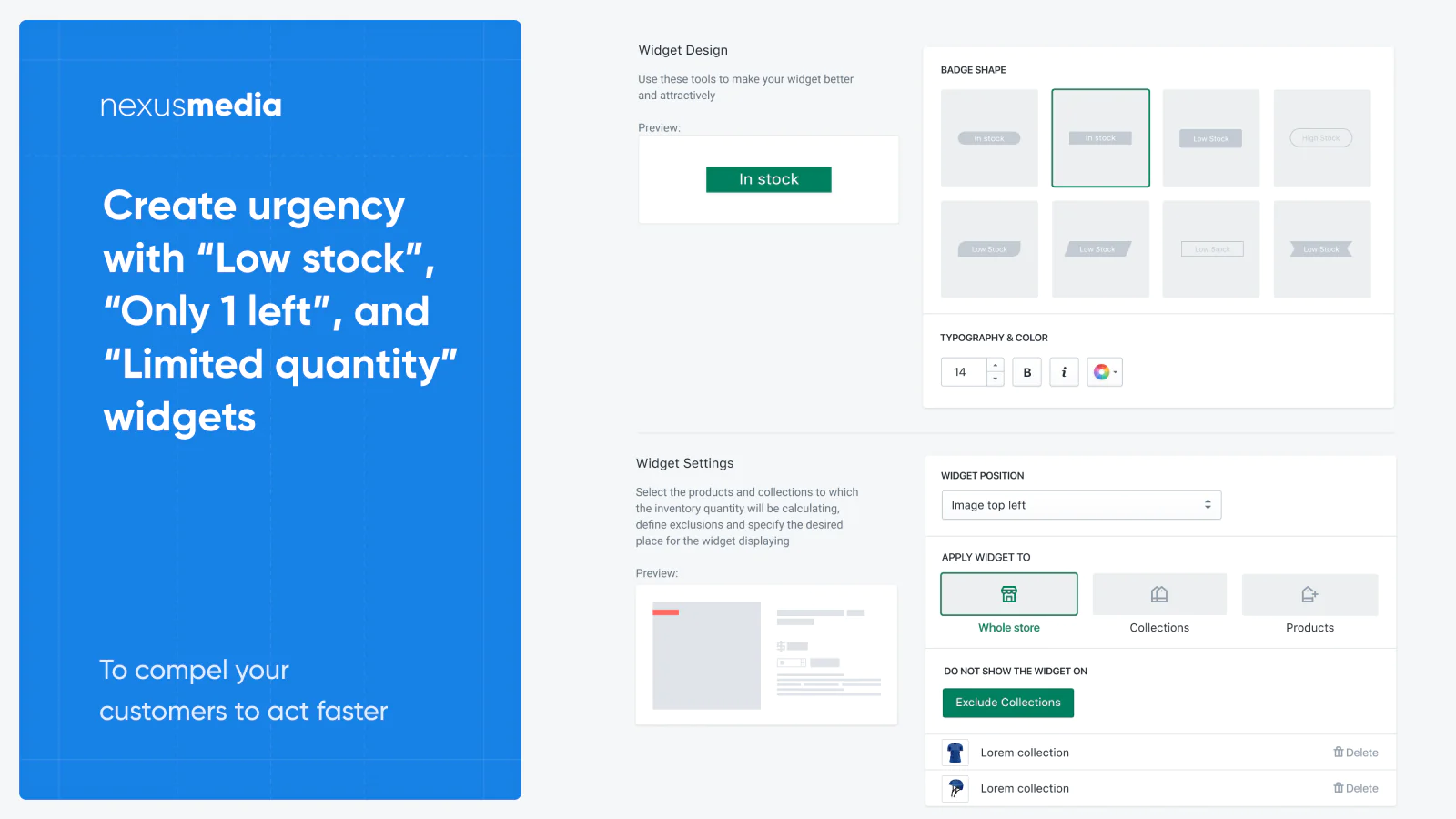
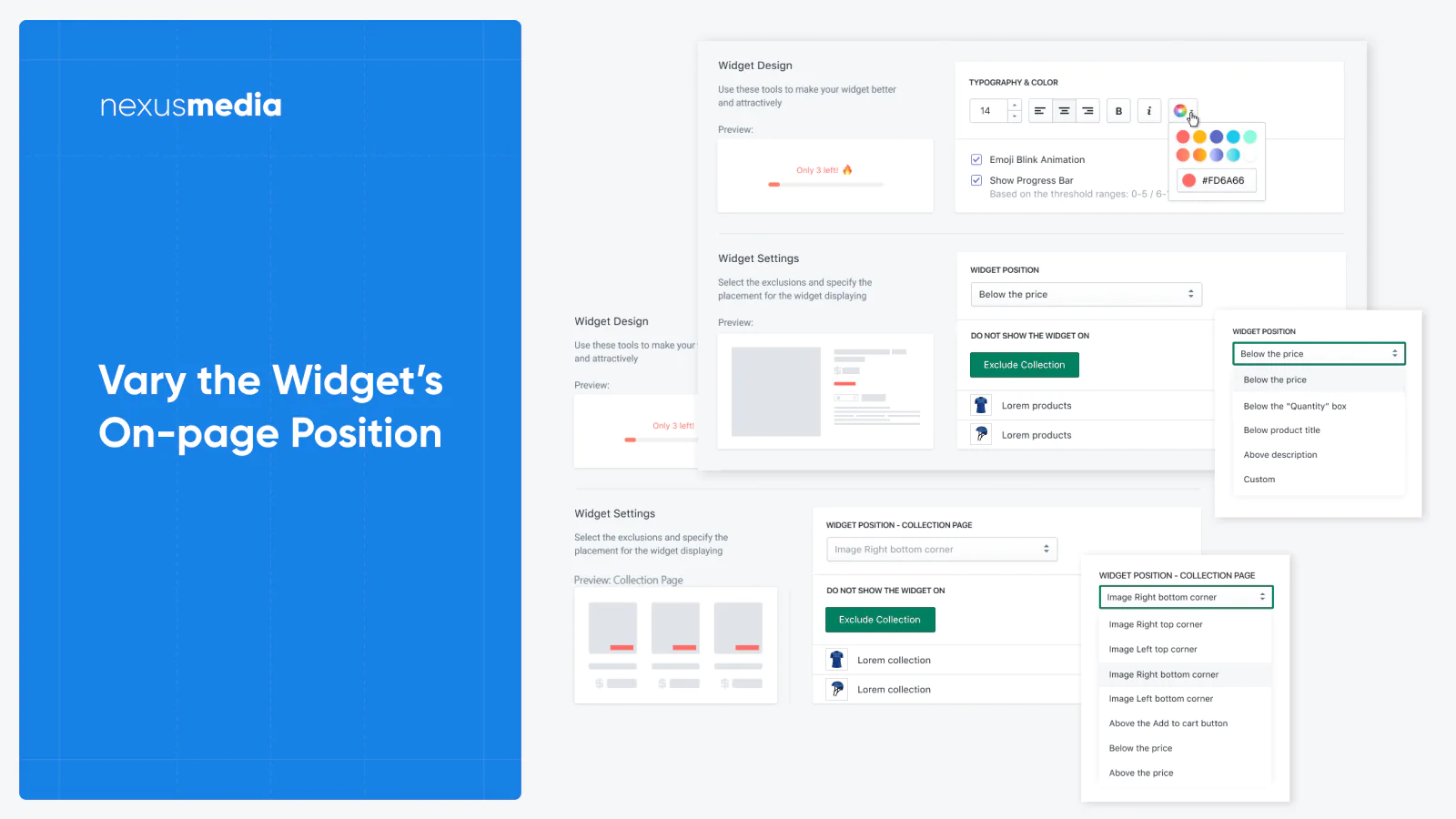
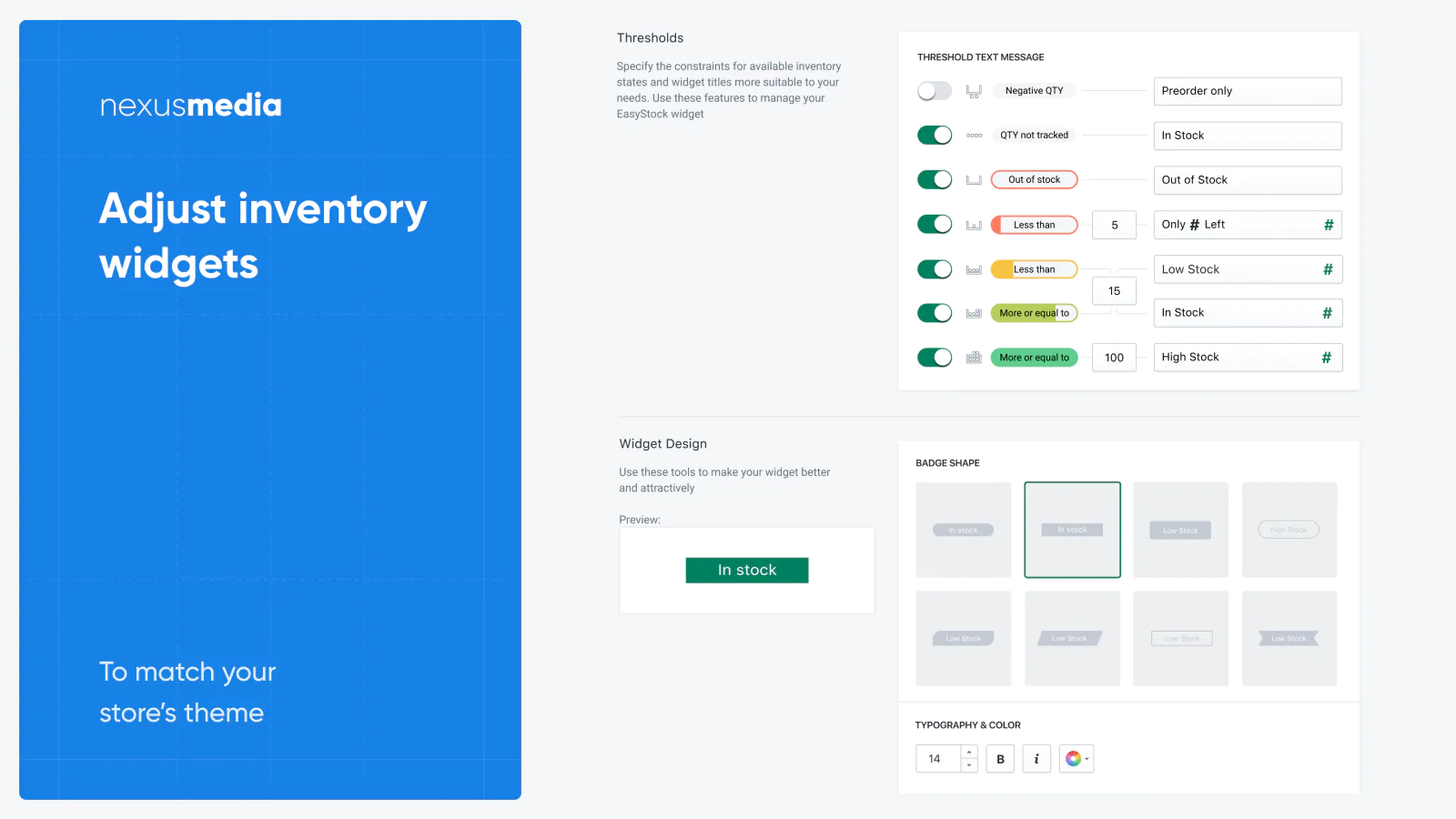
Seamless workflow: use directly in Shopify admin
About the Author
Matej Kontros is an E-Commerce expert and app developer with over a decade of professional experience in IT.
Matej has worked for organisations of all types and sizes, including global players, startups, and agencies. He designed, developed, and maintained complex projects.
Matej's expertise includes e-commerce, software engineering, web development, systems administration, internet security, managing projects, and building teams.
Visit his website at [ Web Linkedin ] or contact him at [email protected].