Shopify App : Easy Scan & Fulfill
Error free order packing and fulfillment that saves time.
About Easy Scan & Fulfill
Ship orders without any errors : Use Scan to Fulfill app to match customer orders with the product SKU or barcodes. No more product mismatch and unhappy customers.
Quick actions without keyboard : Add barcodes to order receipts and do all the work without using keyboard. You can even fulfill the order and assign tracking numbers.
Automatic assignment of tags : Assign order tags such as name of the person who dispatched, partially shipped, shipped and courier used.

Hassle Free Accurate Fulfillment Everytime!
Shipping mistakes cost a company a lot. A business may have to bear cost of sending the product, packaging, delivery cost to customer, package return cost, repackaging and then reshipping. All this cost means that the business is losing money as well as the customers.
A manual product identification process is error prone and time consuming and slows down the whole process. It is very hard for packers who are involved in the process to manually review products handed over by the product pickers for accurate shipping. Scan to Fulfill is developed for merchants who are shipping large number of orders with products having different SKUs or barcodes using a handheld scanner. With Scan to Fulfill app, the order being packed is checked for the correct product by scanning barcode or SKU along with required quantities in the order and shows the progress in a visual manner.
In addition, Scan to Fulfill creates order traceability as to who packed the order, as this information is acquired in the beginning and assigned to the order as Order Tags. Merchants can even define courier companies that they are using with their tracking links in the settings so that Fulfillment and assignment of tracking number is also done at the completion of order.
Users also have the option to add customized tags on orders for Fulfillment and Partial Fulfillment.
User Info
- Add name of the Dispatcher at the start of the process.
- Select pre-defined couriers through which batch will be shipped through.
Order Scanning
- Scan order number from barcode or enter manually from the printed order invoice or packing sheet.
- Order view showing the products in the order with the required quantities open.
- Scan barcode from the physical products. The barcode on the product must match SKU or Barcode in the product data in Shopify.
- Once all the products are scanned, a completion notification is shown on the screen. Sounds can be heard for correct or incorrect scanning to give audio guidance to the packer.
Fulfillment
- User can assign tracking number to the order by simply scanning the tracking number from the courier label being assigned / pasted on the package.
- The order is completed and all the information including the tracking number, courier name, tracking URL, dispatcher name, fulfillment tags are assigned to the order. User can repeat the process to complete all the orders to be dispatched on the day.
Now that makes life easier.
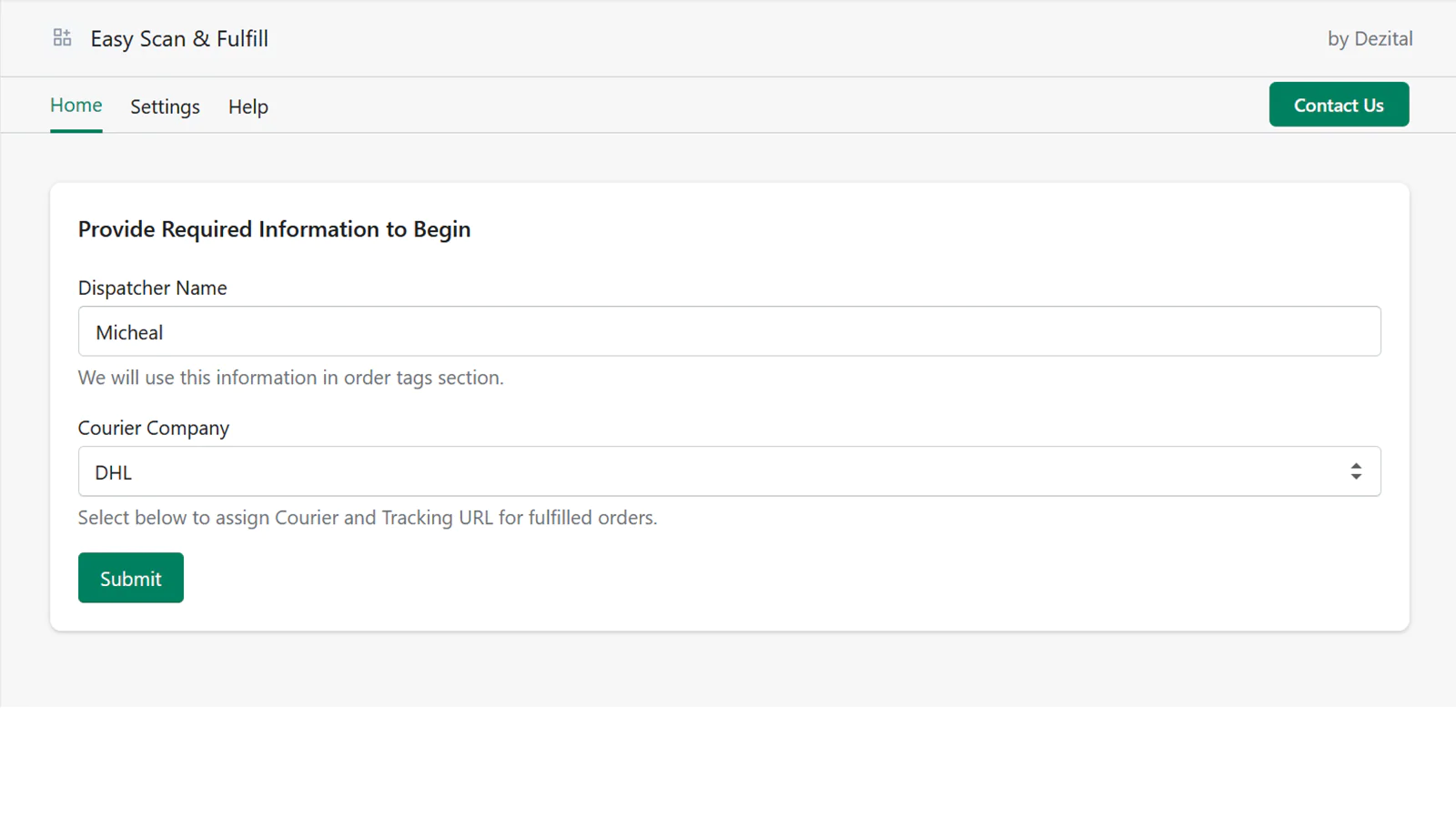
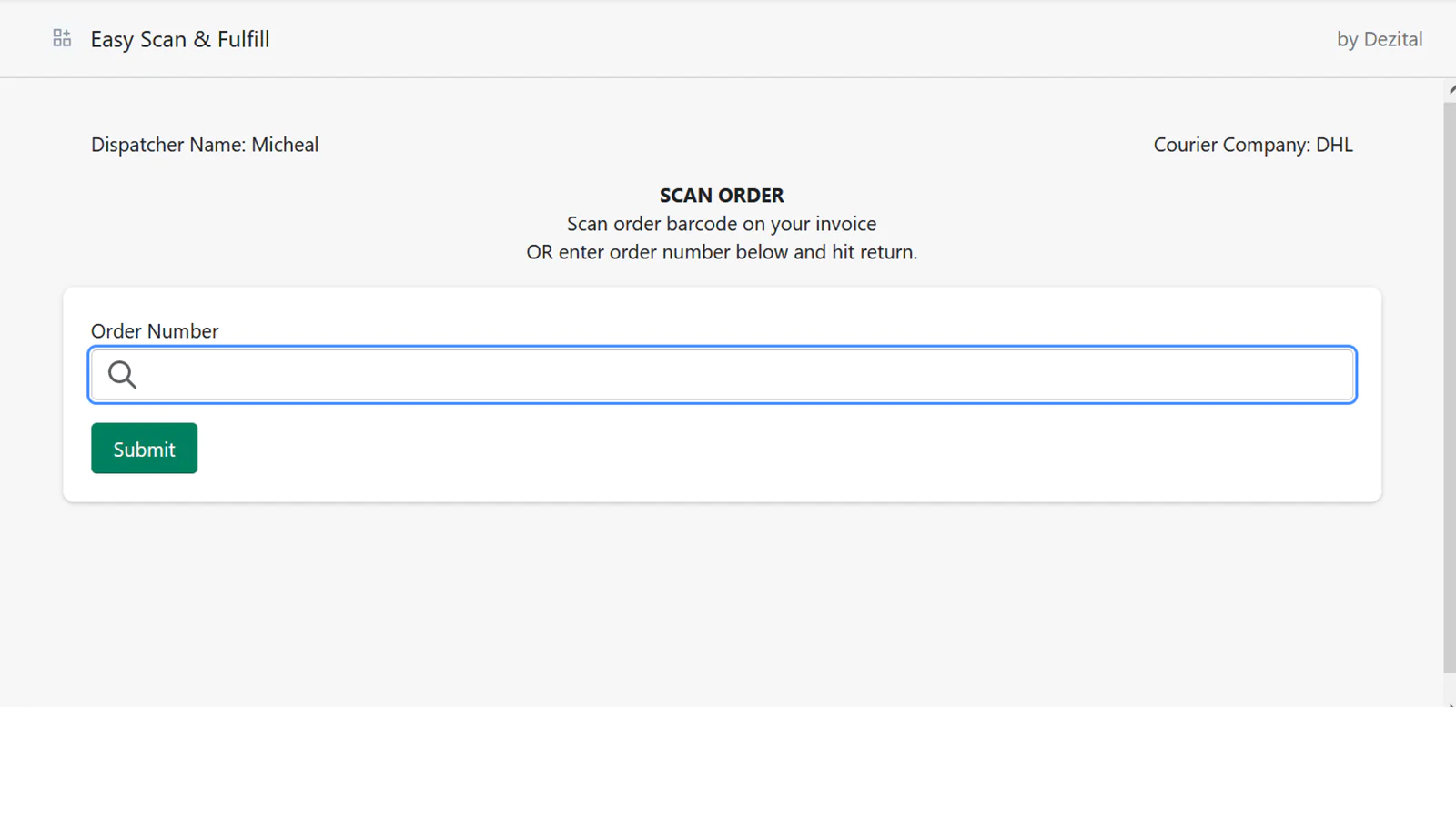
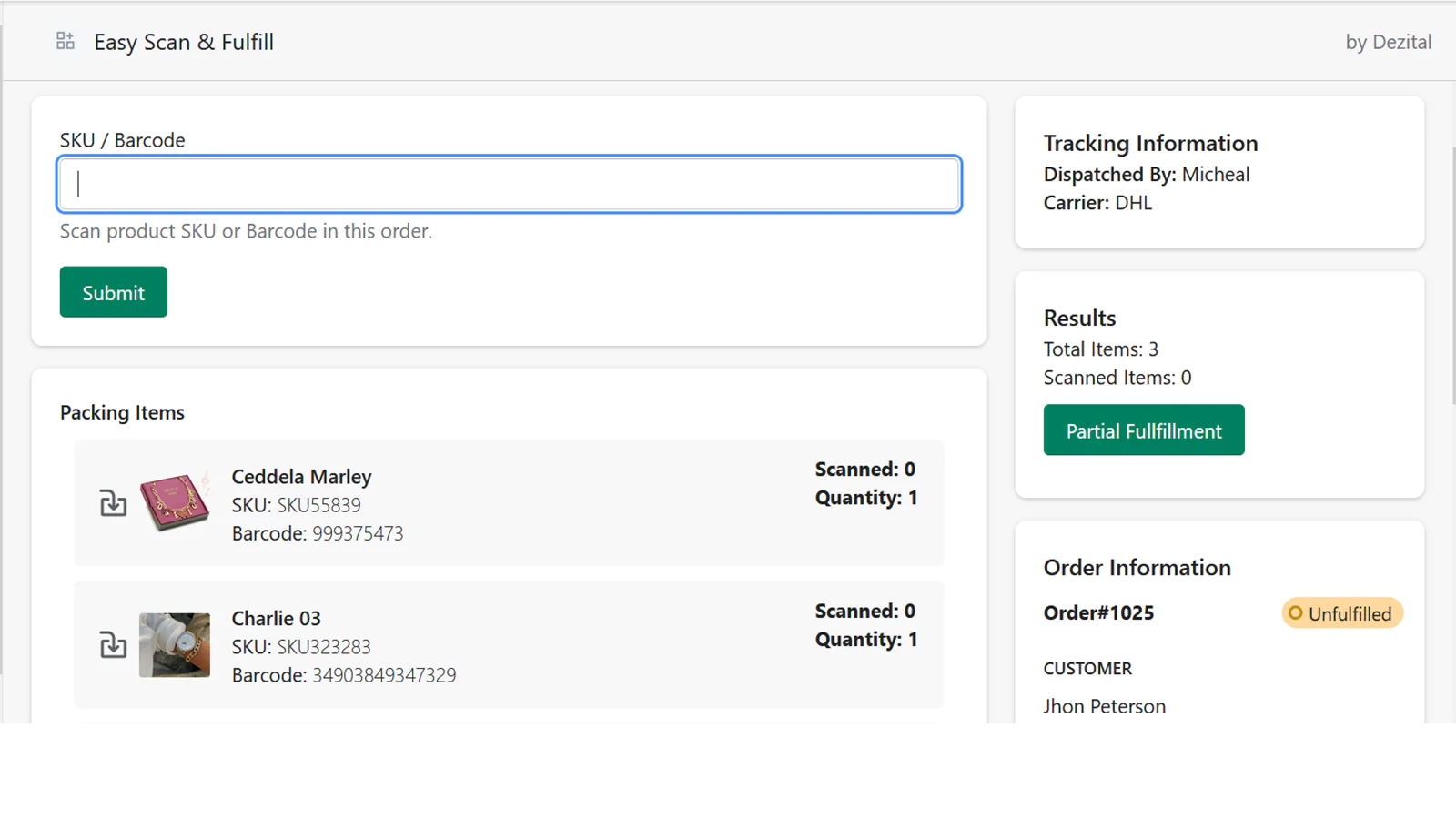
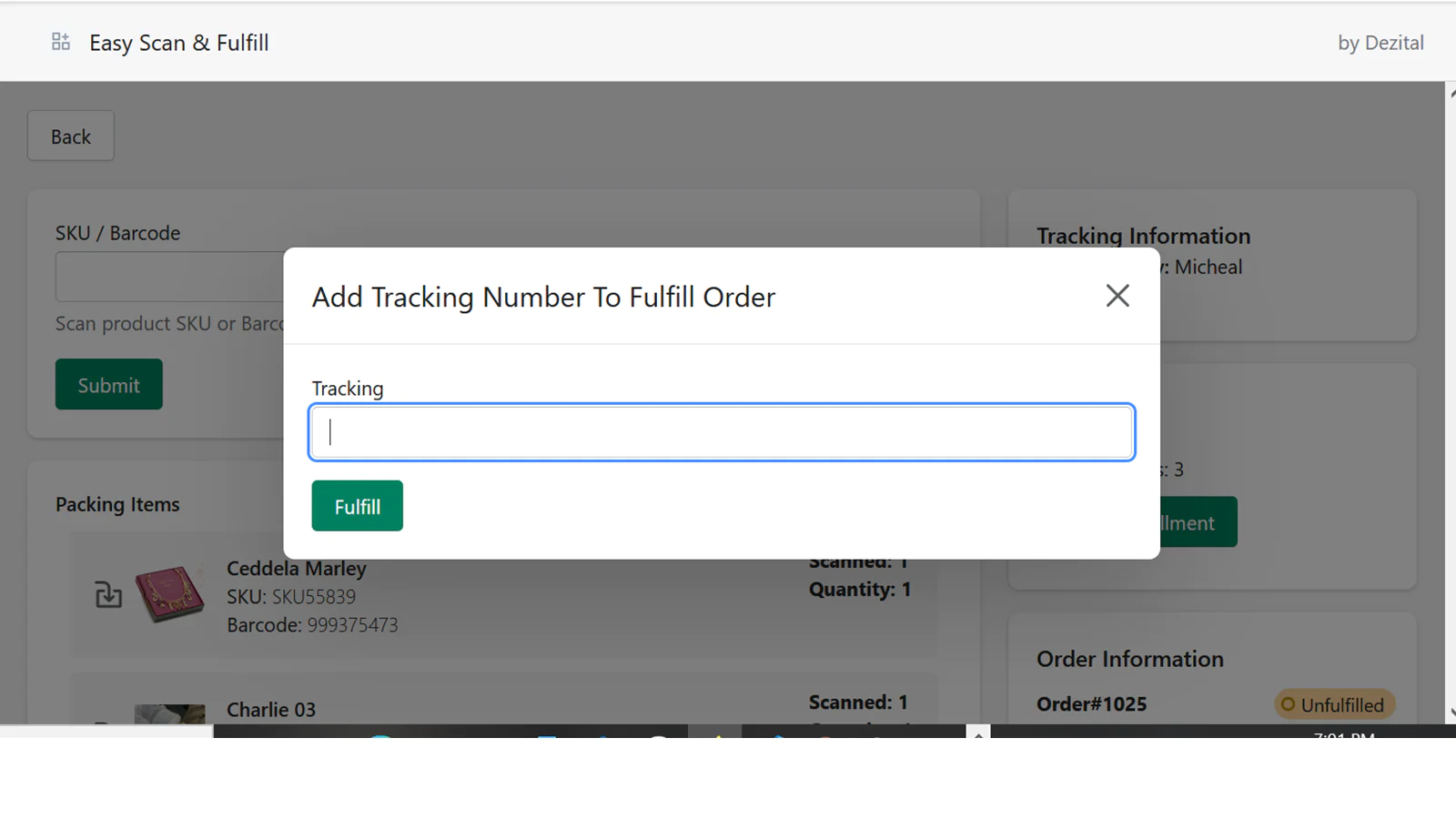
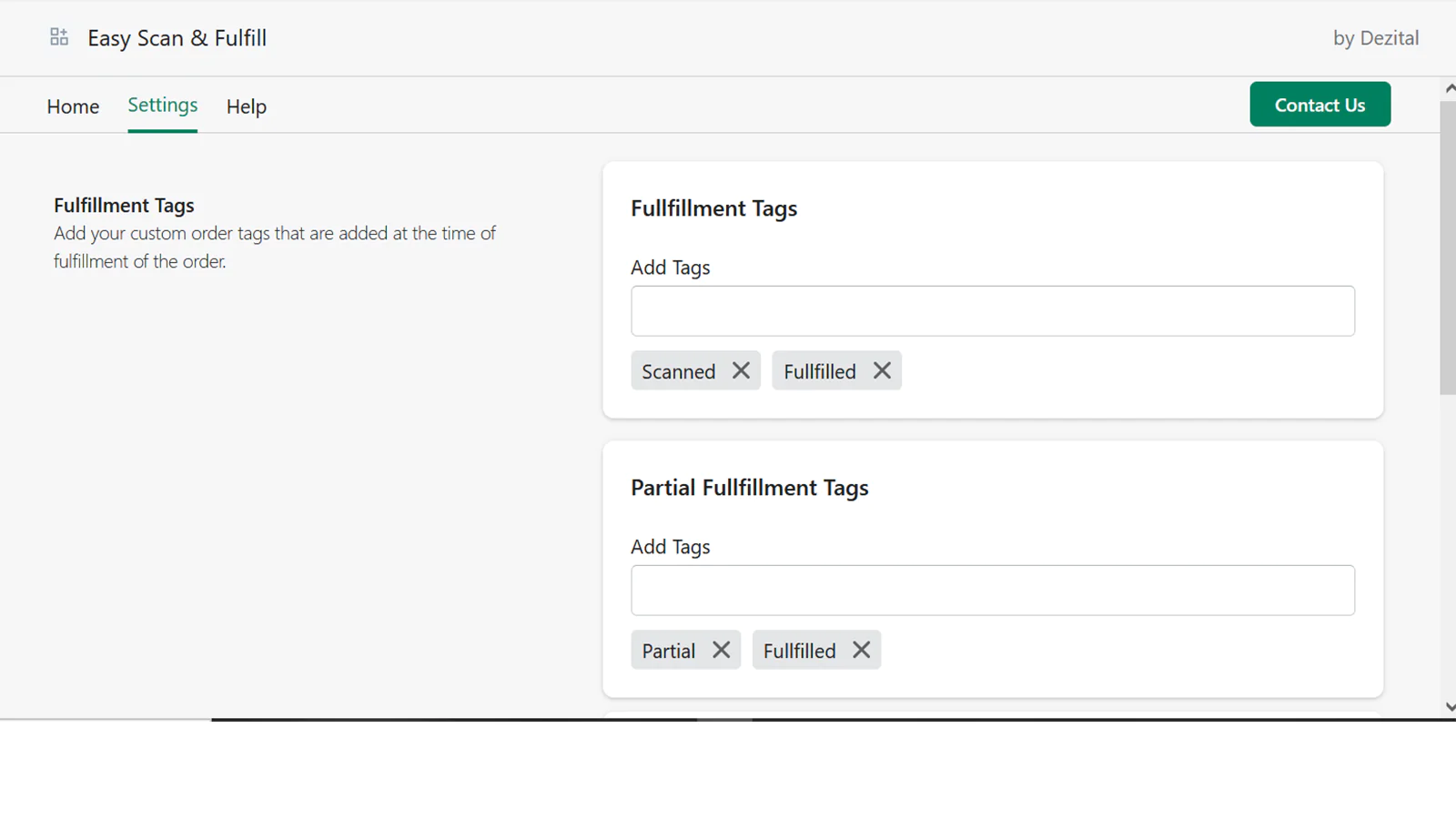
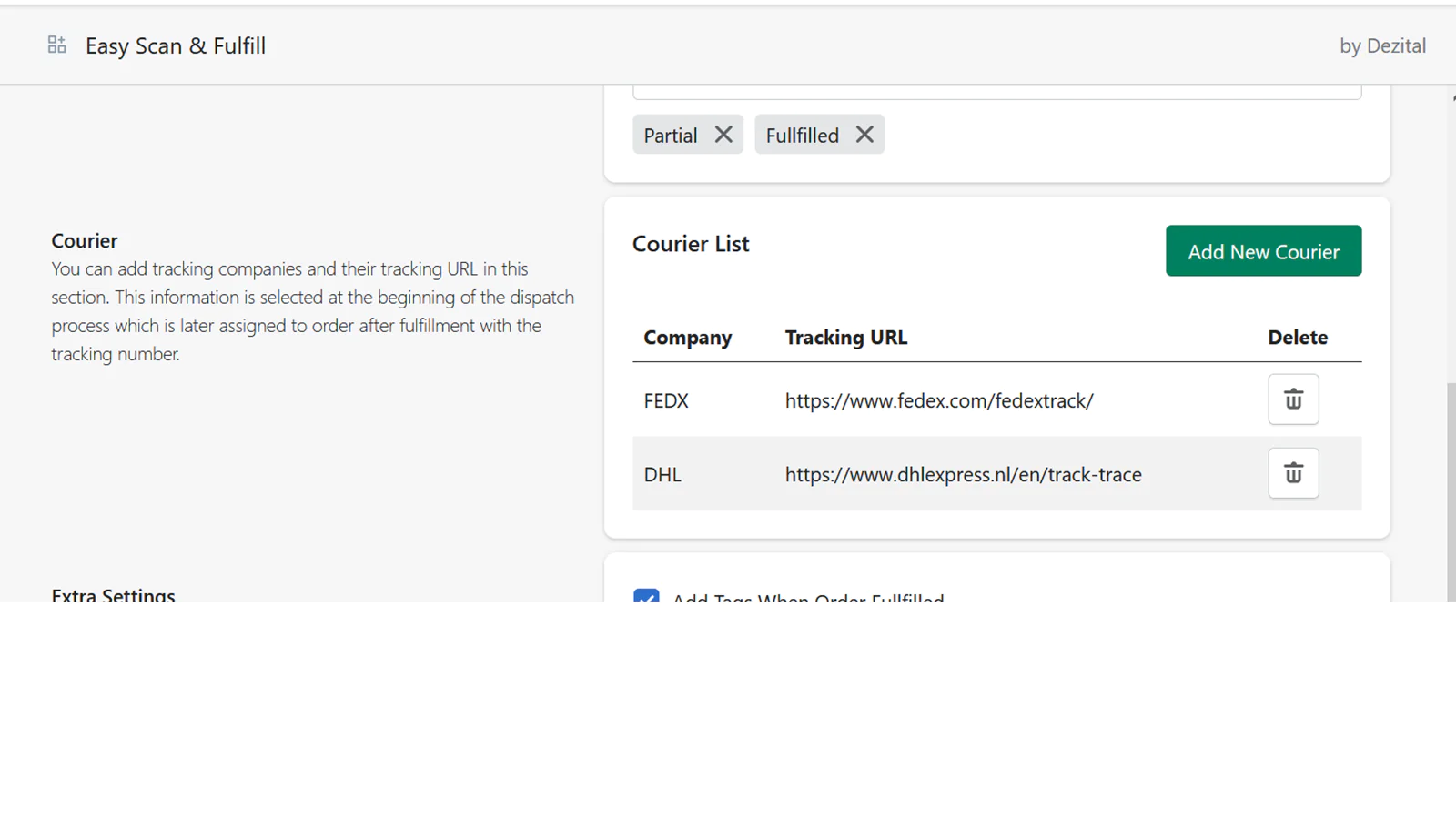
Seamless workflow: use directly in Shopify admin
About the Author
Matej Kontros is an E-Commerce expert and app developer with over a decade of professional experience in IT.
Matej has worked for organisations of all types and sizes, including global players, startups, and agencies. He designed, developed, and maintained complex projects.
Matej's expertise includes e-commerce, software engineering, web development, systems administration, internet security, managing projects, and building teams.
Visit his website at [ Web Linkedin ] or contact him at [email protected].