Shopify App : Dropshipping Ninja
Import from Adidas,Amazon, Aliexpress, Nordstrom,Emmacloth,etc
About Dropshipping Ninja
Unlimited quantity : Automate your dropshipping business by importing products from Amazon, Adidas and other 14 websites with one click
Built-in editor : Powerful built-in editor, that will allow you to customize all information or save it without pushing or push it straight
Order Fulfillment : Semi-automated fulfillment for Amazon, Aliexpress, Banggood, and Chinabrands.Other orders can be fulfilled manually
Import unlimited quantity of products from 16 major websites with one click, customize information before adding to your store, fulfill orders with several clicks
What you can do with our app :
- Import unlimited quantity of products with one click
- Customize and save information before importing it to your store
- Choose which variants you want to import to your store
- Set up pricing markups
- Choose which images to add to your store
- Add tags ,product type or choose collection for your product
- Semi-automated order fulfillment for Amazon,Aliexpress, Banggood and Chinabrands
- Fulfill your other orders in our Orders page manually
Import Products from
- Amazon.com
- Adidas.com
- Aliexpress.com
- Banggood.com
- Bonanza.com
- Chinabrands.com
- Costco.com
- Dhgate.com
- Emmacloth.com
- Geekbuying.com
- Lightinthebox.com
- Miniinthebox.com
- Nordstrom.com
- Rosewholesale.com
- Trendsgal.com
- Global.rakuten.com
Support
You can ask any question with our Email and Skype support available 24/7 You can find email address and Skype id on our website
Pages of Interface
After importing a product from from one of supported websites the product will appear in ImportList page, where you can change it's description, title, add to specific collection, add tags, mention product type, choose which variants you want to add to your shop, choose which images to add, set custom markups for each variant, and then push to store .
After pushing to store the product is added to your store, and also you can find it in ProductList page. Each product in ProductList has three buttons : one for viewing it on origin website, one for viewing it on your website and one for removing it from store.
One of our other pages is OrderList page, where you can see orders of those products which were added with Dropshipping Ninja app. You can manually fulfill them by clicking Buy from origin button . You can view customer info of each order by clicking View Customer Info button above each order. Another option is deleting order from store by clicking Delete Order button .
By clicking My Shop button in navigation you will be redirected to your website.
And lastly in Pricing Rules page you will be able to add custom default markup which then will be used to markup your products.There are three options for custom markup which are by percent , by fixed amount and by multiplier . You also can assign custom cents to each product with this tool .
With our app you will be able to seamlessly import products from 3 websites now, but in the near future the quantity of supported websites will grow dramatically to become more useful and more popular app among merchants
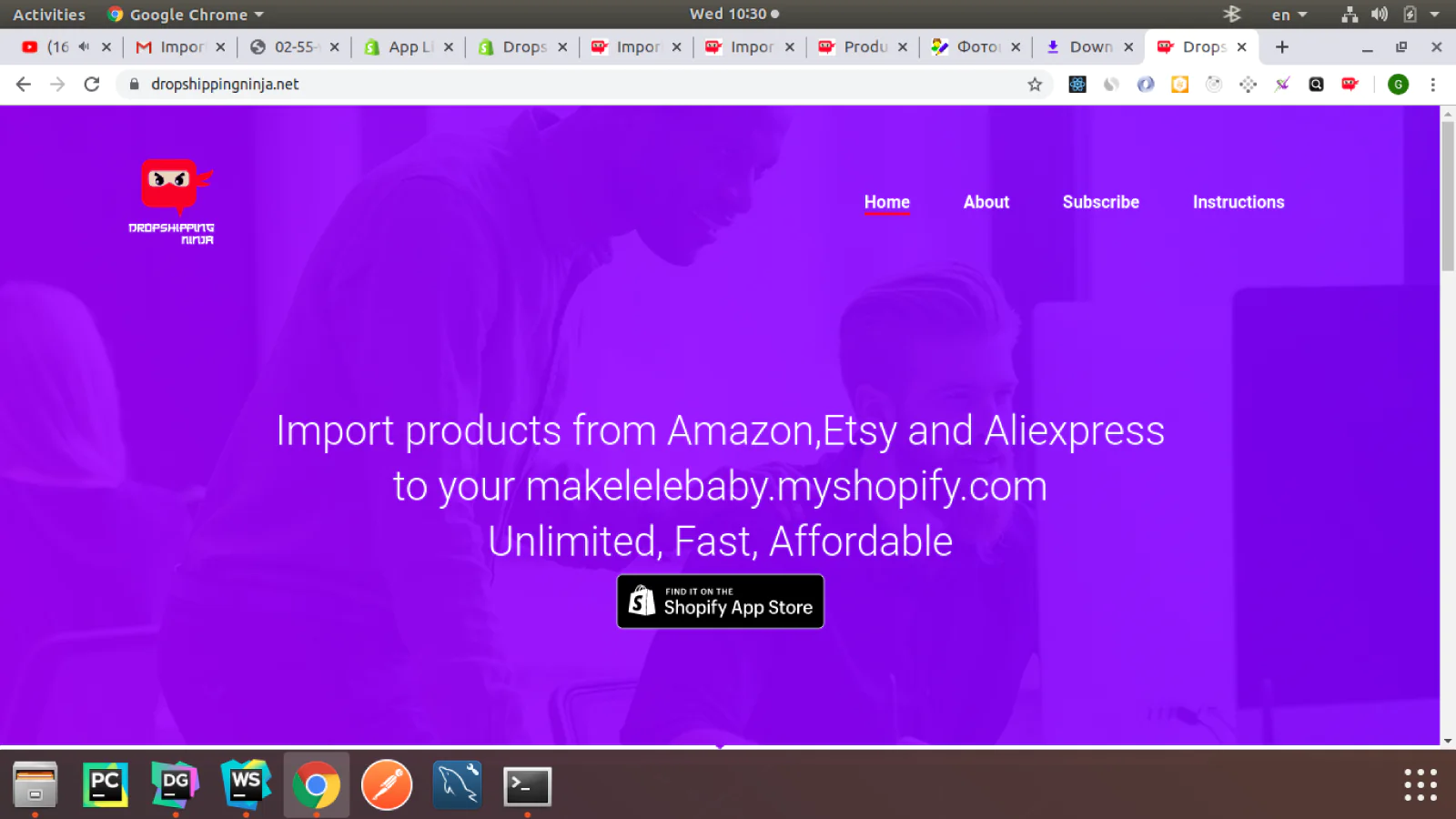
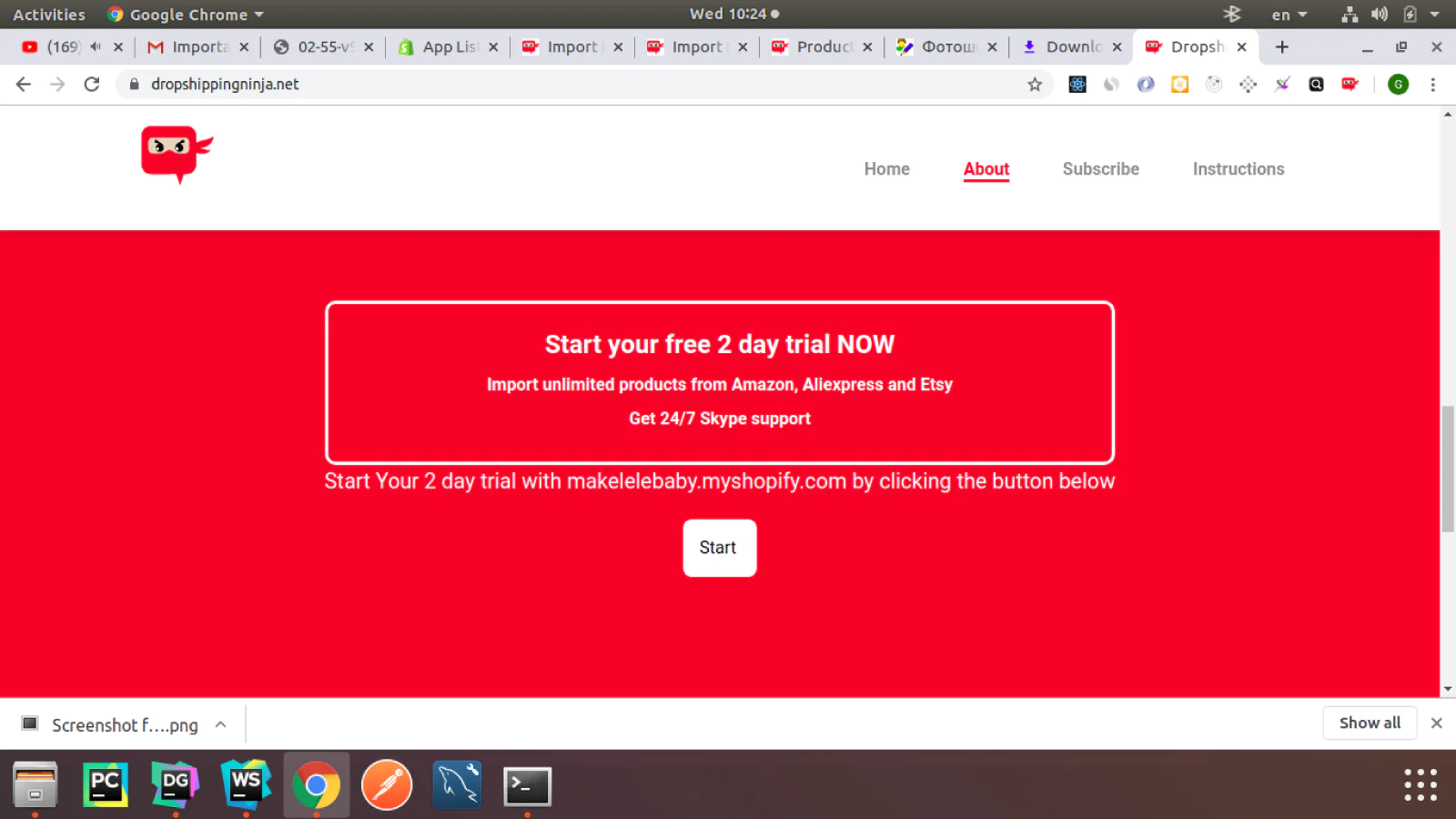
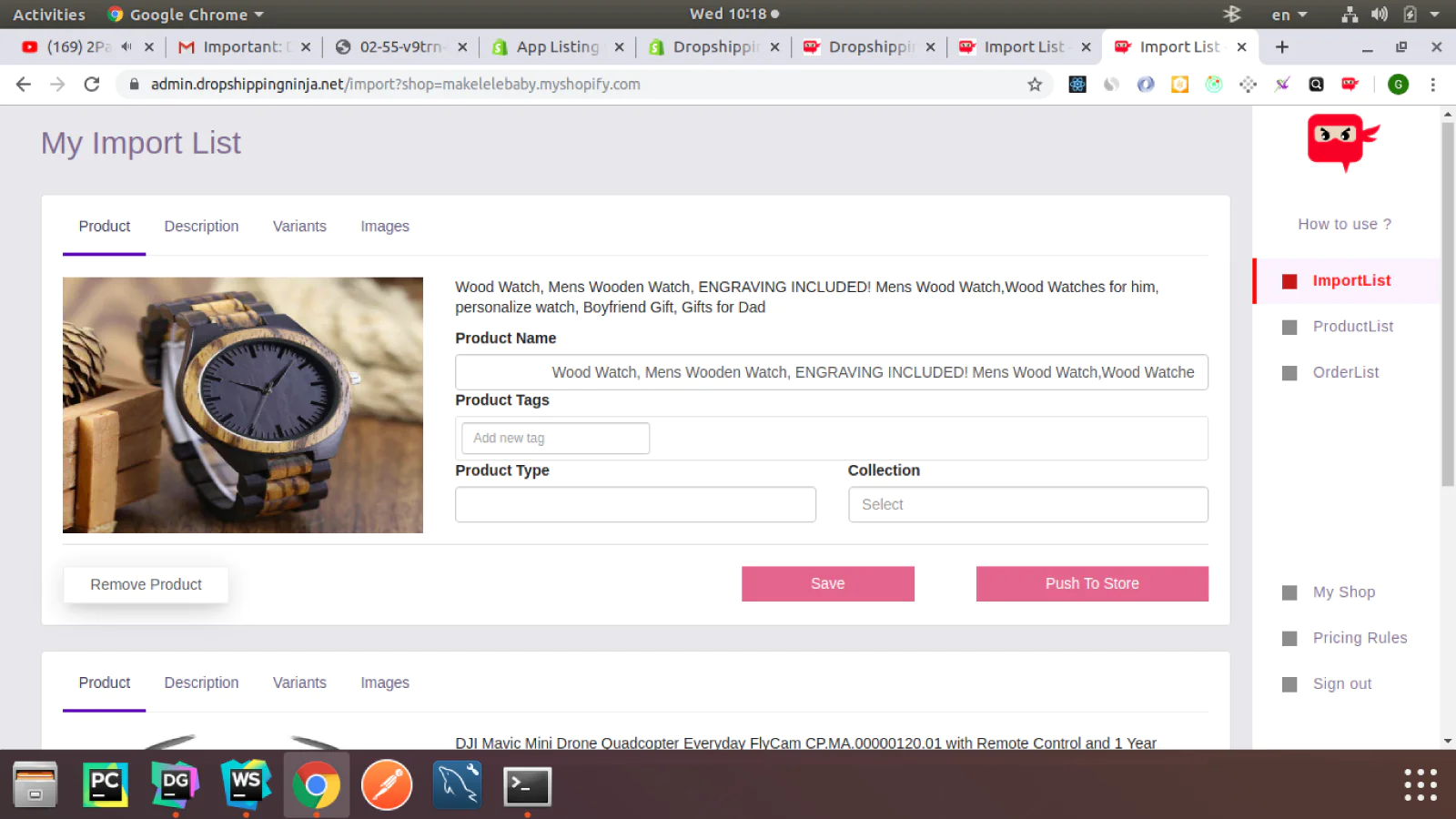
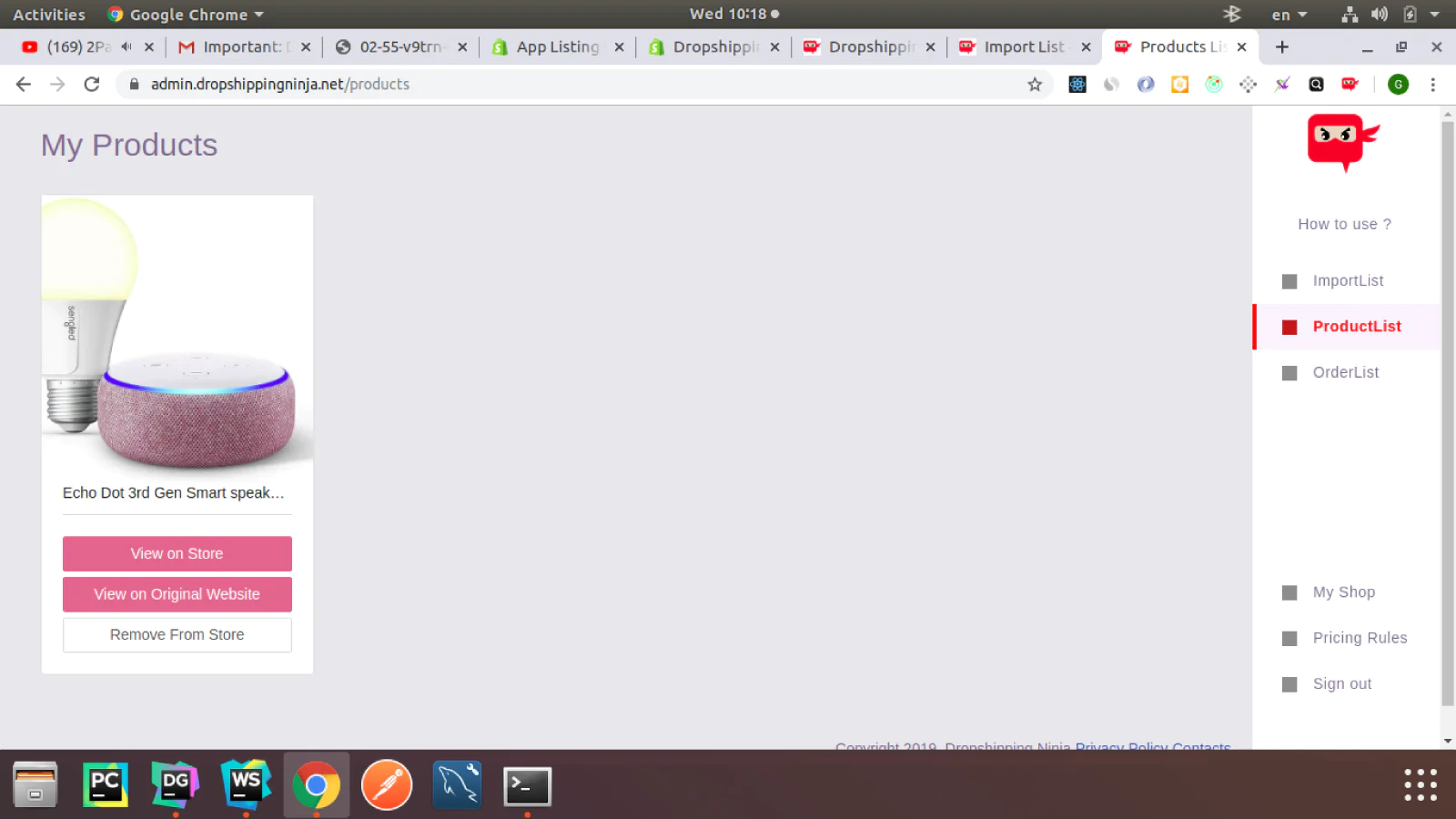
About the Author
Matej Kontros is an E-Commerce expert and app developer with over a decade of professional experience in IT.
Matej has worked for organisations of all types and sizes, including global players, startups, and agencies. He designed, developed, and maintained complex projects.
Matej's expertise includes e-commerce, software engineering, web development, systems administration, internet security, managing projects, and building teams.
Visit his website at [ Web Linkedin ] or contact him at [email protected].