Shopify App : Dropday: Dropship Automation
Place your dropshipping orders by email, FTP or online webshop
Automate your dropship orders
With the Dropday App for Shopify you can automatically forward your dropship orders to your suppliers. This means that your orders will be processed immediately, even when you are not present (at night or when you are on vacation). This ensures that your customers are served faster and that you no longer have to worry about handling your dropship orders.
Forward dropship orders to suppliers
Every dropship supplier wants to receive their orders in a different way. With Dropday App for Shopify you can forward orders to your suppliers in the following ways:
Email to your supplier - With this option, an email is sent to your supplier immediately after receiving the order with the ordered products and the shipping address. You can create a different email template for each supplier.
File on your supplier's FTP server - It is possible to have various files placed on an external FTP server of your supplier. These files are created immediately after receiving the order and placed on the server. The following files can be created: XML, CSV, XLSX, TXT, TSV and JSON files.
Order on your supplier's webshop - Some suppliers require a manual order to be placed on a webshop. This can be a time consuming task. When this option is chosen, Dropday will manually place the order on the webshop of your supplier.
Do not forward order (no action) - It is also possible not to forward orders automatically. This can be chosen for products that you have in stock yourself.
Split dropship orders
Before your orders are forwarded to your suppliers, orders can be split. For example, it is possible that one order contains products from 3 different suppliers.
Orders are split based on predefined rules. Rules can be set based on:
- Product title
- SKU/EAN
- Product ID
- Category
- Stock
- Price
- Supplier
- Brand
- Shipping Address
- and more
Based on one or more of the above variables, the products are linked to a supplier. The order is then forwarded to your supplier.
Features
- This App forwards your orders to your Dropday account
- Dropday will split the orders received, based on product titles, SKU/EAN, categories, inventory, prices, customer addresses, and more
- Dropday will then forward the orders to your suppliers, via email, webshop order, XML/CSV on FTP and more
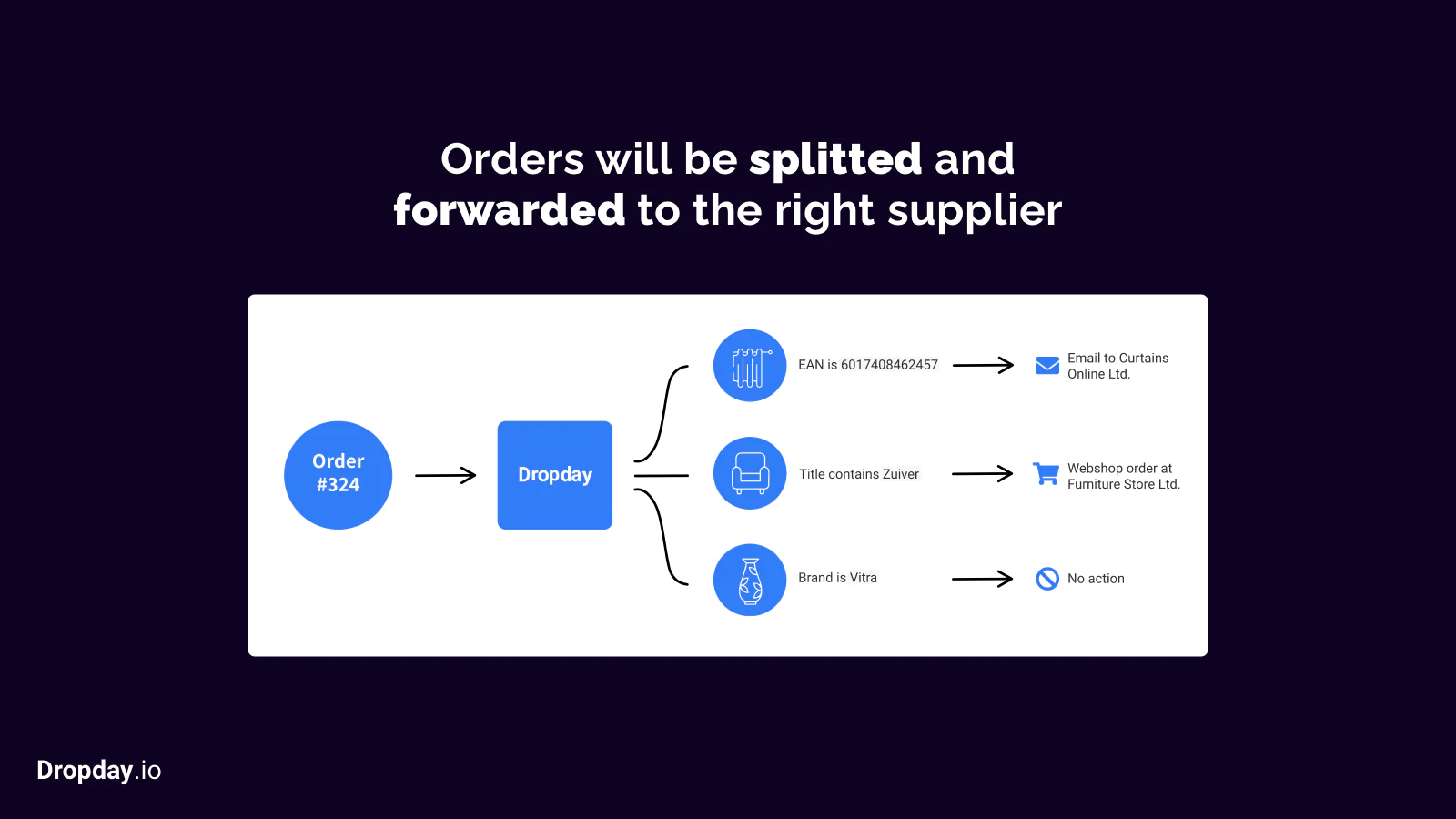
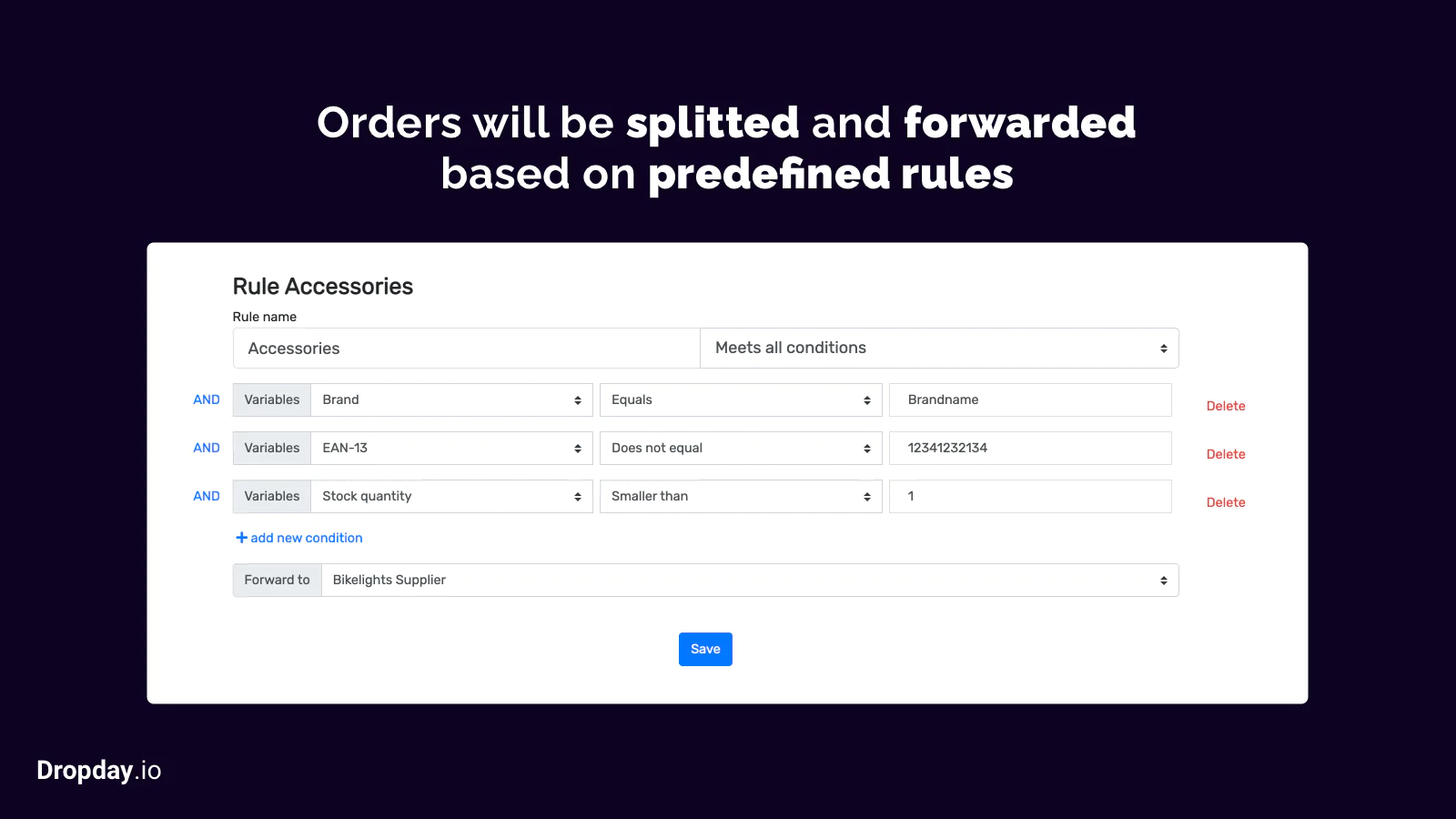
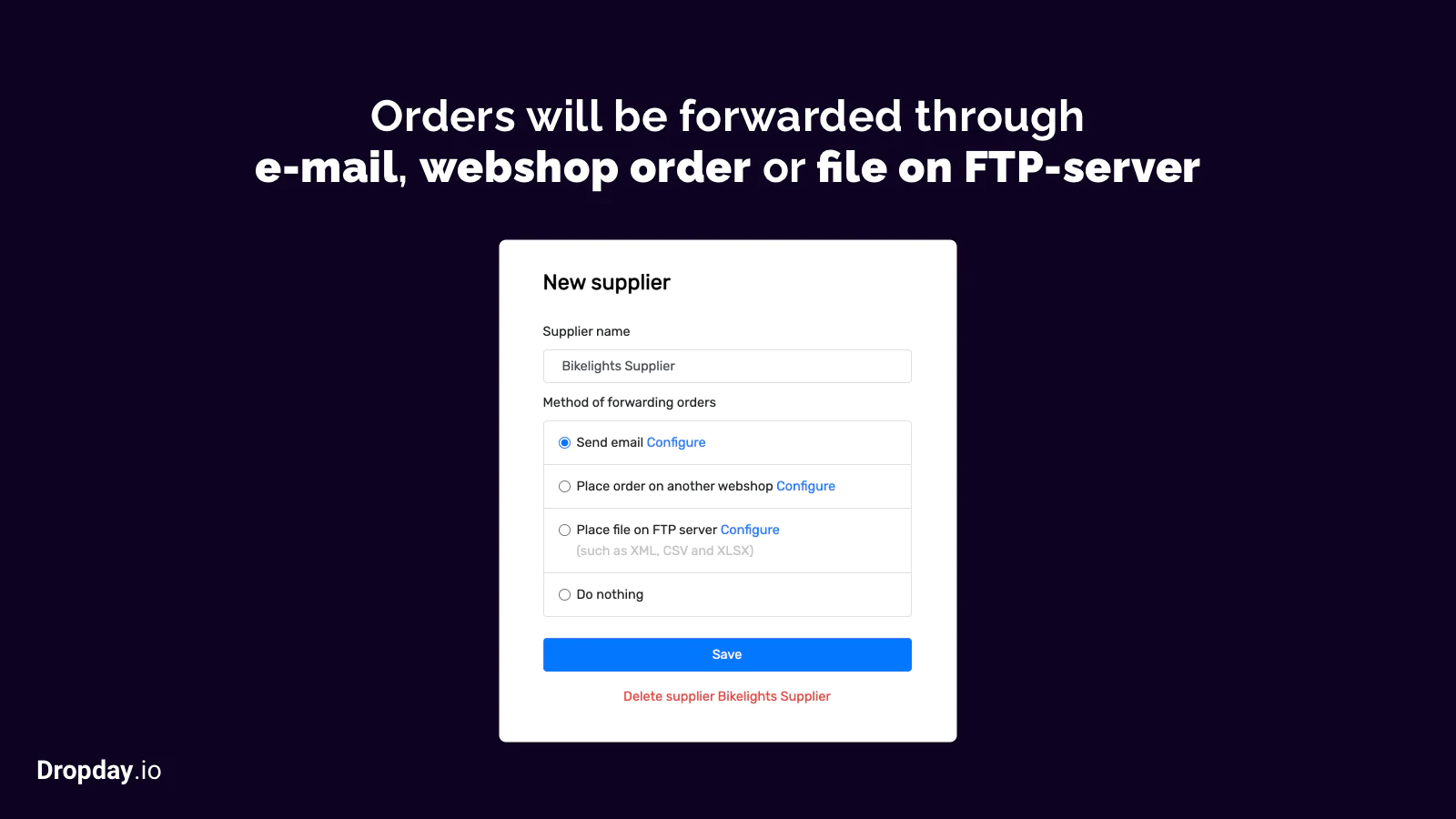
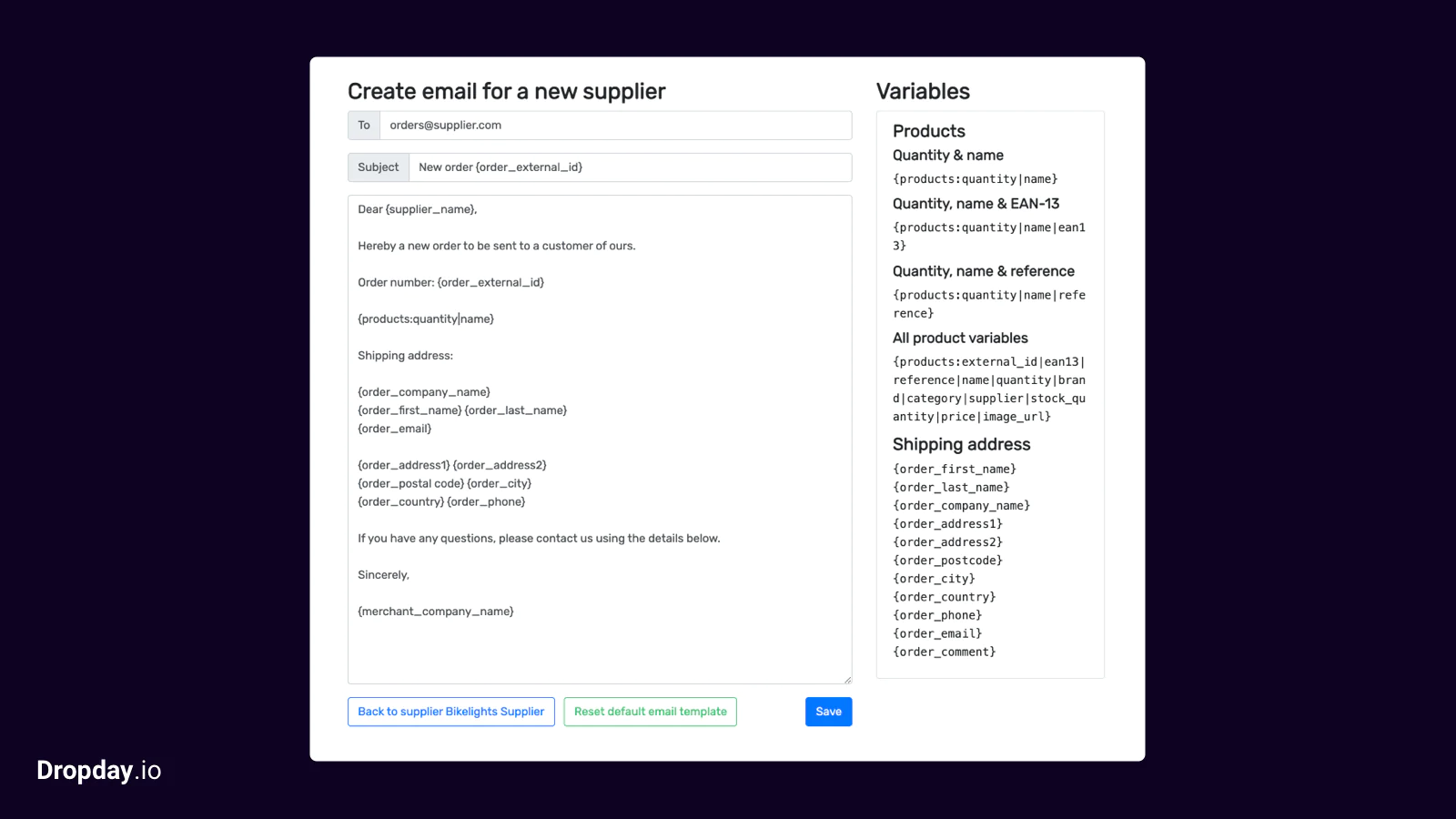
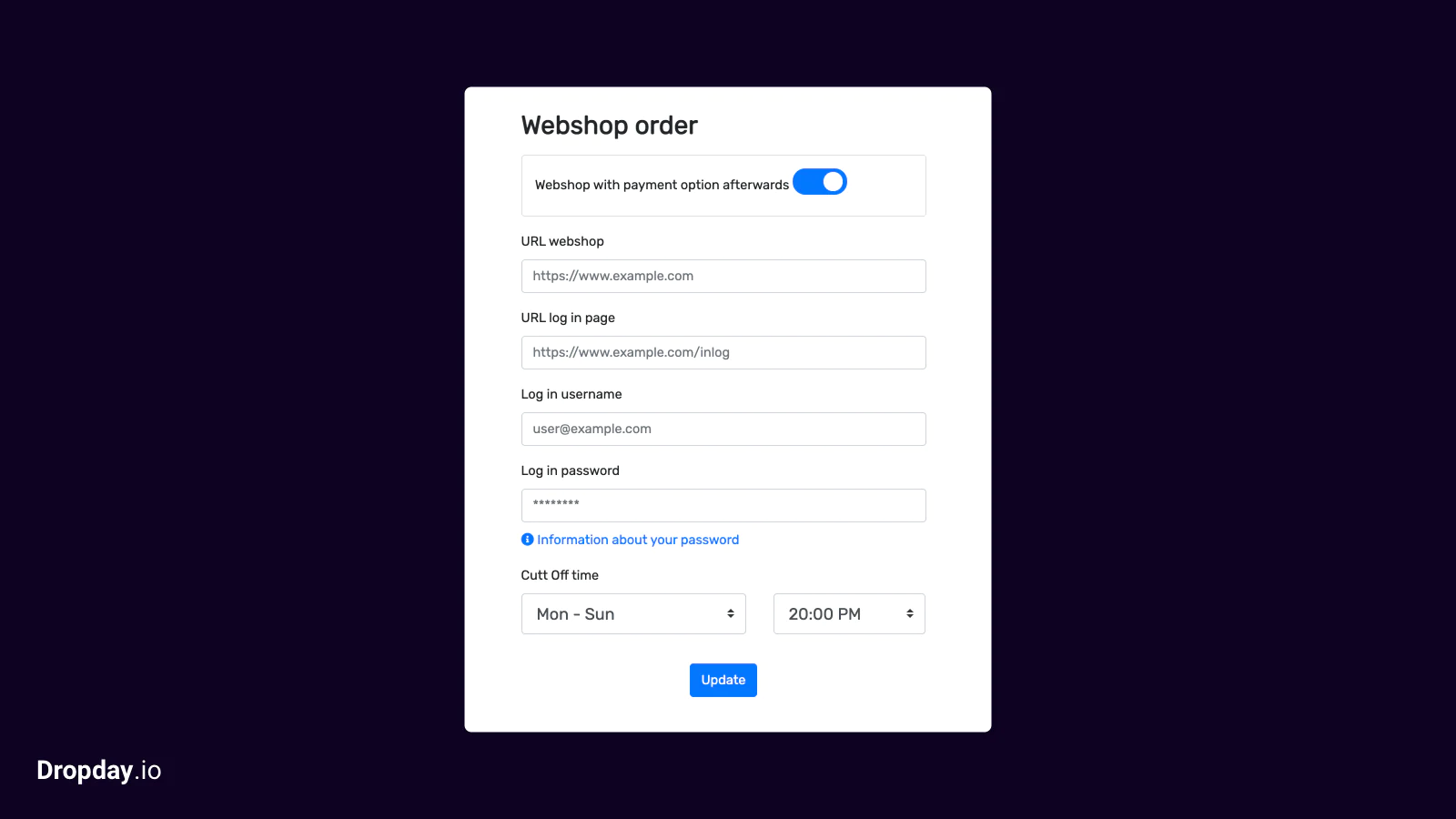
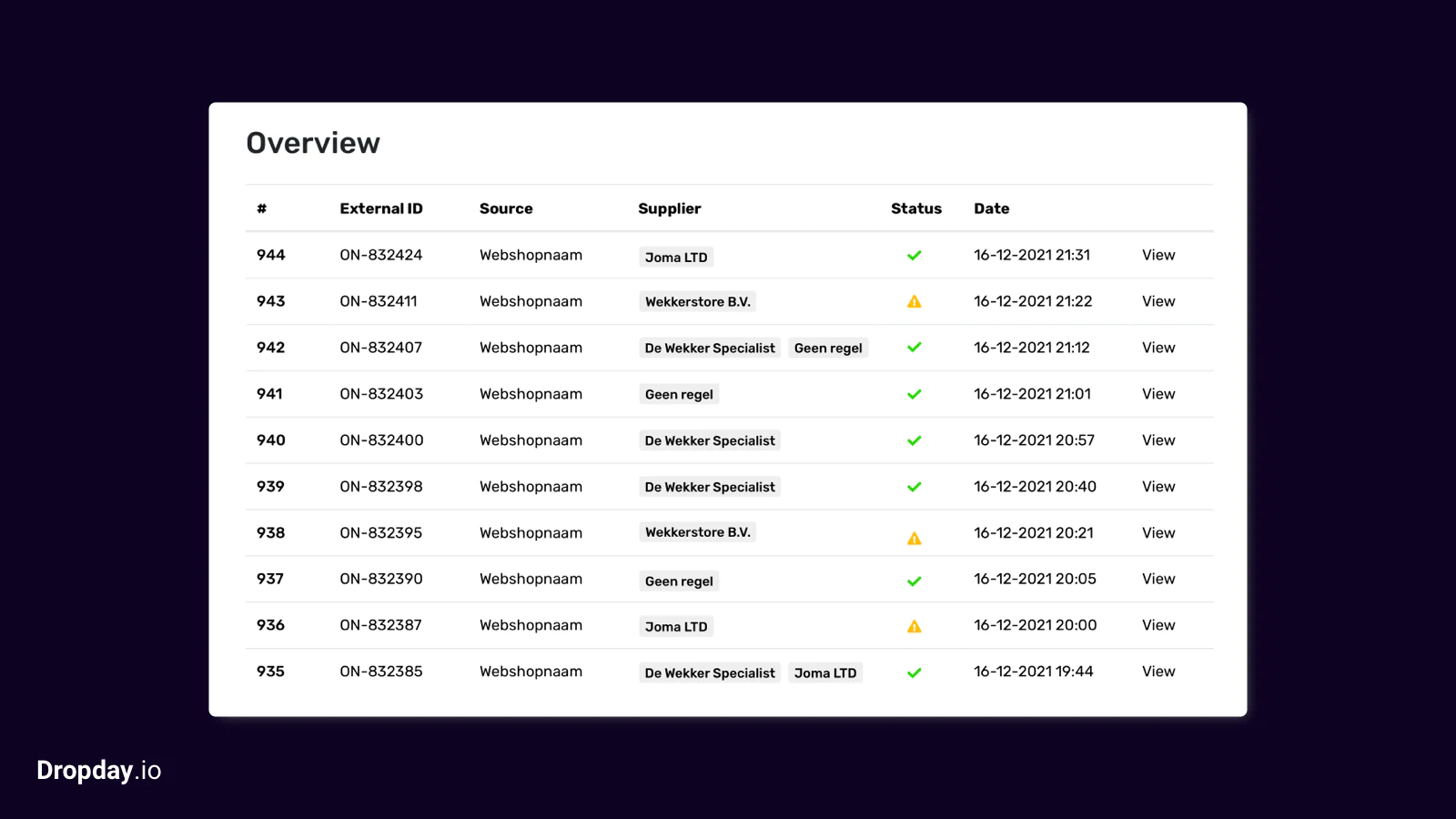
Seamless workflow: use directly in Shopify admin
About the Author
Matej Kontros is an E-Commerce expert and app developer with over a decade of professional experience in IT.
Matej has worked for organisations of all types and sizes, including global players, startups, and agencies. He designed, developed, and maintained complex projects.
Matej's expertise includes e-commerce, software engineering, web development, systems administration, internet security, managing projects, and building teams.
Visit his website at [ Web Linkedin ] or contact him at [email protected].