Shopify App : Custom & Draft Orders For POS
Create And Add Draft And Custom Orders Directly Within POS
About Custom & Draft Orders For POS
Add Draft Orders To POS Cart : Easily create or add any draft or custom order, it's line items, discounts, and respective customer info directly to your Shopify POS cart.
Create & Manage Draft Orders : Search through draft/custom orders, edit statuses, and add them to your Shopify POS cart. After checkout the draft is automatically deleted.
Add Custom Services & Products : Add custom services and custom products to your draft order, and directly to your POS cart. Manage the workflow status of your draft orders.
What is Draft And Custom Orders For Shopify POS?
Draft And Custom Orders For Shopify POS is an app for creating and managing draft and custom orders right within your Shopify POS device. With this app, you will also easily be able to add draft orders created by any app or system to your cart in Shopify POS.
To get started, simply
- Open the app, search for an existing draft/custom order (or create a new draft/custom order) that you want to add
- Review the details of the order (such as the associated customer, line items, and applied discount, and more)
- Add it to your POS cart!
Install it now, and start immediately managing your draft and custom orders right from within Shopify POS.
All the features needed
After collecting feedback, we've listened and incorporated many features to help you and your business continue to be successful with draft orders inside Shopify POS.
- Search and view open, invoice sent, and completed draft orders by draft order number, customer email, customer name and draft order tags.
- Create new draft orders directly from POS, no need to go into Admin anymore
- View the contents of all draft and custom orders, and edit any draft order (editing only applicable for draft orders created through the app)
- Create a new draft order from the current contents of your cart
- Select a customer and add a customer to any draft order
- Add any line item to a draft order
- In addition to adding existing products as a line item to a draft order, you can now create any custom service or product as a line item to a draft order without it saving as a product in Shopify Admin
- Create custom workflow statuses and add a workflow status to your draft order
- Set a discount for any draft order
- Add any draft or custom order (and all of it's contents - line items, properties, discounts, customer details, and more) to your POS cart in one simple click
- Automatically delete a respective draft/custom orders when checkout is completed on the POS device
- Works on any POS device
Missing A Feature?
We love feedback and we'd love to hear about your experience. If we are missing a feature that you need, let us know and we will do our best to add it to the app.
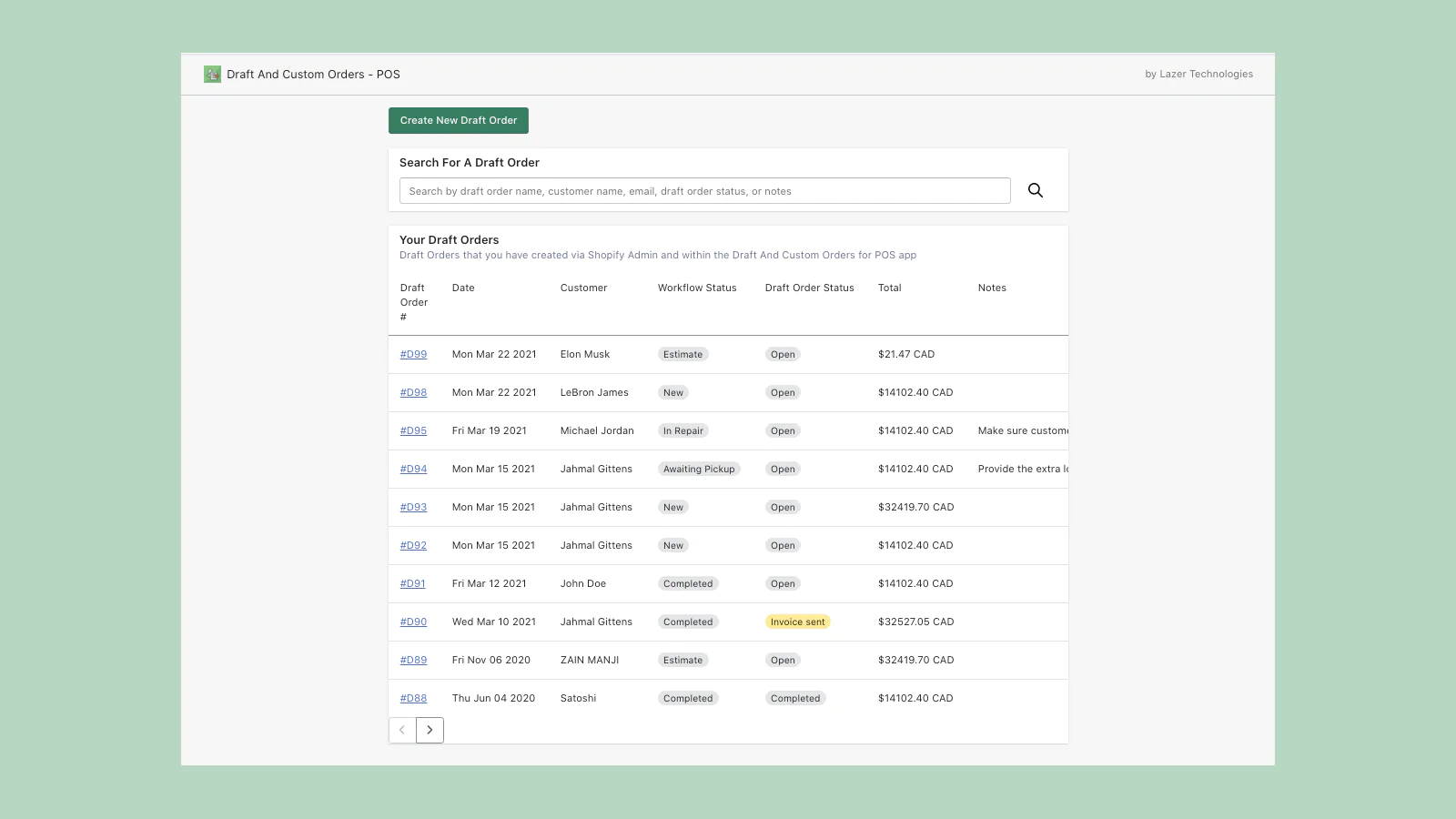
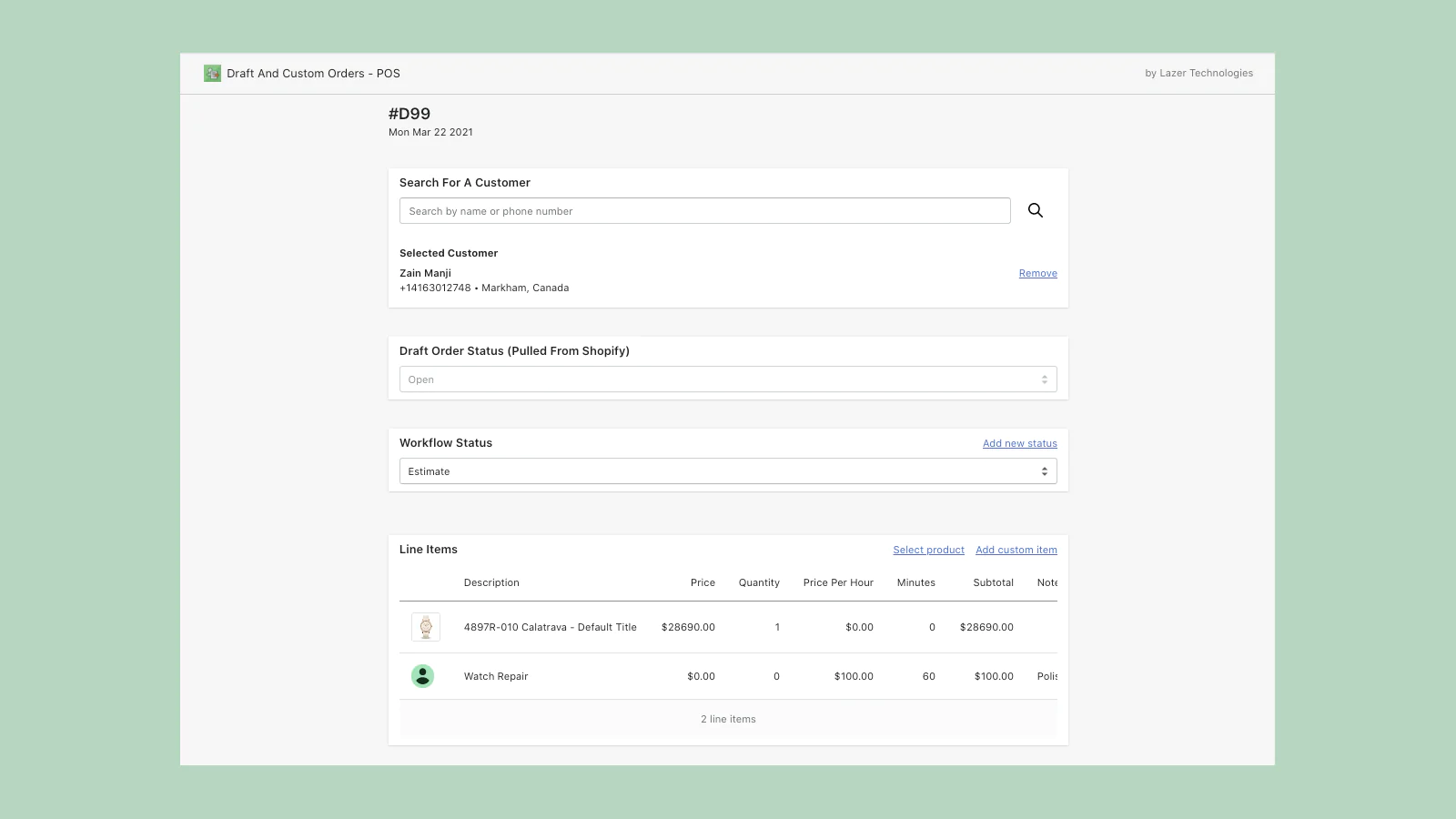
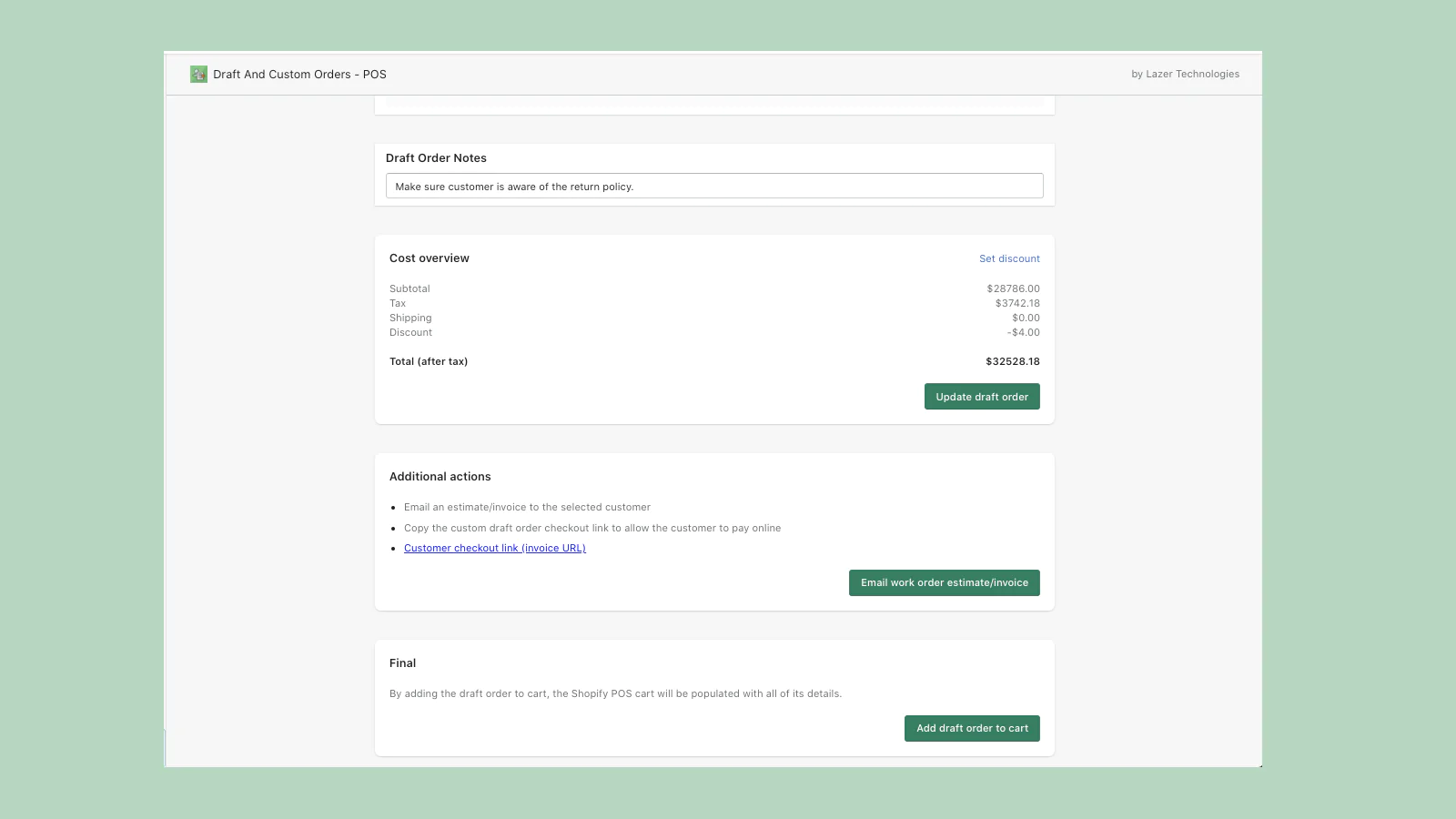
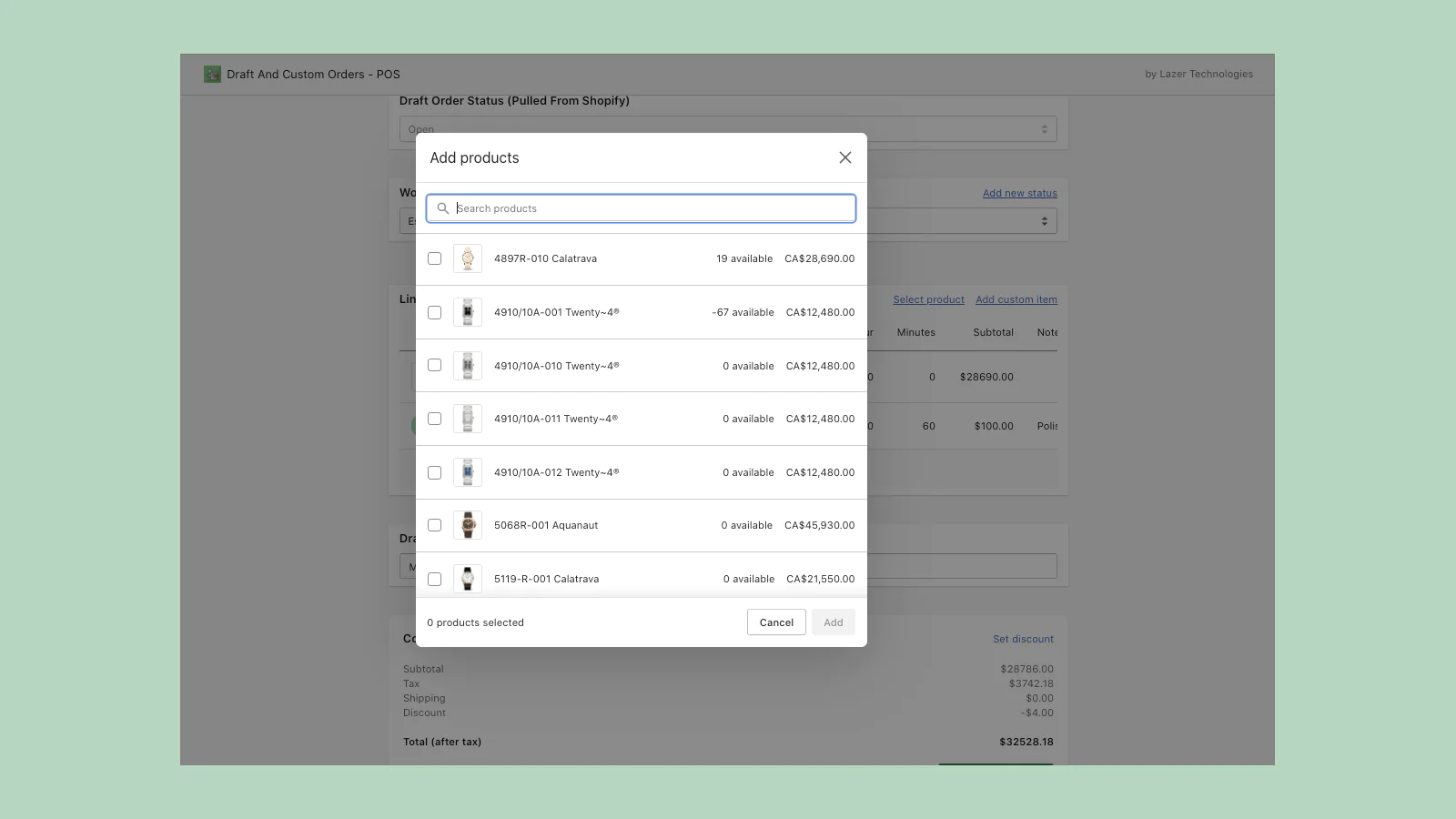
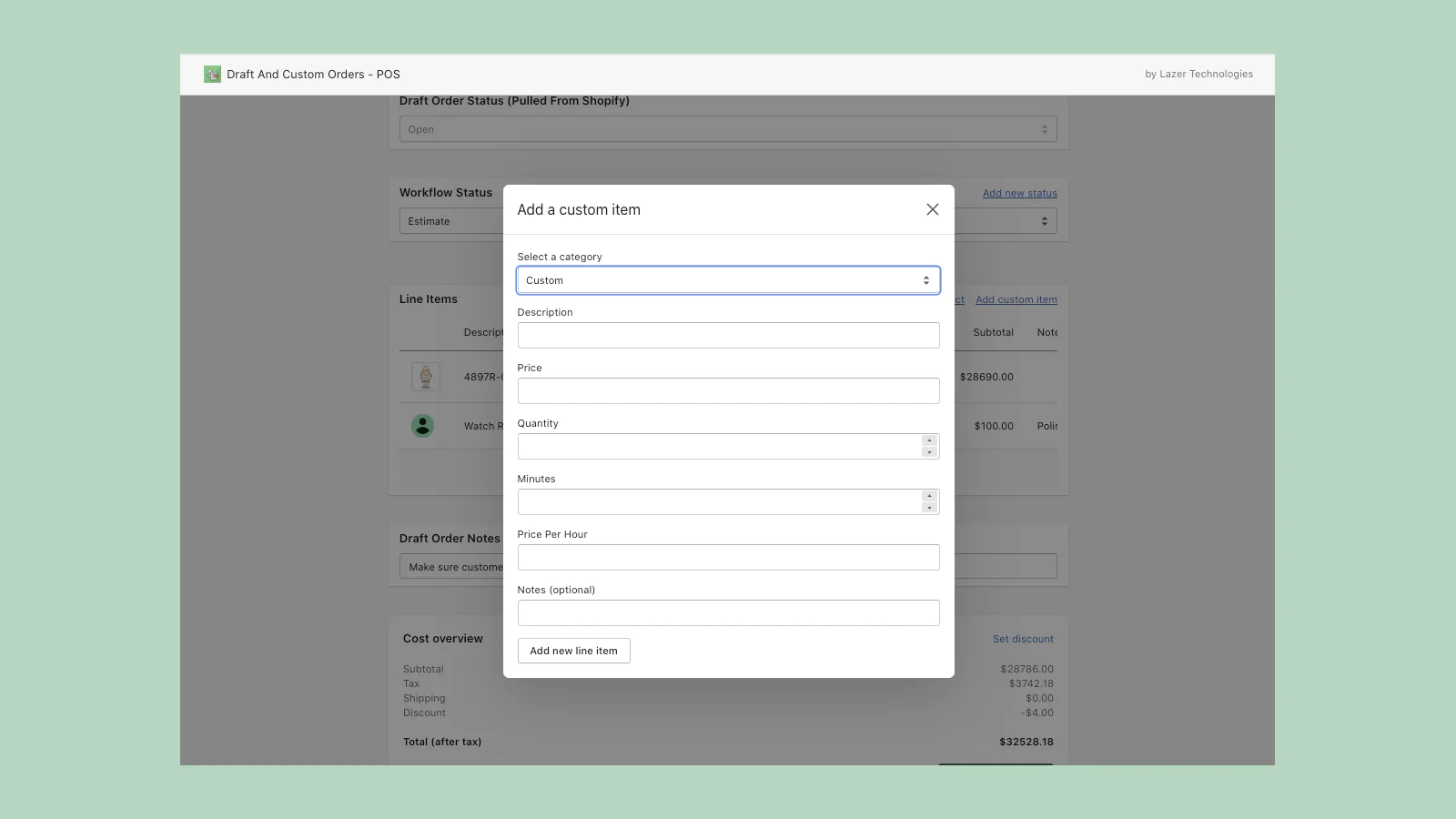
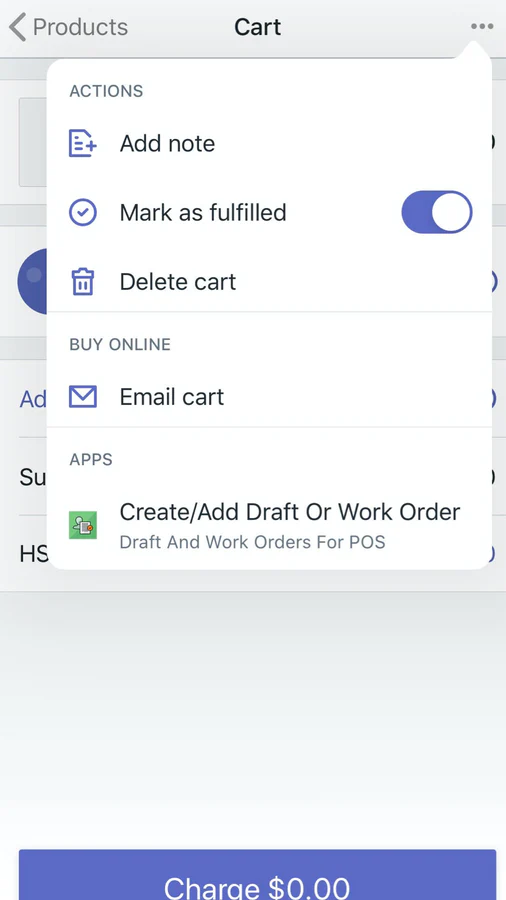
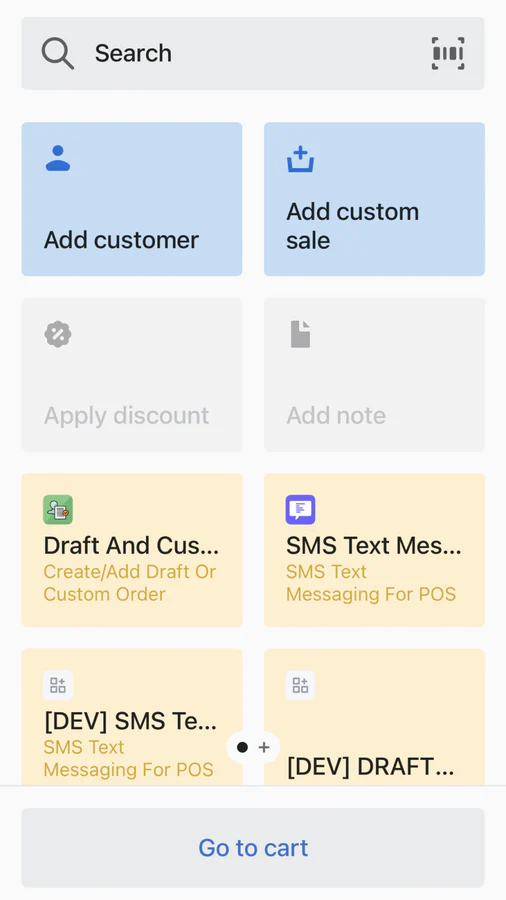
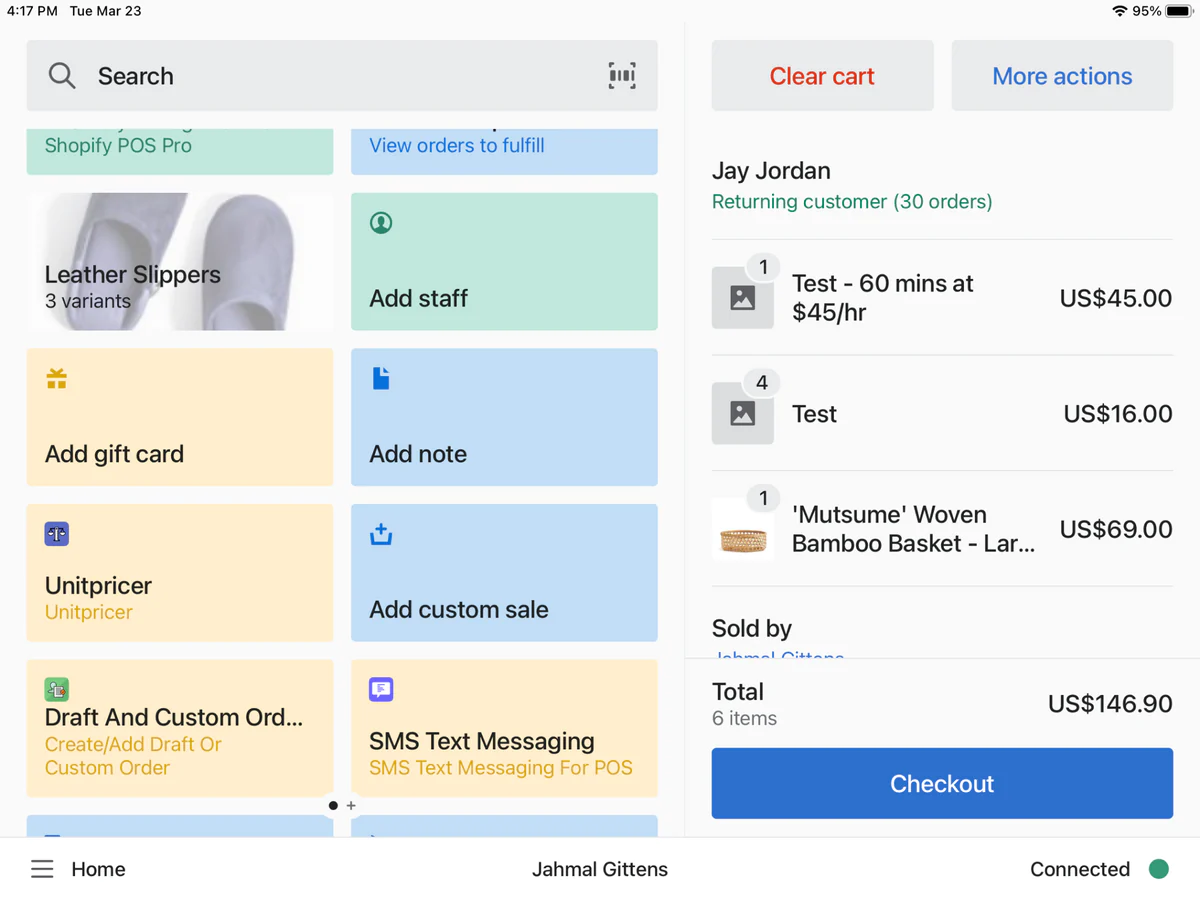
Seamless workflow: use directly in Shopify admin
Speed tested: no impact to your online store
About the Author
Matej Kontros is an E-Commerce expert and app developer with over a decade of professional experience in IT.
Matej has worked for organisations of all types and sizes, including global players, startups, and agencies. He designed, developed, and maintained complex projects.
Matej's expertise includes e-commerce, software engineering, web development, systems administration, internet security, managing projects, and building teams.
Visit his website at [ Web Linkedin ] or contact him at [email protected].