Shopify App : 1‑Click Delivery Date Picker
Never miss an order delivery date again
About 1‑Click Delivery Date Picker
Let customers select delivery : Great user experience for customers with a simple, stylish, easy to use date picker. Works on online shop and Shopify POS
Never miss a delivery again - : See at a glance which orders are due for shipment and export only those orders to your fulfillment provider.
Easily customize the delivery : Customize the delivery date selector to fit your needs without any coding or development effort.
What is 1-Click Delivery Date Picker?
The app provides a stylish date picker to enable customers select a date for delivery of their order during checkout. Orders are then displayed by delivery date so you can very quickly see when orders are due to be fulfilled. Orders can also be exported by delivery date to share with a fulfillment service. 1-Click Delivery Date Picker is easy to customize without any coding or development skills required.
Benefits
Great user experience for customers with a simple, stylish, easy to use date picker.
Never miss a shipment deadline again. See at a glance which orders are due for shipment and export only those orders to your fulfillment provider.
Customize the delivery date selector to fit your needs without any coding or development effort.
Features
Delivery date request - Customers can select a delivery date for their orders in their shopping cart.
Required delivery date - Enforce that customers must select delivery date for before checkout
Customizable by product - Show different delivery date options (or none at all) for different products
List orders by delivery date - Shop owners can view all their orders listed by delivery date.
Export orders by delivery date - Shop owners can export all the orders for a specific delivery date in CSV format.
Customize date picker widget - Modify accompanying text for date selection widget.
Choose delivery availability - Choose days of the week when you can deliver e.g. exclude weekends.
Blackout specific dates - Select specific dates (e.g. public holidays) when delivery is not possible.
Delivery lead time - Set minimum delivery lead time e.g. for a delivery lead time of 3 days, the earliest delivery option for an order placed on the 2nd would be the 5th.
Cutoff time - Set cut-off time for orders e.g. any order after 9pm will have the same delivery options as orders created the next day.
Set maximum delivery capacity - Set the maximum number of orders that can be accepted for any given date
Shopify POS - Select delivery dates for orders created using Shopify POS
Update orders - Change delivery date for already created orders
Installation
Installation takes less than a minute. Free installation assistance available
FAQ
Who is this for? 1-Click Delivery Date Picker can be used by retailers whose customers wish to schedule deliveries e.g. florists, chocolatiers, furniture stores, gift stores, etc
Is the customer required to select a delivery date? No, the customer can still checkout without selecting a delivery date.
Does this app work with all themes? No, this app does not work with themes that use a cart drawer or popup. You must disable the cart drawer or popup for this app to work in those cases
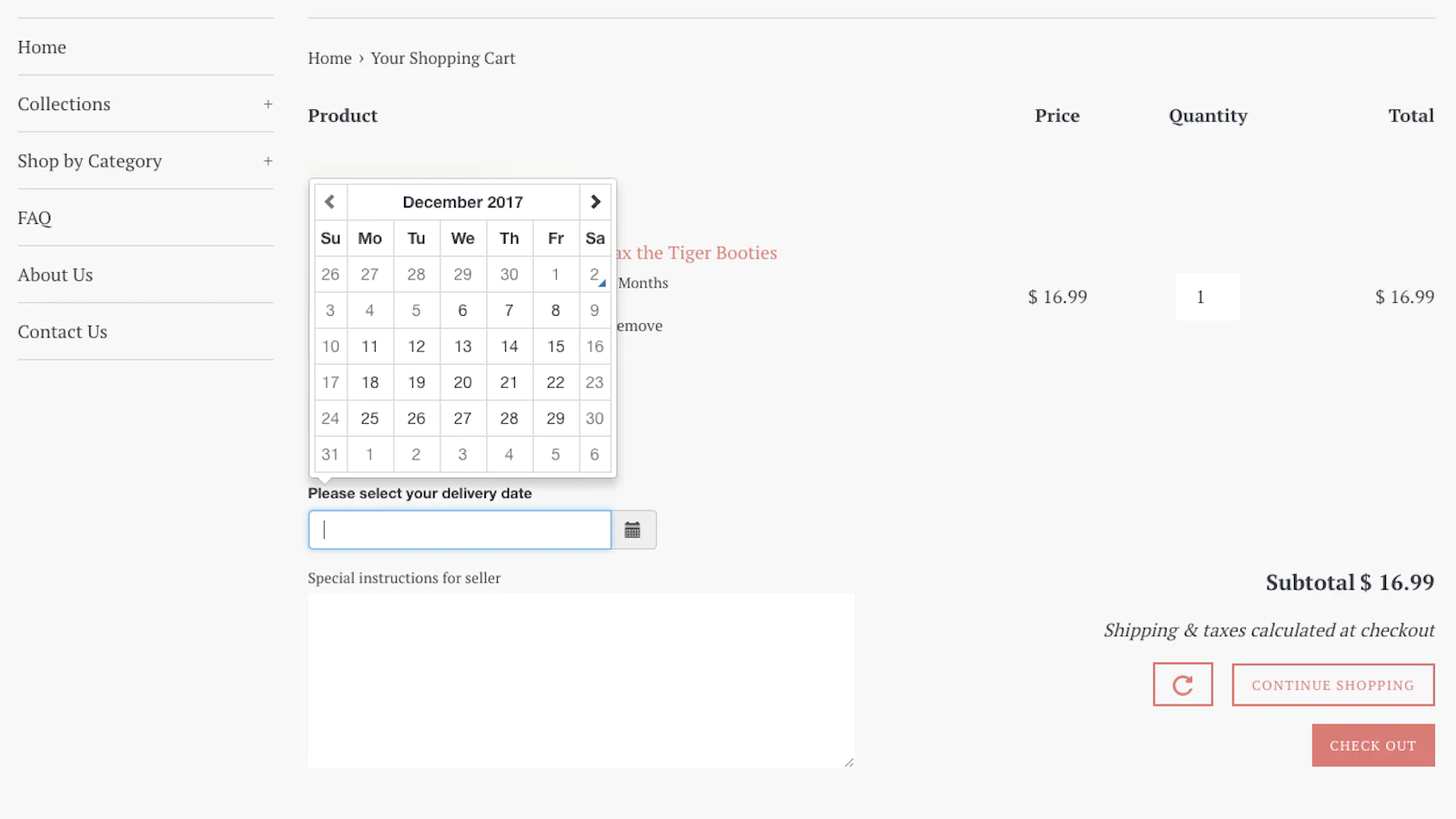
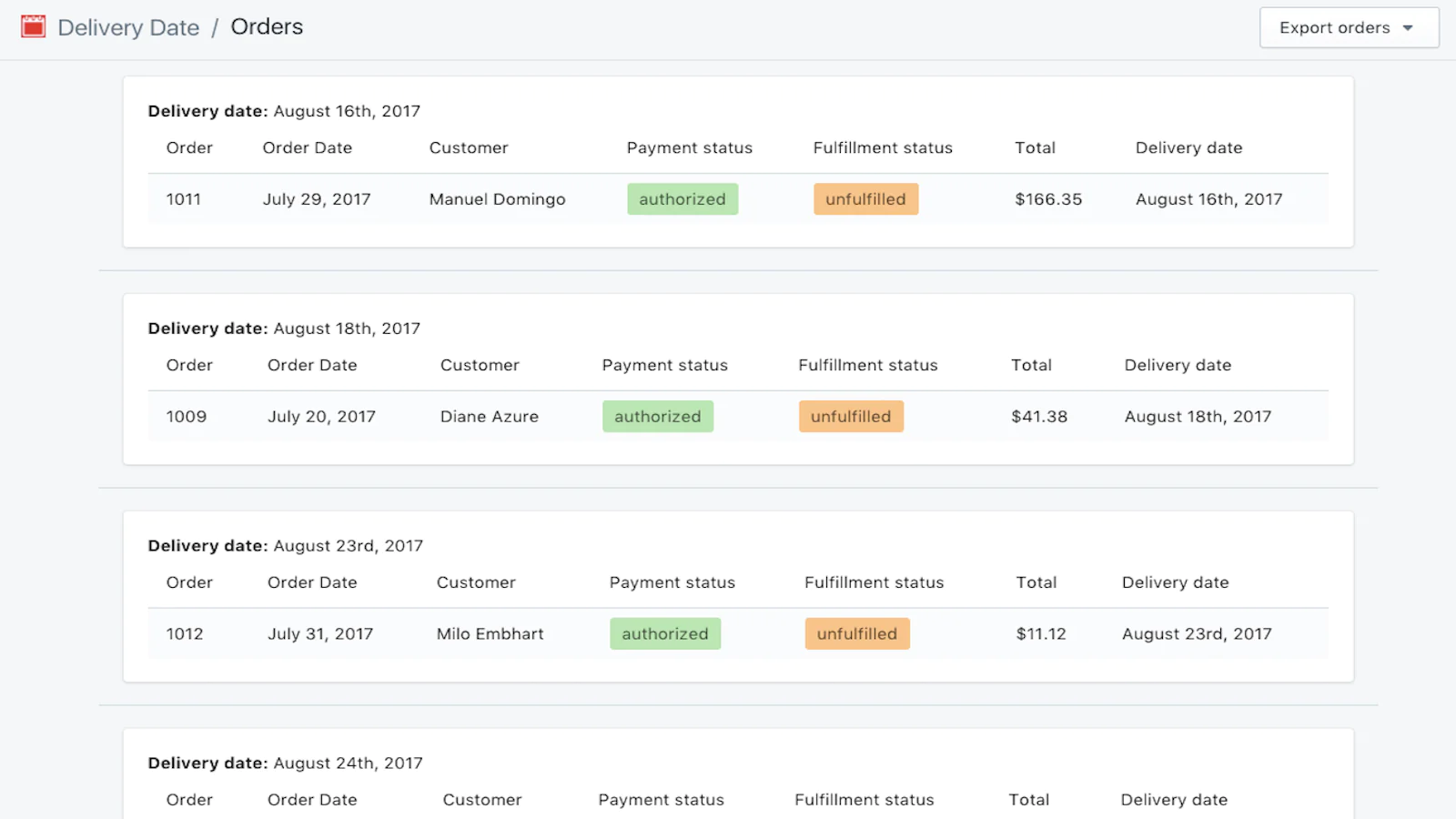
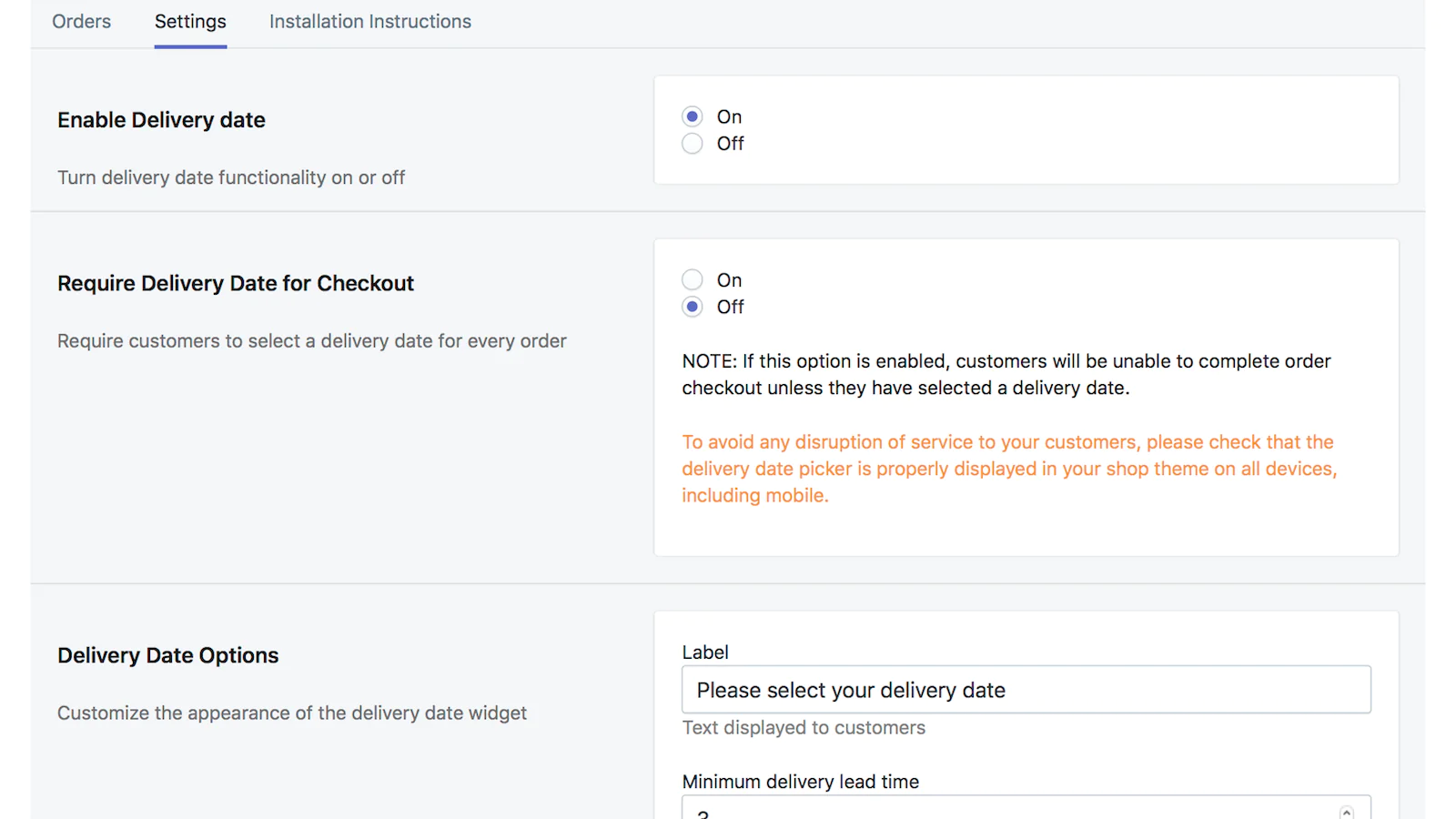
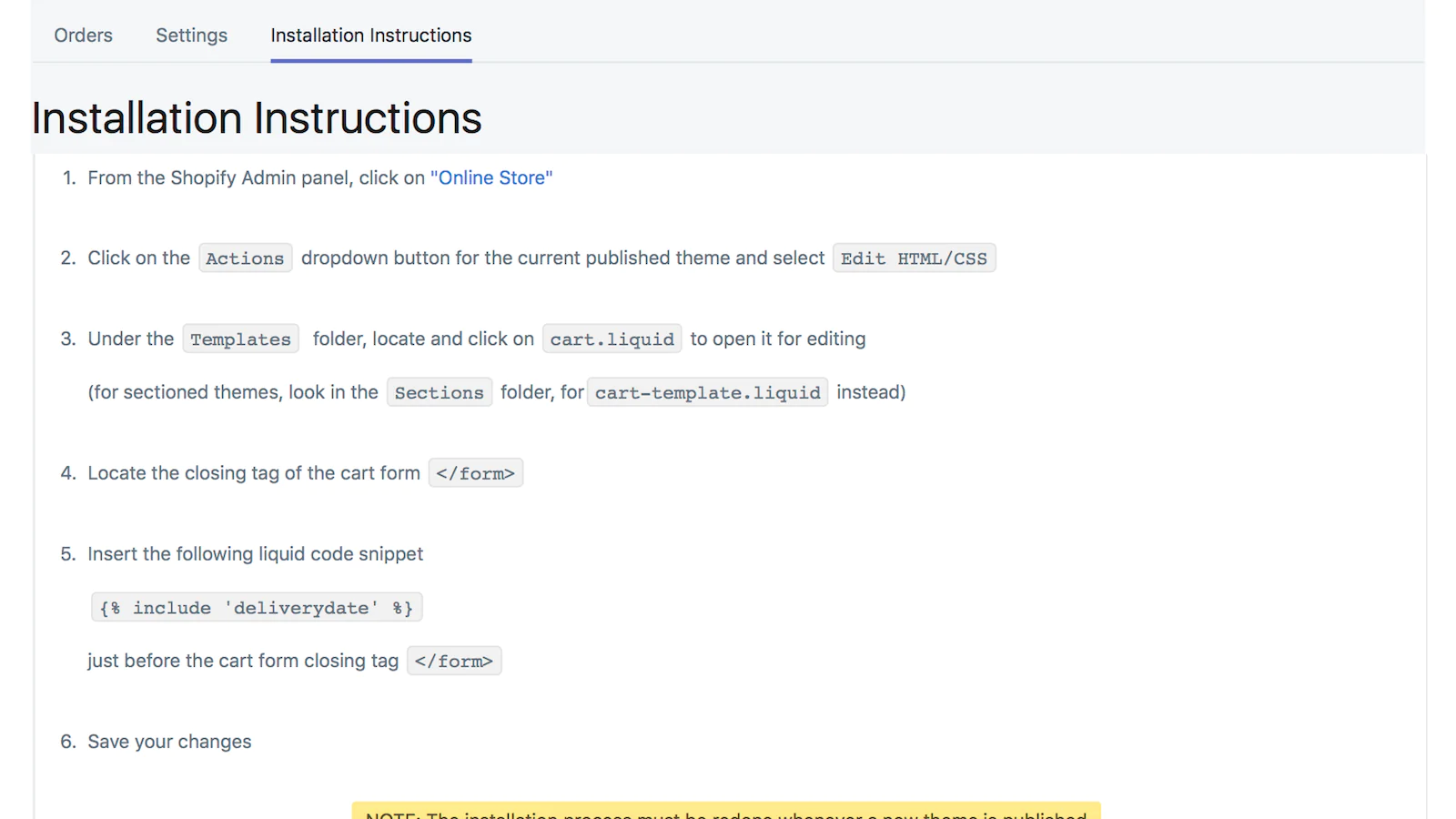
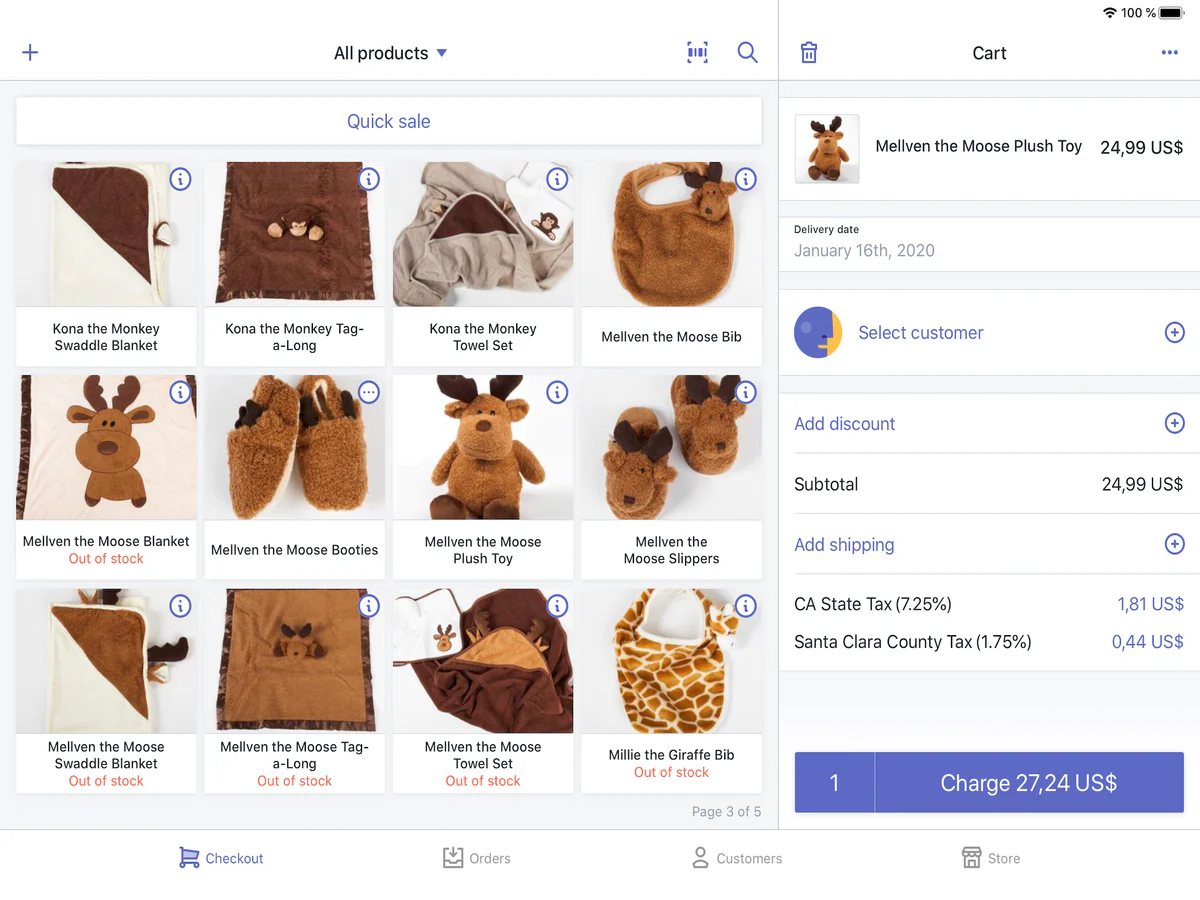
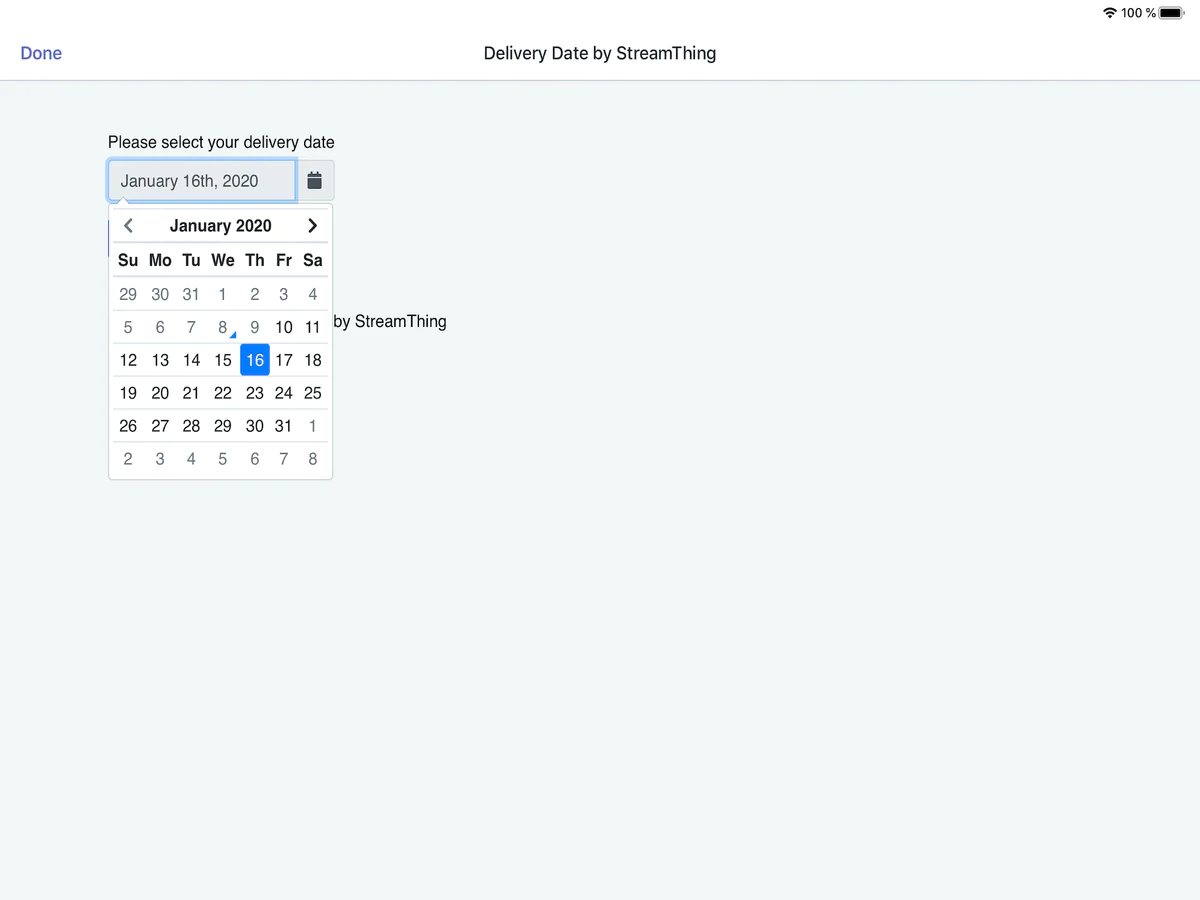
Seamless workflow: use directly in Shopify admin
Up-to-date tech: works with the latest themes
About the Author
Matej Kontros is an E-Commerce expert and app developer with over a decade of professional experience in IT.
Matej has worked for organisations of all types and sizes, including global players, startups, and agencies. He designed, developed, and maintained complex projects.
Matej's expertise includes e-commerce, software engineering, web development, systems administration, internet security, managing projects, and building teams.
Visit his website at [ Web Linkedin ] or contact him at [email protected].