Shopify App : DataJet
Task automation and store data import/export
About DataJet
Create automated tasks : Create tasks that will do any type of repetitive work for you! Anything is possible with app task editors.
Import and export data : Upload files, process rows and perform certain actions like creating, updating or deleting any kind of store data (products, orders. etc
Transfer data to/from FTP : Connect to FTP and import fulfillments or inventory. Send order data to your FTP.

Visit FAQs page to get complete understanding of DataJet capabilities.
DataJet is a tool that will help you with store data automation. If you need to export orders, customers to FTP, or if you need to import fulfillments, inventories from local file or FTP server or any other kind of repetitive work - DataJet will do that for you with the use of automated tasks.
User friendly wizard will help you to set up each task in few simple steps.
Convenient drag and drop interface gives you control over export/import file and allows create file column to Shopify field mapping in no time.
Using Liquid you can customize each tasks to better suit your needs.
Real time logs access allows you to track task activity.
Export orders to FTP
Easily export orders to FTP anytime they are placed or on scheduled basis. You can export any order or line item property as well as order transactions, fulfillments, risks or refunds. Map order properties to column names you want to use in your export file. Set up hourly, daily or weekly exports.
Export customers to FTP
Upload csv file with customer data to FTP anytime customer is created, updated, activated or disabled. Select what properties you want to export and how the columns will be named
Import fulfillments from FTP
Create order fulfillment with the data coming from your files hosted on FTP server. Attach tracking numbers and tracking urls. Decide if you want to notify customer about fulfillment. Schedule fulfillment import to run hourly, daily, weekly.
Import inventory from FTP
Update your product inventory levels based on files from your FTP server. Set available quantities or update it by quantity delta. Schedule updates to run on regular basis.
Import inventory from local csv files
Set inventory levels from a local file. Conveniently map fields from file to filed required while updating inventory. Set up task and run it anytime you want.
Import fulfillments from local csv files
Create fulfillment based on your csv file. Map file columns to required fields for creating fulfillment.
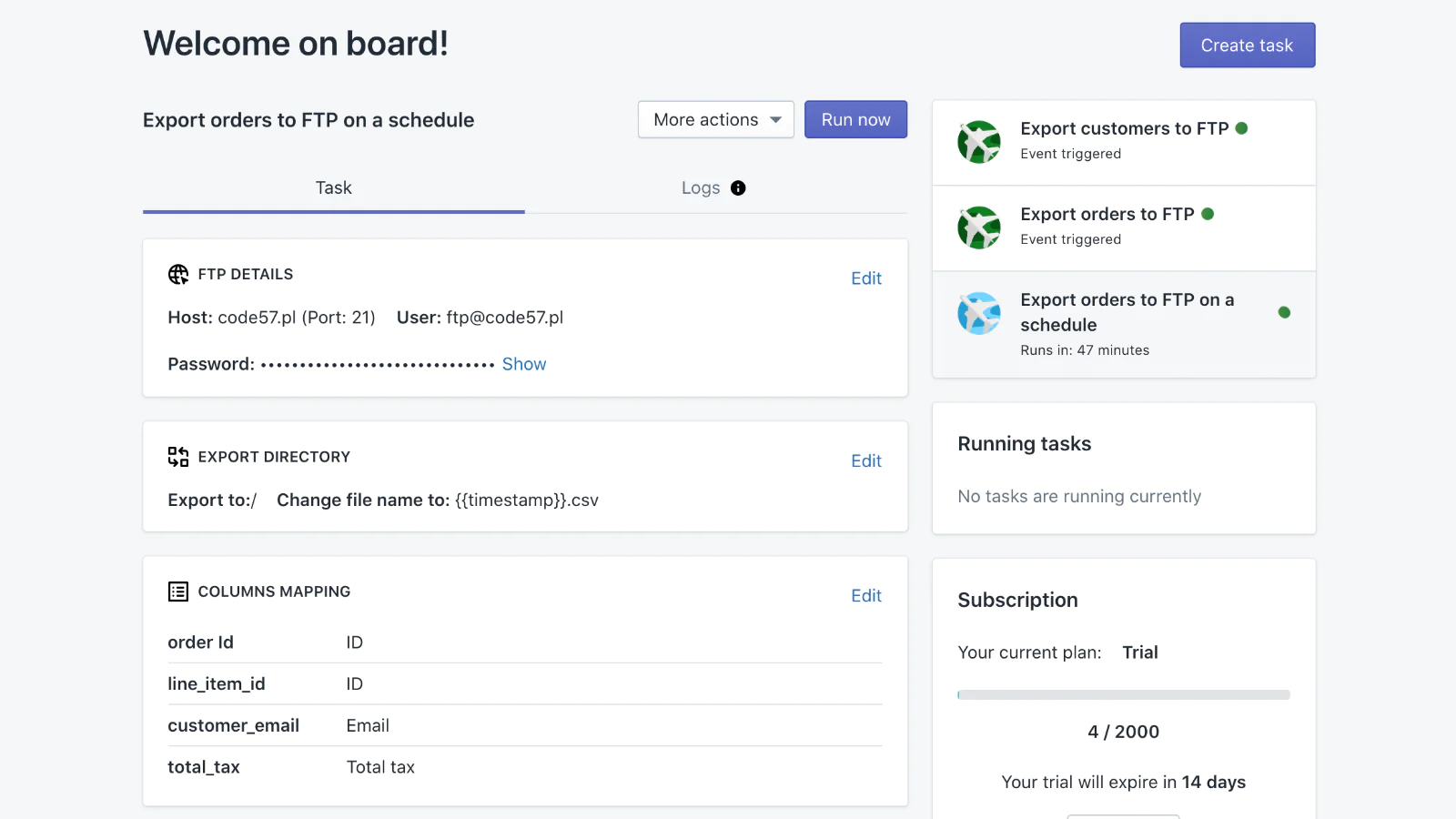
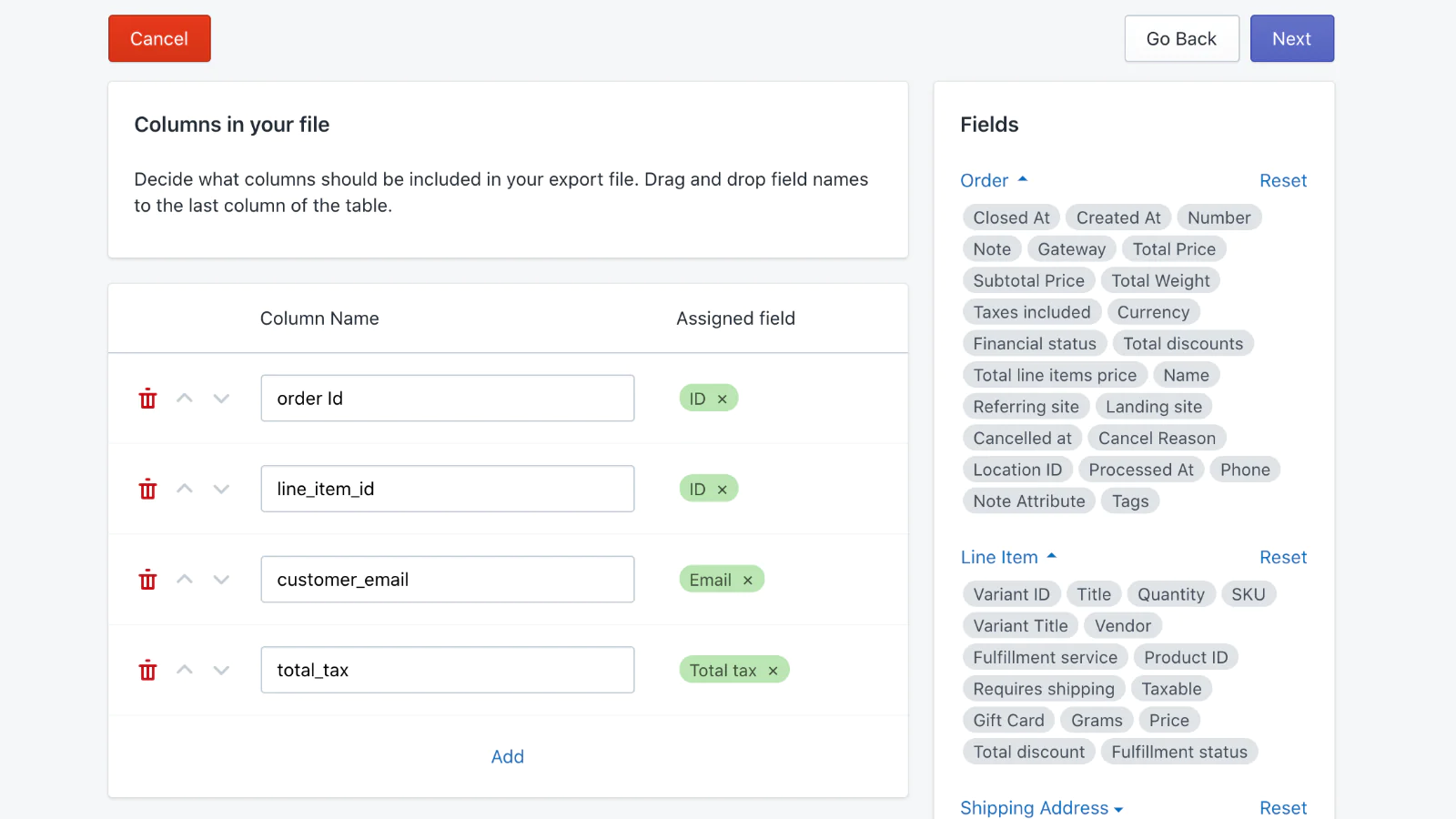
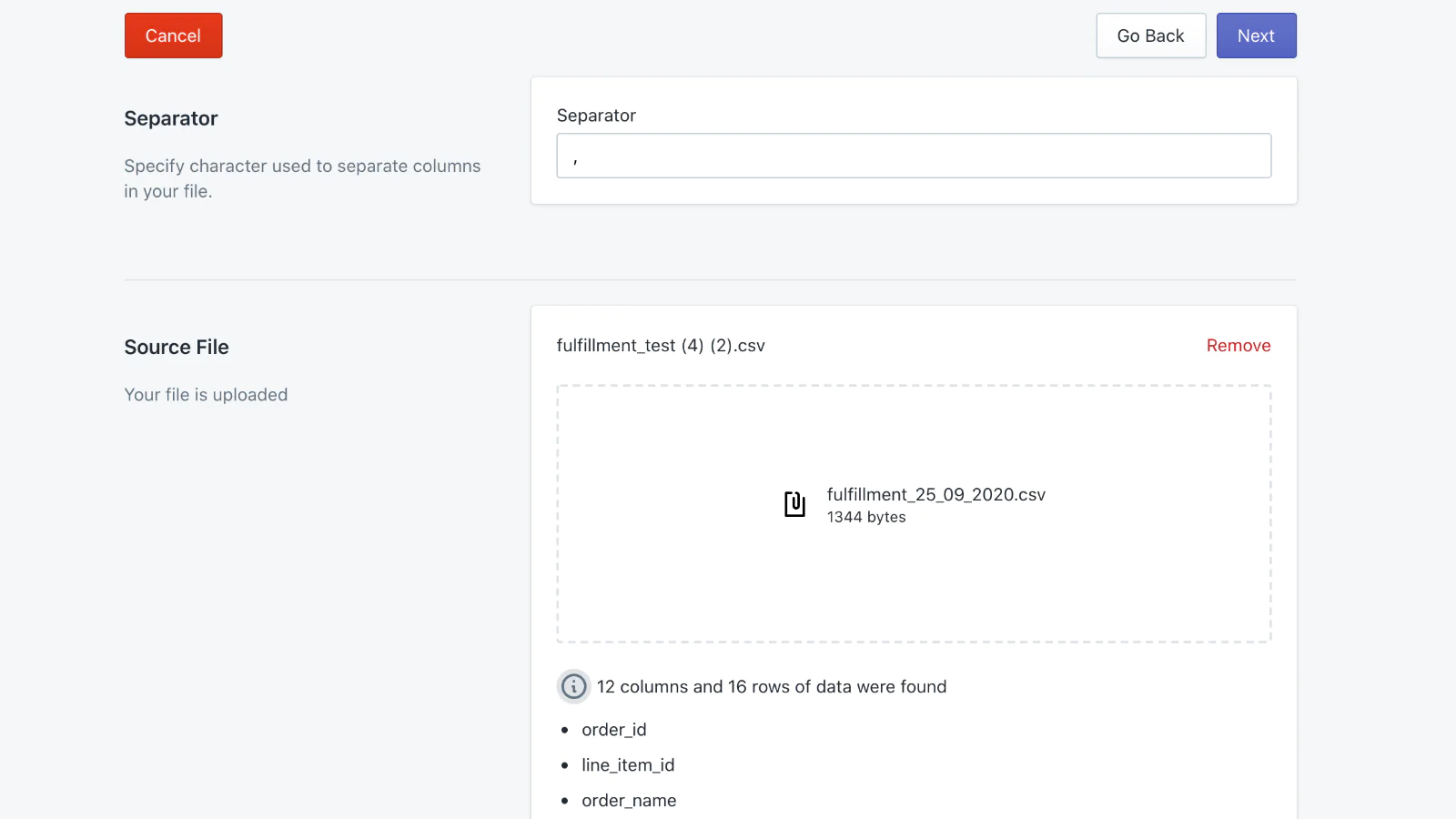
Seamless workflow: use directly in Shopify admin
Speed tested: low impact to your online store
About the Author
Matej Kontros is an E-Commerce expert and app developer with over a decade of professional experience in IT.
Matej has worked for organisations of all types and sizes, including global players, startups, and agencies. He designed, developed, and maintained complex projects.
Matej's expertise includes e-commerce, software engineering, web development, systems administration, internet security, managing projects, and building teams.
Visit his website at [ Web Linkedin ] or contact him at [email protected].