Shopify App : Dash Checkout QR Codes + Links
Easily automate cart workflows for customers & internal teams
About Dash Checkout QR Codes + Links
Accelerate product reorders : Increase product sales through reorders by eliminating steps to checkout for existing customers and increasing conversion rates.
Streamline order workflows : Accelerate internal order management and status workflows by integrating current Shopify customer communication both digitally and offline.
Reach more customers : Engage your audience through social and email campaigns personalized with their very own preloaded carts with UTM and conversion tracking.
Dash Checkout provides order workflow automation and actions for customers and internal admins from your existing Shopify and third-party notifications and campaigns.
Use dynamic links and QR codes to build personalized checkout experiences for your customers or redirect admins to order pages in Shopify admin or third-party apps. To do so, follow the three simple steps:
- Create or use existing default dynamic short links
- Add the links to specific notification templates, personalized marketing campaigns through email or SMS, order status pages, and logged-in account pages.
- Allow customers to access previous orders and internal teams to view order details within seconds with a simple link-click or QR-code-scan.
Features
Using default and custom dynamic links and QR codes for customers, you can easily:
- Direct customers to preloaded carts, checkout, or even the Shop Pay app
- Engage and increase reorder rate using special packaging and product labels with QR code
- Offer special discounts on reorders
- Track performance of specific links using UTM parameters
- Add the customer's last order or specific line items to checkout or cart
- Track sales attribution on reorders from tools like Shopify notifications, MailChimp, Klaviyo, and more
Using default and custom dynamic links and QR codes for internal teams, you can easily:
- Direct admins to Shopify order admin page
- Fulfill orders with a simple QR code scan
- Redirect to Shopify Order Printer app with the specified order
Frequently asked questions (FAQ)
Can I change the link repurchase and flow type after I have used it in my template and marketing campaigns?
Absolutely! You can easily switch checkout-specific links to cart, add discounts, change UTM parameters, and more even after you have shared the short link with customers.
I don't see my templates in the list, can I add the dynamic links to a specific third-party app I am using?
As long as the app supports variables used in the link (order_id, line_item_id, customer_id, etc.), we can help you add the links directly to any templates. Just reach out and we will be happy to help!
Supported free templates
- Shopify order notifications
- Shopify shipping notifications
- Shopify local delivery notifications
- Shopify local pickup notifications
- Shopify POS receipts
- Shopify order printer templates
- And more third-party app templates coming soon!
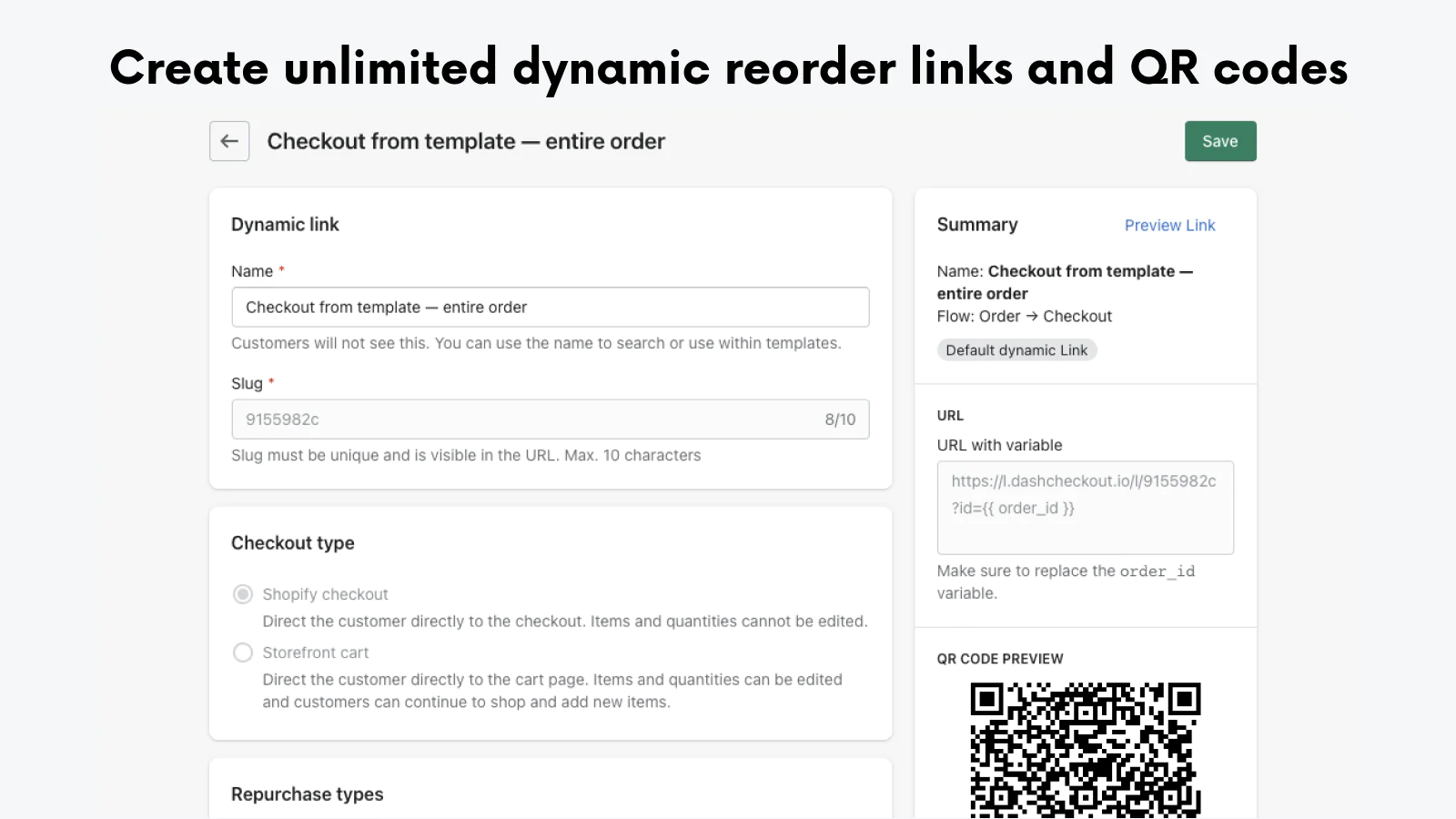
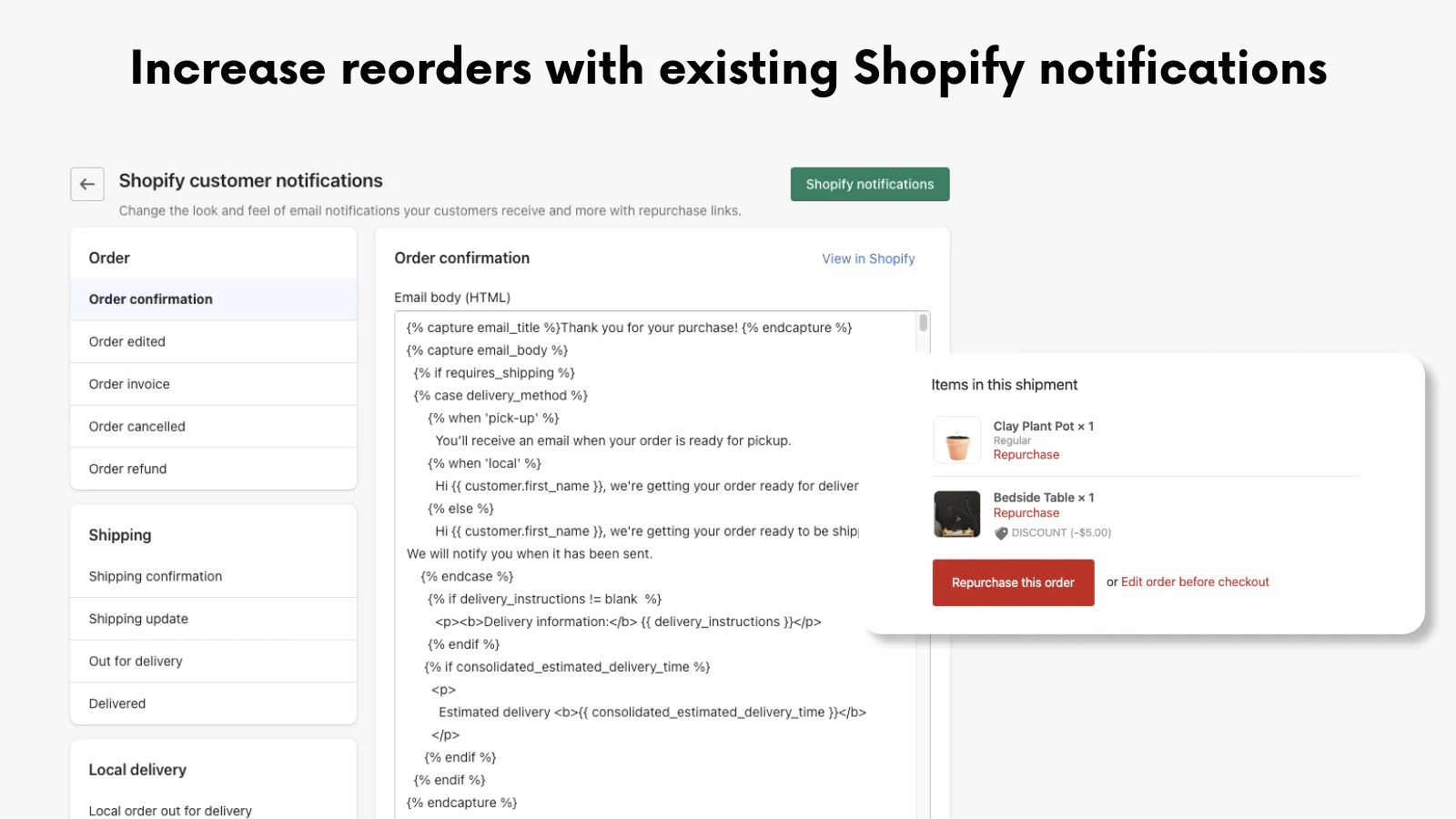
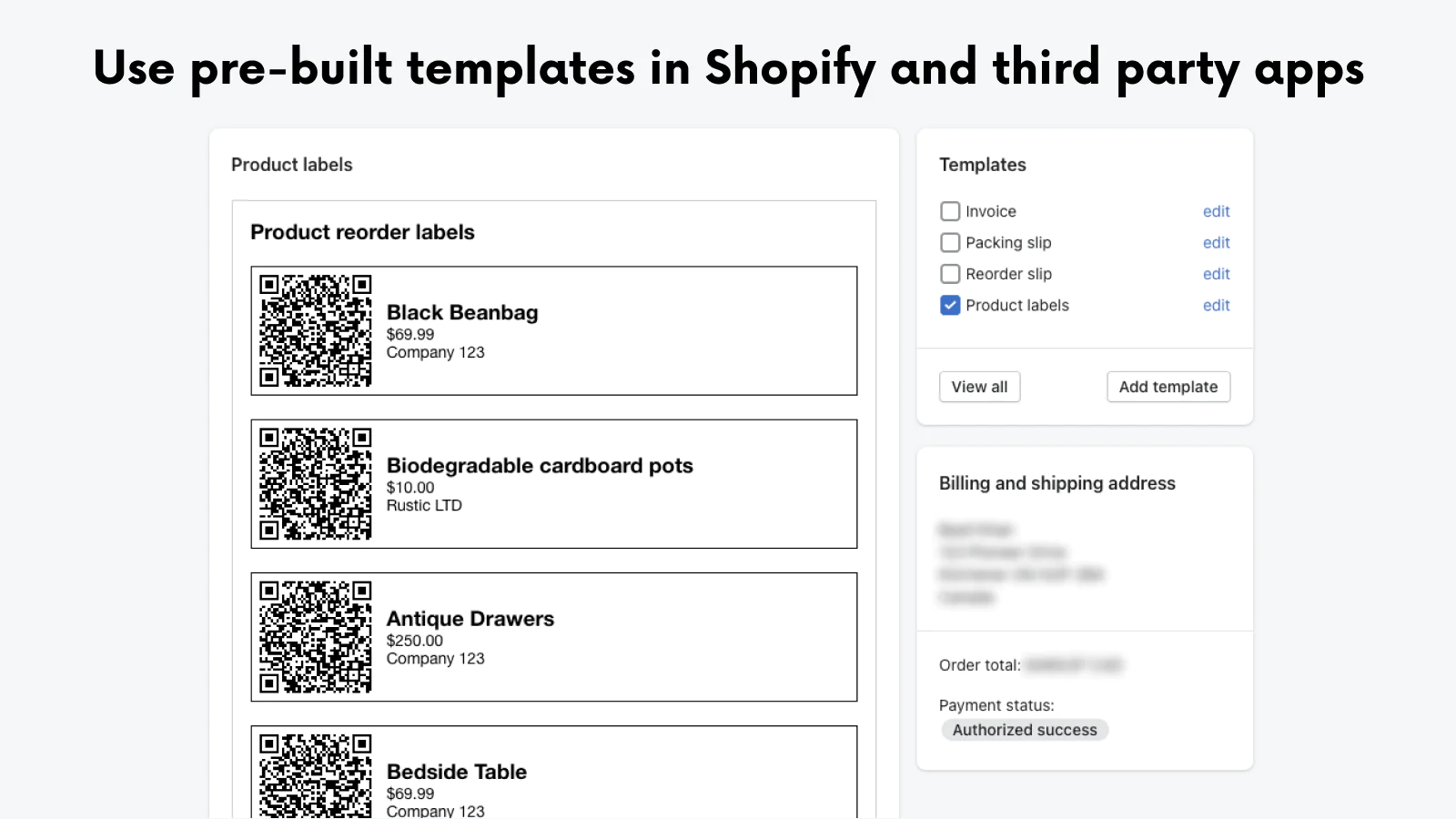
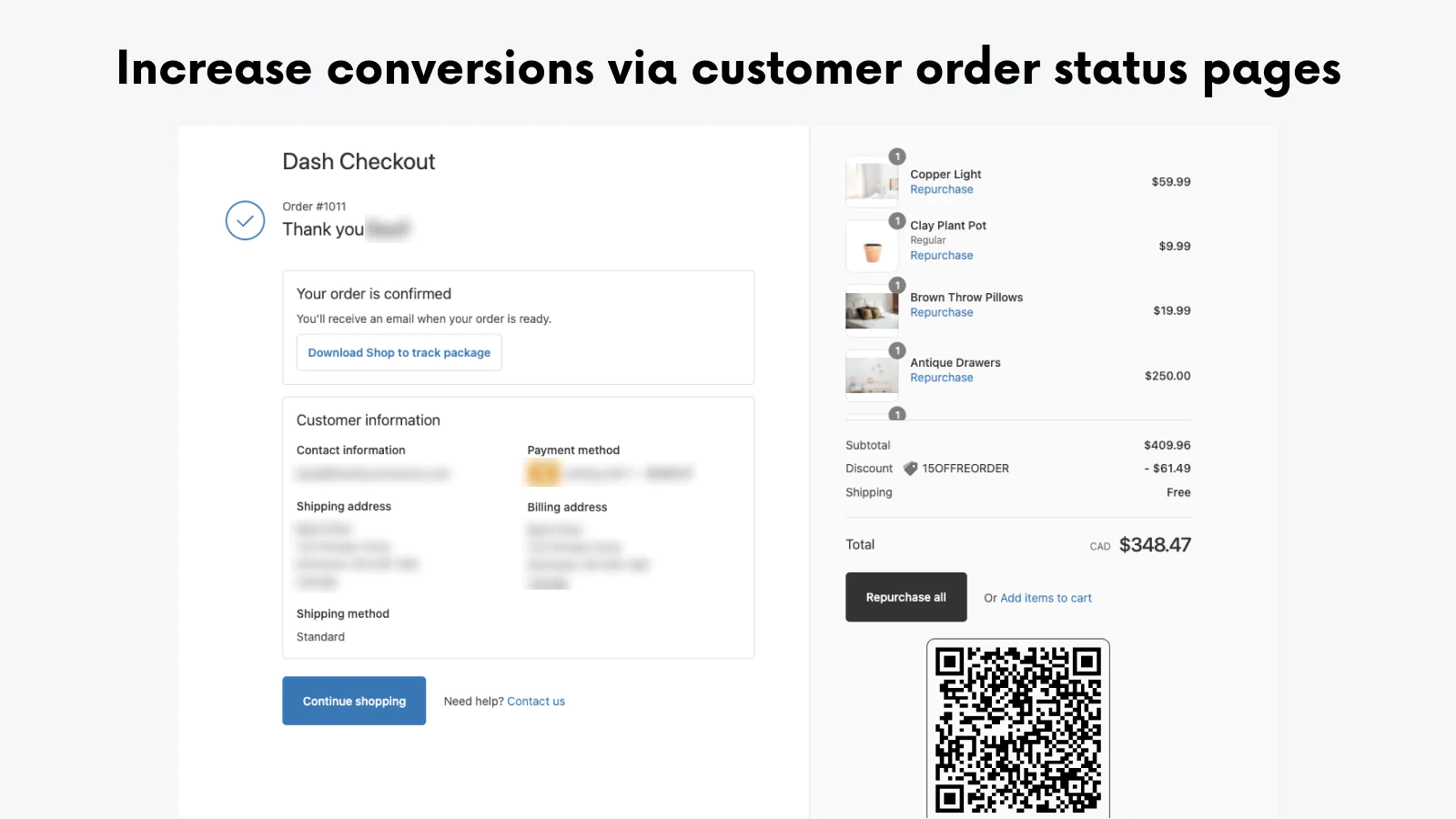
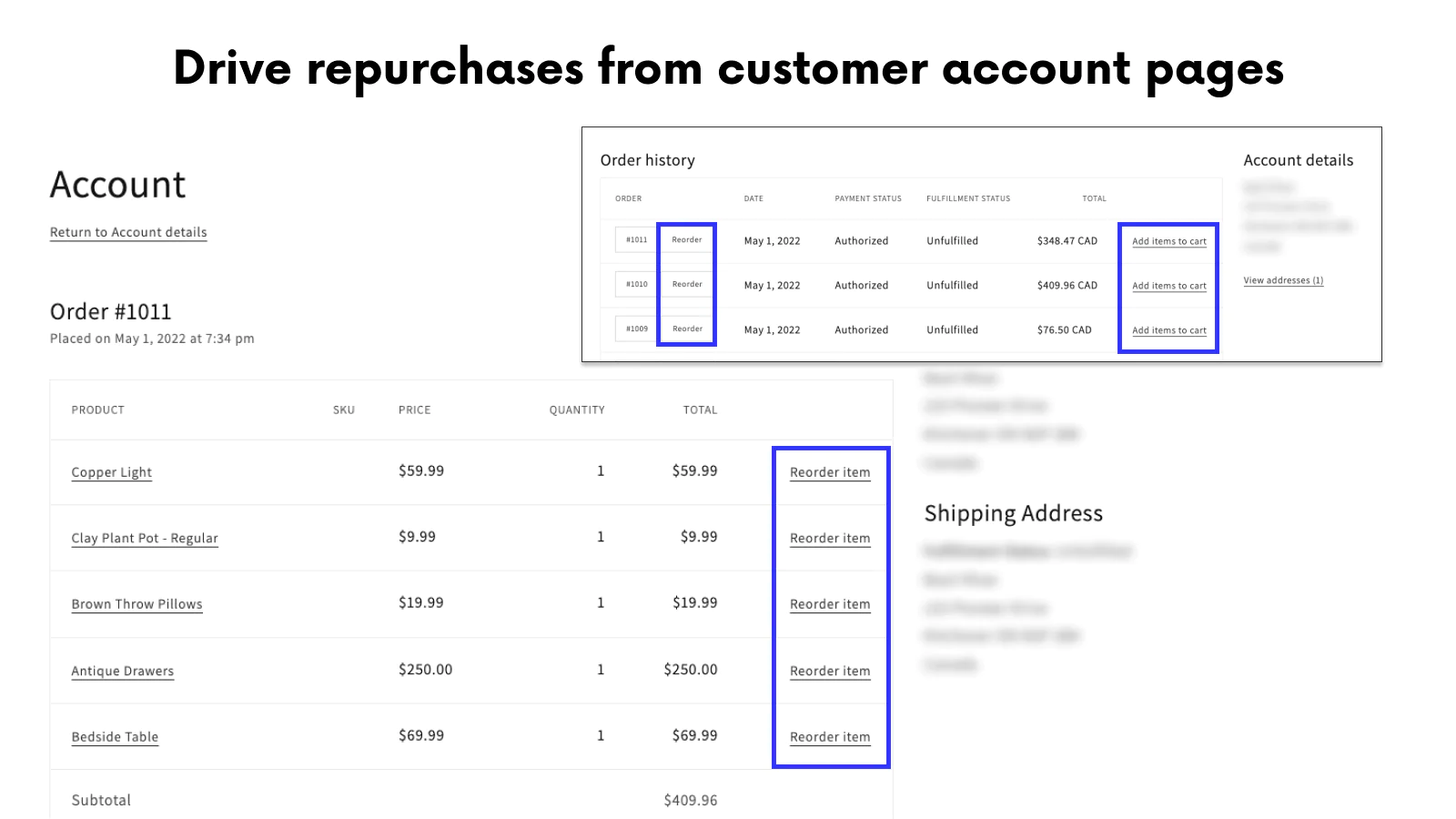
Seamless workflow: use directly in Shopify admin
About the Author
Matej Kontros is an E-Commerce expert and app developer with over a decade of professional experience in IT.
Matej has worked for organisations of all types and sizes, including global players, startups, and agencies. He designed, developed, and maintained complex projects.
Matej's expertise includes e-commerce, software engineering, web development, systems administration, internet security, managing projects, and building teams.
Visit his website at [ Web Linkedin ] or contact him at [email protected].