Shopify App : Multiple Product Options
Different product options with condition logic
About Multiple Product Options
Support Multiple Fields Type : Create the Short Textbox, Long Textbox, Dropdown, Radio button and Image upload fields from the app.
No Limits : Add multiple product options with no limits on data fields.
Get Personalized Details : Admin will receive the personalized details in the specific order at the admin section.
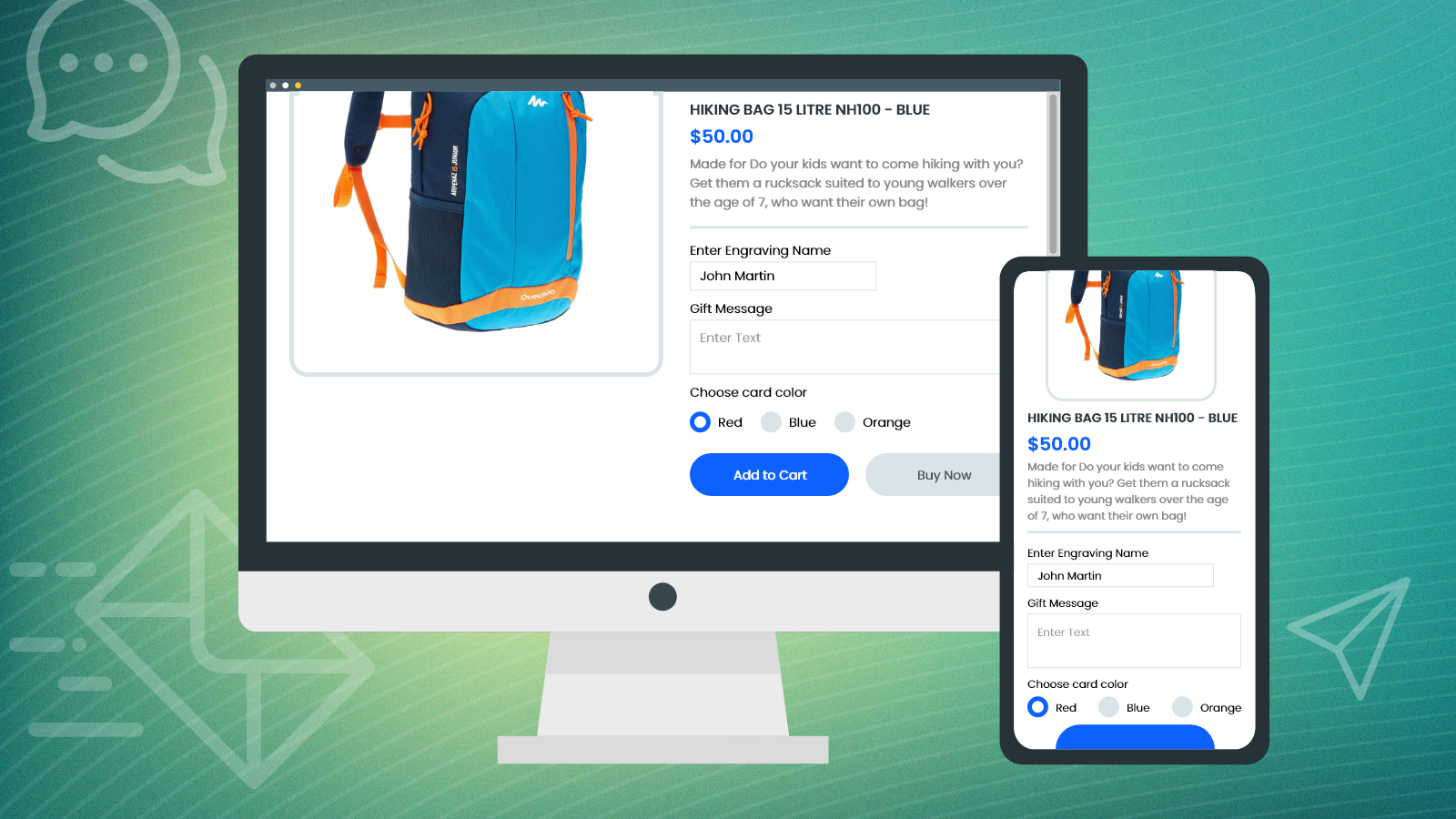
Upgraded Data Collection | Unlimited Data Fields | Responsive Layouts
Most e-commerce products require data input from the customer before they make their purchase. These data inputs may be anything from shoe sizes to shirt colors. Certain customizable products also need extra information from the customer, like a name or logo to print.
The Multiple Product Options app allows you to add unlimited options to your Shopify store. You can then see the collected data in the order in admin!
What’s New?
Supports Online Store 2.0
Create the fields based on tag, vendor, type, URL, and handle.
Create different fields for different products based on your choice.
Set the placeholder and default value without any hassle.
Effortlessly add additional classes and update the field cart name.
Why Should You Use Multiple Product Options?
Collect Data in Style:
With the multiple product options app, you can use multiple field types to collect necessary data from your customers. These field types include:
- Short text box
- Long text box
- Radio buttons
- Dropdown list
- Image upload
Choose Your Field Visibility:
To ensure confirmation and uniformity, the data that a customer enters will be visible on the cart page, the checkout page, and in the order confirmation email. You can even add customer data to the packing slip. You will also receive the information, correctly formatted, in the order section under the name of every product to avoid any confusion in the data.
Other Key Features
- Add unlimited data fields with zero knowledge in coding.
- Assign a set of fields in ascending or descending order.
- Use the same field type multiple times with zero restrictions.
- Toggle between making product fields mandatory or optional.
- Add multiple classes for a specific field
- Option for making the field optional or mandatory
- Placeholder available for the short text box and long text box
- Apply the custom CSS directly via app settings.
- Support with Buy Now button on the product page..
Need Help?
Click the 'Support' tab at the top of this listing to send us an email.

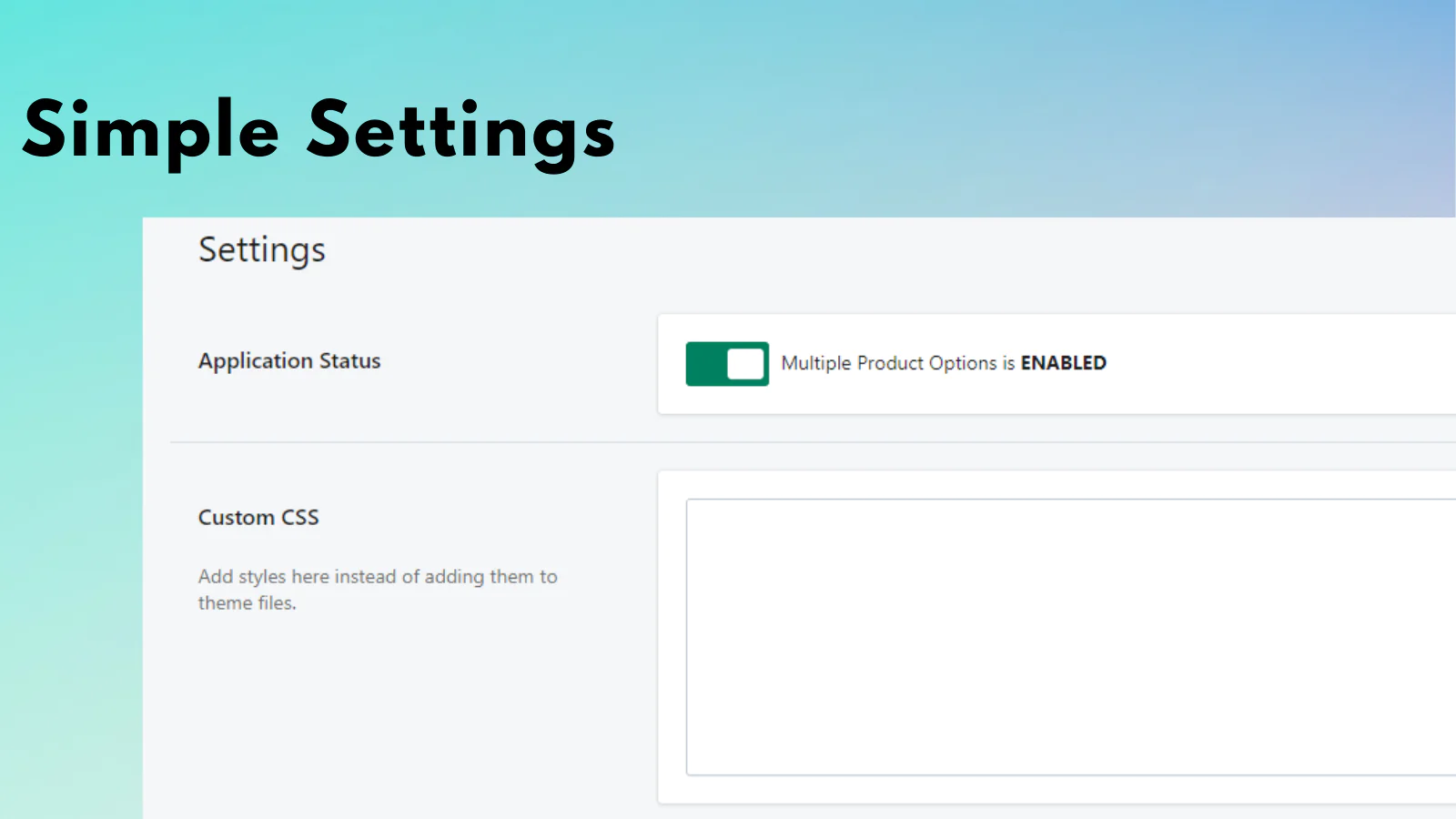
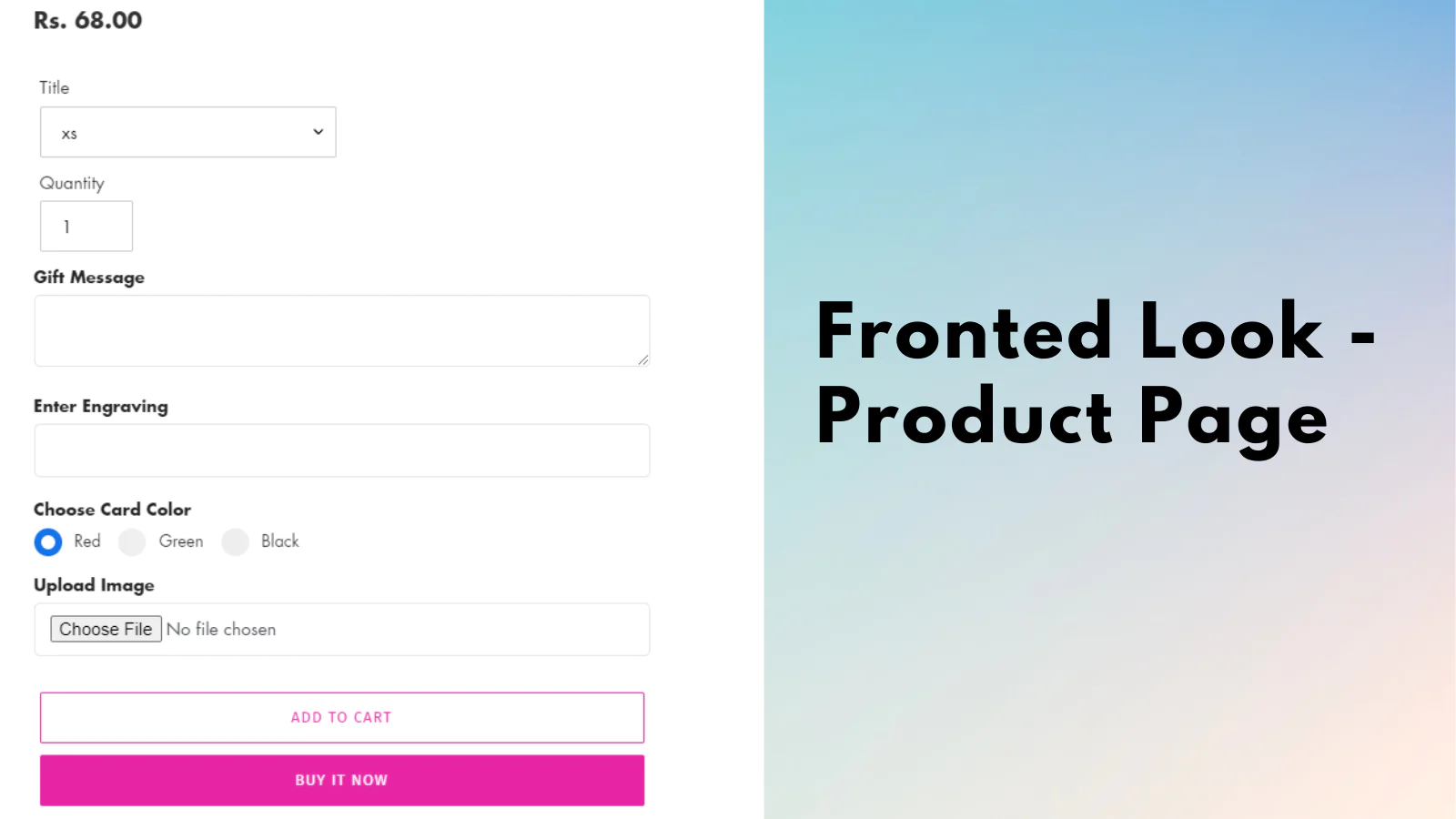
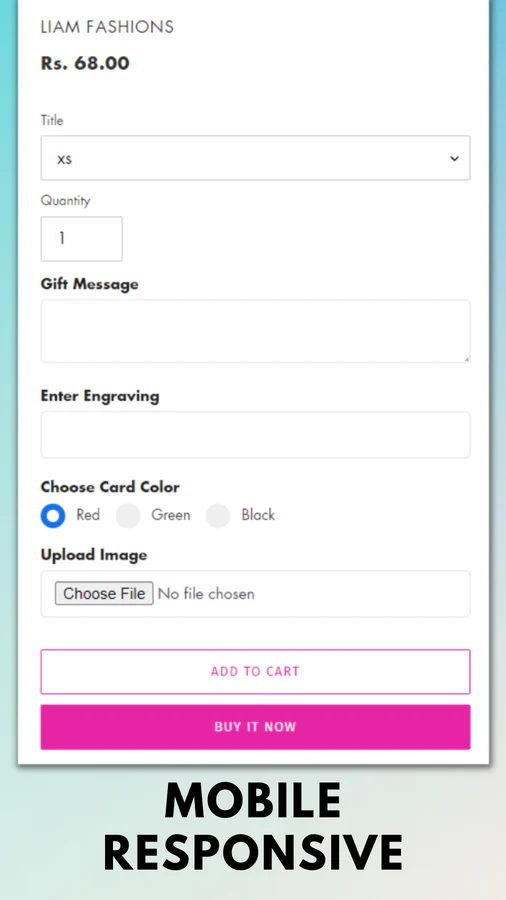
Seamless workflow: use directly in Shopify admin
Up-to-date tech: works with the latest themes
About the Author
Matej Kontros is an E-Commerce expert and app developer with over a decade of professional experience in IT.
Matej has worked for organisations of all types and sizes, including global players, startups, and agencies. He designed, developed, and maintained complex projects.
Matej's expertise includes e-commerce, software engineering, web development, systems administration, internet security, managing projects, and building teams.
Visit his website at [ Web Linkedin ] or contact him at [email protected].