Shopify App : SC Customer Tags & Segments
Automated customer tags: Segmentation, workflows, email
About SC Customer Tags & Segments
Organize emails by behavior : Apply and remove tags to customer records based on behavior, creating varied customer segments with multi-condition workflows.
Tailor customer communications : Leverage marketing automation and customize communications based on where shoppers are in the customer lifecycle.
Auto trigger specific actions : With your Shopify Email customer list as the single source of truth, use tags to trigger actions across different marketing platforms.
Your best companion for targeting different segments of customers in unique ways through the power of automation - Customer Tags & Segments is at your disposal!
Why should you use customer tags?
Your diverse range of customers can be divided into groups based on their characteristics or buying behaviours. By using customer tags, you can automatically segment them and create unique workflows to target each segment. For example, you can control the usage of discount codes, or access to certain areas of your store. The majority of our merchants use auto tags to segment their customers into marketing lists based on their purchasing behaviour.
How does it work?
Create workflows in Customer Tagger to tag customers based on the criteria of your choice (like how much they spend, their location, etc.) When an order is placed, the app will run your workflows against the order and will then apply or remove tags if the workflow is matched. These auto tags can then be used to segment marketing lists, control access, manage discounts, and much more.
Save valuable time with automatic tagging
Using our tagger workflows and applying auto tags to customers allows you to set up a segmentation system where customers fall automatically into marketing lists. It removes the need to manually group and manage customers as you can use the tags to trigger email automation from your email service provider.
Apply your tags and workflows to past orders in bulk
Set up your segments and then backdate them for your previous customers. This allows you to curate a specific customer list and create a marketing campaign in Shopify Email or other EMP's.
Customer Segment integration
Automatically create a Customer Segment in Shopify with the tags as the criteria.
Remove and expire tags
Use Tag expiry and remove tags workflow to keep customers relevant and in the correct segment.
Shopify Flow Connector
Plus Merchants can utilise our Shopify Flow Connector to trigger creative workflows. Customer Tagger will send a trigger into Shopify Flow once it has processed a new order.
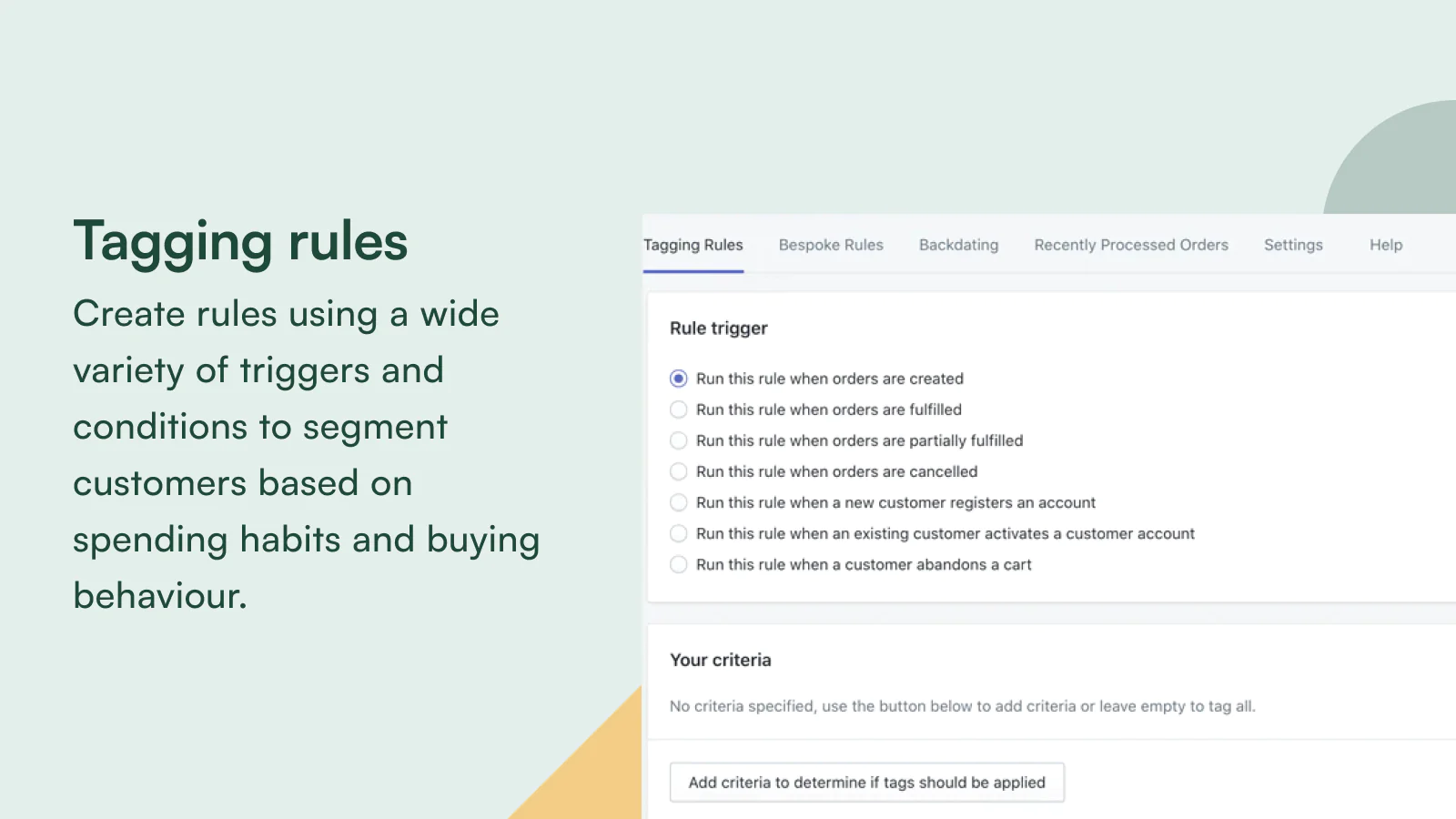
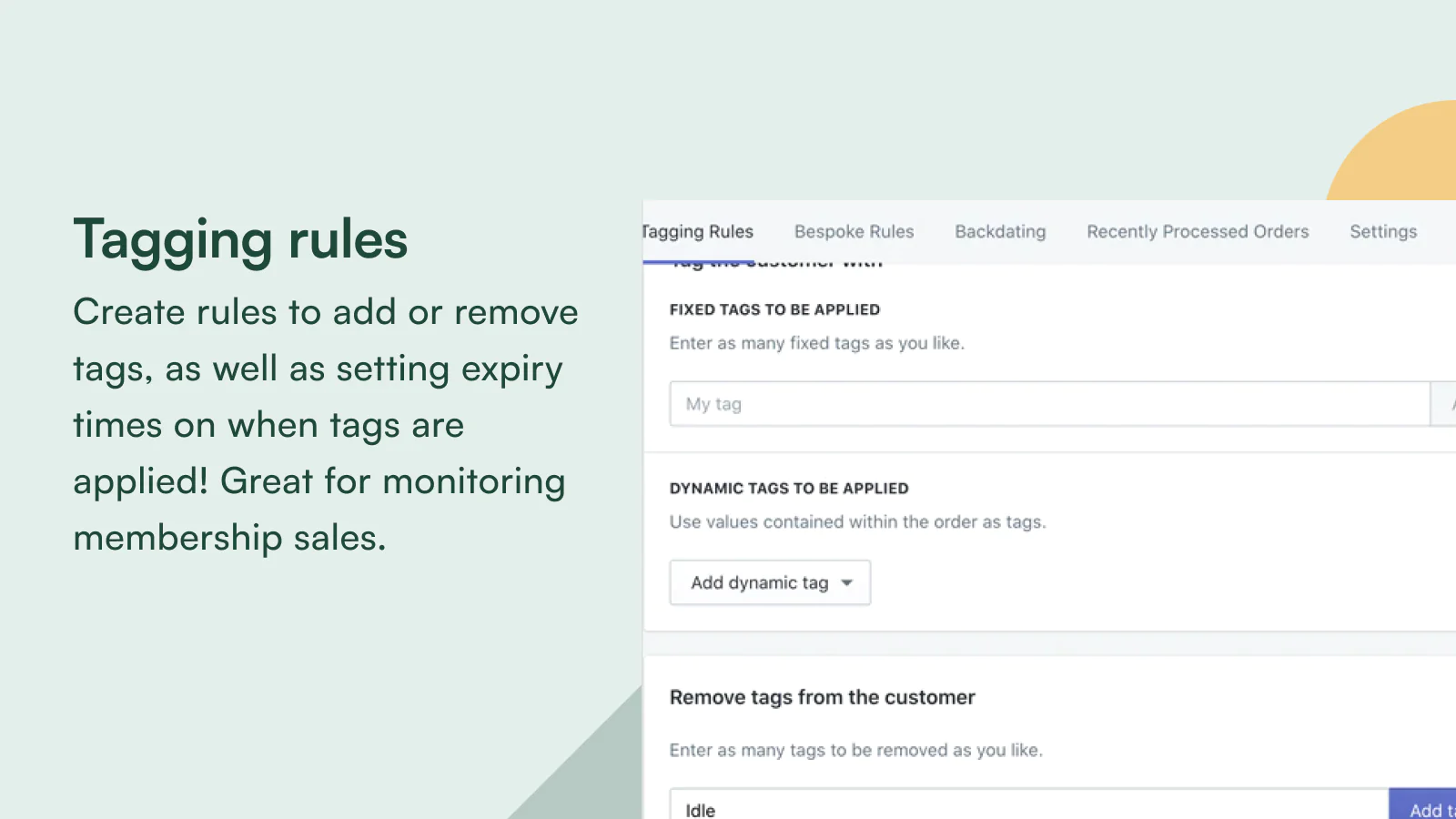
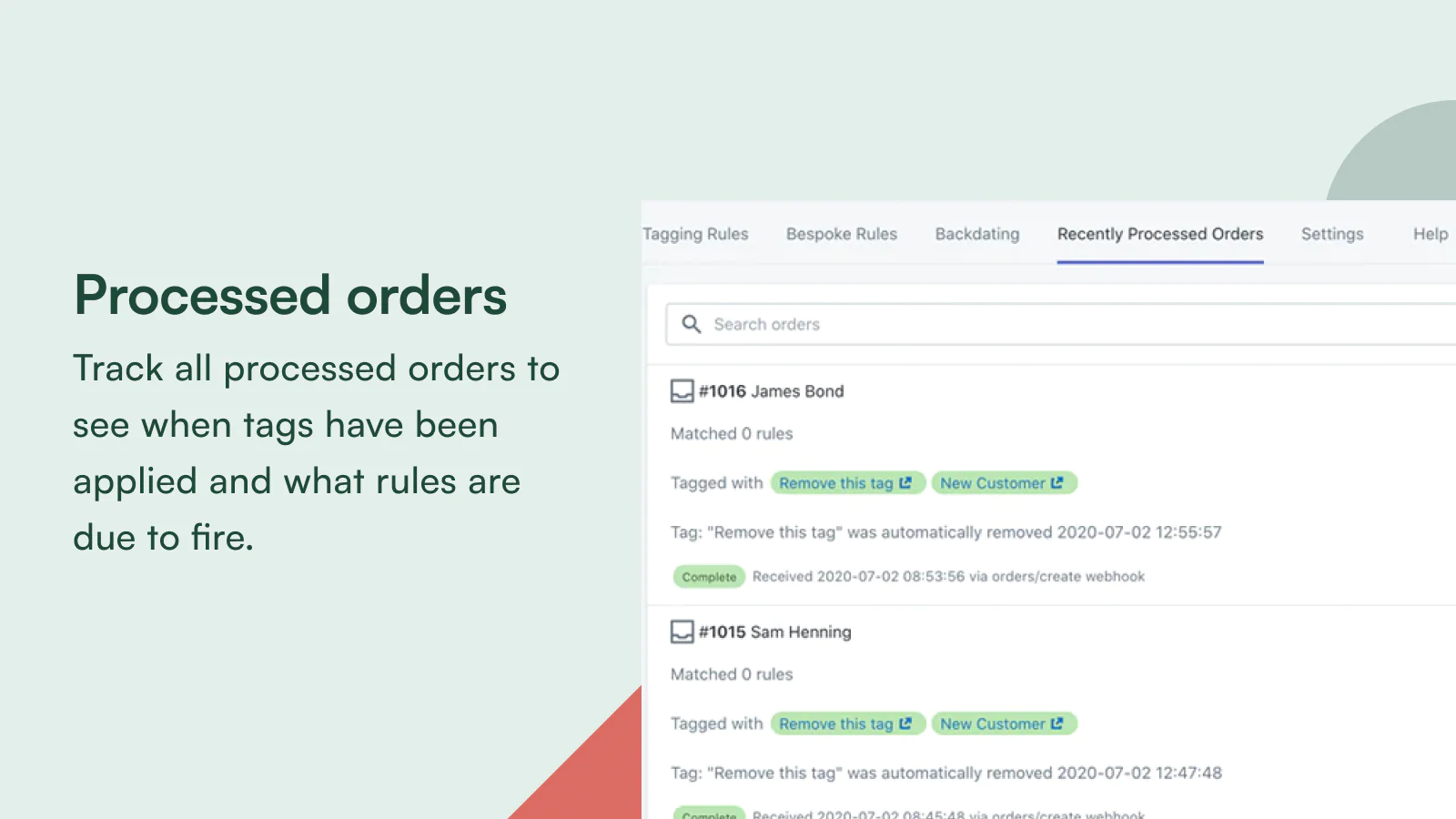
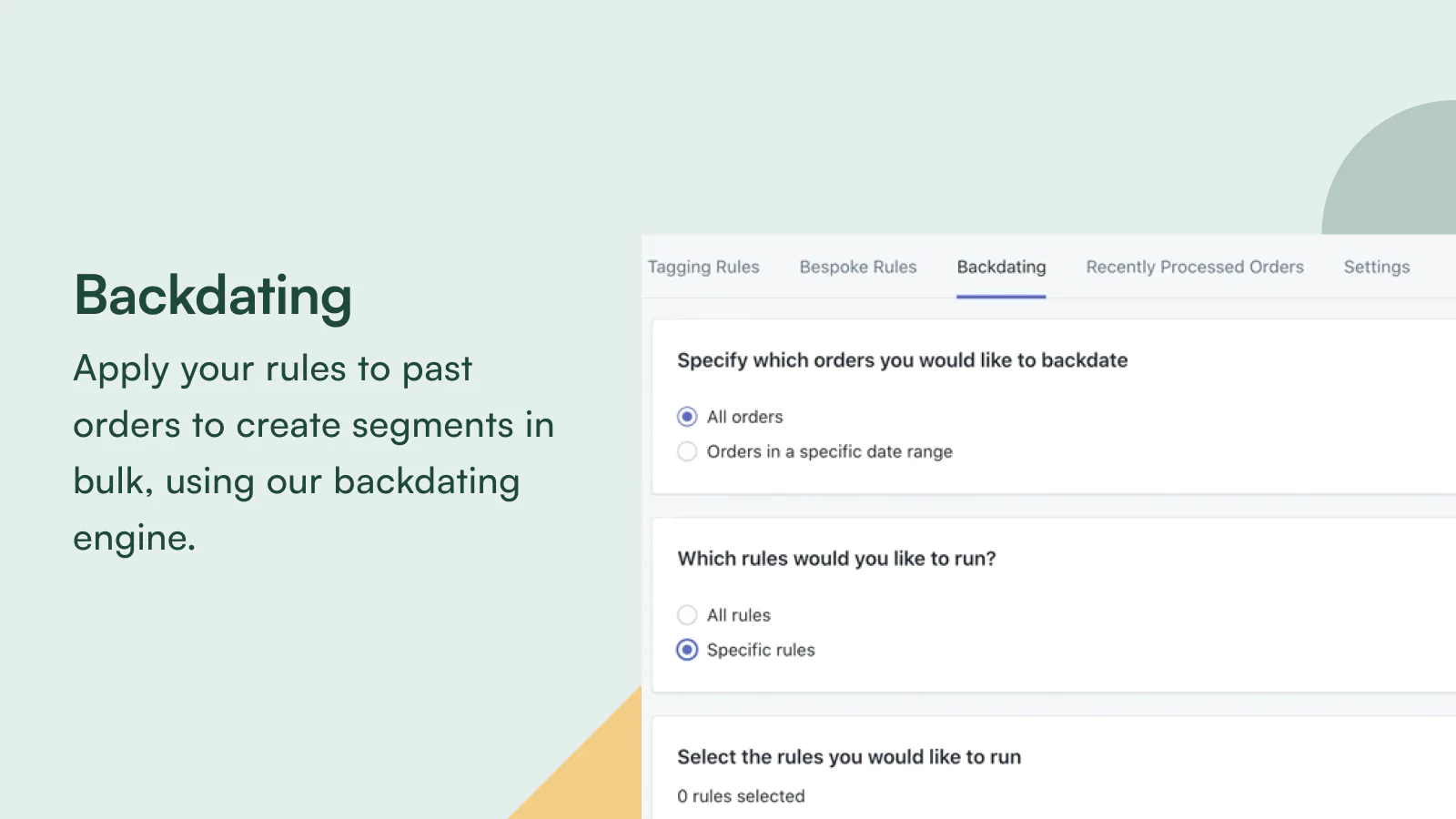
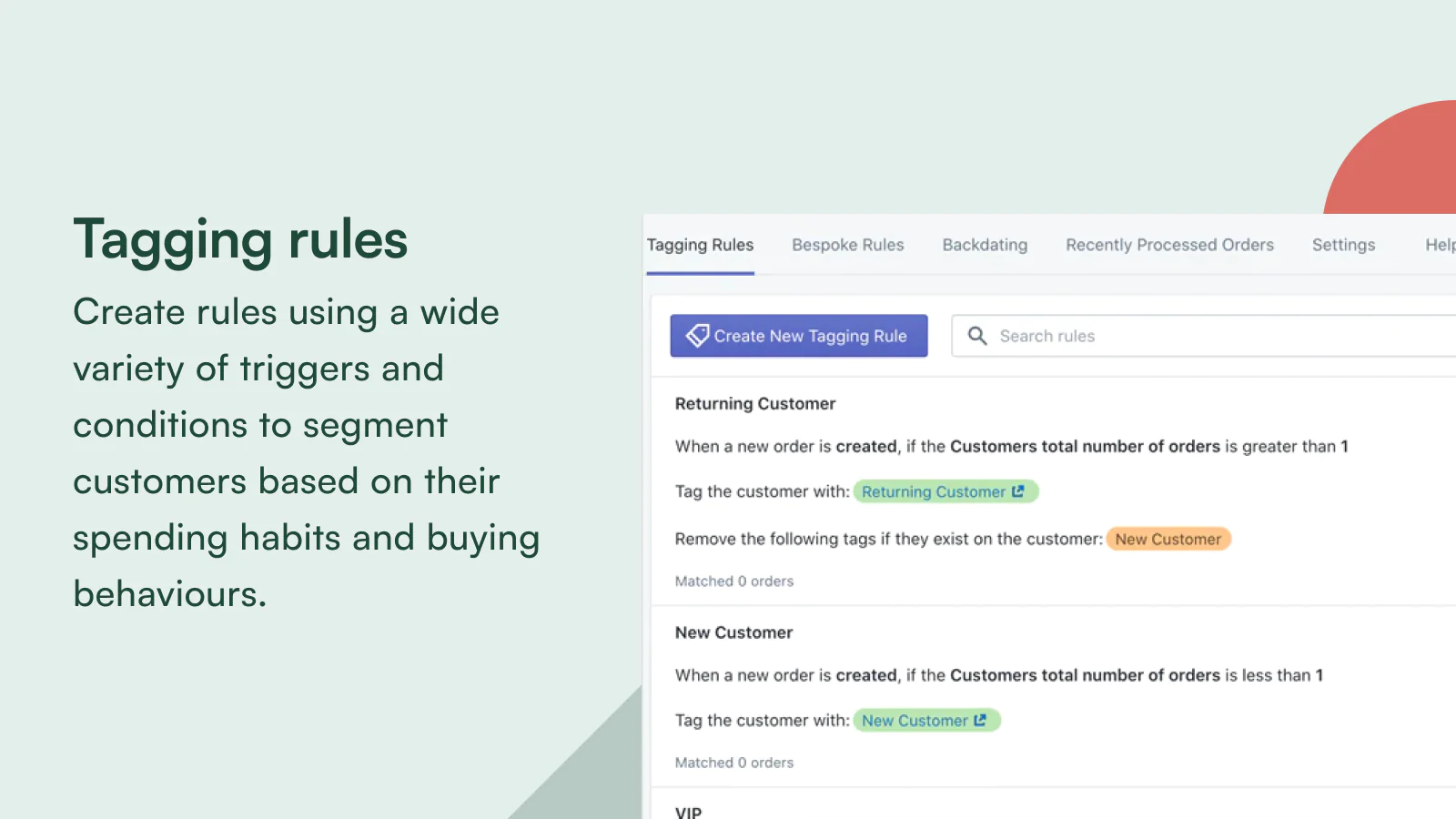
Seamless workflow: use directly in Shopify admin
Speed tested: no impact to your online store
About the Author
Matej Kontros is an E-Commerce expert and app developer with over a decade of professional experience in IT.
Matej has worked for organisations of all types and sizes, including global players, startups, and agencies. He designed, developed, and maintained complex projects.
Matej's expertise includes e-commerce, software engineering, web development, systems administration, internet security, managing projects, and building teams.
Visit his website at [ Web Linkedin ] or contact him at [email protected].