Shopify App : Customer List for Google Ads
Automated Customers Data Syncing to Google Ads Audience Lists
About Customer List for Google Ads
Sync Customer List with Google : Auto-Sync your customers and cart abandoners emails with Google Ads account under Customer Match Audience Lists.
Exclude Customer Targetting : Save money on your Search and other display campaigns by blocking your Ads to Existing Customers
Highly Targeted Campaigns : You can re-engage with your customers who already had put trust in your business for new offerings
The Customer Lists for Google Ads App automatically creates and manages your Customer Match Audience Lists for Google Ads by syncing your past customers and cart abandoners from your Shopify store.
Proper Utilization of Customer List Audience in Google Ads account For High Sell Volume stores is most essential.
What This App can do for You?
- Sync Your Customers and Subscribers Automatically.
- You can create multiple Rule-based Audience Lists.
- All Customers and Cart Abandoners list is available by default.
What are the Rule Options to Create customer lists for Google Ads?
- List of Customers by State(or Region) or By Country of Shipping Address
- List of Customers by Total Order Value Range. You can create multiple lists based on different order value ranges.
- List of Customers by order tags.
- List of Customers by date range of their orders
- List of Customers by the number of times they have placed the order with you.
What can you do with these Lists?
With Properly Segmented customer lists, a very wide range of opportunities open up for you to Target or Exclude a particular group of customers from your Google Ads campaigns.
- You can Exclude your customers from the Search Ad Campaigns, and Display Campaigns, to save money-draining for those clicks.
- You can create a specific RLSA (Search and Shopping Campaigns) with relatively higher Target ROAS or Higher CPC Bids.
- You can create specific Display Campaigns to Spread Awareness about your upcoming product line.
- You can create Specific YouTube Campaigns to help your customers know how to use your products.
- You can drive your Mobile App Install Campaigns(Search and Display) to the Customers only.
- Use List for Customer Match Audience and then set up campaigns to target them only.
- Google will also automatically creates Similar Audience lists by using Customers' data submitted under these Customer Match Audience Lists. So Google can also target those new potential customers with similar interests using personalized ads across Search, the Shopping tab, Gmail, YouTube, and Display.
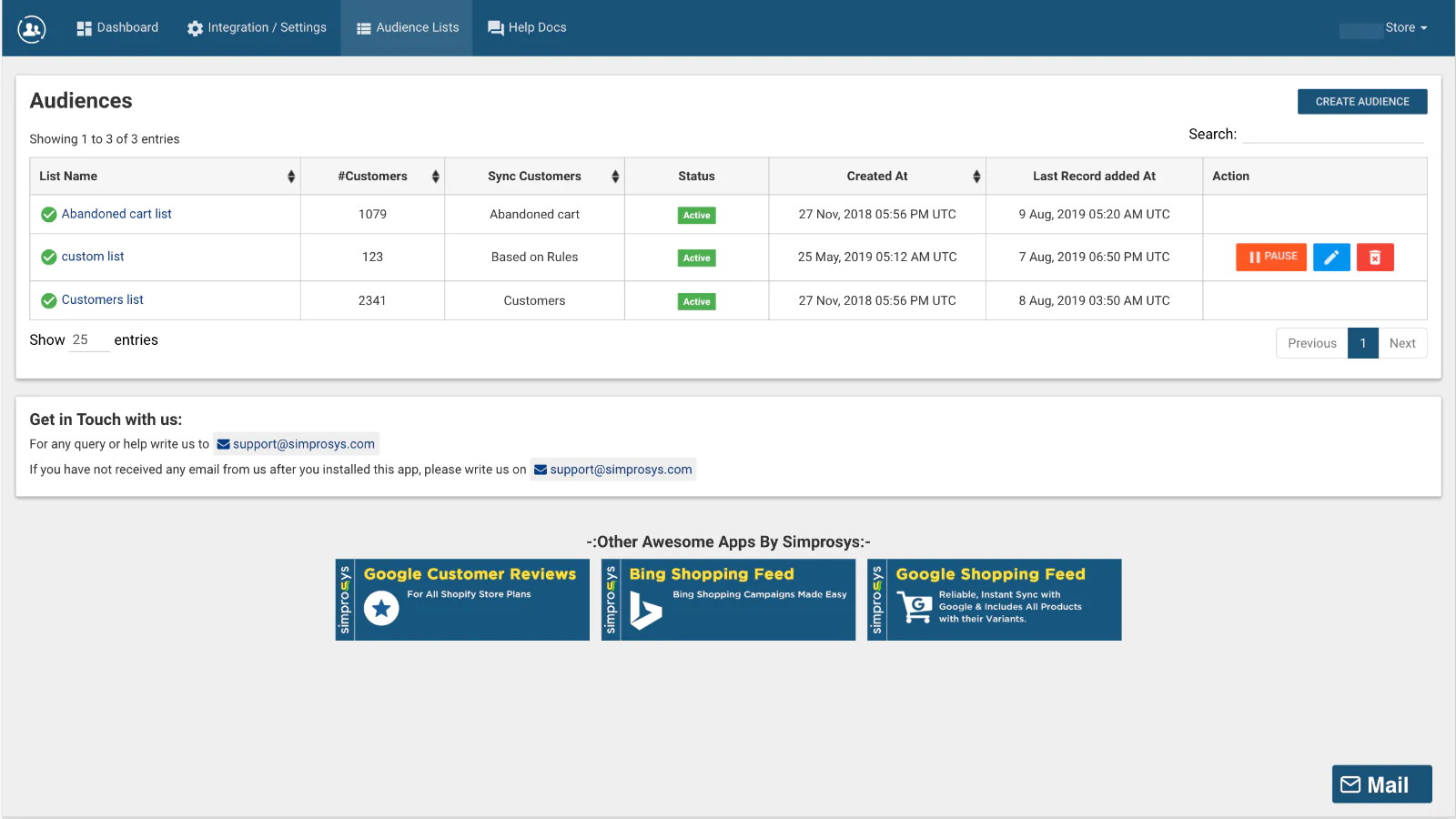
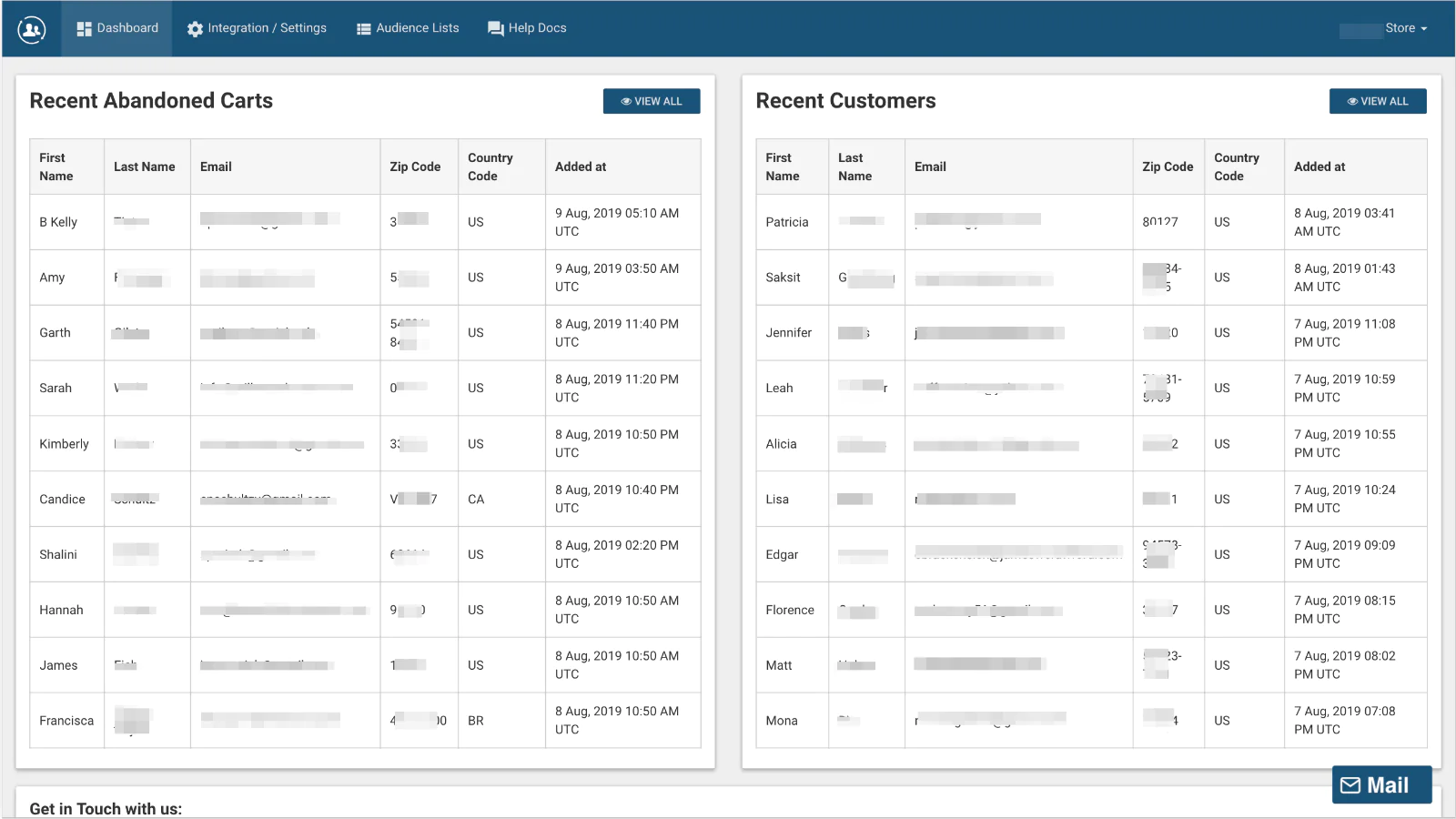
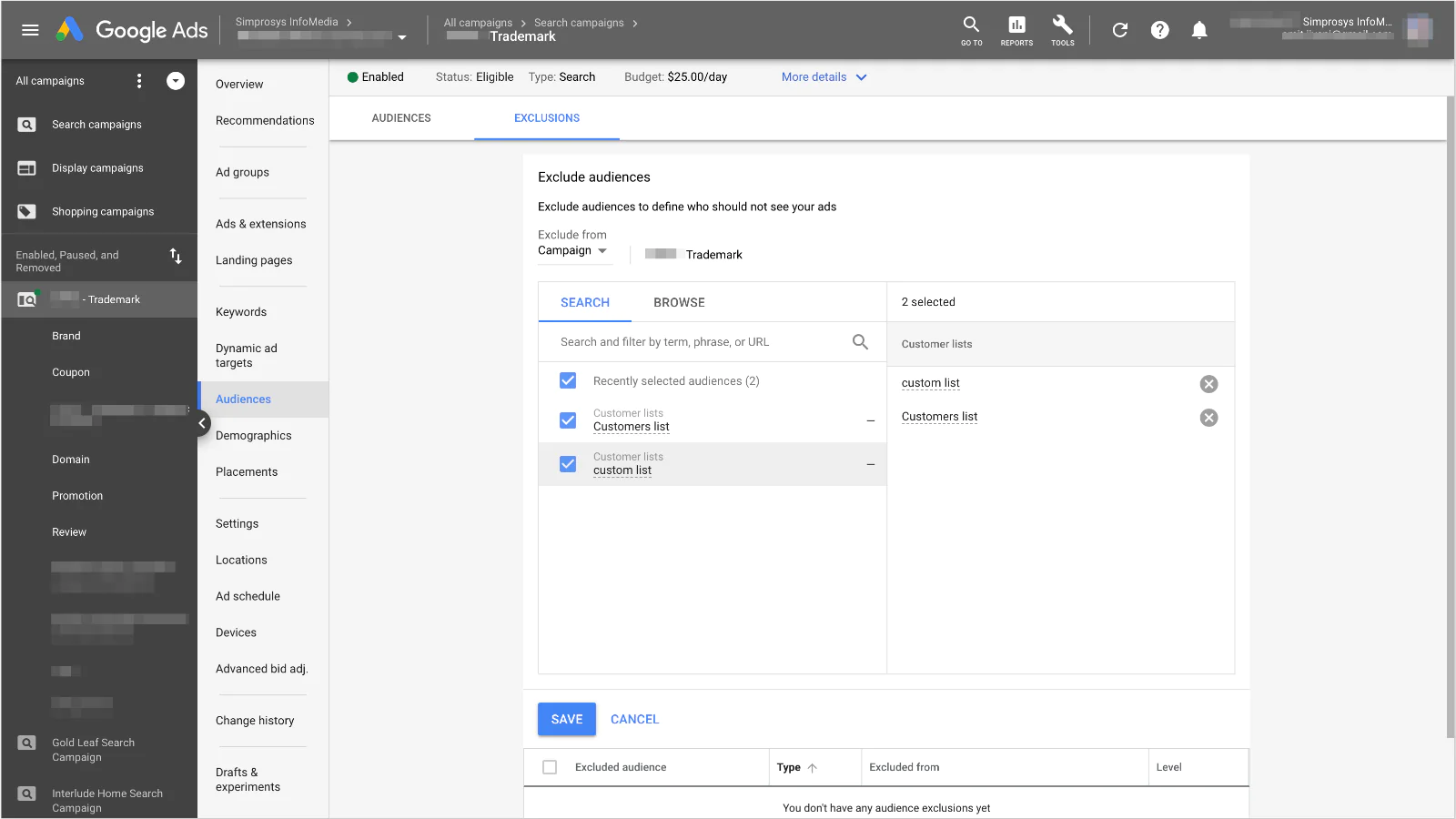
Speed tested: no impact to your online store
About the Author
Matej Kontros is an E-Commerce expert and app developer with over a decade of professional experience in IT.
Matej has worked for organisations of all types and sizes, including global players, startups, and agencies. He designed, developed, and maintained complex projects.
Matej's expertise includes e-commerce, software engineering, web development, systems administration, internet security, managing projects, and building teams.
Visit his website at [ Web Linkedin ] or contact him at [email protected].