Shopify App : Custom Product Accordion Tabs
Accordions/Tabs for Product, FAQs or any store page.
About Custom Product Accordion Tabs
Organise Product & Page Info : Group content with Tabs / Accordions for products and store pages to improve customer experience and sales. Nested Tabs / Accordions.
Manage Contents Easily : Easy drag & drop to organise content. Create tabs targeting all products or only those from specific collections.
Customise Styles : Choose tabs or accordion for desktop or mobile. 5 presets to choose from and customize your colours. Fonts match your theme automatically.
Custom Product Accordion Tabs helps you organise content on your product and store pages into tabs or accordions for better customer experience.
Select from curated styles that will automatically follow your shop theme for smooth integration. Choose to further adjust colours and icons if required.
From creating size charts targeting different collections to embedding a third-party review app into one of the tabs, the possibilities are endless.
Tabs with image upload
Unlike other apps, you can upload images to your tabs. This is useful if you want to upload illustrations or icons to accompany the information you want to include e.g. care instructions and size charts. Images are hosted on Amazon S3 which ensures an optimal loading time.
Choose to display tabs or accordion for desktop or mobile views
Depending on what suits your shop better, you can choose to use either tabs or accordion for customers on desktop or mobile devices.
Targeting specific collections or all products
You can target different collections of products for different tabs. For example, for your t-shirt size chart, you can choose to target your collection of t-shirts only, such that it does not appear for your jeans or caps. Or make sure that the shipping information for your fragile items doesn't appear on your textile products.
Create Tabs automatically by inserting Headings in your Shopify admin's Product Description
You can create tabs within your Shopify admin Product Description using Headings. This is useful if you want to add tabs to a single product only e.g. allergen information specific to one product.
Integrate with third-party apps
Simply create an App Integration tab, and copy and paste the code provided by third-party apps e.g. the Shopify Reviews app. The contents of the third-party app will be displayed in one of the tabs.
Style your tabs with live preview
Choose from 5 different Style presets and further customise colours and styles to match your theme. You can experiment with it alongside a live preview. Once you are ready, save and publish your changes, and it will be live on your website.
No coding needed
Publish and unpublish on your main theme simply by clicking on the publish toggle. No wrangling with code. If there are any issues with using the app with your custom theme, simply contact us and we will help at no extra cost.
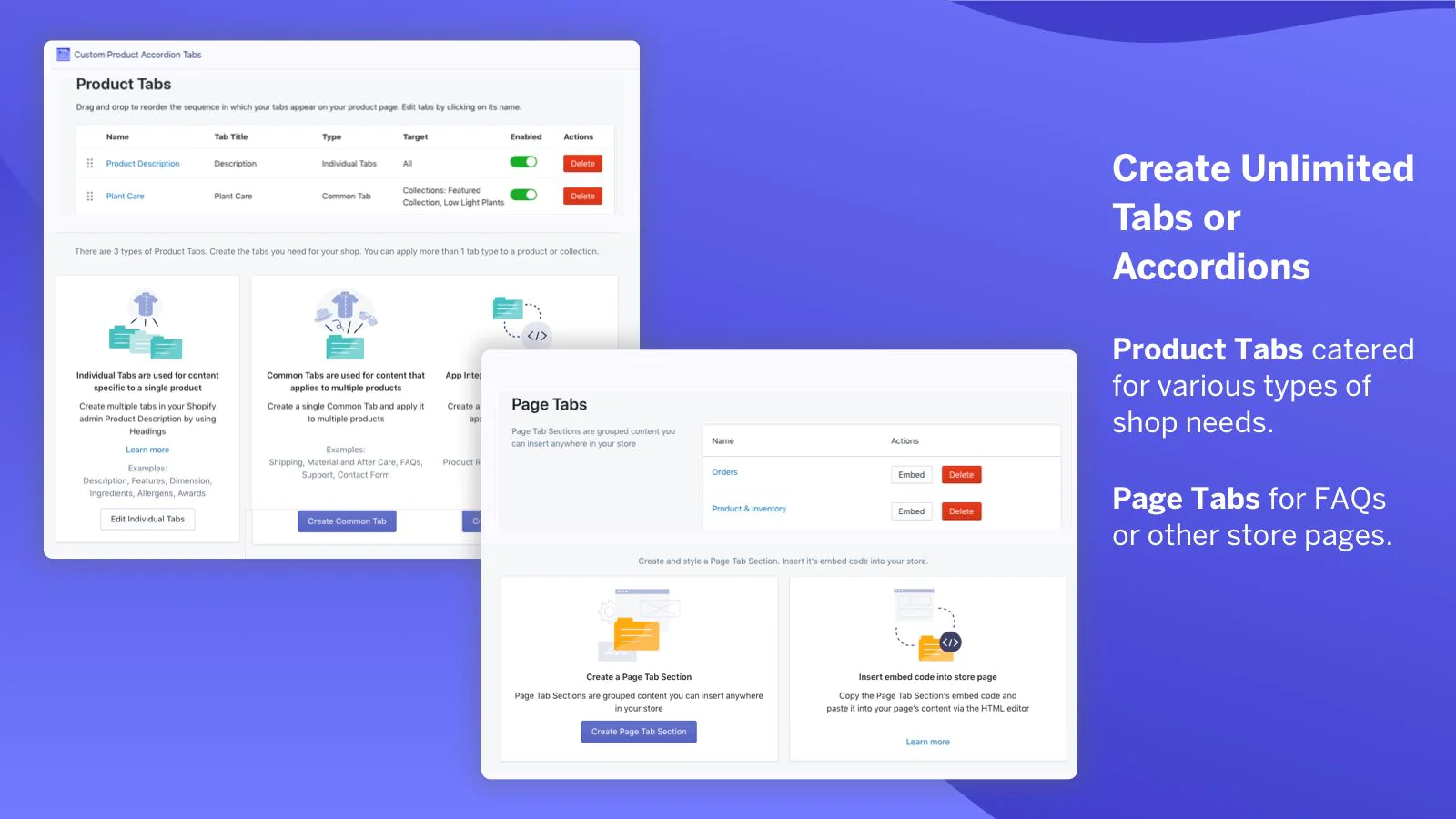
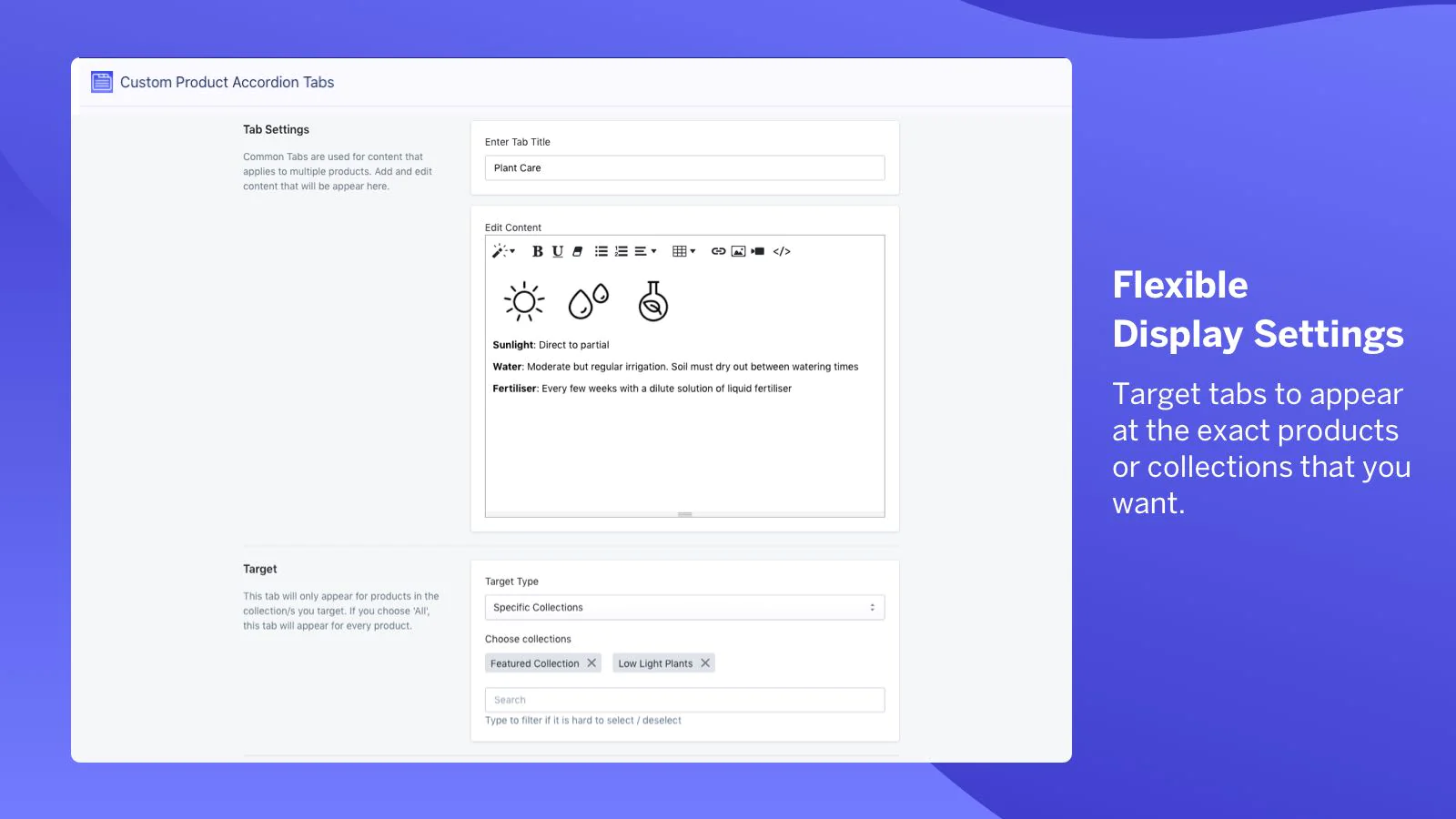
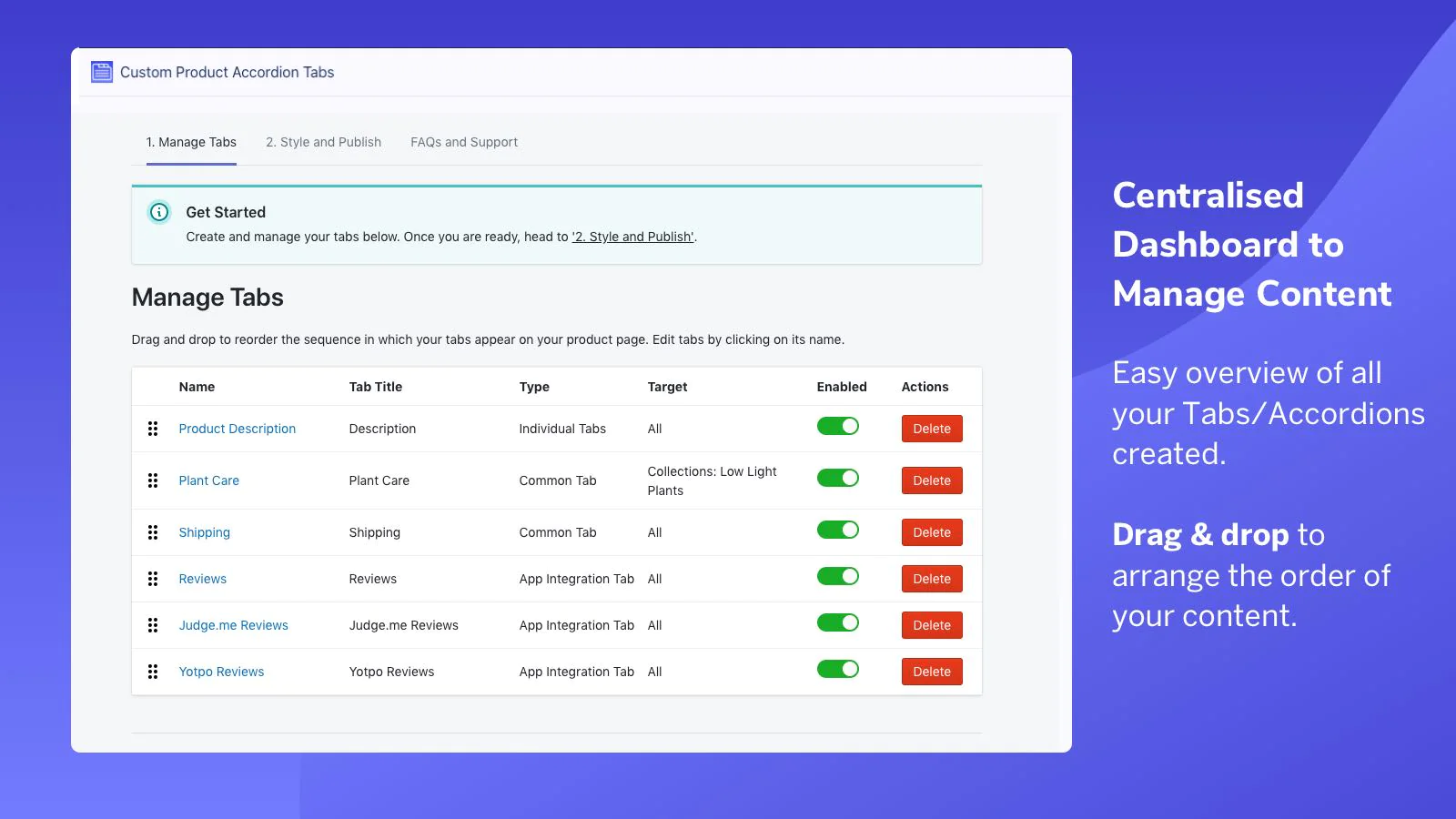
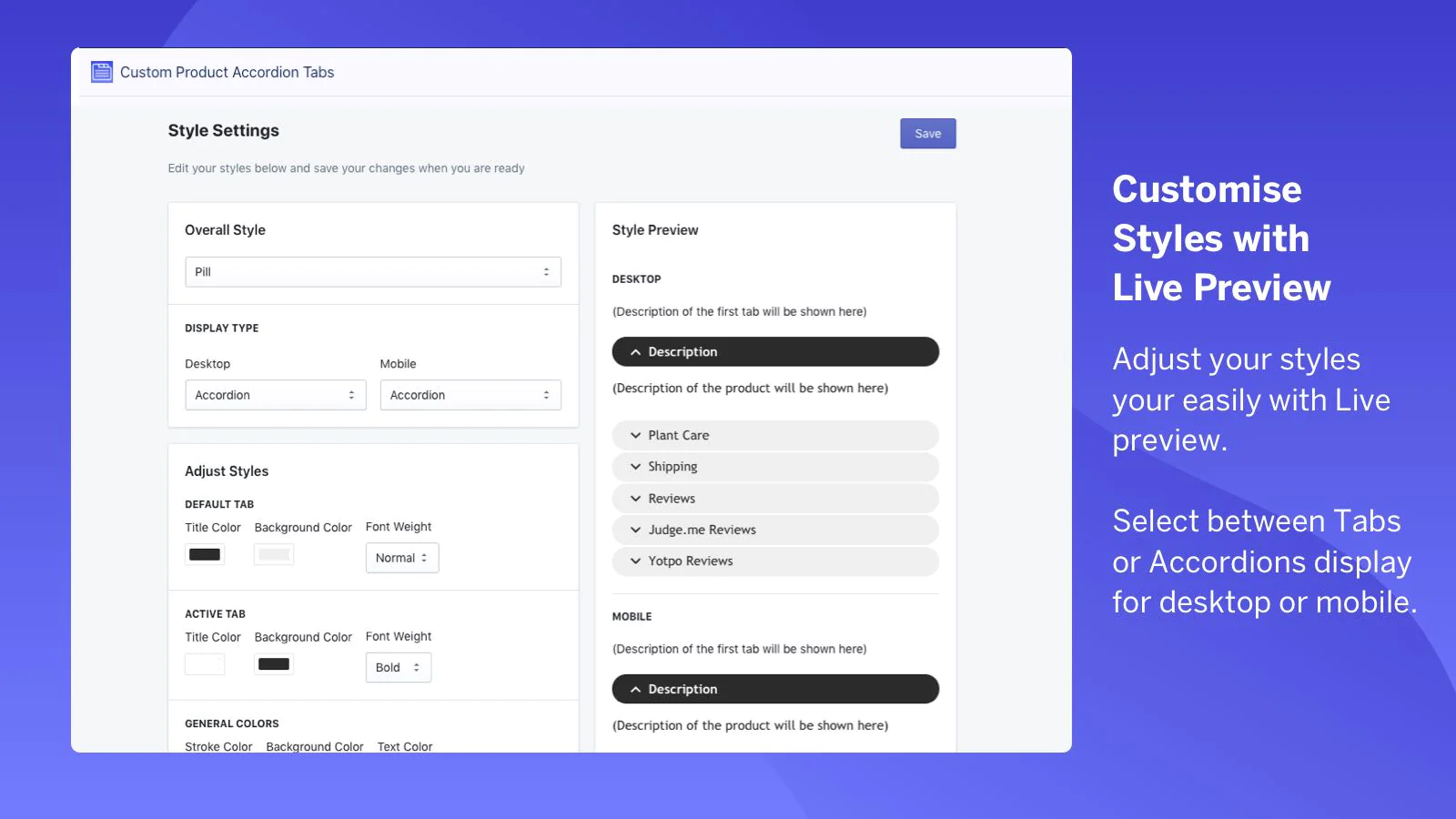
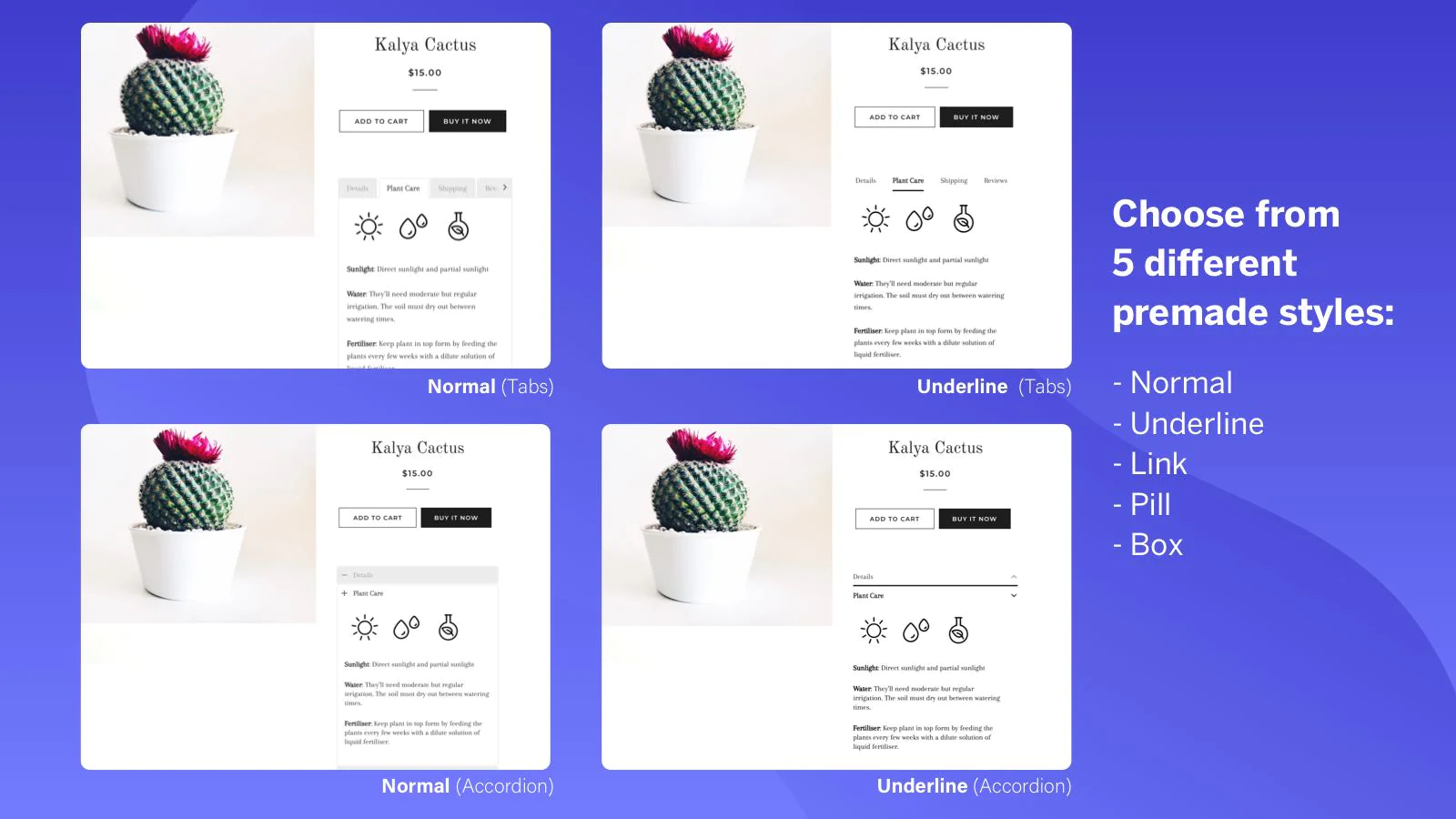
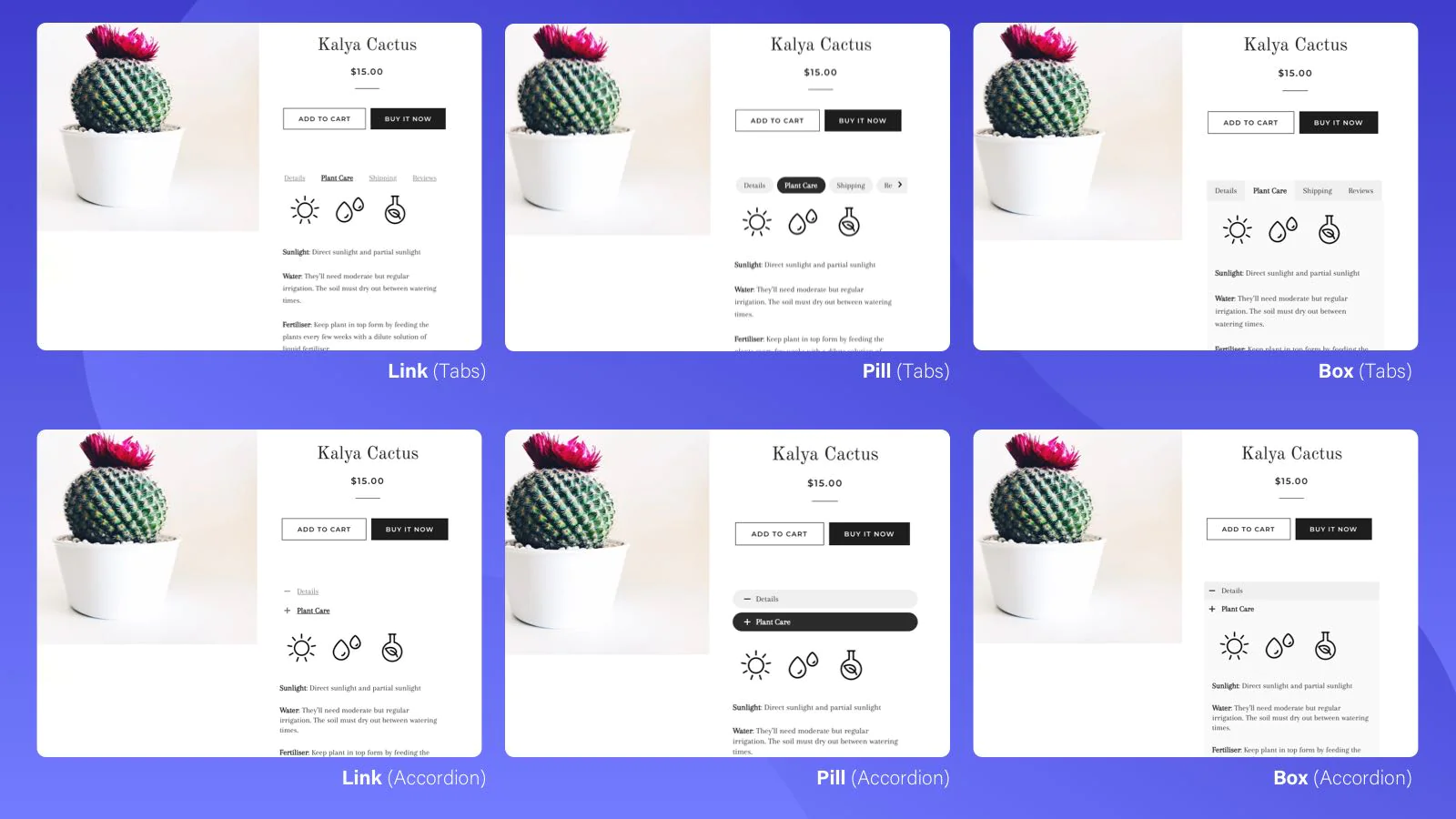
Seamless workflow: use directly in Shopify admin
Up-to-date tech: works with the latest themes
About the Author
Matej Kontros is an E-Commerce expert and app developer with over a decade of professional experience in IT.
Matej has worked for organisations of all types and sizes, including global players, startups, and agencies. He designed, developed, and maintained complex projects.
Matej's expertise includes e-commerce, software engineering, web development, systems administration, internet security, managing projects, and building teams.
Visit his website at [ Web Linkedin ] or contact him at [email protected].