Shopify App : Custom Css Pro
Add custom CSS code to your website
About Custom Css Pro
Quick and easy setup : Launch a CSS editor in just a few clicks. Does not require any configuration. Our app is truly compatible with ALL themes.
No risk of damaging your store : There is no need to edit any of the source files of your theme. Which means you avoid the possibility of damaging your website.
Test your changes : Use our app to work on an unpublished theme and test your changes there before going live. Publish your changes when you are ready.
Get your Shopify website to look exactly how you want it to without having to delve deep into its backend to modify the source files. Here at Flowzy, we have developed a unique solution for Shopify that allows anyone with knowledge of CSS code to quickly and easily change how their Shopify website looks.
The Custom CSS Pro app loads directly into Shopify admin as a simple editor that allows you to use CSS code to hide elements, change fonts, colors or styles on any of the pages. With this tool, any Shopify store administrator can use CSS to override the default theme style without the need to edit any of the theme files, which means you don’t risk damaging your website.
For those looking for further control over their Shopify website, the Custom CSS Pro app offers features such as a user-friendly code editor with syntax highlighting on the fly, code folding, matching parentheses highlighting and cut, copy, and paste functionality. What is more, in our paid version you can take advantage of being able to edit any available theme on your store before you go live. This lets you test out any changes that you want to make and see exactly what they would look like to your customer. Once you are happy with how the shop looks, you can publish the changes and let the world see the magic you have created!
The installation of the Custom CSS Pro app is super quick and doesn’t need any configuration. Once it is loaded, just open Custom CSS Pro and make any changes to your site that you want to.
Uninstallation
If you want to uninstall the Custom CSS Pro app for any reason (we hope this won’t be the case!), make sure to remove all of the CSS code you have added to your website with the app before you uninstall the application.
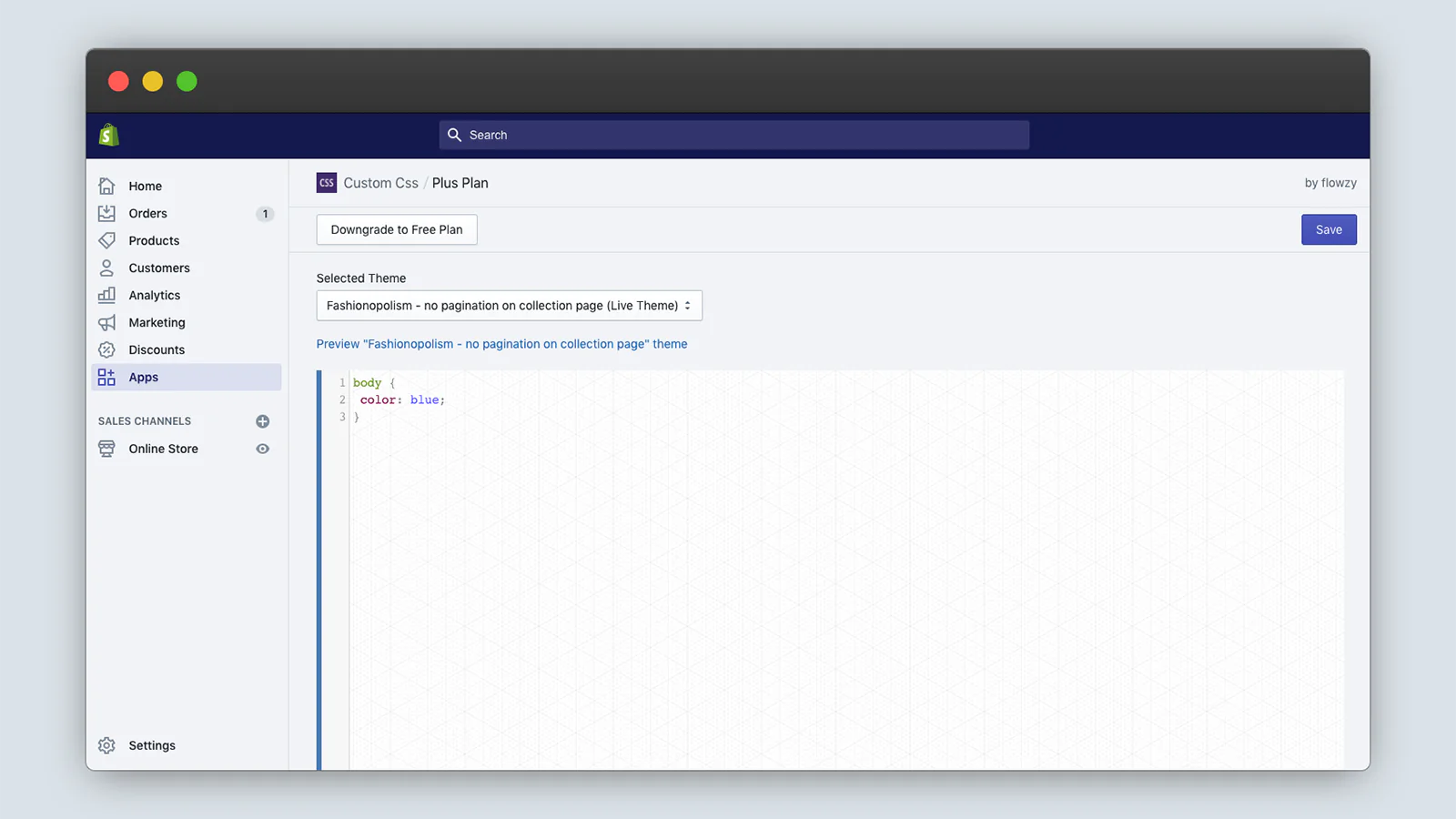

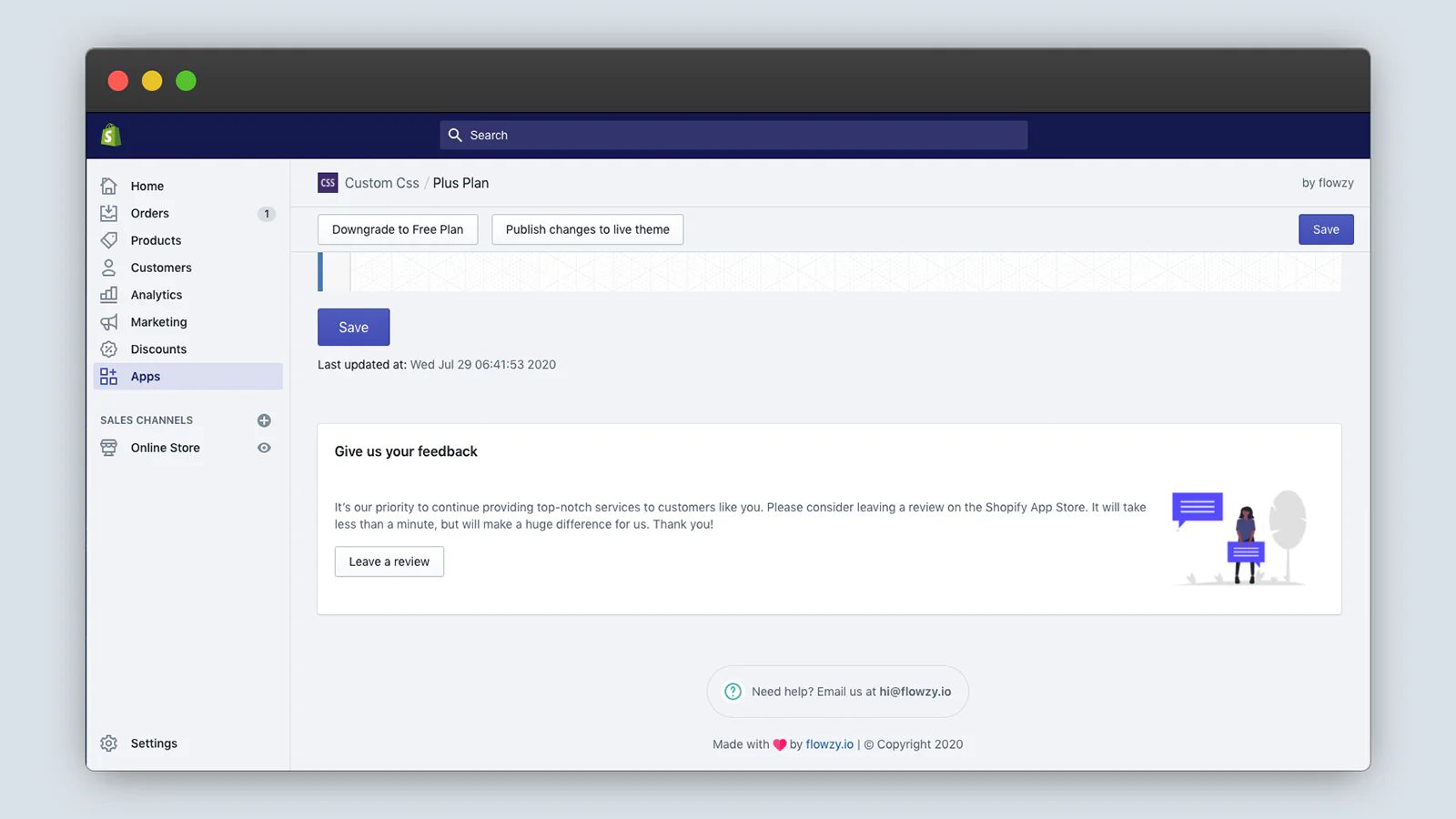
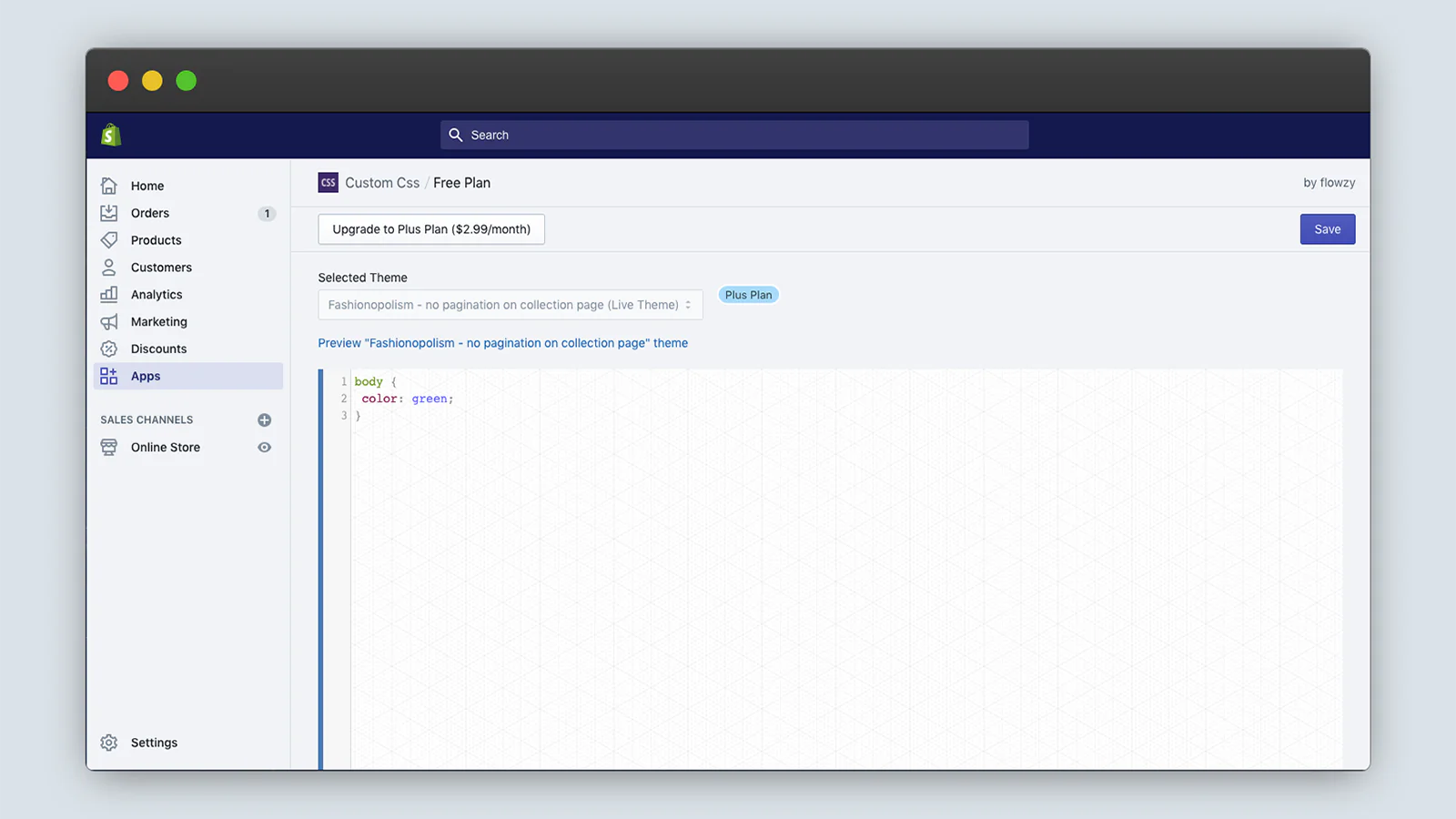
Seamless workflow: use directly in Shopify admin
About the Author
Matej Kontros is an E-Commerce expert and app developer with over a decade of professional experience in IT.
Matej has worked for organisations of all types and sizes, including global players, startups, and agencies. He designed, developed, and maintained complex projects.
Matej's expertise includes e-commerce, software engineering, web development, systems administration, internet security, managing projects, and building teams.
Visit his website at [ Web Linkedin ] or contact him at [email protected].