Shopify App : Live Shop Editor
Easily customize your shop's look and feel. Visually edit CSS.
About Live Shop Editor
Visual Shop Customisation : Change fonts, colors, spacings. Adjust how your shop displays on mobile. Easily control any shop page with a point and click tool.
WYSIWYG and CSS code editor : CSS Hero is a CSS\LESS editor for tweaking your site. Visually edit CSS properties, live, or use the built in code editor.
Advanced Features : Get control over advanced CSS Features, write some cool JS effect, add a Video Background, refine default theme CSS Variables with CSS Hero
Easily customise your Shop look and feel
CSS Hero is a simple point-and-click application to fully customize your Shop's appearance, enabling the user to easily add CSS to Shopify sites.
It comes with both a friendly WYSIWYG live editing interface, delivering a no-code experience, and with a powerful code editor, for those willing to get their hands deeper in CSS. In both modes it provides an immediate preview of the edits on desktop and on any screen resolution.
Editor Key Features
- Precise point and click elements selection
- Supports CSS and LESSCSS
- Responsive CSS edits
- Supports responsive font sizes with .clamp()
- Built-in Google Fonts support
- Undo\Redo and edits History
- Browse an almost unlimited archive of cool background images
Advanced Features
- Live JS editor with external library includer
- Video Backgrounds support
- Customise :hover, and all other CSS Element states
- Supports both CSS and LESS variables with a centralized control panel
- Desktop-only CSS Edits
A light footprint
Upon saving CSS Hero will take care of displaying your edits on your Shop in the less obtrusive possible way. It will only include a static .css file and a .js file (only if you provide js edits). Both files are hosted on Shopify as part of your assets and will be directly referenced in your theme files.
Save directly on your shop or export code
CSS Hero has no vendor lock-in, once you're done with editing you can either choose to save and let the app display your edits on your shop or export it and use it as you prefer.
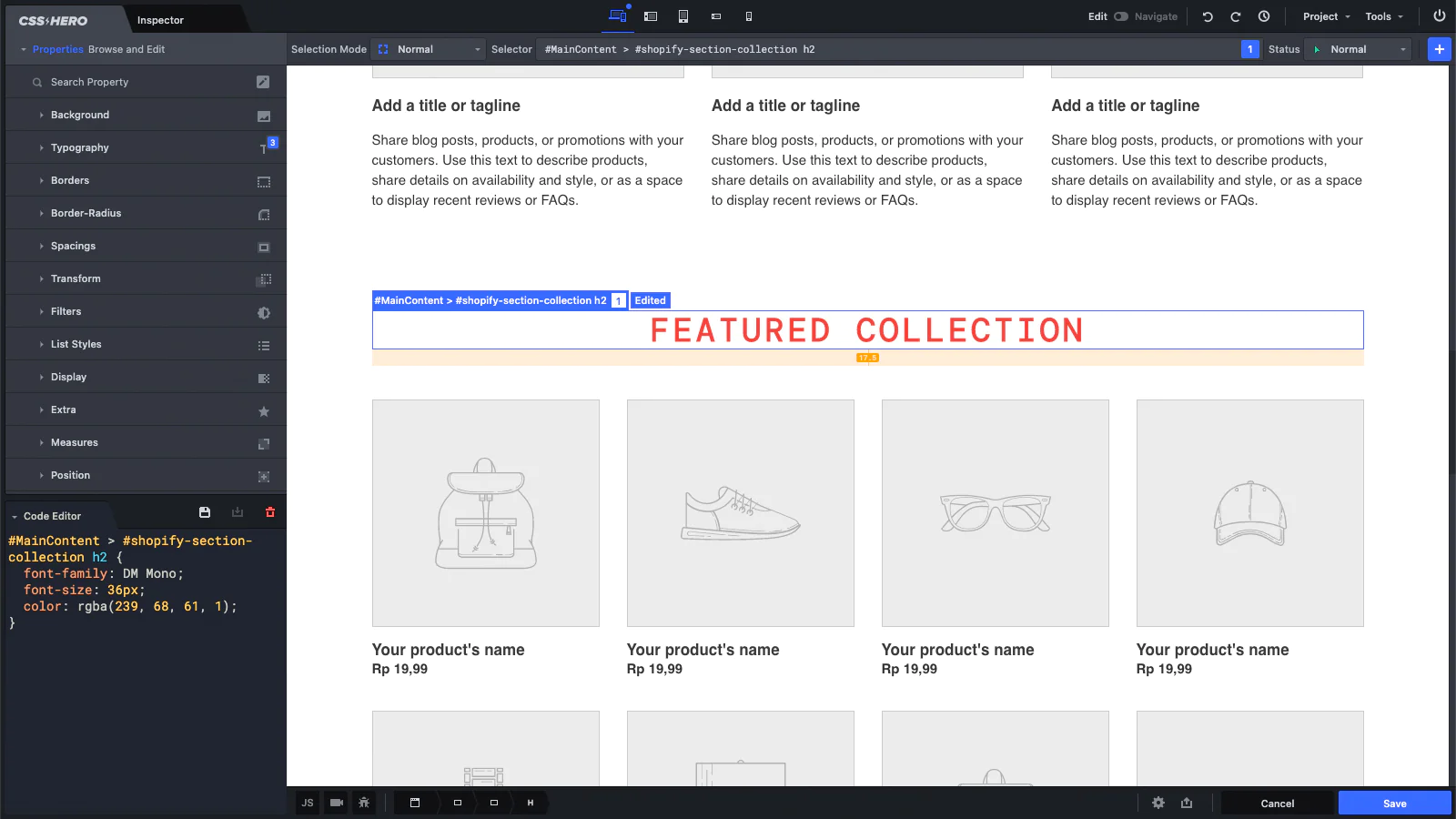
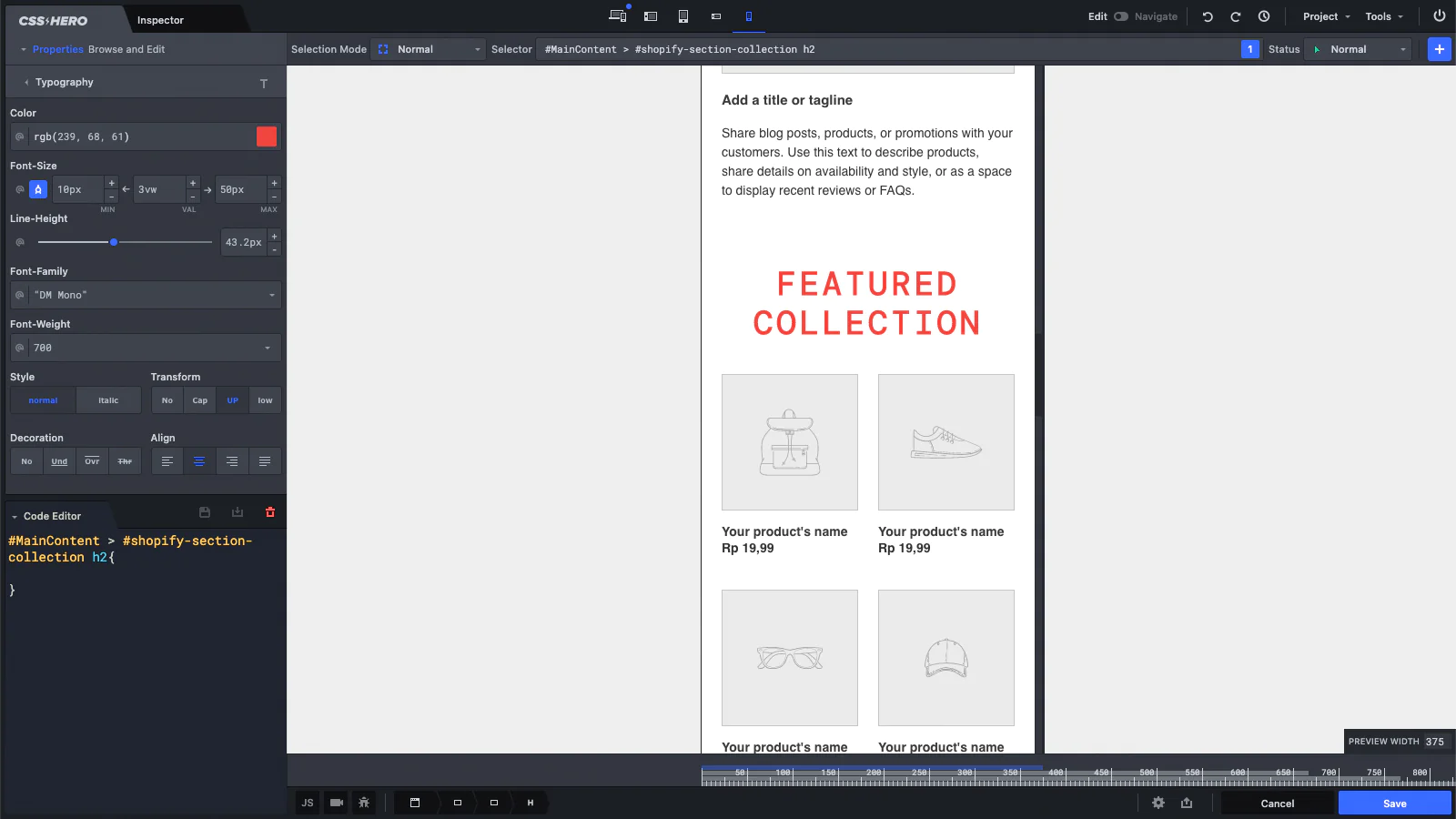
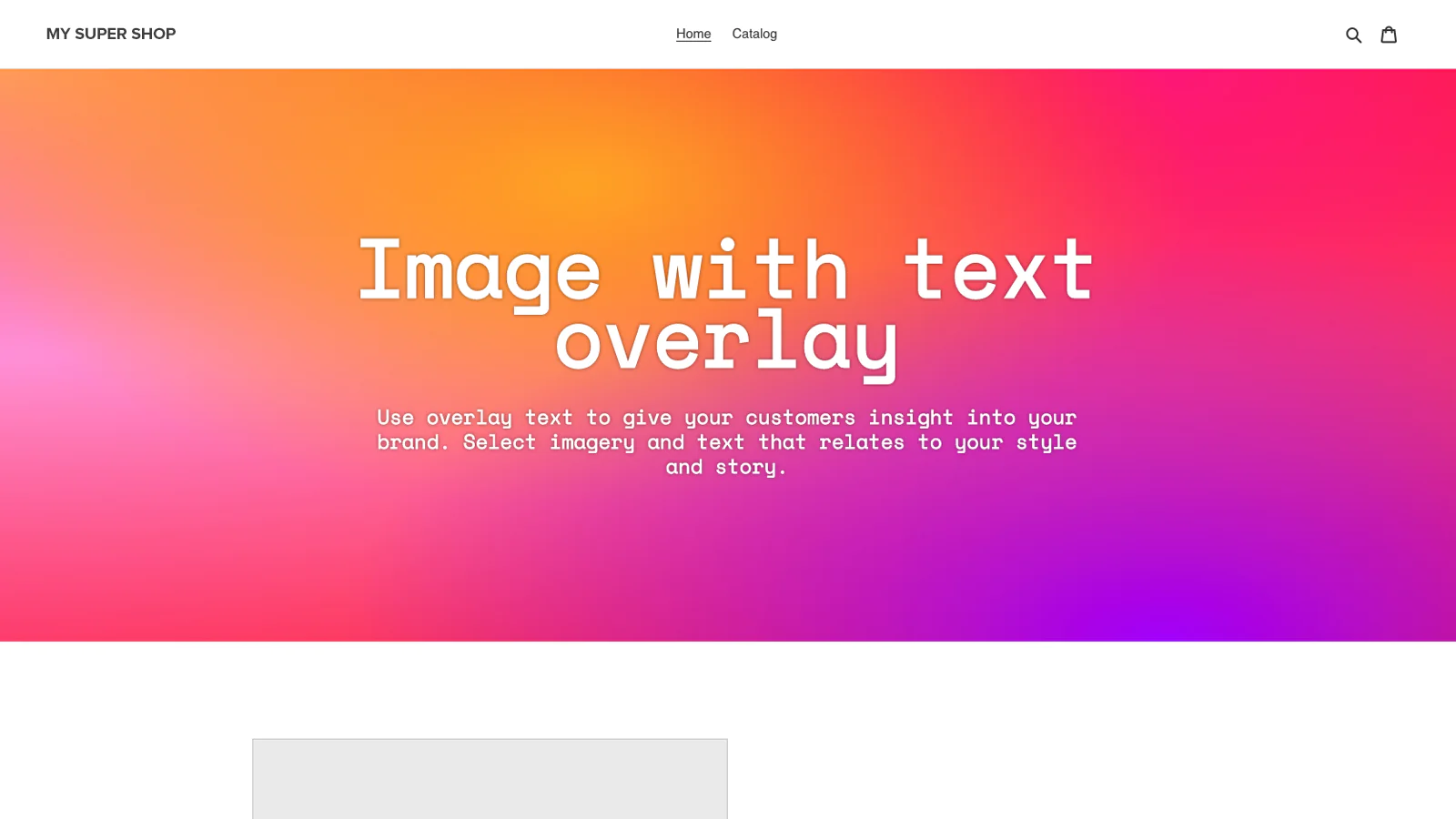
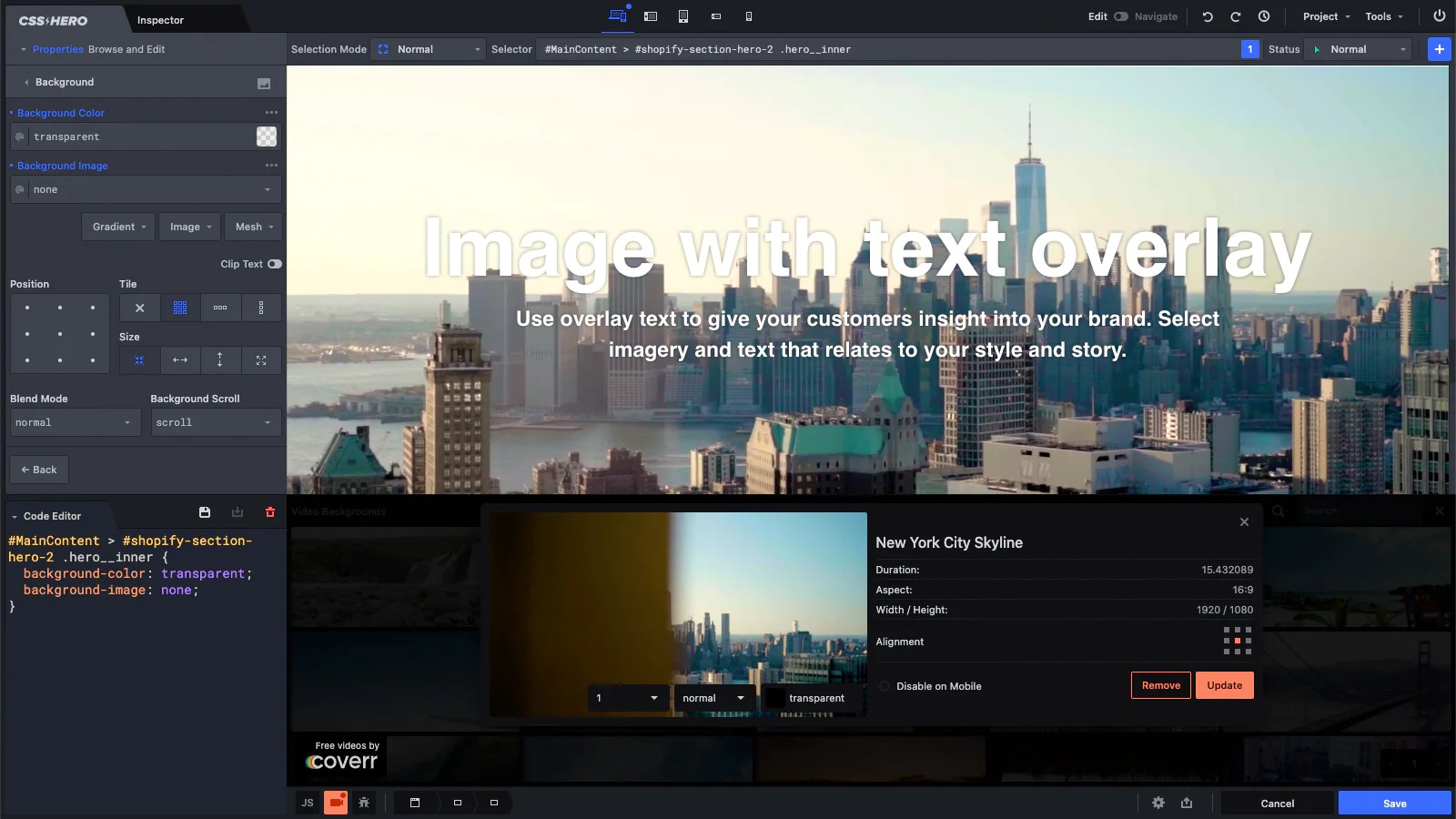
About the Author
Matej Kontros is an E-Commerce expert and app developer with over a decade of professional experience in IT.
Matej has worked for organisations of all types and sizes, including global players, startups, and agencies. He designed, developed, and maintained complex projects.
Matej's expertise includes e-commerce, software engineering, web development, systems administration, internet security, managing projects, and building teams.
Visit his website at [ Web Linkedin ] or contact him at [email protected].