Shopify App : Cozy Bundle Products
Sell discounted products bundles.
About Cozy Bundle Products
Bundle Products Together : Create Product Bundles for your customers to offer them matching products or combos at a discount and upsell your products.
Boost your Sales : Selling your products in Bundles will boost your sales and will also increase your store's average order value.
Discounts Fine Tune : Choose the type of discount your want to provide your customers either in percentage or a fixed value.

What is Cozy Products Bundle?
A logically sound argument would be that selling multiple products together instead of single products individually is bound to boost your sales dramatically. This is exactly what our Cozy Products Bundle app tends to do for your store. It will help you sell multiple products in form of bundles and you can also provide discounts on each specific bundle for your customers which will, in turn, increase the average order value.
How does Cozy Products Bundle work?
The Cozy Products Bundle app will allow you to create a bundle or a combination of products that get a discount when purchased together. Promoting these bundles at a discount will grab customers attention and will eventually increase your order value and boost your sales.
The app will generate a widget that will display your products bundle on your store within different layouts and customizable skins.
Benefits of using Cozy Products Bundles
Show product bundles with discounts on existing pages
You can create product bundles with added discounts and add them to show up on the existing product pages of each product included in the bundle.
Boost Sales with Product Bundles and discounts
Sell a combination of products by creating a bundle and provide a specific discount if the products are bought together. This is bound to boost your sales in the long term.
Increase average order value
Selling products in bundles will inherently increase the average order value on your store since each product bundle will sell multiple products in a single order
Features
Compatible with Shopify 2.0 App Embed Blocks
Customize the Bundle Widget right from your Theme Settings using the newly introduced App Embed Blocks in Shopify OS 2.0 Themes. Change different aspects of the bundle widget such as Background Color, Text Color, Font Style and much more.
Types of Discounts on Products and Products Bundles
Choose from different discount types to be applied either directly on the Products Bundle or Individual Products based on your requirements
Automatic Discount Calculation and Apply
Just specify the discount amount or percentage and the app will automatically calculate the discounted price and then apply the final price at checkout.
Bundle Widget with Customizable Skins
Configure a bundle widget to show on your store directly on product pages of the products that are included in the bundle.
Bundle Widget Placement
Place the bundle widget by choosing between the default positions provided in the app.
Bundle Widget Skin Editor
The app provides you with a Theme Editor using which you can customize your Bundle Widget to match your theme’s design elements or create a completely unique design of the widget.
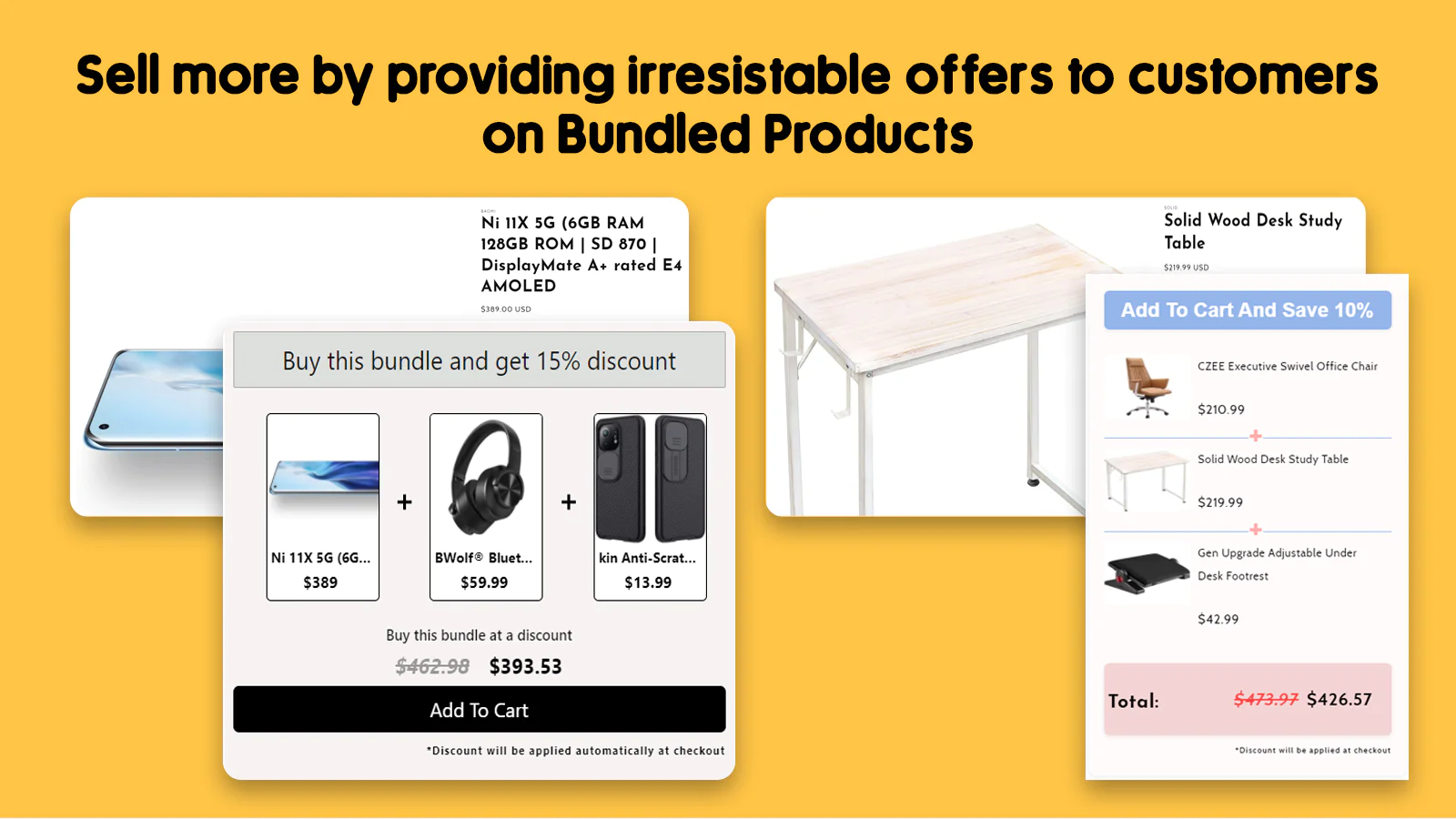
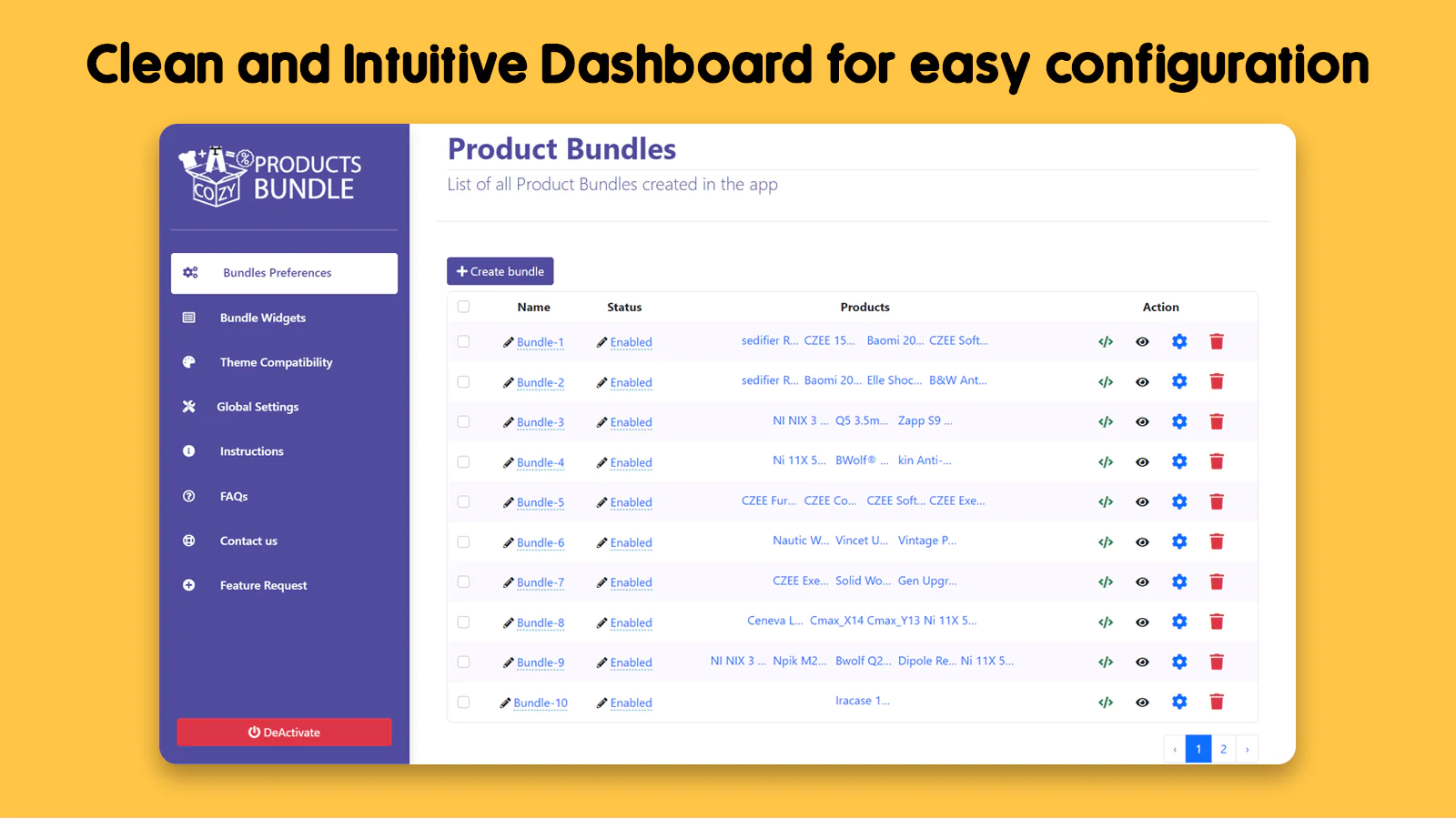
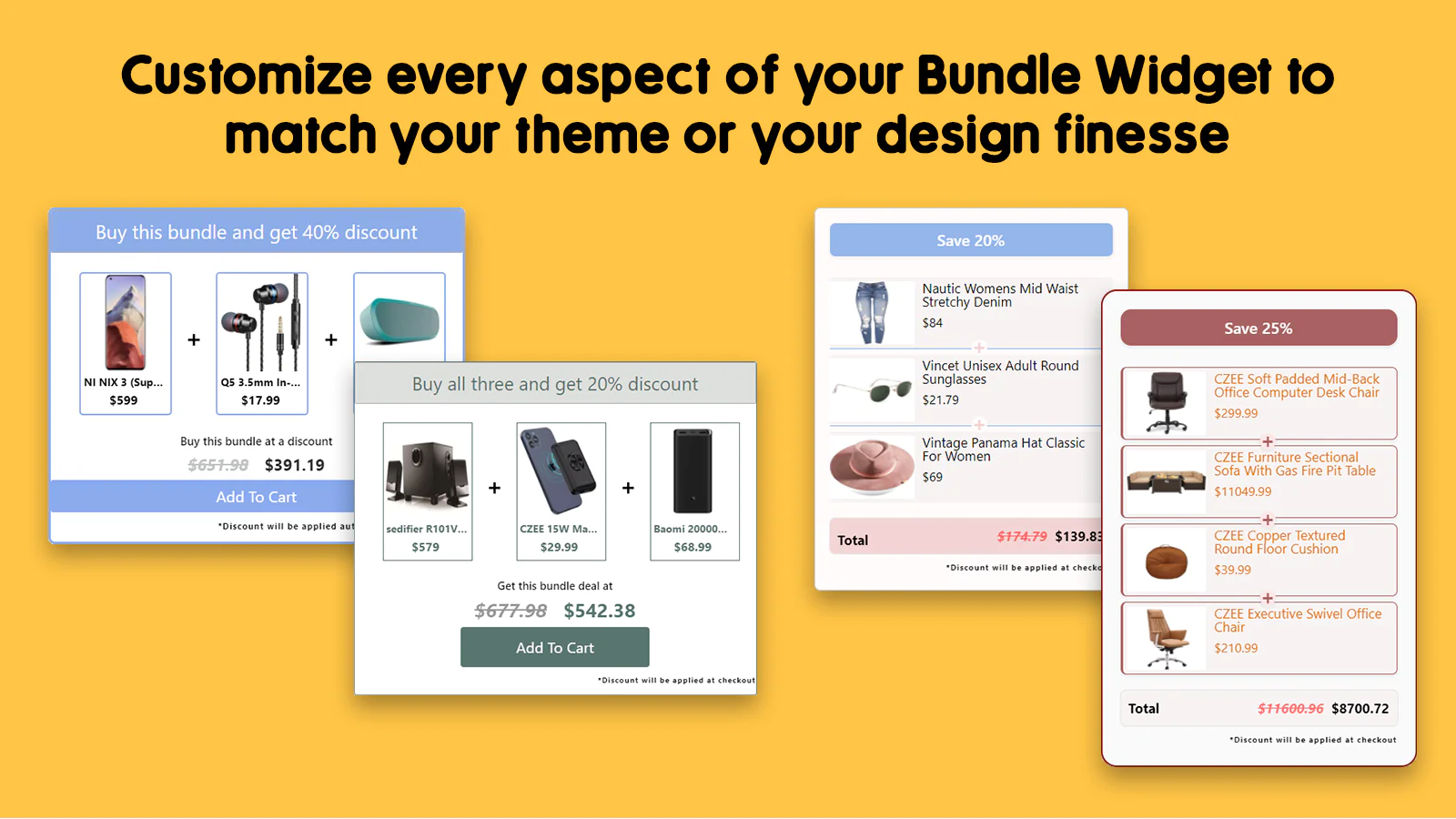
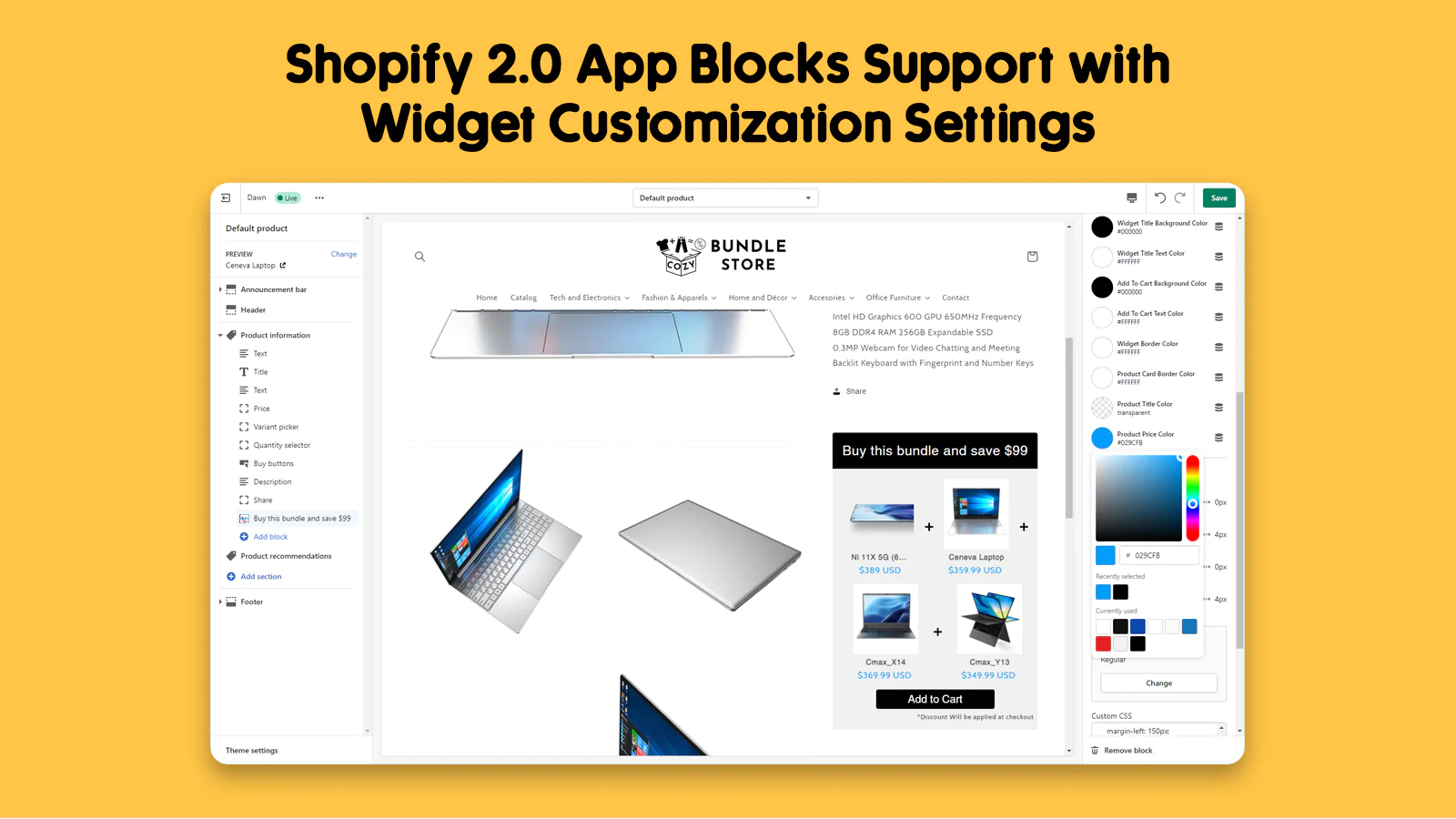
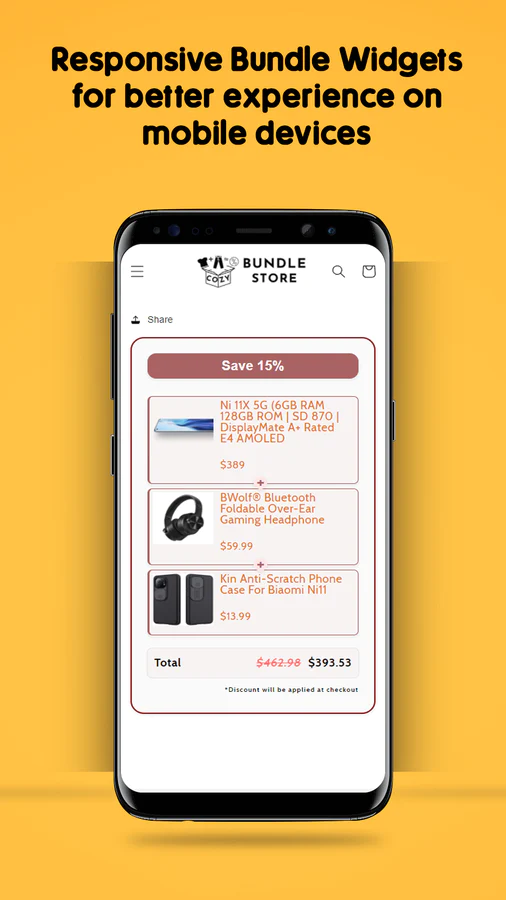
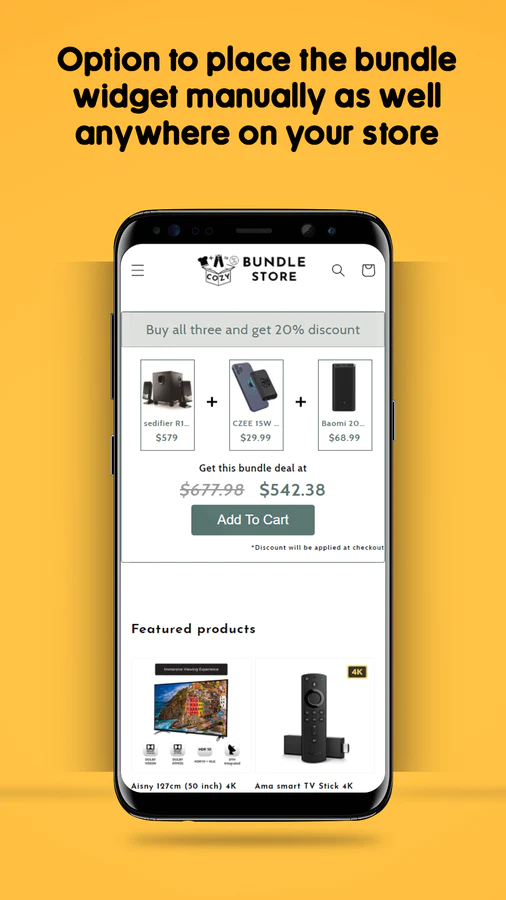
Up-to-date tech: works with the latest themes
About the Author
Matej Kontros is an E-Commerce expert and app developer with over a decade of professional experience in IT.
Matej has worked for organisations of all types and sizes, including global players, startups, and agencies. He designed, developed, and maintained complex projects.
Matej's expertise includes e-commerce, software engineering, web development, systems administration, internet security, managing projects, and building teams.
Visit his website at [ Web Linkedin ] or contact him at [email protected].