Shopify App : Comparison Tables
Make your customers' decisions easier with comparison tables
About Comparison Tables
Engage visitor with your data : Make it easier for your customers to make informed decisions with an interactive display that compares products, features, prices, and more.
Import your data from CSV file : Save time and instead of manually entering the data in, simply import a CSV file every time you make changes.
Dozen of table skins : Design and change the table as you want. Choose the skin, add a color scheme, change fonts, background and more.

What is a comparison table?
Comparing features between several offers and opportunities is one of the users' most crucial activities while on the web. A comparison table allows quick and easy comparison between offered features and characteristics.
How can comparison tables help your customers?
A comparison table helps your customer visualize the different service or product features presented in your store, and compare between them. The comparison table provides a simple way to compare product features' capabilities.
Why should you have a comparison table on your store?
With a comparison table, your customer will not have difficulty navigating across an array of your products or services. The comparison table will help customers understand how a particular product's price is formed and will secure your existing customers or visitors and attract new ones. The engagement rate of your store will increase as visitors will compare how the products differ in price because of characteristics that are best seen through comparison tables.
A wide variety of beautiful templates
Select one of the design templates to give your comparison table a stunning look that will make stand out.
Easily create interactive comparison tables from any CSV files.
An excellent and time-saving feature of the Comparison Table is the ability to import your CSV file to create beautiful displays. Instead of manually entering the data in, import a CSV file every time you make changes, and let the Comparison Table do the rest.
Endless design options
You can customize an extensive set of options to perfectly match the look and feel of your store. You change the colors of each element, upload images, and even add custom CSS.
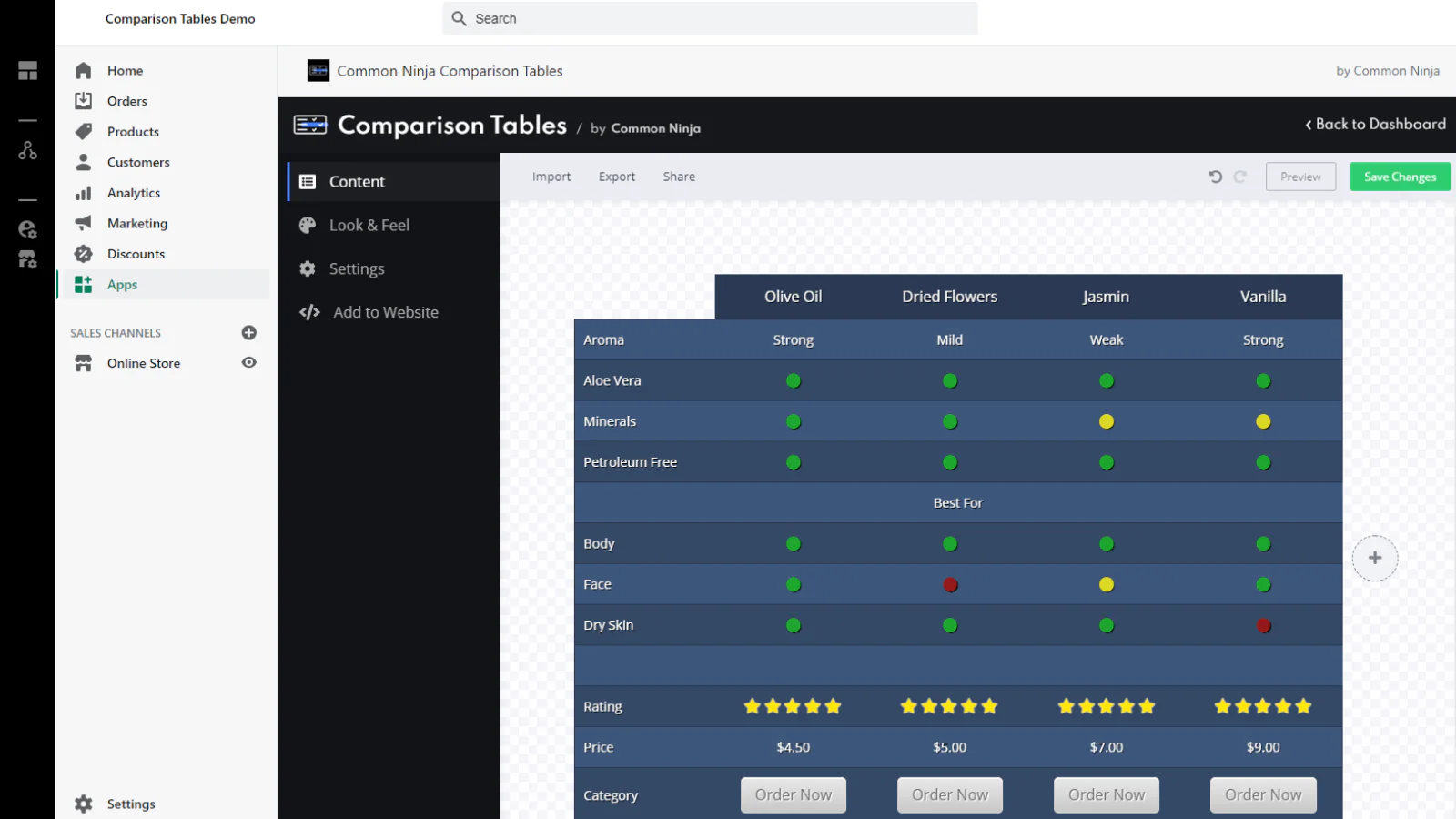
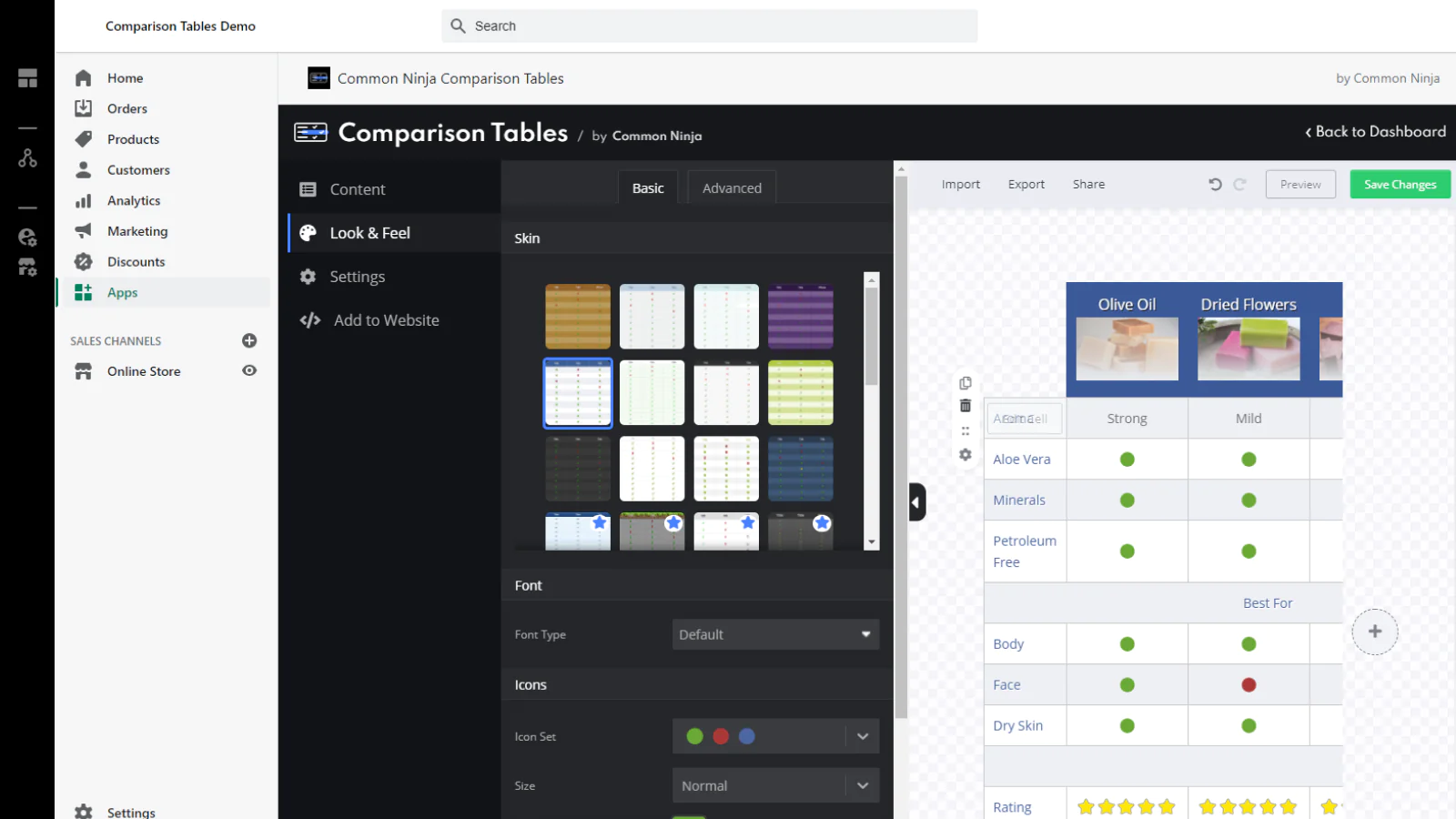
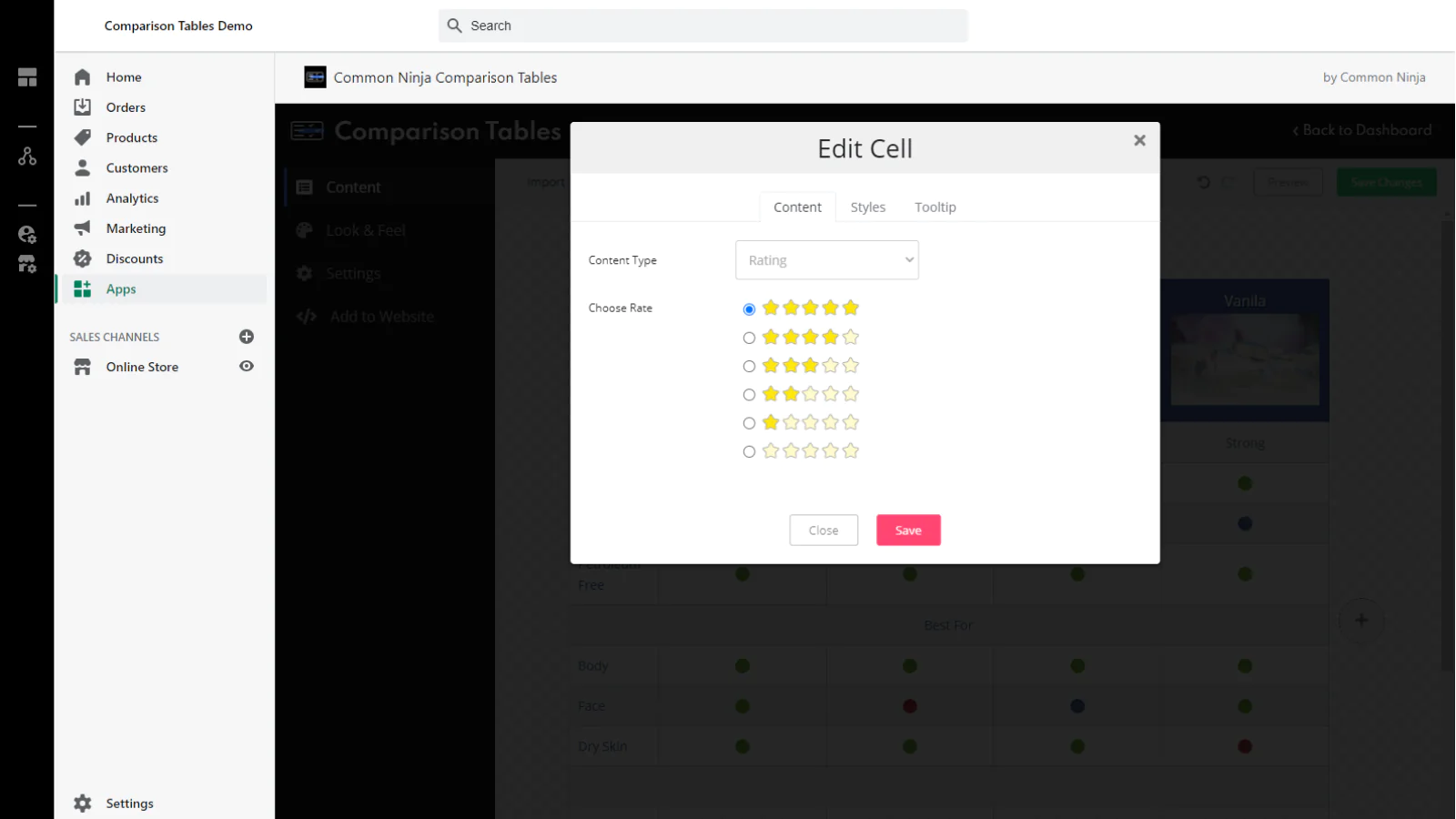
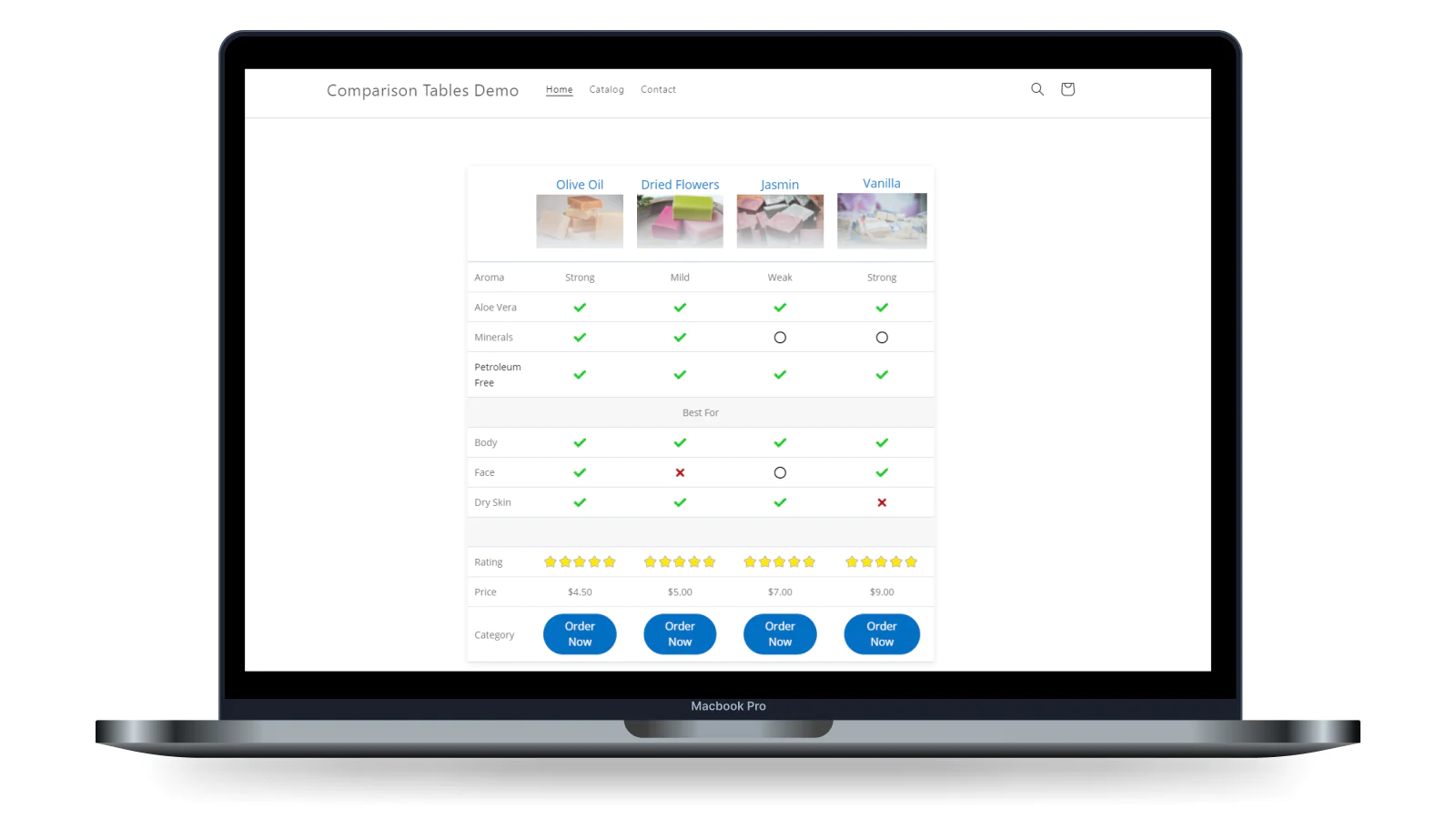
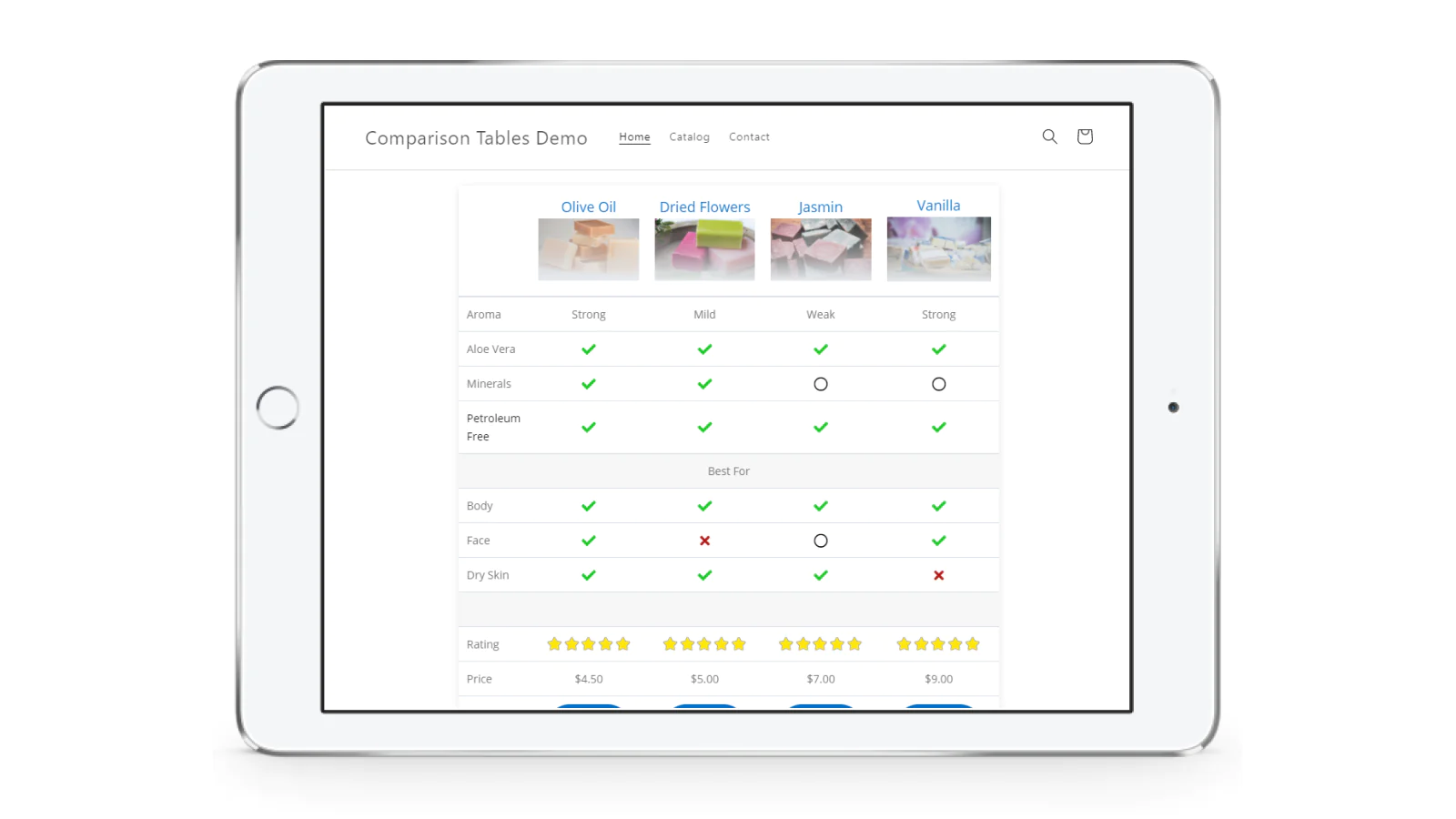
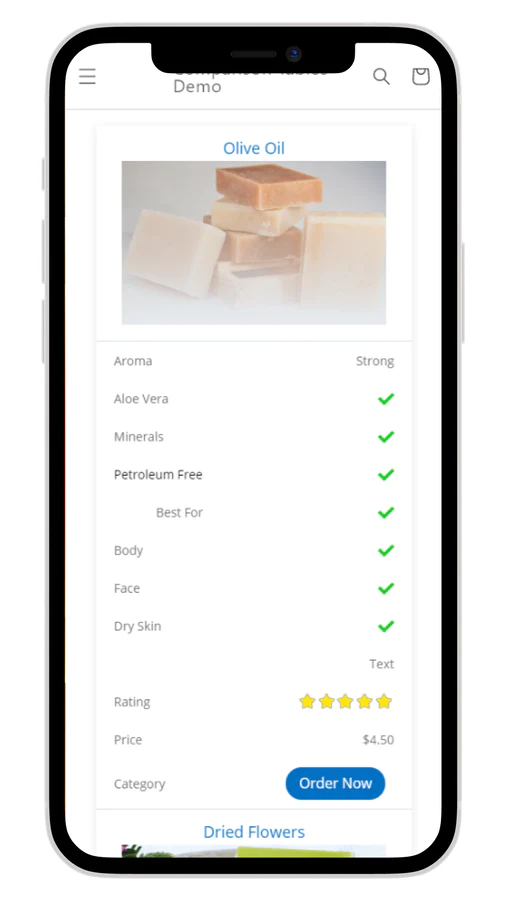
Seamless workflow: use directly in Shopify admin
Up-to-date tech: works with the latest themes
About the Author
Matej Kontros is an E-Commerce expert and app developer with over a decade of professional experience in IT.
Matej has worked for organisations of all types and sizes, including global players, startups, and agencies. He designed, developed, and maintained complex projects.
Matej's expertise includes e-commerce, software engineering, web development, systems administration, internet security, managing projects, and building teams.
Visit his website at [ Web Linkedin ] or contact him at [email protected].