Shopify App : Coefficient ‑ Data Exporter
Sync your orders, products, and shop data to Google Sheets
About Coefficient ‑ Data Exporter
Maximize store profitability : Access live Shopify data in Google Sheets. Build real-time order, sales, or custom reports to maximize the profitability of your store.
Improve customer retention : Combine Shopify data with data from CRMs, databases, and more. Reconcile customer profiles, behavior, and more to improve retention.
Optimize store operations : With scheduled data syncs, automatic formula pull-downs, and custom data alerts, you can streamline store workflows and optimize operations.

Coefficient is a no-code solution that connects your spreadsheets to your company systems to accelerate your work. Easily sync Google Sheets to business systems like Salesforce, Hubspot, Google Analytics, Stripe, Quickbooks, MySQL, any API, and any databases. This empowers you to build the reports and dashboards you want in the fastest and most flexible way.
Coefficient automatically centralizes all of your data in Google Sheets, and easily summarizes it, filters it, creates pivot tables or cloud pivot tables, charts it, and integrates it with other data. You can build custom dashboards and reports, alters, query, join, sync, and manipulate your data. No more cutting and pasting CSV files, importrange or other difficult ways to combine data and spreadsheets.
Coefficient’s core features include:
One-Click Connectors
Connect Google Sheets to your company systems, business apps, and data sources with our one-click connectors.
2-Way Sync
Automatically bulk export data from Sheets into your source systems with Coefficient’s 2-way syncing capability.
Align Data from Multiple Systems
Combine your data from multiple systems in Google Sheets. Blend and harmonize your metrics & KPIs to produce powerful new insights.
Cloud Pivot Table
Import only the data you need. Build live pivot tables directly on top of your cloud systems. Keep your spreadsheets clean and performant.
Data Inline Previewer
Visualize tables & columns with Coefficient’s data inline previewer. Pull data from your database or data warehouse using our no-code UI.
Dynamic Filters
Automatically refresh data by changing the value of a cell. Toggle between forecasts and reports easily, and streamline data workflows.
Automatic Data Refreshes
Always work with live data. Schedule data updates hourly, daily, or weekly, or automatically refresh data in a single click.
Snapshots
Coefficient automatically duplicates a copy of your current Sheet before data refreshes so you can preserve historical data.
Formula Fill Down
Automatically copy down formulas as you add new rows of data to avoid constant drag-and-drop replication.
Preserve Formulas
Preserve your formulas with each data import. Feed live data directly into your formulas. Generate fresh results without lifting a finger.
Slack & Email Monitoring
Trigger Slack and email alerts when cells change values or conditions, notifying chosen recipients instantly when key data changes.
Team Notifications
Automatically deliver team notifications via Slack and email. Send daily or weekly digests of changes, so your team can monitor critical reports & KPIs seamlessly.
Shared Connections
Connect your business system to Sheets just once. Everyone on your team can pull data with the same connection, and the same license.
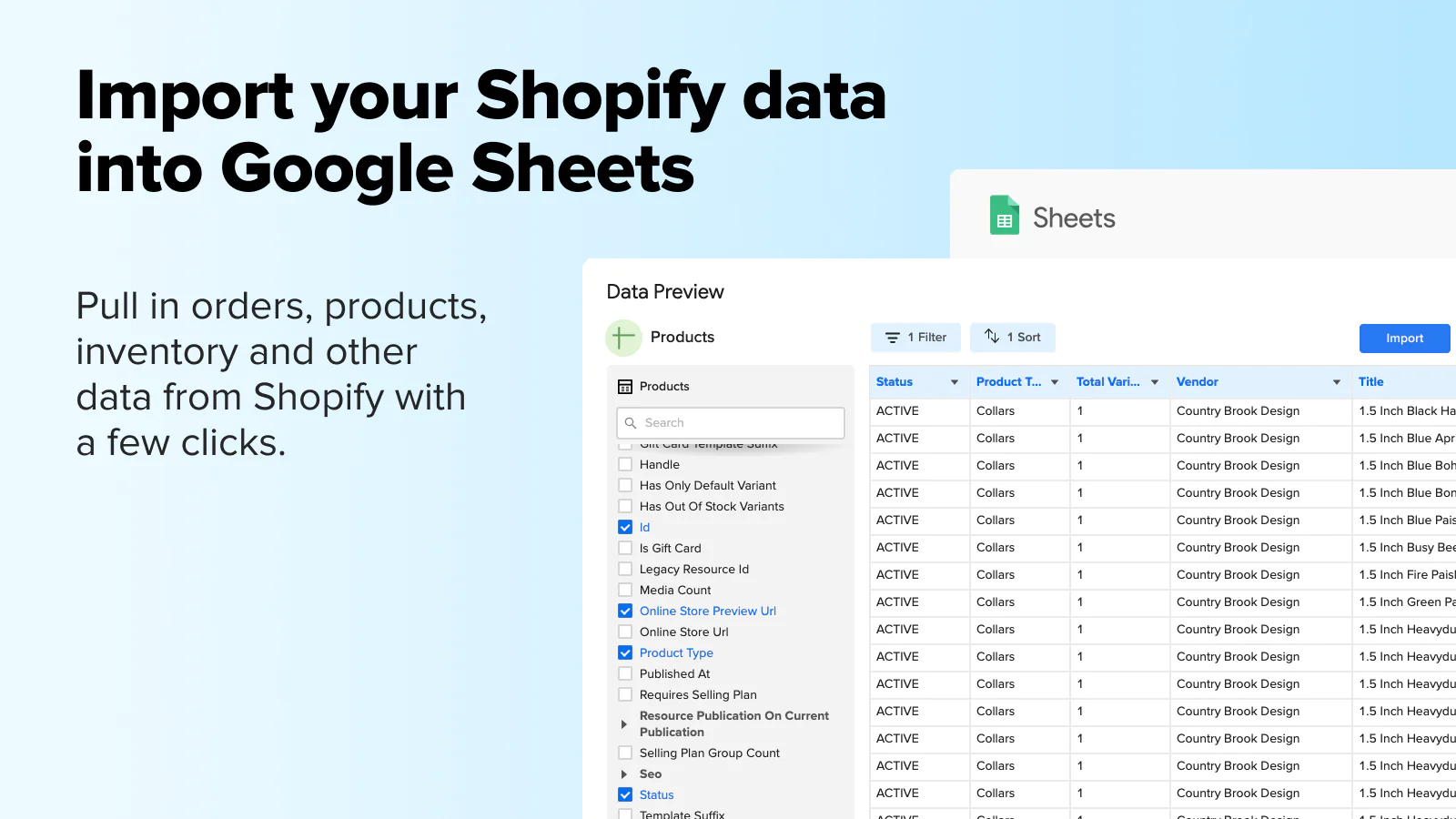
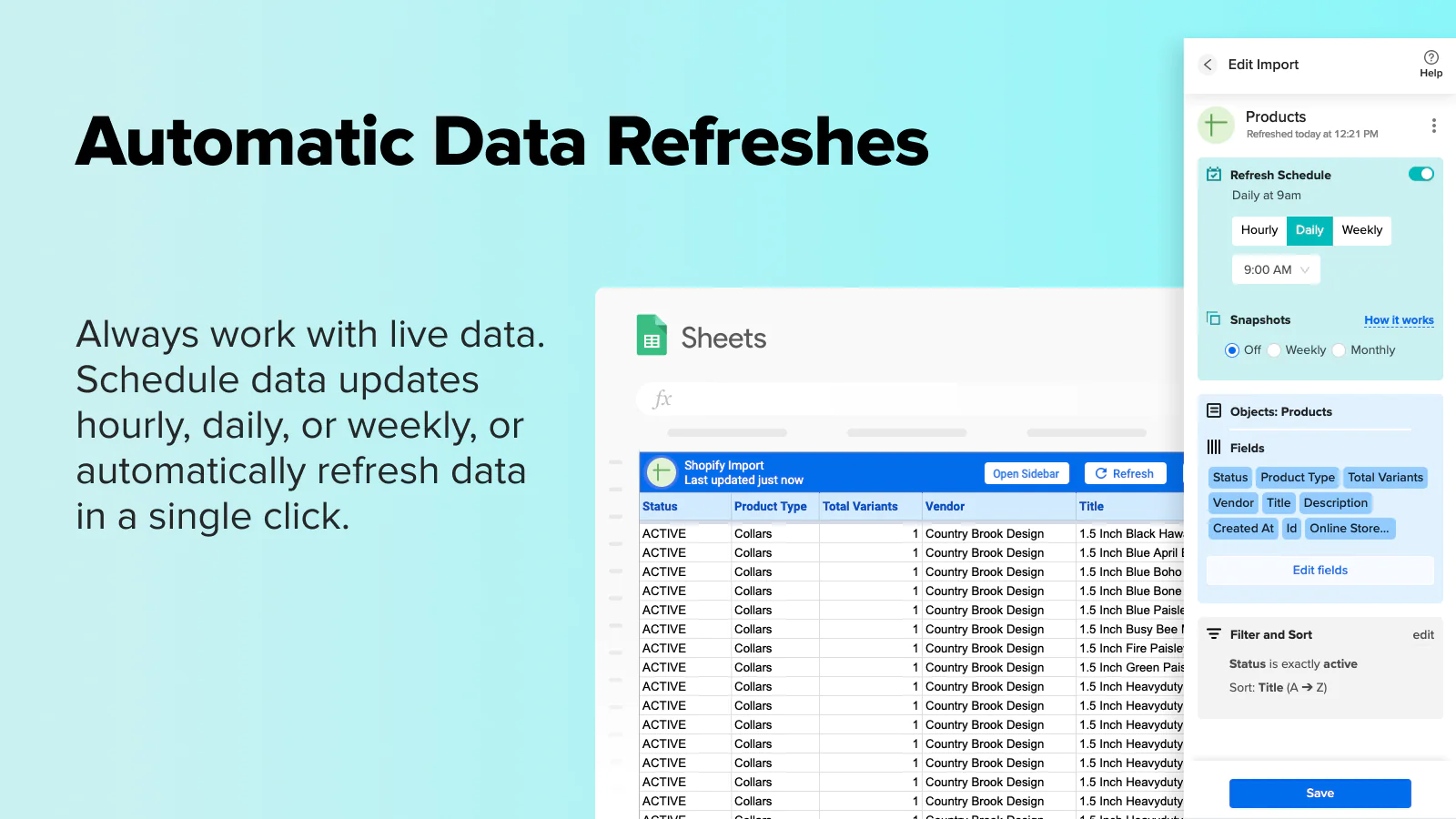
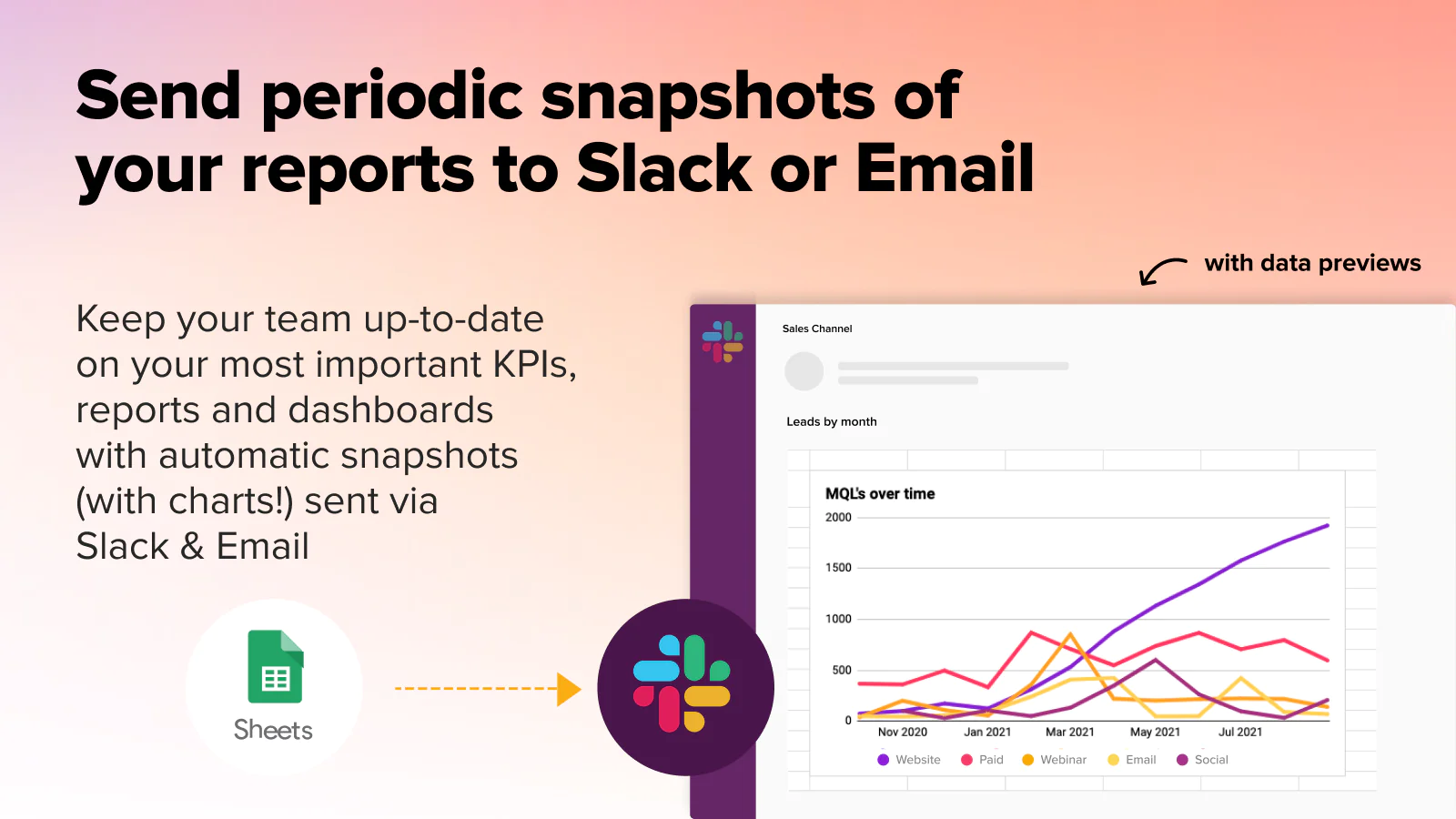
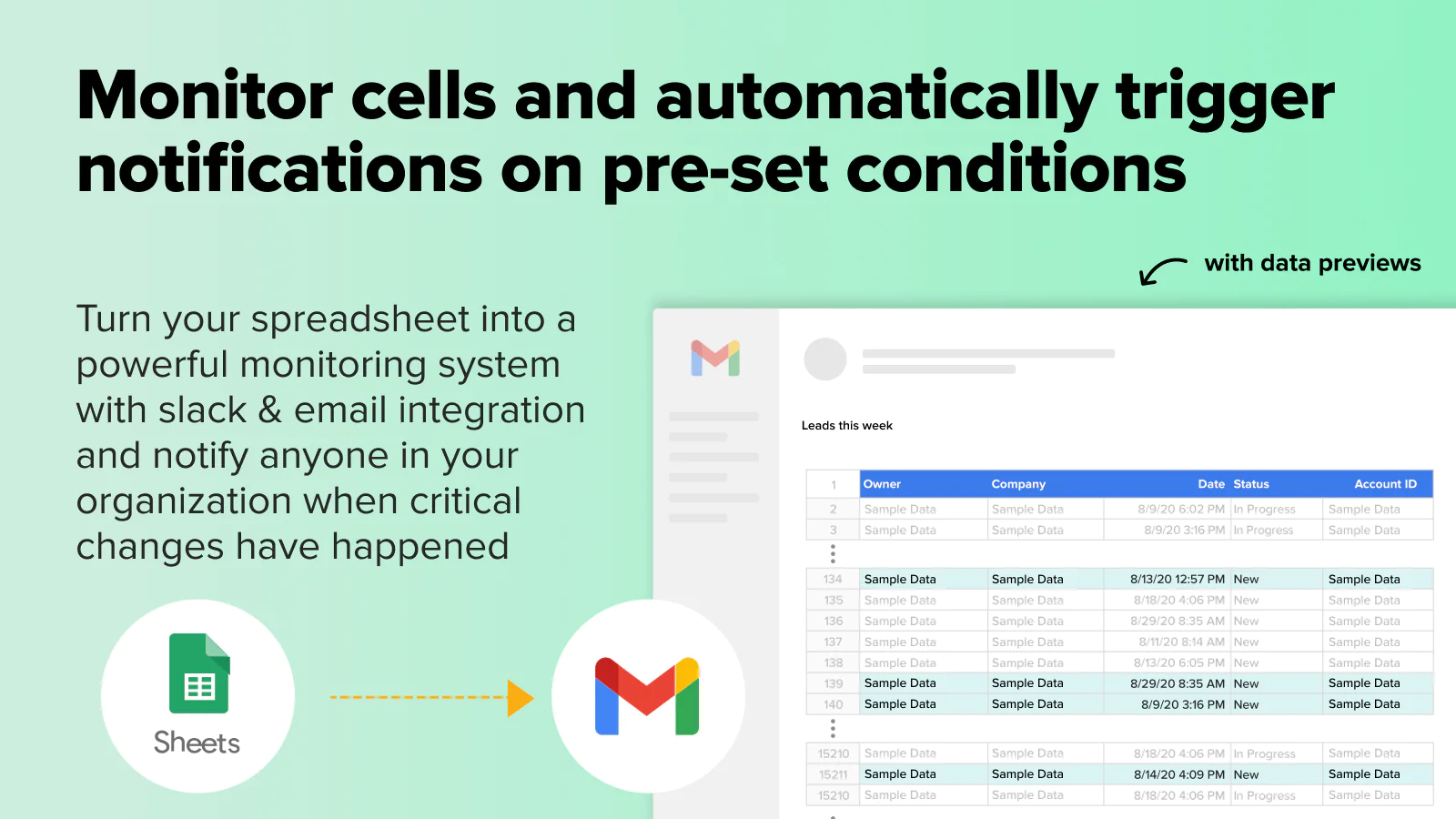

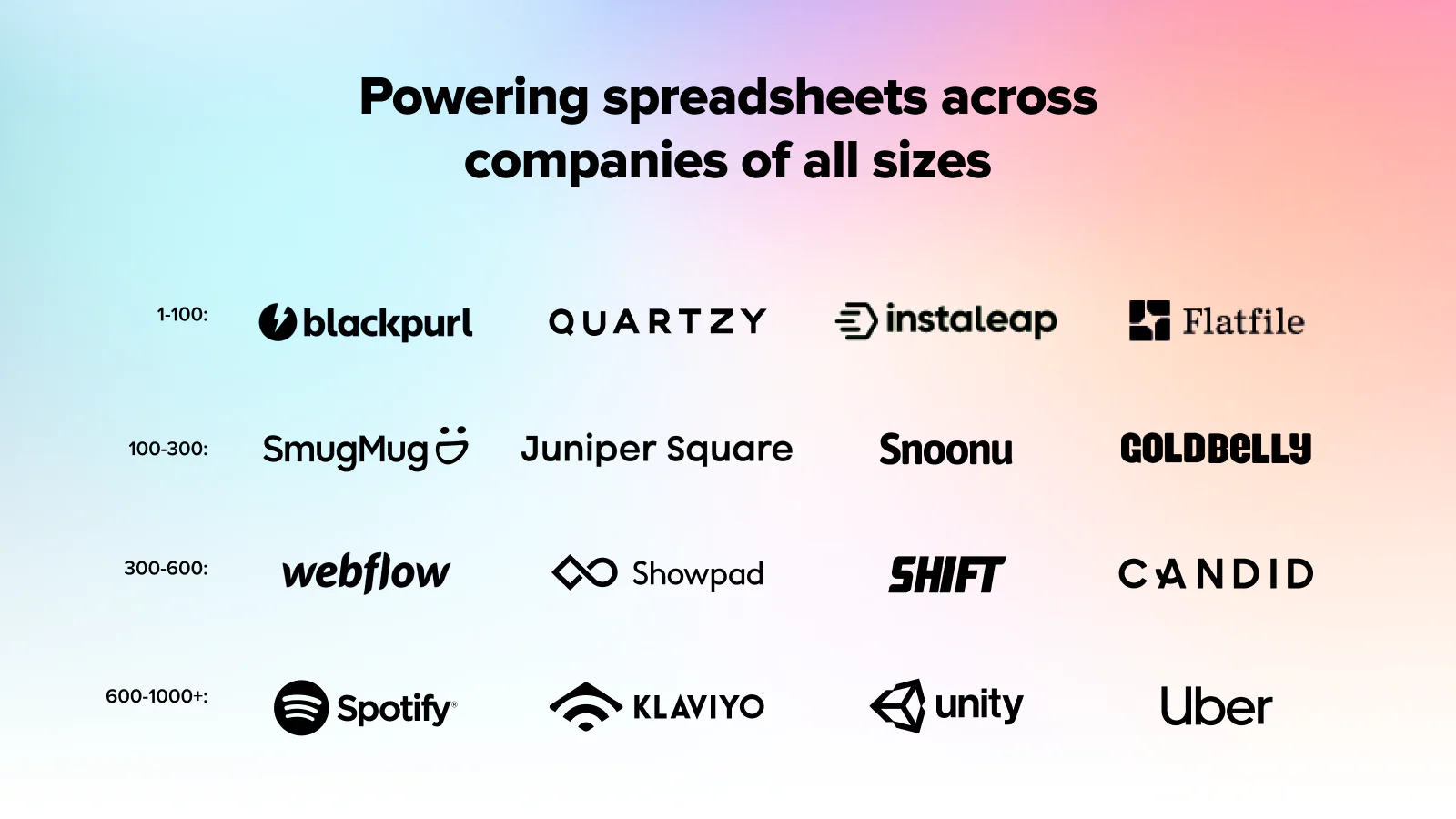
Speed tested: low impact to your online store
How to Connect ChatGPT to Google Sheets
[2023/04/20 09:52:51]
With so many different tech innovations, it’s rare for a new technology to stop everyone in their tracks. But that’s exactly what ChatGPT did when it was introduced in November 2022. Since its release, ChatGPT has become a household name, and has set off an AI arms race among the biggest names in tech. The […] The post How to Connect ChatGPT to Google Sheets appeared first on Coefficient.
How to Export Snowflake Data into Google Sheets
[2023/04/18 06:23:43]
How to Export Snowflake Data to Google Sheets This blog will teach you how to export Snowflake data into Google Sheets easily. Oftentimes, Snowlake users export data manually or inefficiently from Snowflake. This leads to a number of problems: But it doesn’t have to be that way. In this blog, we’ve outlined three methods for exporting […] The post How to Export Snowflake Data into Google Sheets appeared first on Coefficient.
How to Connect Outreach to Google Sheets
[2023/04/12 08:32:05]
Outreach is a sales enablement SaaS platform that helps sales teams efficiently create pipe and expand revenue by closing more deals. The Outreach platform empowers sales teams to unlock rep productivity, improve conversion rates, and increase participation and attainment. Although Outreach offers native reporting functionality, sales teams often turn to spreadsheets to unlock the full […] The post How to Connect Outreach to Google Sheets appeared first on Coefficient.
How to Export Google Analytics Data Into Google Sheets
[2023/04/11 07:56:42]
Google Analytics is the world’s go-to website analytics platform for businesses, bloggers, entrepreneurs, and marketers. The platform provides a wide variety of information about your website’s traffic, audience demographics, conversions, and content performance. It’s no surprise that users want to export this valuable data into their preferred platforms, mainly Google Sheets and Microsoft Excel. You […] The post How to Export Google Analytics Data Into Google Sheets appeared first on Coefficient.
How to Export HubSpot Data to Google Sheets
[2023/04/05 08:05:55]
HubSpot offers built-in reporting tools to help users glean insights from their marketing and sales data. Despite this, HubSpot’s reporting interface is cumbersome and difficult to customize. This prevents users from deriving insights from their CRM data. And that’s why so many users leverage spreadsheets to analyze their HubSpot data. However, exporting HubSpot data into […] The post How to Export HubSpot Data to Google Sheets appeared first on Coefficient.
How to Connect Pipedrive to Google Sheets
[2023/03/31 07:05:10]
Pipedrive is a sales CRM and pipeline management solution built by salespeople, for salespeople. The platform adheres to the activity-based selling methodology, allowing sales teams to track and optimize every action during the sales process. Although Pipedrive offers native reporting capabilities, many sales teams encounter the platform’s limitations and leave for spreadsheets. With spreadsheets, sales […] The post How to Connect Pipedrive to Google Sheets appeared first on Coefficient.
How to Use JOIN Function in Google Sheets
[2023/03/29 08:46:49]
The following blog is a primer on how to use the JOIN function in Google Sheets. Manually matching data across multiple spreadsheets is time-consuming and prone to errors. It’s also impractical and inefficient, especially when combining large datasets. That’s where the JOIN function comes in. The JOIN function allows you to combine data based on […] The post How to Use JOIN Function in Google Sheets appeared first on Coefficient.
AI + Google Sheets: Top 5 Tools for Productivity
[2023/03/24 06:42:26]
ChatGPT, the AI chatbot by OpenAI, reached 100 million users in February 2023, just two months after its release. For perspective, it took TikTok nine months, and Instagram two and a half years, to do the same. Now everyone is wondering how they can harness the power of AI to make their work processes more […] The post AI + Google Sheets: Top 5 Tools for Productivity appeared first on Coefficient.
Ultimate Guide to SUM in Google Sheets
[2023/03/22 07:16:37]
The SUM function in Google Sheets is an easy-to-use and versatile tool to quickly calculate totals in your spreadsheet. Instead of manually adding values from each cell, SUM effortlessly calculates totals across an entire column and row with a single formula, saving you time and energy. In this tutorial, you’ll learn everything you need to know about SUM […] The post Ultimate Guide to SUM in Google Sheets appeared first on Coefficient.
How to Build a Salesforce Summary Report
[2023/03/17 09:49:23]
Salesforce reports are one of the most impactful features of the CRM platform. They allow your team to organize, analyze, and visualize sales data to make key decisions about your operations and org. Salesforce offers four different types of reports, each with their own benefits, from tabular reports, to summary reports, to matrix reports, […] The post How to Build a Salesforce Summary Report appeared first on Coefficient.
About the Author
Matej Kontros is an E-Commerce expert and app developer with over a decade of professional experience in IT.
Matej has worked for organisations of all types and sizes, including global players, startups, and agencies. He designed, developed, and maintained complex projects.
Matej's expertise includes e-commerce, software engineering, web development, systems administration, internet security, managing projects, and building teams.
Visit his website at [ Web Linkedin ] or contact him at [email protected].