Shopify App : Cloudshelf
In-store eCommerce - sell more to happier customers
About Cloudshelf
Increase in-store discovery : Customers and sales assistants use Cloudshelf to find products that may not be immediately visible, or find available items in correct size
Sell even when not in-stock : Sell stock from your warehouse or other stores, and attribute the sales back to the originating store
No programming : Using our powerful set-up Wizard, you can create your Cloudshelves directly, in only minutes, entirely from within your Shopify admin panel
Store owners tell us they are increasing their store sales by over 10% thanks to in-store eCommerce!
Your physical store is beautiful, but you can't keep all your products on display.
Cloudshelf can bring key content of your website to life in your store and ensure you never lose another sale because the product your shopper wanted is out of stock or out of sight.
Boost the effectiveness of your sales assistants
Sales assistants can use Cloudshelf with shoppers to guide through their choice, leaving Cloudshelf to do the heavy lifting on finding which products match the shopper's needs.
Sell the products or variants that are in your warehouse or another store
Allow customers to search through an entire range, and find exactly the product they need, then ship it to them from the supplier direct, from your warehouse or from another store. And allocate the sale back to the store in which it happened.
Sell complementary products that you don't have in stock
Use Cloudshelf as a digital window into products that are too expensive for you to stock, or that you want to test before buying in quantity.
Set up your Cloudshelves on any touch (or soon non-touch) screen in under 15 minutes
No code involved - do it entirely from your Shopify admin panel using our set-up wizard. Update your Cloudshelves as often as you wish.
Who is Cloudshelf for, and what do you need?
Cloudshelf is for any retailer that has both a Shopify website and a physical location - a store, a pop-up, a market stall... anywhere you want to display more than you have room for!
To display Cloudshelf to your shoppers, you will need at least one touch screen device that can run a modern browser, such as an iPad or Samsung tablet. The screen can be just about any size (from 7 inch to 65 inch!) and can run on iOS, Android or Windows. If you want help sourcing a device, you can check the devices section of our website or contact our lovely support team who will be happy to help.
About Cloudshelf team
We love our local high streets and as shoppers they are where we want to go. We worked for years building tech for big retail groups and during the pandemic, we saw the opportunity to switch and bring our knowhow to support the independent retailers we love. So we built Cloudshelf, and if you are on this page, it means you have been invited to our private pilot to test it out :)
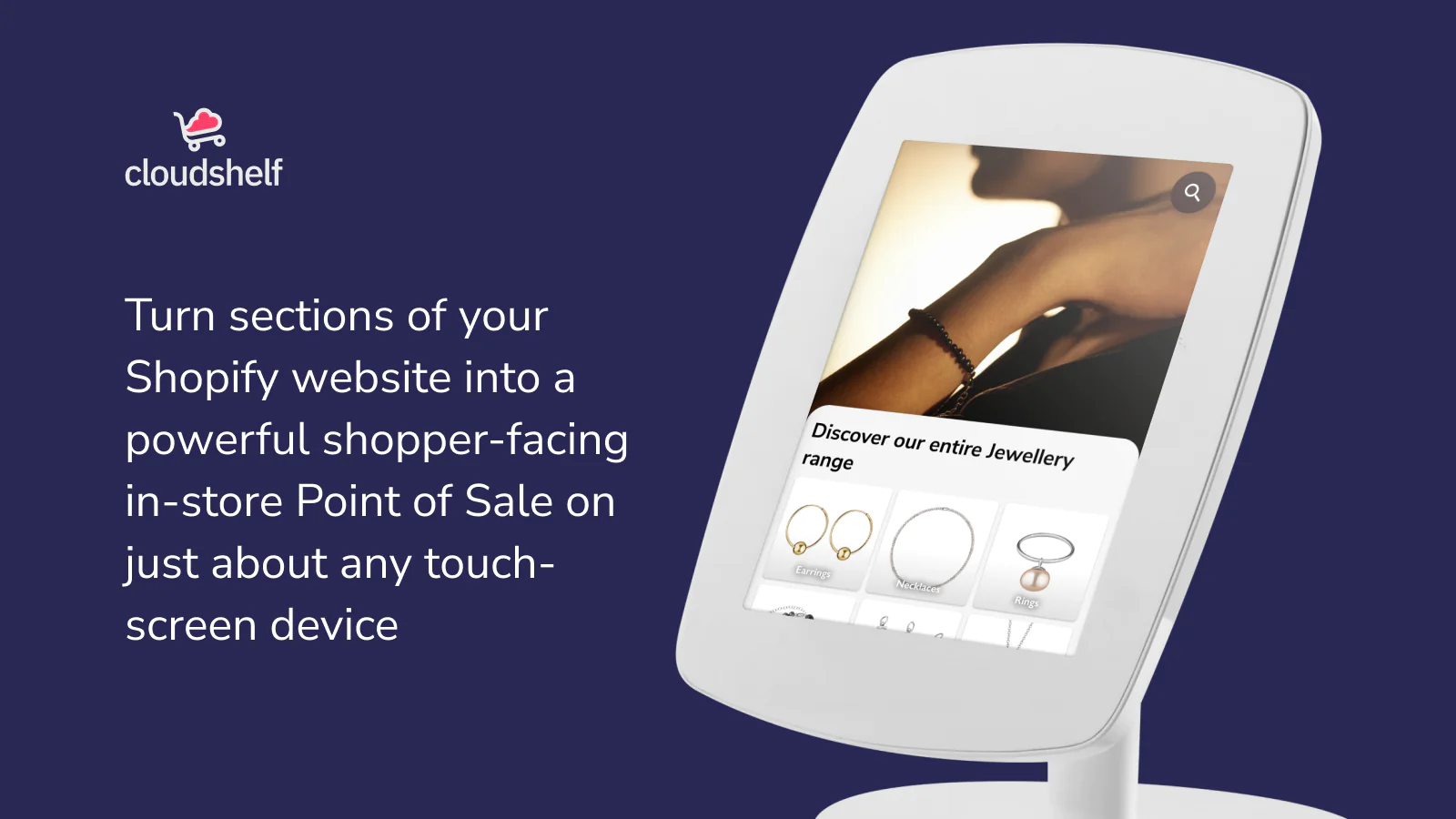
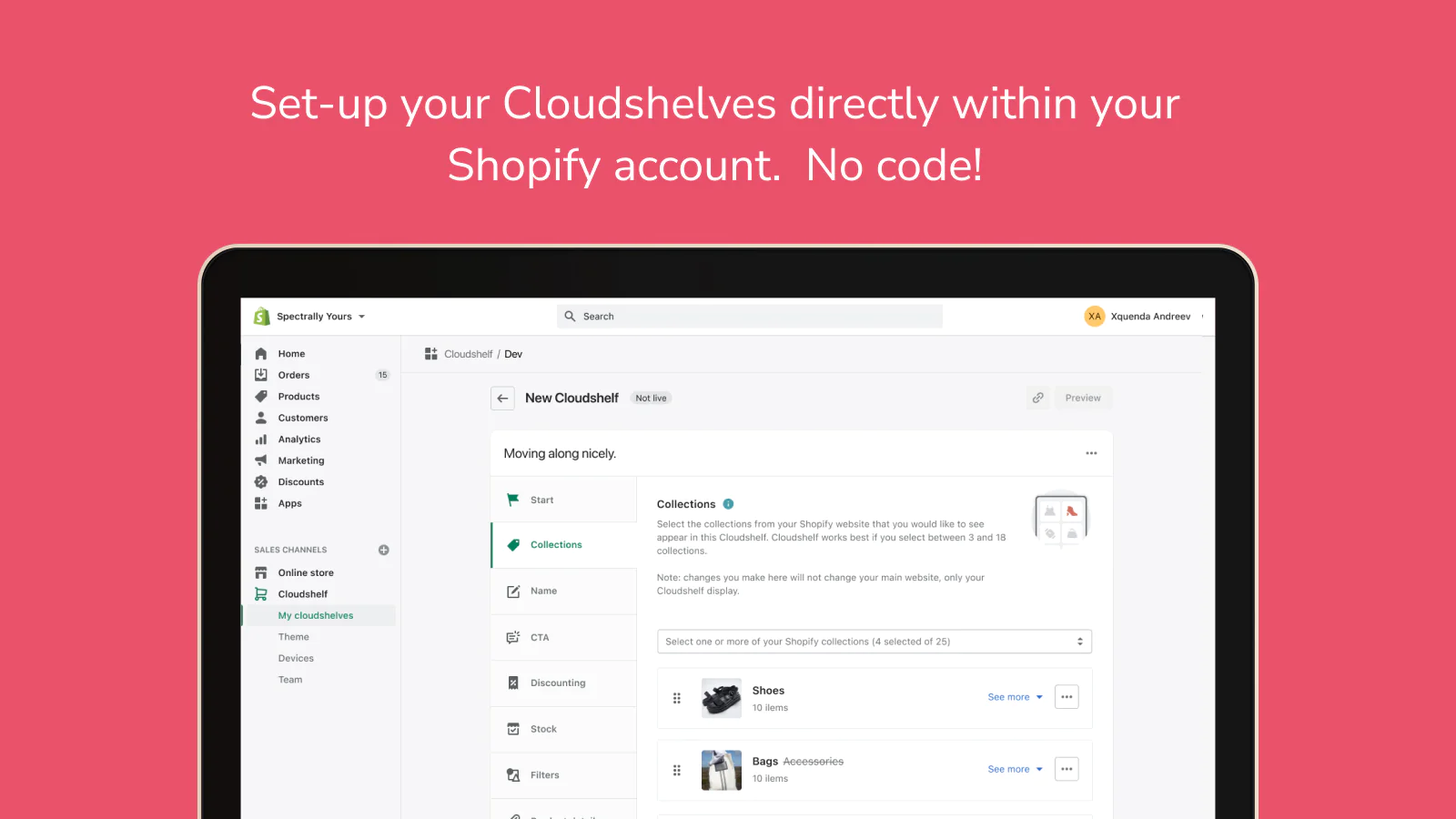
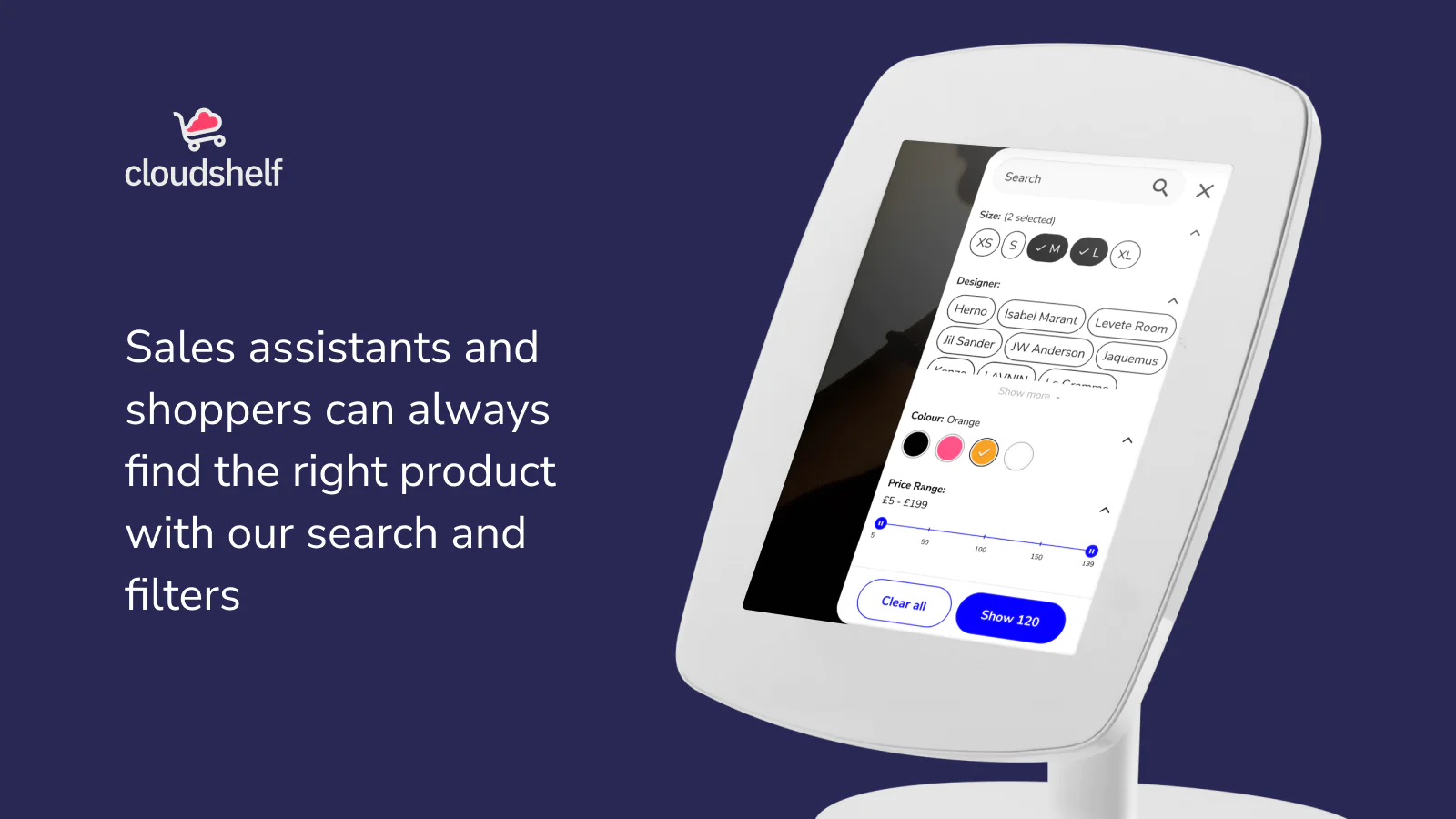

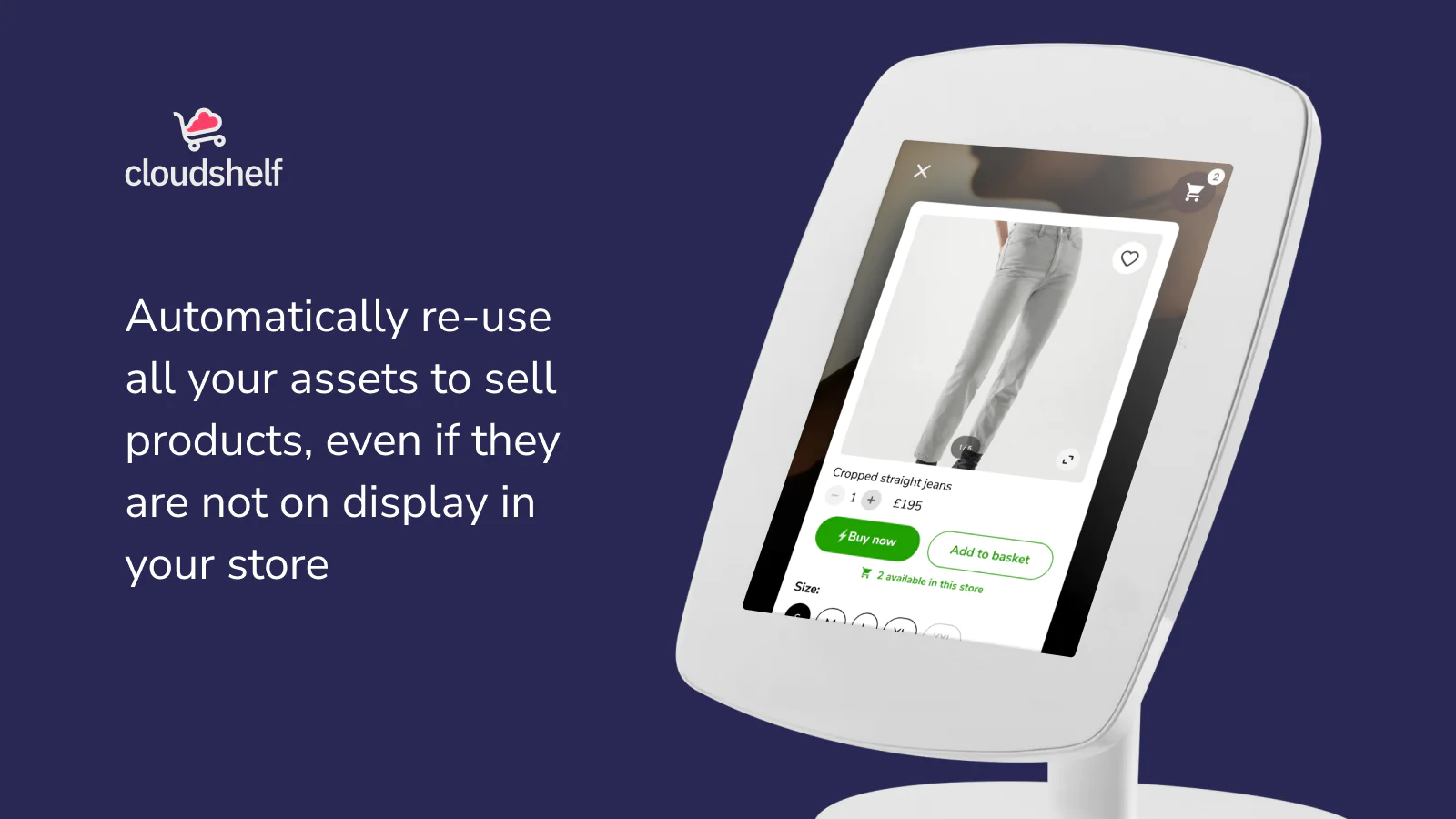
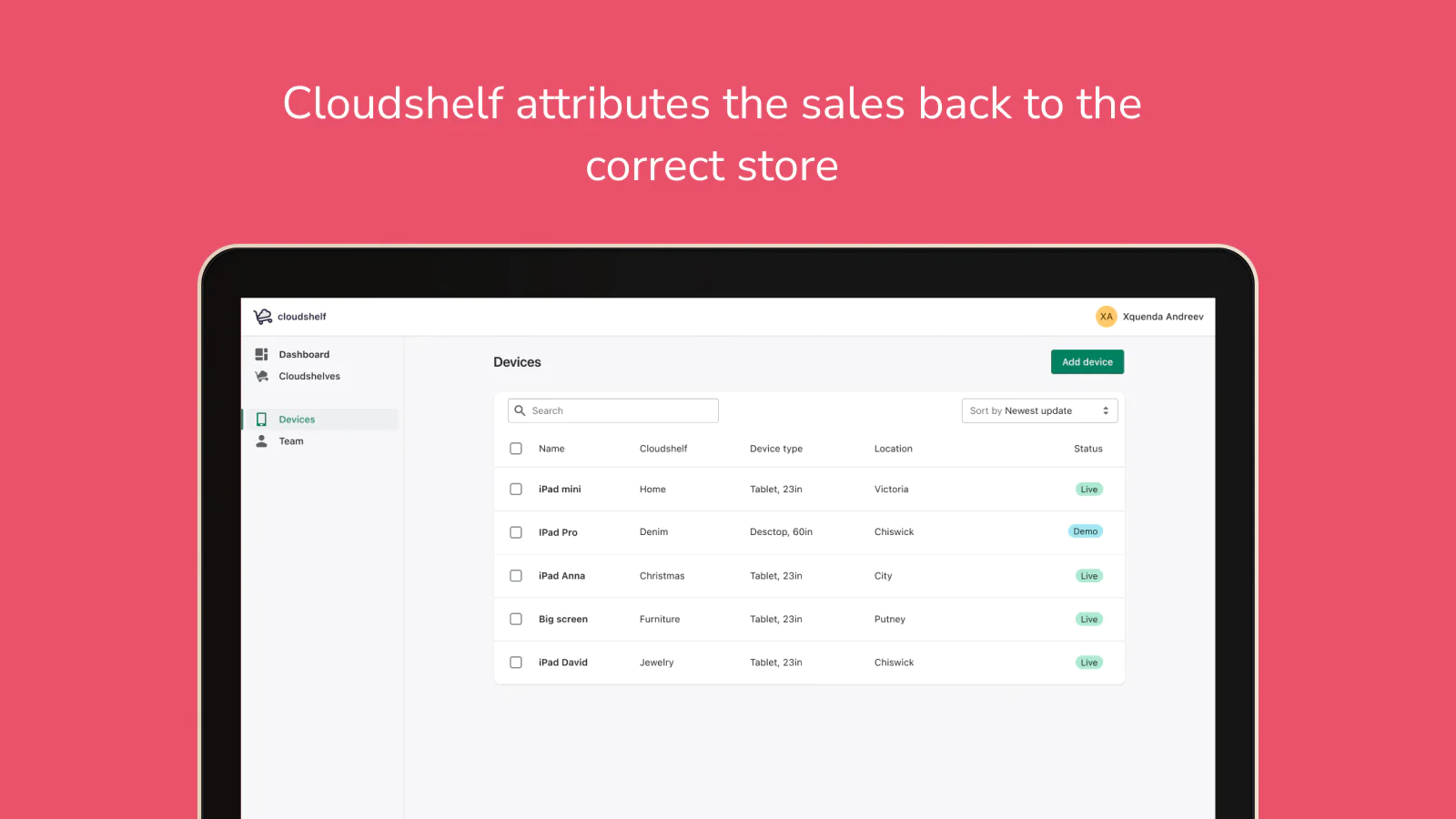
Seamless workflow: use directly in Shopify admin
About the Author
Matej Kontros is an E-Commerce expert and app developer with over a decade of professional experience in IT.
Matej has worked for organisations of all types and sizes, including global players, startups, and agencies. He designed, developed, and maintained complex projects.
Matej's expertise includes e-commerce, software engineering, web development, systems administration, internet security, managing projects, and building teams.
Visit his website at [ Web Linkedin ] or contact him at [email protected].