Shopify App : Anti‑Theft Right Click Protect
Secure your content: disable copy, right click and drag & drop
About Anti‑Theft Right Click Protect
Protect your store : Choose types of content you want to protect or actions that need to be prevented or blocked
Secures text and images : We will take care about your high quality content and if you wish will allow citation with back links to Your Store
Get more traffic and sales : Anti-Theft helps you to improve SEO with backlinks and taking care about TIC of Your Store
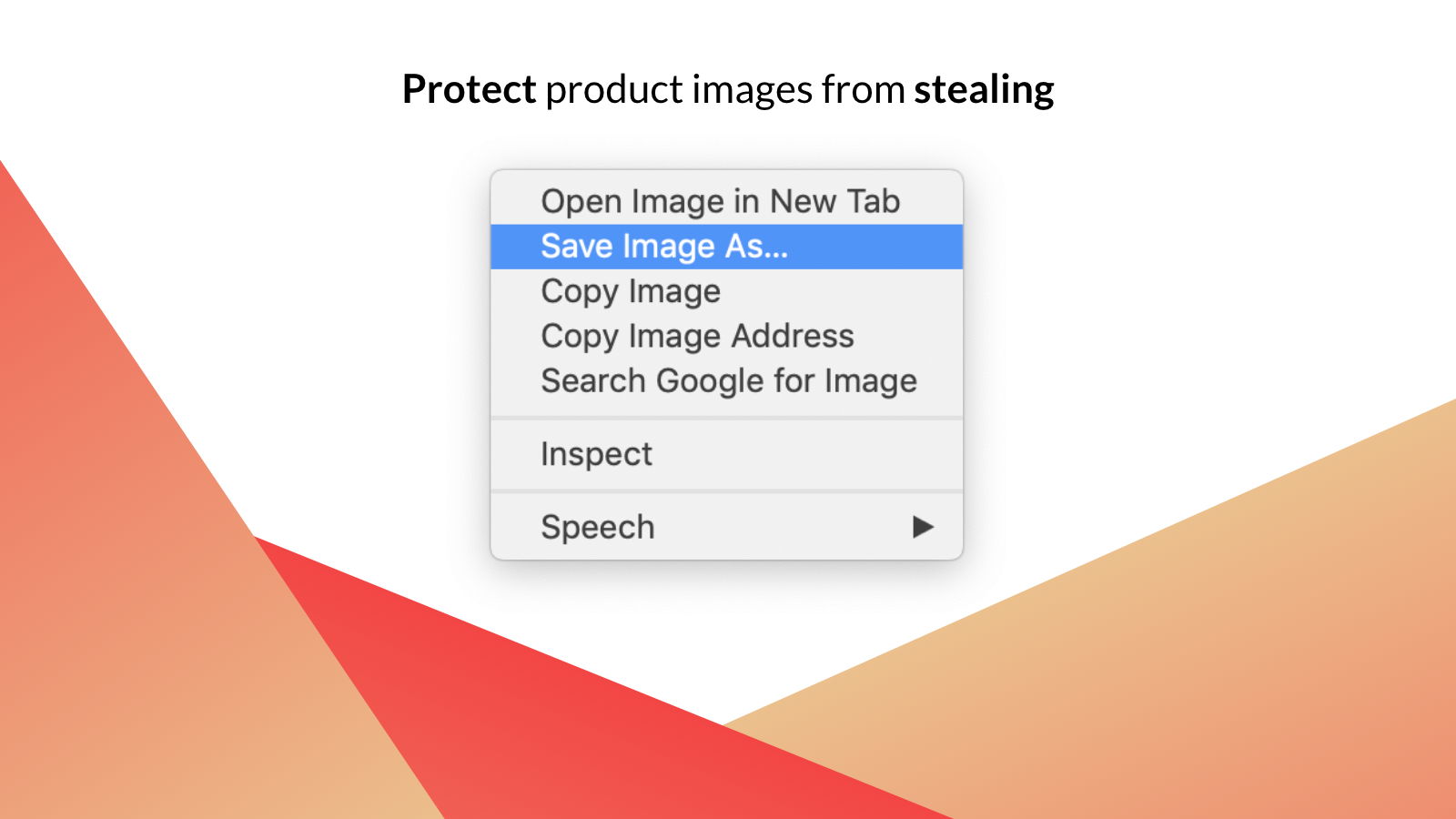
Anti-Theft is a smart app that helps you to secure your content and increase amount of referrals of your store.
How it works?
Anti-Theft secures your content from stealing and at the same time watching for users who copy-paste, drag’n’drop or save anything using right-click from your website. When they paste the content, Anti-Theft adds the link to your website in order to highlight primary source.
For example: So, if there is a text "The perfect piece to top off any outfit", after copying and pasting it user will get following:
"The perfect piece to top off any outfit" – read more at yourstore.com/my-product
How it will help me to sell more?
- Anti-Theft helps to ensure that your blogs and products are unique and available exclusively in your store;
- increases traffic with backlinks added to copy-pasted text;
- protects images from being saved using right click and uploaded to other stores;
- allows you to have higher rank in search engines because of uniqueness of your content.
How can I customize the app?
- change the text added to copied content;
- block copying text at all (selection is allowed);
- allow or disallow "Save Image As" right click action;
- block drag & drop.
Compatibility
- works on desktop and mobile;
- works with all themes;
- works with shortcuts.
Note: Anti-Theft does maximum to make it harder to steal your content. Still, there are always advanced ways to bypass locks and restrictions, but this actions will require a lot more effort.
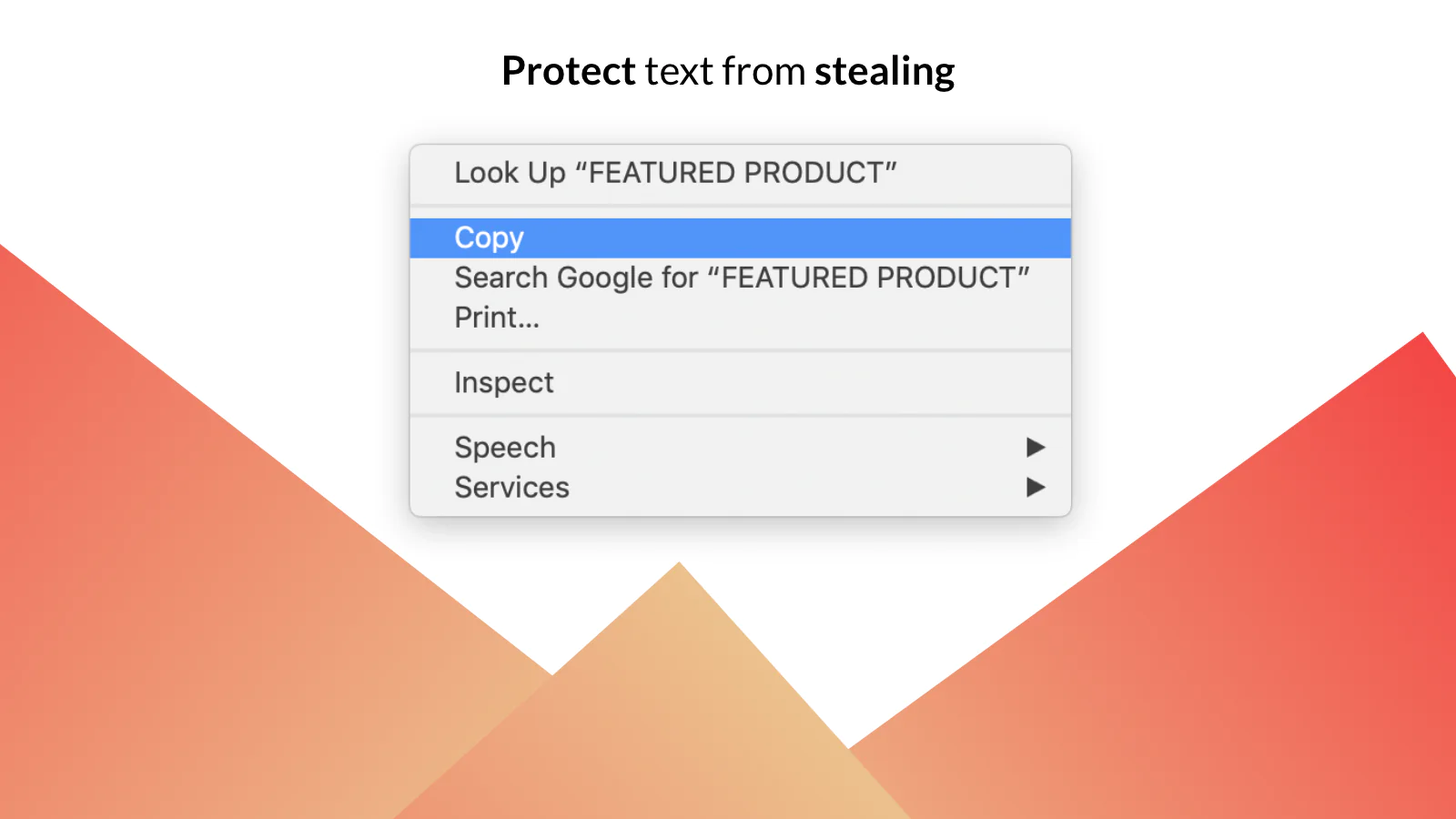
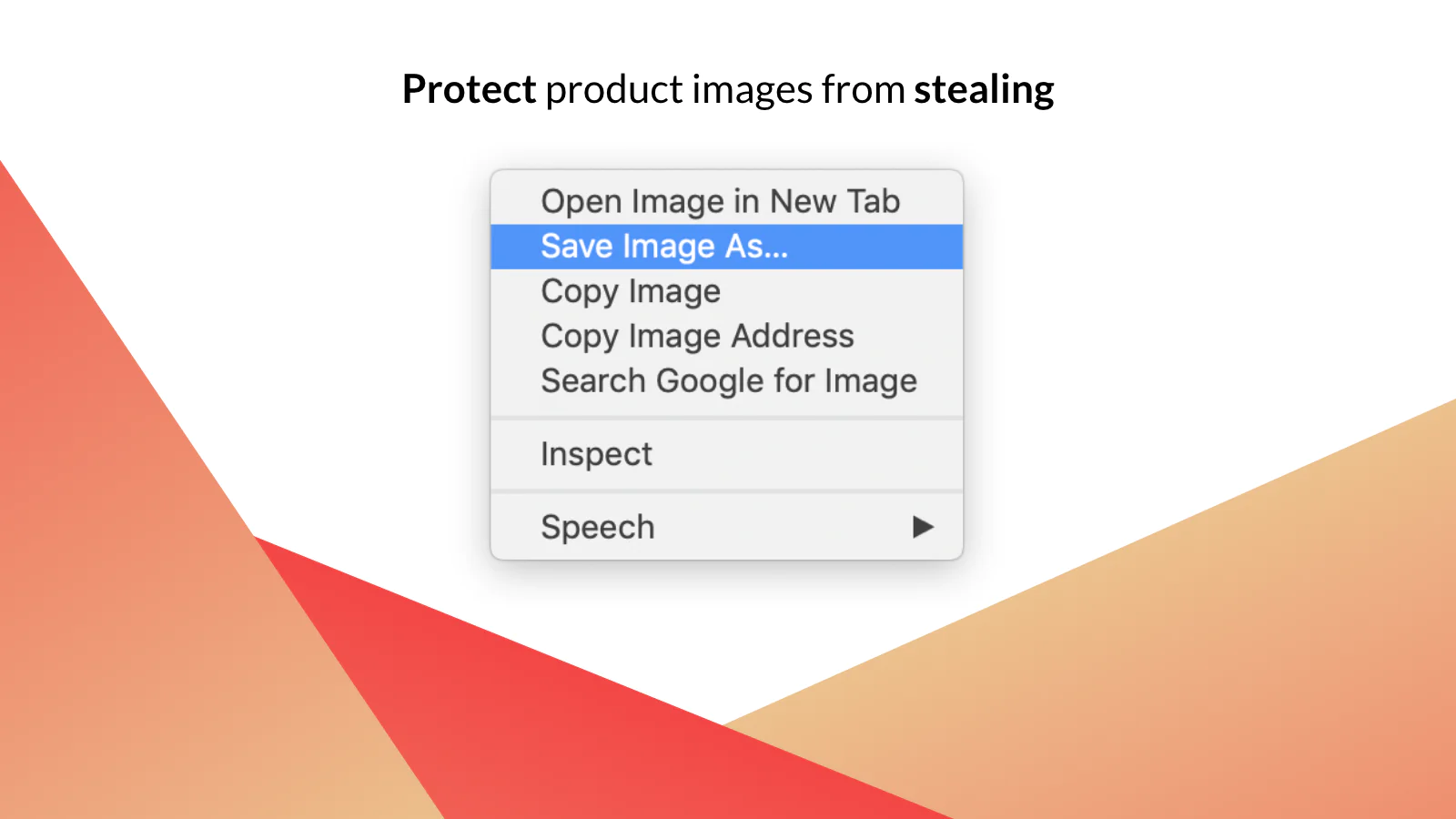
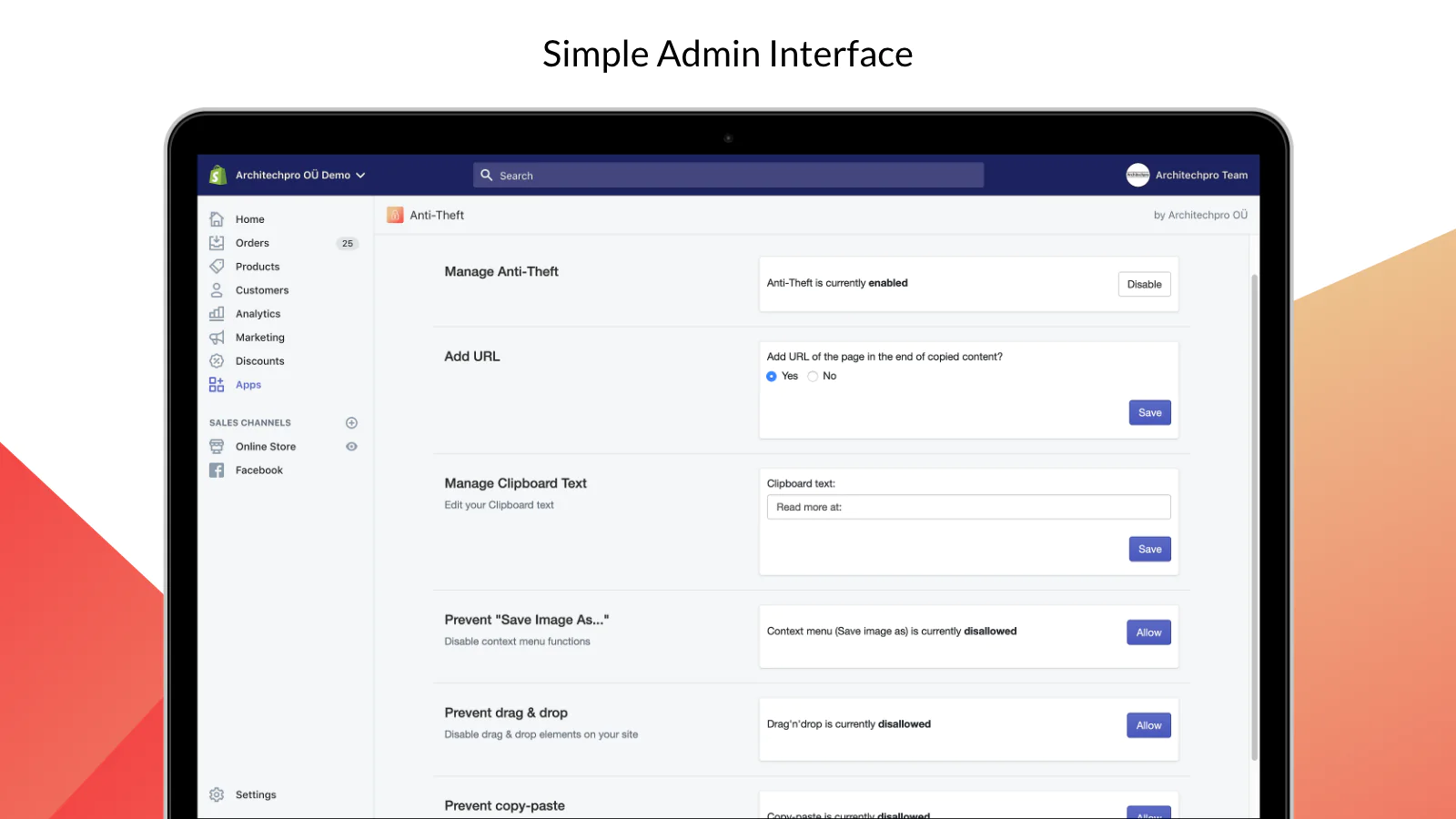
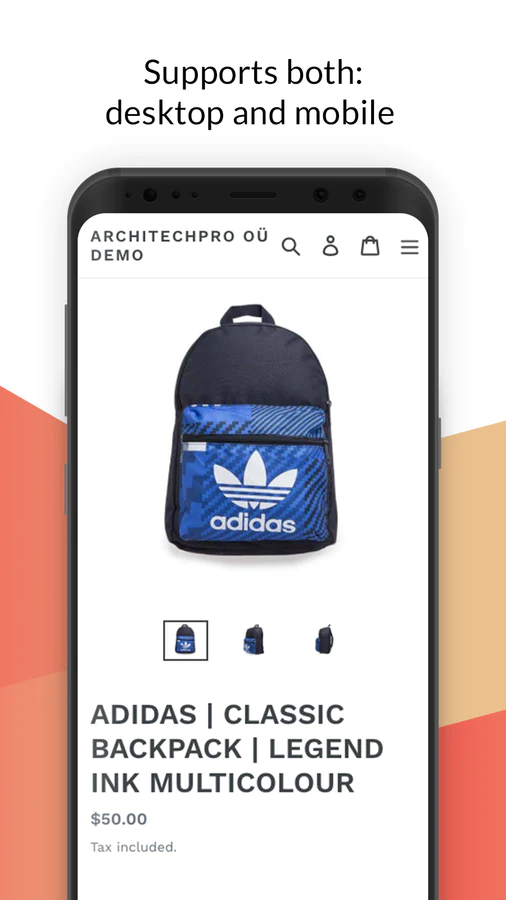
Seamless workflow: use directly in Shopify admin
How to import students (attendees) into the course with Courses Plus app for Shopify
[2023/02/06 08:23:43]
Hi! Today we want to tell you about such a useful thing as manual adding students to a course. This feature will be convenient for you if you need to provide access to a large number of students. And in case of migration from other courses platforms (Udemy, Teachable, Podia, Thinkific etc) to Shopify.
Comments in Courses Plus app for Shopify
[2022/12/06 07:11:39]
Hi, In this blog we’d like to highlight commenting and community building options available in Courses Plus app for Shopify. 1. Facebook Comments Facebook Comments app has been integrated with Courses Plus for a while – it is an easy to enable way for students to comment on lessons.
How to insert invoice download link (button) into the email with Mega PDF Invoice Order Printer
[2022/12/02 08:04:13]
Hi! In today’s blog, we’ll talk about how to insert invoice download link (button) into the email with Mega PDF Invoice Order Printer. This will allow your customers to download invoices generated by our application directly from emails.
How to set up product care symbols for Shopify products?
[2022/08/25 04:14:40]
Hi! Today we want to tell you about Laundry Symbols Clothing Care app that helps to manage product care instructions individually for your products and show them on product pages. This app provides a code-free way to edit product symbols and display them on product pages.
How to provide access to a course manually
[2022/04/20 10:48:05]
Hi everyone, While using Courses App for Shopify, have you ever wondered, if there are ways to provide course access to your students without a need for them to purchase it first? There are many cases, where that would be useful for your store.
Improving Shopify search engine optimization (SEO)
[2022/04/15 09:44:57]
Hi there, Today we’d like to cover a very important point related to one of the main aspects of building business with Shopify – Search Engine Optimization.
Drip Content – Available in Courses App for Shopify
[2022/04/05 03:06:22]
Hello Everyone, Creating a well organized and thoughtfully structured learning experience takes a lot of effort, and in most cases course creators are faced with a task of scheduling their content to a long-term period of time.
Callback App on Shopify – simplified and made easy
[2022/02/02 09:14:00]
“Get closer than ever to your customers. So close, in fact, that you tell them what they need well before they realize it themselves.” “Every contact we have with a customer influence whether or not they’ll come back. We have to be great every time or we’ll lose them.
Upload From a SCORM File – Now Available on Courses App
[2022/01/06 08:24:26]
Hi everyone, It is a delight to come your way once again with yet another exciting feature like we always do. As you delve through your online course, Courses app, we are highly driven to give you a worthwhile experience to ensure that you take your courses smoothly and perfectly with minimal challenges.
Courses for Shopify: how to embed a video into a lesson / course from YouTube
[2021/12/21 09:31:46]
Hello Everyone, It is a pleasure to assist Courses app users as much as we can to build their store to the maximum best we can. Embedding media into courses is very vital.
About the Author
Matej Kontros is an E-Commerce expert and app developer with over a decade of professional experience in IT.
Matej has worked for organisations of all types and sizes, including global players, startups, and agencies. He designed, developed, and maintained complex projects.
Matej's expertise includes e-commerce, software engineering, web development, systems administration, internet security, managing projects, and building teams.
Visit his website at [ Web Linkedin ] or contact him at [email protected].