Shopify App : Cheetah Delivery (Official)
Integration to Cheetah Delivery (Official)
DescriptionIntegration to Cheetah Delivery Using this app you can easily integrate your orders to Cheetah delivery system. By a click of a button you can create your shipping order inside the shipping company so you won't have to write it manually. Also you will have the ability to print your label directly from this app.
Very simple steps and you are ready:
Inside the app setting page, fill the details of your company. this information is important for the delivery guy to know where to pick your packages from.
Go to order page click on "more actions" and then click "Create Delivery".
You can also send orders in bulk from the orders page. just mark the orders you want to send and then click on "more actions" and then click "Create Deliveries".
After clicking you will be redirected to our app to verify all details are correct.
Choose the right location and click on "Create Delivery".
In case everything is successful you will see your shipping number appear on your screen.
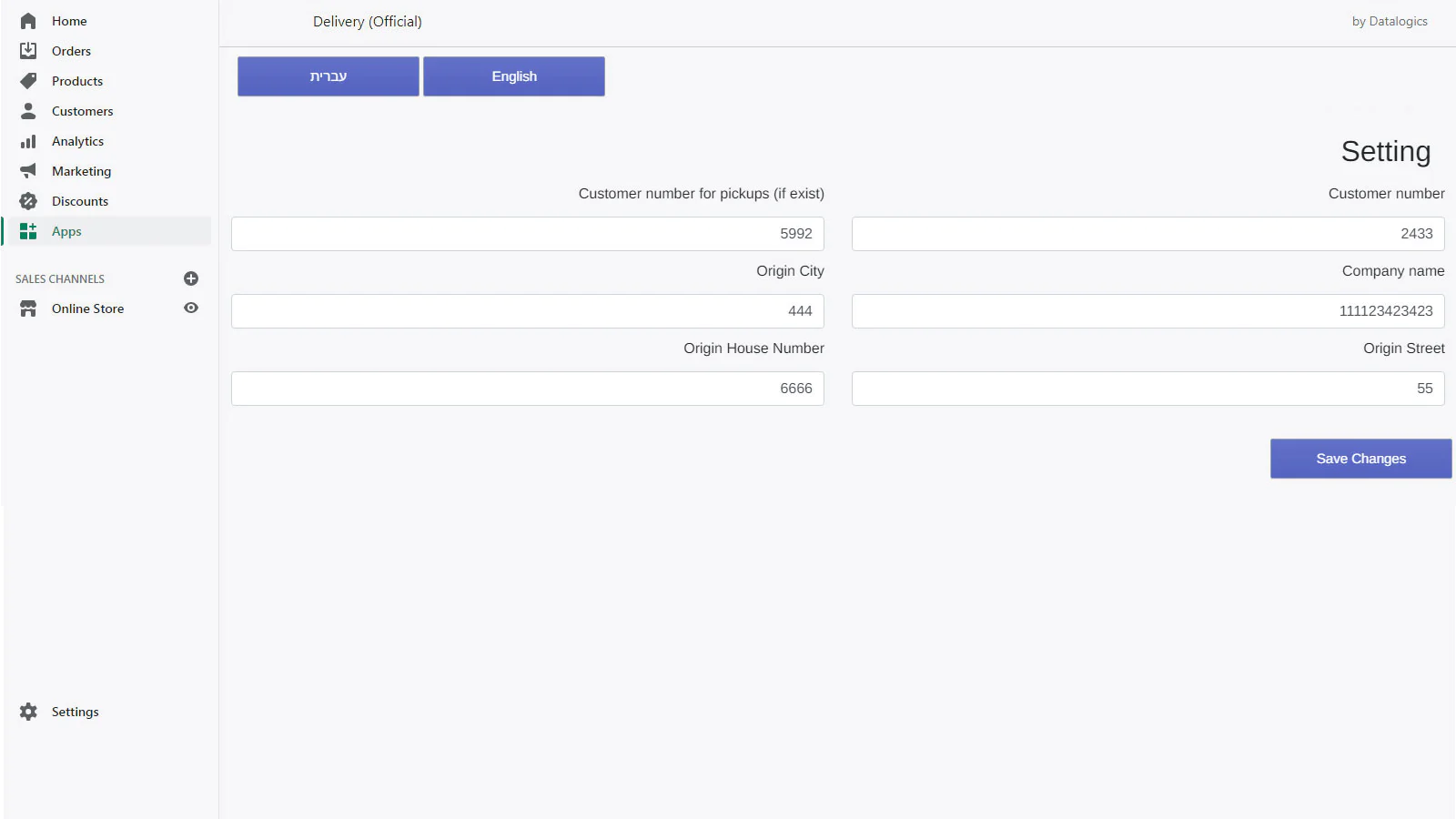
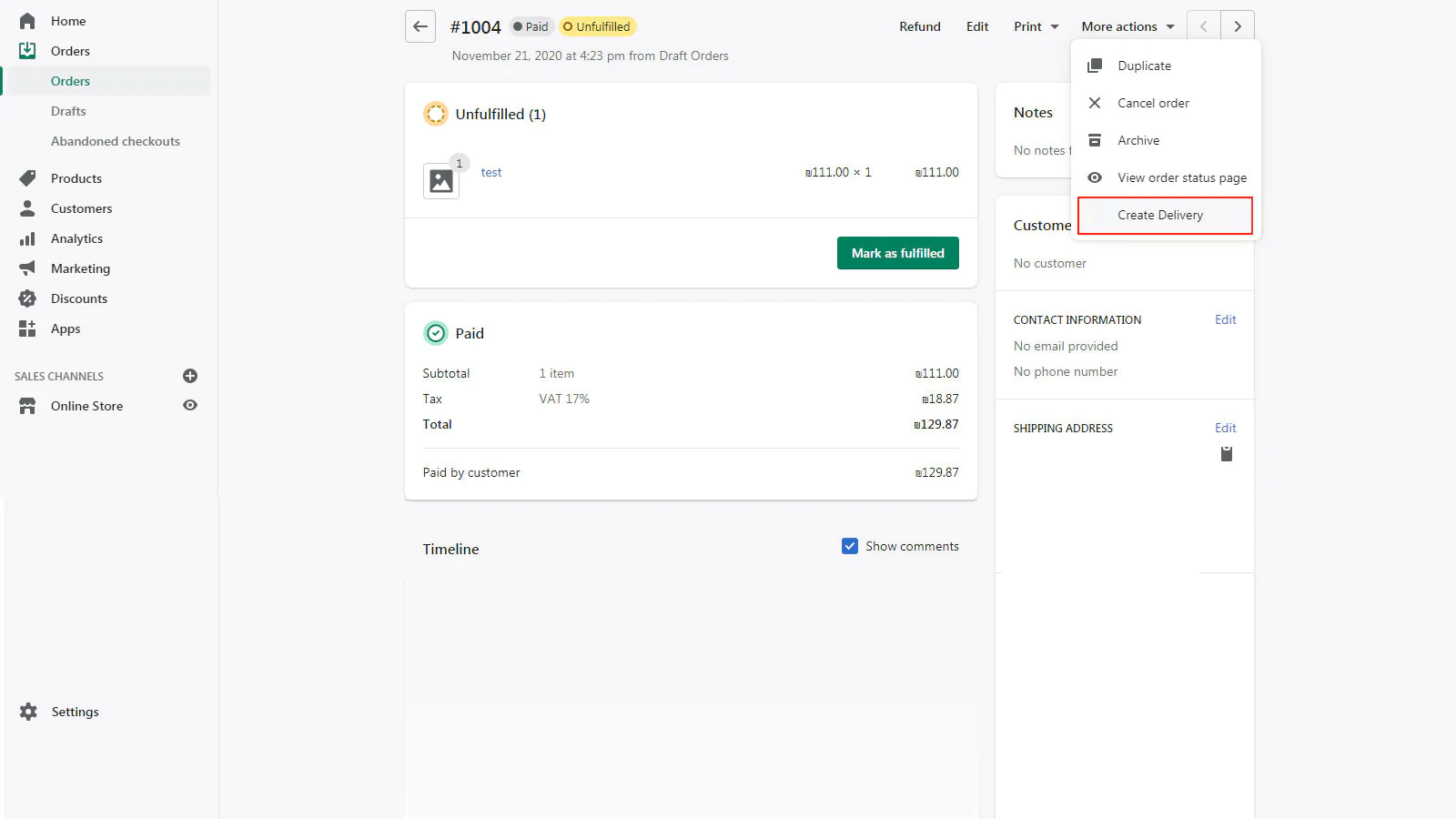
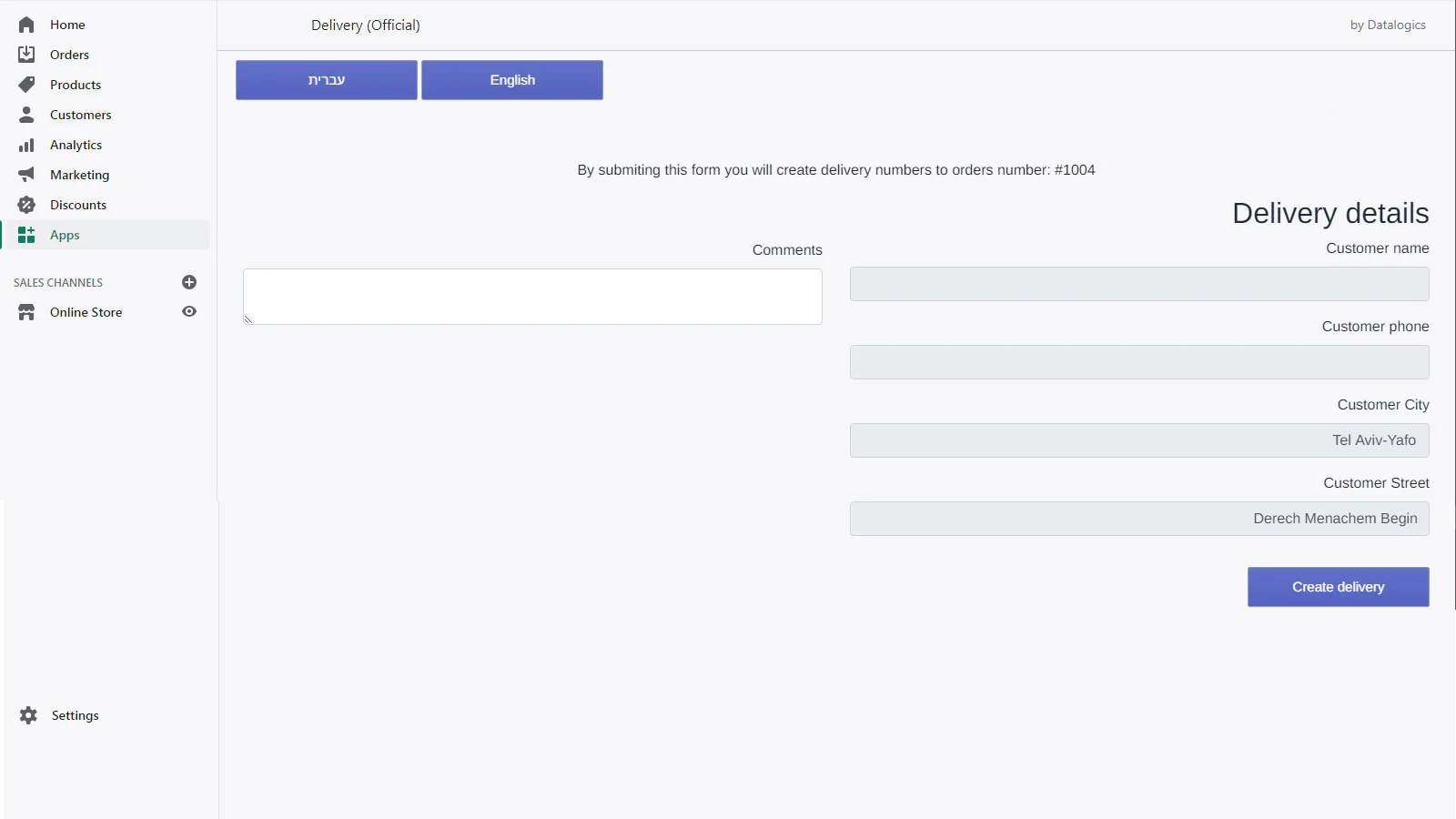
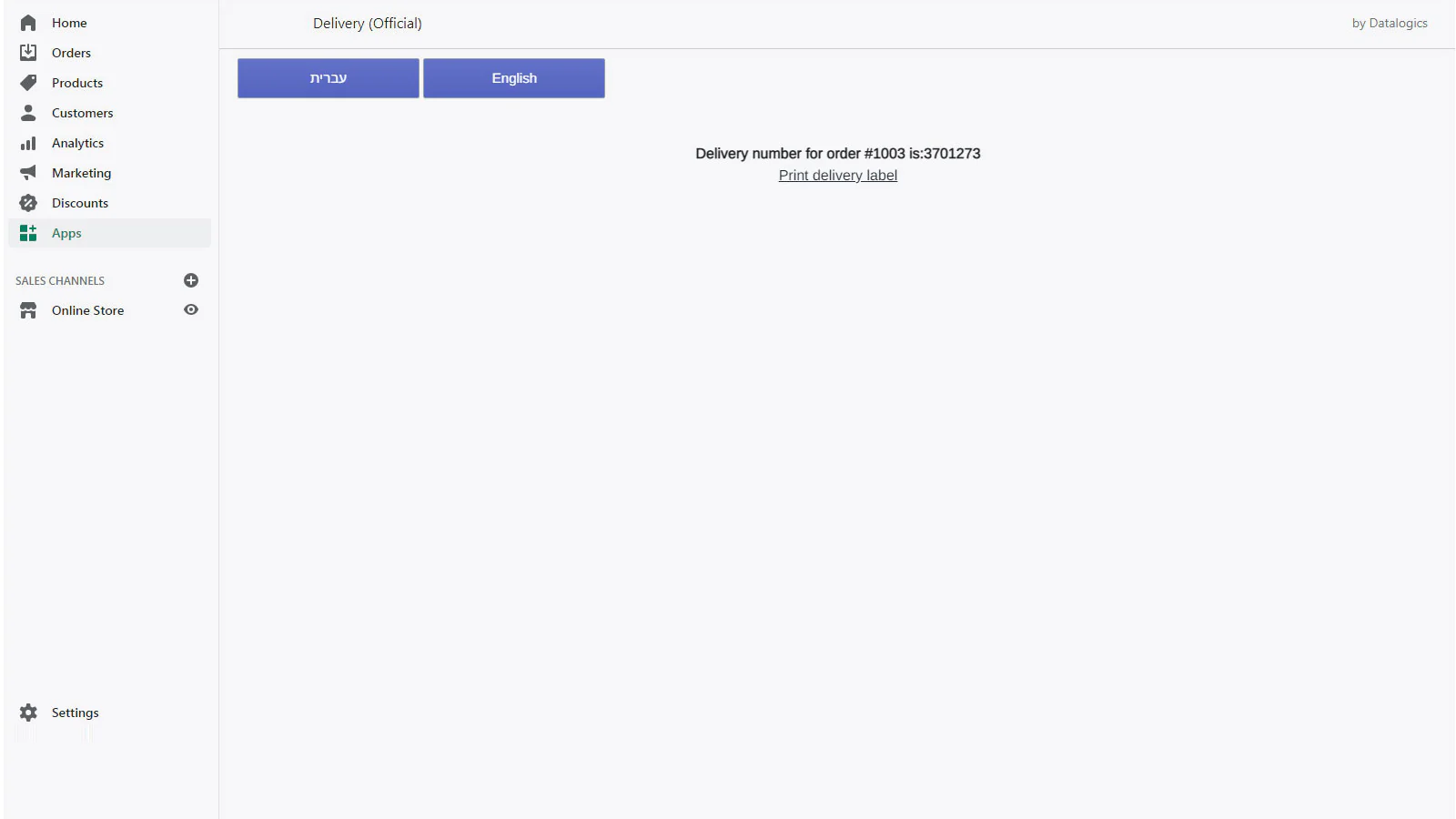
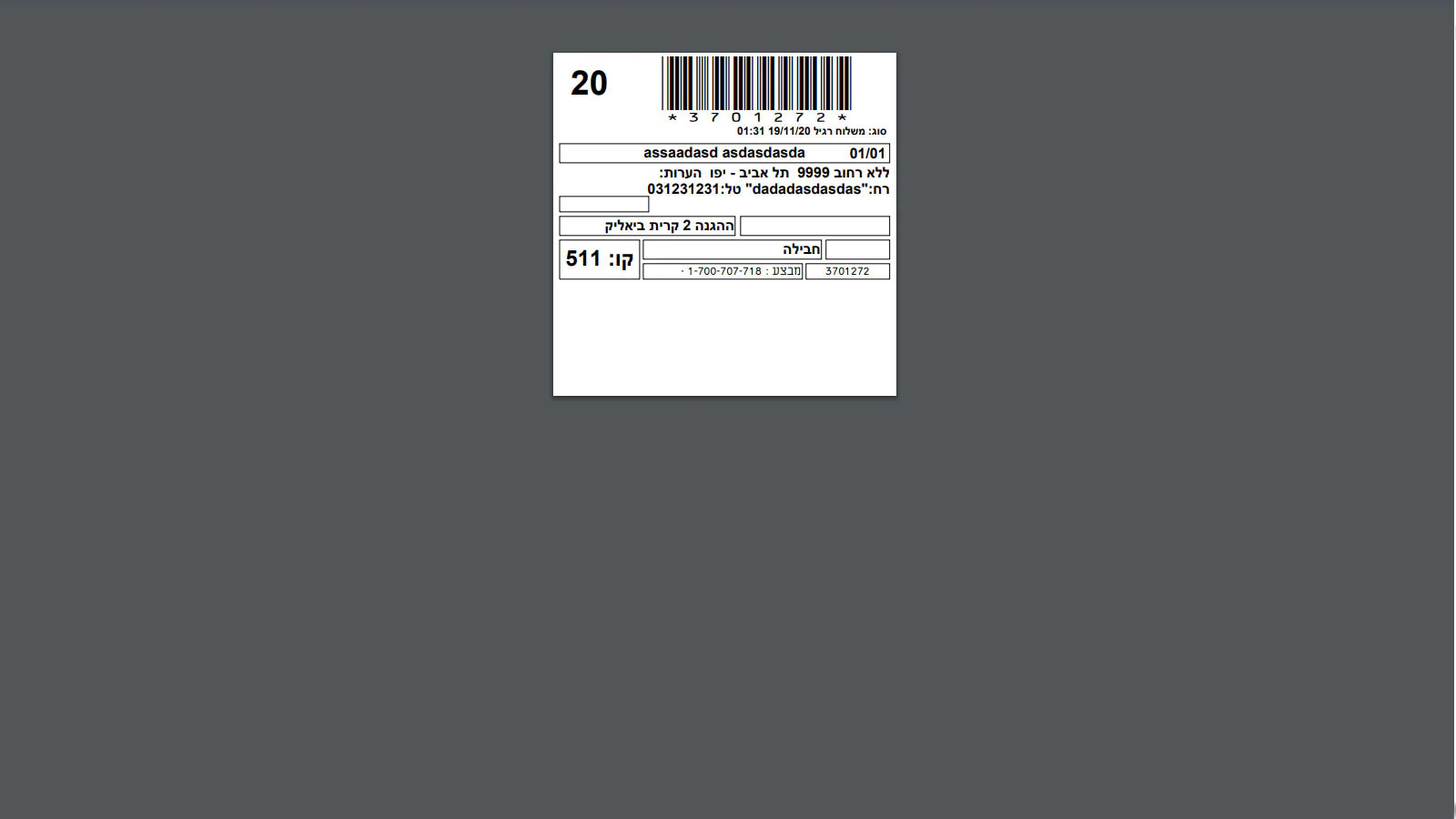
Seamless workflow: use directly in Shopify admin
About the Author
Matej Kontros is an E-Commerce expert and app developer with over a decade of professional experience in IT.
Matej has worked for organisations of all types and sizes, including global players, startups, and agencies. He designed, developed, and maintained complex projects.
Matej's expertise includes e-commerce, software engineering, web development, systems administration, internet security, managing projects, and building teams.
Visit his website at [ Web Linkedin ] or contact him at [email protected].