Shopify App : Real Time Shipping Quotes
Get accurate LTL freight and parcel quotes at checkout
About Real Time Shipping Quotes
Offer accurate shipping rates : Improve conversions by offering accurate real-time LTL freight and parcel quotes based on your actual negotiated rates.
Define drop ship locations : Obtain accurate shipping rates when orders are sourced from multiple warehouses or drop shipped from vendors.
Control how quotes display : Options for residential delivery, lift gate delivery, in-store pick up and local delivery puts you in control of your shipping quotes.
To use this app, third-party calculated shipping (aka carrier calculated shipping ) must be enabled on your Shopify plan. Third-party calculated shipping can be added to any plan by contacting Shopify customer support.
Overview
Display your negotiated LTL freight and/or parcel rates in the Shopify checkout process so you can collect your shipping costs on each order.
Supported LTL Freight Providers
- CDN Logistics
- CH Robinson
- Daylight Transport
- Echo Logistics
- Fedex Freight
- FreightQuote.com
- Gain Consulting
- Redhawk Logistics
- Saia
- TQL (Total Quality Logistics)
Supported Parcel Shipping Providers
- Fedex
- Trinet Global Logistics
- UPS
- USPS
Features Unique to LTL Freight Providers
Customize the text used to label LTL freight quotes displayed to shoppers.
Options for how to offer lift gate delivery including an option to require lift gate delivery when the address type is identified as residential.
Specify the weight of your handling unit (e.g. pallet) so that it is accounted for in the shipping quote.
Identify the maximum weight per handling unit to extrapolate the number of handling units to account for in the shipping quote.
Features Unique to Parcel Shipping Providers
Select which services to offer to your shoppers.
Mark up individual services by a dollar amount or percentage.
Get shipping quotes based on billable weight - the actual or dimensional weight, whichever is greater.
Elect to include insurance in the shipping quotes.
Features Common to LTL Freight and Parcel Shipping Providers
Define multiple warehouse locations.
Identify products that drop ship from vendors.
Automatically detect the address type to dynamically include the residential delivery fee in the shipping quotes.
Choose not display shipping quotes if a post office box is detected.
Mark up quotes by a dollar amount or percentage.
Offer an option for in-store pick up based on the customer’s distance from your warehouse.
Offer local delivery based on the customer’s distance from your warehouse.
Charge a fee for local delivery.
Where can I find out more?
A full list of features and the User's Guide can be found at eniture.com. Use the phone number or email address in the Support & Sales section of this listing to contact us with your questions.
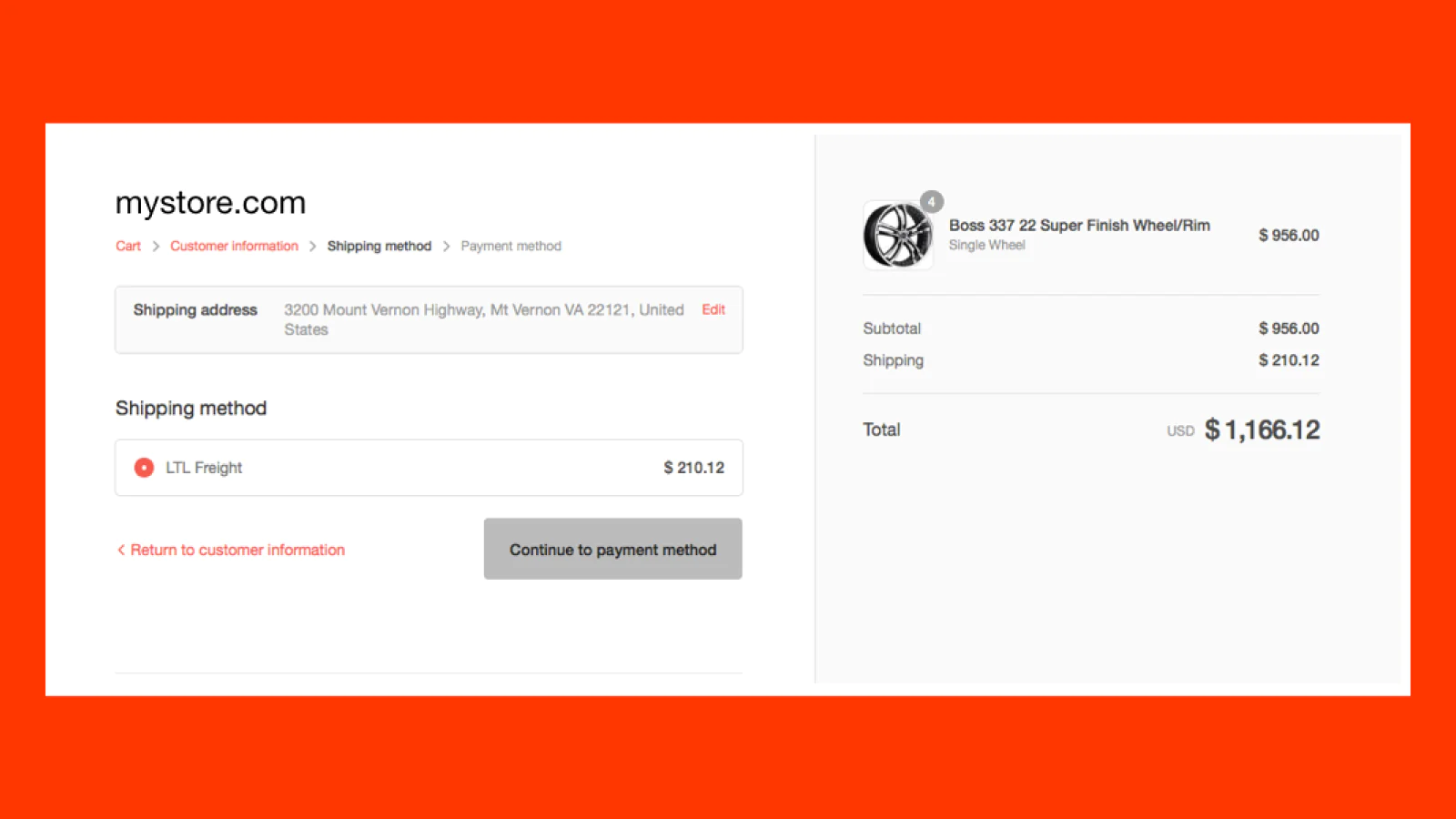
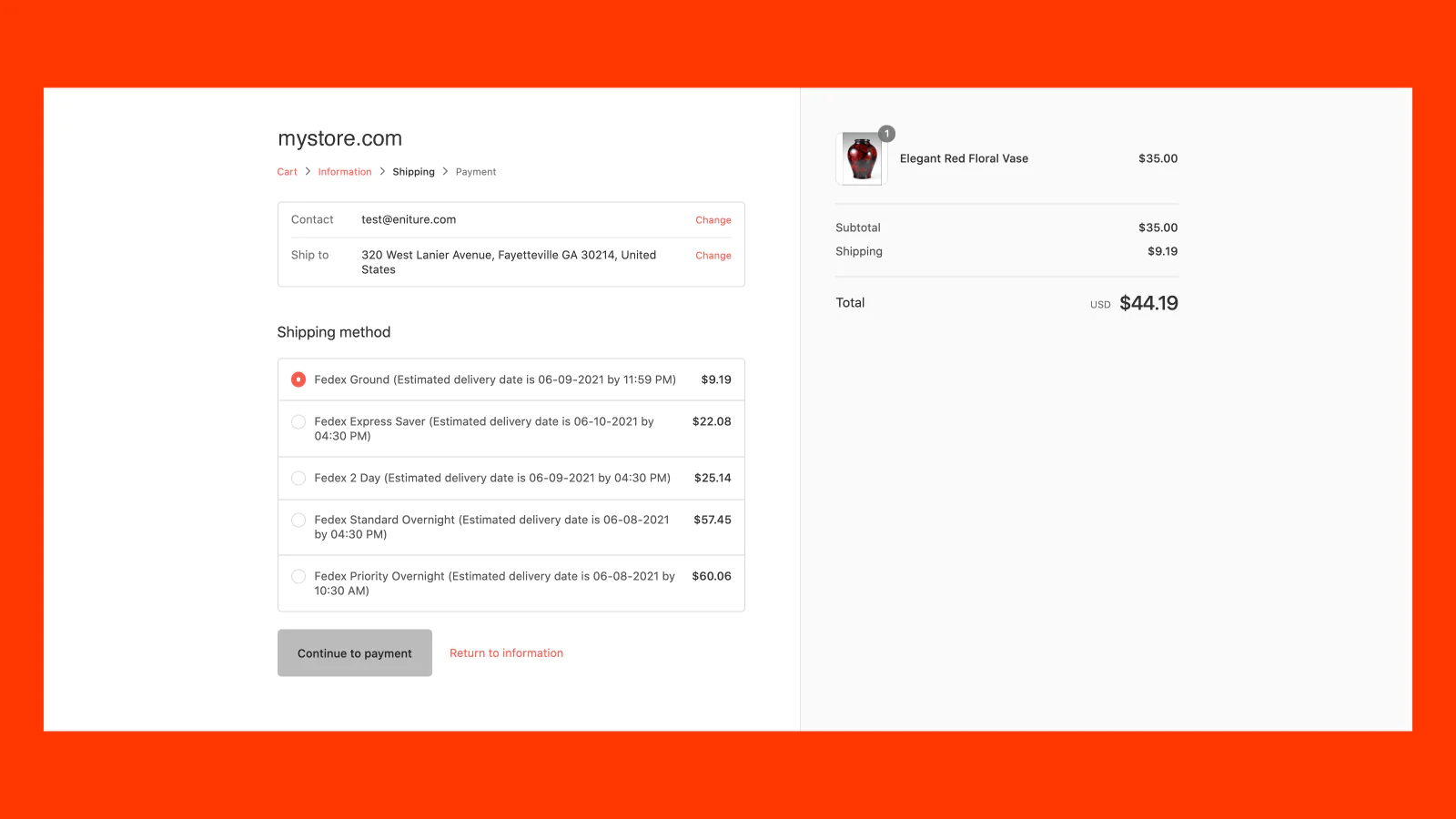
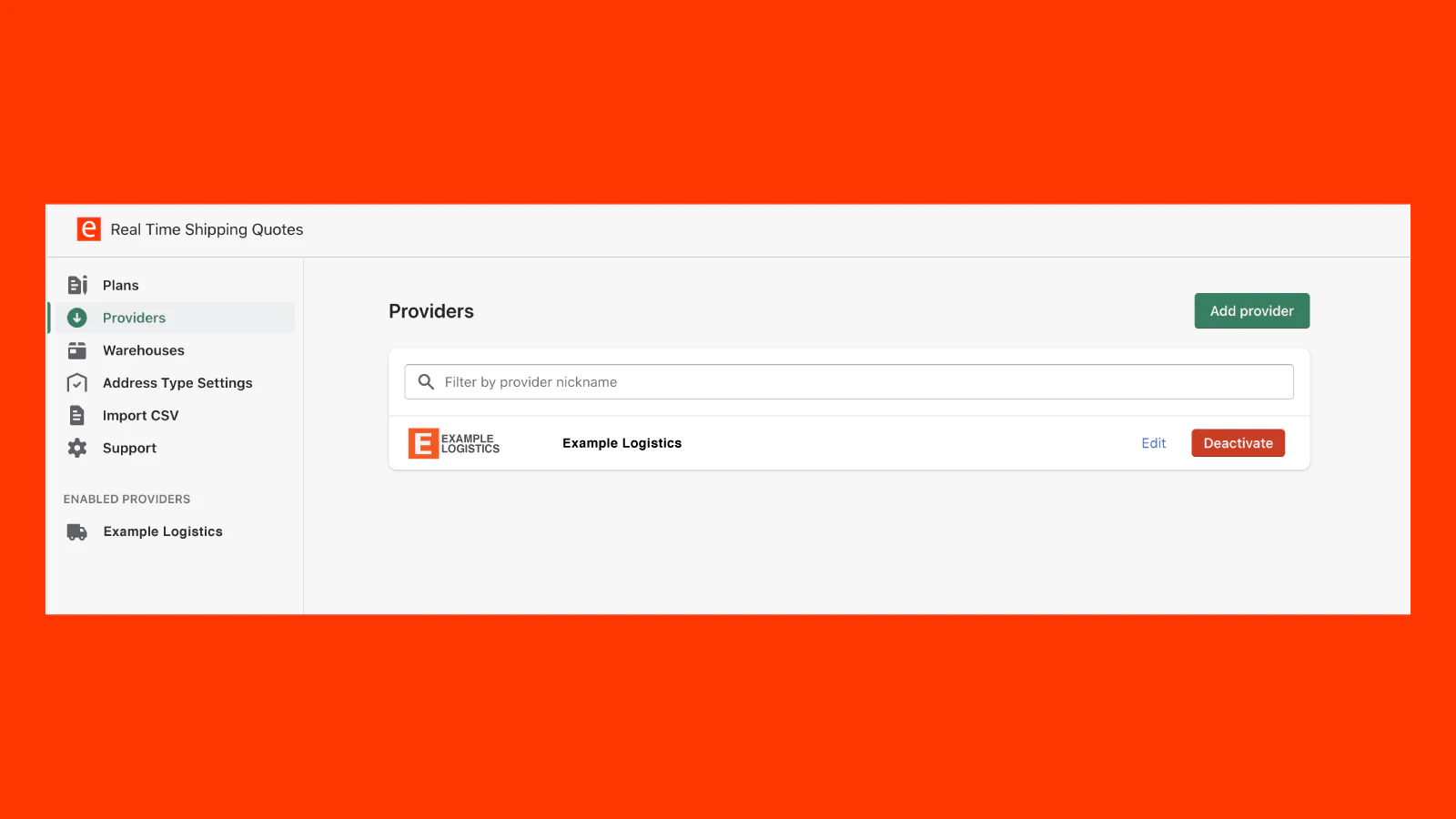
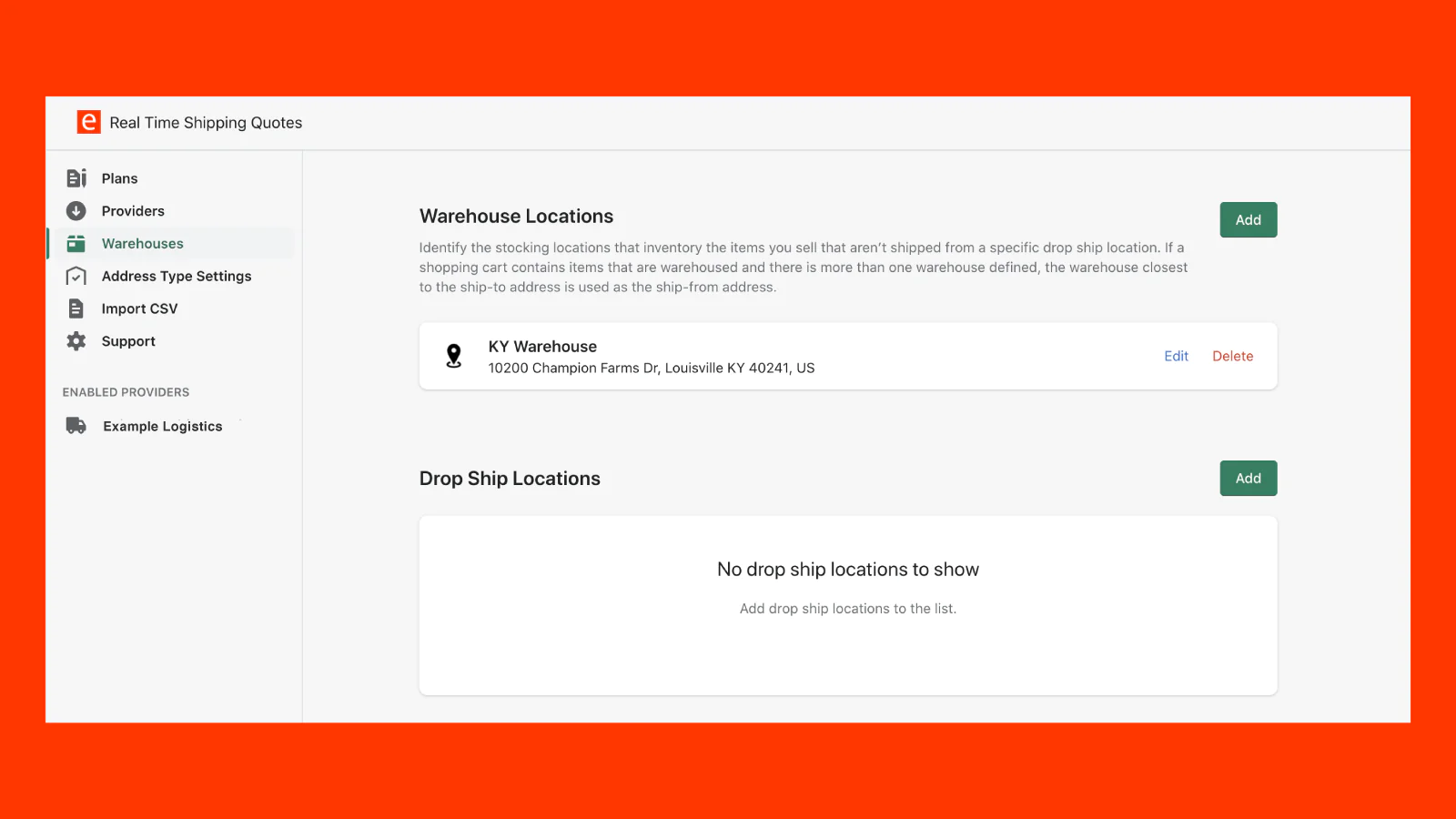
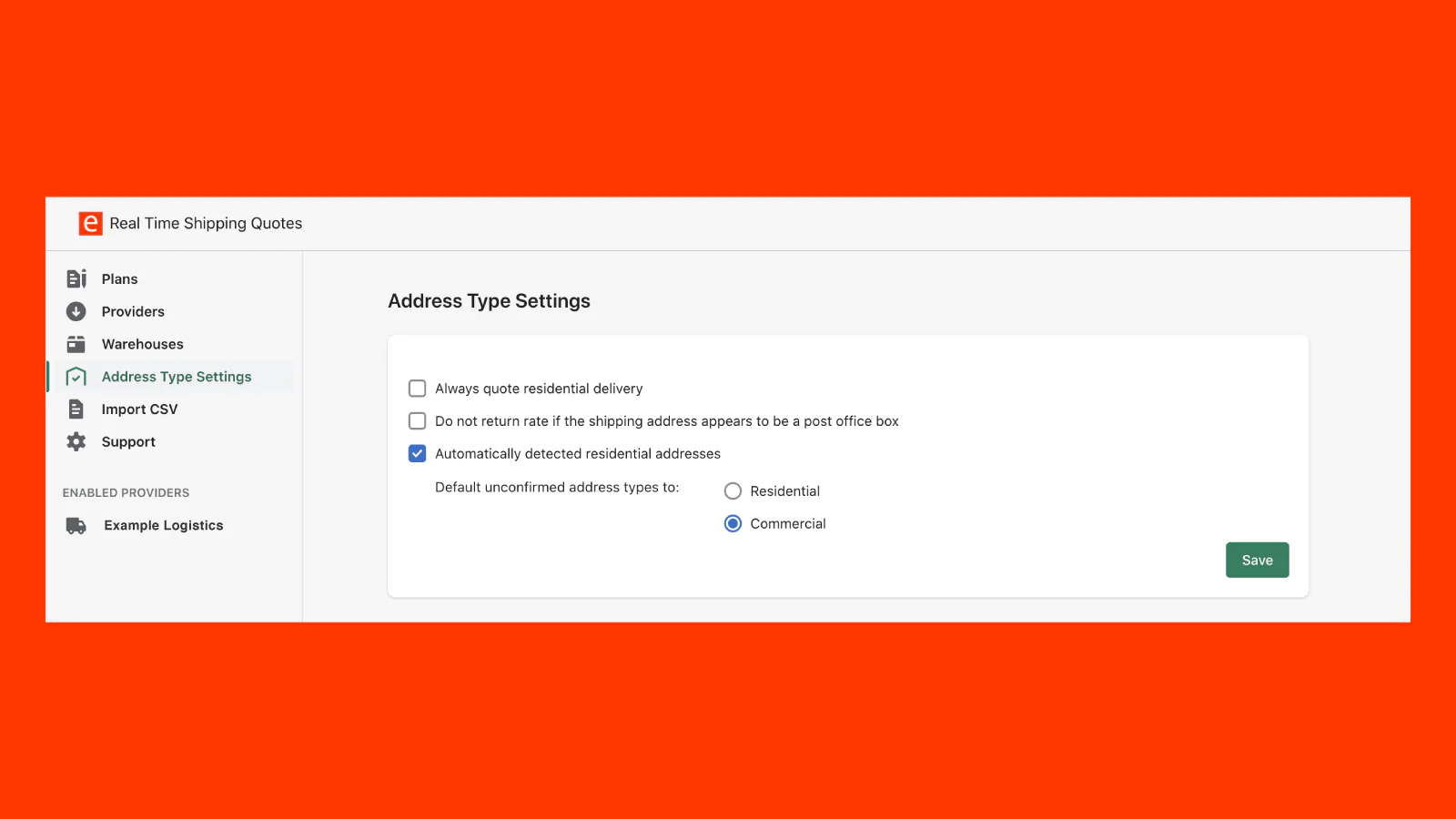
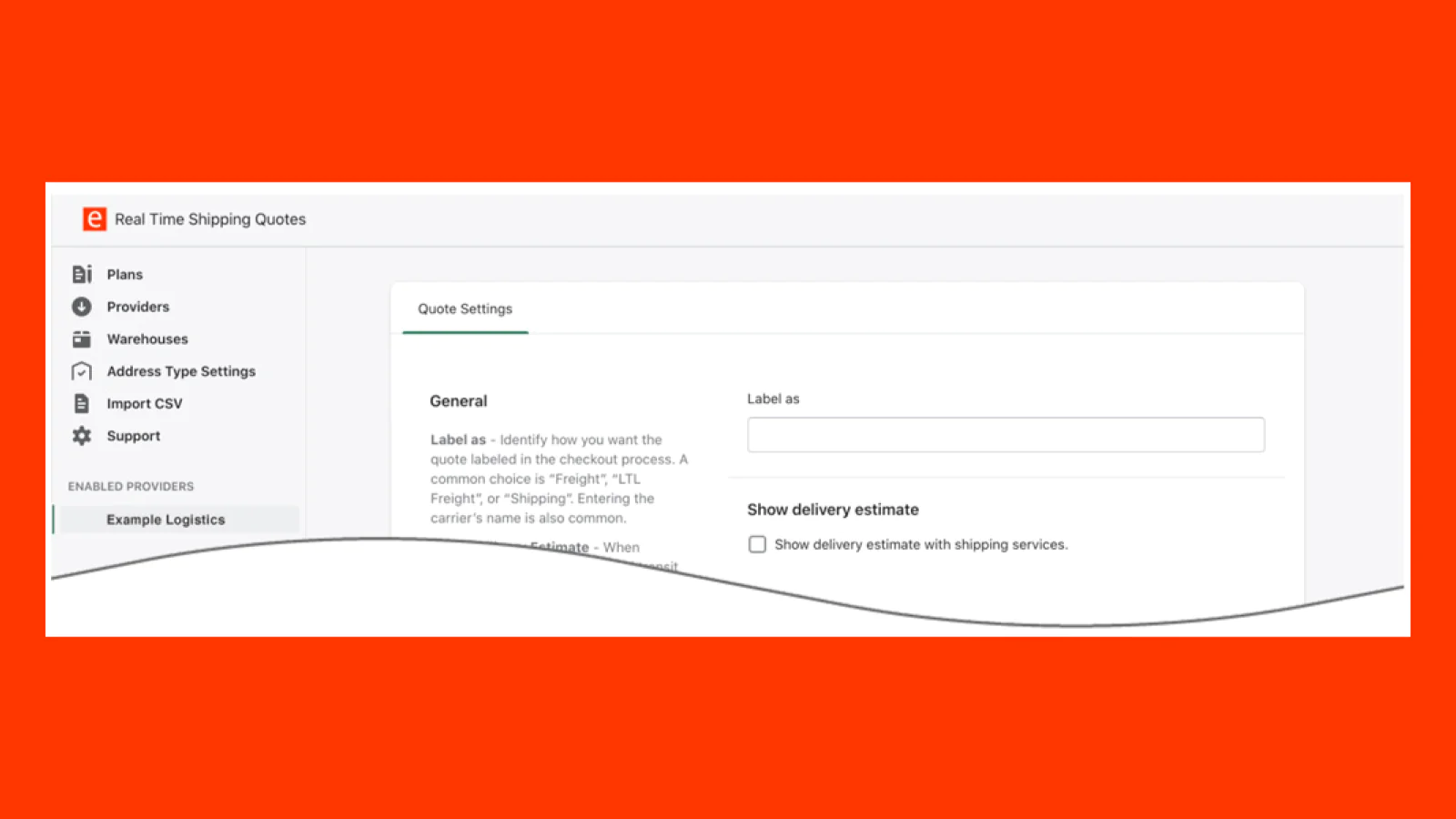
Seamless workflow: use directly in Shopify admin
About the Author
Matej Kontros is an E-Commerce expert and app developer with over a decade of professional experience in IT.
Matej has worked for organisations of all types and sizes, including global players, startups, and agencies. He designed, developed, and maintained complex projects.
Matej's expertise includes e-commerce, software engineering, web development, systems administration, internet security, managing projects, and building teams.
Visit his website at [ Web Linkedin ] or contact him at [email protected].