Shopify App : Category Breadcrumbs
Add breadcrumb navigation to your collections (2.0 compatible)
About Category Breadcrumbs
Category-based : Categorise to make your products easier to find (search for) and discover (stumble across)
Breadcrumbs for collections : Unique breadcrumb links for each collection in your category tree
Supports themes 2.0 : Simply drag-and-drop in 2.0 themes, or for older 1.0 themes insert a liquid embed to replace your theme's current top > bottom breadcrumb
Category Breadcrumbs makes it easy to show your customers a complete breadcrumb. As they navigate down your category tree, their breadcrumb trail expands to give them an easy route back.
Go native
Use the existing Shopify 'Navigation' system to create links, then visualise them in the embedded admin panel.
Add SEO metadata to your site
Improve the SEO metadata you're sending to Google by including dynamically generated JSON-LD to describe the current category. No special configuration required. Set up your categories and the app automatically generates the extra metadata.
Create great navigation
Create the most intuitive journey for your customers by embedding our pre-built page elements in your navigation.
Set the top-level category
Simply select the top-level category from the menu selector to see a category tree instantaneously descend from that point in your Shopify menus.
Translate or customise the breadcrumb for your customers
The breadcrumb root (or the first token in an empty breadcrumb) can be set to whatever text or link you'd like, then every product in the rest of the breadcrumb can be configured through Shopify's standard product UI (edit, import or bulk edit).
Supports 2.0 themes
Full support for Shopify's new "themes 2.0". After installing the app and configuring your categories, simply open up Shopify's Theme Editor to drag-and-drop the breadcrumb into your theme.
Suitability (1.0 themes only)
For older (1.0) themes, the breadcrumbs need to be embedded somewhere on your site using liquid, which requires a basic HTML/CSS coding knowledge. If you're not a coder, we recommend choosing a 2.0 theme like Dawn. If you're attached to a 1.0 theme, choose one which has some kind of breadcrumbs already so you can see where to replace them with this full-category list of breadcrumbs. We regret we cannot offer a service to embed this for you in your store or customise your theme to make the breadcrumbs look different. If it turns out that your theme is lacking or you're not comfortable editing themes, you might like to take a look at our sister apps that require no coding whatsoever:
- Category Menus, which shows the same category list in the menu navigation and
- Category Floating List, which floats over the left-hand side of the page (without a sidebar)
Check out our YouTube channel or the apps 'Help' section for a step-by-step install screencast.
Contact us
If you have questions or requests for new features our dedicated support person would be happy to answer them. Please drop Alex a line using the details in the contact pane.
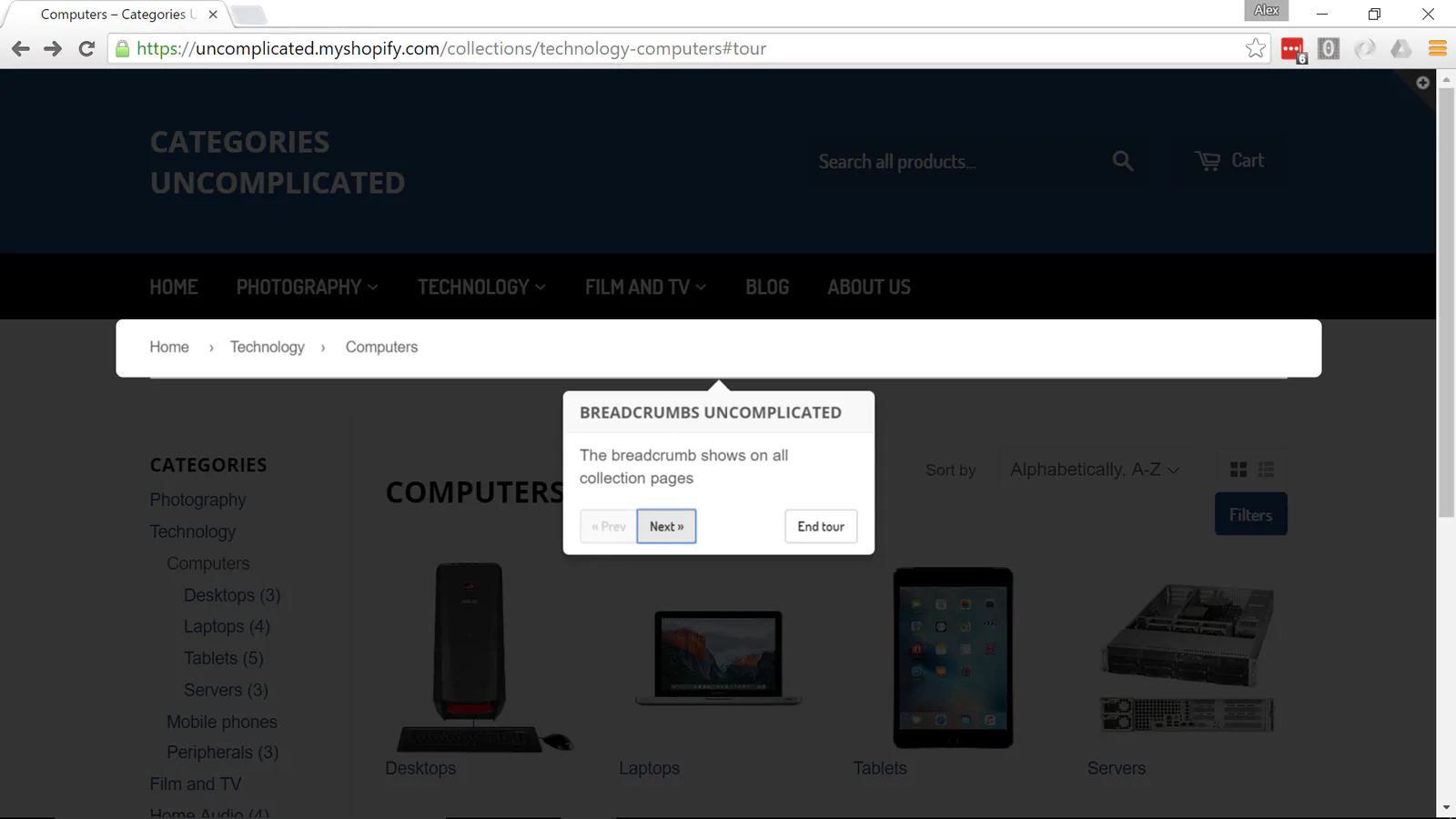
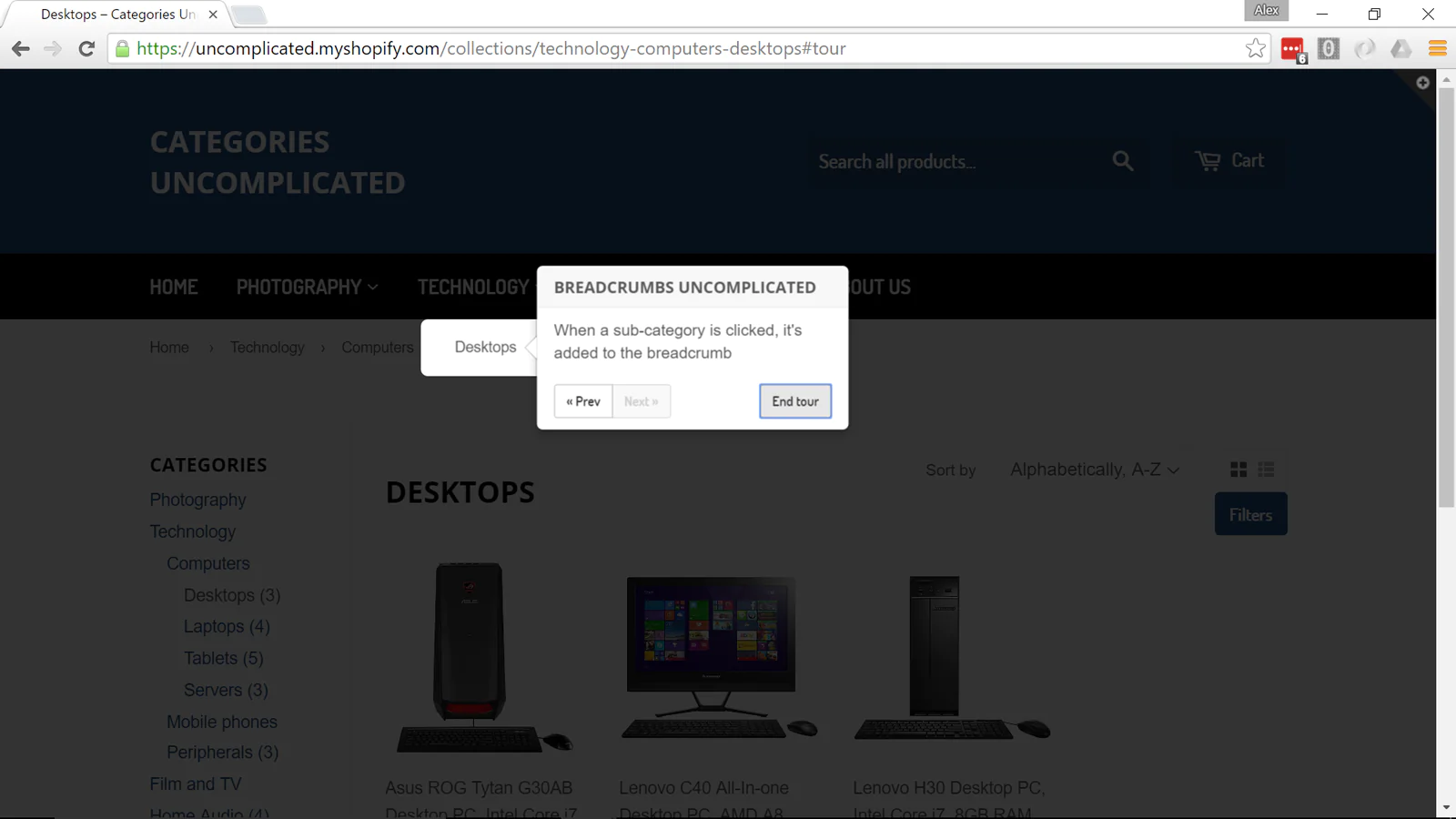
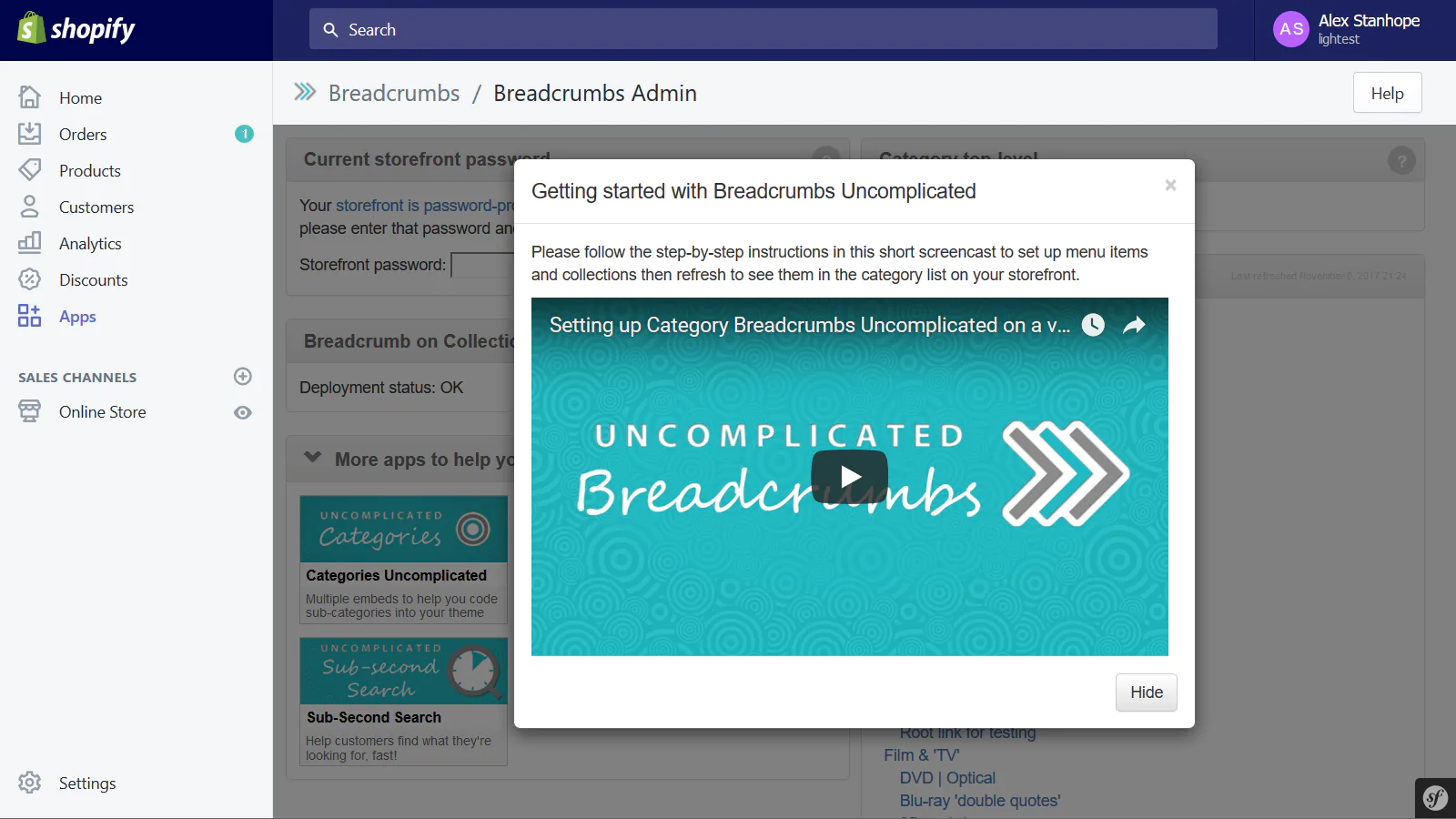
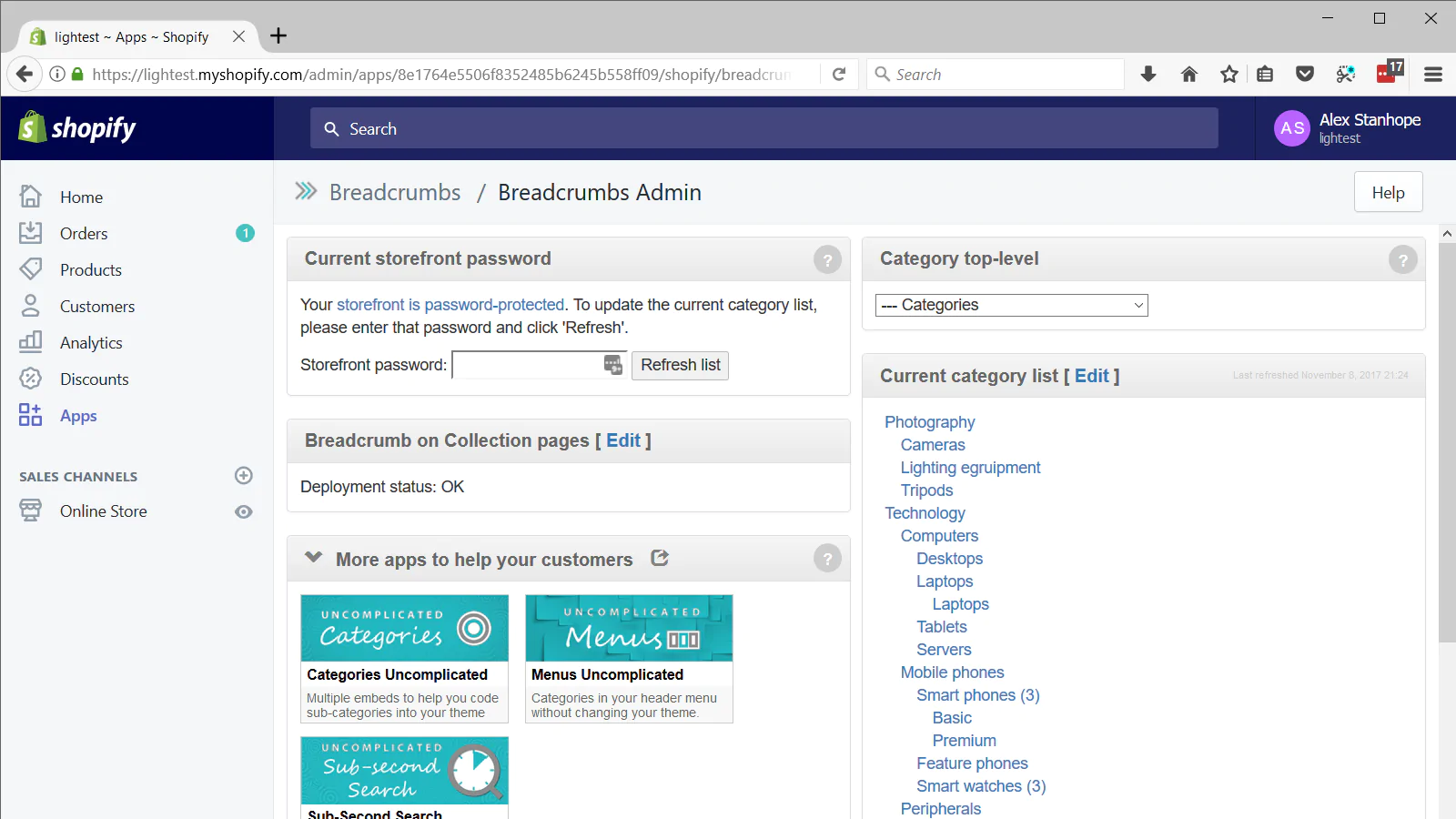
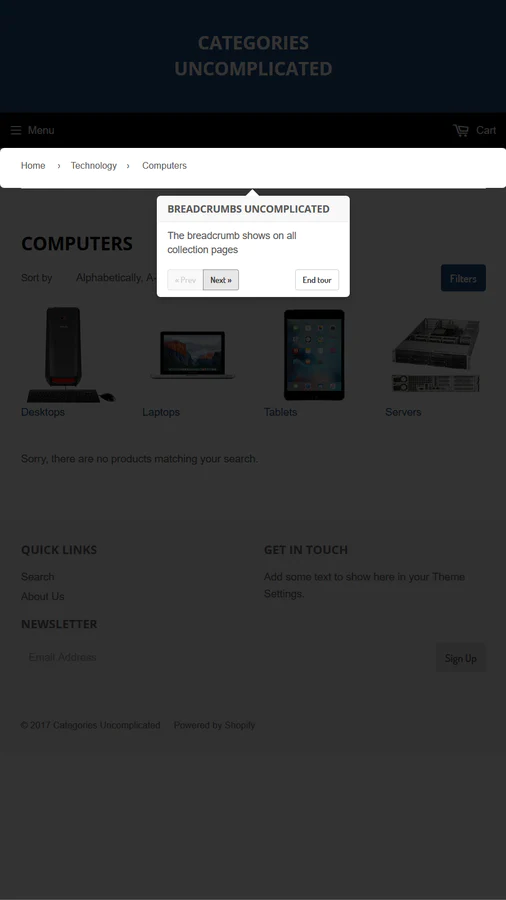
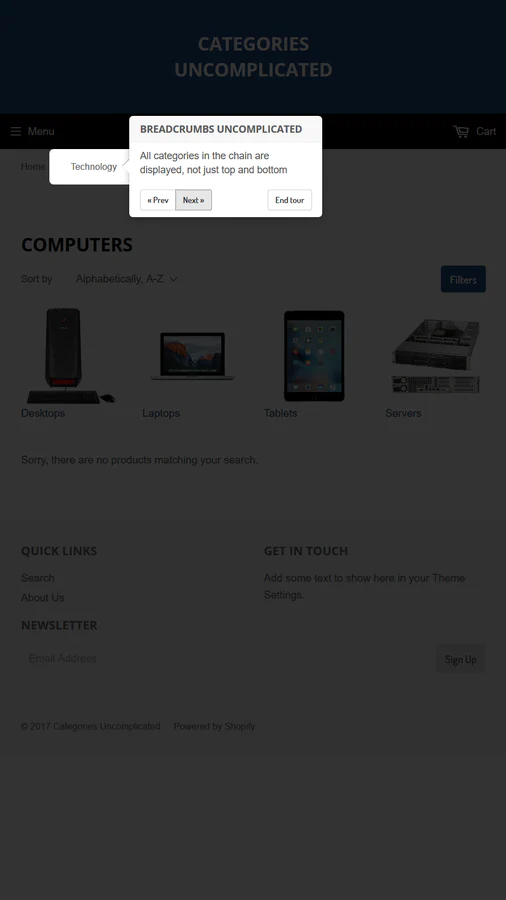
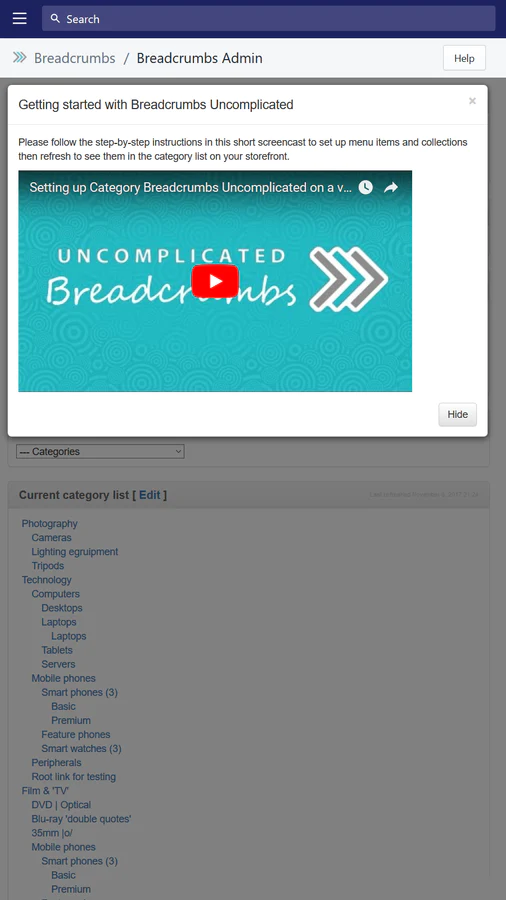
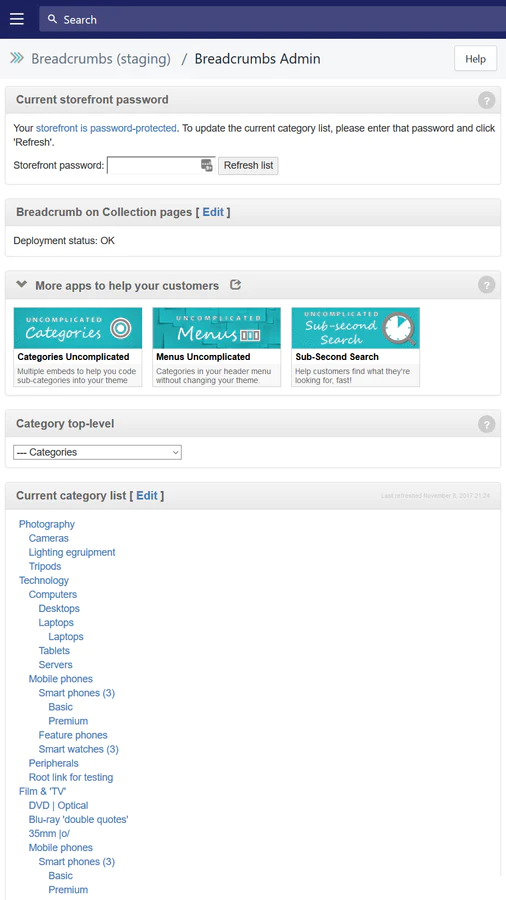
Seamless workflow: use directly in Shopify admin
Up-to-date tech: works with the latest themes
Speed tested: no impact to your online store
About the Author
Matej Kontros is an E-Commerce expert and app developer with over a decade of professional experience in IT.
Matej has worked for organisations of all types and sizes, including global players, startups, and agencies. He designed, developed, and maintained complex projects.
Matej's expertise includes e-commerce, software engineering, web development, systems administration, internet security, managing projects, and building teams.
Visit his website at [ Web Linkedin ] or contact him at [email protected].