Shopify App : CartMagician
Augmented Reality for Art, Photography and Online Galleries
About CartMagician
Seamless integration : CartMagician automatically assigns your Web AR files to the correct Shopify product ready for customers to view online. No file transfers
Drag and drop simplicity : CartMagician’s powerful drag and drop interface makes converting your files simple - no web development or 3D design experience needed
Timesaving AR templates : We’ve eliminated time-consuming 3D modelling tasks by creating a library of product models that host your multiple product images in seconds
Augmented Reality For Artworks, Online Galleries and e-Commerce Design Products.
CartMagician has been designed for online retailers, artist, galleries, flooring merchants and designers who want to offer an immersive AR shopping experience, but don’t have the design or web development experience required to create 3D models.
CartMagician is an affordable & easy way to create AR content that improves the shopping experience for your customers, increases sales & reduces product returns.
In 3 steps you can convert your 2D images (JPG/PNG) of artworks, photography, rugs and cushion patterns and more into beautiful 3D and augmented reality that replicates the real item. Saving you time and effort.
Engage customers with WebAR
We developed CartMagician so you can give customers the ultimate ‘try-before-you-buy’ experience by bringing your products to life inside your customer’s world via WebAR. WebAR is an AR format that allows customers to interact with your products without downloading an app. Customers simply open a URL in a web browser on their smartphone & use their camera to view AR content.
CartMagician’s easy-to-use features
With CartMagician you can:
Use a simple drag & drop user interface which guides you through the 2D image conversion process.
Convert 2D images into AR with 3D previews so your Android & Apple users can view the WebAR content on your site.
Automatically assign the AR file you’ve created back to your Shopify product or to a completely new product with one click.
Convert existing images from your Shopify Product Media library or import brand new images as your product range grows.
Choose from a regularly updated library of 3D templates including picture frames, canvas, curtains, rugs, cushions & more.
Preview your AR files using your own mobile device before you publish them to your site.
Revisit projects & edit your files whenever you need to – all your work is stored in the ‘AR Conversions’ area.
Convert images individually – this is particularly useful if you want to match each piece of artwork with a different frame.
Convert multiple product images quickly using the bulk conversion tool. Just upload a zip file with your images, choose a template & convert!
Best of all, you can do all of this without leaving your Shopify account!
Converting your entire product range into WebAR couldn’t be easier.
Our Bulk Conversions tool, combined with our unique template system eliminates repetitive conversions.
One single 3D template can be used for your entire product range so you can replicate & grow your 3D & AR product catalogue quickly. Plus, using the same template keeps your brand consistent across your website.
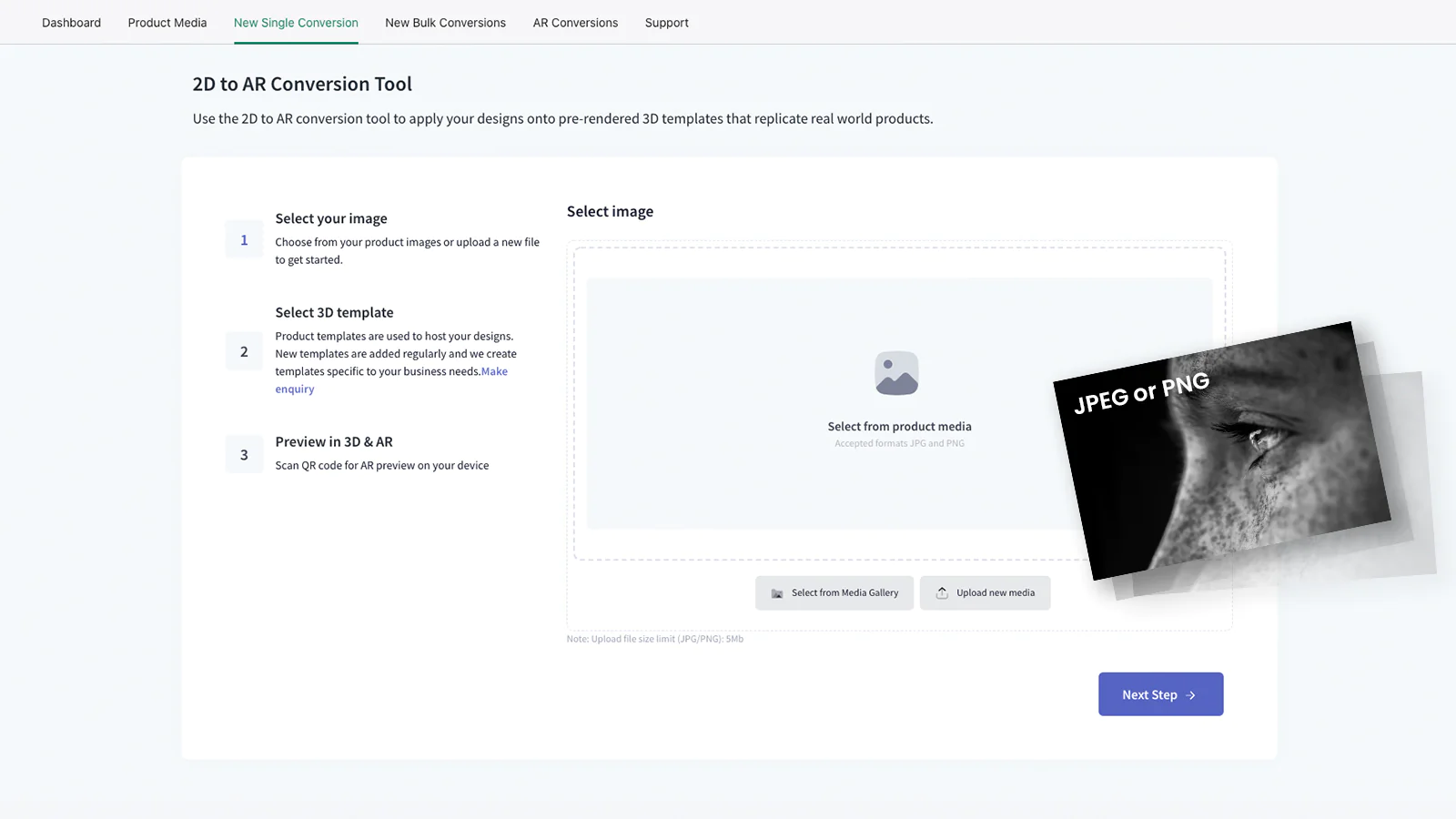
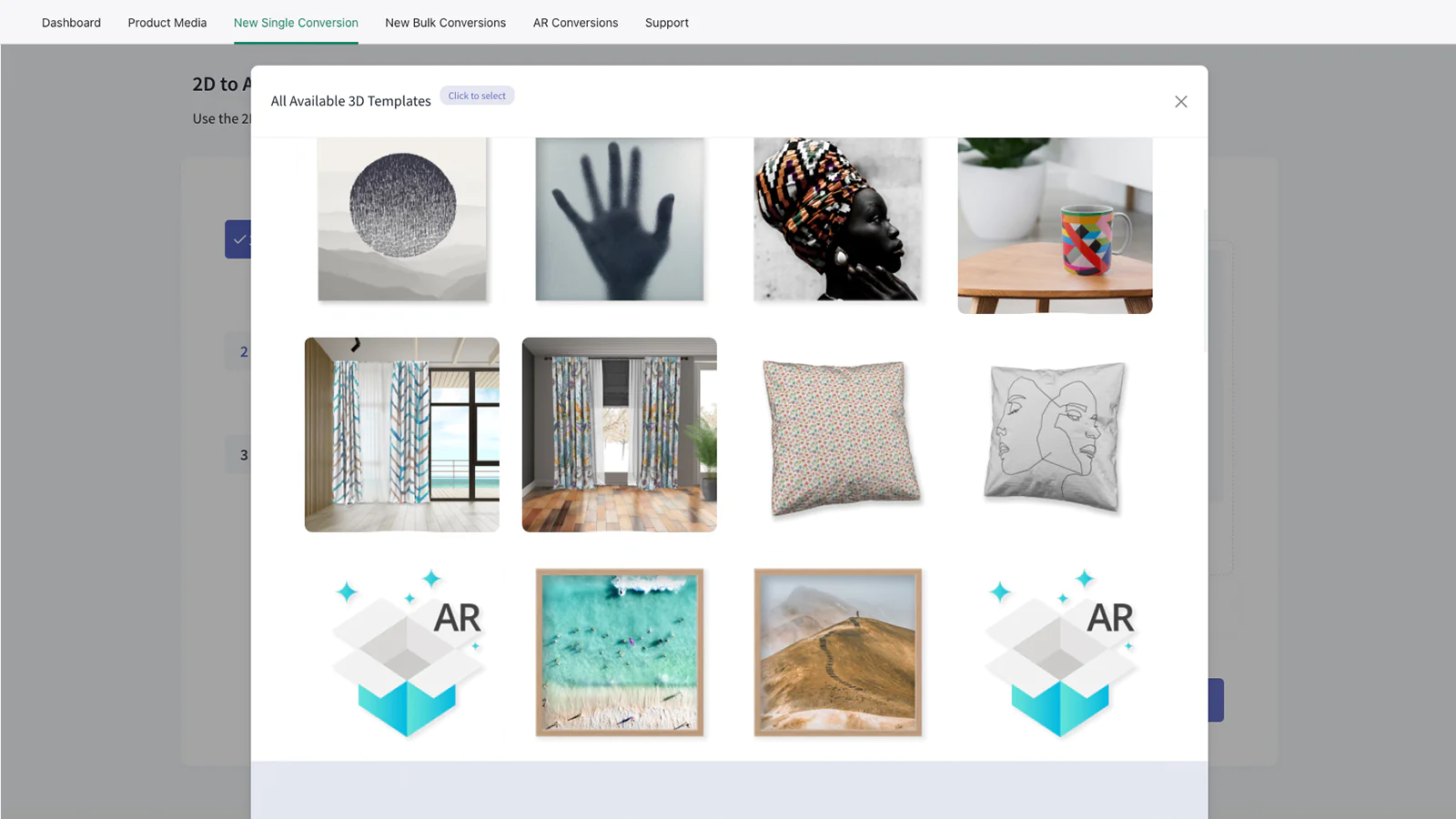
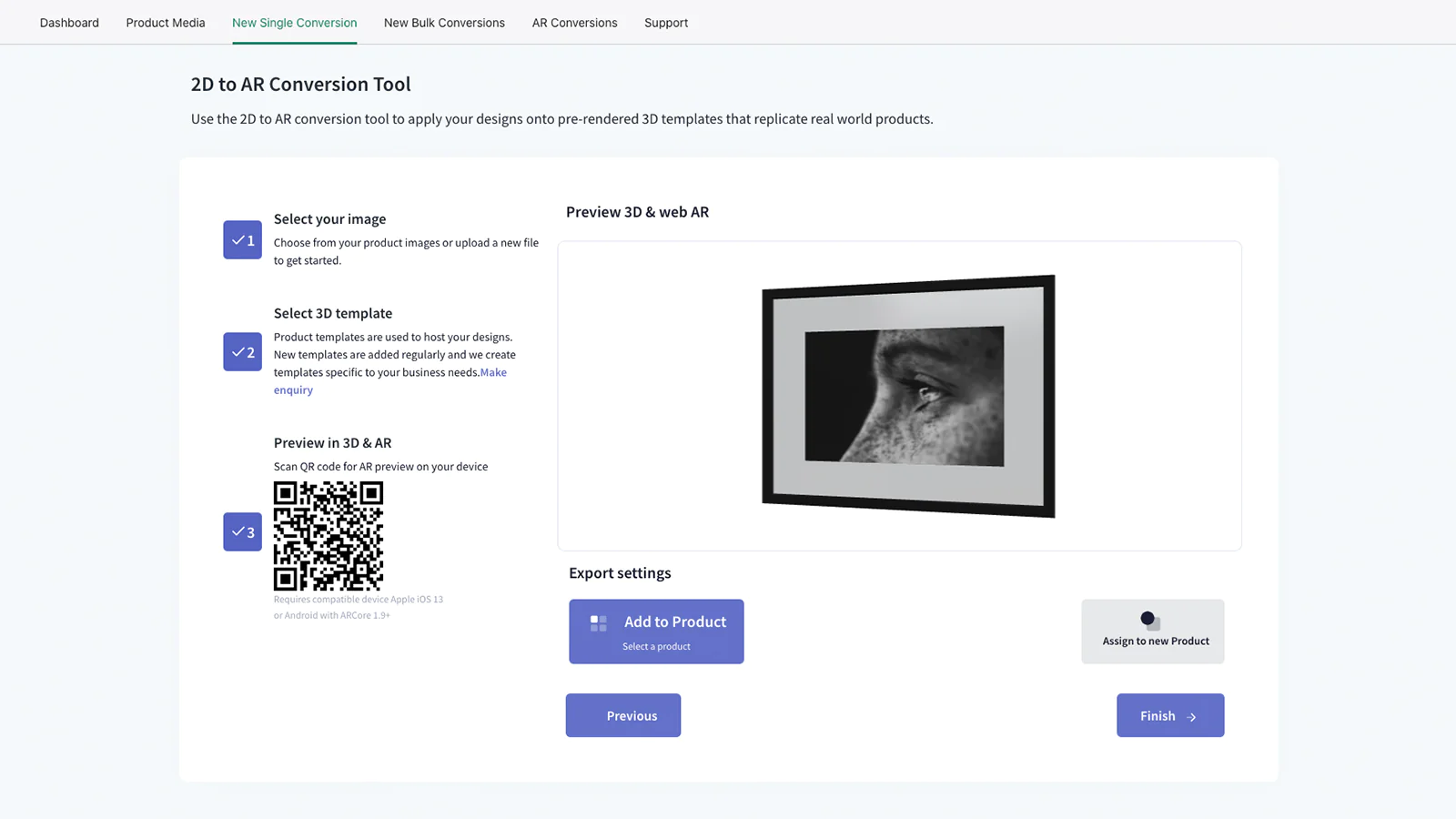
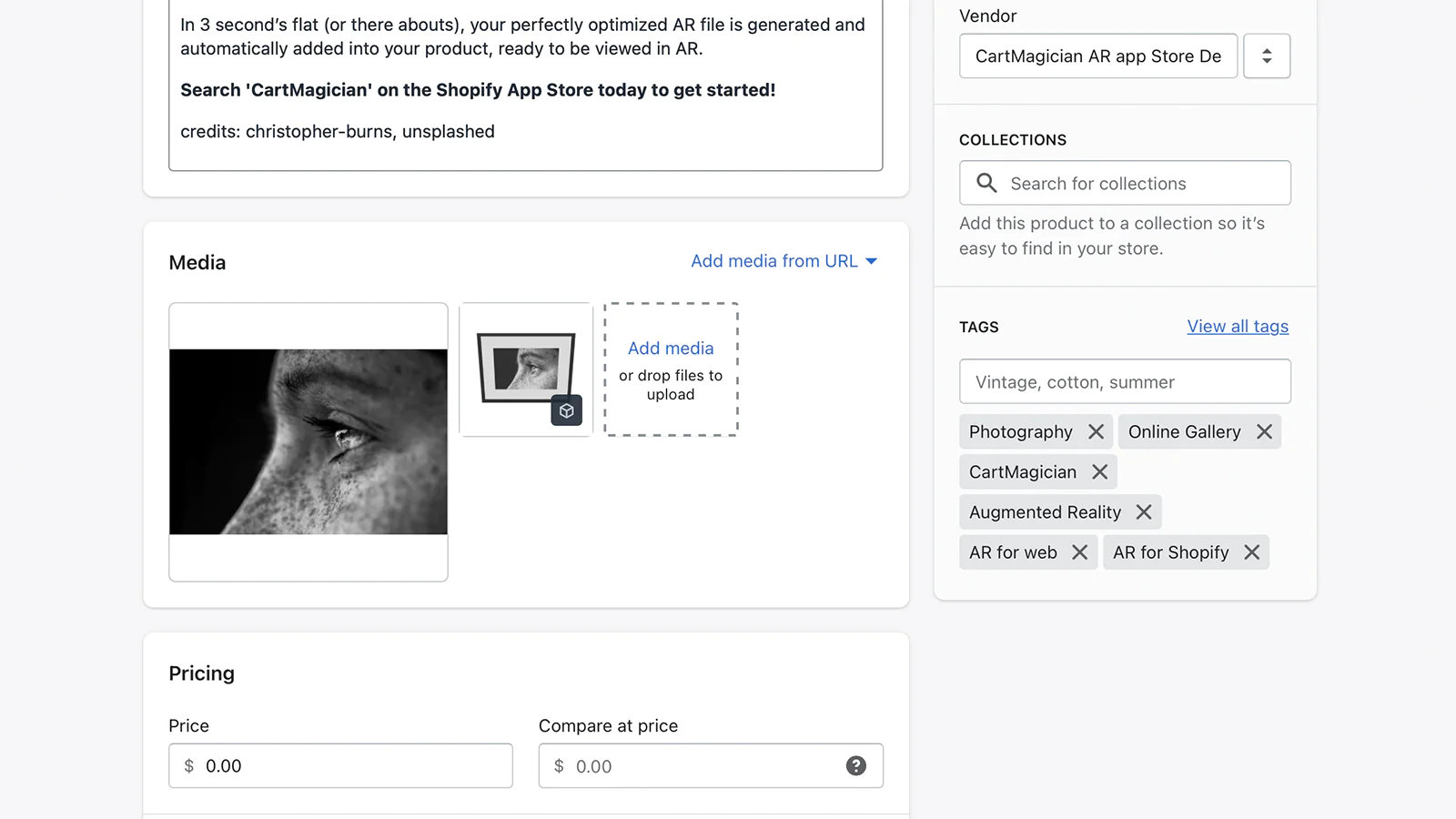
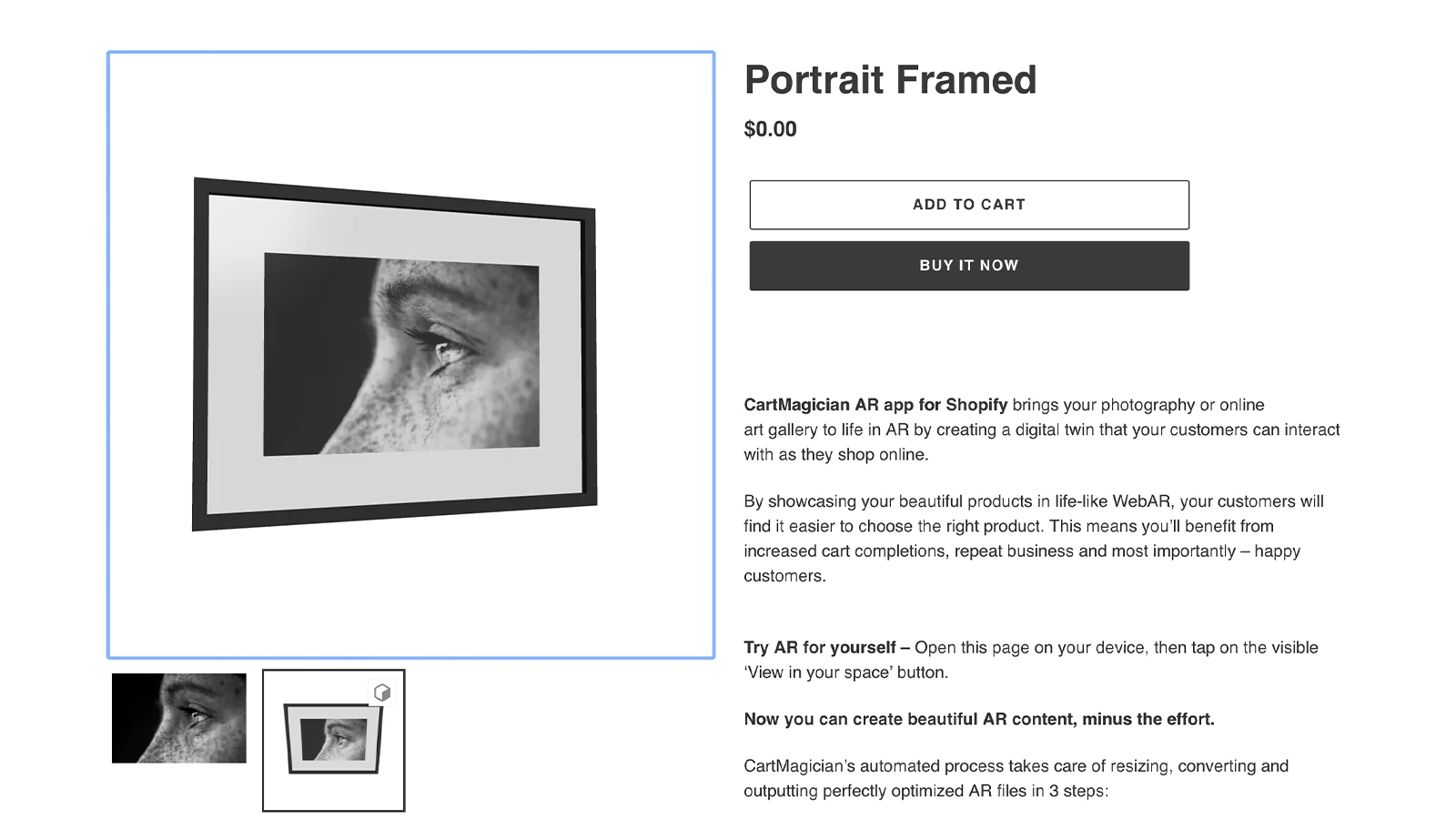
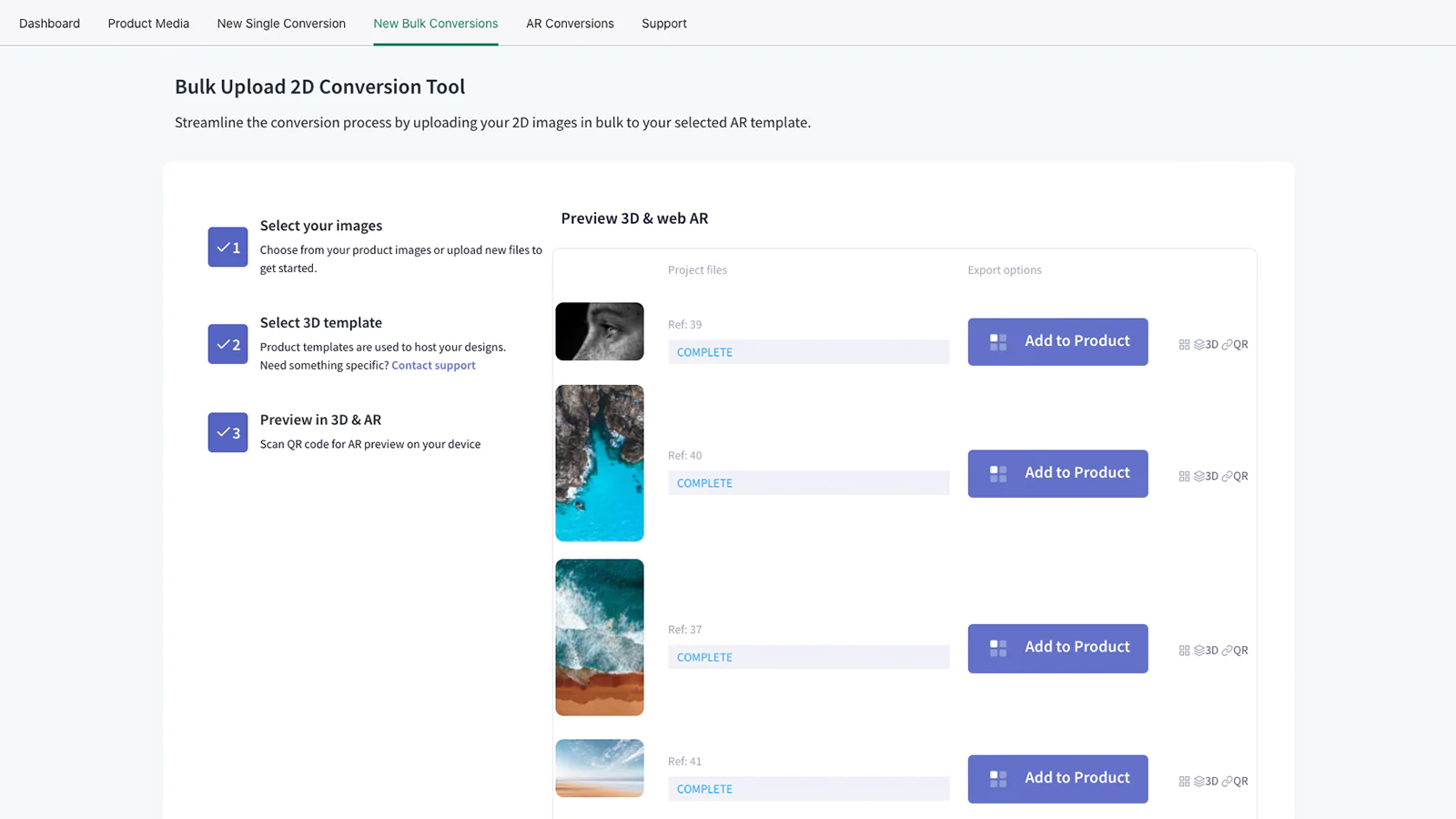
Seamless workflow: use directly in Shopify admin
Up-to-date tech: works with the latest themes
About the Author
Matej Kontros is an E-Commerce expert and app developer with over a decade of professional experience in IT.
Matej has worked for organisations of all types and sizes, including global players, startups, and agencies. He designed, developed, and maintained complex projects.
Matej's expertise includes e-commerce, software engineering, web development, systems administration, internet security, managing projects, and building teams.
Visit his website at [ Web Linkedin ] or contact him at [email protected].