Shopify App : Poof: Hide ATC & Hide Cart
Remove Add To Cart Button, Skip Cart, Hide Buy It Now & more!
About Poof: Hide ATC & Hide Cart
Upsell: Remove the Update Cart : Remove the 'Update Cart' button and automatically make changes to the cart quantity without having customers click on the Update Cart button
Hide Cart & Skip Cart : Improve conversion rate by making customers skip the cart and initiate checkout immediately when a product is being added to the cart
Add To Cart/Buy Now : Control the way products will be purchased: Remove Add To Cart or Buy It Now buttons for specific products or for every product in the store
NEW - Hide Cart: Hide the cart button / skip cart directly to checkout!
NEW - Remove the "Add To Cart / Buy It Now" buttons for specific products only!
NEW - Hide / Remove the "Add To Cart / Buy It Now" button in a single click
Easily Hide PayPal & Other Express Checkout Buttons
With Poof you can easily hide and remove the additional payment buttons like PayPal, Google Pay, Amazon Pay, Apple Pay and more from the cart page or drawer, so they will only appear in the checkout page.
Remove Cart & Skip Cart
Poof can hide the cart button from your store, and automatically redirect the customer to the checkout.
Hide/Remove the Add to Cart Button (for specific products or all)
Poof can hide the Add to Cart button from the products page and only keep the Buy It Now button. You can configure Poof to hide the Add To Cart button to all of the products in your store, or just to specific ones.
Remove/Hide the Buy It Now Button (for specific products or all)
Poof can hide the Buy It Now button from the products page and only keep the Add to Cart button. You can configure Poof to hide the Add To Cart button to all of the products in your store, or just to specific ones.
Hide/Remove the Update Cart Button
Poof can completely remove the Update Cart button from the cart page or drawer while maintaining its cart updating functionality automatically.
Automatically Updates The Cart
Whenever a customer will make a change to the quantity of a product in the cart, the cart will be automatically updated with the new price and quantity, without the extra step of clicking the "Update Cart" button. By removing the extra step of clicking the "Update Cart" button after changing a product's quantity, you'll ease your customers shopping experience, encourage them to buy more and decrease abandoned carts.
One Click Installation and Universal Support
No code is required to install and use this app. One click installation.
Theme Compatibility & Support
The app supports all Shopify stores and themes, including the new Online Store 2.0 (OS 2.0) themes. The automatic cart updating functionality will work for the following Shopify themes that don't have this feature already: Simple, Boundless, Minimal, Brooklyn and Supply.
Main Features
- Automatically updates the cart when a change is made to a product(s) quantity.
- Allows you to completely remove and hide the 'Update Cart' button.
- Super easy to use - One click installation. No code is required.
Need Help? Want To Request A Feature?
Click the 'Get Support' button at the top of this listing to send us an email. Our average response time is just a few hours!
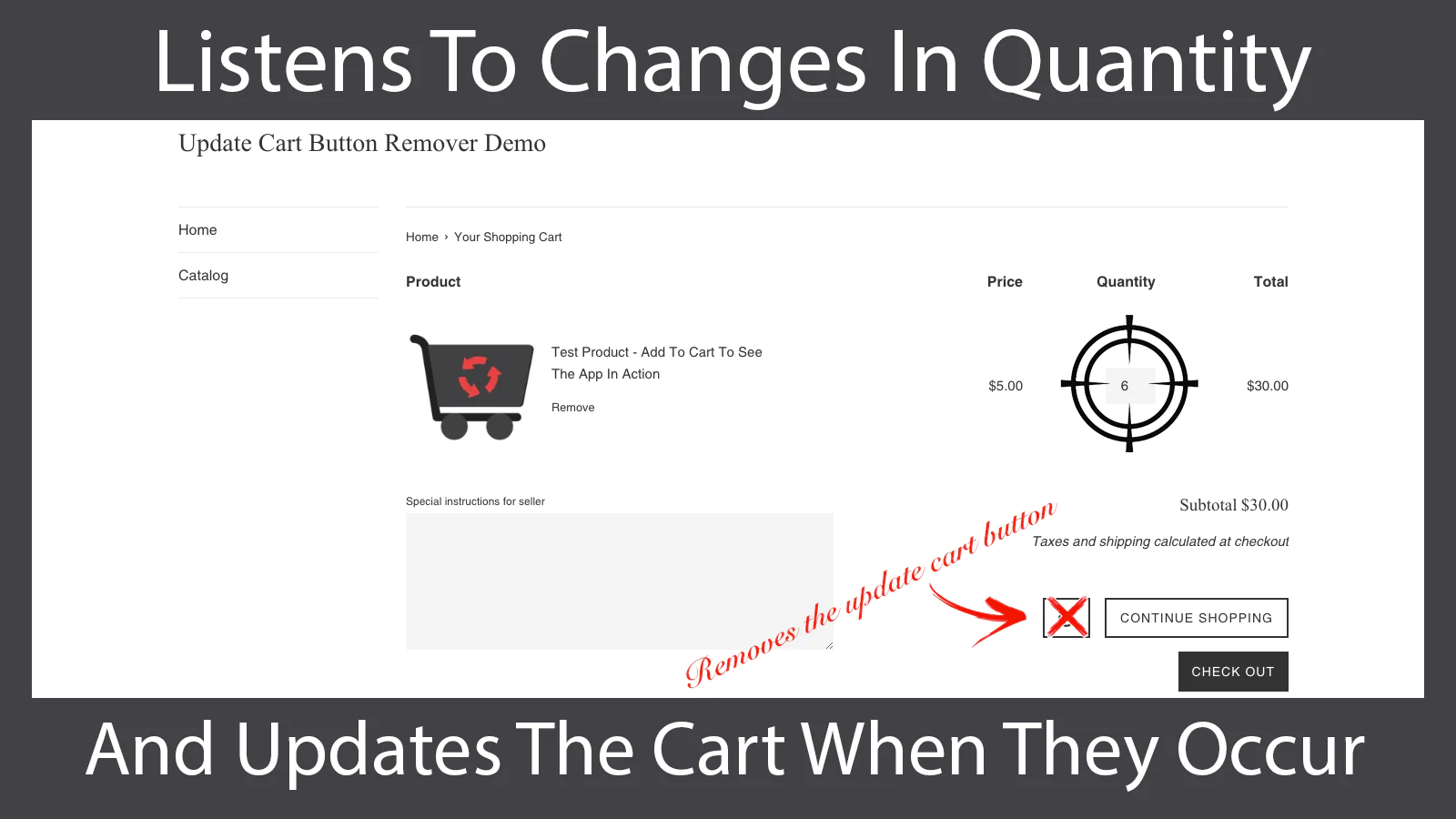
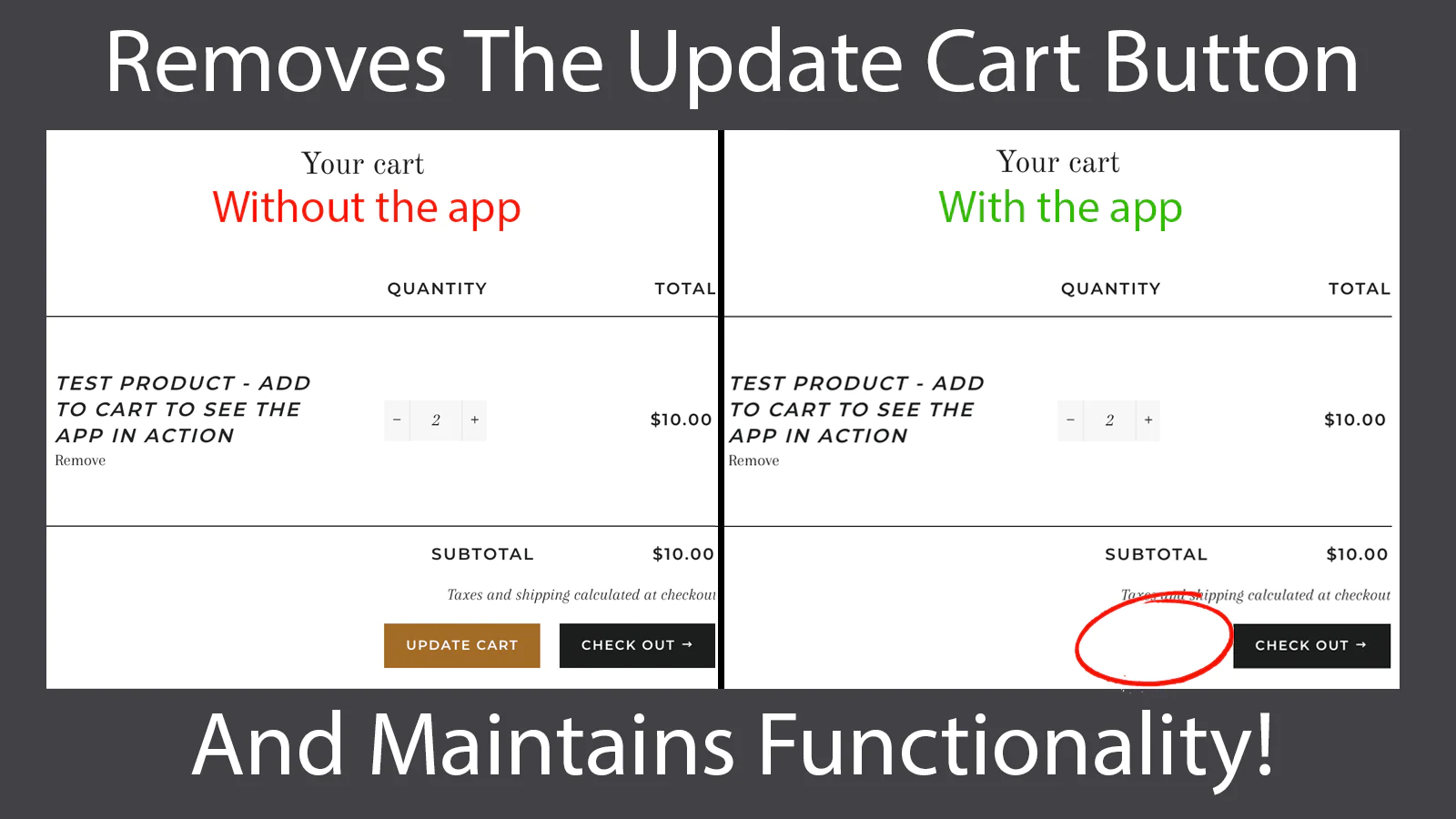
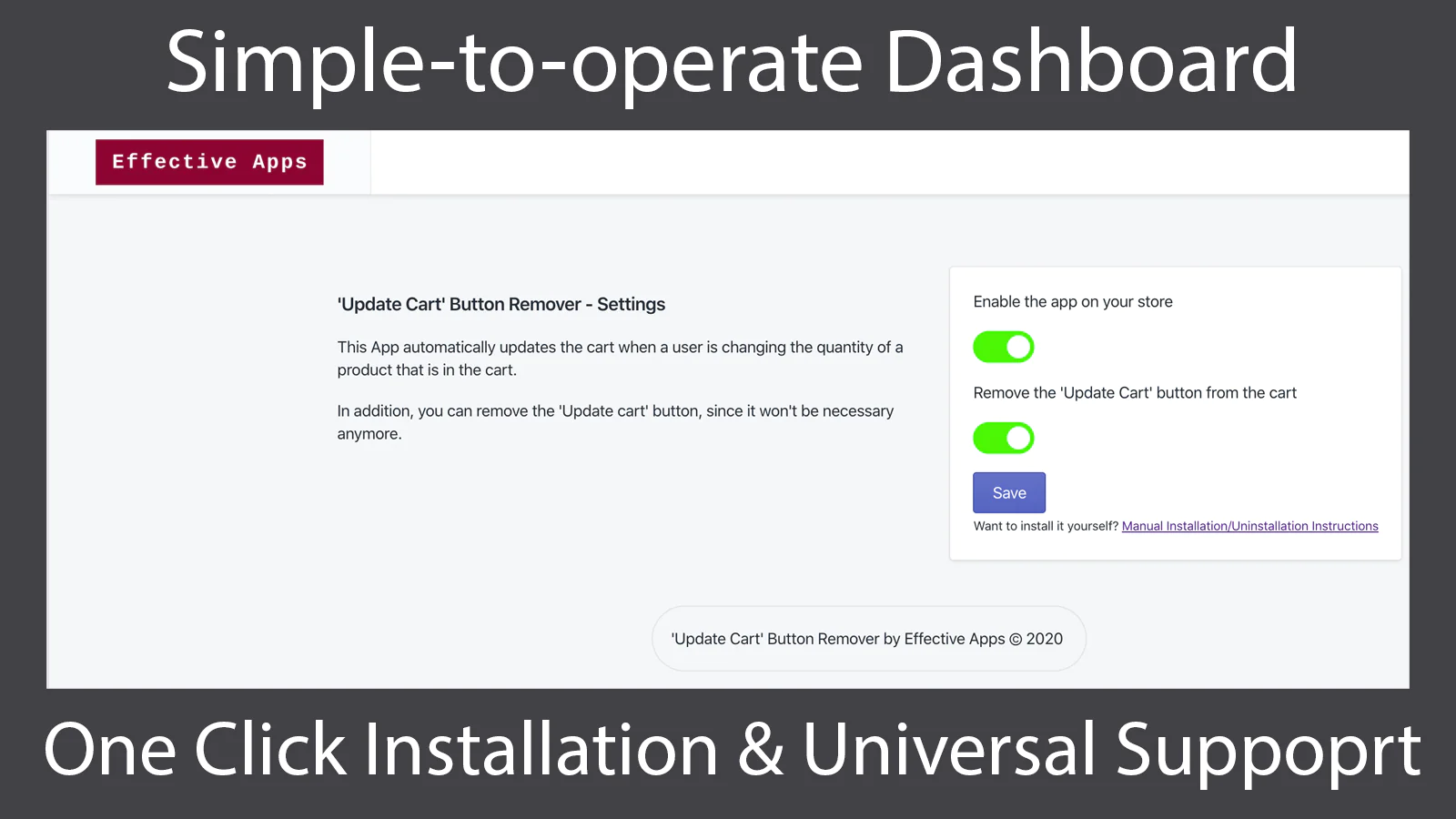
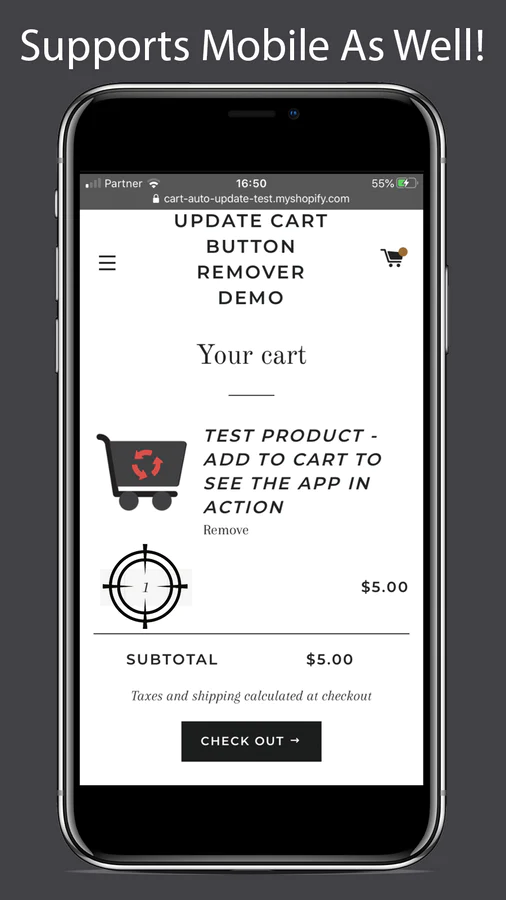
Seamless workflow: use directly in Shopify admin
Up-to-date tech: works with the latest themes
About the Author
Matej Kontros is an E-Commerce expert and app developer with over a decade of professional experience in IT.
Matej has worked for organisations of all types and sizes, including global players, startups, and agencies. He designed, developed, and maintained complex projects.
Matej's expertise includes e-commerce, software engineering, web development, systems administration, internet security, managing projects, and building teams.
Visit his website at [ Web Linkedin ] or contact him at [email protected].