Shopify App : SINOBOT
SINOBOT FB Messenger Order Notification&Abandoned Cart
About SINOBOT
Facebook Messenger Marketing : Facebook Messenger is the future in communicating with your customers! Messenger open rates are high
Increase Open Rates! Sales : Sending Facebook Messenger messages will have supremely higher opening rates than email!
Recover Carts & Sell More : Run automated campaigns on Facebook Messenger for cart recovery, order updates 7-15% extra sales within 30 days
About Cart Activator
Our app is based on Facebook Messenger shopping cart recall % order notification
Why Messenger Marketing?
Insane engagement rates
Almost everyone opens your messages and about a third engages with them. It's also easy to subscribe to: Recart offers various one-click Messenger subscription tools.
Facebook Messenger has less friction than email
Customers' Messenger inboxes don't get flooded by hundreds of promos every day and your messages don't get lost in spam or promotions folder.
It's more personal than any other channel
After implementing Recart Messenger Marketing: customers actually respond to you. Unlike TV, FB ads, radio... Messenger is a 2-way conversation.
Your customers are on Facebook
More than 2 billion people use Facebook every month. Facebook's Messenger is open for business to consumer communications and grows at a high pace.
How does a shopping cart recall work
1.Login to Facebook and connect Facebook Page.
2.Setting up the Messenger widget. Add a Messenger Checkbox under ‘Add to Cart’ Button ,so that we can send messages to custom
3.Setting up the Abandoned Cart Camapigns. Send remarketing messages to customer if they abandon their cart. When your customers abandon their carts, merchants can set different Messenger Campaigns (1hour , 23hours ,48hours)with different discount. For details: Abandoned Cart Messenger #1 Abandoned Cart Messenger #2 Abandoned Cart Messenger #3 And then in different Messenger campaigns,you can set the sending time, content, discount.
How does the order notification work
1.Turn on the switch of The Receipt Notifications
2.The user completes the purchase and checks the Sendto Messenger button
3.The order information is automatically sent to the customer's Facebook Messenger
4.A message is also automatically sent to the customer's Facebook Messenger when the order status changes
5.The message sent will contain the website address and coupon information for customers to make repeated purchases
Dashboard
Information summary page.
Facebook Page:Users will chat with the connected Facebook Page on Messenger.
Subscirbers:A customer becomes your subscriber when he allows the page to message him.
Generated by App:Sales are attributed to Cart Activator if coupons generated by Cart Activator are used in the order, or customers make the purchase in the next 72 hours after clicking abandoned cart messages.
Support & FAQ
Frequently asked questions and help center documentation.
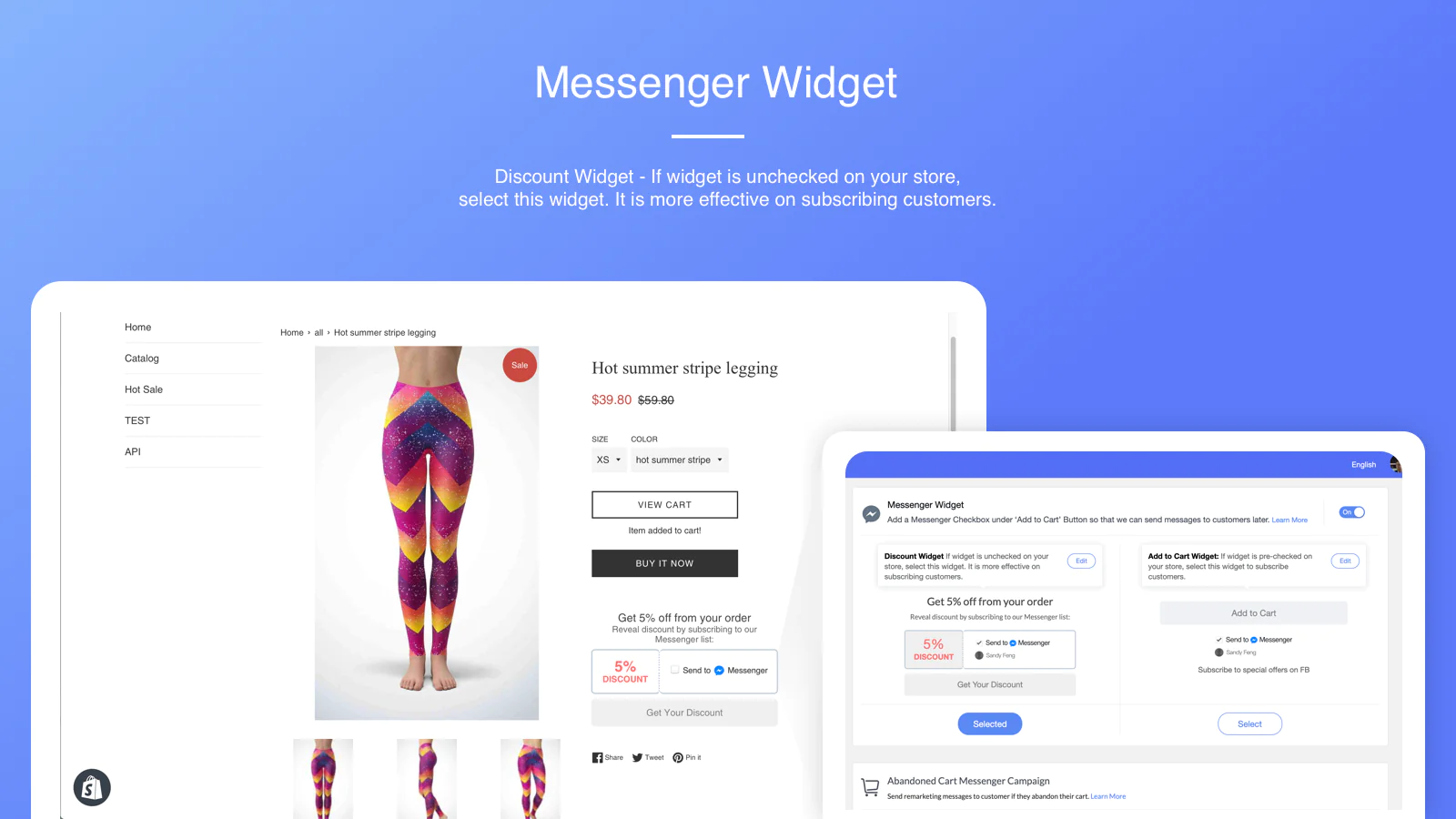
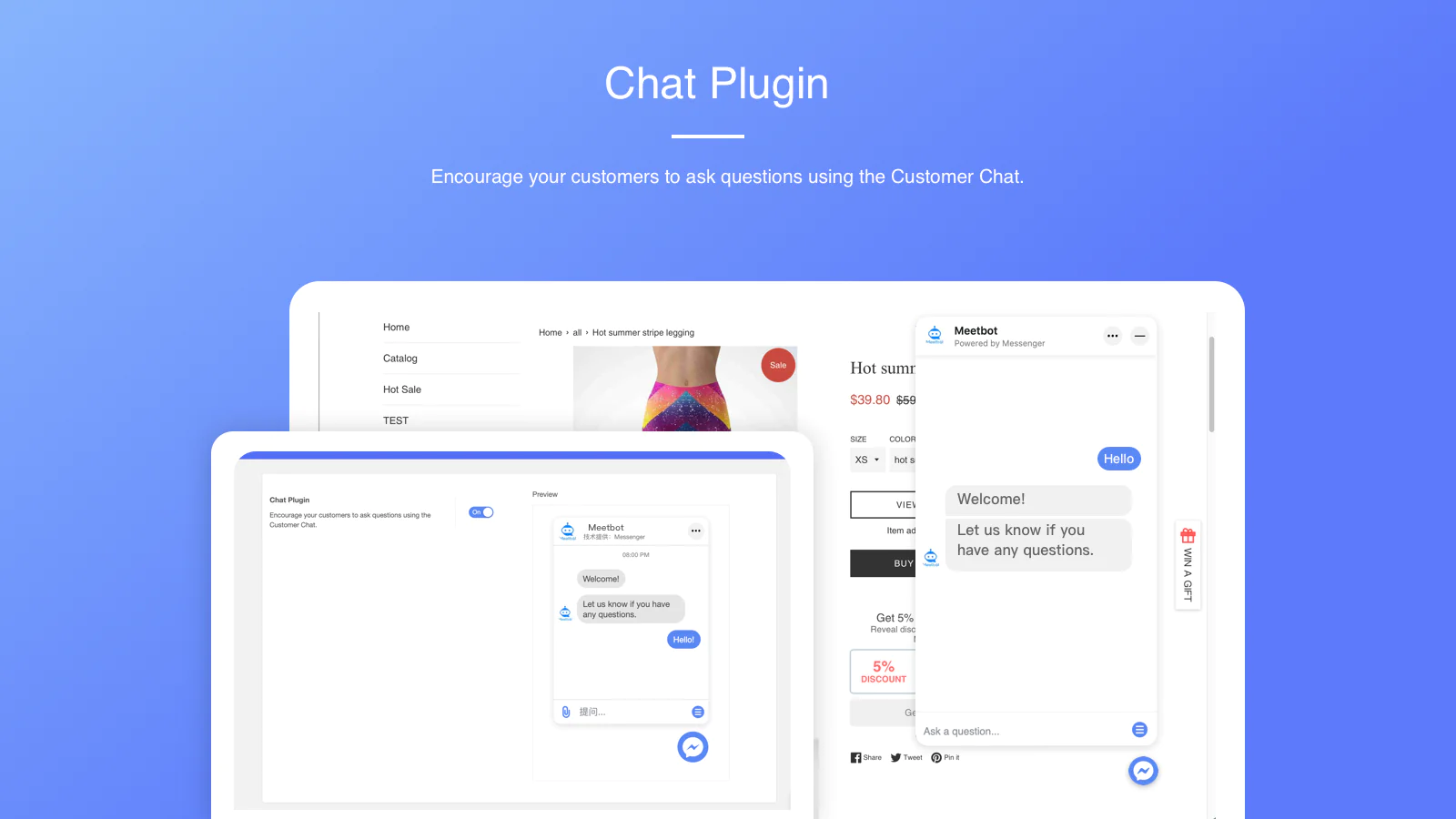
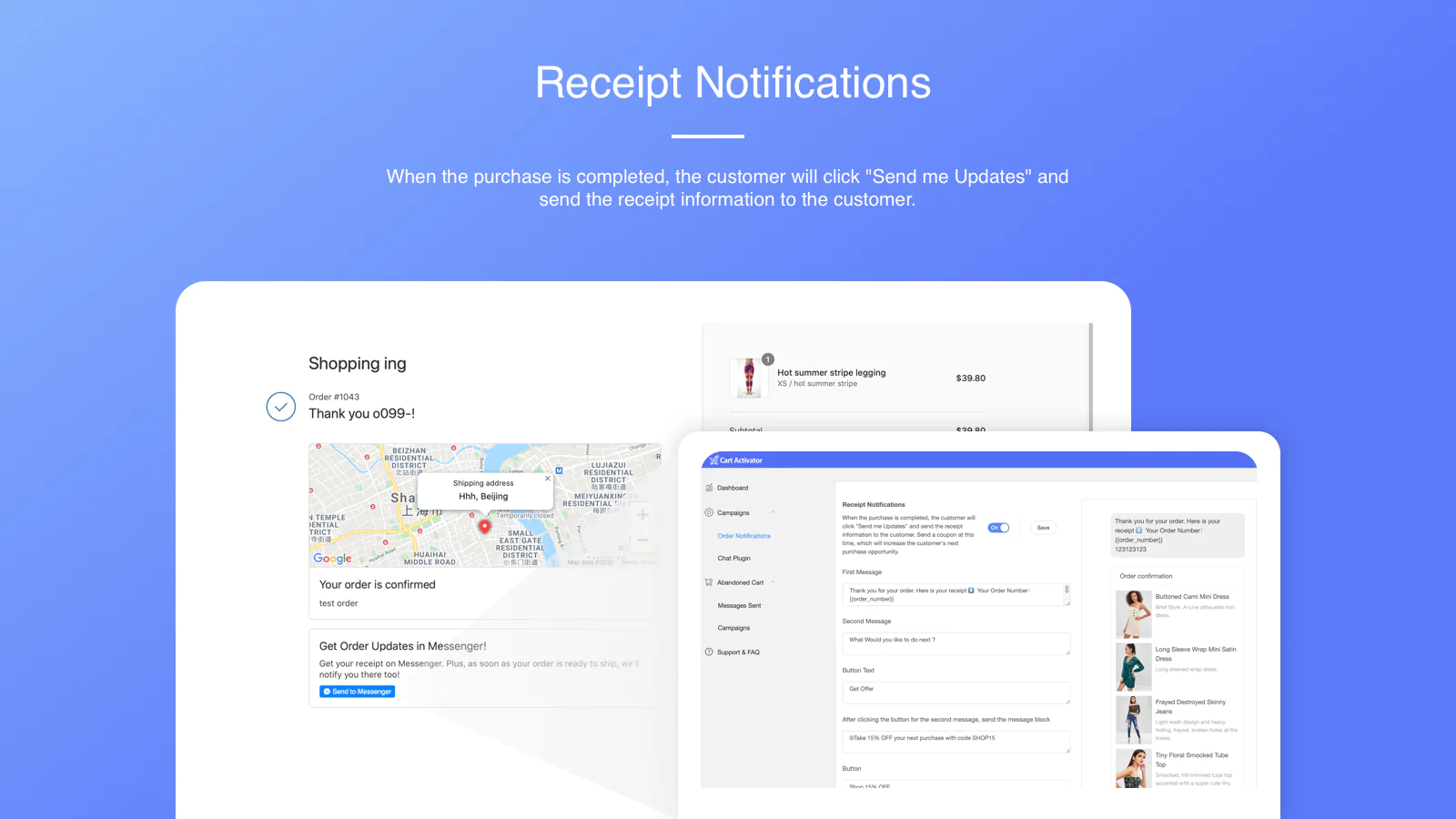
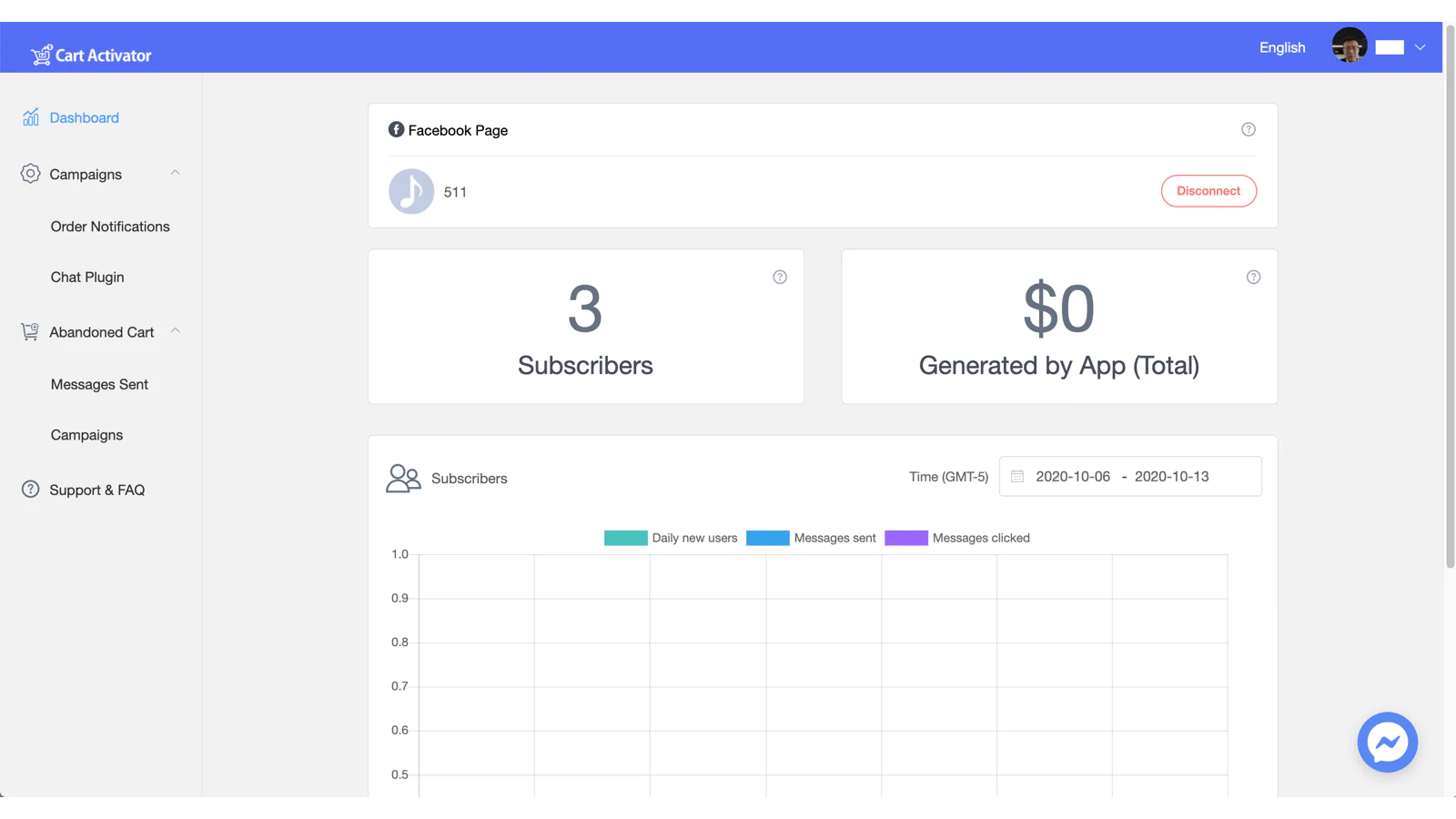
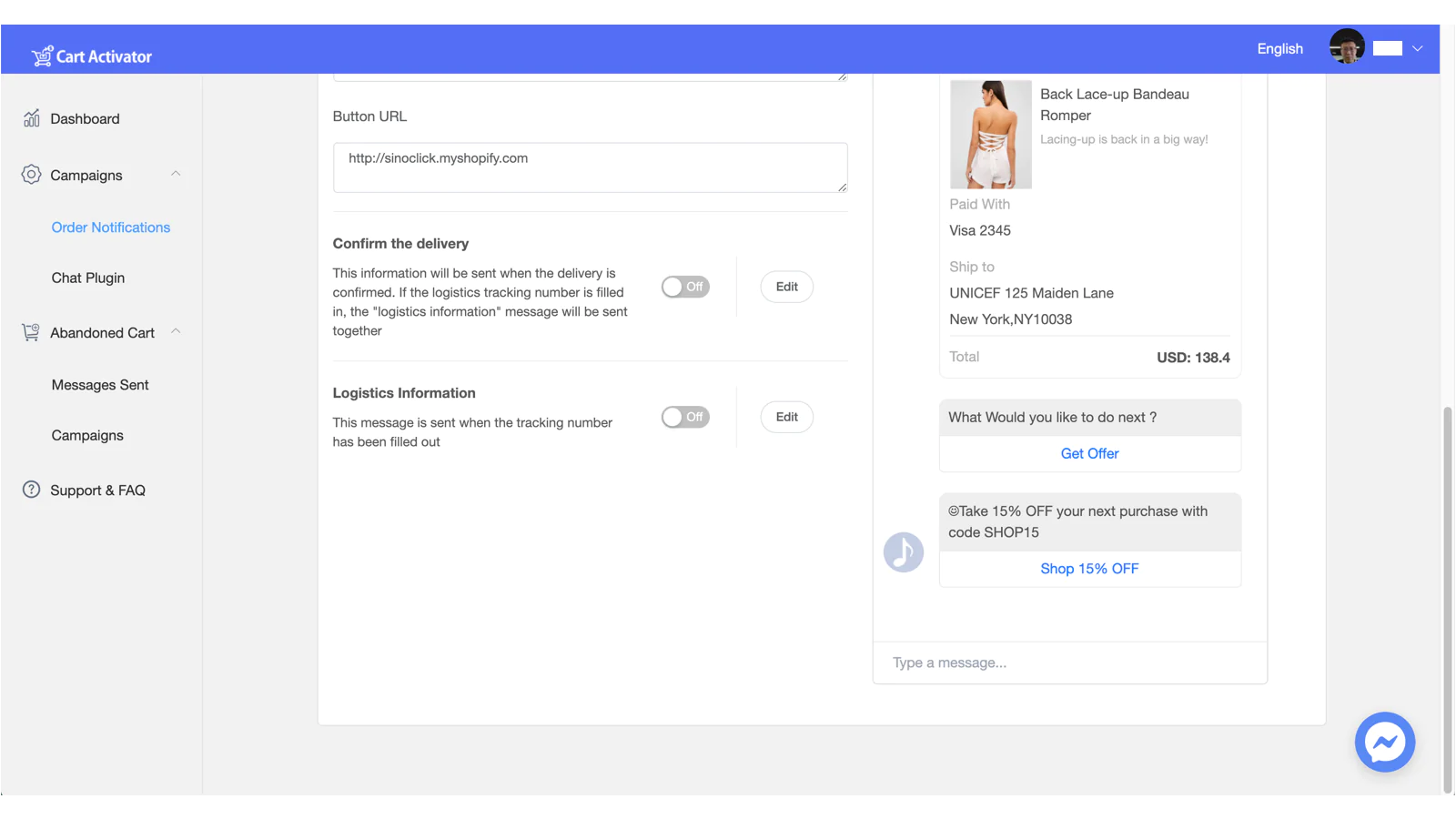
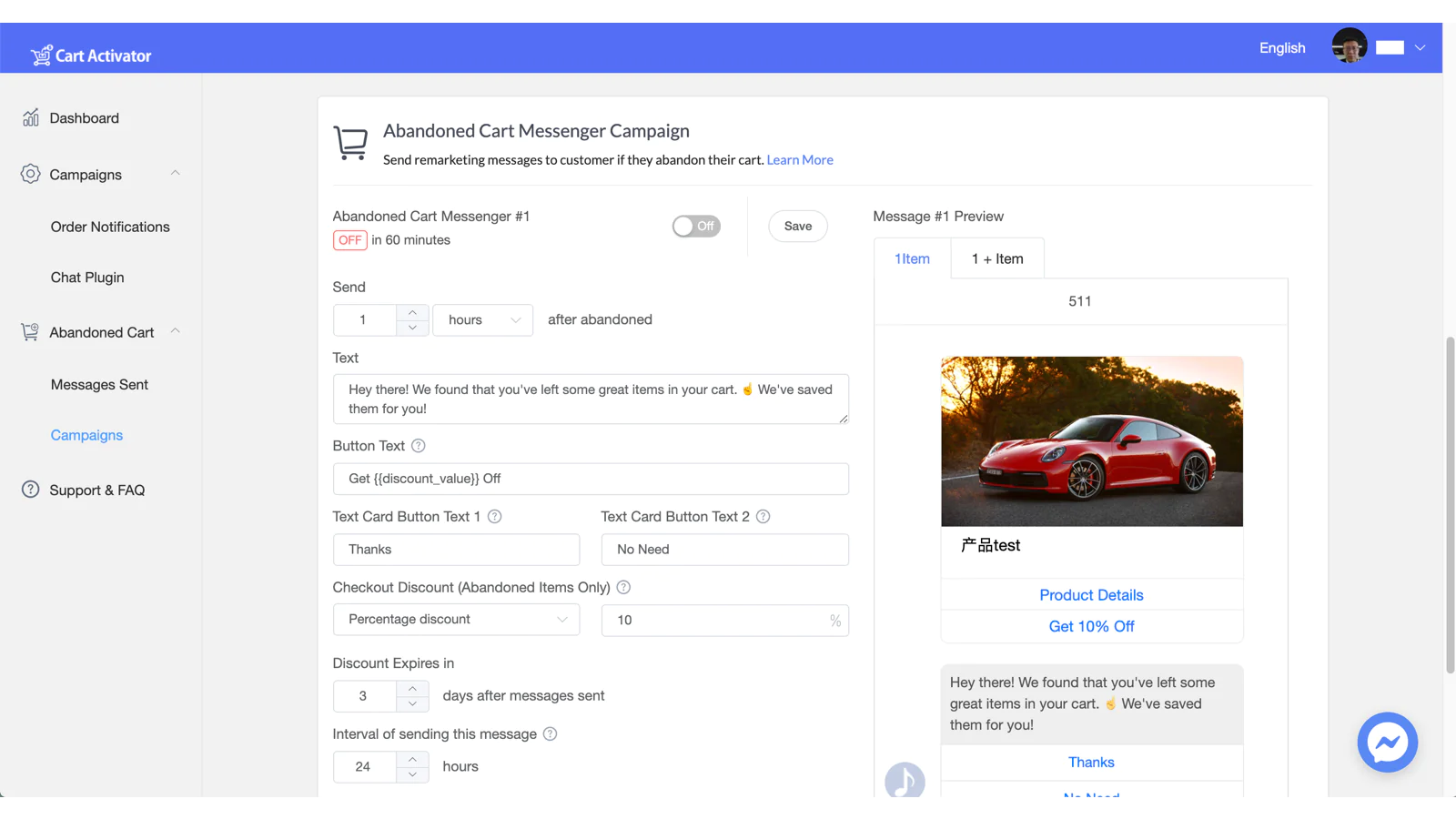
About the Author
Matej Kontros is an E-Commerce expert and app developer with over a decade of professional experience in IT.
Matej has worked for organisations of all types and sizes, including global players, startups, and agencies. He designed, developed, and maintained complex projects.
Matej's expertise includes e-commerce, software engineering, web development, systems administration, internet security, managing projects, and building teams.
Visit his website at [ Web Linkedin ] or contact him at [email protected].