Shopify App : Candy Cart — In Cart Upsell
In cart upsell & cross-sell app • In cart page before checkout
About Candy Cart — In Cart Upsell
In Cart Upsell & Cross-sell : Offer in cart upsells & cross-sells on the cart page right before they go to the checkout. Use urgency and discounts to increase conversion.
Upsells & Cross-sells in Cart : Use last chance upsells & cross-sells to increase average order value. Upsells are displayed when customer clicks on the checkout button.
Slick & Responsive Popup : In cart upsells are offered on the beautiful one click popup which looks great even on mobile devices. Customizable colors and wording.
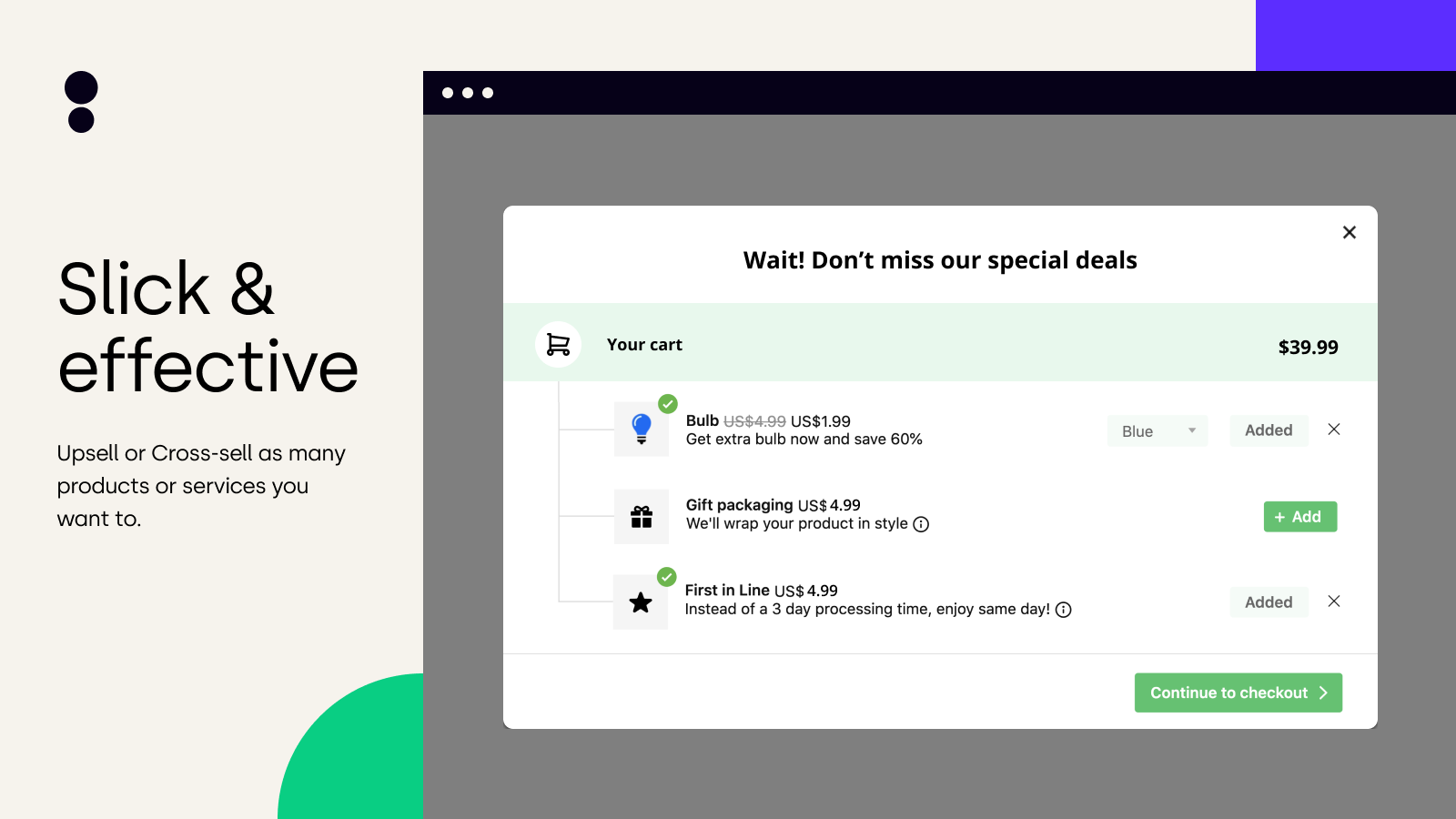
Candy Cart upsell app offers a unique approach to upselling & cross-selling customers. Instead of having dozens of intrusive pop-ups around the store, have just a single one displayed on the cart page prior to the checkout process. It's the last opportunity to upsell your customer so the level of urgency really matters here.
Upsell & cross-sell customers on the cart page before they checkout
In cart upsell popup is displayed once the customer clicks on the checkout button. That's your last chance to present him with the best deals and increase the order value.
Auto upselling based on smart recommendations
Fully automatic in cart upsells based on the product recommendations API. Related upsell products are selected automatically by the AI algorithm.
Upsell & cross-sell custom services to boost order value
Upsell extra services like gift packaging, extended warranty or fast delivery to monetize your customers and make more money.
Slick and responsive one-click upsell popup
Popup is well designed in order not to be intrusive. It also looks great on mobile phones. On top of, you can customize the wording (i.e. translate it) and design (colors, paddings) to better match your storefront.
How does it work?
- Install the Candy Cart upsell app and create your first upsell offer
- Set the upsell details (product/service, price) and activate it
- Go to your cart page and click on Checkout to see the upsell popup live
- Monitor and optimize the upsell performance to gain the maximum sales boost
Upselling ideas for you
- Fashion & clothing stores – Cross-sell gift packaging that you can easily wrap yourself. For example a gift wrap
- Gadgets & tech stores – Cross-sell an extended warranty for your (selected) products
- Adult, cannabis, weed & marijuana stores – Cross-sell a private and smell proof packaging
- Any store – Cross-sell your most popular or related products as a product bundle
Please note Candy Cart upsell app is not compatible with any custom checkout solutions or volume/tiered pricing apps. Also, customers won't be able to add any custom discount coupons during the checkout process. That's because we are using draft orders.
Candy Cart upsell app is a solution for pre-checkout upselling & cross-selling, not for post-purchase upselling.
- For post-purchase offers please take a look at our app called Last Upsell — Post‑Purchase
- For upsells display on the product page, please check our other app Candy Rack
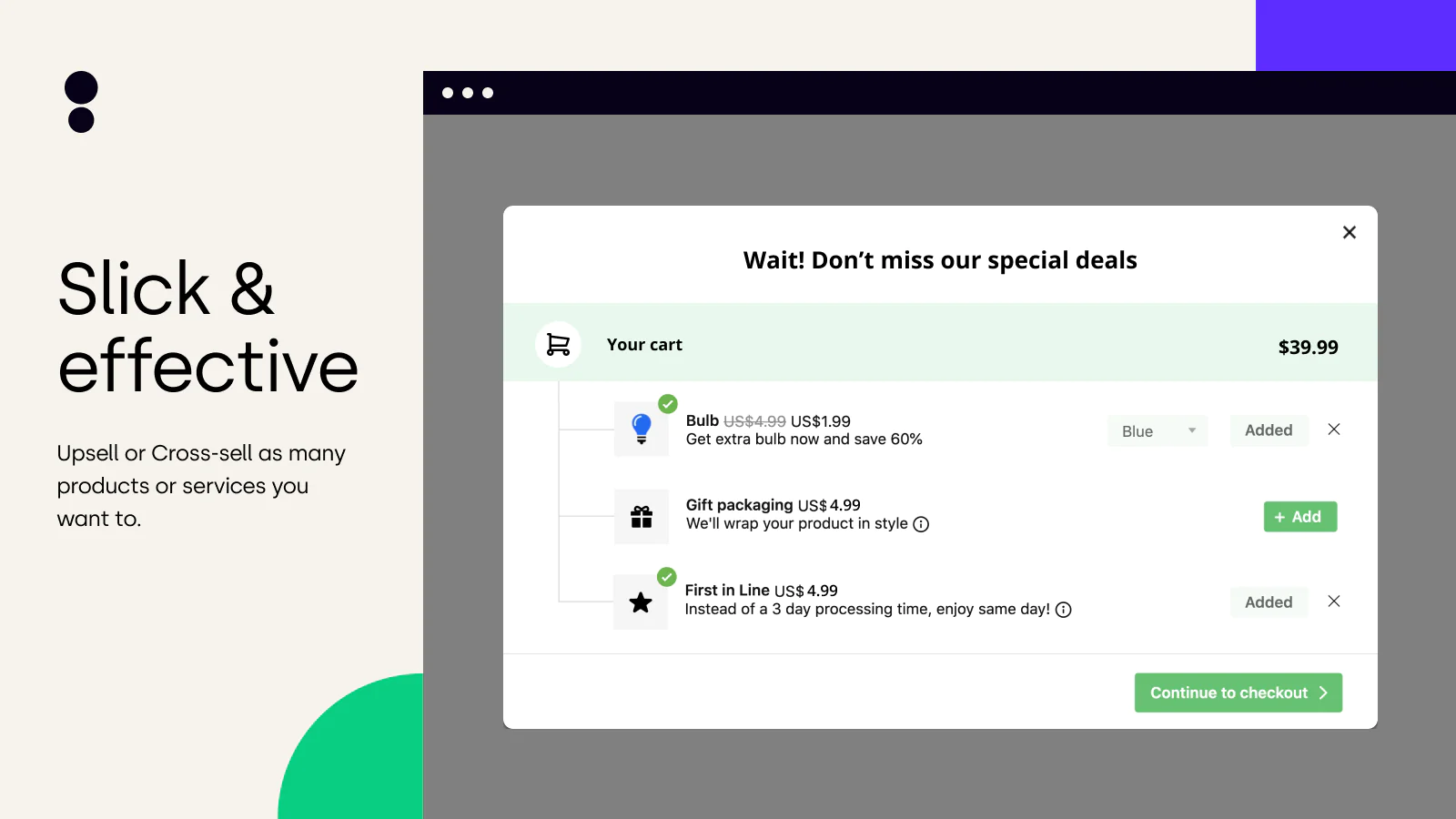
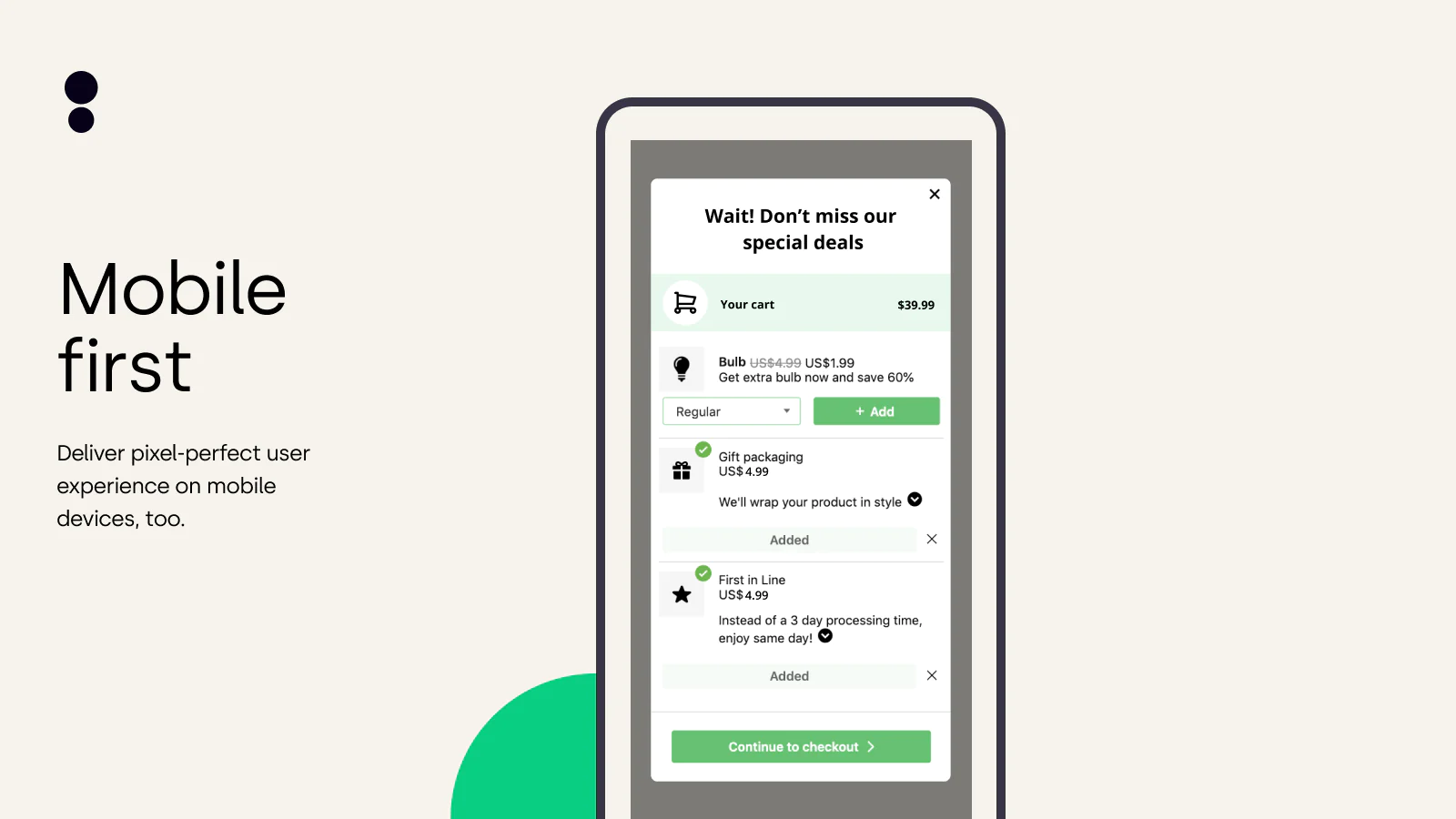
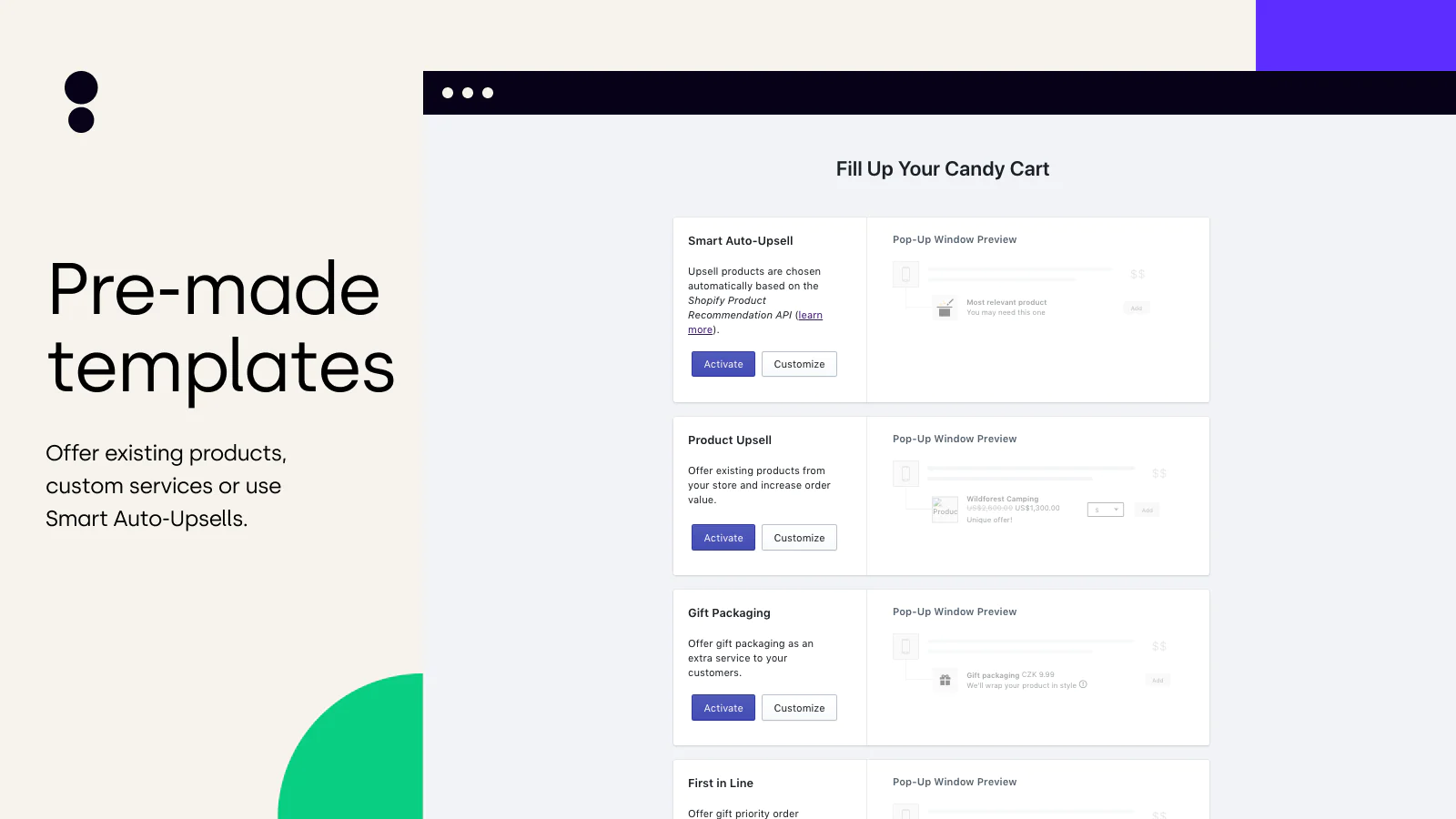
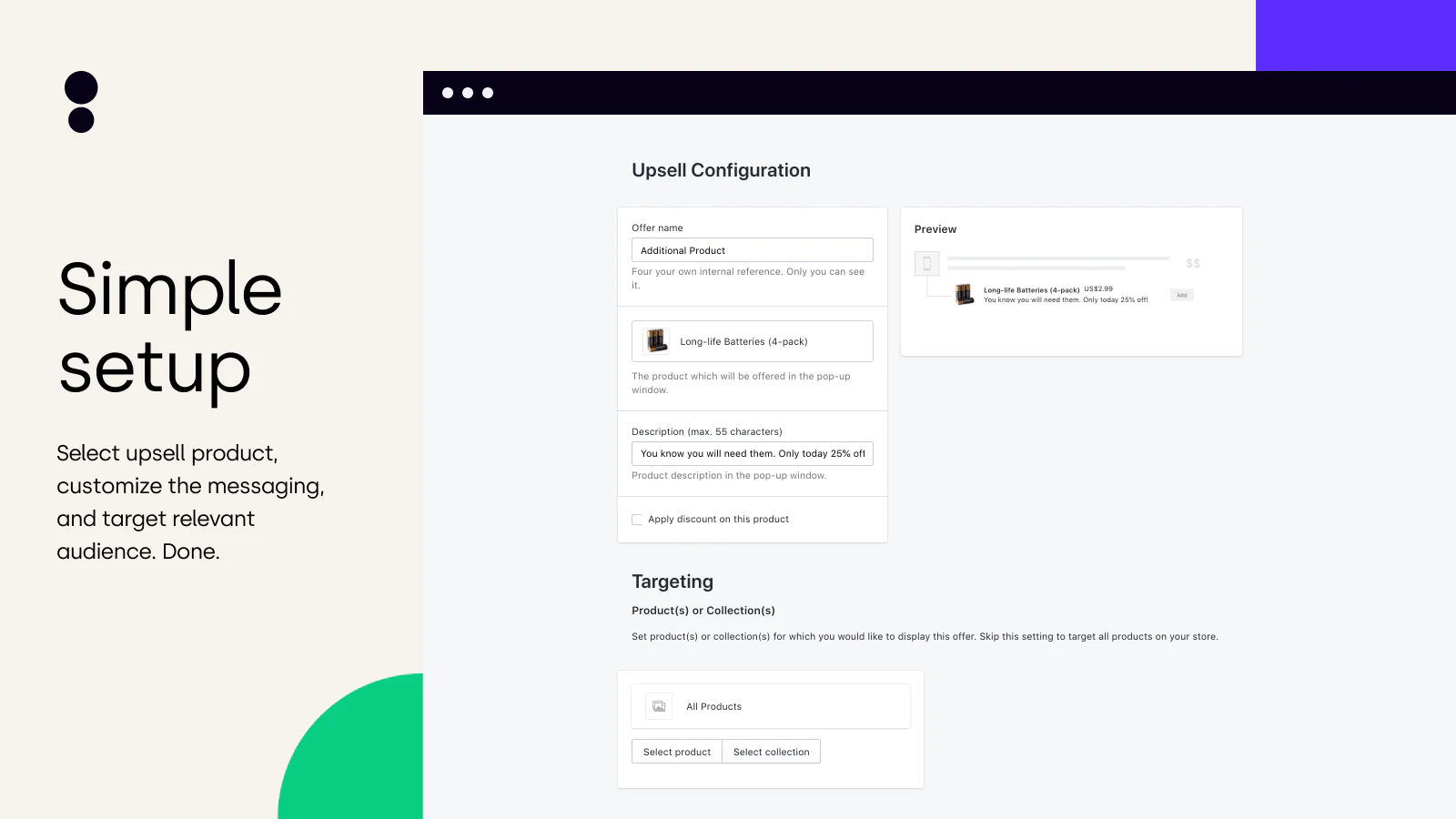
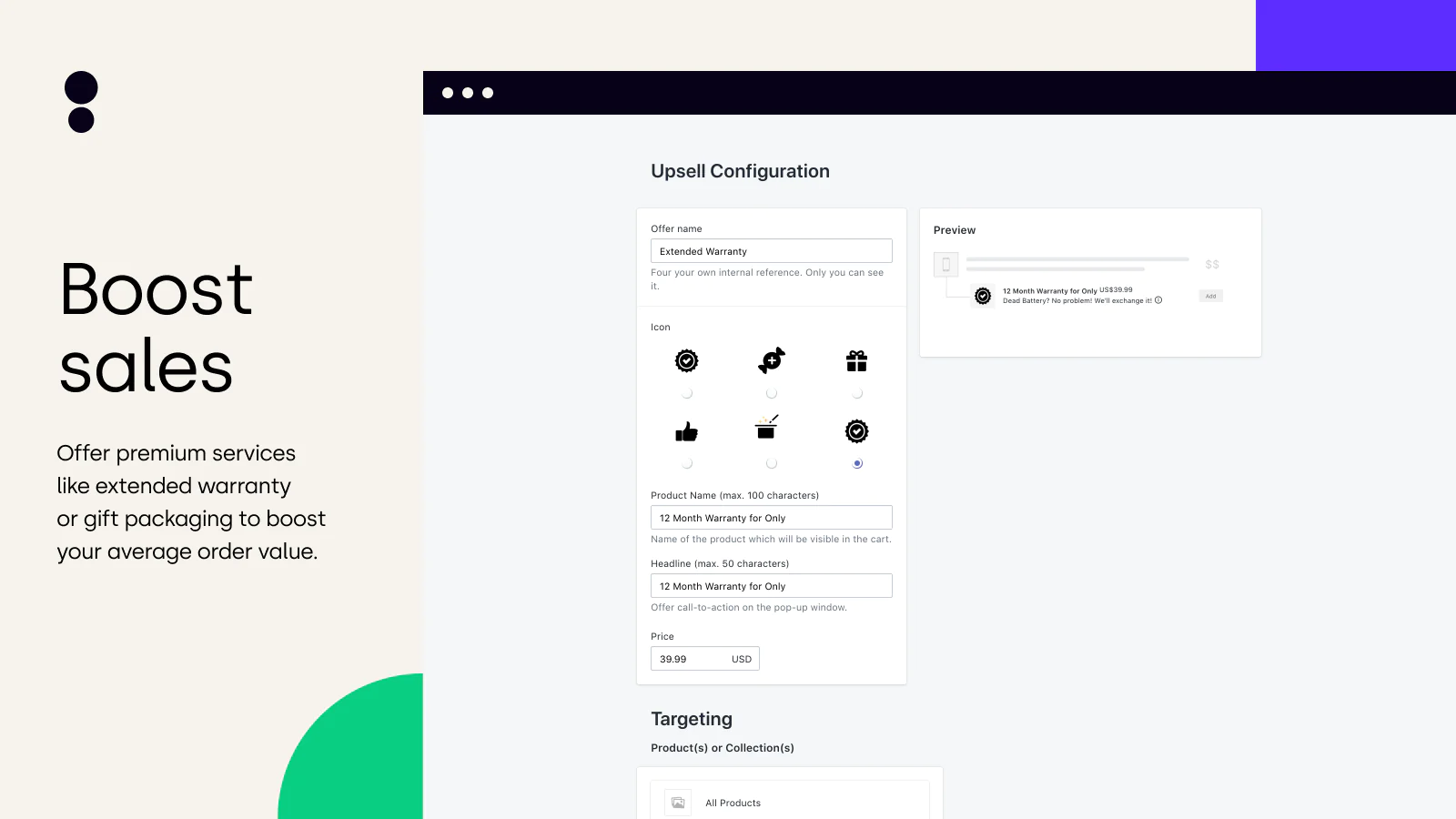
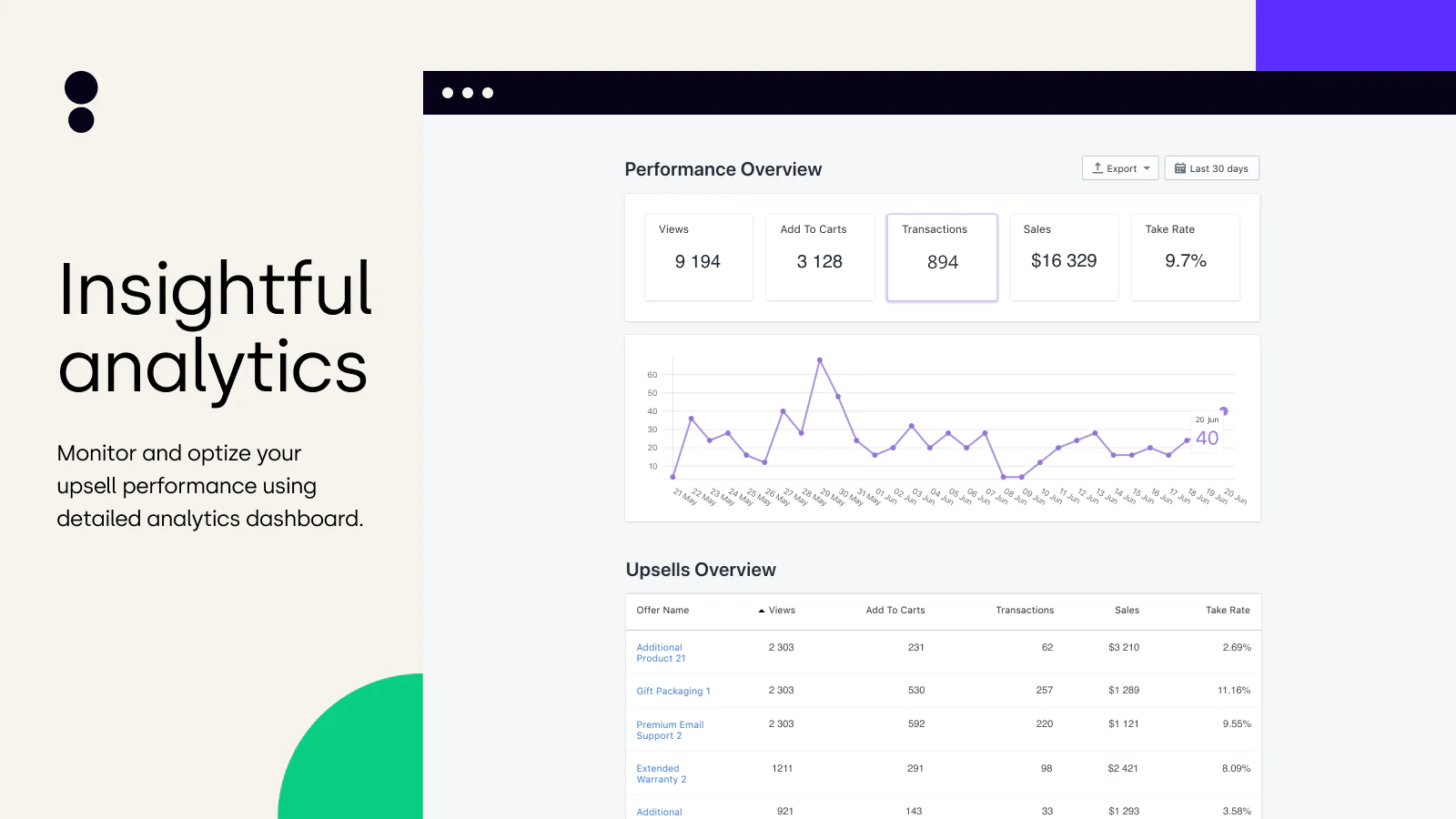
Seamless workflow: use directly in Shopify admin
Up-to-date tech: works with the latest themes
About the Author
Matej Kontros is an E-Commerce expert and app developer with over a decade of professional experience in IT.
Matej has worked for organisations of all types and sizes, including global players, startups, and agencies. He designed, developed, and maintained complex projects.
Matej's expertise includes e-commerce, software engineering, web development, systems administration, internet security, managing projects, and building teams.
Visit his website at [ Web Linkedin ] or contact him at [email protected].