Shopify App : Easy Upsell
Easily upsell your customers to add a product post-purchase
"Easy Upsell" is a no-frills way to upsell products to your customers post-purchase. Through the app, choose a product that customers would want to buy after checkout; your customers will be prompted to add that product to their existing carts.
How it works
- Within the app, use the Product Selector to select a valid variant of a product that you’d like to upsell during the checkout flow. In the Page Headline field, specify the title that the customer will see on the post-purchase page.
- After selecting a variant, click on the Publish button and a toast should appear confirming the successful creation of a post purchase offer for the user for the checkout flow
- Simulate a checkout by visiting your test store's Online Store and conducting a checkout.
- After checkout, you will be prompted to add the product to your current order. The offer has a 5-minute expiration by default.
- If you accept the offer, you will be taken to the order confirmation page, where the product will appear alongside the other products in your order. If you decline the offer, the upsold product will not appear on the order confirmation page
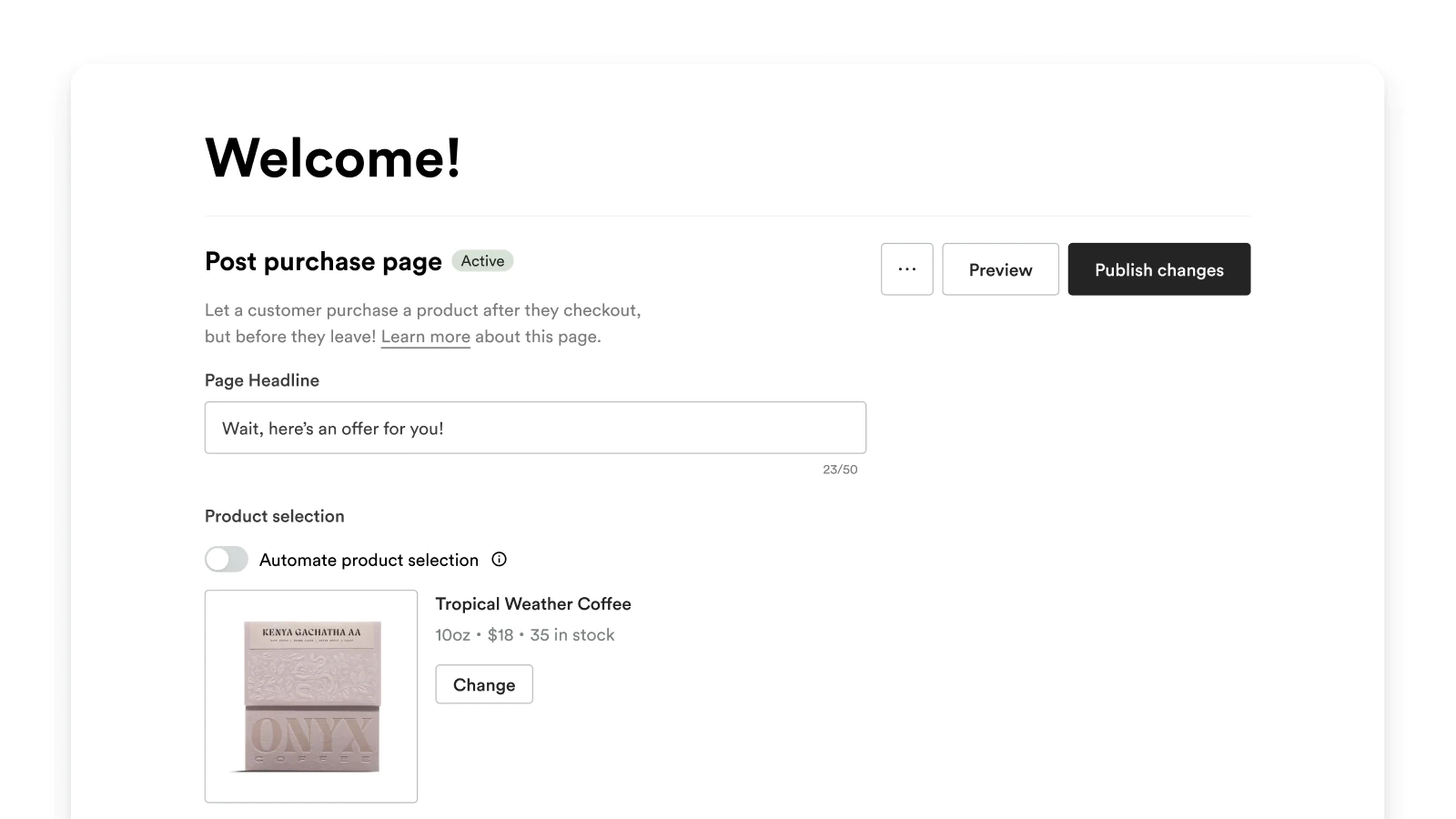
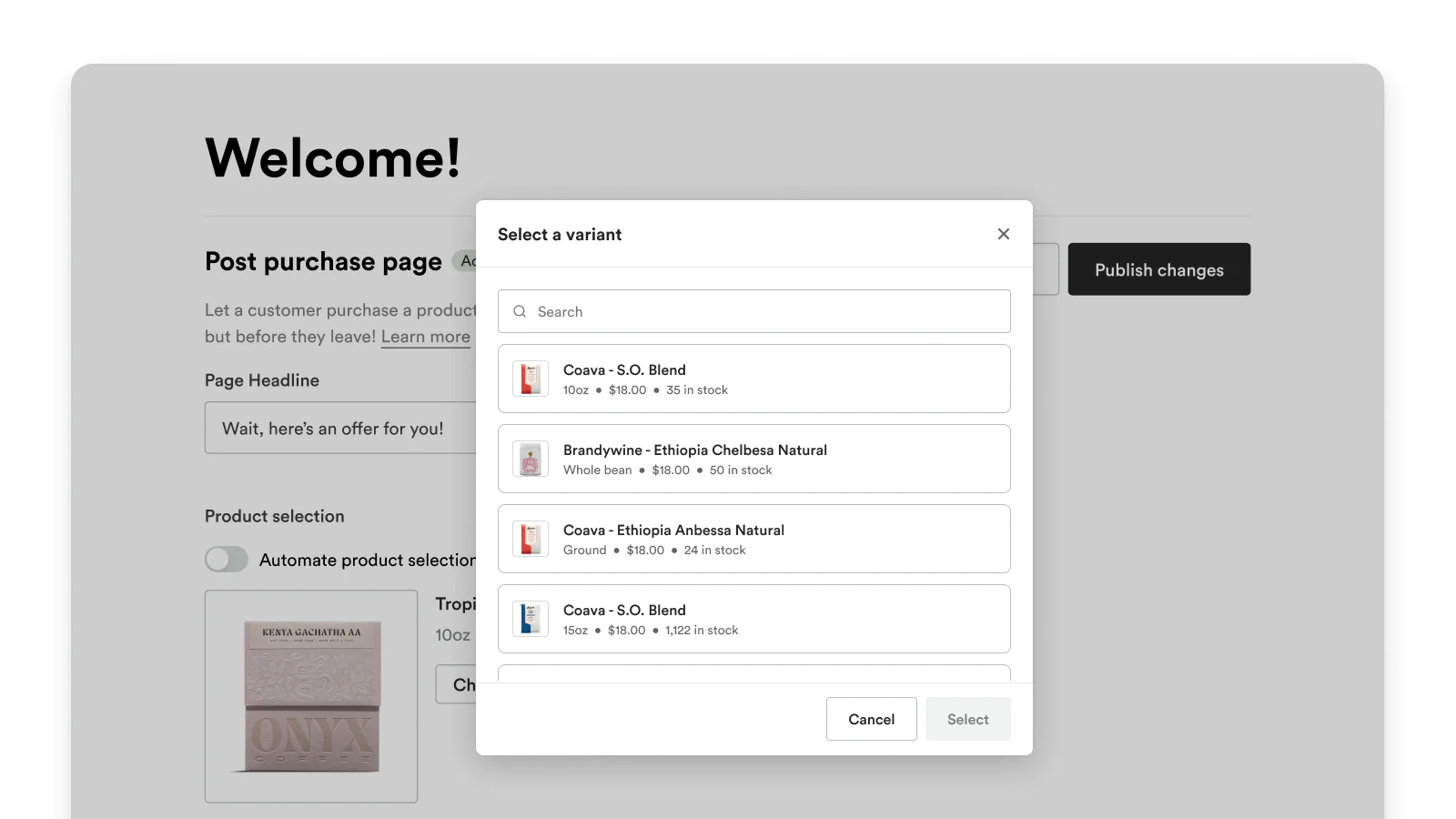
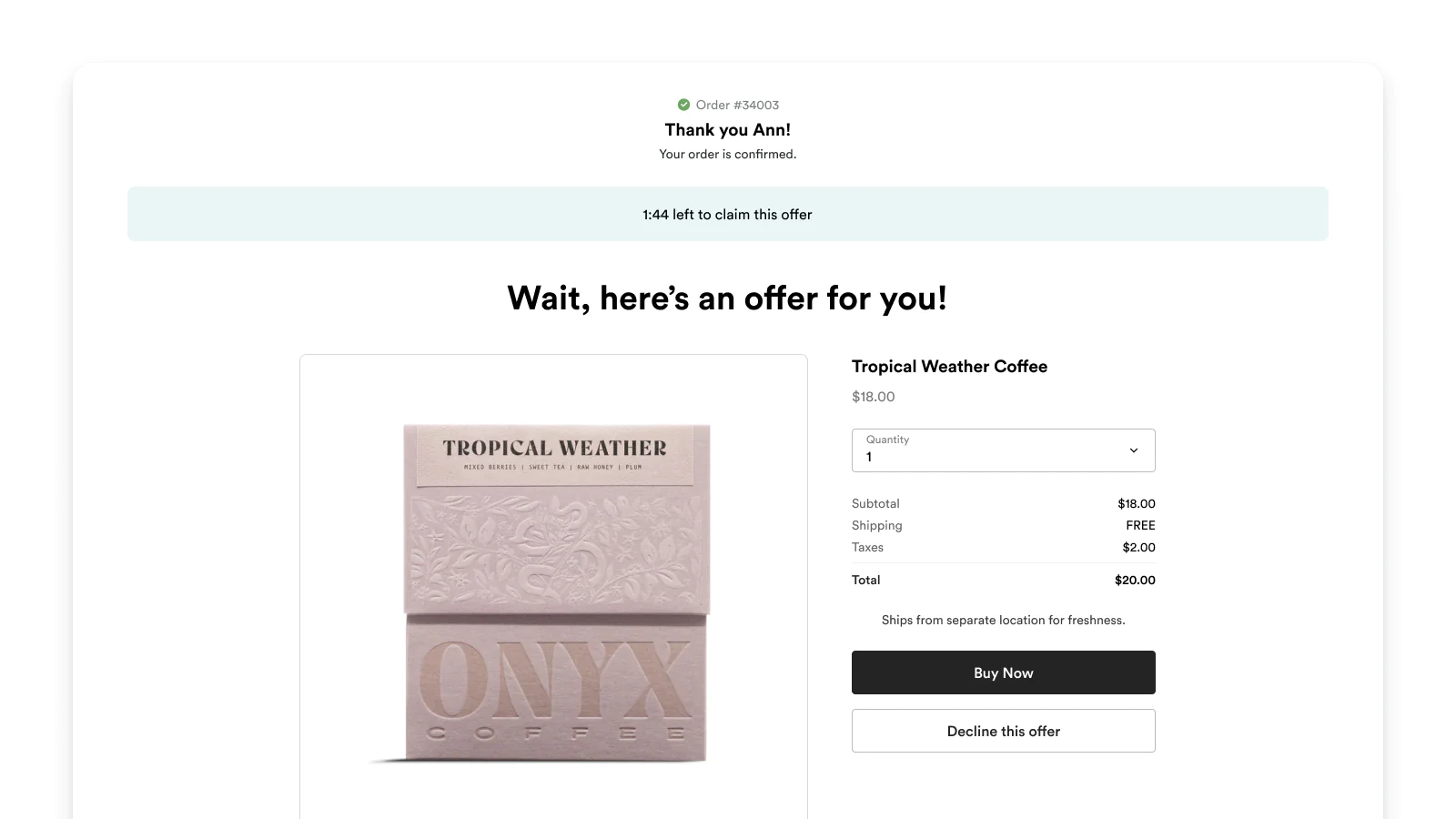
Seamless workflow: use directly in Shopify admin
About the Author
Matej Kontros is an E-Commerce expert and app developer with over a decade of professional experience in IT.
Matej has worked for organisations of all types and sizes, including global players, startups, and agencies. He designed, developed, and maintained complex projects.
Matej's expertise includes e-commerce, software engineering, web development, systems administration, internet security, managing projects, and building teams.
Visit his website at [ Web Linkedin ] or contact him at [email protected].