Shopify App : Camouflage: Hide Sold Variants
Hide/ Disable out of stock or unavailable or specific variants
About Camouflage: Hide Sold Variants
Hide out of stock variants : Hide, disable or strikethrough out-of-stock variants from your product pages instantly or just hide only unavailable variants.
Pick specific variants to hide : Hide specific variants regardless of inventory. No need to delete variants anymore! Hide all red or blue variants from website? we got it.
Set qty level to hide variants : Drop-shipping and not sure if order can be fulfilled on item quantity less than x ? Tell Camouflage to hide variants when qty is less than x

Why Hide Out Of Stock Variants?
That one thing, no merchant wants is to irritate their customers and lose them for good, just because options/variants of some products are sold out but still visible on product pages by default. The customer gets to know if the variant option is sold out or in stock only after they click on the product variant that they would like to purchase.
Example: Let’s say you’re a merchant selling a T-shirt in 10 different colors. A customer lands on the product page and chooses the blue color but guess what? It is sold out!? The customer then decides to pick a green one...but sadly that one is sold out too!!?? Frustrating, right? You might lose the customer forever. It would have been better if the sold-out variants could be seen at a glance or could be hidden. Camouflage handles this for you :)
A stock-out situation is problematic to both suppliers and retailers for several reasons. Not only does the out-of-stock problem have an adverse effect on profits, but it also causes significant customer dissatisfaction. In fact, out-of-stock (OOS) hurts the customer's shopping experience.
Popular use cases
- When you want to hide out-of-stock variants so that your customers can focus on what is currently offered by your Store
- When you want to hide "Unavailable" variants but keep out-of-stock variants visible
- When you don't want to sell a few variants (no matter what the current inventories are)
- When you dropship but are not sure if the supplier will be able to fulfil item when the inventory level goes below quantity X
- When you are running regular sales or special sales like Black Friday / Cyber Monday (BFCM) sales and want to hide variants as soon as they are sold
Works well with Back in stock alert and product options / variant options apps
Camouflage doesn't block back-in-stock alerts and pre-order apps like Klaviyo, Notify Me! Back in Stock Alert, Back in Stock & Restock Alerts, Back In Stock: Customer Alerts, Back In Stock + Restock Alerts, Back in Stock ‑ Out of Stock, PreOrder Globo & Back in Stock, Swym Back in Stock Alerts etc
Features
- Hide / Disable / strike-through out-of-stock variants and unavailable variant options
- Hide / Disable /strike-through out-of-stock variants based on certain inventory level
- Exclude products based on tags
- Handpick variants to hide even when they are in stock
- Handpick variants to show even when they are sold out
- Works with all free Shopify themes and various paid themes as well
- Works with all 3 product options, Examples of product options: Color/Size/Material
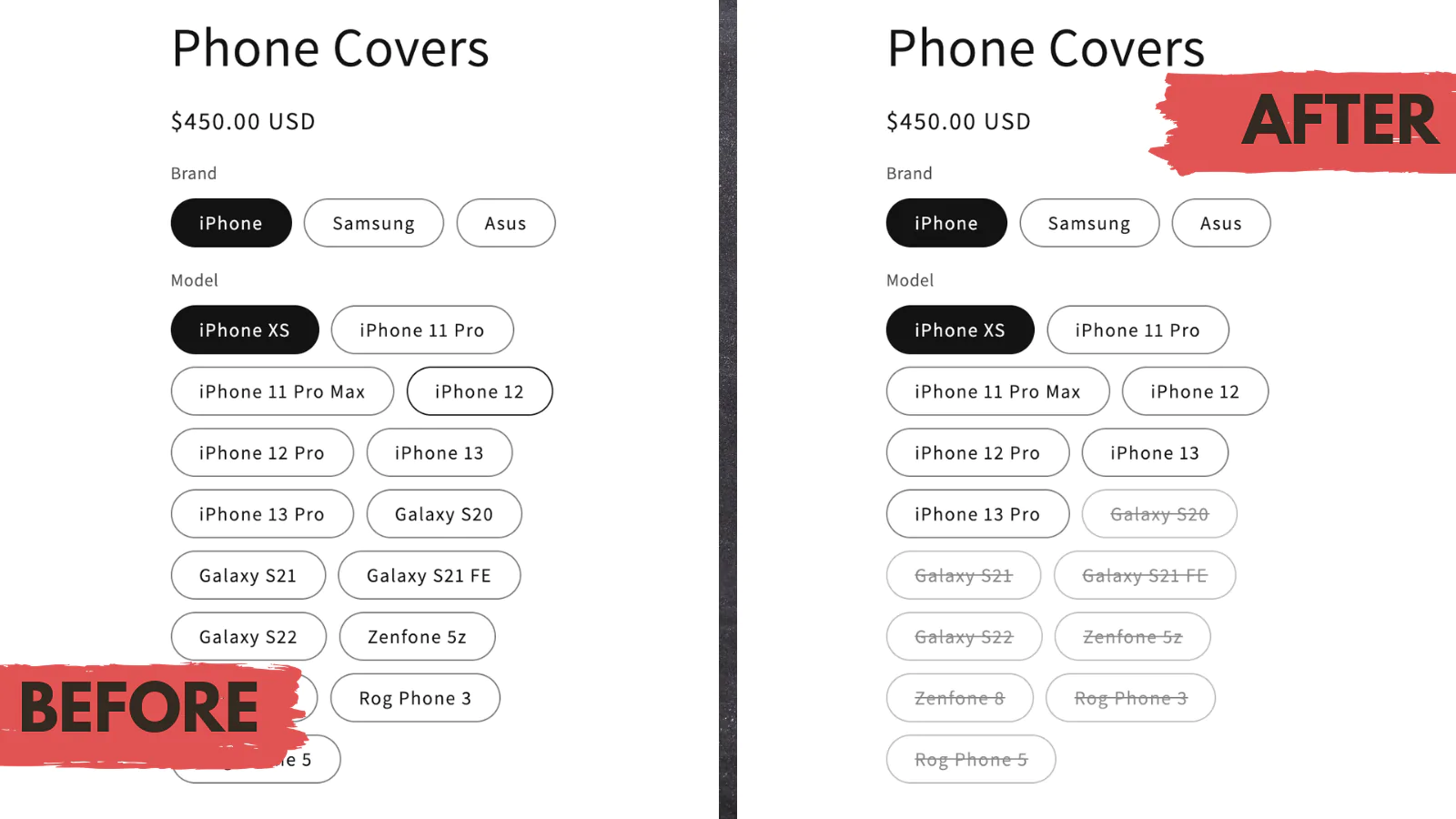
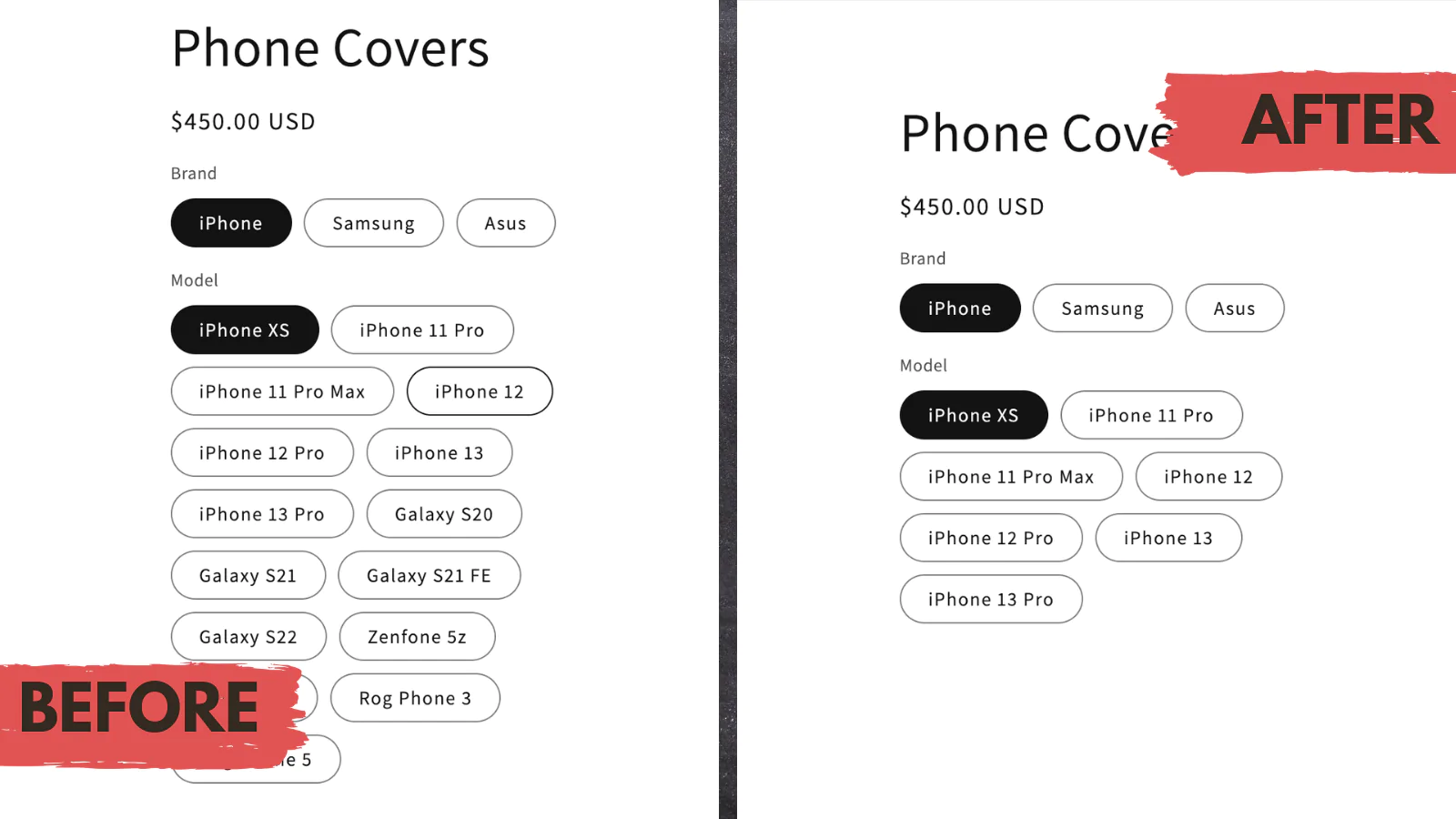
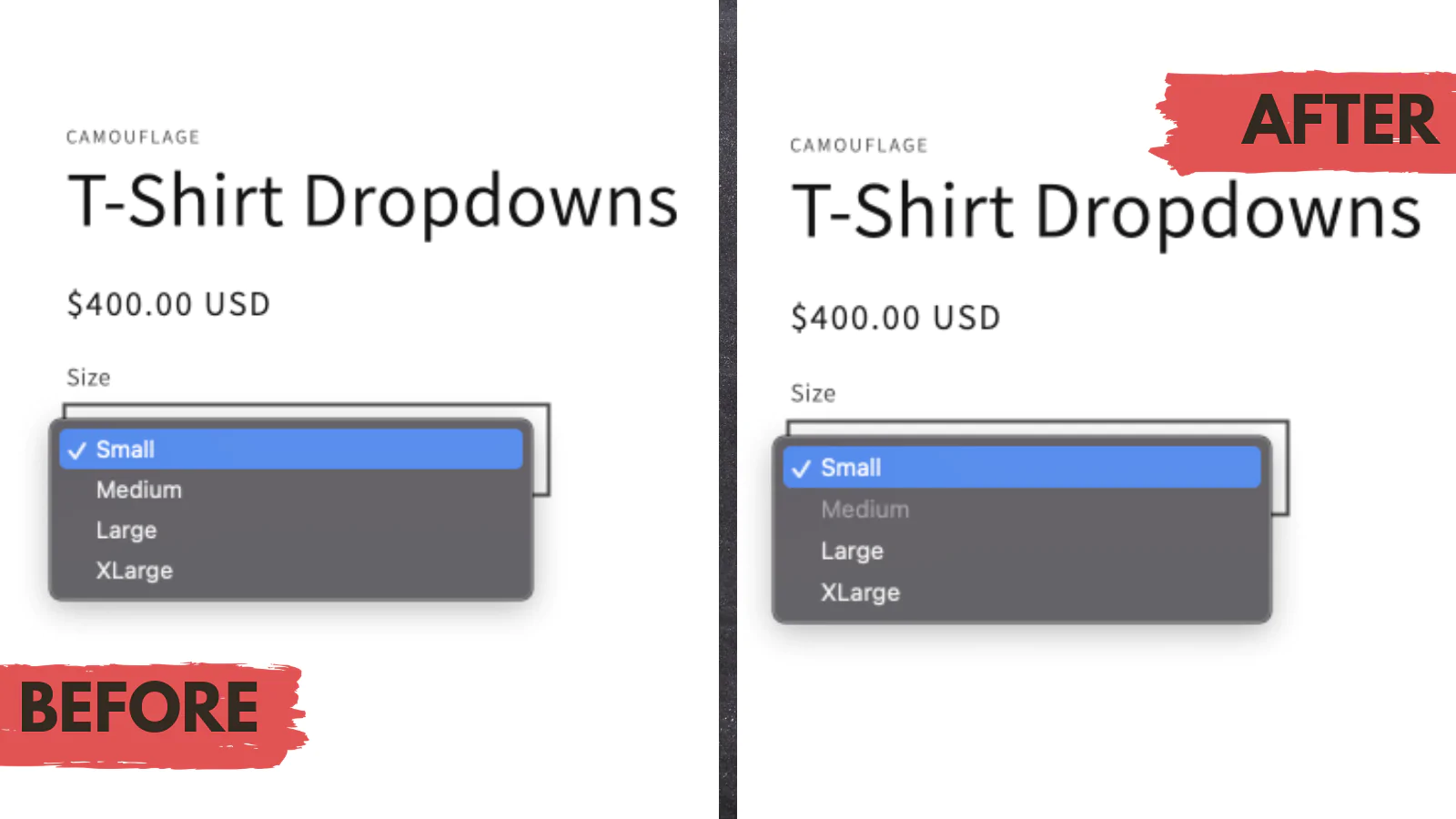
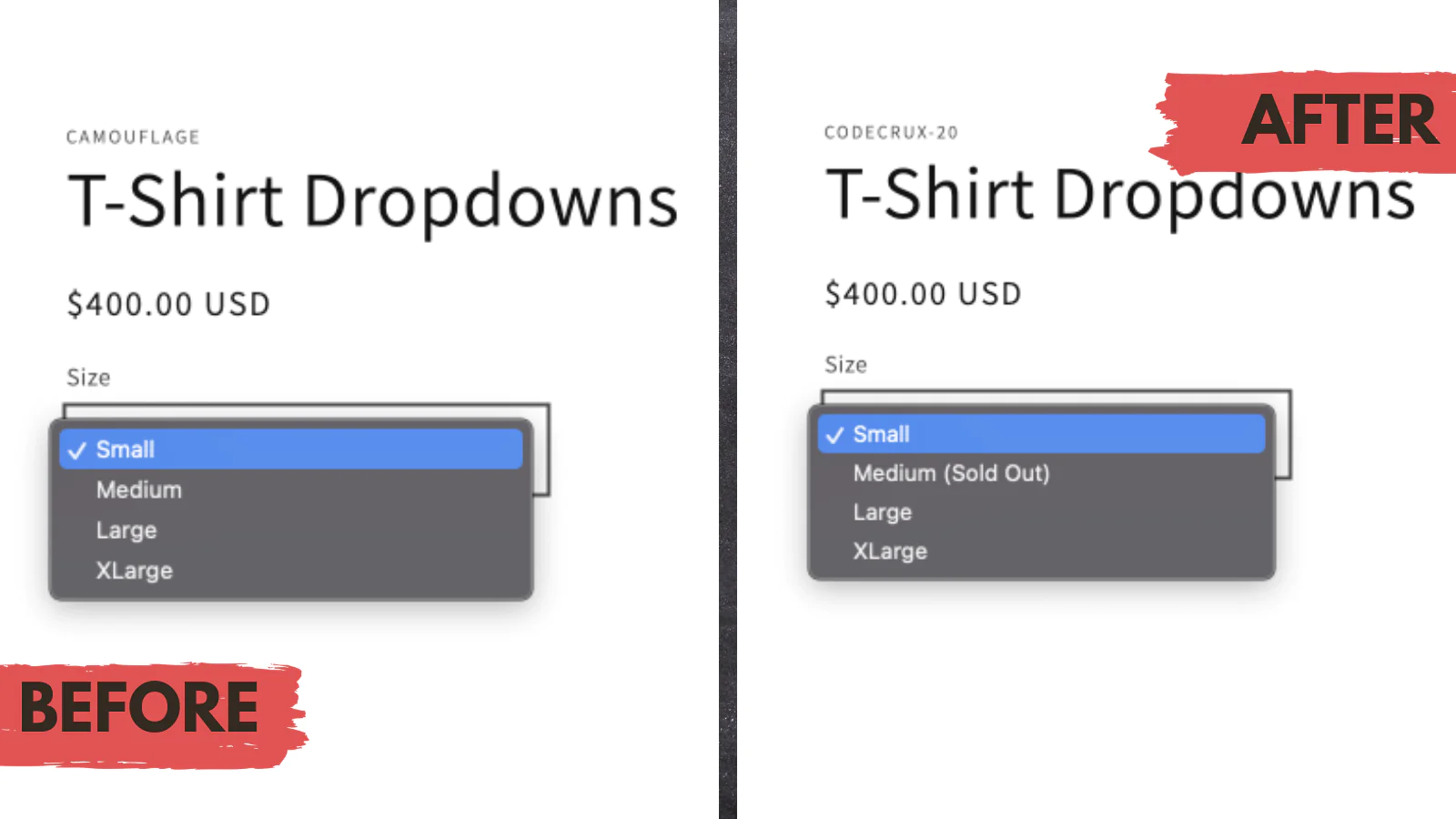
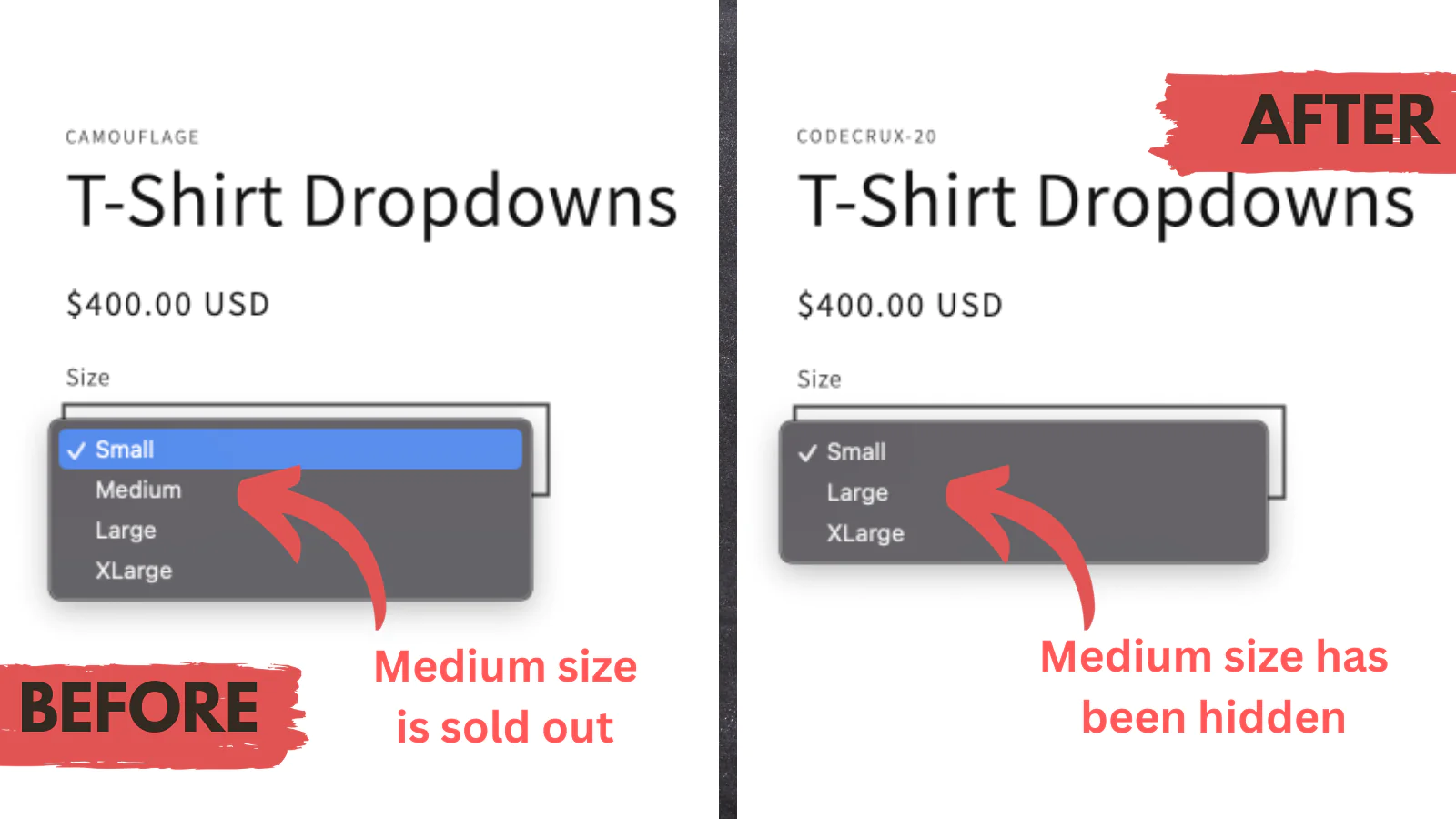
Up-to-date tech: works with the latest themes
Speed tested: no impact to your online store
About the Author
Matej Kontros is an E-Commerce expert and app developer with over a decade of professional experience in IT.
Matej has worked for organisations of all types and sizes, including global players, startups, and agencies. He designed, developed, and maintained complex projects.
Matej's expertise includes e-commerce, software engineering, web development, systems administration, internet security, managing projects, and building teams.
Visit his website at [ Web Linkedin ] or contact him at [email protected].