Shopify App : Bundle
Smart way to sell products as bundle and manage its inventory
About Bundle
Multiple products as a bundle : Sell a predefined set of bundles by the Store owner or Sell Customized products with the bundle at discounted price
Auto inventory handling : Auto inventory management within our bundle app
Quantity based notification : Send a notification when bundle quantity is reduced. Also, you can customize that when it should notify you
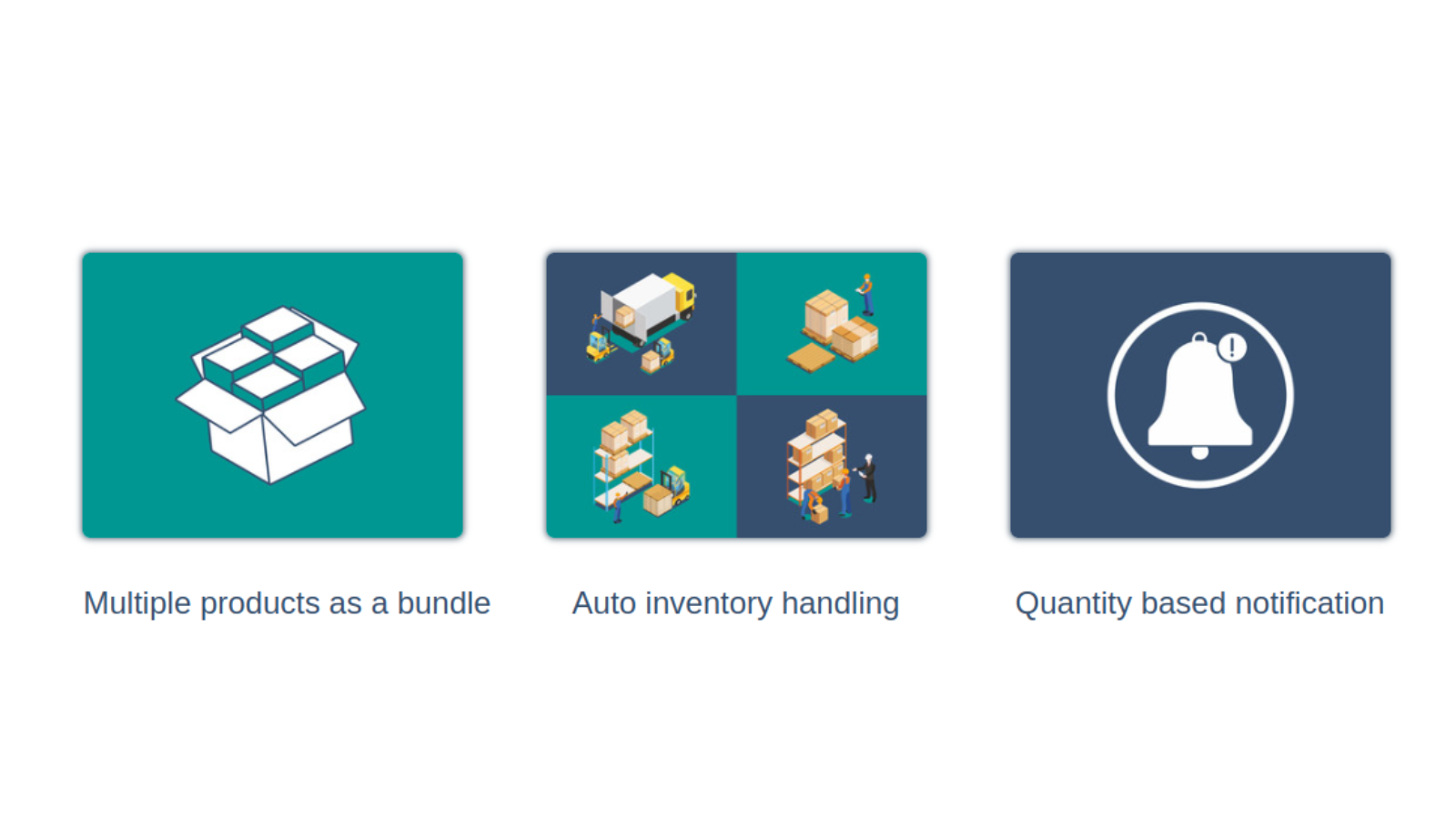
New Features
- Customer can select products from the bundle [ 4th Aug, 22]
- Oversell bundle [ 25th July, 22]
Bundling your product is more convenient than ever with our two-in-one Bundle app!
The bundle will resolve a problem where merchants want to sell products as a combo. Within Bundle, the merchant can sell products as a combo with discounted price, and they no need to worry about product inventory management. Also, the merchant will notify with inventory tracking as per settings. Inventory management with the bundle will be managed when the product is ordered or deleted.
Why Bundle?
- The most challenging and time-consuming part of selling a combo of products is that manage inventory with the products included in the Bundle.
- For fulfillment and shipping, You can add child product details as additional details. It will help to identify which child products are used within the bundle during fulfillment/shipping.
Here Bundle has managed inventory with these cases and based on it the quantity of Bundle products is managed
- When Bundle product ordered
- When Bundle product order is canceled
- When products included in the Bundle will be sold as individual
- When products included in the bundle will be deleted
Types of Bundle
- Predefined Bundle: Customer can only purchase a bundle that is created by the Store owner
- Custom Bundle [ Advance Plan ]: Customer can select products within the bundle with discounted price
How Predefined Bundle will work?
- Create a master product as a bundle product with product_type as a master
- Choose products within this bundle
- Price of the master product will be considered as a bundle price
- Based on the selected product in the Bundle, the quantity will be calculated for the Bundle product
- Based on order within bundle product or products inside the bundle, inventory will be managed
Setup a Predefined Bundle:
- Select the master product as a bundle.
- Select bundle products which you want to sell as a bundle
How Custom Bundle will work?
- Create a master product as a bundle.
- Choose products within this bundle
- Define each child products price when they purchased as a bundle product
- The price of the bundle will be calculated dynamically when the customer chooses the product from the product page
Setup a Custom Bundle:
- Add 1 HTML div [given more details inside app] in product page of theme[One time]
- Select master and bundle products which you want to sell as a combo of products and set a discounted price
Settings for set notification
- Set your email
- Set minimum bundle product quantity to get notified
For more customization on Bundle, feel free to get in touch, and we are here to help you!
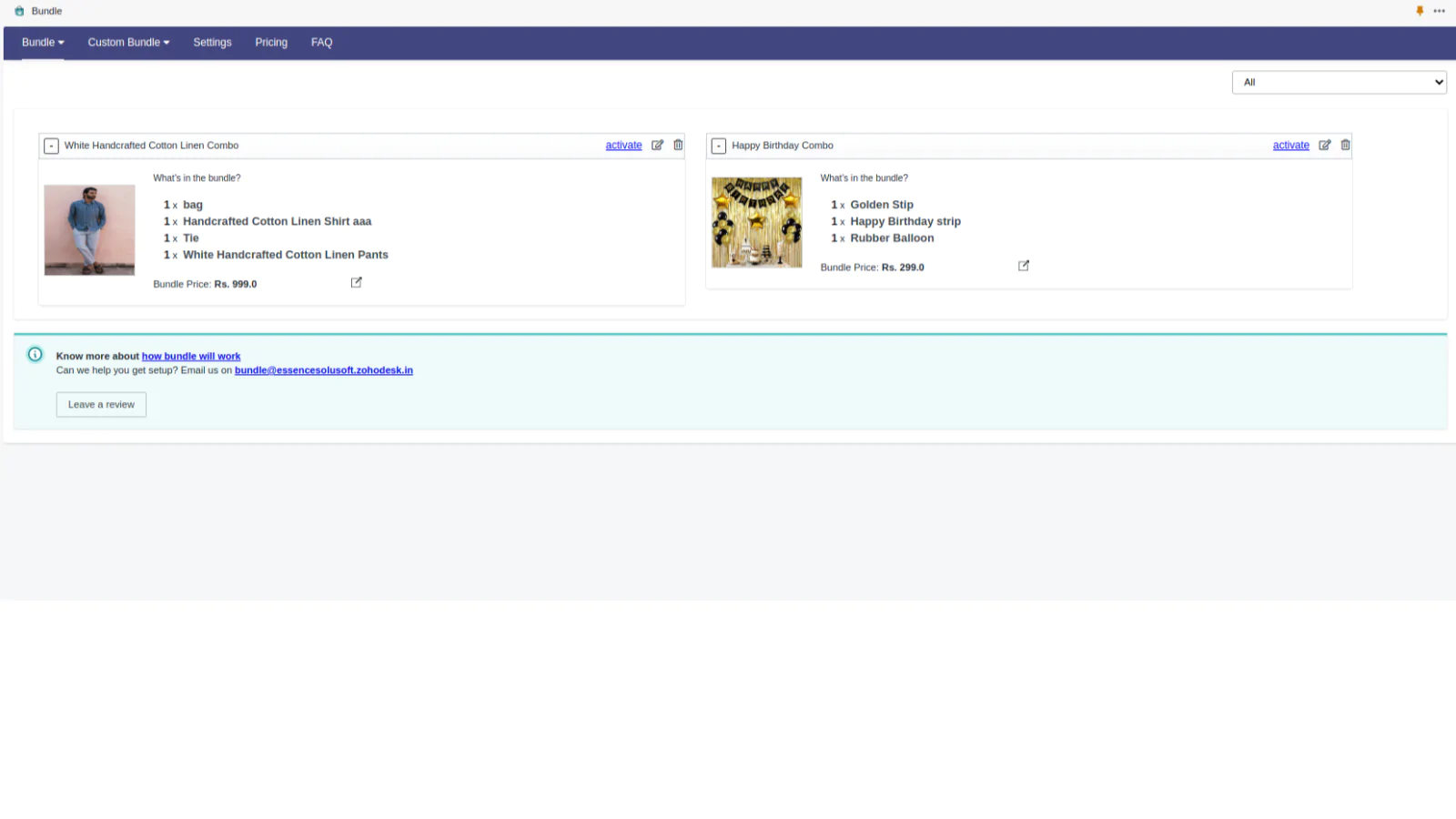
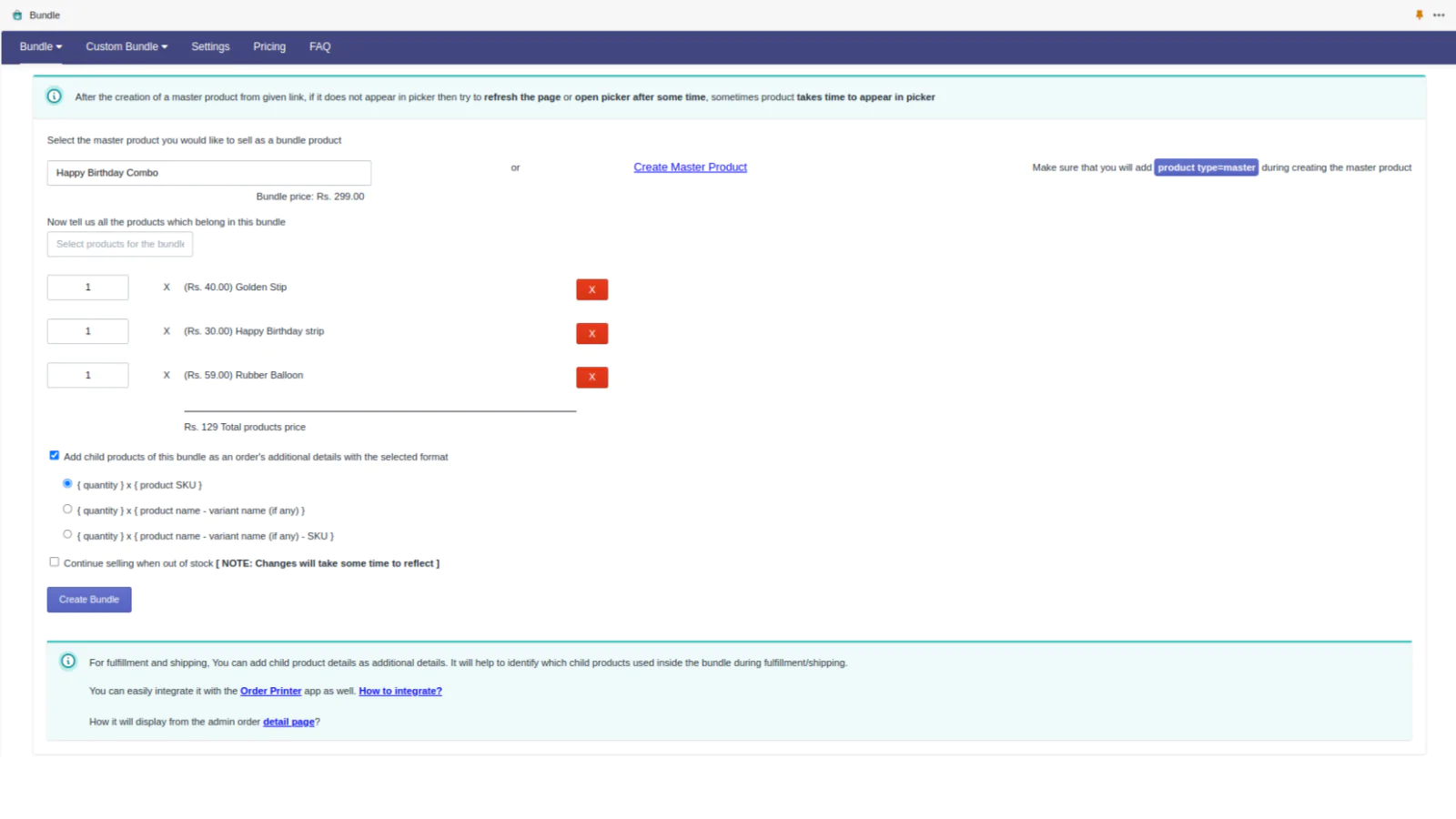
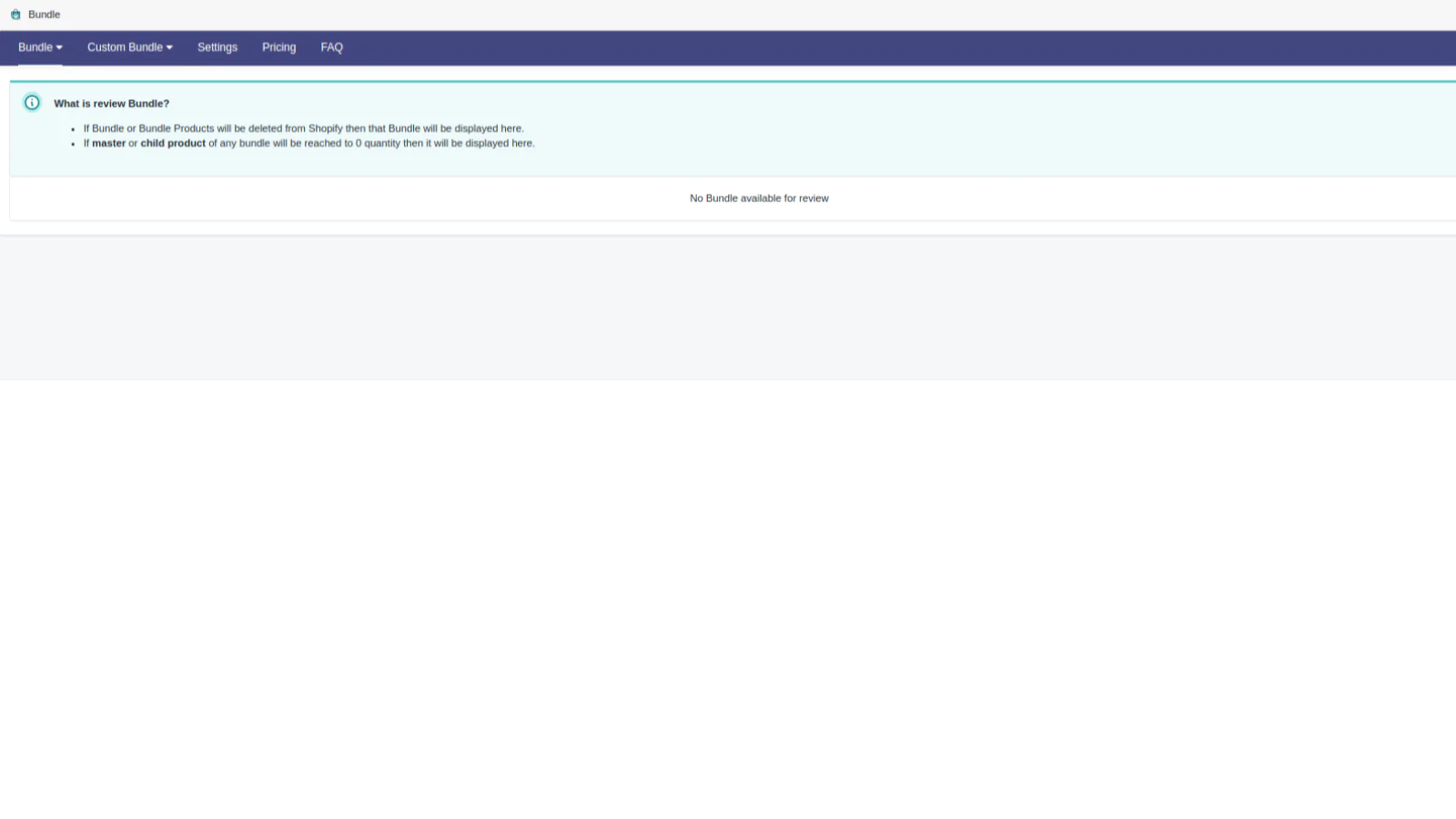
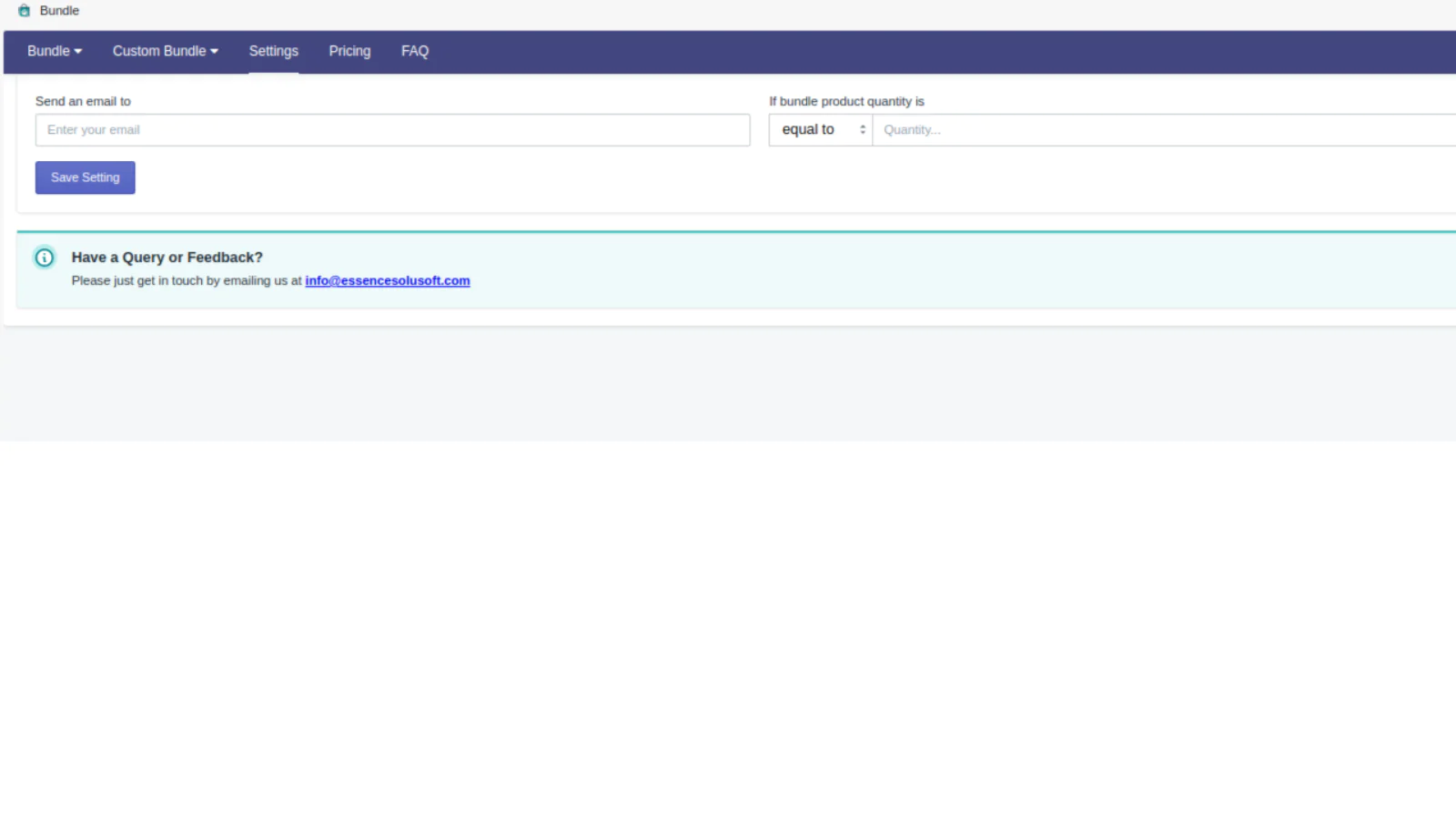
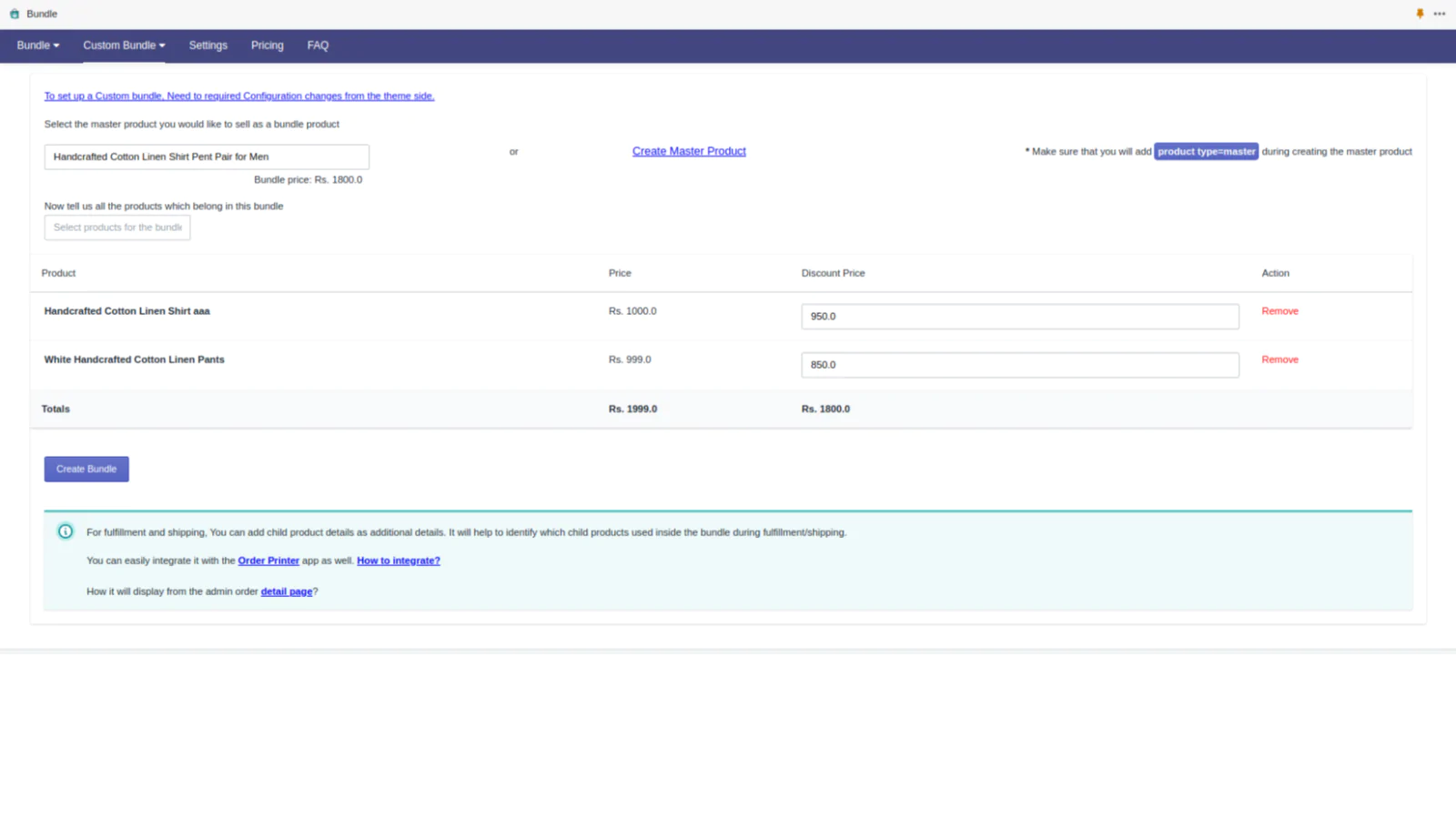

Seamless workflow: use directly in Shopify admin
Speed tested: low impact to your online store
About the Author
Matej Kontros is an E-Commerce expert and app developer with over a decade of professional experience in IT.
Matej has worked for organisations of all types and sizes, including global players, startups, and agencies. He designed, developed, and maintained complex projects.
Matej's expertise includes e-commerce, software engineering, web development, systems administration, internet security, managing projects, and building teams.
Visit his website at [ Web Linkedin ] or contact him at [email protected].