Shopify App : Browsee
Don't lose on Revenue. Understand Why Visitors Dropped.
About Browsee
Know why Visitors Dropped? : With our AI-tags on session recordings, you can get maximum insights on why visitors dropped by watching limited session recordings.
Improve Product Pages : Understand visitor behavior on your product pages via heatmaps and clusters. Comapre vis-a-vis impact of any change.
Fix Your Conversion Funnel : Quickly make a funnel on retrospective data and watch session recordings of dropped visitors at each step of the funnel.
Are you looking for an answer to -
- Why am I experiencing high bounce rates with Google, FB, and Insta ads?
- Why my store has a low conversion rate?
- Why the number of store visitors and the number of ads clicked don't match?
... and many more.
Browsee is your smart assistant to help understand users visually and improve the conversion rate on your store. Many store owners want to understand how users are browsing through their store and why did they not buy anything from the store.
Browsee helps you understand the complete user journey via Session Recordings, Heatmaps, Funnels, UX Issues, and Segments. Many of our Shopify users have significantly improved their conversions by making small changes in the experience.
So, Stop Guessing, Start Acting. Browsee helps you with -
Session Recordings with Automatic AI Tags
With Browsee, you can visually understand what users love and what issues they face by directly watching user session recordings. Although an exhaustive search on user actions helps in filtering down sessions, however, it also removes the possibility of serendipitously encountering interesting sessions which you should watch. Our AI-tags find the most interesting sessions for you to watch. You will get sessions with problems like -
- Rage Click
- Network and JS Error
- U-Turn
- Confusion
- Slowness ... and many more!
Page Analysis with Always on Heatmaps with Time Comparison
With our page story, you get actionable insights to improve your store or product pages. With Page Story -
- Browsee divides user behavior into multiple clusters. Find out what the users who are dropping tend to do and what those who convert do.
- You can analyze the performance of any page with our User Attention, Click Distribution, and Scroll Depth maps.
- With our always-on heatmaps, compare heatmaps across time ranges to understand the impact of any change.
No Code Events and Segments
You can easily track any button or element without adding a single event with retrospective data. You can also create a segment around these actions which will give you certain analytics around sessions, users, and average time per session as well as the user.
No Code Funnels
Create Conversion Funnels on retrospective data and analyze where and why users are dropping. You can create funnels with any analytics tools but you miss the context of why users left. With Browsee's funnels, you can get plenty of context from session recordings for drops at every step.
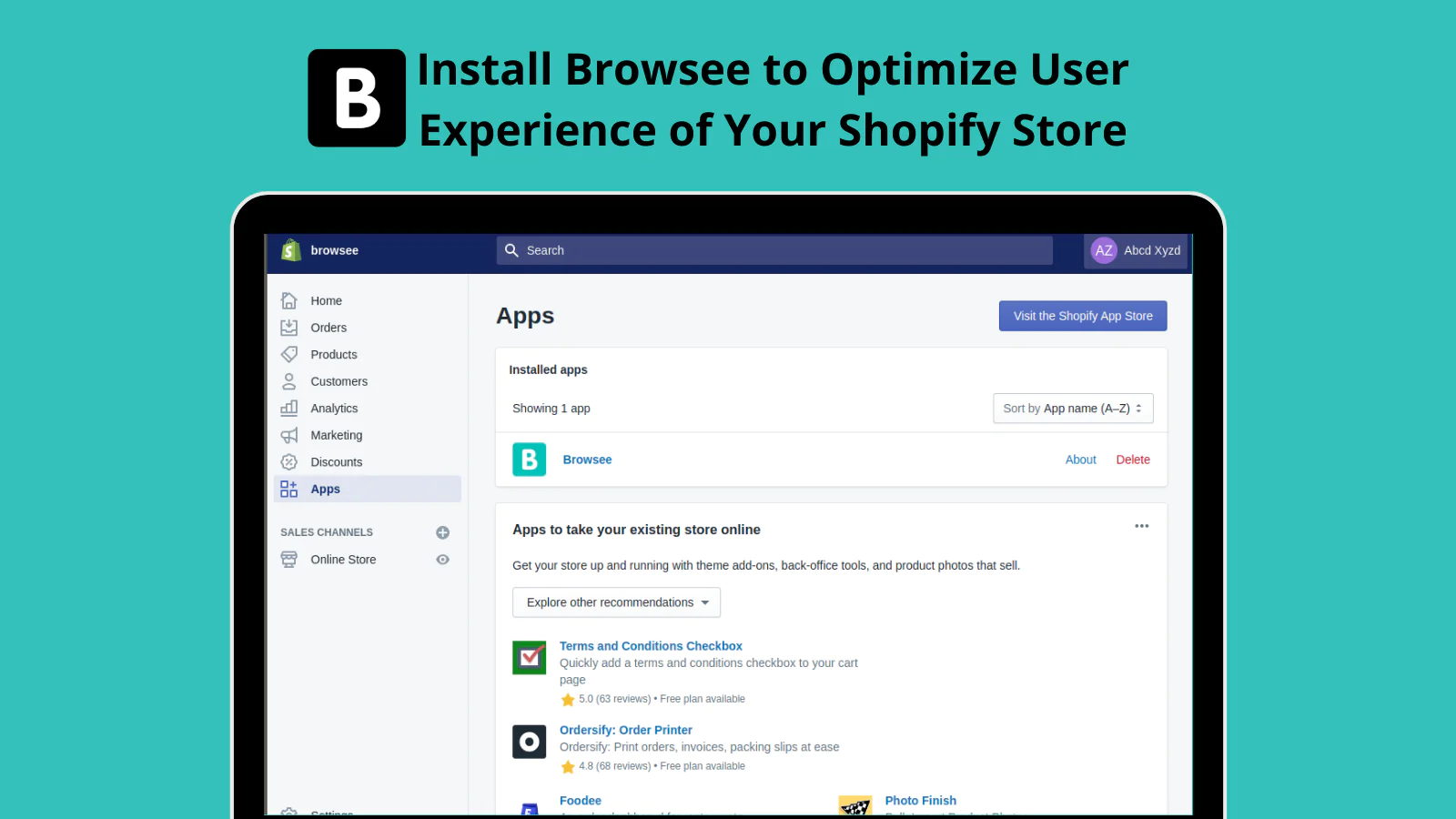

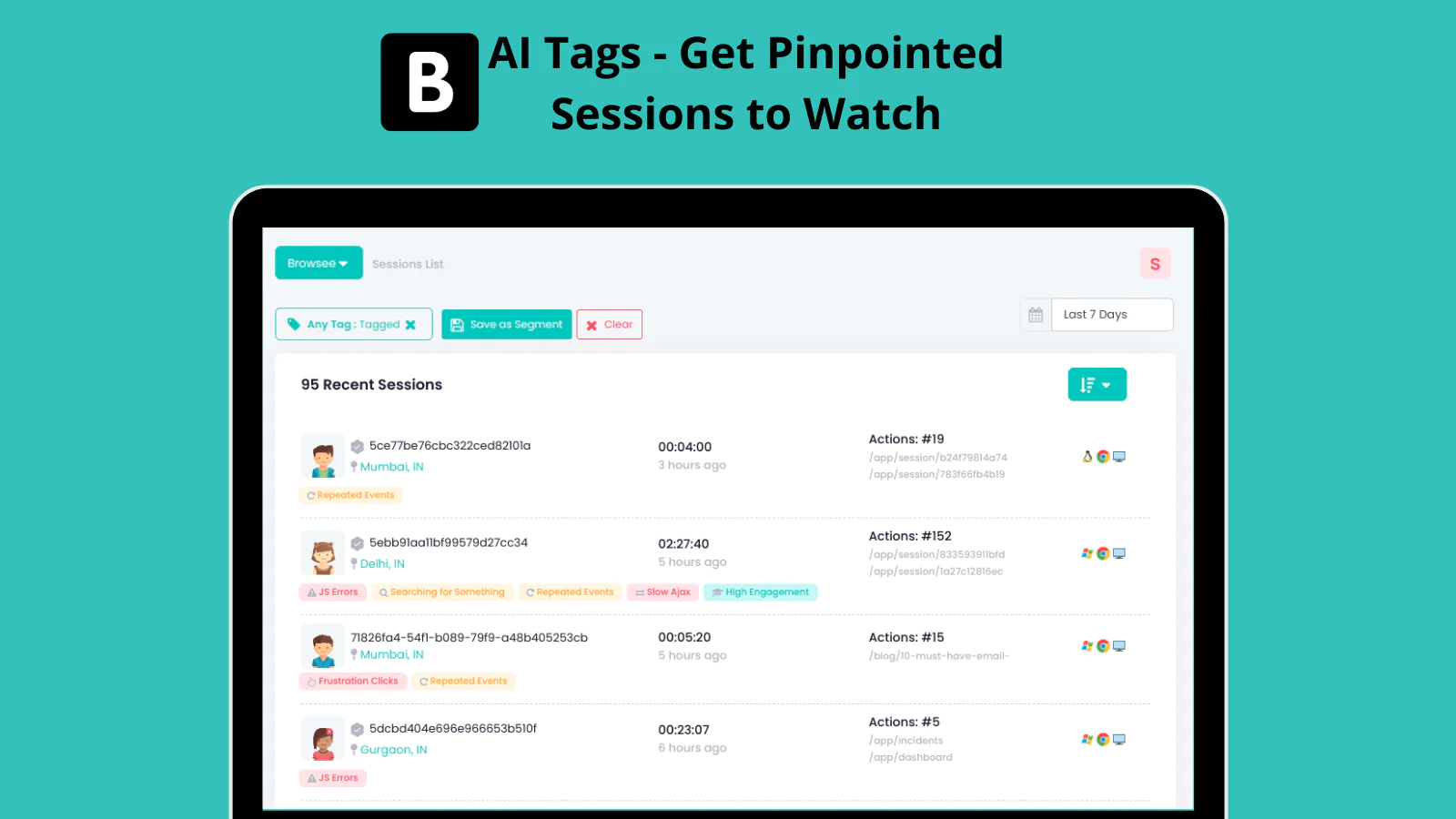
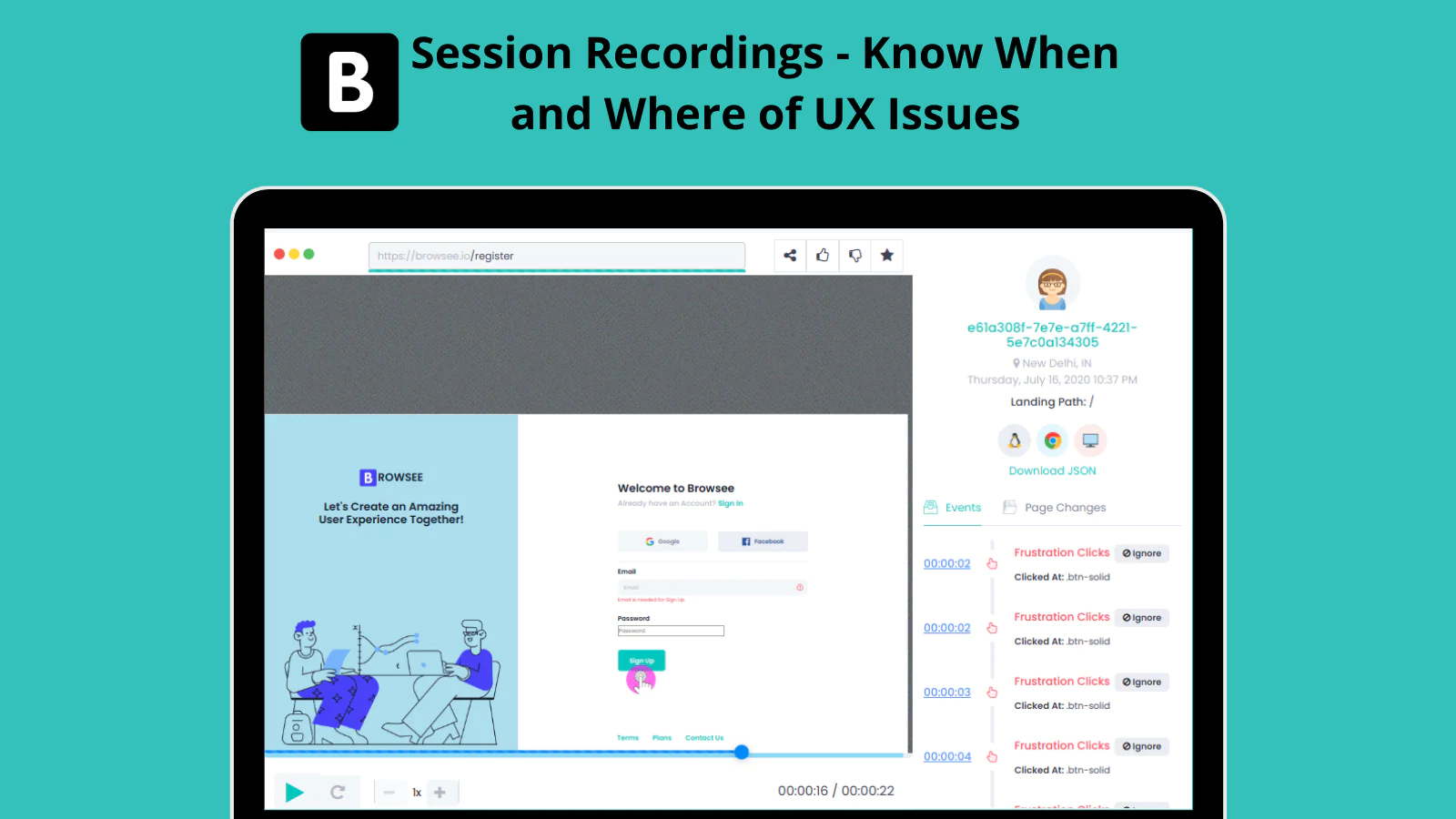
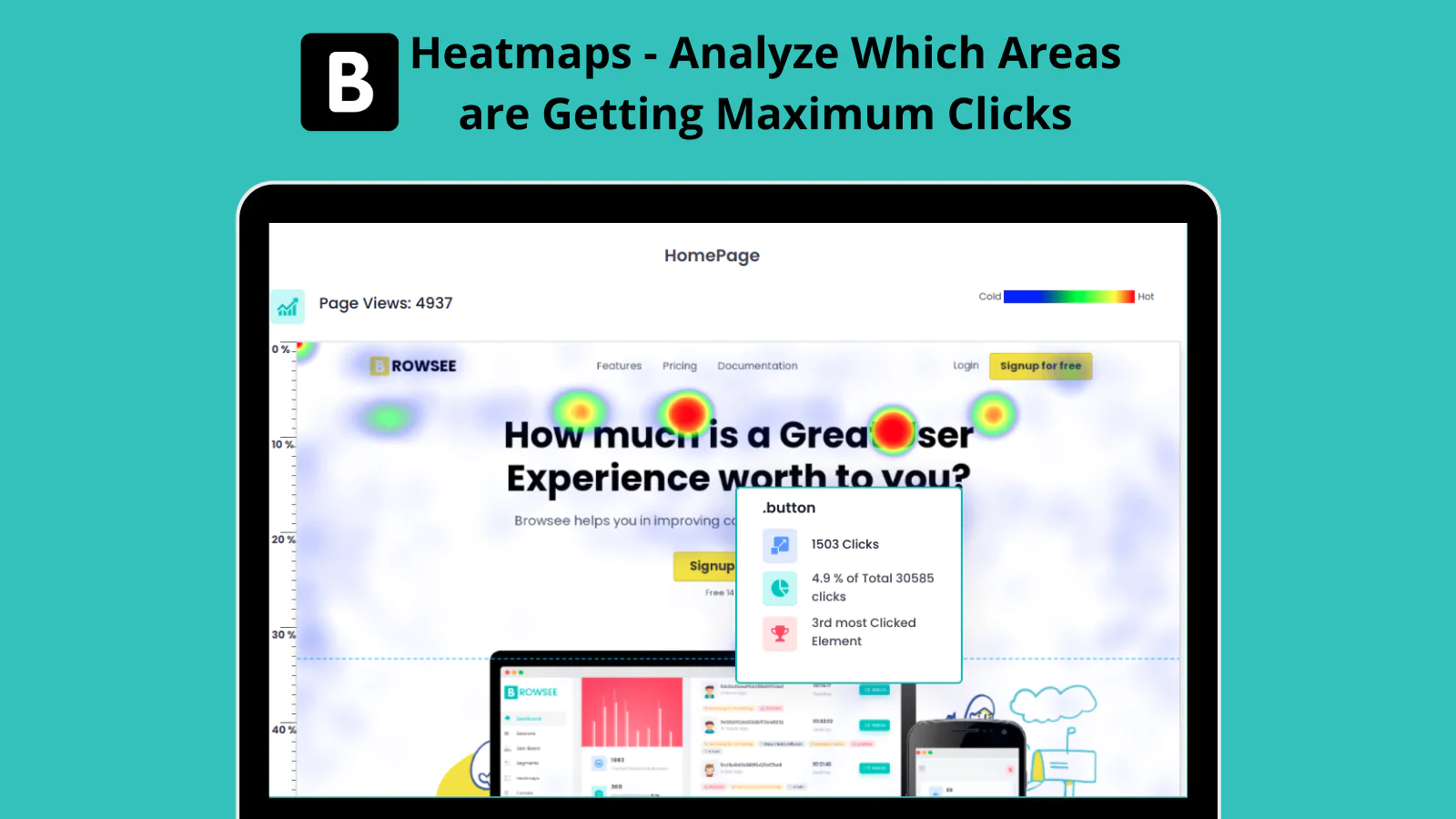
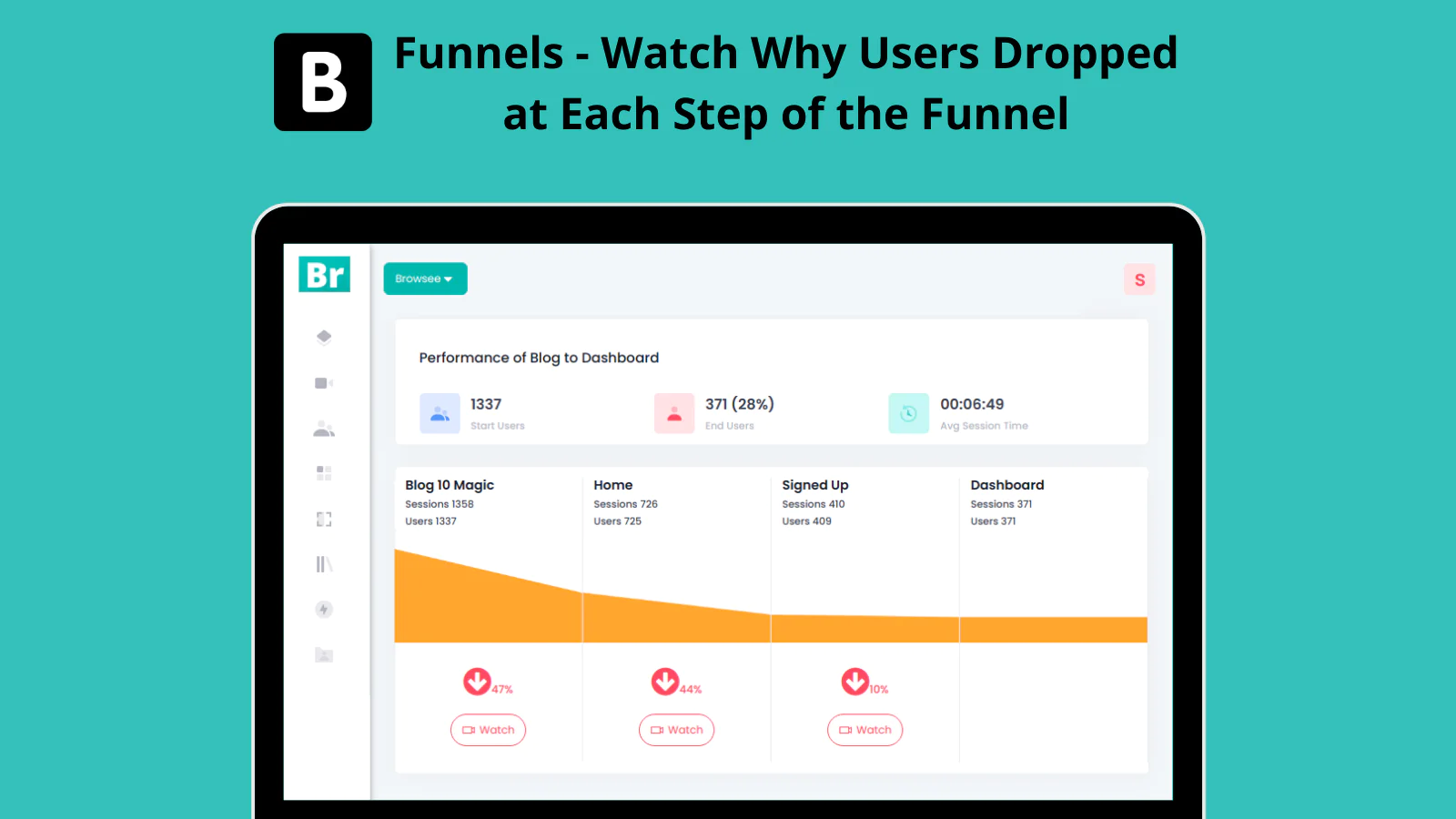
Seamless workflow: use directly in Shopify admin
Speed tested: low impact to your online store
About the Author
Matej Kontros is an E-Commerce expert and app developer with over a decade of professional experience in IT.
Matej has worked for organisations of all types and sizes, including global players, startups, and agencies. He designed, developed, and maintained complex projects.
Matej's expertise includes e-commerce, software engineering, web development, systems administration, internet security, managing projects, and building teams.
Visit his website at [ Web Linkedin ] or contact him at [email protected].