Shopify App : BrewKeeper
Brewery Inventory Management
About BrewKeeper
Shipping Dates : Set the shipping date for your orders
Filter by Shipping Date : Only show the orders which are being shipped on a particular day
Sagawa CSV Generator : Download an Ehiden2 compatible CSV for all shown orders
Purpose
Save hours each week manually inputting your order details into Sagawa's Ehiden software. BrewKeeper allows you to filter which orders are to be shipped for a specific date and download an Ehiden compatible CSV file. Once you download this file, you can upload it to Sagawa's Ehiden software, and print out your delivery slips to give to the Sagawa truck driver.
Shipping Date Calculator
When an order is created, BrewKeeper will automatically attach a few notes to the order
- Requested Delivery Date
- Timeslot
- Shipping Date
- Special Instructions
The Shipping Date will be automatically input and put into the note attributes. They can be manually changed in Shopify, as long as the format is kept the same. YYYY/MM/DD
Sagawa CSV
For all orders created with the Sagawa Carrier Service, you'll be able to filter via Shipping Date and download an Ehiden2 formatted CSV file. The CSV file must be opened using SJIS encoding, or you will see garbage characters.
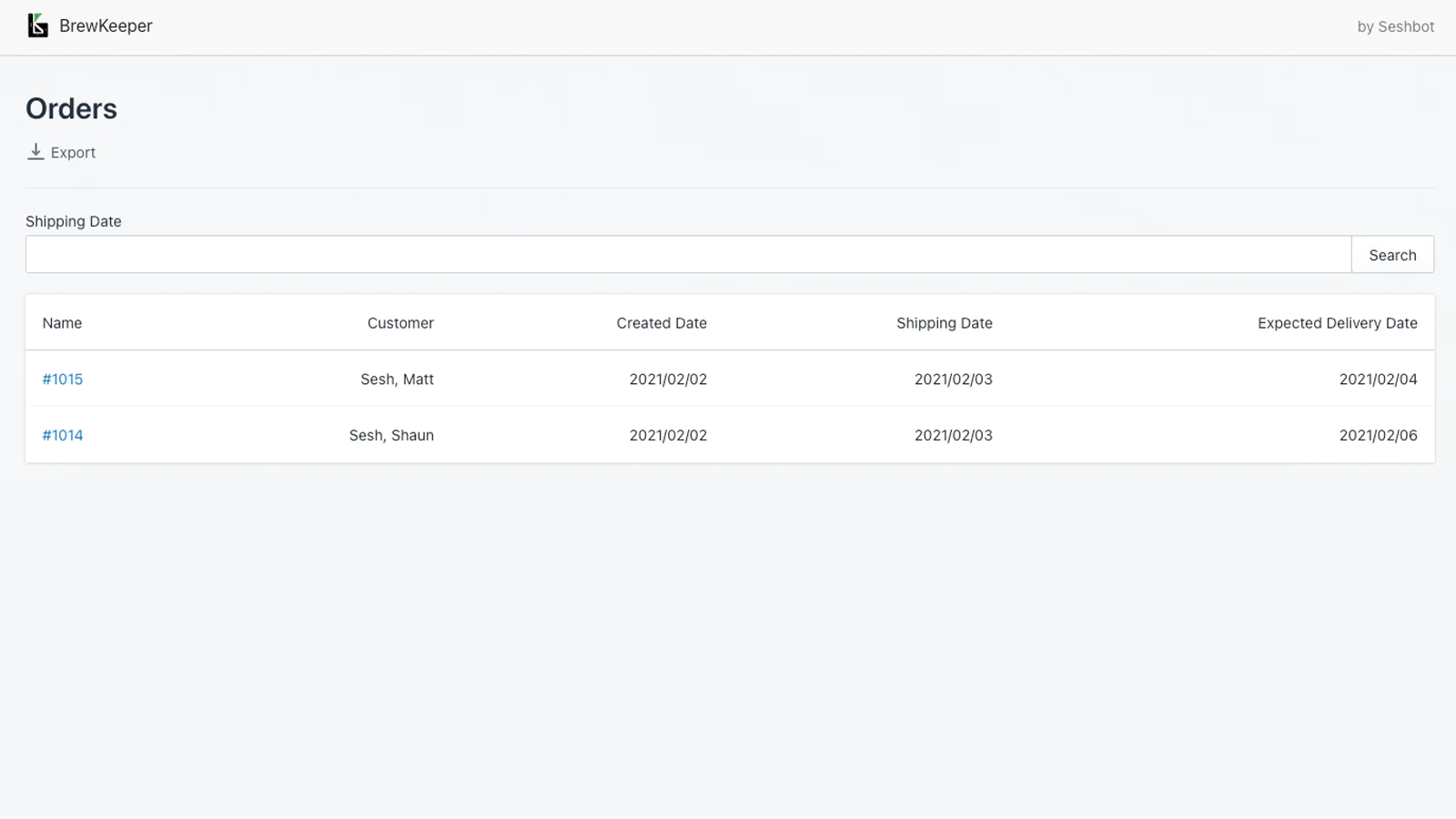
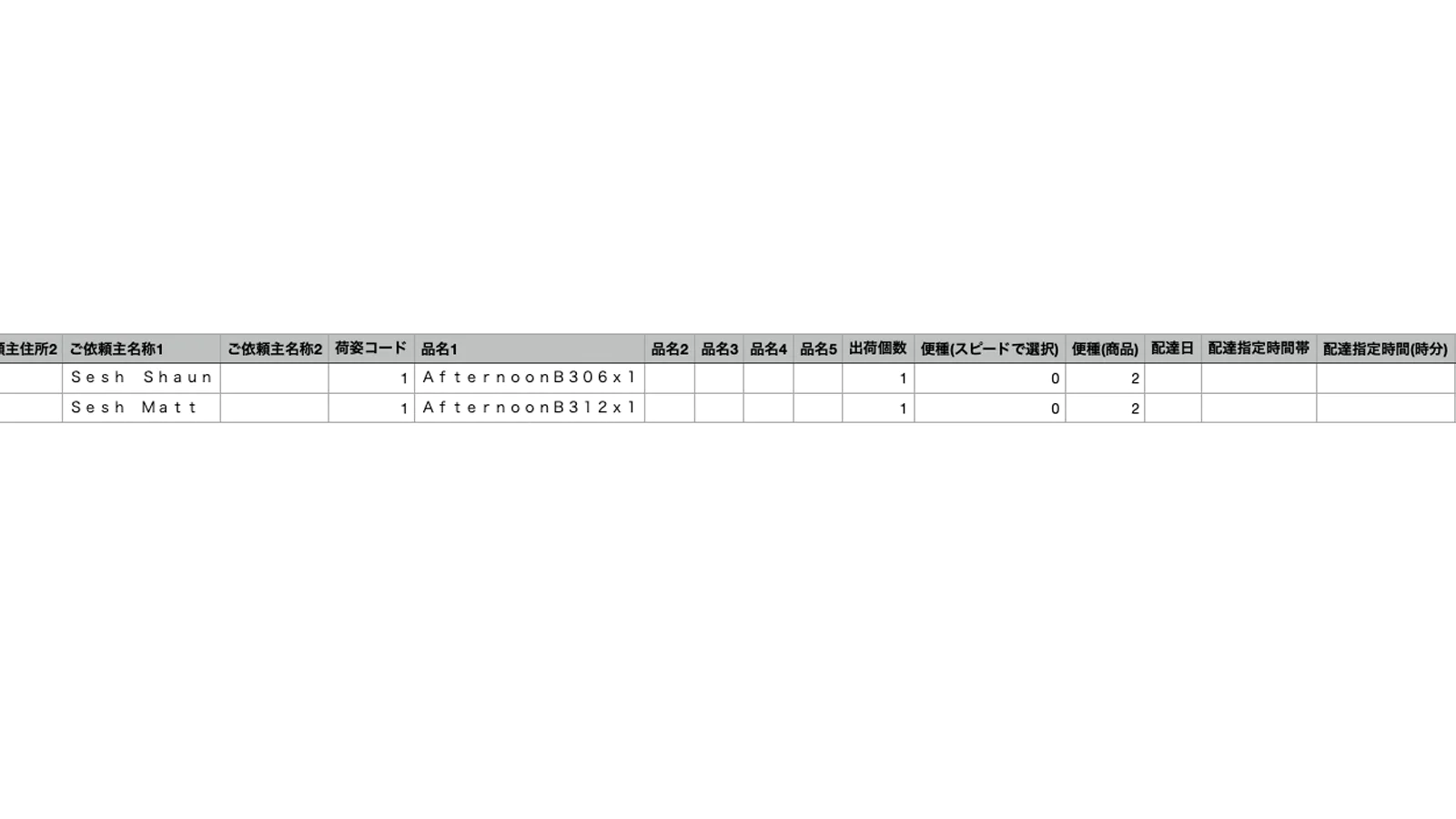
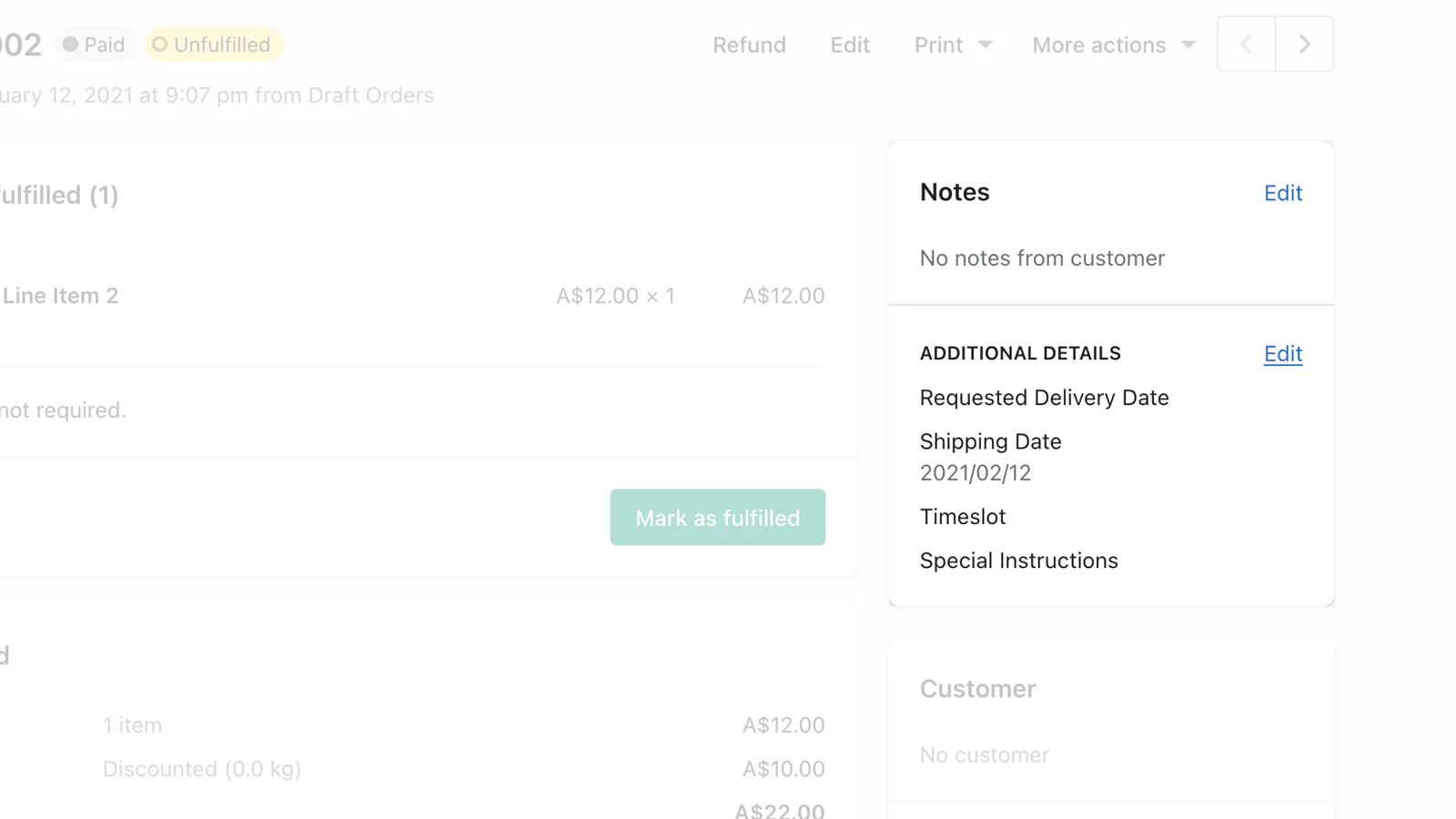
Seamless workflow: use directly in Shopify admin
About the Author
Matej Kontros is an E-Commerce expert and app developer with over a decade of professional experience in IT.
Matej has worked for organisations of all types and sizes, including global players, startups, and agencies. He designed, developed, and maintained complex projects.
Matej's expertise includes e-commerce, software engineering, web development, systems administration, internet security, managing projects, and building teams.
Visit his website at [ Web Linkedin ] or contact him at [email protected].