Shopify App : Brands Directory Section 2.0
Instant brands directory on any page or product.
About Brands Directory Section 2.0
No coding required : App installs a section in your Shopify 2.0 template. Works on all Shopify 2.0 templates without coding. Custom heading, intro text & color
Shop by Brand : Customers will be able to see all store brands in a directory with linking directly to that brands collection page.
Automaticaly Adds : All vendors in your store will be automatically listed in alphabetical order in your Brands Directory.

This app adds a brands directory section to any Shopify 2.0 page or product template.
Customizable
- Custom heading.
- Custom text alignment.
- Custom column count for desktop and mobile (1 to 5).
Use Cases
- A brands directory page with links to brand collection of products.
- A homepage section of brands stocked in store.
Getting Started
- Once you have installed the APP.
- Go to Online Store > Themes > Customise.
- In the left hand side bar, scroll down near the bottom.
- Click > Add Section > APPS > Brands Directory
- Under the dropdown "APPS" select "Brands Directory" to add to your layout.
- In your page/products section select "Brands Directory" section to update the settings.
Note:
- Only works with a Shopify 2.0 theme.

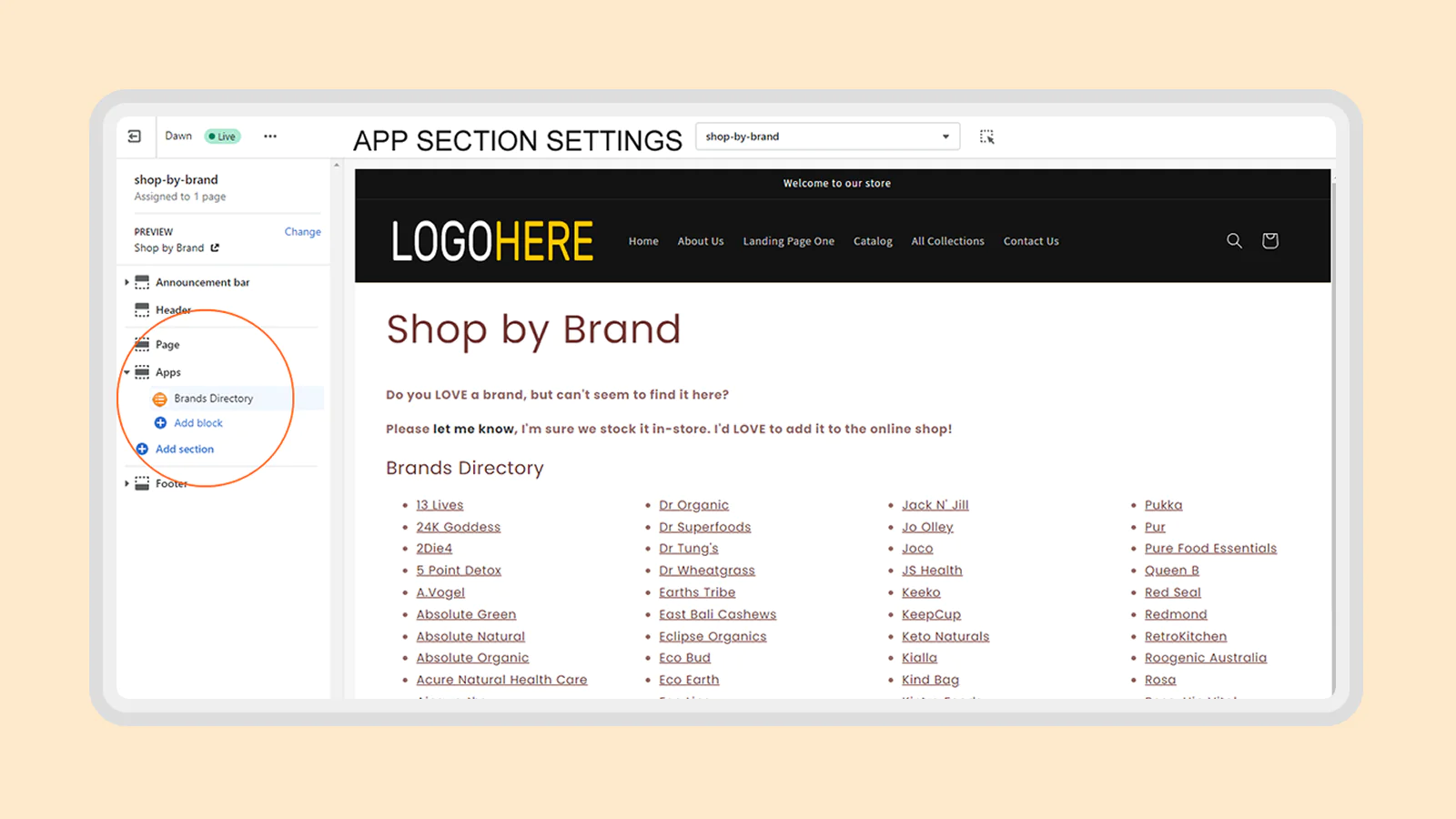
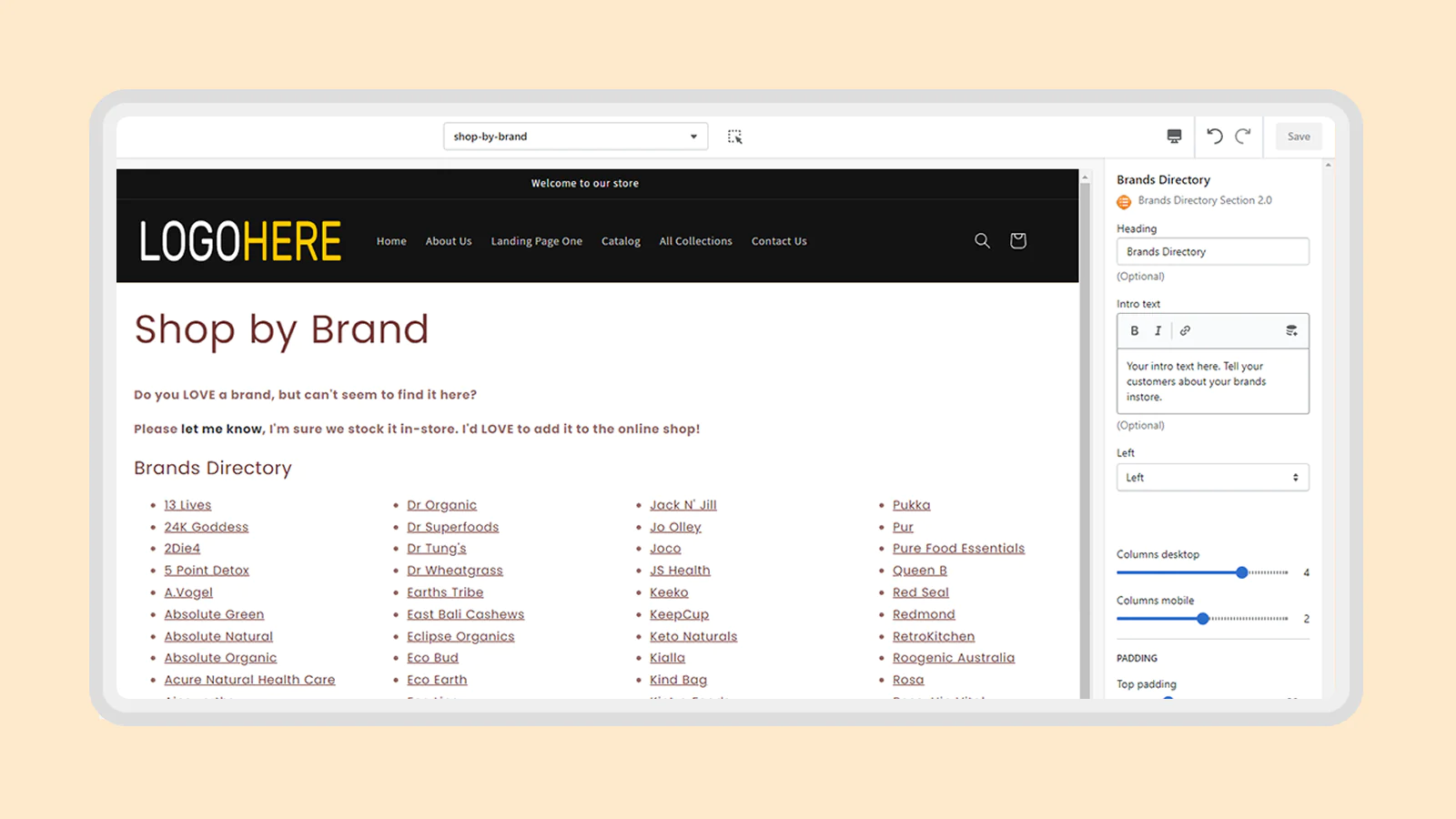
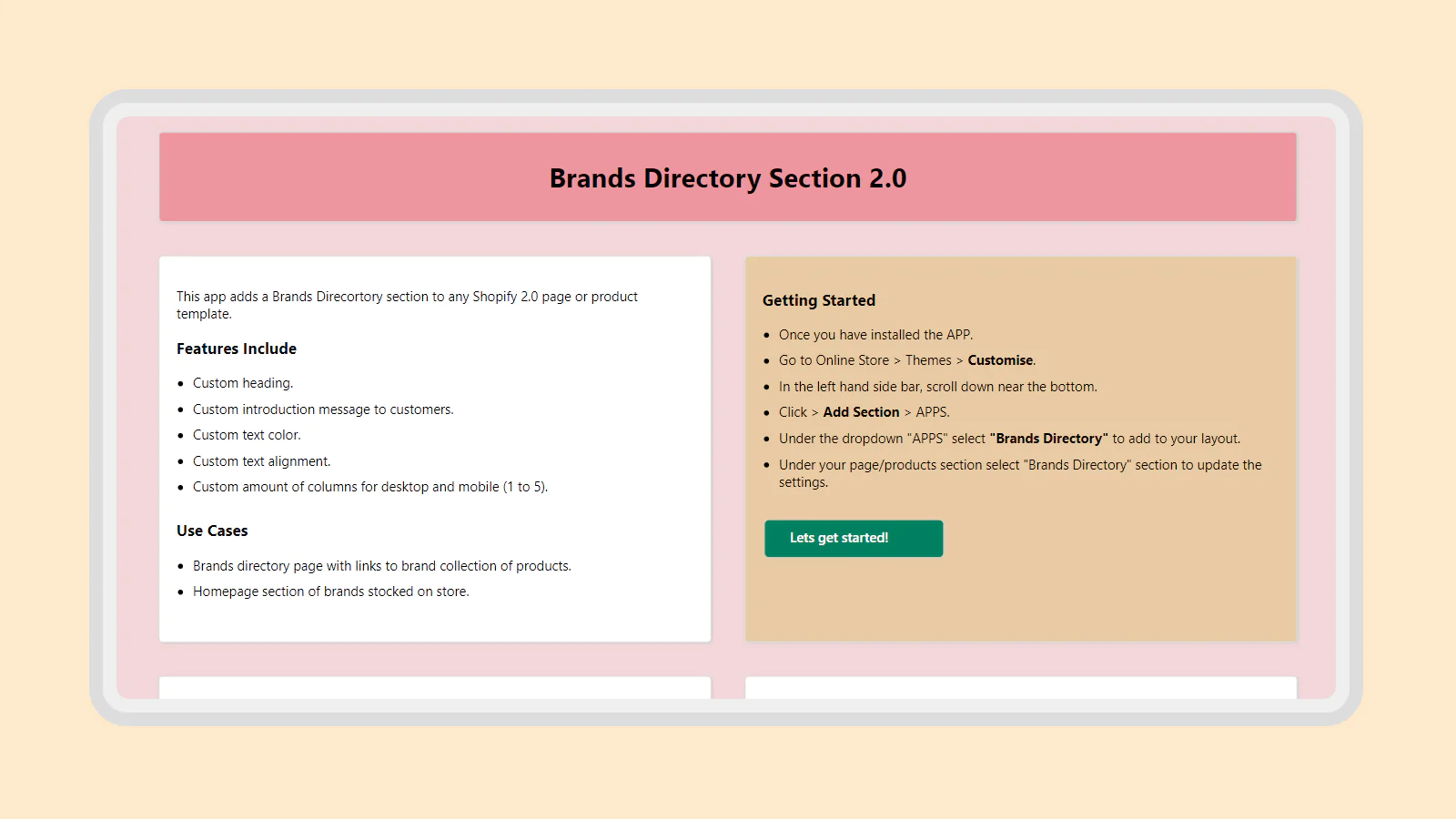
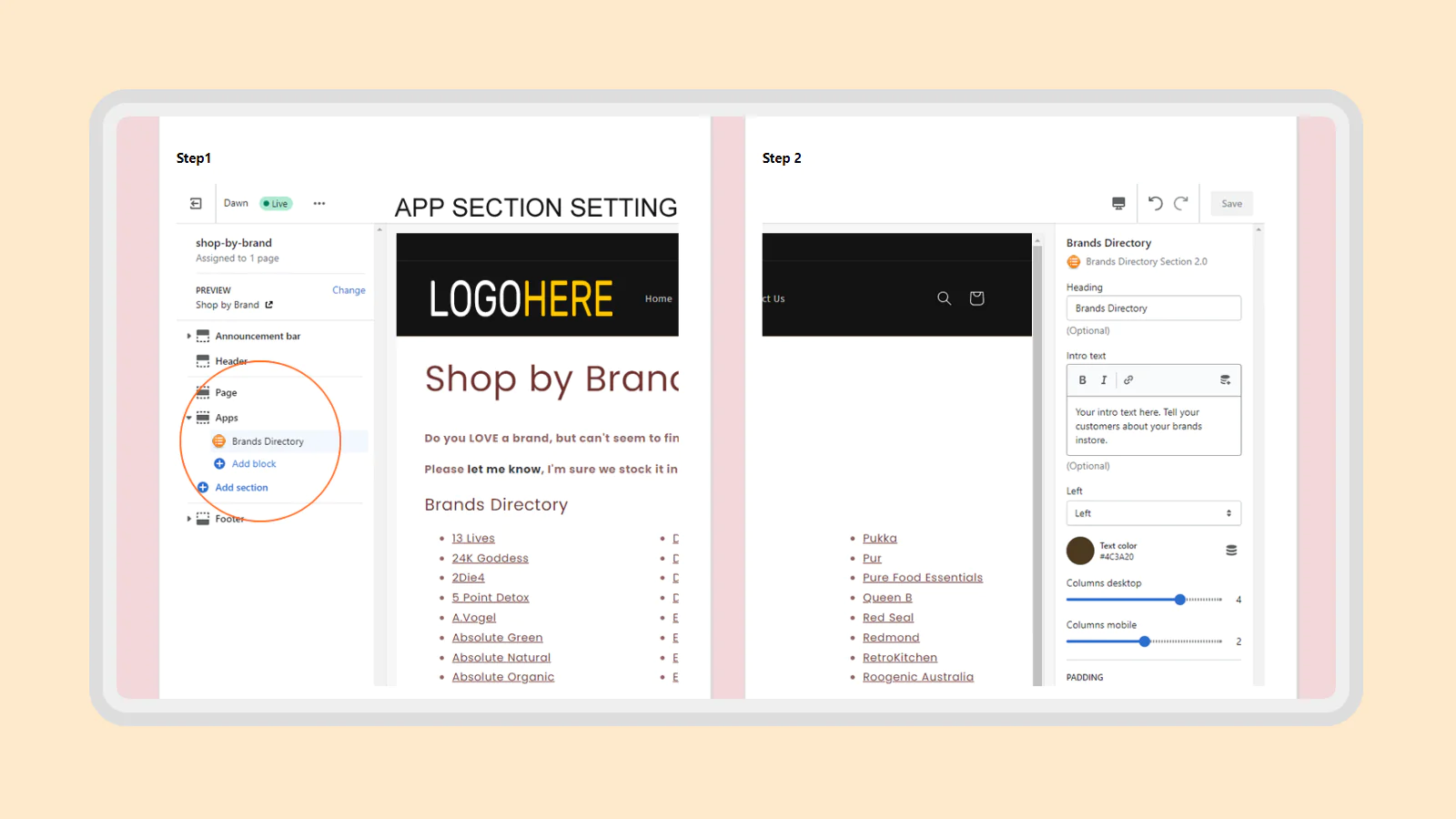
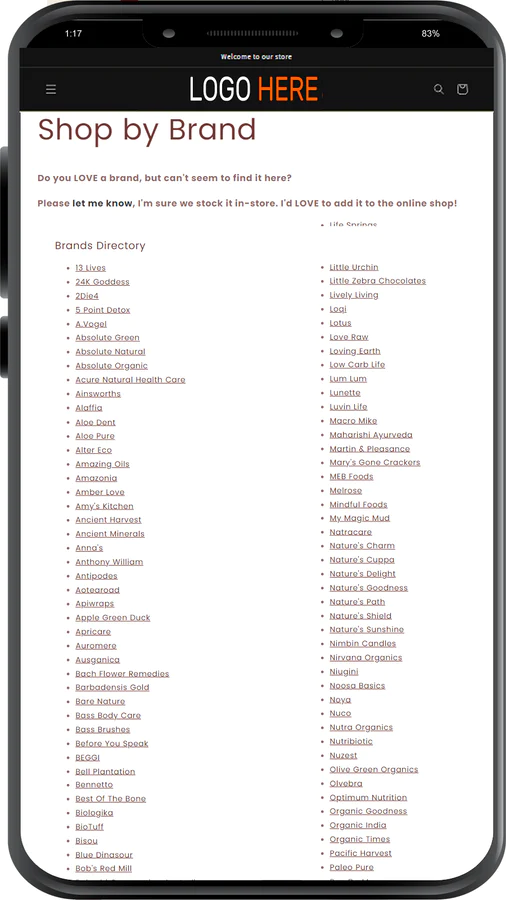
Up-to-date tech: works with the latest themes
About the Author
Matej Kontros is an E-Commerce expert and app developer with over a decade of professional experience in IT.
Matej has worked for organisations of all types and sizes, including global players, startups, and agencies. He designed, developed, and maintained complex projects.
Matej's expertise includes e-commerce, software engineering, web development, systems administration, internet security, managing projects, and building teams.
Visit his website at [ Web Linkedin ] or contact him at [email protected].