Shopify App : Booster PDF Invoice
Create branded invoices, email customers and manage in bulk.
About Booster PDF Invoice
Power of Automation : Enjoy seamless automation! Easily create and send invoices. Become efficient, and impress your customers
Multi-Currency Support : Print and download invoices in the local currency of the customer instead of your store currency.
All Documents in One App : Unload your invoices worries. Create invoices that compliment your brand. Let your emails to customers be effective and productive. Enhance
Booster PDF is an easy-to-use, innovative platform to create, maintain, and send all selling-related PDF documents from one single app and that too customized as per your brand guidelines. Use this win-win app to make your business and administration efficient, your customers happy and loyal to your brand. A valuable addition that sets you apart in the online shopping space.
It is just a two-step process:
Set up your brand identities like logo, address, etc in your documents.
Simply generate invoices for single or multiple orders.
Highlights of the App
- Generate Invoice documents for your paid and draft orders.
- Whenever required, you can print invoices. And yes, even documents in bulk in no time.
- The app comes in handy when you are required to share invoices with your accountants. You can share invoices in bulk with your compliance support teams like auditors, analysts, accountants, etc.
- If you are missing paperwork, you can print PDF Invoices from your dashboard.
- Stunning order list dashboard with easy to search and filter orders.
- Support multiple currencies - Our app helps you to create invoices in the same currency your customers used or the primary currency of your store.
1. Dashboard:
Simply the index page to jump directly to the related page of the application.
2. Order list page
All orders are listed on a single page, making it useful for you to either do single order action or bulk orders actions in one go. You can create PDF invoices, download either individual orders or in bulk, and even send Order emails to customers.
3. Bulk Generate:
Print, download, and share multiple PDF invoices all together in one go as a zipped file. Share bulk invoices with accountants and save on your business time.
4. Multi-Currency Support:
Print and download invoices in the local currency of the customer instead of your store currency.
5. Draft Orders:
Like real orders, you can also download, print invoices for draft orders. You can also send detailed order emails to your customer for draft orders as well.
6. Email Automation
Email automation helps you send emails automatically to customers on events like order placed, order update, or order fulfillment. You can select triggers from email automation settings in the app. You can also set BCC to get invoice copy and "reply to" if you want to set your email as a reply to in an invoice email.
7. Email from my account.
You can send invoice emails from the customer account view order page.
8. SMTP Configuration
You can enter your SMTP configuration in the app settings and change the sender's email as well.
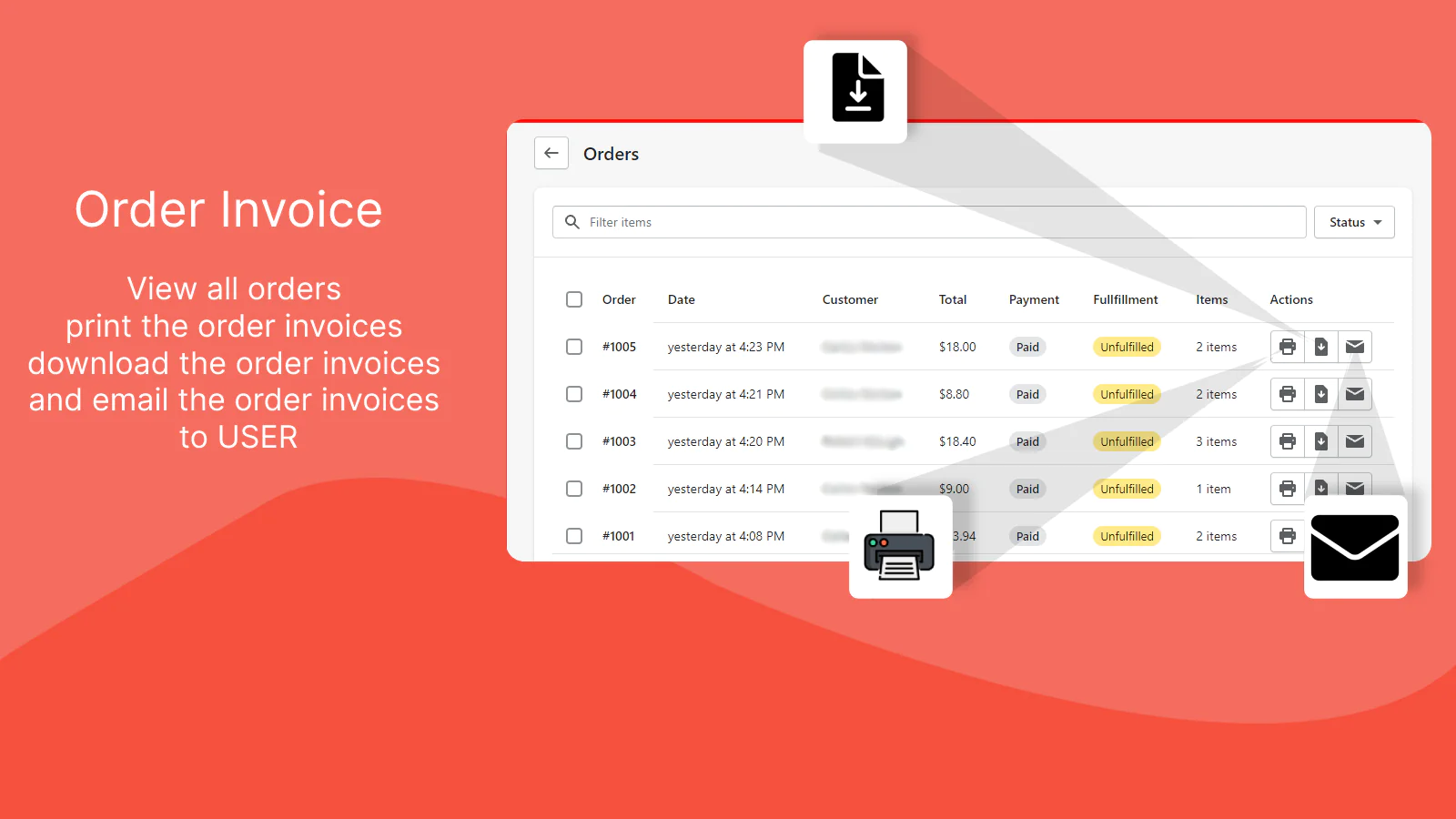
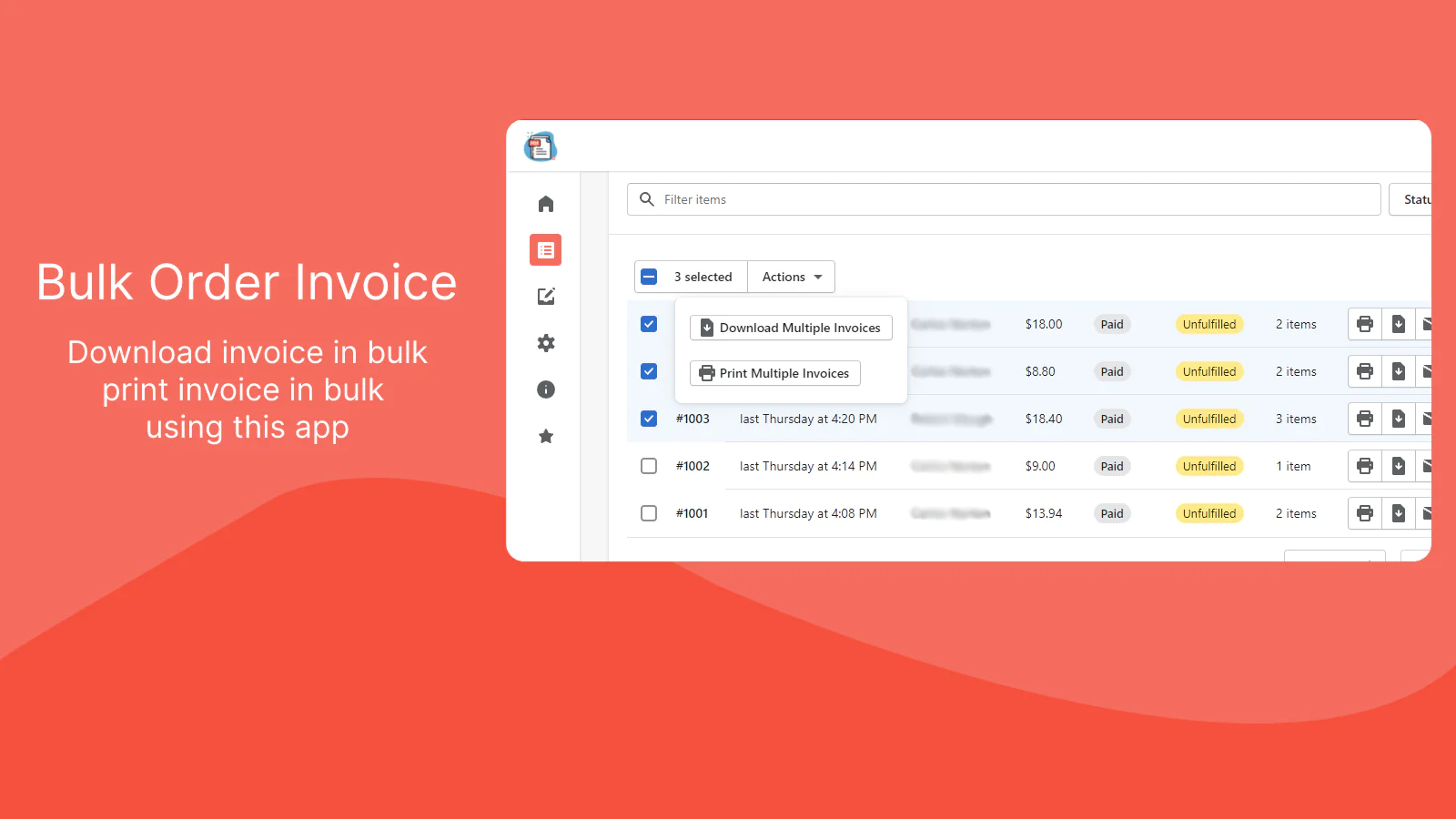

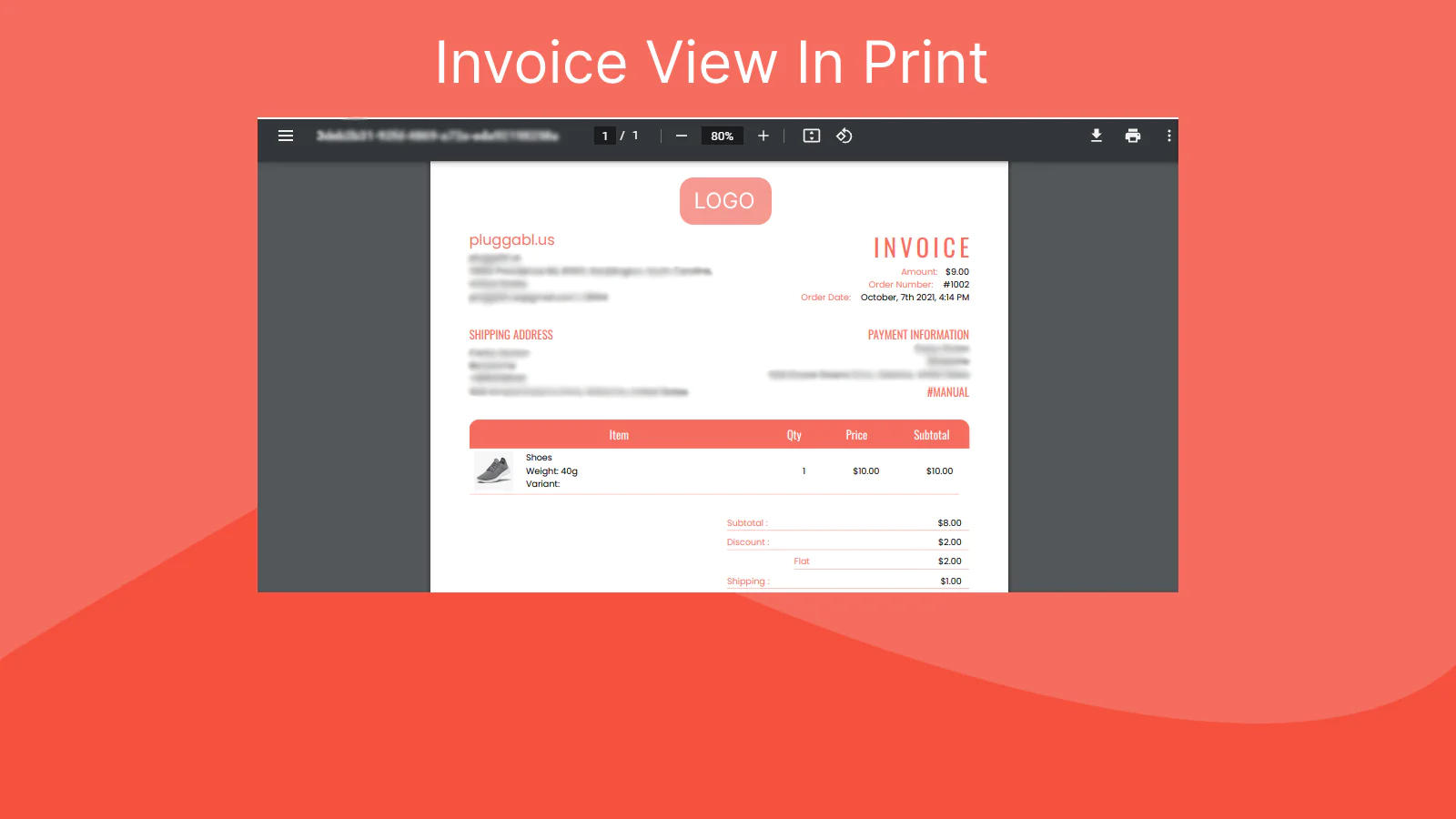
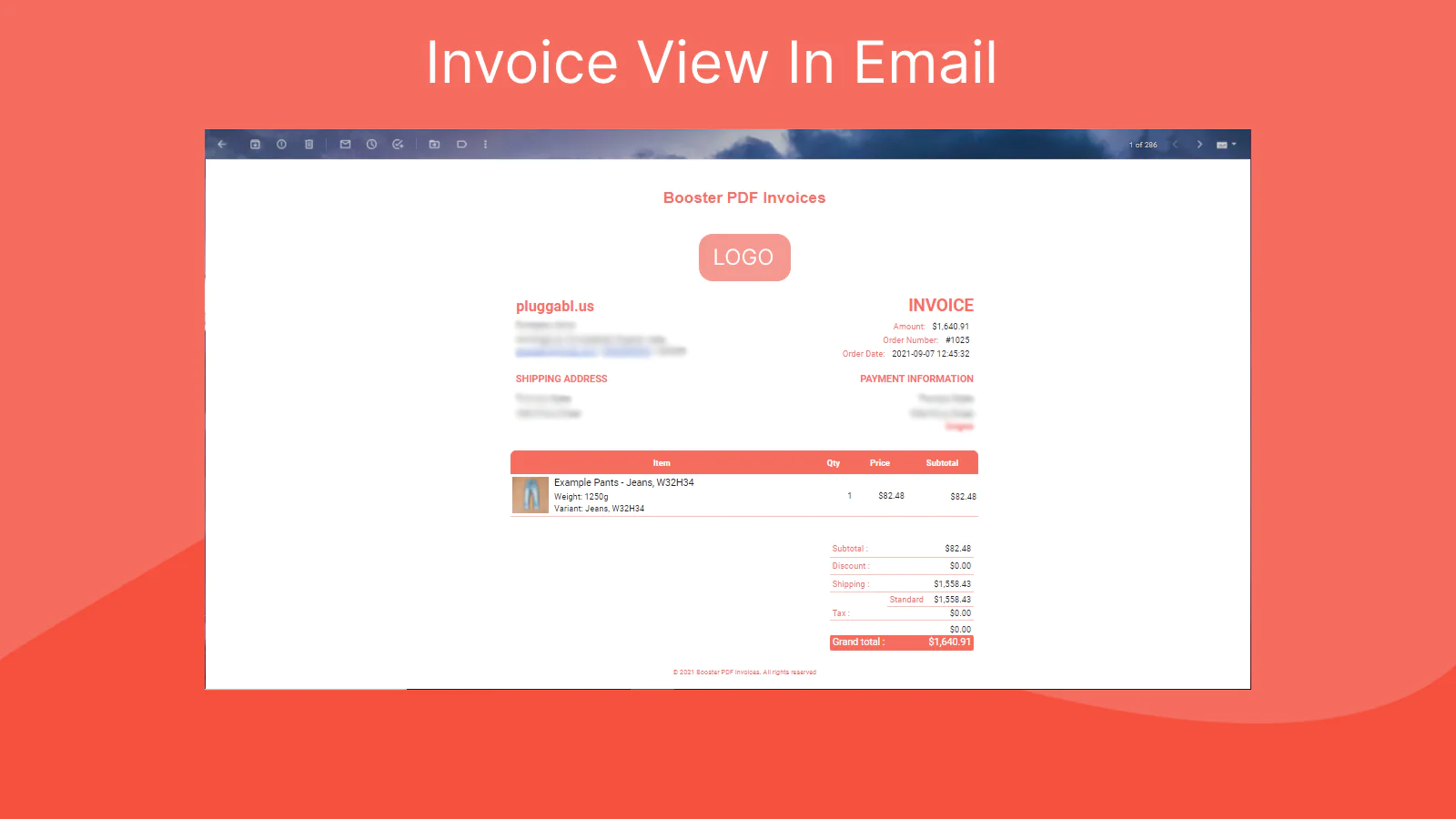
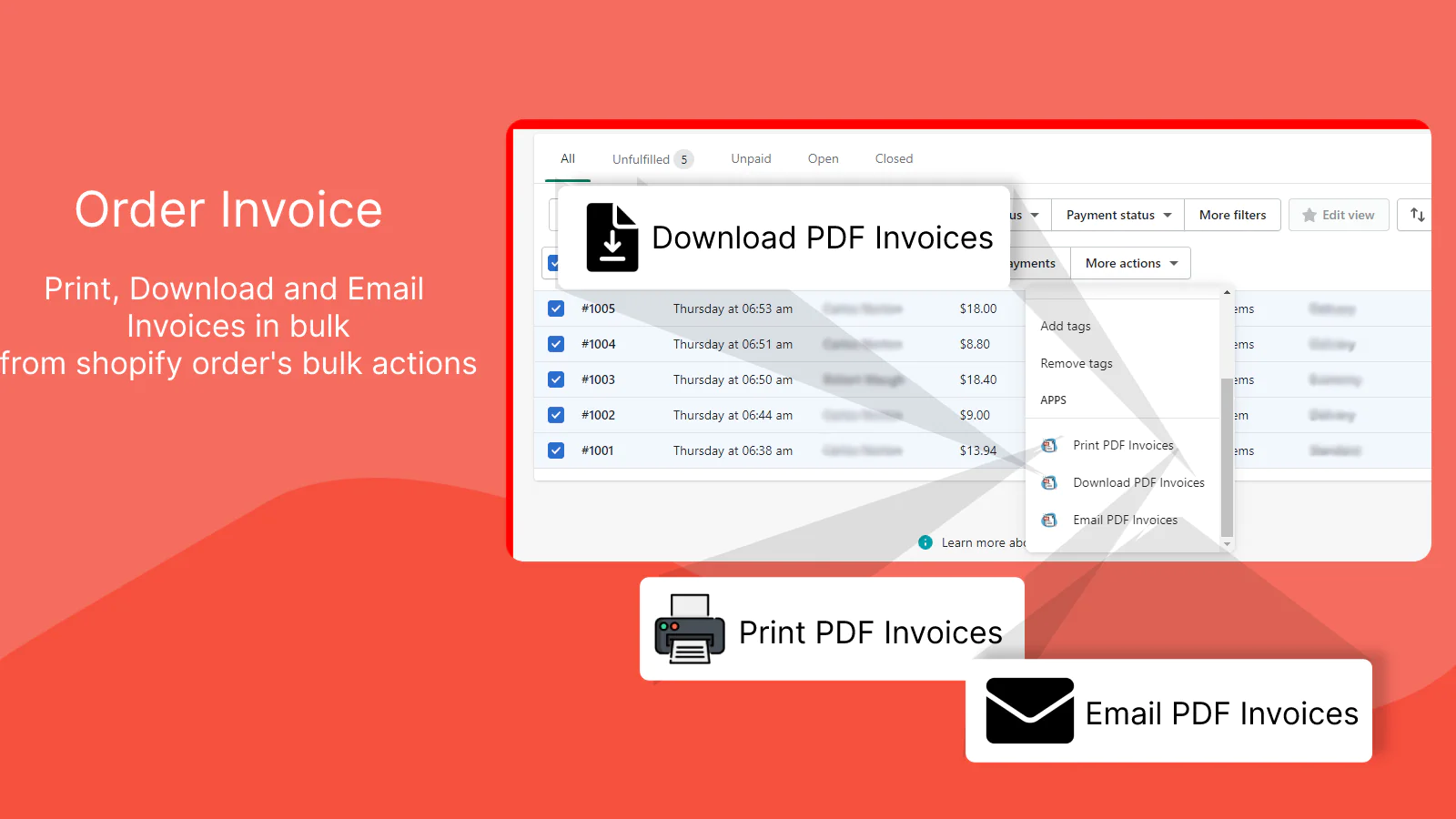
Seamless workflow: use directly in Shopify admin
About the Author
Matej Kontros is an E-Commerce expert and app developer with over a decade of professional experience in IT.
Matej has worked for organisations of all types and sizes, including global players, startups, and agencies. He designed, developed, and maintained complex projects.
Matej's expertise includes e-commerce, software engineering, web development, systems administration, internet security, managing projects, and building teams.
Visit his website at [ Web Linkedin ] or contact him at [email protected].