Shopify App : B2B Portal/ Net Terms
Request for quote, B2B Quick/Bulk Order, Bundle Kit, Net Terms
About B2B Portal/ Net Terms
Quick Order : Let chosen customers order in bulk your targeted products from a single page. Save huge customers' time browsing and adding products to cart
Bundle Kit : Create bundle product kits from specified products or collections. Offer discounts to encourage sales. Kits work just as normal products.
Net Terms : Let customers purchase late in an amount of days. Freely choose customer & product conditions. Purchase late button at checkout.
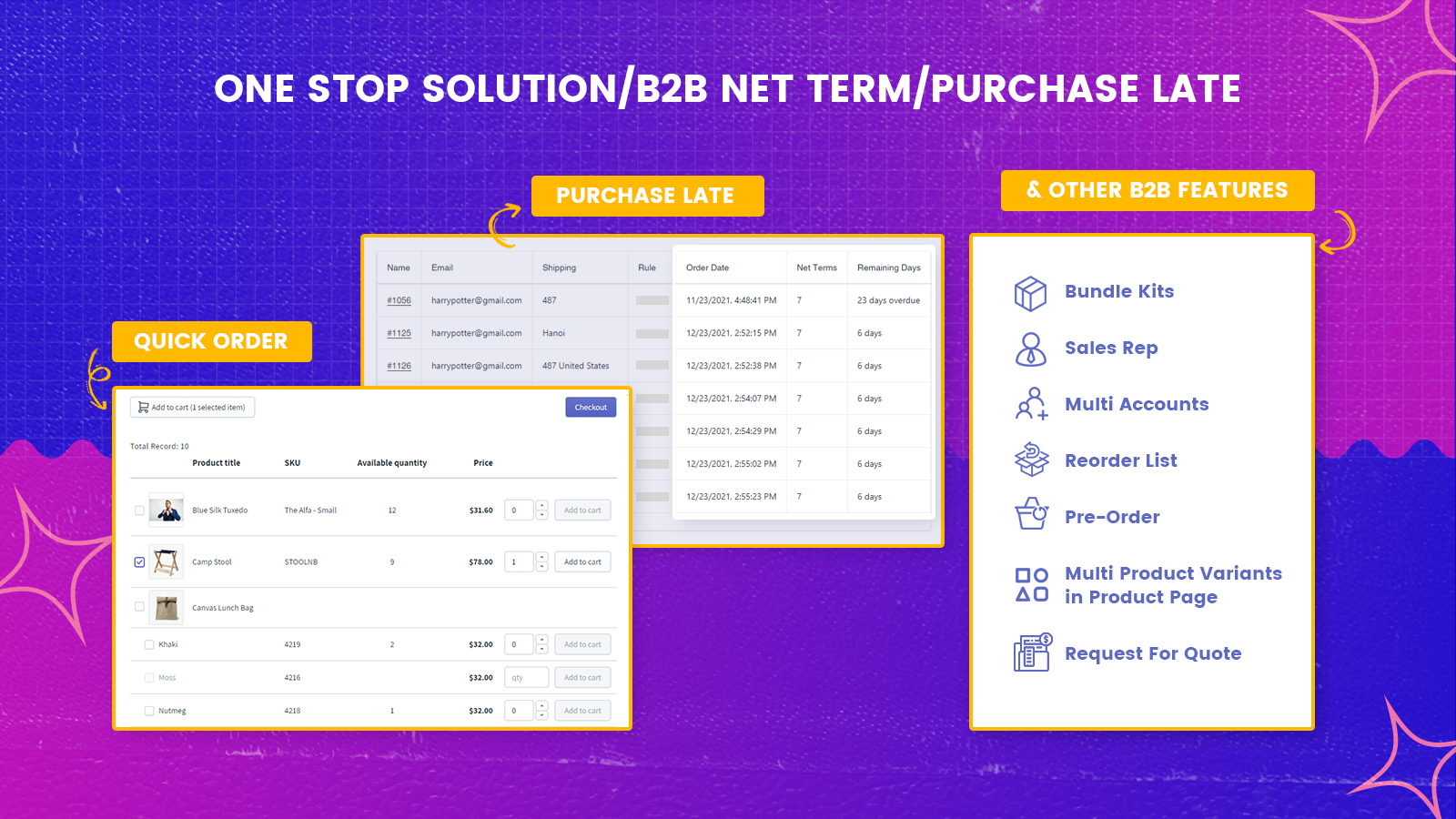
Fully integrate with B2B Solution (Custom Pricing & Quantity Breaks)
1. Quick Orders/ Bulk Order
B2B customers quickly access the entire product catalog on a single-page order form. They can quickly add multiple products directly to their cart or checkout from the QO page.
- Display either specific products/collections or all products available in the store
- Allow B2B Customers to add multiple products to their cart at once
- Allow specific customers or based on customer tags to use the portal.
- Display the Quick order form in the My Account Dashboard
- Allow B2B Customers to select which collections they want to show on the quick order page
- Add multiple products to the cart on the Quick Order page
- Checkout right into the Quick Order form
- Work with all Shopify themes
- Integrate with our B2B Apps
2. Purchase Late/Net Terms
- Offer net payment terms to selected customers
- Give specific customers the ability to create an unpaid order directly from their cart. Customers will be required to pay within the time frame (e.g., Net15/30/45/60/90)
- Auto Tag order
- Customize Purchase Late Form with more custom fields
- Integrate with Shopify Purchase late feature
- Order Net Term management dashboard
3. Bundle Kit
- Easily create Bundle Kit from products and variants. Our app does not create duplicated products or variants in your store; instead, it lets the admin link several products to one
- Easy installation and customization on pages
- Checks and sync the inventory in a bundle after each sale
- When a customer orders the bundle, Bundle Kit automatically syncs the bundle's inventory levels and the bundled products sold in real-time
- Build a bundle with multiple selectable variants, each containing different products of different quantities
- Integrate with our B2B Apps
4. Multi Sub-user account
- Allow customers to become company account users
- Add and manage multiple sub-users of the company account at ease
- Share shopping carts among sub-users
- Keep track of all sub-users orders and shared carts
5. Multi-Product Variants Order
- Display all product variant combinations on the product page
- Customers can bulk-order on the product page easily
6. Request For Quote
- Customers can request product quotes for price negotiations
- Store owner can review and edit the quote requests
- Disable Add-to-cart / Buy it now button in the applied product pages
- Hide product price in the applied product pages for price quotation
7. Re Order
- Customers can re-order their confirmed orders
- Customers can edit the quantity and select specific items of an old order to add to cart
- Allow customers to reorder multiple orders at once
Upcoming features
- Sales Rep
- & more B2B/Wholesales Features
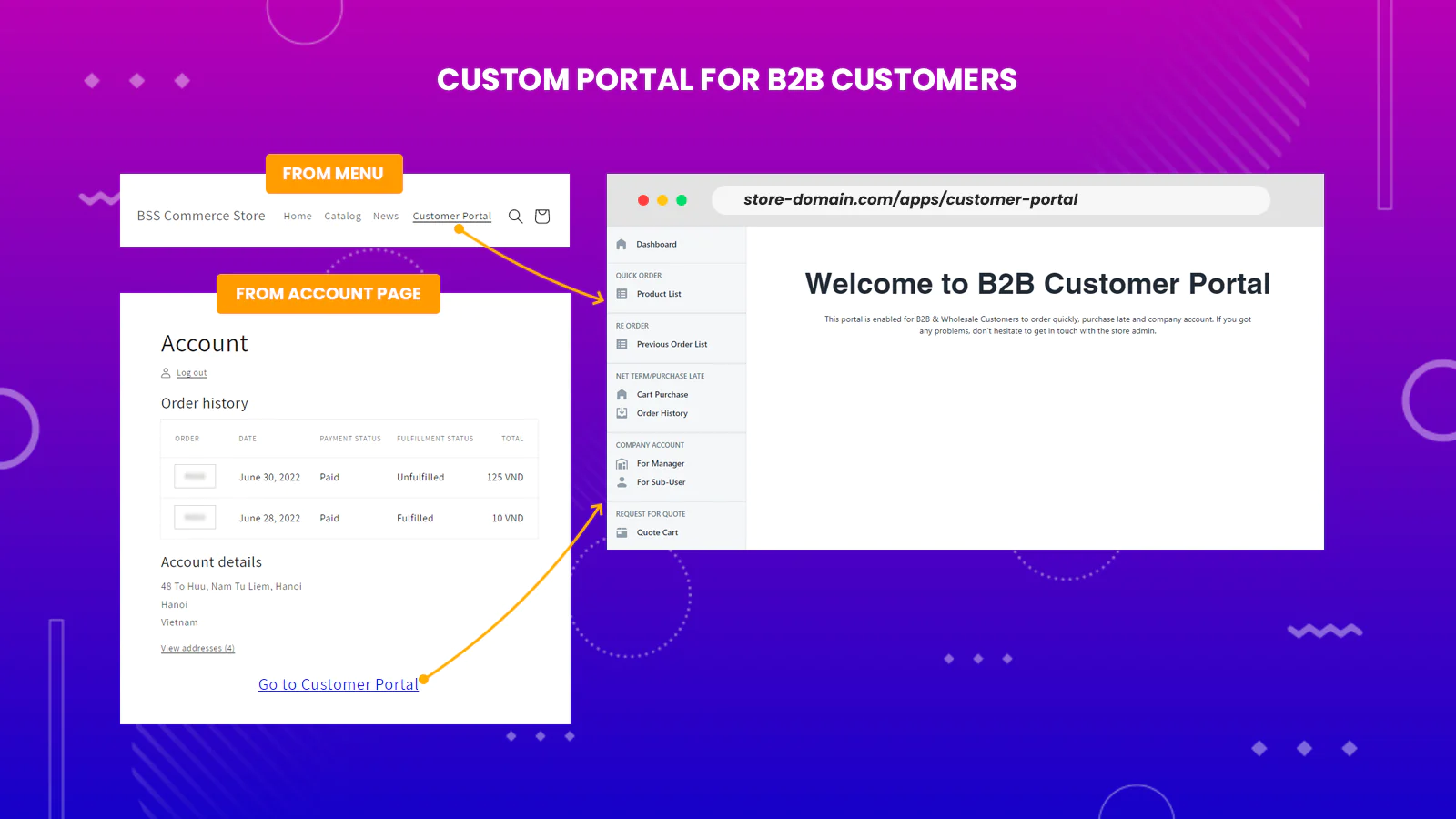
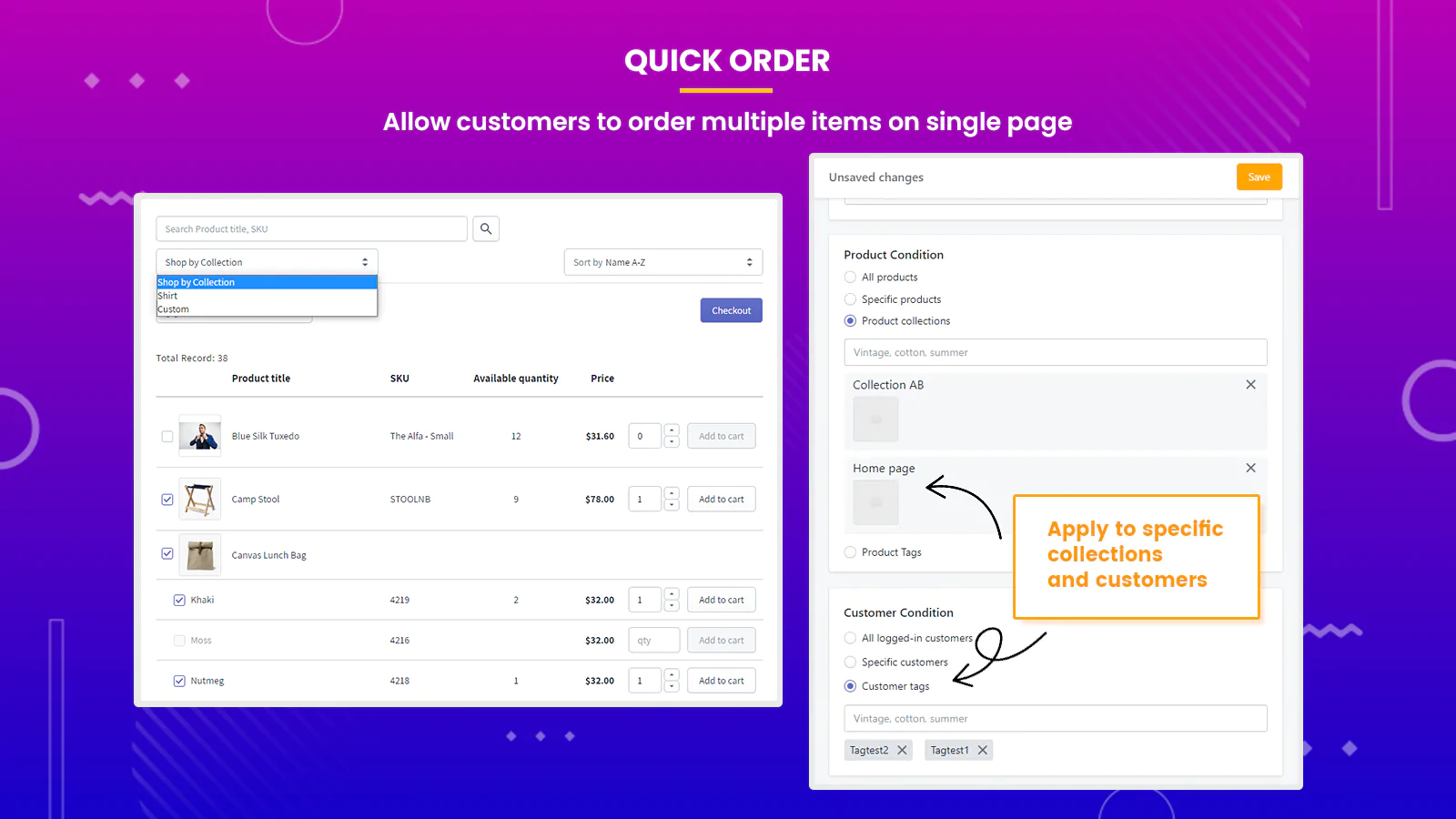
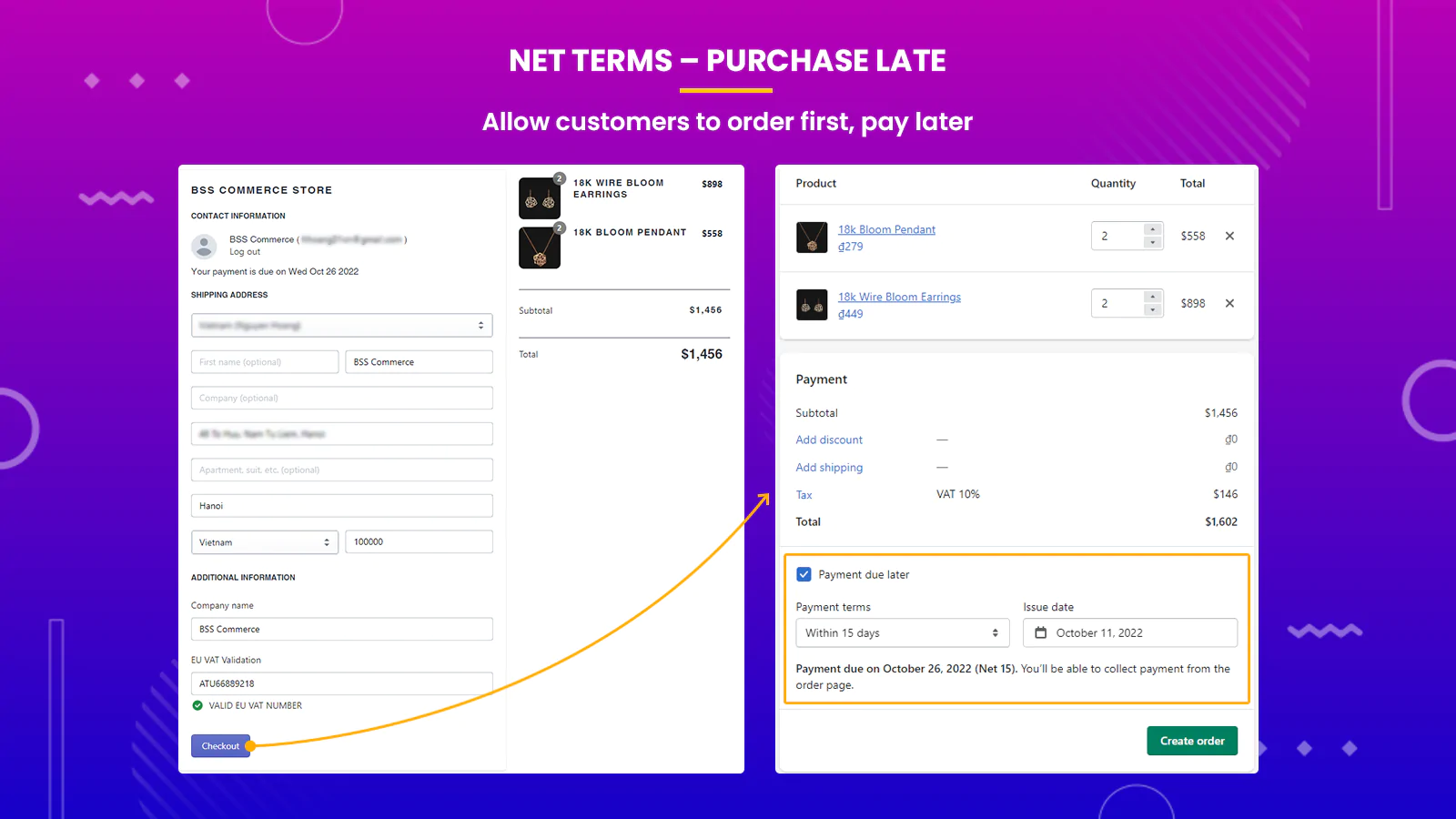
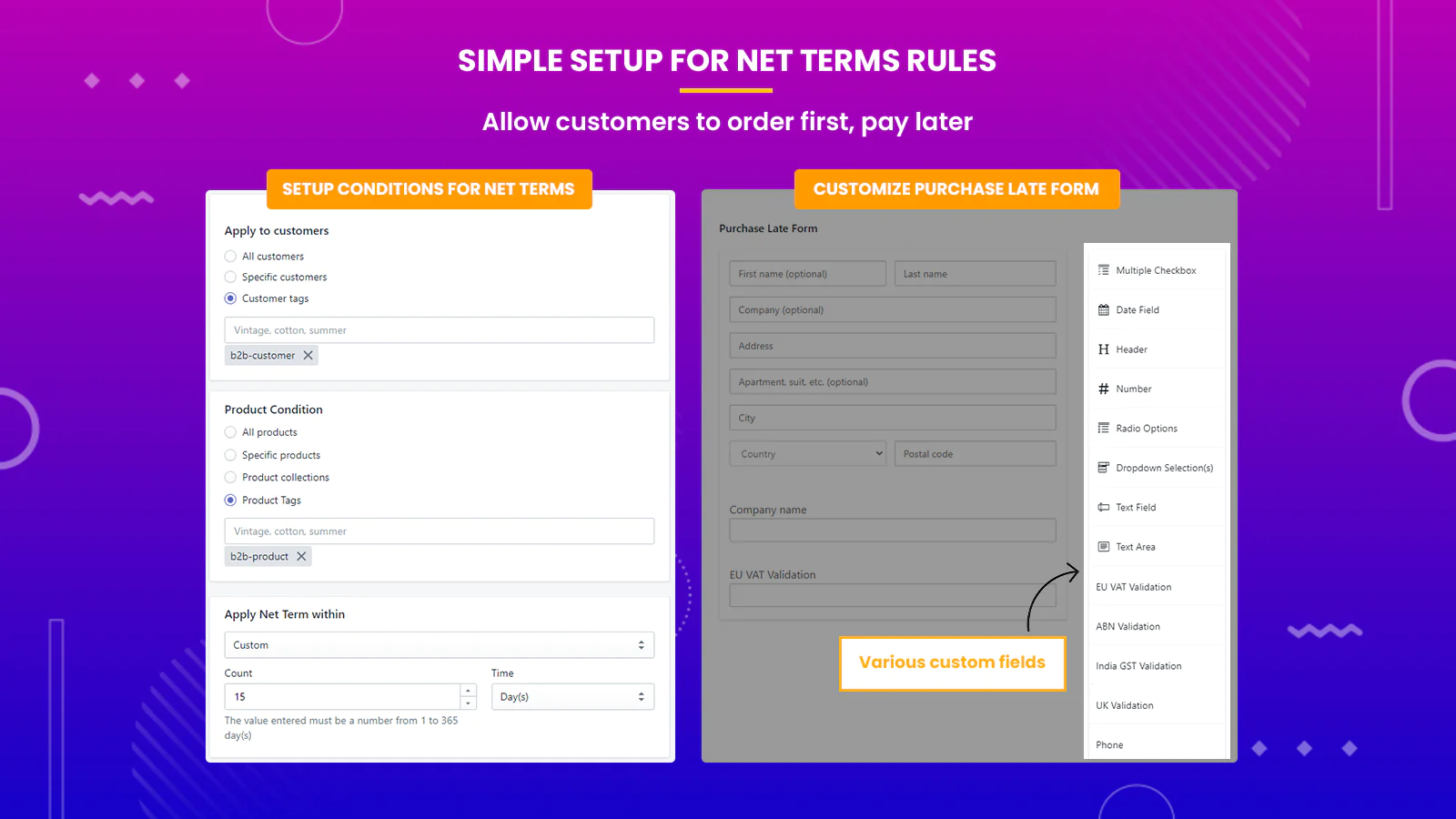
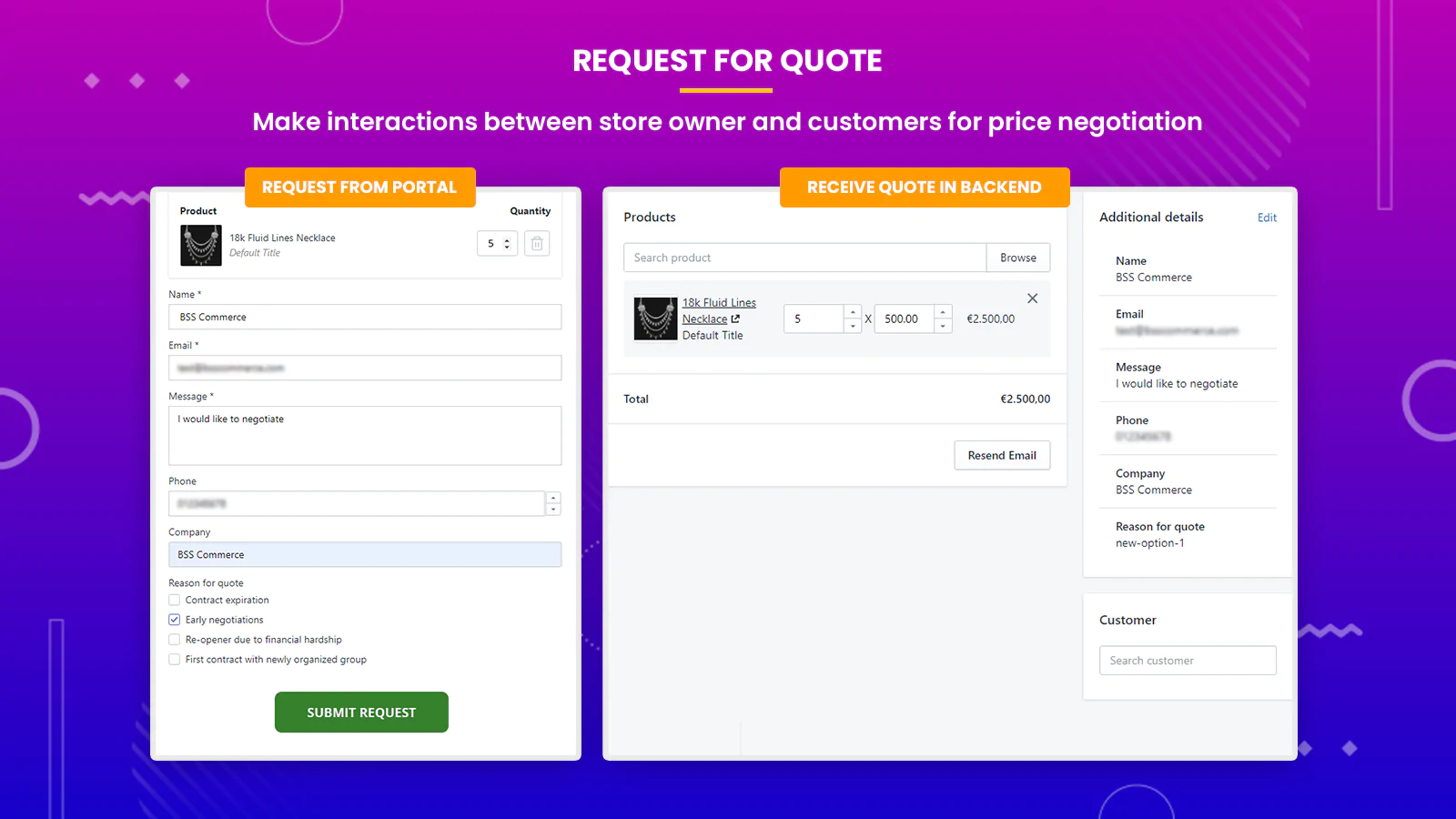
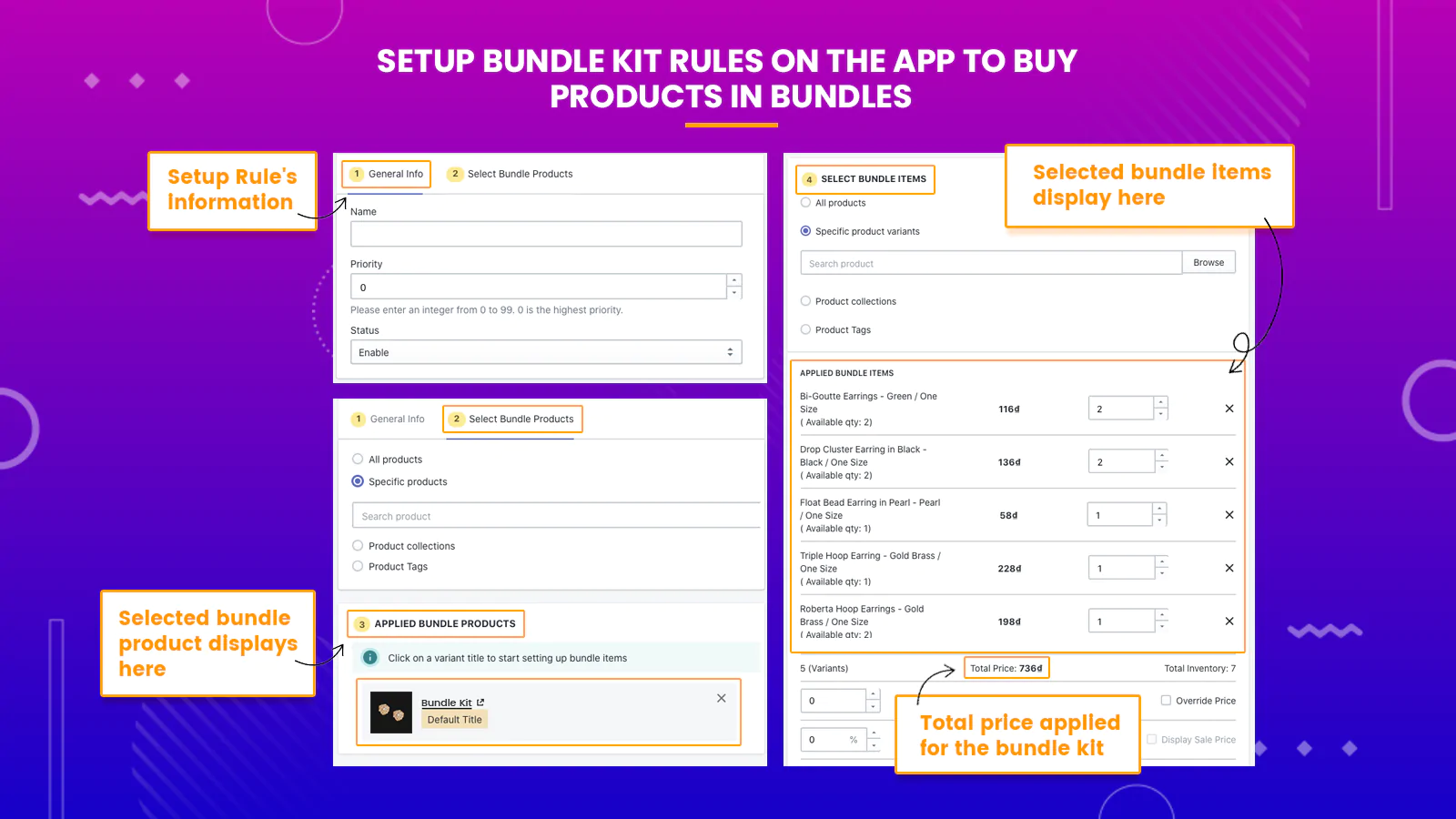
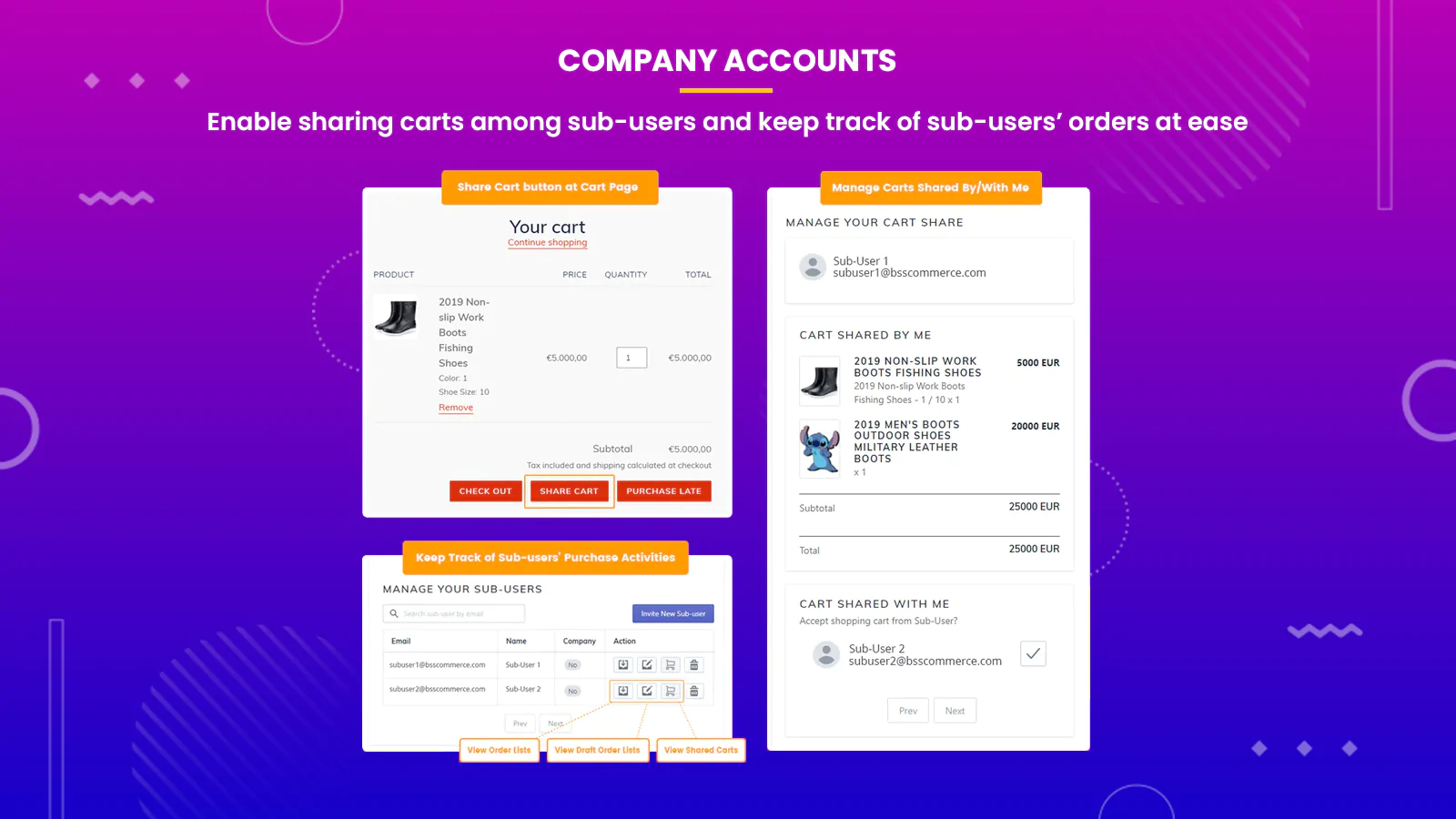
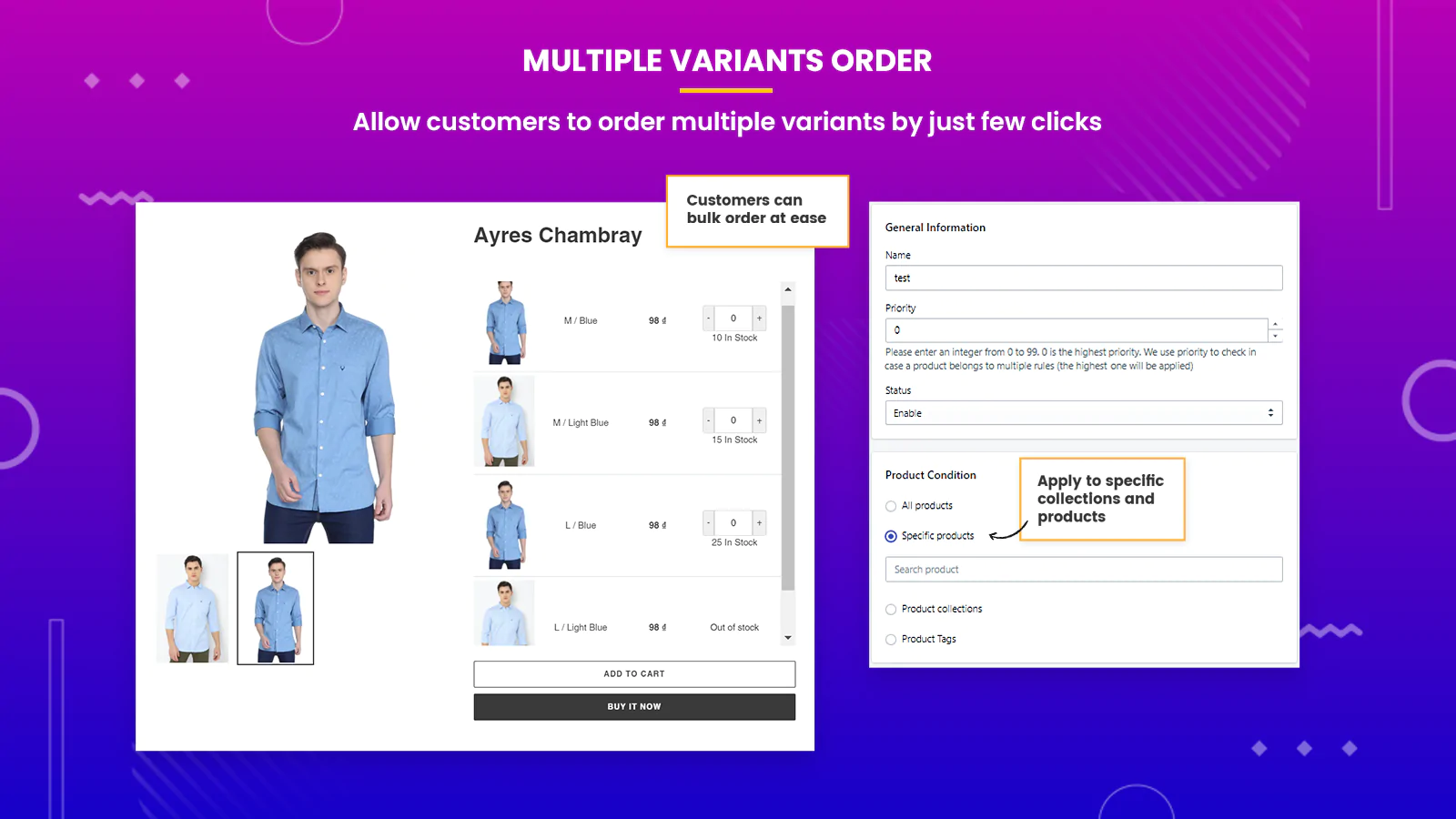
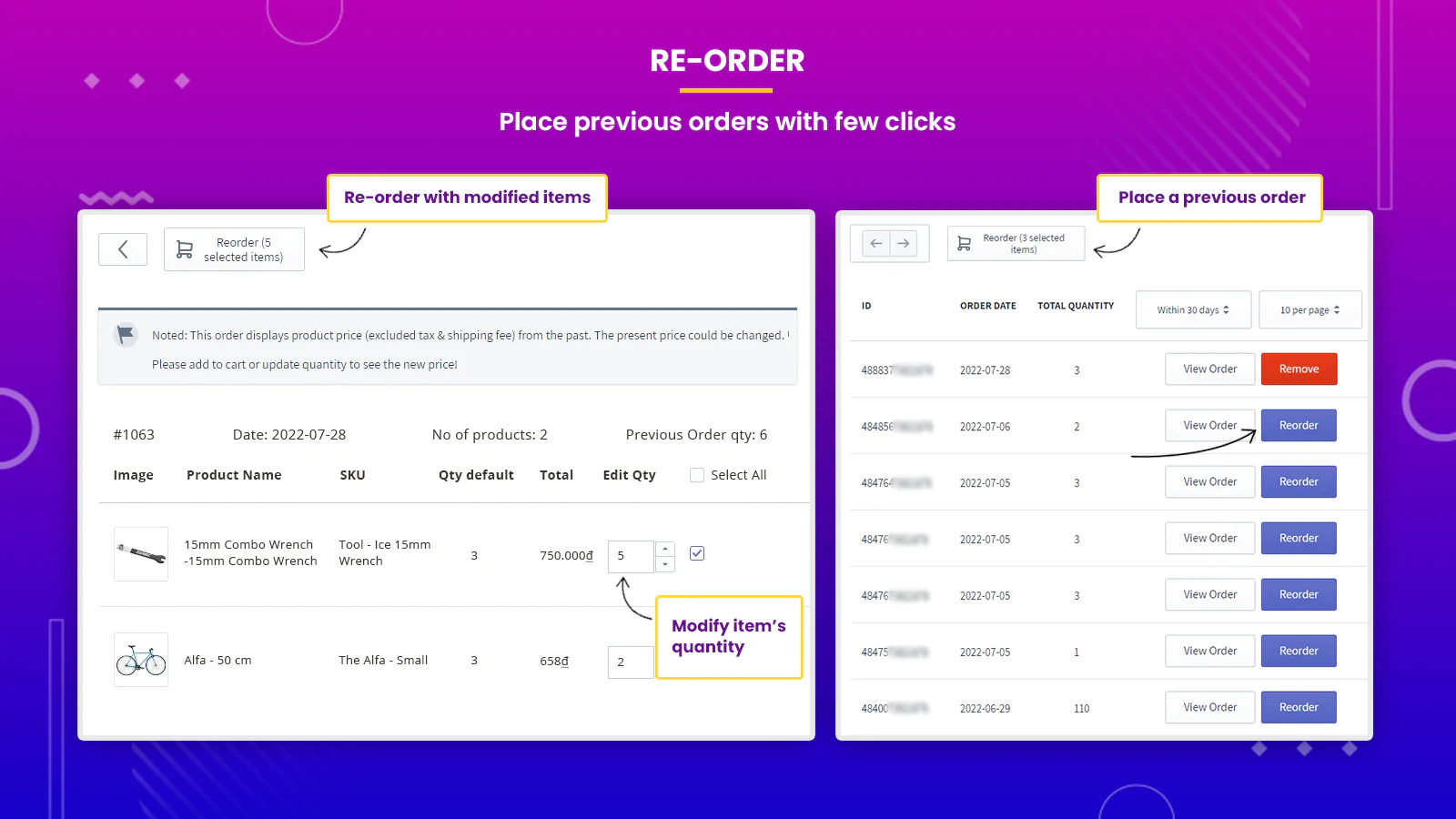
About the Author
Matej Kontros is an E-Commerce expert and app developer with over a decade of professional experience in IT.
Matej has worked for organisations of all types and sizes, including global players, startups, and agencies. He designed, developed, and maintained complex projects.
Matej's expertise includes e-commerce, software engineering, web development, systems administration, internet security, managing projects, and building teams.
Visit his website at [ Web Linkedin ] or contact him at [email protected].